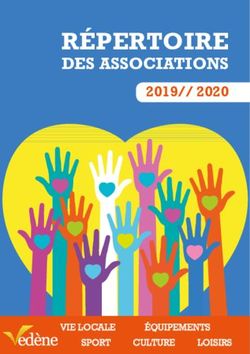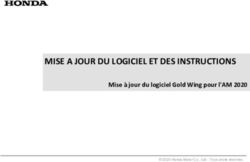Programmation ANDROID - M4206C - IUT de Béziers, dépt. R&T 2013-2020 Site de ...
←
→
Transcription du contenu de la page
Si votre navigateur ne rend pas la page correctement, lisez s'il vous plaît le contenu de la page ci-dessous
Programmation ANDROID
M4206C
IUT de Béziers, dépt. R&T © 2013-2020
http://www.borelly.net/
Christophe.BORELLY@umontpellier.frAndroid
Android est un système d'exploitation mobile
Smartphones, tablettes, PDA…
Startup rachetée par Google en 2005
Système Open Source avec noyau LINUX
Machines virtuelles JAVA
DVM : Dalvik Virtual Machine (.dex et .apk)
JIT : just-in-time compilation (depuis 2010)
ART : Android RunTime (depuis fin 2013)
AOT : ahead-of-time compilation
20/05/20 M4206C - Christophe.BORELLY@umontpellier.fr 2/78Versions Android
1.0 Apple pie 11/11/07
4.3 Jelly bean 24/07/13
1.1 Bananas split 22/10/08
4.4 KitKat 31/10/13
1.5 Cupcake 30/04/09
5.0 Lollipop 15/10/14
1.6 Donut 15/09/09
6.0 Marshmallow 05/10/15
2.0 Eclair 26/10/09
7.0 Nougat 22/08/16
2.2 Froyo 20/05/10
7.1 Nougat 04/10/16
2.3 Gingerbread 06/12/10
8.0 Oreo 21/08/17
3.x Honeycomb 22/02/11
8.1 Oreo 05/12/17
4.0 Ice Cream Sandwich
9.0 Pie 06/08/18
19/10/11 (kernel 3.0.1)
10.0 Android 10 03/09/19
4.1 Jelly bean 09/07/12
11.0 ...
4.2 Jelly bean 13/10/12
20/05/20 M4206C - Christophe.BORELLY@umontpellier.fr 3/78Statistiques
10/2018
01/2018
https://en.wikipedia.org/wiki/Android_version_history
https://developer.android.com/about/dashboards/index.html
20/05/20 M4206C - Christophe.BORELLY@umontpellier.fr 4/78Taille des écrans
Taille des écrans (1 Inch = 2,54 cm)
Densité : DPI (Dot Per Inch)
LDPI (Low : 120 dpi)
MDPI (Medium : 160 dpi)
HDPI (High : 240 dpi)
XHDPI (eXtra High : 320 dpi)
XXHDPI (eXtra High : 480 dpi)
XXXHDPI (eXtra High : 640 dpi)
Density independant Pixel (dp)
px = dp * (dpi / 160)
Texte : Scaled Pixels (sp)
20/05/20 M4206C - Christophe.BORELLY@umontpellier.fr 5/78Boite à outils
SDK (Software Development Kit)
http://developer.android.com/sdk/
ADT (Android Developer Tools)
IDE (Integrated Development Environment) :
Eclipse (JDK 1.6 + Ant)
Android studio (JDK 1.7 + Gradle + 4 GB RAM)
Programmation en JAVA
20/05/20 M4206C - Christophe.BORELLY@umontpellier.fr 6/78Applications Android
Pas de « main() », mais des « Activités » !
Isolées les unes des autres
1 userID par application
1 VM par application
Les composants d'une application :
Activités (une « page » de l'interface graphique)
Services (en tâche de fond)
Fournisseurs de contenu (ContentProvider)
Récepteurs de diffusion (BroadcastReceiver)
20/05/20 M4206C - Christophe.BORELLY@umontpellier.fr 7/78Architecture d'un projet
app/build
app/libs
app/src/main
AndroidManifest.xml
app/src/main/java/com/example/cb/hello
MainActivity.java
app/src/main/res/drawable...
app/src/main/res/layout/activity_main.xml
app/src/main/res/menu/...
app/src/main/res/values/...
20/05/20 M4206C - Christophe.BORELLY@umontpellier.fr 11/78AndroidManifest.xml
Décrit le projet
Label, Icône et Thème
Permissions
Librairies utilisées
etc...
20/05/20 M4206C - Christophe.BORELLY@umontpellier.fr 12/78Exemple de manifest 20/05/20 M4206C - Christophe.BORELLY@umontpellier.fr 13/78
Activité
Classe de base android.app.Activity (qui
hérite de android.content.Context)
Le contenu visuel est un ensemble de vues
(Hérite de android.view.View)
TextView, EditText, Button, CheckBox, ...
L'organisation des éléments se fait dans un
fichier XML (activity_main.xml).
LinearLayout, RelativeLayout, …
WebView, ListView, GridView...
20/05/20 M4206C - Christophe.BORELLY@umontpellier.fr 14/78MainActivity.java
package com.example.cb.hello;
...
public class MainActivity
extends AppCompatActivity {
@Override
protected void onCreate(Bundle sis) {
super.onCreate(sis);
setContentView(R.layout.activity_main);
...
} Contenu défini dans un fichier XML
(activity_main.xml)
...
20/05/20 M4206C - Christophe.BORELLY@umontpellier.fr 15/78activity_main.xml 20/05/20 M4206C - Christophe.BORELLY@umontpellier.fr 16/78
Attributs de layout
layout_width, layout_height
wrap_content : place minimum
match_parent : taille du parent (remplace
fill_parent depuis API 8)
Valeur (en dp)
orientation : vertical | horizontal
gravity : top, bottom, left, right, center, …
...
20/05/20 M4206C - Christophe.BORELLY@umontpellier.fr 17/78Ressources
app/src/main/res/values/strings.xml
Hello
Settings
Notation dans les fichiers XML : @string/xxxx
Création dynamique de la classe R.java qui contient les
identifiants de chaque ressource (ex. : R.string.app_name)
20/05/20 M4206C - Christophe.BORELLY@umontpellier.fr 18/78Internationalisation
Il suffit de créer un répertoire avec une
extension par langage et d'adapter les valeurs
des identifiants :
app/src/main/res/values-en/strings.xml
User Name
app/src/main/res/values-fr/strings.xml
Nom d\'utilisateur
...
Mieux : utiliser l’éditeur de traduction !
20/05/20 M4206C - Christophe.BORELLY@umontpellier.fr 19/78Récupération des ressources
import android.content.res.Resources;
...
Resources res=getResources();
String ap=res.getString(R.string.app_name);
Cherche la valeur nommée app_name dans le fichier de
ressources :
app/src/main/res/values/strings.xml
20/05/20 M4206C - Christophe.BORELLY@umontpellier.fr 20/78TextView
Ajout d'un identifiant dans le layout :
NB : Le + ajoute automatiquement l'identifiant dans la classe R.java
Dans l'activité :
TextView tv=(TextView)findViewById(R.id.tv1);
tv.setText("Nouveau message");
20/05/20 M4206C - Christophe.BORELLY@umontpellier.fr 21/78Styles app/src/main/res/values/styles.xml normal #000000 bold #FF0000 12sp 20/05/20 M4206C - Christophe.BORELLY@umontpellier.fr 22/78
Changer le style d’une vue
TextView tv=(TextView)findViewById(R.id.tv1);
...
//Context context=view.getContext();
Context context=getApplicationContext();
// Change le style du texte
tv.setTextAppearance(context,R.style.txtOK);
// Requires API 23
//tv.setTextAppearance(R.style.txtOK);
Définir le style dans le layout XML :
20/05/20 M4206C - Christophe.BORELLY@umontpellier.fr 23/78android.widget.EditText
Zone de texte modifiable
Récupérer la valeur :
EditText t=(EditText)
findViewById(R.id.editText);
String msg=t.getText().toString();
20/05/20 M4206C - Christophe.BORELLY@umontpellier.fr 24/78Debug : logcat (1)
Classe : android.util.Log
2 paramètres (tag et msg)
Méthodes statiques : debug d(), error
e(), information i(), verbose v(),
warning w(), etc...
Messages affichés dans « logcat »
20/05/20 M4206C - Christophe.BORELLY@umontpellier.fr 25/78Debug : logcat (2)
Exemple :
super.onCreate(savedInstanceState);
setContentView(R.layout.activity_main);
Log.d("cb","msg in log...");
20/05/20 M4206C - Christophe.BORELLY@umontpellier.fr 26/78android.widget.Toast
Exemple détaillé dans une activité :
Context context=getApplicationContext();
CharSequence text="Hello world!";
int duration=Toast.LENGTH_SHORT;
Toast t=Toast.makeText(context,text,duration);
t.show();
Possibilité de modifier des attributs :
t.setGravity(Gravity.TOP|Gravity.LEFT,0,0);
Exemple condensé :
Toast.makeText(view.getContext(),
"Message",
Toast.LENGTH_LONG).show();
20/05/20 M4206C - Christophe.BORELLY@umontpellier.fr 27/78Snackbar
Nécessite une librairie particulière :
App/build.gradle
dependencies {
compile fileTree(dir: 'libs', include: ['*.jar'])
compile 'com.android.support:appcompat-v7:23.0.1'
compile 'com.android.support:design:23.0.1'
}
android.support.design.widget.Snackbar
...
Snackbar.make(view,"Msg 2",
Snackbar.LENGTH_LONG).show();
20/05/20 M4206C - Christophe.BORELLY@umontpellier.fr 28/78Les boutons Image seulement : Texte et image : 20/05/20 M4206C - Christophe.BORELLY@umontpellier.fr 29/78
Gestion du click (1)
Classe : android.view.View.OnClickListener
Utilisation de classes anonymes :
Button b=(Button)findViewById(R.id.Bt1);
b.setOnClickListener(
new OnClickListener() {
@Override
public void onClick(View v) {...}
});
Il y a plus simple ! voir diapo suivante...
20/05/20 M4206C - Christophe.BORELLY@umontpellier.fr 30/78Gestion du click (2)
Ajout d'un attribut dans le layout (depuis API 4 –
Android 1.6) :
android:onClick="sendMessage"
Ajout de la méthode dans l'activité :
...
public void sendMessage(View view){
...
}
20/05/20 M4206C - Christophe.BORELLY@umontpellier.fr 31/78Shape/Drawable (1)
Permet de dessiner une forme (line, rectangle, oval, ring)
dans un fichier XML (ok.xml) : voir
http://developer.android.com/guide/topics/resources/drawable-resource.html#Shape
20/05/20 M4206C - Christophe.BORELLY@umontpellier.fr 32/78Shape/Drawable (2) Button ok=(Button)findViewById(R.id.Bt1); ok.setBackgroundResource(R.drawable.ok); 20/05/20 M4206C - Christophe.BORELLY@umontpellier.fr 33/78
Liste d'états
Permet de définir plusieurs « drawable »
suivant l'état de l'élément (Voir
android.graphics.drawable.StateListDrawable):
state_pressed, state_focused, state_selected, state_checkable,
state_checked, state_enabled, state_activated, ...
20/05/20 M4206C - Christophe.BORELLY@umontpellier.fr 34/78Les Intents
Permet d'interagir avec d'autres Activités.
Exemple démarrer une autre activité :
//Context context=view.getContext();
Context context=getApplicationContext();
Intent i=new Intent(context,
Activity2.class);
startActivity(i);
20/05/20 M4206C - Christophe.BORELLY@umontpellier.fr 35/78Échanges de paramètres
Intent i=new Intent(this,
Activity2.class);
i.putExtra("txt","Hello world !");
startActivity(i);
NB : Le contexte utilisé ici est this qui représente l'activité en cours qui hérite
naturellement de la classe Context.
Dans l'activité Activity2 :
...
Intent i2=getIntent();
String msg=i2.getStringExtra("txt");
...
20/05/20 M4206C - Christophe.BORELLY@umontpellier.fr 36/78Les menus
Jusqu'à Android 2.3 (API 10), limité en affichage à 6 éléments
en bas de l'écran (F2 dans le simulateur)
Depuis Android 3.0 (API 11) plus besoin d'un bouton
« physique » sur le téléphone, le menu apparaît en haut dans la
barre d'actions
3 catégories de menus :
OptionMenu et ActionBar
ContextMenu (e.g. clic long)
PopupMenu
20/05/20 M4206C - Christophe.BORELLY@umontpellier.fr 37/78OptionsMenu
@Override
public boolean onCreateOptionsMenu(Menu menu) {
getMenuInflater().inflate(R.menu.menu_main,menu);
//return super.onCreateOptionsMenu(menu);
return true;
}
Fichier : app/src/main/res/menu/menu_main.xml
20/05/20 M4206C - Christophe.BORELLY@umontpellier.fr 38/78onOptionsItemSelected
public boolean onOptionsItemSelected(MenuItem item) {
switch(item.getItemId()) {
case R.id.action_menu1:
Toast.makeText(this,"Menu1",Toast.LENGTH_LONG).show();
return true;
case R.id.action_menu2:
Toast.makeText(this,"Menu2",Toast.LENGTH_LONG).show();
return true;
}
return super.onOptionsItemSelected(item);
}
20/05/20 M4206C - Christophe.BORELLY@umontpellier.fr 39/78Attributs de menus
android:icon
app:showAsAction
ActionBar
xmlns:app="http://schemas.android.com/apk/res-auto"
ifRoom, never, always, withText
android:titleCondensed
android:checkable
android:checked
android:visible
android:enabled
android:onClick (depuis API 11) permet de définir
directement une méthode à utiliser :
public void xxxx(MenuItem item)
...
20/05/20 M4206C - Christophe.BORELLY@umontpellier.fr 40/78Les listes (ListView) import android.widget.ListView; import android.widget.ArrayAdapter; import java.util.ArrayList; ... ListView lv; // Champs ArrayAdapter listAdapter; // Champs ... lv=(ListView)findViewById(R.id.listView); ArrayList userList=new ArrayList(); for (int i=0;i
ArrayAdapter void add(T object) void clear() Context getContext() int getCount() T getItem(int position) int getPosition(T item) void insert(T object,int index) void notifyDataSetChanged() void remove(T object) void sort(Comparator
Layouts pour la liste
Layout de l'activité :
...
Layout simple d'une ligne (fichier ligne.xml) :
20/05/20 M4206C - Christophe.BORELLY@umontpellier.fr 43/78Résultats 20/05/20 M4206C - Christophe.BORELLY@umontpellier.fr 44/78
OnItemClickListener
Classe : android.widget.AdapterView.
OnItemClickListener
lv.setOnItemClickListener(
new OnItemClickListener() {
@Override
public void onItemClick(AdapterView parent,
View view,int pos,long id) {
String val=(String)lv.getItemAtPosition(pos);
String msg="Position : "+pos+" Valeur : "+val;
Toast.makeText(getApplicationContext(),
msg,Toast.LENGTH_LONG).show();
}
});
20/05/20 M4206C - Christophe.BORELLY@umontpellier.fr 45/78OnItemLongClickListener
Classe : android.widget.AdapterView.
OnItemLongClickListener
lv.setOnItemLongClickListener(
new OnItemLongClickListener() {
@Override
public boolean onItemLongClick(AdapterView parent,
View view,int pos,long id) {
listAdapter.remove(listAdapter.getItem(pos));
listAdapter.notifyDataSetChanged();
String msg="Effacement de la ligne : "+pos;
Toast.makeText(getApplicationContext(),
msg,Toast.LENGTH_LONG).show();
return true; // Permet de ne pas lancer onItemClick()
}
});
20/05/20 M4206C - Christophe.BORELLY@umontpellier.fr 46/78ContextMenu
Incompatible avec onItemLongClick...
Enregistrement de la vue pour le menu :
registerForContextMenu(lv);
Ajout de la méthode de création du menu :
@Override
public void onCreateContextMenu(
ContextMenu menu,
View v,
ContextMenuInfo menuInfo) {
super.onCreateContextMenu(menu,v,menuInfo);
getMenuInflater().inflate(R.menu.menu_ctx,menu);
int pos=((AdapterContextMenuInfo)menuInfo).position;
String itemValue=(String)lv.getItemAtPosition(pos);
menu.add("Created from "+itemValue);
}
20/05/20 M4206C - Christophe.BORELLY@umontpellier.fr 47/78onContextItemSelected
@Override
public boolean onContextItemSelected(MenuItem item) {
AdapterContextMenuInfo info=
(AdapterContextMenuInfo)item.getMenuInfo();
switch (item.getItemId()) {
case R.id.ctx_menu1:
Toast.makeText(getApplicationContext(),
"C1 : "+info.position,
Toast.LENGTH_LONG).show();
return true;
default:
return super.onContextItemSelected(item);
}
}
20/05/20 M4206C - Christophe.BORELLY@umontpellier.fr 48/78Adaptateur personnalisé
Sert à faire des listes avec un contenu
complexe
On crée un objet spécifique pour les données
Puis on crée un adaptateur pour cet objet dans
lequel la méthode getView() renverra la vue
adaptée à la position fournie
Par exemple pour un layout avec une image et
du texte (CBItem.java et CBAdapter.java)
20/05/20 M4206C - Christophe.BORELLY@umontpellier.fr 49/78CBItem.java
public class CBItem {
private int imgId;
private String text;
public int getImgId() {return imgId;}
public void setImgId(int i) {imgId=i;}
public String getText() {return text;}
public void setText(String t) {text=t;}
public CBItem(int i,String t) {
this.imgId=i;
this.text=t;
}
}
20/05/20 M4206C - Christophe.BORELLY@umontpellier.fr 50/78CBAdapter.java (1)
public class CBAdapter extends ArrayAdapter {
CBAdapter(Context ctx,int resource,List items) {
super(ctx,resource,items);
}
@Override
public View getView(int position,
View convertView,
ViewGroup parent) {
View v=convertView;
LayoutInflater inflater=(LayoutInflater)getContext().
getSystemService(Context.LAYOUT_INFLATER_SERVICE);
if(convertView==null) {
v=inflater.inflate(R.layout.ligne2,null);
}
...
20/05/20 M4206C - Christophe.BORELLY@umontpellier.fr 51/78CBAdapter.java (2)
...
// Récupération des éléments visuels
// Définis dans ligne2.xml
TextView texte=(TextView)v.findViewById(R.id.txt);
ImageView image=(ImageView)v.findViewById(R.id.img);
// Récupération de l'objet dans la liste
// C'est un ArrayAdapter !
CBItem cb=this.getItem(position);
// Modification des éléments visuels
texte.setText(cb.getText());
image.setImageResource(cb.getImgId());
return v;
}
}
20/05/20 M4206C - Christophe.BORELLY@umontpellier.fr 52/78res/layout/ligne2.xml 20/05/20 M4206C - Christophe.BORELLY@umontpellier.fr 53/78
Code d'affichage de la liste
...
lv=(ListView)findViewById(R.id.listView);
ArrayList userList=new ArrayList();
userList.add(
new CBItem(R.drawable.roue,"cb1"));
userList.add(
new CBItem(android.R.drawable.ic_menu_add,"cb2"));
userList.add(
new CBItem(android.R.drawable.ic_menu_camera,"cb3"));
CBAdapter cba=new CBAdapter(getApplicationContext(),
R.layout.ligne2,
userList);
lv.setAdapter(cba);
20/05/20 M4206C - Christophe.BORELLY@umontpellier.fr 54/78BaseExpandableListAdapter
Permet d'avoir 2 niveaux de liste
On crée un adaptateur à partir de
android.widget.BaseExpandableListAdapter
Méthodes : getGroup(), getChild(),
getGroupCount(), getChildCount(),
getGroupId(), getChildId(),
getGroupView(), getChildView()
Dans le layout, on utilise le tag
20/05/20 M4206C - Christophe.BORELLY@umontpellier.fr 55/78Exemple d'implémentation
public class CBExpListAdapter
extends BaseExpandableListAdapter {
private LayoutInflater inflater;
private String[] groups; // Niveau 1
private String[][] childs; // Niveau 2
public CBExpListAdapter(Context ctx,String[] g,
String[][] c) {
inflater=(LayoutInflater)ctx.getSystemService(
Context.LAYOUT_INFLATER_SERVICE);
this.groups=g;
this.childs=c;
}
...
20/05/20 M4206C - Christophe.BORELLY@umontpellier.fr 56/78getGroup() et getChild()
...
public Object getGroup(int groupPosition) {
return groups[groupPosition];
}
public Object getChild(int groupPosition,
int childPosition) {
return childs[groupPosition][childPosition];
}
public int getGroupCount() {
return groups.length;
}
public int getChildrenCount(int groupPosition) {
return childs[groupPosition].length;
}
...
20/05/20 M4206C - Christophe.BORELLY@umontpellier.fr 57/78getGroupView()
...
public View getGroupView(int groupPosition,
boolean isExpanded,
View convertView,
ViewGroup parent) {
if (convertView==null) {
convertView=inflater.inflate(R.layout.level1,null);
}
TextView tv=(TextView)convertView.findViewById(R.id.l1);
tv.setTypeface(null,Typeface.BOLD);
String msg1=(String)getGroup(groupPosition);
tv.setText(msg1);
return convertView;
}
...
20/05/20 M4206C - Christophe.BORELLY@umontpellier.fr 58/78getChildView()
...
public View getChildView(int groupPosition,
int childPosition,
boolean isLastChild,
View convertView,
ViewGroup parent) {
if (convertView==null) {
convertView=inflater.inflate(R.layout.level2,null);
}
TextView tv=(TextView)convertView.findViewById(R.id.l2);
String msg2=(String)getChild(groupPosition,
childPosition);
tv.setText(msg2);
return convertView;
}
...
20/05/20 M4206C - Christophe.BORELLY@umontpellier.fr 59/78Dans l'activité...
...
String[]
level1={"Item1","Item2","Item3","Item4"};
String[][] level2={
{"Level22a","Level22b"},
{"Level22x","Level22y","Level22z"},
{"Level23a","Level23b"},
{"Level24"}
};
ExpandableListView elv=(ExpandableListView)
findViewById(R.id.exp_list);
CBExpListAdapter ela=
new CBExpListAdapter(this,level1,level2);
elv.setAdapter(ela);
...
20/05/20 M4206C - Christophe.BORELLY@umontpellier.fr 60/78Préférences
Valeurs persistantes pour l'application
SharedPreferences p=
PreferenceManager.getDefaultSharedPreferences(this);
// getSharedPreferences("infos",MODE_PRIVATE);
// getPreferences(MODE_PRIVATE);
String n=p.getString("nom","Toto"); // Par défaut
int x=p.getInt("age",30);
boolean h=p.getBoolean("estUnHomme",true);
if (p.contains("xxx")) ...
SharedPreferences.Editor e=p.edit();
e.putString("nom","John DOE");
e.putInt("age",25);
e.putBoolean("estUnHomme",true);
e.commit();
20/05/20 M4206C - Christophe.BORELLY@umontpellier.fr 61/78Préférences en XML
http://developer.android.com/guide/topics/ui/settings.html
Créer un fichier XML dans res/xml basé sur
PreferenceScreen avec des éléments
EditTextPreference, CheckBoxPreference,
ListPreference, ...
Créer une activité spécifique à base de
PreferenceActivity et la méthode
addPreferencesFromResource() - deprecated avant v3.0
API 11 - ou utilisant PreferenceFragment
Définir l'activité dans le Manifest
Démarrer l'activité lors du clic sur le menu « Settings »
20/05/20 M4206C - Christophe.BORELLY@umontpellier.fr 62/78res/xml/preferences.xml 20/05/20 M4206C - Christophe.BORELLY@umontpellier.fr 63/78
res/values/arrays.xml
Minimum
Moyenne
Maximum
Moins de 2 Go
Entre 2 et 5 Go
Plus de 5 Go
20/05/20 M4206C - Christophe.BORELLY@umontpellier.fr 64/78Classe SettingsActivity
public class SettingsActivity extends PreferenceActivity {
@Override
public void onCreate(Bundle savedInstanceState) {
super.onCreate(savedInstanceState);
if (Build.VERSION.SDK_INT < Build.VERSION_CODES.HONEYCOMB) {
addPreferencesFromResource(R.xml.preferences);
} else {
getFragmentManager().beginTransaction()
.replace(android.R.id.content,
new PrefFragment()).commit();
} }
@TargetApi(Build.VERSION_CODES.HONEYCOMB)
public static class PrefFragment
extends PreferenceFragment {
@Override
public void onCreate(Bundle savedInstanceState) {
super.onCreate(savedInstanceState);
addPreferencesFromResource(R.xml.preferences);
} } }
20/05/20 M4206C - Christophe.BORELLY@umontpellier.fr 65/78Affichage de l'activité
lors du clic sur le menu
@Override
public boolean onOptionsItemSelected(
MenuItem item) {
int id=item.getItemId();
if (id==R.id.action_settings) {
Intent i=new Intent(this,
SettingsActivity.class);
startActivity(i);
}
return super.onOptionsItemSelected(item);
}
20/05/20 M4206C - Christophe.BORELLY@umontpellier.fr 66/78BroadcastReceiver
Cette classe permet de recevoir des messages
envoyés par le système ou bien d'autres
applications (Intents ou Events).
public class CBReceiver extends BroadcastReceiver {
@Override
public void onReceive(Context context,Intent intent) {
Toast.makeText(
context,
"Message recu : "+intent.getStringExtra("msg"),
Toast.LENGTH_LONG).show();
}
}
20/05/20 M4206C - Christophe.BORELLY@umontpellier.fr 67/78Modification du Manifest ... 20/05/20 M4206C - Christophe.BORELLY@umontpellier.fr 68/78
Modification de l'activité
public class MainActivity extends ActionBarActivity {
@Override
protected void onCreate(Bundle savedInstanceState) {
super.onCreate(savedInstanceState);
setContentView(R.layout.activity_main);
}
// Appelé par l'attribut onClick du boutton
public void cbSendBroadCast(View view) {
// Log.d("cb","click");
Intent intent=new Intent();
EditText et=(EditText)findViewById(R.id.text);
intent.putExtra("msg",et.getText().toString());
intent.setAction("net.borelly.CB_ACTION");
sendBroadcast(intent);
}
...
20/05/20 M4206C - Christophe.BORELLY@umontpellier.fr 69/78
}Bases de données
SQLite (Base = un fichier tout simplement)
http://www.sqlite.org/
Package : android.database.sqlite
SQLiteDatabase db;
db=SQLiteDatabase.openOrCreateDatabase("cb.sqlite",null);
db.execSQL("DROP TABLE IF EXISTS xxx;");
db.execSQL("CREATE TABLE xxx...");
Cursor query(String table, String[] columns,
String selection, String[] selectionArgs,
String groupBy, String having, String orderBy,
String limit);
Cursor rawQuery(String sql, String[] selectionArgs);
20/05/20 M4206C - Christophe.BORELLY@umontpellier.fr 70/78Exemple de requêtes
String sql="SELECT * FROM users WHERE nom=? AND n>?";
String args[]={"toto","18"};
Cursor c=db.rawQuery(sql,args);
...
String table="users";
String[] columns={"n","nom","prenom","telephone"};
String selection="nom=? AND n>?";
String[] selectionArgs={"toto","18"};
String groupBy=null,having=null,limit=null;
String orderBy="nom,prenom";
Cursor c=db.query(table,columns,
selection,selectionArgs,
groupBy,having,orderBy,limit);
...
20/05/20 M4206C - Christophe.BORELLY@umontpellier.fr 71/78Classe Cursor
int nb=cursor.getCount();
if (cursor.moveToFirst()) {
do {
int len=cursor.getColumnCount();
String nom=cursor.getColumnName(0);
String str=cursor.getString(0);
int a=cursor.getInt(1);
double x=cursor.getDouble(2);
} while (cursor.moveToNext());
}
cursor.close();
20/05/20 M4206C - Christophe.BORELLY@umontpellier.fr 72/78Classe SQLiteOpenHelper
Permet de faciliter la gestion des versions d'une
BdD.
public SQLiteOpenHelper(Context context,String name,
SQLiteDatabase.CursorFactory factory,int version)
public void onCreate(SQLiteDatabase db)
public void onUpgrade(SQLiteDatabase db,
int oldVersion,int newVersion)
public void onCreate(SQLiteDatabase db)
public SQLiteDatabase getReadableDatabase()
public SQLiteDatabase getWritableDatabase()
public void close()
20/05/20 M4206C - Christophe.BORELLY@umontpellier.fr 73/78Service (1)
Utile pour réaliser des opérations à long terme
sans besoin d'interface utilisateur.
public class CBService extends IntentService {
public static final String ACTION_XXX="xxx";
public CBService() { super("CBService"); }
protected void onHandleIntent(Intent reqIntent) {
if (reqIntent!=null) {
// On récupere les données de l'Intent en paramètre
String param1=reqIntent.getStringExtra(...);
// Puis on réalise l'opération...
Intent repIntent=new Intent();
repIntent.setAction(ACTION_XXX);
repIntent.putExtra(...);
sendBroadcast(repIntent);
}
}
20/05/20
} M4206C - Christophe.BORELLY@umontpellier.fr 74/78Service (2)
Déclarer le service dans le manifest :
...
Dans l'activité, créer un Intent pour paramétrer
le service :
Intent iSvc=new Intent(this,CBService.class);
iSvc.putExtra(...);
startService(iSvc);
20/05/20 M4206C - Christophe.BORELLY@umontpellier.fr 75/78Service (3)
Enregistrer la réception des Intents à l'aide d'un
BroadcastReceiver (CBReceiver) dans
l'activité :
registerReceiver(new CBReceiver(),
new IntentFilter(CBService.ACTION_XXX));
Enfin, adapter la méthode onReceive()
du CBReceiver :
public void onReceive(Context context,
Intent intent) { ... }
20/05/20 M4206C - Christophe.BORELLY@umontpellier.fr 76/78ContentProvider
Permet de fournir un accès central à des
données complexes à d'autres applications.
Doit être déclaré dans le Manifest.
Depuis Android 4.2 (API 17), il faut
explicitement exporter le ContentProvider pour
qu'il soit accessible aux autres applications.
20/05/20 M4206C - Christophe.BORELLY@umontpellier.fr 77/78Références
http://developer.android.com/sdk/
http://android.developpez.com/cours/
20/05/20 M4206C - Christophe.BORELLY@umontpellier.fr 78/78Vous pouvez aussi lire