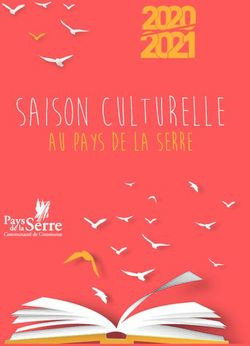LUMI AGM PLATFORM USER GUIDE - bpost group
←
→
Transcription du contenu de la page
Si votre navigateur ne rend pas la page correctement, lisez s'il vous plaît le contenu de la page ci-dessous
https://web.lumiconnect.com/180254540
Om in te loggen moet u uw gebruikersnaam en wachtwoord hebben
Pour vous connecter, vous devez avoir votre nom d'utilisateur et votre mot de passe
To login you must have your username and password
Stap 1: Klik op de link bovenaan deze Stap 2: Log in met uw gebruikersnaam en Stap 3: Na het inloggen krijgt u een Stap 4: Wanneer de webcast
pagina om naar de aplicatie te gaan. wachtwoord. welkomstpagina te zien met het beschikbaar komt, verschijnt de
Zorg ervoor dat de browser de laatste bedrijfslogo en uw naam. Indien Pre- Broadcast banner onderaan. Druk op de
versie heeft. voting actief is klik op het icoontje met banner om de webcast naar boven te
het rode bolletje om u stem vooraf in te halen
geven.
Étape 1: Cliquez sur le lien en haut de Étape 2: Connectez-vous avec votre nom Étape 3: Après vous êtes connecté , vous Étape 4: Lorsque le webcast devient
cette page pour accéder à l'application. d'utilisateur et votre mot de passe. verrez une page d'accueil avec le logo de disponible, la bannière de diffusion
Assurez-vous que le navigateur est de la l'entreprise et votre nom. Si le vote apparaîtra en bas. Appuyez sur la
dernière version. préalable est actif, cliquez sur l'icône avec bannière pour faire apparaître le
le point rouge pour saisir votre vote à webcast.
l'avance..
Step 1: Click on the link at the top of Step 2: Log in with your username and Step 3: After logging in, you will see a Step 4: When the webcast becomes
this page to go to the application. password. welcome page with the corporate logo availlable, the Broadcast banner will
Ensure the browser is of the latest and your name. If Pre-voting is active, appear at the bottom. Press the banner
version. click on the icon with the red dot to enter to bring up the webcast.
your vote in advance.https://web.lumiconnect.com/180254540
Om in te loggen moet u uw gebruikersnaam en wachtwoord hebben
Pour vous connecter, vous devez avoir votre nom d'utilisateur et votre mot de passe
To login you must have your username and password
Stap 1: Klik op de link bovenaan deze Stap 2: Log in met uw gebruikersnaam en Stap 3: Na het inloggen krijgt u een Stap 4: Wanneer de webcast
pagina om naar de aplicatie te gaan. wachtwoord. welkomstpagina te zien met het beschikbaar komt, verschijnt het
Zorg ervoor dat de browser de laatste bedrijfslogo en uw naam. Indien Pre- Broadcast paneel automatisch aan de
versie heeft. voting actief is klik op het icoontje met zijkant.
het rode bolletje om u stem vooraf in te
geven.
Étape 1: Cliquez sur le lien en haut de Étape 2: Connectez-vous avec votre nom Étape 3: Après vous êtes connecté , vous Étape 4: Lorsque le webcast devient
cette page pour accéder à l'application. d'utilisateur et votre mot de passe. verrez une page d'accueil avec le logo de disponible, le panneau de diffusion
Assurez-vous que le navigateur est de la l'entreprise et votre nom. Si le vote apparaît automatiquement sur le côté.
dernière version. préalable est actif, cliquez sur l'icône avec
le point rouge pour saisir votre vote à
l'avance..
Step 1: Click on the link at the top of Step 2: Log in with your username and Step 3: After logging in, you will see a Step 4: When the webcast becomes
this page to go to the application. password. welcome page with the corporate logo available, the Broadcast panel will
Ensure the browser is of the latest and your name. If Pre-voting is active, appear automatically at the side.
version. click on the icon with the red dot to enter
your vote in advance.https://web.lumiconnect.com/180254540
Handleiding voor de virtuele meeting Manuel pour la réunion virtuelle Manual for the virtual meeting
U kunt op de site inloggen vanaf 11/05/2022 - 08:30 Vous pouvez vous connecter au site à partir du 11/05/2022 - 08:30 You will be able to log into the site from 11/05/2022 - 08:30
Dit jaar zullen we een virtuele vergadering houden, Cette année, nous organiserons une réunion virtuelle, où This year we’re having a virtual meeting, allowing you to
waarbij u de mogelijkheid krijgt om de vergadering online vous aurez l'occasion de participer à la réunion en ligne, participate online, using your smartphone, tablet or
bij te wonen, met behulp van uw smartphone, tablet of en utilisant votre smartphone, tablette ou ordinateur. computer.
computer.
Vous pourrez voir une webdiffusion en direct de la You will be able to view a live webcast of the meeting,
U kunt een live webcast van de vergadering bekijken, réunion, poser des questions aux administrateurs en ask the Directors questions online and submit your votes
vragen stellen aan het bestuur en uw stemmen in ligne et soumettre vos votes en temps réel. in real time.
realtime indienen.
Cliquez sur le lien en haut de la page ou faites un copier- Click on the link at the top of the page or cut and paste it
Klik op de link bovenaan de pagina of knip en plak deze coller dans votre navigateur web sur votre smartphone, into your web browser on your smartphone, tablet or
in uw webbrowser op uw smartphone, tablet of computer. tablette ou ordinateur. computer.
Zorg er voor dat u de nieuwste versies van Chrome, Assurez-vous que vous disposez des dernières versions Please ensure you have the latest versions of Chrome,
Safari, Edge hebt. de Chrome, Safari, Edge. Safari and Edge.
GEBRUIK GEEN INTERNET EXPLORER! N'UTILISEZ PAS D'EXPLORATEUR INTERNET! DON’T USE INTERNET EXPLORER!
Log tijdig in zodat je zeker weet dat je browser Connectez-vous à temps pour vous assurer que votre Log in in time to ensure that your browser is compatible.
compatibel is. navigateur est compatible.
If you have voting rights, select "Login" and enter your
Als u stemrecht heeft, selecteer dan "Login" en voer uw Si vous avez le droit de vote, sélectionnez « Login » et username and password.
gebruikersnaam en wachtwoord in. entrez votre nom d'utilisateur et votre mot de passe.PRE-VOTING PRE-VOTING PRE-VOTING
stemming voor de meeting Voter avant la réunion Voting before the meeting
Deze stemming zal een aantal dagen voor de meeting Ce vote sera ouvert quelques jours avant la réunion. This vote will be open a few days before the meeting.
open zijn. Aandeelhouders die niet deelnemen aan de Les actionnaires qui ne participent pas à l'assemblée Shareholders who do not participate in the online
online de meeting, kunnen via deze weg stemmen. en ligne peuvent voter de cette manière. meeting can vote in this way.
Klik op het icoon om de pre-voting in te voeren. Cliquez sur l'icône pour entrer dans le pré-vote. Click on the icon to enter the pre-voting.
Wanneer de pre-voting is geopend, worden de resoluties Lorsque le pré-vote est ouvert, les résolutions et les choix When the pre-voting is open, the resolutions and the
en de stemkeuzes weergegeven. de vote sont affichés. voting choices are displayed.
Om te stemmen selecteert u uw keuze uit de opties die Pour voter, sélectionnez parmi les options affichées à To vote, select from the options shown on the screen.
op het scherm worden getoond. l'écran.
Once you have made your choices, click on the
Klik onderaan op de knop “VERZEND” als u uw keuzes Une fois que vous avez fait vos choix, cliquez sur le “SUBMIT" button at the bottom.
heeft gemaakt. bouton « SOUMETTRE" en bas.
To change your vote, press another choice.
Om uw stem te veranderen, druk op een andere keuze. Pour changer votre vote, appuyez sur un autre choix. .STEMMEN VOTER VOTING
Stemming tijdens de meeting Voter lors de la réunion Voting during the meeting
Wanneer er tijdens de vergadering een stemming moet Si un vote doit avoir lieu pendant la réunion, il apparaîtra If a vote is to be taken during the meeting, it will
gebeuren zal deze automatisch op het scherm automatiquement à l'écran. automatically appear on the screen.
verschijnen.
Pour voter, sélectionnez votre choix parmi les options To vote, select your choice from the options displayed on
Om te stemmen selecteert u uw keuze uit de opties die affichées à l'écran. the screen.
op het scherm worden getoond.
Un message apparaîtra indiquant que votre vote a été A message will appear that your vote has been received.
Een bericht zal verschijnen dat uw stem is ontvangen. reçu.
To change your vote, press another choice.
Om uw stem te veranderen, druk op een andere keuze. Pour changer votre vote, appuyez sur un autre choix. If you want to cancel your vote, press Cancel.
Als u uw stem wilt annuleren, Druk op Annuleren. Si vous voulez annuler votre vote, appuyez sur Annuler.MULTI MOTION VOTING MULTI MOTION VOTING MULTI MOTION VOTING
Stemming tijdens de meeting Voter lors de la réunion Voting during the meeting
Deze stemming zal tijdens de vergadering worden Ce vote s'ouvrira en séance. Les actionnaires This vote will open at the meeting. Shareholders can
geopend. Aandeelhouders kunnen tijdens de peuvent voter lors de l'assemblée. vote during the meeting.
vergadering hun stem uitbrengen.
Cliquez sur l'icône pour accéder au vote multi- Click on the icon to enter the multi motion voting.
Klik op het icoon om de multi motion voting in te motion.
voeren. When the multi motion voting is open, the resolutions and
Lorsque le vote multi-motion est ouvert, les résolutions et the voting choices are displayed.
Wanneer de multi motion voting is geopend, worden de les choix de vote sont affichés.
resoluties en de stemkeuzes weergegeven. To vote, select from the options shown on the screen.
Pour voter, sélectionnez parmi les options affichées à A message will appear that your vote has been received.
Om te stemmen selecteert u uw keuze uit de opties die l'écran.
op het scherm worden getoond. To change your voice, press another choice.
Un message apparaîtra indiquant que votre vote a été If you want to cancel your vote, press Cancel.
Een bericht zal verschijnen dat uw stem is ontvangen. reçu.
Om uw stem te veranderen, druk op een andere keuze. Pour changer votre vote, appuyez sur un autre choix.
Als u uw stem wilt annuleren, druk op Annuleren. Si vous souhaitez annuler votre vote, appuyez sur
Annuler.VRAGEN QUESTIONS QUESTIONS
Elk stemgerechtigd lid dat de vergadering bijwoont, mag Tout membre votant qui participe à la réunion peut poser Any shareholder is eligible to ask questions.
vragen stellen. des questions.
If you would like to ask a question, select the messaging
Als u een vraag wilt stellen, selecteert u het Pour poser une question, sélectionnez l'icône de icon
berichtenicoon message
Messages can be submitted at any time during the Q&A
Berichten kunnen op elk moment tijdens de Les messages peuvent être envoyés à tout moment session up until the Chairman closes the session.
Q&A-sessie worden ingediend tot de voorzitter de sessie Les séances de questions-réponses sont soumises
afsluit. jusqu'à ce que le président ferme la session. Type your message in the chat box at the top of the
message screen.
Typ uw bericht in de chatbox bovenaan het Tapez votre message dans la boîte de discussion en haut
berichtenscherm. de l'écran de message. If you are happy with your message, click
the send button.
Als u tevreden bent met uw bericht, klikt u op Si vous êtes satisfait de votre message, cliquez sur
de verzendknop. le bouton d'envoi. Questions sent via the Lumi AGM online platform will
be moderated before being sent to the chairman.
Vragen die via het online platform worden verstuurd, Les questions envoyées via la plateforme en ligne
worden gemodereerd voordat ze naar de voorzitter sont modérées avant d'être transmises au président.
worden gestuurd.DOCUMENTEN DOCUMENTS DOCUMENTS
Indien beschikbaar vind je onder het documenten icoon Si disponible, sous l'icône des documents, vous If available, you will find PDFs related to the meeting
PDF’s met betrekking tot de vergadering. trouverez les PDF liés à la réunion. under the document's icon.
Selecteer het gewenste document en dit wordt geopend Sélectionnez le document souhaité et il s'ouvrira en Select the desired document and it will open as a PDF.
als een PDF. format PDF.
You can read, save or print this document like a PDF
Je kan dit document lezen, opslaan of afdrukken zoals Vous pouvez lire, enregistrer ou imprimer ce document document.
een PDF document. comme un document PDF.
If no documents are available, the icon will not be visible.
Indien geen documenten beschikbaar zijn zal het icon Si aucun document n'est disponible, l'icône ne sera pas
niet zichtbaar zijn. visible.Vous pouvez aussi lire