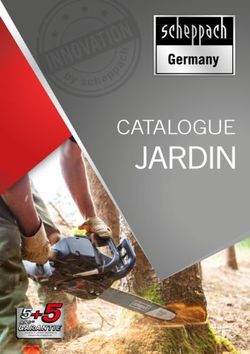Oracle ZFS Storage Appliance Object API Guide for Swift Service Support, Release OS8.8.0
←
→
Transcription du contenu de la page
Si votre navigateur ne rend pas la page correctement, lisez s'il vous plaît le contenu de la page ci-dessous
Oracle ZFS Storage Appliance Object
®
API Guide for Swift Service Support,
Release OS8.8.0
Part No: E91295-02
January 2019Oracle ZFS Storage Appliance Object API Guide for Swift Service Support, Release OS8.8.0 Part No: E91295-02 Copyright © 2018, 2019, Oracle and/or its affiliates. All rights reserved. This software and related documentation are provided under a license agreement containing restrictions on use and disclosure and are protected by intellectual property laws. Except as expressly permitted in your license agreement or allowed by law, you may not use, copy, reproduce, translate, broadcast, modify, license, transmit, distribute, exhibit, perform, publish, or display any part, in any form, or by any means. Reverse engineering, disassembly, or decompilation of this software, unless required by law for interoperability, is prohibited. The information contained herein is subject to change without notice and is not warranted to be error-free. If you find any errors, please report them to us in writing. If this is software or related documentation that is delivered to the U.S. Government or anyone licensing it on behalf of the U.S. Government, then the following notice is applicable: U.S. GOVERNMENT END USERS: Oracle programs, including any operating system, integrated software, any programs installed on the hardware, and/or documentation, delivered to U.S. Government end users are "commercial computer software" pursuant to the applicable Federal Acquisition Regulation and agency-specific supplemental regulations. As such, use, duplication, disclosure, modification, and adaptation of the programs, including any operating system, integrated software, any programs installed on the hardware, and/or documentation, shall be subject to license terms and license restrictions applicable to the programs. No other rights are granted to the U.S. Government. This software or hardware is developed for general use in a variety of information management applications. It is not developed or intended for use in any inherently dangerous applications, including applications that may create a risk of personal injury. If you use this software or hardware in dangerous applications, then you shall be responsible to take all appropriate fail-safe, backup, redundancy, and other measures to ensure its safe use. Oracle Corporation and its affiliates disclaim any liability for any damages caused by use of this software or hardware in dangerous applications. Oracle and Java are registered trademarks of Oracle and/or its affiliates. Other names may be trademarks of their respective owners. Intel and Intel Xeon are trademarks or registered trademarks of Intel Corporation. All SPARC trademarks are used under license and are trademarks or registered trademarks of SPARC International, Inc. AMD, Opteron, the AMD logo, and the AMD Opteron logo are trademarks or registered trademarks of Advanced Micro Devices. UNIX is a registered trademark of The Open Group. This software or hardware and documentation may provide access to or information about content, products, and services from third parties. Oracle Corporation and its affiliates are not responsible for and expressly disclaim all warranties of any kind with respect to third-party content, products, and services unless otherwise set forth in an applicable agreement between you and Oracle. Oracle Corporation and its affiliates will not be responsible for any loss, costs, or damages incurred due to your access to or use of third-party content, products, or services, except as set forth in an applicable agreement between you and Oracle. Access to Oracle Support Oracle customers that have purchased support have access to electronic support through My Oracle Support. For information, visit http://www.oracle.com/pls/topic/lookup? ctx=acc&id=info or visit http://www.oracle.com/pls/topic/lookup?ctx=acc&id=trs if you are hearing impaired.
Référence: E91295-02 Copyright © 2018, 2019, Oracle et/ou ses affiliés. Tous droits réservés. Ce logiciel et la documentation qui l'accompagne sont protégés par les lois sur la propriété intellectuelle. Ils sont concédés sous licence et soumis à des restrictions d'utilisation et de divulgation. Sauf stipulation expresse de votre contrat de licence ou de la loi, vous ne pouvez pas copier, reproduire, traduire, diffuser, modifier, accorder de licence, transmettre, distribuer, exposer, exécuter, publier ou afficher le logiciel, même partiellement, sous quelque forme et par quelque procédé que ce soit. Par ailleurs, il est interdit de procéder à toute ingénierie inverse du logiciel, de le désassembler ou de le décompiler, excepté à des fins d'interopérabilité avec des logiciels tiers ou tel que prescrit par la loi. Les informations fournies dans ce document sont susceptibles de modification sans préavis. Par ailleurs, Oracle Corporation ne garantit pas qu'elles soient exemptes d'erreurs et vous invite, le cas échéant, à lui en faire part par écrit. Si ce logiciel, ou la documentation qui l'accompagne, est livré sous licence au Gouvernement des Etats-Unis, ou à quiconque qui aurait souscrit la licence de ce logiciel pour le compte du Gouvernement des Etats-Unis, la notice suivante s'applique : U.S. GOVERNMENT END USERS: Oracle programs, including any operating system, integrated software, any programs installed on the hardware, and/or documentation, delivered to U.S. Government end users are "commercial computer software" pursuant to the applicable Federal Acquisition Regulation and agency-specific supplemental regulations. As such, use, duplication, disclosure, modification, and adaptation of the programs, including any operating system, integrated software, any programs installed on the hardware, and/or documentation, shall be subject to license terms and license restrictions applicable to the programs. No other rights are granted to the U.S. Government. Ce logiciel ou matériel a été développé pour un usage général dans le cadre d'applications de gestion des informations. Ce logiciel ou matériel n'est pas conçu ni n'est destiné à être utilisé dans des applications à risque, notamment dans des applications pouvant causer un risque de dommages corporels. Si vous utilisez ce logiciel ou ce matériel dans le cadre d'applications dangereuses, il est de votre responsabilité de prendre toutes les mesures de secours, de sauvegarde, de redondance et autres mesures nécessaires à son utilisation dans des conditions optimales de sécurité. Oracle Corporation et ses affiliés déclinent toute responsabilité quant aux dommages causés par l'utilisation de ce logiciel ou matériel pour des applications dangereuses. Oracle et Java sont des marques déposées d'Oracle Corporation et/ou de ses affiliés. Tout autre nom mentionné peut correspondre à des marques appartenant à d'autres propriétaires qu'Oracle. Intel et Intel Xeon sont des marques ou des marques déposées d'Intel Corporation. Toutes les marques SPARC sont utilisées sous licence et sont des marques ou des marques déposées de SPARC International, Inc. AMD, Opteron, le logo AMD et le logo AMD Opteron sont des marques ou des marques déposées d'Advanced Micro Devices. UNIX est une marque déposée de The Open Group. Ce logiciel ou matériel et la documentation qui l'accompagne peuvent fournir des informations ou des liens donnant accès à des contenus, des produits et des services émanant de tiers. Oracle Corporation et ses affiliés déclinent toute responsabilité ou garantie expresse quant aux contenus, produits ou services émanant de tiers, sauf mention contraire stipulée dans un contrat entre vous et Oracle. En aucun cas, Oracle Corporation et ses affiliés ne sauraient être tenus pour responsables des pertes subies, des coûts occasionnés ou des dommages causés par l'accès à des contenus, produits ou services tiers, ou à leur utilisation, sauf mention contraire stipulée dans un contrat entre vous et Oracle. Accès aux services de support Oracle Les clients Oracle qui ont souscrit un contrat de support ont accès au support électronique via My Oracle Support. Pour plus d'informations, visitez le site http://www.oracle.com/ pls/topic/lookup?ctx=acc&id=info ou le site http://www.oracle.com/pls/topic/lookup?ctx=acc&id=trs si vous êtes malentendant.
Contents
About ZFS Object Store ...................................................................................... 7
OpenStack Object Storage API ........................................................................... 9
Supported OpenStack Object Storage API Capabilities .......................................... 9
Discoverability ....................................................................................... 9
Accounts .............................................................................................. 10
Containers ............................................................................................ 10
Objects ................................................................................................ 12
Swift Command-Line Client ............................................................................ 13
Swift Examples ............................................................................................. 13
List containers using the default path ........................................................ 14
List containers using a specified share location ........................................... 14
List objects in a container ....................................................................... 14
Create/upload object to container ............................................................. 14
Download container ............................................................................... 14
Delete container .................................................................................... 14
Download object ................................................................................... 14
Delete object ........................................................................................ 14
Set metadata to an object ........................................................................ 15
Get metadata from an object ................................................................... 15
Upload a large file with segments using Dynamic Large Object ...................... 15
Download large file uploaded using Dynamic Large Object ........................... 15
Bulk Delete or Bulk Upload .................................................................... 15
Curl Command-Line Examples ........................................................................ 16
Get authorization token .......................................................................... 16
Create a container ................................................................................. 17
List containers in plain text format ........................................................... 17
List containers in json format .................................................................. 18
5Contents
List objects inside a container .................................................................. 18
List objects inside a container in json format .............................................. 19
Upload a local file image.jpg to a container ............................................... 20
Delete an object from a container ............................................................. 20
Download an object to the local filesystem ................................................ 20
Set user metadata to an object ................................................................. 21
Get metadata of an object ....................................................................... 21
Copy an object from one container to another container ................................ 21
Versioning Objects ................................................................................. 22
6 Oracle ZFS Storage Appliance Object API Guide for Swift Service Support, Release OS8.8.0 • January 2019About ZFS Object Store
Oracle ZFS Storage Appliance systems allow users to store data objects using ZFS object store.
This capability is implemented using either OpenStack Object Storage API V1.0, also known
as Swift, which uses an HTTP RESTful interface, or the Amazon Simple Storage Service
(S3) API, which also uses an HTTP RESTful interface. This guide describes how to use the
OpenStack Object Storage APIs.
For information on how to configure the ZFS object store data service, see “Object API
Configuration” in Oracle ZFS Storage Appliance Administration Guide, Release OS8.8.0.
For information on how to use the Amazon S3 API, see Oracle ZFS Storage Appliance Object
API Guide for Amazon S3 Service Support, Release OS8.8.0.
For best practices and more information about object store, refer to the whitepaper Using Oracle
ZFS Storage Appliance as an Object Store Repository.
About ZFS Object Store 78 Oracle ZFS Storage Appliance Object API Guide for Swift Service Support, Release OS8.8.0 • January 2019
OpenStack Object Storage API
Oracle ZFS Storage Appliance systems implement their object capability with OpenStack
Object Storage API v1.0, also known as Swift, using an HTTP RESTful interface.
The OpenStack Object Storage API uses three elements to access an object: ,
, and .
In the Oracle ZFS Storage Appliance object storage implementation, the share export path is
used for the OpenStack account object. It is specified in the storage URL; for example, http://
/v1/export///
For more information on OpenStack Object Storage API, see the following topics:
■ “Supported OpenStack Object Storage API Capabilities” on page 9
■ “Swift Command-Line Client” on page 13
■ “Curl Command-Line Examples” on page 16
Supported OpenStack Object Storage API Capabilities
The following topics describe the supported OpenStack Object Storage API V1.0 capabilities
for Oracle ZFS Storage Appliance.
For full details about OpenStack Object Storage API, including descriptions of the request
and response parameters, see the OpenStack Object Storage API documentation: http://
developer.openstack.org/api-ref-objectstorage-v1.html.
Note - Some optional request and response parameters are not supported by Oracle ZFS Storage
Appliance systems. Unsupported parameters are listed in the following tables.
Discoverability
If configured, lists the activated capabilities for this version of the OpenStack Object Storage
API.
OpenStack Object Storage API 9Supported OpenStack Object Storage API Capabilities
TABLE 1 Discoverability Commands
Request Path Description Normal Unsupported Unsupported
response Request Parameters Response
codes Parameters
GET /info Lists the activated 200 swiftinfo_sig,
capabilities for swiftinfo_expires
this version of the
OpenStack Object
Storage API.
Accounts
These operations are used to perform account-level tasks.
TABLE 2 Accounts Commands
Request Path Description Normal Unsupported Unsupported
response Request Parameters Response
codes Parameters
GET /v1/{account} Shows account 200, 204 X-Newest, Accept, X-Account-Meta-
details and list X-Trans-Id-Extra Temp-URL-Key,
containers, sorted by X-Account-Meta-
name, in the account Temp-URL-Key-2
POST /v1/{account} Creates, updates, 204 X-Account-Meta-
or deletes account Temp-URL-Key,
metadata X-Account-Meta-
Temp-URL-Key-2,
X-Trans-Id-Extra
HEAD /v1/{account} Shows account 204 X-Newest, X-Trans- X-Account-Meta-
metadata Id-Extra Temp-URL-Key,
X-Account-Meta-
Temp-URL-Key-2
Containers
These operations are used to perform container-level tasks.
TABLE 3 Containers Commands
Request Path Description Normal Unsupported Unsupported
response Request Parameters Response
codes Parameters
GET /v1/{account}/ Shows details for 200, 204 X-Newest, Accept, X-Container-Meta-
{container} a container and X-Container-Meta- Temp-URL-Key,
lists objects, sorted Temp-URL-Key, X-Container-Meta-
X-Container-Meta- Temp-URL-Key-2
10 Oracle ZFS Storage Appliance Object API Guide for Swift Service Support, Release OS8.8.0 • January 2019Supported OpenStack Object Storage API Capabilities
Request Path Description Normal Unsupported Unsupported
response Request Parameters Response
codes Parameters
by name, in the Temp-URL-Key-2,
container X-Trans-Id-Extra
PUT /v1/{account}/ Creates a container 201, 204 X-Container-Sync-
{container} To, X-Container-
Sync-Key, X-
Container-Meta-
Access-Control-
Allow-Origin, X-
Container-Meta-
Access-Control-
Max-Age, X-
Container-Meta-
Access-Control-
Expose-Headers,
X-Newest, Accept,
X-Container-Meta-
Temp-URL-Key,
X-Container-Meta-
Temp-URL-Key-2,
X-Trans-Id-Extra
DELETE /v1/{account}/ Deletes an empty 204 X-Container-Meta-
{container} container Temp-URL-Key,
X-Container-Meta-
Temp-URL-Key-2,
X-Trans-Id-Extra
POST /v1/{account}/ Creates, updates, 204 X-Remove-
{container} or deletes container Container-name, X-
metadata Container-Sync-To,
X-Container-Sync-
Key, X-Container-
Meta-Access-
Control-Allow-
Origin, X-Container-
Meta-Access-
Control-Max-Age,
X-Container-Meta-
Access-Control-
Expose-Headers,
X-Container-Meta-
Quota-Bytes, X-
Container-Meta-
Quota-Count, X-
Container-Meta-
Web-Directory-Type,
X-Container-Meta-
Temp-URL-Key,
X-Container-Meta-
Temp-URL-Key-2,
X-Trans-Id-Extra
OpenStack Object Storage API 11Supported OpenStack Object Storage API Capabilities
Request Path Description Normal Unsupported Unsupported
response Request Parameters Response
codes Parameters
HEAD /v1/{account}/ Shows container 204 X-Newest, X- X-Container-Meta-
{container} metadata, including Trans-Id-Extra, X- Access-Control-
the number of Container-Meta- Allow-Origin, X-
objects and the Temp-URL-Key, Container-Meta-
total bytes of all X-Container-Meta- Access-Control-
objects stored in the Temp-URL-Key-2, Max-Age, X-
container. X-Trans-Id-Extra Container-Meta-
Access-Control-
Expose-Headers,,
X-Container-Meta-
Quota-Bytes, X-
Container-Meta-
Quota-Count, X-
Container-Sync-To,
X-Container-Sync-
Key, X-Container-
Meta-Temp-URL-
Key, X-Container-
Meta-Temp-URL-
Key-2
Objects
These operations are used to perform object-level tasks.
TABLE 4 Objects Commands
Request Path Description Normal Unsupported Unsupported
response Request Parameters Response
codes Parameters
GET /v1/{account}/ Downloads the 200 X-Newest, Content-Disposition,
{container}/{object} object content and temp_url_sig, X-Static-Large-
gets the object temp_url_expires, Object
metadata filename, X-Trans-
Id-Extra
PUT /v1/{account}/ Creates an object 201 temp_url_sig,
{container}/{object} with data content temp_url_expires,
and metadata, or filename, Transfer-
replaces an existing Encoding, Content-
object with data Disposition, X-
content and metadata Trans-Id-Extra
COPY /v1/{account}/ Copies an object to 201 Content-Disposition,
{container}/{object} another object in the X-Fresh-Metadata,
object store X-Trans-Id-Extra
12 Oracle ZFS Storage Appliance Object API Guide for Swift Service Support, Release OS8.8.0 • January 2019Swift Command-Line Client
Request Path Description Normal Unsupported Unsupported
response Request Parameters Response
codes Parameters
DELETE /v1/{account}/ Permanently deletes 204 X-Trans-Id-Extra
{container}/{object} an object from the
object store
POST /v1/{account}/ Creates or updates 202 Content-Disposition,
{container}/{object} object metadata X-Trans-Id-Extra,
HEAD /v1/{account}/ Shows object 200, 204 temp_url_sig, Content-Disposition,
{container}/{object} metadata temp_url_expires, X-Static-Large-
filename, X-Newest, Object
X-Trans-Id-Extra
Swift Command-Line Client
OpenStack Object Storage provides a command-line client, swift, that can be used to interface
with ZFS object store. The swift command-line client is an open-source Python client that can
be run on Linux or Mac OS X systems.
The following table describes the swift client commands.
TABLE 5 Swift Commands
Command Description
delete Delete a container or objects within a container.
download Download objects from containers.
list Lists the containers for the account or the objects for a container.
post Updates meta information for the account, container, or object; creates containers if not present.
copy Copies object, optionally adds meta.
stat Displays information for the account, container, or object.
upload Uploads files or directories to the given container.
Swift Examples
The following examples show how to use the swift command-line client.
Note - The HTTPS protocol is supported as well as HTTP.
OpenStack Object Storage API 13Swift Examples
List containers using the default path
swift -A http://zfssa:80/auth/v1.0 -U user -K key list
The output lists the containers that are part of an account.
List containers using a specified share location
swift -A http://zfssa:80/auth/v1.0/export/fs1 -U user -K key list
List objects in a container
swift -A http://zfssa:80/auth/v1.0/ -U user -K key list containerA
Create/upload object to container
swift -A http://zfssa:80/auth/v1.0/ -U user -K key upload containerA object1
Download container
swift -A http://zfssa:80/auth/v1.0/ -U user -K key download containerA
Delete container
swift -A http://zfssa:80/auth/v1.0/ -U user -K key delete containerA
Download object
swift -A http://zfssa:80/auth/v1.0/ -U user -K key download containerA object1
Delete object
swift -A http://zfssa:80/auth/v1.0/ -U user -K key delete containerA object1
14 Oracle ZFS Storage Appliance Object API Guide for Swift Service Support, Release OS8.8.0 • January 2019Swift Examples
Set metadata to an object
swift -A http://zfssa:80/auth/v1.0/ -U user -K key post containerA object1 --header "X-
Object-Meta-Movie: comedy”
Get metadata from an object
swift -A http://zfssa:80/auth/v1.0/ -U user -K key stat -v containerA object1
Upload a large file with segments using Dynamic
Large Object
Dynamic Large Object is a middleware component supported by Oracle ZFS Storage
Appliance.
swift -A http://zfssa:80/auth/v1.0/ -U user -K key upload containerA large_file -S
100000000
Download large file uploaded using Dynamic
Large Object
Dynamic Large Object is a middleware component supported by Oracle ZFS Storage
Appliance.
swift -A http://zfssa:80/auth/v1.0/ -U user -K key download containerA large_file
Bulk Delete or Bulk Upload
Bulk Delete and Bulk Upload are middleware components supported by Oracle ZFS Storage
Appliance.
In the following example, three objects are created in a container called Various. A file called
object_to_delete contains the name of the objects to be deleted. A curl command is used to
delete those objects.
Multiple file uploads can be accomplished in a similar manner, using the bulk-upload option.
OpenStack Object Storage API 15Curl Command-Line Examples
# swift -U swift1 -K swift1 \ -A http://192.168.0.200/v1/export/MyMusic \
upload --object-name a1 Various aa.txt
a1
# swift -U swift1 -K swift1 \ -A http://192.168.0.200/v1/export/MyMusic \ upload --
object-name a2 Various aa.txt
a2
# swift -U swift1 -K swift1 \ -A http://192.168.0.200/v1/export/MyMusic \ upload --
object-name a3 Various aa.txt
a3
# vi object_to_delete
# cat objects_to_delete
Various/a1
Various/a2
Various/a3
# swift -U swift1 -K swift1 \ -A http://192.168.0.200/v1/export/MyMusic/Various list
DabyToure&SkipMcDonald.mp3
a1
a2
a3
aa.txt
# curl -X DELETE -H "X-Auth-Token: $token" \ -T objects_to_delete \ "http://192.
168.0.200/v1/export/MyMusic/Various/?bulk-delete"
Number Deleted: 3
Number Not Found: 0
Response Body:
Response Status: 200 OK
Errors:
# swift -U swift1 -K swift1 \ -A http://192.168.0.200/v1/export/MyMusic/Various list
DabyToure&SkipMcDonald.mp3
aa.txt
#
Curl Command-Line Examples
This section shows examples of how to use curl to execute different requests.
Get authorization token
Example input:
16 Oracle ZFS Storage Appliance Object API Guide for Swift Service Support, Release OS8.8.0 • January 2019Curl Command-Line Examples
curl -i http://zfssa:80/auth/v1.0 -X GET -H "X-Auth-User: user" -H "X-Auth-Key: key"
curl -i http://zfssa:80/auth/v1.0/export/fs1 -X GET -H "X-Auth-User: user" -H "X-Auth-
Key: key"
Example output:
HTTP/1.1 200 OK
Date: Wed, 04 Apr 2018 15:09:39 GMT
Server: Apache
X-Storage-Url: http://zfssa:80/object/v1/export/fs1
X-Storage-Token: ZFSSA_4607de64-def4-11e5-9326-7b36bda5fa3f
X-Auth-Token: ZFSSA_4607de64-def4-11e5-9326-7b36bda5fa3f
Content-Length: 0
X-Trans-Id: tx8f482f16643e495eadee4-0056d45f34
Note - Use X-Storage-Url as the endpoint and X-Auth-Token for the remainder of the
transactions.
Create a container
The following example input creates a container named containerA:
curl -i http://zfssa:80/v1/export/fs1/containerA -X PUT -H "Content-Length: 0" -H "X-
Auth-Token: ZFSSA_4607de64-def4-11e5-9326-7b36bda5fa3f"
List containers in plain text format
Example input:
curl -i http://zfssa:80/object/v1/export/fs1 -X GET -H "X-Auth-Token: ZFSSA_4607de64-
def4-11e5-9326-7b36bda5fa3f"
Example output:
HTTP/1.1 200 OK
Date: Wed, 04 Apr 2018 13:48:57 GMT
Server: Apache
X-Timestamp: 1491400137.51
X-Account-Object-Count: 39
X-Account-Container-Count: 3
X-Account-Bytes-Used: 9823586
X-Trans-Id: tx1fd6145d8b3d4d9fdf0a8-0058e4f5c9
Transfer-Encoding: chunked
OpenStack Object Storage API 17Curl Command-Line Examples
Content-Type: text/plain; charset=utf-8
cont1
container2
test2
List containers in json format
Example input:
curl "http://zfssa:80/v1/export/fs1?format=json" -X GET -H "X-Auth-Token:
ZFSSA_4607de64-def4-11e5-9326-7b36bda5fa3f" | python -mjson.tool
Example output:
[
{
"bytes": 1664,
"count": 5,
"name": "cont1",
….
},
{
"bytes": 8902134,
"count": 25,
"name": "container2",
….
},
{
"bytes": 919788,
"count": 9,
"name": "test2",
…
}
]
List objects inside a container
Example input:
curl -i "http://zfssa:80/v1/export/fs1/cont1" -X GET -H "X-Auth-Token: ZFSSA_efcd2042-
1a05-11e7-baf9-80144f20c6bc"
Example output:
18 Oracle ZFS Storage Appliance Object API Guide for Swift Service Support, Release OS8.8.0 • January 2019Curl Command-Line Examples
HTTP/1.1 200 OK
Date: Wed, 04 Apr 2018 14:01:16 GMT
X-Container-Bytes-Used: 1664
…
X-Container-Object-Count: 5
…
source.conf
source.conf_cam_rev
source.conf_chena
source.conf_demo
source.sh
]
List objects inside a container in json format
Example input:
curl "http://zfssa:80/v1/export/fs1/cont1?format=json" -X GET -H "X-Auth-Token:
ZFSSA_efcd2042-1a05-11e7-baf9-80144f20c6bc" | python -mjson.tool
Example output:
[
{
"bytes": 360,
"content_type": "None",
"hash": "d3ca560c566fb522e5cb3d923ffd398a",
"last_modified": "2018-03-08T00:21:18",
"name": "source.conf"
},
{
"bytes": 229,
"content_type": "None",
"hash": "cde5bd3e14dc1a1f6182a09f38b9c7f5",
"last_modified": "2018-03-08T00:21:12",
"name": "source.conf_cam_rev"
},
{
"bytes": 223,
"content_type": "None",
"hash": "264d93bd075da83fd2f027bf96eb508f",
"last_modified": "2018-03-08T00:21:15",
"name": "source.conf_chena"
},
{
"bytes": 375,
"content_type": "None",
OpenStack Object Storage API 19Curl Command-Line Examples
"hash": "21b1e9e1378a825ac026ced97cccc6b9",
"last_modified": "2018-03-08T00:21:16",
"name": "source.conf_demo"
},
{
"bytes": 477,
"content_type": "None",
"hash": "2b79330805bd6c6163404b5ec85ea776",
"last_modified": "2018-03-08T00:21:12",
"name": "source.sh"
}
]
Upload a local file image.jpg to a container
Example input:
curl -i http://zfssa:80/v1/export/fs1/cont1/image.jpg -X PUT -H "X-Auth-Token:
ZFSSA_efcd2042-1a05-11e7-baf9-80144f20c6bc" -T image.jpg
Example output:
HTTP/1.1 201 Created
Date: Wed, 04 Apr 2018 14:24:17 GMT
Etag: 93e67dc3fc447b9a368dafa03cbf4aa7
Delete an object from a container
Example input:
curl -i http://zfssa:80/v1/export/fs1/cont1/image.jpg -X DELETE -H "X-Auth-Token:
ZFSSA_efcd2042-1a05-11e7-baf9-80144f20c6bc"
Example output:
HTTP/1.1 204 No Content
Date: Wed, 04 Apr 2018 14:27:34 GMT
…
Download an object to the local filesystem
Example input:
20 Oracle ZFS Storage Appliance Object API Guide for Swift Service Support, Release OS8.8.0 • January 2019Curl Command-Line Examples
curl http://zfssa:80/v1/export/fs1/cont1/image.jpg -X GET -H "X-Auth-Token:
ZFSSA_efcd2042-1a05-11e7-baf9-80144f20c6bc" -O
Set user metadata to an object
A user's metadata can be done as part of a PUT operation when uploading the object, or a POST
operation (updating an existing object). In this example, the user's metadata is tagged as movie
and the value is comedy.
Example input:
curl -i http://zfssa:80/v1/export/fs1/cont1/source.conf_demo -X POST -H "X-Object-Meta-
Movie: comedy” -H "X-Auth-Token: ZFSSA_efcd2042-1a05-11e7-baf9-80144f20c6bc"
Get metadata of an object
Getting metadata of an object does not download the content of the object.
Example input:
curl -i http://zfssa:80/v1/export/fs1/cont1/source.conf_demo -I -H "X-Auth-Token:
ZFSSA_efcd2042-1a05-11e7-baf9-80144f20c6bc"
Example output:
HTTP/1.1 200 OK
Content-Length: 375
…
X-Object-Meta-MOVIE: comedy
…
Copy an object from one container to another
container
In this example, image.jpg is copied from container cont1 to container cont2 on the same
account.
Example input:
curl -i -X PUT -H "Content-Length: 0" -H "X-Auth-Token: ZFSSA_efcd2042-1a05-11e7-
baf9-80144f20c6bc" -H "X-Copy-From: /cont1/image.jpg" http://zfssa:80/v1/export/fs1/
cont2/image.jpg
OpenStack Object Storage API 21Curl Command-Line Examples
Example output:
HTTP/1.1 201 Created
Date: Wed, 04 Apr 2018 15:24:21 GMT
X-Object-Meta-MTIME: 1491401363.904874
X-Copied-From: cont1/image.jpg
…
Etag: 93e67dc3fc447b9a368dafa03cbf4aa7
X-Copy-From-Account: user
X-Copied-From-Last-Modified: 1491402764
…
Versioning Objects
The following examples show how to create a container to archive objects, enable versioning on
that container, upload several versions of an object, and then show the archive for the container.
Create a container to archive objects:
curl -i http://zfssa:80/v1/export/fs1/archive -X PUT -H "Content-Length: 0" -H "X-Auth-
Token: ZFSSA_4607de64-def4-11e5-9326-7b36bda5fa3f"
Enable versioning on a container:
curl -i http://zfssa:80/v1/export/fs1/container1 -X PUT -H "Content-Length: 0" -H
"X-Auth-Token: ZFSSA_4607de64-def4-11e5-9326-7b36bda5fa3f" -H "X-Versions-Location:
archive"
Upload object to container 'container1':
echo xx > example.txt
curl -i http://zfssa:80/v1/export/fs1/container1/example.txt -X PUT -H "X-Auth-Token:
ZFSSA_4607de64-def4-11e5-9326-7b36bda5fa3f" -T example.txt
Modify object and upload it again:
echo yy > example.txt
curl -i http://zfssa:80/v1/export/fs1/container1/example.txt -X PUT -H "X-Auth-Token:
ZFSSA_4607de64-def4-11e5-9326-7b36bda5fa3f" -T example.txt
List container1 content:
curl -i http://zfssa:80/v1/export/fs1/container1 -H "X-Auth-Token: ZFSSA_4607de64-def4-
11e5-9326-7b36bda5fa3f"
HTTP/1.1 200 OK
.....
X-Container-Object-Count: 1
22 Oracle ZFS Storage Appliance Object API Guide for Swift Service Support, Release OS8.8.0 • January 2019Curl Command-Line Examples
X-Versions-Location: archive
....
f.txt
List archive content:
curl -i http://zfssa:80/v1/export/fs1/archive -H "X-Auth-Token: ZFSSA_4607de64-def4-
11e5-9326-7b36bda5fa3f"
X-Container-Bytes-Used: 33
...
X-Container-Object-Count: 2
...
005example.txt/1493210484.16
005example.txt/1493210812.52
List archive content using swift:
swift -A http://zfssa:80/v1/export/fs1/archive -U user -K key list -l archive
15 2018-04-26 12:41:24 f.txt
18 2018-04-26 12:46:52 f.txt
33
OpenStack Object Storage API 2324 Oracle ZFS Storage Appliance Object API Guide for Swift Service Support, Release OS8.8.0 • January 2019
Vous pouvez aussi lire