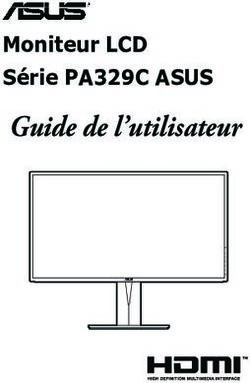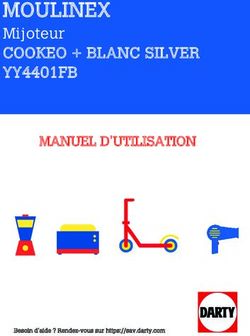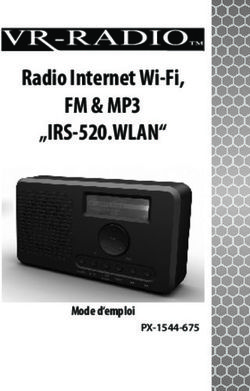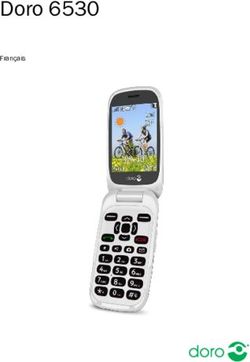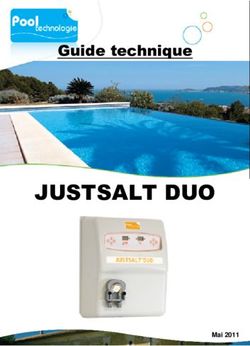OWNER'S MANUAL INSPIRE 227 INSPIRE 233 - Rodgers organ
←
→
Transcription du contenu de la page
Si votre navigateur ne rend pas la page correctement, lisez s'il vous plaît le contenu de la page ci-dessous
IMPORTANT SAFETY INSTRUCTIONS
SAVE THESE INSTRUCTIONS
INSTRUCTIONS PERTAINING TO A RISK OF FIRE, ELECTRIC SHOCK, OR INJURY TO PERSONS.
WARNING: To reduce the risk of fire or electric shock, do not expose this apparatus to rain or moisture.
The lightning flash with arrowhead symbol, within an
CAUTION
equilateral triangle, is intended to alert the user to the
presence of uninsulated “dangerous voltage” within the
product’s enclosure that may be of sufficient magnitude to
- Apparatets stikprop skal tilsluttes en stikkontakt med jord,
som giver forbindelse til stikproppens jord constitute a risk of electric shock to persons.
The exclamation point within an equilateral triangle is
intended to alert the user to the presence of important
operating and maintenance (servicing) instructions in the
AVERTISSEMENT POUR RÉDUIRE LE RISQUE
CAN ICES-3(B)/NMB-3(B)
literature accompanying the product.
D’INCENDIE OU DE CHOC ÉLECTRIQUE, N'EXPOSEZ PAS
CET APPAREIL À LA PLUIE OU À L’HUMIDITÉ.
WARNING - When using electric products, basic precautions should always be followed, including the following:
1. Read these instructions. 10. Protect the power cord from being walked on or pinched
2. Keep these instructions. particularly at plugs, convenience receptacles, and the
3. Heed all warnings. point where they exit from the apparatus.
4. Follow all instructions. 11. Only use attachments/accessories specified
5. Do not use this apparatus near water. by the manufacturer.
6. Clean only with a dry cloth. 12. Unplug this apparatus during lightning storms or when
7. Do not block any of the ventilation openings. Install in unused for long periods of time.
accordance with the manufacturers instructions. 13. Refer all servicing to qualified service personnel. Servicing
8. Do not install near any heat sources such as radiators, is required when the apparatus has been damaged in any
heat registers, stoves, or other apparatus (including way, such as power-supply cord or plug is damaged, liquid
amplifiers) that produce heat. has been spilled or objects have fallen into the apparatus,
9. Do not defeat the safety purpose of the polarized or the apparatus has been exposed to rain or moisture, does
grounding-type plug. A polarized plug has two blades with not operate normally, or has been dropped.
one wider than the other. A grounding type plug has two
blades and a third grounding prong. The wide blade or the
third prong are provided for your safety. If the provided plug
does not fit into your outlet, consult an electrician for
replacement of the obsolete outlet.
For the U.K.
WARNING: THIS APPARATUS MUST BE EARTHED
IMPORTANT: THE WIRES IN THIS MAINS LEAD ARE COLOURED IN ACCORDANCE WITH THE FOLLOWING CODE.
GREEN-AND-YELLOW: EARTH, BLUE: NEUTRAL, BROWN: LIVE
As the colours of the wires in the mains lead of this apparatus may not correspond with the coloured markings identifying the
terminals in your plug, proceed as follows:
The wire which is coloured GREEN-AND-YELLOW must be connected to the terminal in the plug which is marked by the letter E or
by the safety earth symbol or coloured GREEN or GREEN-AND-YELLOW.
The wire which is coloured BLUE must be connected to the terminal which is marked with the letter N or coloured BLACK.
The wire which is coloured BROWN must be connected to the terminal which is marked with the letter L or coloured RED.
For additional safety, all externally accessible metal parts (such as headphones, Aux-in/out, MIDI, USB, toe pistons, etc.) are
floating from safety earth.
Before using this unit, carefully read the section “IMPORTANT SAFETY INSTRUCTIONS” (p. 3), “USING THE UNIT SAFELY” (p. 5), and
“IMPORTANT NOTES” (p. 9). These sections provide important information concerning the proper operation of the unit. Additionally,
in order to feel assured that you have gained a good grasp of every feature provided by your new unit, the Owner’s Manual should
be read in its entirety. The manual should be saved and kept on hand as a convenient reference.
3CONSIGNES DE SÉCURITÉ IMPORTANTES
CONSERVEZ CES INSTRUCTIONS
INSTRUCTIONS RELATIVES AU RISQUE D'INCENDIE, D’ÉLECTROCUTION OU DE BLESSURE.
AVERTISSEMENT : Pour réduire le risque d'incendie ou d’électrocution, ne pas exposer cet appareil à la pluie ou à l'humidité.
Le symbole de l'éclair fléché dans un triangle équilatéral
CAUTION prévient l'utilisateur de la présence d'une « tension dangereuse
» non isolée à l’intérieur de l’appareil, qui peut être
suffisamment élevée pour présenter un risque d'électrocution.
- Apparatets stikprop skal tilsluttes en stikkontakt med jord,
som giver forbindelse til stikproppens jord
Le point d'exclamation dans un triangle équilatéral prévient
l'utilisateur de la présence d'instructions d'emploi et d'entretien
importantes dans la documentation qui accompagne l'appareil.
CAN ICES-3(B)/NMB-3(B)
AVERTISSEMENT POUR RÉDUIRE LE RISQUE
D’INCENDIE OU DE CHOC ÉLECTRIQUE, N'EXPOSEZ PAS
CET APPAREIL À LA PLUIE OU À L’HUMIDITÉ.
AVERTISSEMENT – Lors de l’utilisation d’un appareil électrique, toujours prendre des précautions de base, y compris les suivantes :
1. Lire ces instructions. 10. Protéger le cordon d'alimentation de façon à éviter de marcher
2. Conserver ces instructions. dessus ou de le pincer, en particulier au niveau des fiches, des
3. Tenir compte de tous les avertissements. prises de courant et du point de sortie de l'appareil.
4. Suivre toutes les instructions. 11. Utiliser uniquement les accessoires spécifiés par le fabricant.
5. Ne pas utiliser cet appareil près de l'eau. 12. Débrancher cet appareil pendant les orages ou s'il reste
6. Nettoyer uniquement avec un chiffon sec. longtemps inutilisé.
7. Éviter d'obstruer les ouvertures de ventilation. Installer l'appareil 13. Confier toute réparation à un technicien compétent. L'appareil
conformément aux instructions du fabricant. doit être réparé lorsqu’il est endommagé de quelque manière que
8. Ne pas installer l'appareil à proximité de sources de chaleur telles ce soit, par exemple si le cordon d'alimentation ou la fiche est
que radiateurs, grilles à registre, poêles ou autres appareils qui endommagée, si un liquide a été renversé ou des objets sont
émettent de la chaleur (y compris les amplificateurs). tombés dans l'appareil, si l'appareil a été exposé à la pluie ou à
9. Ne pas supprimer la fonction de sécurité de la fiche polarisée ou de l'humidité, s’il ne fonctionne pas normalement, ou s’il est tombé sur
mise à la terre. Une fiche polarisée comporte deux lames, dont l'une le sol.
est plus large que l'autre. Une fiche de mise à la terre comporte deux
lames, plus une broche de mise à la terre. La lame la plus large et la
troisième broche assurent votre sécurité. Si la fiche fournie n’entre pas
dans la prise de courant, demander à un électricien de remplacer la
prise obsolète.
Avant d’utiliser cet appareil, lire attentivement les sections intitulées : « CONSIGNES DE SÉCURITÉ IMPORTANTES » (p. 4), «
UTILISATION SÉCURITAIRE DE L’APPAREIL » (p. 6) et « REMARQUES IMPORTANTES » (p. 10). Ces sections donnent des renseignements
importants sur le fonctionnement de l’appareil. En outre, pour bien comprendre chaque fonctionnalité de votre nouvel appareil,
vous devez prendre soin de lire intégralement le Manuel du propriétaire. Conserver le manuel à portée de la main aux fins de
référence.
4USING THE UNIT SAFELY
About WARNING and CAUTION Notices About the Symbols
The symbol alerts the user to important instructions or
Used for instructions intended to alert the warnings.The specific meaning of the symbol is
user to the risk of death or severe injury determined by the design contained within the triangle. In
should the unit be used improperly. the case of the symbol at left, it is used for general
cautions, warnings, or alerts to danger.
Used for instructions intended to alert the
user to the risk of injury or material The symbol alerts the user to items that must never be
damage should the unit be used carried out (are forbidden). The specific thing that must
improperly. not be done is indicated by the design contained within
the circle. In the case of the symbol at left, it means that
* Material damage refers to damage or the unit must never be disassembled.
other adverse effects caused with
respect to the home and all its The symbol alerts the user to things that must be
furnishings, as well to domestic animals carried out. The specific thing that must be done is
or pets. indicated by the design contained within the circle. In the
case of the symbol at left, it means that the power-cord
plug must be unplugged from the outlet.
ALWAYS OBSERVE THE FOLLOWING
WARNING WARNING WARNING
Make sure that the power cord is grounded Connect the power cord to an outlet of the correct Turn off the unit if an abnormality or malfunction
Connect mains plug of this model to a voltage occurs
mains socket outlet with a protective The unit should be connected to a power Immediately turn the unit off, remove the
earthing connection. supply only of the type described as power cord from the outlet, and request
marked under the keyboard deck of unit. servicing by your retailer, or Rodgers
Instruments US LLC, as listed on the
Do not disassemble or modify by yourself “Notice to Users” (p. 11) page when:
Do not open or perform any internal Do not bend the power cord or place heavy objects
modifications on the unit. on it • The power-supply cord or the plug has
been damaged; or
Do not excessively twist or bend the
power cord, nor place heavy objects • If smoke or unusual odor occurs; or
on it. Doing so can damage the cord,
Do not repair or replace parts by yourself
producing severed elements and short • Objects have fallen into, or liquid has
Do not attempt to repair the unit, or circuits. Damaged cords are fire and been spilled onto the unit; or
replace parts within it (except when this shock hazards!
manual provides specific instructions • The unit has been exposed to rain (or
directing you to do so), or use internal To prevent possible hearing damage, do not listen at otherwise has become wet); or
connections for optional external
speakers. Refer all servicing to your high volume levels for long periods. • The unit does not appear to operate
retailer, or Rodgers Instruments US LLC, This unit, either alone or in combination normally or exhibits a marked change
as listed on the “Notice to Users” (p. with an amplifier and headphones or in performance.
11). speakers, may be capable of producing
sound levels that could cause permanent Do not drop or subject to strong impact
Do not use or store in the following types of hearing loss. Do not operate for a long
Protect the unit from strong impact.
period of time at a high volume level, or
locations
at a level that is uncomfortable. If you (Do not drop it!)
• Subject to temperature extremes experience any hearing loss or ringing
(e.g., direct sunlight in an enclosed in the ears, you should immediately
vehicle, near a heating duct, on top of stop using the unit, and consult an
heat-generating equipment); or are audiologist. Do not share an outlet with an unreasonable
number of other devices
• Damp (e.g., baths, washrooms, on wet
floors); or are
Don’t allow foreign objects or liquids to enter unit; Do not force the unit’s power-supply cord
never place containers with liquid on unit to share an outlet with an unreasonable
• Exposed to steam or smoke; or are number of other devices. Be especially
Do not place containers containing liquid
careful when using extension cords—the
(flower vases) on this product. Never
• Subject to salt exposure; or are total power used by all devices you have
allow foreign objects (e.g., flammable
connected to the extension cord’s outlet
• Humid; or are objects, coins, wires) or liquids (e.g.,
must never exceed the power rating
water or juice) to enter this product.
(watts/amperes) for the extension cord.
• Exposed to rain or moisture; or are Doing so may cause short circuits, faulty
Excessive loads can cause the insulation
operation, or other malfunctions.
on the cord to heat up and eventually
• Dusty or sandy; or are melt through.
• Subject to high levels of vibration and
shakiness.
Adults must provide supervision in places where Do not use overseas
children are present Before using the unit in a foreign country,
Indoor use only. When using the unit in locations where consult with your retailer, or Rodgers
children are present, be careful so no Instruments US LLC, as listed on the
mishandling of the unit can take place. “Notice to Users” (p. 11).
An adult should always be on hand to
provide supervision and guidance.
5UTILISATION SÉCURITAIRE DE L’APPAREIL
INSTRUCTIONS POUR PRÉVENIR LES INCENDIES, LES CHOCS ÉLECTRIQUES ET LES BLESSURES
À propos des messages de type AVERTISSEMENT et ATTENTION À propos des symboles
Le symbole attire l’attention de l'utilisateur sur des instructions
Utilisé pour les instructions visant à prévenir
ou des avertissements importants. L’image représentée à
l'utilisateur d’un danger de mort ou d’un risque
AVERTISSEMENT l’intérieur du triangle indique la signification précise du symbole.
de blessure grave en cas d’utilisation incorrecte
Le symbole présenté à gauche est utilisé pour des mises en garde,
de l’appareil.
des avertissements ou des alertes de nature générale signalant des
dangers.
Utilisé pour les instructions visant à prévenir
l'utilisateur d’un risque de blessure ou de Le symbole attire l’attention de l'utilisateur sur des
dommages matériels en cas d’utilisation manipulations interdites. La manipulation interdite est
incorrecte de l’appareil. représentée à l’intérieur du cercle. Le symbole présenté à gauche,
ATTENTION * Par dommages matériels, on entend les par exemple, indique l’interdiction de démonter l’appareil.
dommages ou les autres conséquences
préjudiciables relatives au domicile et à son
ameublement, de même qu’aux animaux de Le symbole attire l’attention de l'utilisateur sur une obligation.
compagnie. L’action obligatoire est représentée à l’intérieur du cercle. Le
symbole présenté à gauche, par exemple, indique que le cordon
d'alimentation doit être débranché de la prise de courant.
TOUJOURS OBSERVER LES CONSIGNES SUIVANTES
Avertissement Avertissement Avertissement
Vérifier que le cordon d’alimentation est relié à la terre Ne pas plier le cordon d’alimentation ni poser d’objet Éteindre l’appareil en cas d’anomalie ou de
Brancher la fiche principale de ce modèle lourd dessus défectuosité
dans une prise de courant mise à la terre. Ne pas tordre ni plier excessivement le Éteindre immédiatement l’appareil,
cordon d’alimentation, et ne pas poser débrancher le cordon d’alimentation et
d’objet lourd dessus, ce qui risquerait demander l’intervention d’un technicien
d’endommager le cordon, de rompre ses en vous adressant à votre revendeur ou à
Ne pas démonter ni modifier composants et de provoquer un court- Rodgers Instruments US LLC (voir l’« Avis
Ne pas ouvrir l’appareil ni tenter de le circuit. Les cordons endommagés posent aux utilisateurs », p. 6), dans les situations
modifier. des risques d’incendie et d’électrocution! suivantes :
• le cordon d’alimentation ou la fiche est
Pour éviter d’éventuels dommages auditifs, endommagée;
Ne pas réparer ni remplacer soi-même les pièces n’écoutez pas à des niveaux de volume élevées • l’appareil émet de la fumée ou une
Ne pas tenter de réparer l’appareil, ni d’en pendant de longues périodes odeur inhabituelle;
remplacer les pièces (sauf si le présent manuel Cet appareil, seul ou combiné avec • un objet est tombé ou du liquide a
fournit des instructions précises en ce sens). un amplificateur et un casque ou des pénétré dans l’appareil;
Confiez toute réparation à un technicien enceintes, peut générer des niveaux • l’appareil a été exposé à la pluie (ou
en vous adressant à votre revendeur ou à sonores susceptibles d’occasionner s’est mouillé d’une autre manière);
Rodgers Instruments US LLC (voir l’« Avis aux une perte auditive permanente. Ne pas
utilisateurs », p. 6). faire fonctionner longtemps à niveau • l’appareil ne semble pas fonctionner
sonore élevé ou inconfortable. Si vous normalement ou présente un
rendement significativement altéré.
Ne pas utiliser ni ranger dans des endroits constatez une perte auditive ou des
bourdonnements d’oreille, cessez
présentant les caractéristiques suivantes : immédiatement d’utiliser l’appareil et Éviter de laisser tomber l’appareil ou de le
• des températures extrêmes (p. ex. consultez un audiologiste. soumettre à un choc important
exposition directe au soleil dans un
véhicule fermé, à proximité d’un Protéger l’appareil des impacts. (Ne pas
Éviter que des objets étrangers ou des liquides le laisser tomber!).
conduit de chauffage, au-dessus d’un
appareil qui émet de la chaleur); pénètrent dans l’appareil; ne jamais placer de
• présence d’eau (p. ex. salle de bain ou récipients contenant du liquide sur l’appareil
de toilettes, sols mouillés); Ne pas poser de récipients contenant du
Ne pas brancher l’appareil dans une prise de courant
liquide (vases) sur cet appareil.
• exposition à la vapeur ou à la fumée; déjà occupée par un trop grand nombre d’appareils
• risque d’exposition au sel; Ne jamais laisser d’objets étrangers
Éviter de brancher un trop grand nombre
(p. ex. objets inflammables, pièces de
• humidité; d’appareils dans la même prise de
monnaie, fils) ni de liquides (p. ex. eau
courant. User de prudence dans l’emploi
• exposition à la pluie; ou jus) pénétrer dans l’appareil. La
de rallonges : la puissance totale utilisée
• exposition à la poussière ou au sable; présence d’objets étrangers ou de liquide
par l’ensemble des appareils branchés
risque de provoquer un court-circuit, un
• exposition à de fortes vibrations ou sur la rallonge ne doit jamais dépasser
défaut de fonctionnement ou d’autres
secousses. la puissance nominale (watts/ampères)
défectuosités.
de la rallonge. Les charges excessives
Utilisation intérieure seulement. peuvent faire surchauffer et fondre
Ne pas laisser les enfants sans surveillance en l’isolation de la rallonge.
présence de l’appareil
Si l’appareil est utilisé en présence Ne pas utiliser l’appareil à l’étranger
d’enfants, veiller à le protéger de Avant d’utiliser l’appareil dans un pays
Brancher le cordon d’alimentation dans une prise de toute manipulation incorrecte. Un étranger, consulter votre détaillant ou
tension appropriée adulte doit toujours être présent pour Rodgers Instruments US LLC (voir l’« Avis
assurer la supervision et expliquer le aux utilisateurs », p. 6).
L’appareil doit être branché à une source fonctionnement de l’appareil.
d’alimentation du type indiqué sous le
clavier.
6USING THE UNIT SAFELY
WARNING
CAUTION CAUTION CAUTION
Place in a well ventilated location Do not connect or disconnect the power cord with Precautions concerning use of bench
The unit should be located so that its wet hands When using the bench, please observe
location or position does not interfere Never handle the power cord or its the following points:
with its proper ventilation. plugs with wet hands when plugging
• Do not allow two or more persons to sit
into, or unplugging from, an outlet.
on the bench.
Grasp the plug when connecting or disconnecting
• Do not adjust the height while sitting
the power cord Cautions when moving this unit on the bench.
Always grasp only the plug on the Since this product is very heavy, you
power-supply cord when plugging into,
or unplugging from, an outlet.
must make sure that a sufficient number Do not remove the speaker grille and speaker
of people are on hand to help, so you can
Do not remove the speaker grille and
lift and move it safely, without causing
speaker by any means. Speaker not user
strain. Make sure to have a firm grip,
replaceable. Shock hazardous voltages
Periodically clean the power cord’s plug to protect yourself from injury and the
and currents are present inside the
At regular intervals, you should unplug instrument from damage.
enclosure.
the power plug and clean it by using If you need to move the instrument,
consult with your retailer, or Rodgers
a dry cloth to wipe all dust and other Disconnecting power from AC mains
accumulations away from its prongs. Instruments US LLC, as listed on the
Also, disconnect the power plug from “Notice to Users” (p. 11). To completely disconnect this apparatus
the power outlet whenever the unit is to from the AC mains, disconnect the power
remain unused for an extended period of Unplug the power cord from the outlet before supply cord plug from the AC receptacle.
time. Any accumulation of dust between cleaning
the power plug and the power outlet can Before cleaning the unit, turn it off and The power supply cord must be accessible
result in poor insulation and lead to fire. unplug the power cord from the outlet.
The mains plug of the power supply cord
Manage cables for safety shall remain readily accessible.
Try to prevent cords and cables from
becoming entangled. Also, all cords and If there is a possibility of lightning strike, disconnect or
cables should be placed so they are out the power cord from the outlet The power switch must be accessible
of the reach of children.
Whenever you suspect the possibility of
lightning in your area, pull the plug on The main power switch is the main
Avoid climbing on top of the unit, or placing heavy the power cord out of the outlet. power disconnect device for this unit.
objects on it Therefore, the power switch shall be
readily accessible.
Never climb on top of, nor place heavy
objects on the unit. Take care not to get fingers pinched by lid
Be careful so you don’t get your fingers
pinched when you handle any moving
parts such as the following:
• Lid
Adult supervision is recommended
whenever small children use the unit.
7UTILISATION SÉCURITAIRE DE L’APPAREIL
Avertissement
ATTENTION ATTENTION ATTENTION
Placer dans un endroit bien aéré Ne pas brancher ni débrancher le cordon Précautions concernant l’utilisation du banc
L’appareil doit être placé d’une manière d’alimentation avec des mains mouillées Respecter les consignes suivantes lors de
qui n’interfère pas avec sa propre Ne jamais manipuler le cordon l’utilisation du banc :
ventilation. d’alimentation ni les fiches avec
• Ne pas laisser deux personnes ou plus
des mains mouillées au moment de
s’asseoir sur le banc.
brancher ou de débrancher l’appareil.
Saisir la fiche pour brancher ou débrancher le cordon
• Ne pas régler la hauteur tandis que
d’alimentation Précautions à prendre lors du transport de l’appareil quelqu’un est assis sur le banc.
Toujours saisir uniquement la fiche du Cet appareil est très lourd. Veiller à
cordon d’alimentation au moment de
brancher ou de débrancher l’appareil.
disposer d’un nombre suffisant de Ne pas enlever la grille du haut-parleur ni le
personnes pour le soulever et le déplacer haut-parleur
en toute sécurité, sans forcer indûment.
Il faut disposer d’une prise solide, afin Ne pas tenter d’aucune façon d’enlever la
Nettoyer régulièrement la fiche du cordon d’éviter de se blesser et d’endommager grille du haut-parleur ni le haut-parleur.
l’instrument. Avant de déménager Le haut-parleur ne peut être remplacé
d’alimentation par l’utilisateur. L’intérieur du boîtier
l’instrument, consultez votre détaillant
À intervalles réguliers, débrancher la ou Rodgers Instruments US LLC (voir l’« présente des risques d’électrocution,
fiche d’alimentation et nettoyer avec Avis aux utilisateurs », p. 6). ainsi que des tensions et des courants
un chiffon sec pour enlever toutes les dangereux.
poussières et autres saletés des broches.
Veiller également à débrancher l’appareil
Débrancher le cordon d’alimentation avant de Débranchement du cordon d’alimentation de la prise
lorsqu’il reste longtemps inutilisé. nettoyer l’appareil secteur
L’accumulation de poussière entre la Éteindre l’appareil et débrancher le
fiche et la prise de courant peut entraîner cordon d’alimentation de la prise de Pour enlever toute alimentation
une isolation insuffisante et un risque courant avant de nettoyer l’appareil. électrique de l'appareil, débrancher le
d’incendie. cordon d'alimentation de la prise de
courant.
Gérer les câbles avec précaution Débrancher le cordon d'alimentation s’il y a risque
Essayer d’éviter que les câbles ne de foudre. Garder le cordon d’alimentation accessible
s’emmêlent, et garder tous les câbles Chaque fois qu’il y a risque d’orage La fiche principale du cordon
hors de la portée des enfants. dans la région, débrancher le cordon d’alimentation doit rester facilement
d'alimentation de la prise de courant. accessible.
Ne pas monter sur l’appareil, ni poser d’objets lourds
ou
dessus Veiller à ne pas se pincer les doigts sous le couvercle
Ne jamais grimper sur l’appareil; éviter User de prudence pour éviter de se L’interrupter d’alimentation doit être
d’y poser des objets lourds. coincer les doigts en manipulant des accessible
pièces mobiles, comme les suivantes :
L’interrupter d’alimentation est le
Le couvercle dispositif de coupure d’alimentation
La surveillance d’un adulte est principal de cet appareil. Per conséquent,
recommandée lorsque de jeunes enfants l’interrupter d’alimentation doit être
utilisent l’appareil. facilement accessible.
8IMPORTANT NOTES IMPORTANT NOTES
Power Supply • Do not put anything that contains water on this • Due to the structural design of this instrument,
unit. Also, avoid the use of insecticides, perfumes, small pets or other animals could end up getting
• Do not connect this unit to same electrical outlet alcohol, nail polish, spray cans, etc., near the unit. trapped inside it. If such a situation is encountered,
that is being used by an electrical appliance that Swiftly wipe away any liquid that spills on the unit you must immediately turn off the unit and
is controlled by an inverter or a motor (such as a using a dry, soft cloth. disconnect the power cord from the outlet. You
refrigerator, washing machine, microwave oven, or should then consult with the retailer from whom
air conditioner). Depending on the way in which Maintenance the instrument was purchased, or contact Rodgers
the electrical appliance is used, power supply noise Instruments US LLC, as listed on the “Notice to
may cause this unit to malfunction or may produce • To clean the unit, use a dry, soft cloth; or one that Users” (p. 11).
audible noise. If it is not practical to use a separate is slightly dampened. Try to wipe the entire surface
electrical outlet, connect a power supply noise filter using an equal amount of strength, moving the • When opening or closing the lid, please be careful
between this unit and the electrical outlet. cloth along with the grain of the wood. Rubbing not to get your fingers pinched between the
too hard in the same area can damage the finish. movable part and the panel.
• To prevent malfunction and equipment failure,
always make sure to turn off the power on all your • Never use benzine, thinners, alcohol or solvents of • The explanations in this manual include
equipment before you make any connections. any kind, to avoid the possibility of discoloration illustrations that depict what should typically be
and/or deformation. shown by the display.
• Although the LCD and LEDs are switched off when
Note, however, that your unit may incorporate
the unit is turned off, this does not mean that the Repairs and Data
a newer, enhanced version of the system (e.g.,
unit has been completely disconnected from the
• Please be aware that all data contained in the includes newer sounds), so what you actually see
source of power. If you need to turn off the power
unit’s memory may be lost when the unit is sent for in the display may not always match what appears
completely, first turn off the unit’s switch, then
repairs. Important data should always be backed in the manual.
unplug the power cord from the power outlet. For
this reason, the outlet into which you choose to up the USB drive, or written down on paper (when
connect the power cord’s plug should be one that possible). During repairs, due care is taken to avoid Before Using External Memories
is within easy reach and readily accessible. the loss of data. However, in certain cases (such
Using External Memories
as when circuitry related to memory itself is out
• The supply voltage tolerance for 120V and 240V of order), we regret that it may not be possible to • Carefully insert the USB drive all the way in—until it
units is -10% to +6%. The operating ambient restore the data, and Rodgers assumes no liability is firmly in place.
temperature range is 32-113º F (0-45º C). concerning such loss of data.
NOTE Additional Precautions
The settings you were editing will be lost when the
unit is turned off. If you want to keep your settings, • Please be aware that the contents of memory can
you must save your settings before turning the be irretrievably lost as a result of a malfunction,
unit off. or the improper operation of the unit. To protect
yourself against the risk of loosing important data,
Placement we recommend that you periodically save a backup
copy of important data you have stored in the USB
• Using the unit near power amplifiers (or other drive.
equipment containing large power transformers)
may induce hum. To alleviate the problem, change • Unfortunately, it may be impossible to restore
the orientation of this unit; or move it farther away the contents of data that was stored in the unit’s
memory or USB drive once it has been lost. Rodgers • Never touch the terminals of the USB drive. Also,
from the source of interference.
US LLC assumes no liability concerning such loss avoid getting the terminals dirty.
• This device may interfere with radio and television of data.
• USB drive is constructed using precision
reception. Do not use this device in the vicinity of
• Use a reasonable amount of care when using the components; handle the cards carefully, paying
such receivers.
unit’s buttons, sliders, or other controls; and when particular note to the following.
• Noise may be produced if wireless communications using its jacks and connectors. Rough handling can
devices, such as cell phones, are operated in the lead to malfunctions. • To prevent damage to the cards from static
vicinity of this unit. Such noise could occur when electricity, be sure to discharge any static
receiving or initiating a call, or while conversing. • Never strike or apply strong pressure to the display. electricity from your own body before handling
Should you experience such problems, you should the cards.
relocate such wireless devices so they are at a • When disconnecting all cables, grasp the connector
• Do not touch or allow metal to come into contact
greater distance from this unit, or switch them off. itself—never pull on the cable. This way you will
with the contact portion of the cards.
avoid causing shorts, or damage to the cable’s
• Do not expose the unit to direct sunlight, place it internal elements. • Do not bend, drop, or subject cards to strong
near devices that radiate heat, or otherwise subject shock or vibration.
it to temperature extremes. Also, do not allow • A small amount of heat will radiate from the unit
during normal operation. • Do not keep cards in direct sunlight, in closed
lighting devices that normally are used while their vehicles, or other such locations.
light source is very close to the unit (such as a piano
• To avoid disturbing others nearby, try to keep the
light), or powerful spotlights to shine upon the • Do not allow cards to become wet.
unit’s volume at reasonable levels. You may prefer
same area of the unit for extended periods of time. • Do not disassemble or modify the cards.
to use headphones, so you do not need to be
Excessive heat can deform or discolor the unit.
concerned about those around you.
• Do not allow rubber, vinyl, or similar materials to
• When you need to transport the unit, pack it in
remain on this unit for long periods of time. Such
shock-absorbent material. Transporting the unit
objects can discolor or otherwise harmfully affect
without doing so can cause it to become scratched
the finish.
or damaged, and could lead to malfunction.
• Do not allow objects to remain on top of the
• Do not apply undue force to the music stand while
keyboard or pedal board. This can be the cause
it is in use.
of malfunction, such as keys ceasing to produce
sound. • Some connection cables contain resistors. Do not
use cables that incorporate resistors for connecting
• Do not paste stickers, decals, or the like to this
to this unit. The use of such cables can cause the
instrument. Peeling such matter off the instrument
sound level to be extremely low, or impossible
may damage the exterior finish.
to hear. For information on cable specifications,
contact the manufacturer of the cable.
9REMARQUES IMPORTANTES
Alimentation • Ne pas laisser d’objets sur le clavier ou le pédalier. • Si l’appareil doit être transporté, le protéger
Le poids de ces objets risque de provoquer des d’abord avec un emballage antichoc. Autrement,
• Ne pas brancher cet appareil dans une prise de défectuosités, par exemple des touches qui ne il risque d’être égratigné ou endommagé, et un
courant déjà utilisée par un appareil électrique produisent aucun son. dysfonctionnement pourrait s’ensuivre.
contrôlé par un onduleur (réfrigérateur, lessiveuse,
four micro-ondes, climatiseur, etc.) ou comportant • Ne pas coller d’autocollants, de décalcomanies • Éviter d’appliquer une trop grande force sur le
un moteur. Suivant le mode d’utilisation de ou autres images sur l’appareil. Au moment de les lutrin lorsqu’il est en cours d’utilisation.
l’appareil électrique, le bruit induit peut nuire au enlever, la finition risque de s’abîmer.
• Certains câbles de connexion contiennent des
fonctionnement de l’instrument ou produire un
• Ne jamais placer sur l’appareil quelque chose qui résisteurs; aux fins de connexion à cet appareil,
bruit audible. Si, pour des raisons pratiques, il est
contient de l’eau. Éviter en outre d’utiliser des éviter d’utiliser ces câbles, qui peuvent rendre le son
impossible d’utiliser une prise distincte, brancher
insecticides, des parfums, de l’alcool, du vernis extrêmement faible, voire inaudible. Pour obtenir les
un filtre de bruit induit entre cet appareil et la prise
à ongles, des vaporisateurs, etc., à proximité de caractéristiques techniques de câbles en particulier,
de courant.
l’appareil. Si du liquide est renversé sur l’appareil, prière de communiquer avec le fabricant concerné.
• Avant de brancher l’appareil à d’autres appareils, l’essuyer rapidement avec un linge sec et doux.
• En raison de la conception structurelle de cet
mettre l’ensemble des appareils hors tension, de
façon à éviter d’endommager les haut-parleurs et Entretien instrument, il pourrait arriver que des petits
animaux domestiques ou autres se retrouvent
les autres périphériques.
• Pour nettoyer l’appareil, utiliser un chiffon sec coincés à l’intérieur. En pareille situation, éteindre
• Bien que l’écran et les voyants s’éteignent lorsqu’on et doux ou un chiffon légèrement imbibé d’eau. immédiatement l’appareil et le débrancher de la
éteint l’appareil, celui-ci peut rester activé par Essayer d’essuyer toute la surface en appuyant prise de courant. Ensuite, consulter le détaillant qui a
la source d’alimentation. S’il faut désactiver également, dans le sens des fibres du bois. Ne pas vendu l’instrument ou communiquer avec Rodgers
l’alimentation complètement, appuyer d’abord sur frotter trop fort en un seul endroit, pour éviter Instruments aux coordonnées indiquées dans l’avis
le commutateur pour désactiver l’appareil, puis d’endommager la finition. aux utilisateurs (Notice to Users, p. 11).
débrancher le cordon d’alimentation de la prise de
• Ne jamais utiliser de benzine, de diluant, d’alcool ni • En ouvrant ou en refermant le couvercle, faire
courant. C’est pourquoi la prise de courant choisie
de solvants afin d’éviter tout risque de décoloration attention de ne pas se coincer les doigts entre la
pour brancher le cordon d’alimentation doit être
ou de déformation. partie mobile et le panneau.
facilement accessible.
• La tolérance de tension d’alimentation pour les Réparations et données • Les explications fournies dans ce manuel
comprennent des illustrations qui indiquent ce qui
unités 120V et 240V est comprise entre -10%
• Veuillez prendre note que toutes les données apparaît habituellement à l’écran.
et +6%. La plage de température ambiante de
enregistrées dans la mémoire de l’appareil peuvent
fonctionnement est 32-113º F (0-45º C). Il est toutefois à noter que l’appareil pourrait
se perdre lorsque l’appareil est envoyé pour
comporter une version mise à jour ou améliorée
réparation. Il est important de toujours sauvegarder
NOTE les données sur une clé de mémoire USB, ou de
du système (p. ex. une banque sonore renouvelée),
Si l’appareil est éteint pendant la modification des de telle sorte que l’affichage à l’écran peut ne pas
les inscrire sur papier (si possible). Durant les
paramètres, les nouveaux réglages seront perdus. correspondre à ce qui est montré dans le manuel.
réparations, les techniciens prennent soin d’éviter
Pour les conserver, il faut les enregistrer avant de
toute perte de données. Malheureusement,
l’éteindre.
dans certains cas (comme un bris des circuits de
Avant d’utiliser une mémoire externe
mémoire), il peut s’avérer impossible de récupérer
Emplacement les données, et Rodgers ne peut assumer aucune
Pour l’utilisation d’une mémoire externe
• Lorsque l’appareil est utilisé à proximité responsabilité quant aux données perdues. • Insérer soigneusement la clé de mémoire USB
d’amplificateurs de puissance (ou de tout jusqu’au fond, en s’assurant qu’elle tient bien en
autre équipement contenant d’importants Précautions Supplémentaires place.
transformateurs de puissance), un bourdonnement
• Il est important de savoir que le contenu dela mémoire
peut se faire entendre. Pour atténuer le problème,
peut être définitivement perdu en cas d’erreur technique
changer l’orientation de l’appareil ou l’éloigner de
ou de défectuosité de l’appareil. Pour prévenir le
la source d’interférence.
risque de perte des données importantes, nous
• Cet appareil peut interférer avec la réception radio recommandons aux utilisateurs de faire régulièrement
et télévision. Ne pas l’utiliser à proximité de ce type des copies de sauvegarde de ce qui se trouve dans la
de récepteurs. mémoire de l’appareil et sur la clé de mémoire USB.
• Un bruit peut se faire entendre si des appareils de • Malheureusement, si le contenu de la mémoirede
communication sans fil, tels que des téléphones l’appareil ou de la clé USB est perdu, sa
cellulaires, sont utilisés à proximité de l’appareil. Ce récupération pourrait s’avérer impossible, et
type de bruit peut se produire lors de la réception Rodgers ne peut pas assumer la responsabilité des
ou de l’émission d’un appel, ou pendant une données perdues.
• Ne pas appliquer de force excessive sur la clé USB
conversation téléphonique. En cas de problème lorsqu’elle est branchée.
• Manipuler avec un soin raisonnable les boutons, index
de ce genre, éteindre les appareils sans fil
et autres commandes de l’appareil, de même que les
concernés ou les déplacer de façon à les éloigner • Les clés USB sont des instruments de précision; il
prises audio et les connecteurs. Une manipulation
suffisamment de l’appareil. faut les manipuler avec précaution, en veillant à ce
non soignée peut entraîner des dysfonctionnements.
qui suit :
• Éviter d’exposer l’appareil à la lumière directe
• Ne jamais frapper l’écran ou y appliquer une forte
du soleil, de le placer à proximité d’appareils qui • L’électricité statique peut endommager une clé USB.
pression.
émettent de la chaleur, de le laisser à l’intérieur Prendre soin de décharger le corps de son électricité
d’un véhicule fermé et de le soumettre de quelque • Pour débrancher un câble, le saisir par le statique avant de manipuler une clé USB.
manière que ce soit à des températures extrêmes. connecteur – ne jamais tirer sur le câble lui-même,
Éviter en outre de laisser les appareils d’éclairage • Ne pas toucher la partie de contact de la clé USB,
de façon à éviter de causer des mauvais contacts ou ni la mettre en contact avec du métal.
dont l’utilisation normale place la source lumineuse d’endommager ses éléments internes.
très près de l’appareil (comme une lampe de piano) • Éviter de plier et de faire tomber les clés USB, et de les
ou de puissants projecteurs éclairer longtemps la • Il est normal que l’appareil dégage un peu de soumettre à des vibrations ou à des chocs violents.
même partie de l’appareil. Une chaleur excessive chaleur pendant qu’il fonctionne.
peut déformer ou décolorer l’appareil. • Éviter de laisser des clés USB exposées à la
• Pour éviter de déranger les gens à proximité, lumière directe du soleil, dans des véhicules
• Ne pas laisser d’objets de caoutchouc, de vinyle ou essayer de garder le volume à un niveau fermés ou dans d’autres lieux semblables.
de matériaux semblables sur l’appareil pendant raisonnable. Il est aussi possible d’utiliser des • Garder les clés USB à l’abri de l’humidité.
longtemps. Ces objets peuvent décolorer ou écouteurs pour ne pas avoir à s’en soucier.
abîmer la finition de l’appareil. • Ne jamais essayer de démonter ou de modifier
une clé USB.
10Contents
USING THE UNIT SAFELY . . . . . . . . . . . . . . . . . . . . . . . . . . . . . . . . . . . 5 Room Type. . . . . . . . . . . . . . . . . . . . . . . . . . . . . . . . . . . . . . . . . . . . . . . . 27
IMPORTANT NOTES. . . . . . . . . . . . . . . . . . . . . . . . . . . . . . . . . . . . . . . . 9 Orchestral Stop. . . . . . . . . . . . . . . . . . . . . . . . . . . . . . . . . . . . . . . . . . . . 28
Quick Tour . . . . . . . . . . . . . . . . . . . . . . . . . . . . . . . . . . . . . . . . . . . . . . . 12 Console. . . . . . . . . . . . . . . . . . . . . . . . . . . . . . . . . . . . . . . . . . . . . . . . . . . 29
About the Display. . . . . . . . . . . . . . . . . . . . . . . . . . . . . . . . . . . . . . . . . . . . . . . 14 Exp. Pedal. . . . . . . . . . . . . . . . . . . . . . . . . . . . . . . . . . . . . . . . . . . . . . . . . 30
About Thumb Pistons . . . . . . . . . . . . . . . . . . . . . . . . . . . . . . . . . . . . . . . . . . . 15 Crescendo (for Inspire 233 only) . . . . . . . . . . . . . . . . . . . . . . . . . . . 30
About Expression Shoes and Toe Pistons. . . . . . . . . . . . . . . . . . . 16 Audio. . . . . . . . . . . . . . . . . . . . . . . . . . . . . . . . . . . . . . . . . . . . . . . . . . . . . 31
Control Knobs. . . . . . . . . . . . . . . . . . . . . . . . . . . . . . . . . . . . . . . . . . . . . . . . . . . 16 MIDI. . . . . . . . . . . . . . . . . . . . . . . . . . . . . . . . . . . . . . . . . . . . . . . . . . . . . . 31
External Connectors. . . . . . . . . . . . . . . . . . . . . . . . . . . . . . . . . . . . . . . . . . . . . 16 Save/Load (USB). . . . . . . . . . . . . . . . . . . . . . . . . . . . . . . . . . . . . . . . . . . 31
Headphones. . . . . . . . . . . . . . . . . . . . . . . . . . . . . . . . . . . . . . . . . . . . . . . . . . . . 16 Utility. . . . . . . . . . . . . . . . . . . . . . . . . . . . . . . . . . . . . . . . . . . . . . . . . . . . . 32
Selecting Stops (Sounds). . . . . . . . . . . . . . . . . . . . . . . . . . . . . . . . . . 17 About the Keyboards. . . . . . . . . . . . . . . . . . . . . . . . . . . . . . . . . . . . . 32
Selecting a Sound Variation (Voice Palette). . . . . . . . . . . . . . . . . . . . . . . 17 Recording Your Performances. . . . . . . . . . . . . . . . . . . . . . . . . . . . . 33
Organ Type . . . . . . . . . . . . . . . . . . . . . . . . . . . . . . . . . . . . . . . . . . . . . . 17 Recording a Song. . . . . . . . . . . . . . . . . . . . . . . . . . . . . . . . . . . . . . . . . . . . . . . 33
Play Back the Recorded Song. . . . . . . . . . . . . . . . . . . . . . . . . . . . . . . . . . . . 33
List of Stops. . . . . . . . . . . . . . . . . . . . . . . . . . . . . . . . . . . . . . . . . . . . . . 18
Saving a Recorded Song. . . . . . . . . . . . . . . . . . . . . . . . . . . . . . . . . . . . . . . . . 33
Orchestra A / Orchestra B Tabs. . . . . . . . . . . . . . . . . . . . . . . . . . . . . . . . . . . 19
Deleting a Recorded Song. . . . . . . . . . . . . . . . . . . . . . . . . . . . . . . . . . . . . . . 34
Storing a Combination of Stops . . . . . . . . . . . . . . . . . . . . . . . . . . . 20
Hymn Player . . . . . . . . . . . . . . . . . . . . . . . . . . . . . . . . . . . . . . . . . . . . . 35
Storing or Recalling a Registration. . . . . . . . . . . . . . . . . . . . . . . . . . . . . . . 20
Selecting Hymn or Prelude . . . . . . . . . . . . . . . . . . . . . . . . . . . . . . . . . . . . . . 35
Resetting the Sound Settings (General Cancel). . . . . . . . . . . . . . . . . . . 20
Selecting Hymn . . . . . . . . . . . . . . . . . . . . . . . . . . . . . . . . . . . . . . . . . . . 35
Using Memory Levels. . . . . . . . . . . . . . . . . . . . . . . . . . . . . . . . . . . . . . . . . . . . 21
Playing a Hymn . . . . . . . . . . . . . . . . . . . . . . . . . . . . . . . . . . . . . . . . . . . . . . . . . 35
Selecting a Memory Level . . . . . . . . . . . . . . . . . . . . . . . . . . . . . . . . . 21
Playing a Prelude. . . . . . . . . . . . . . . . . . . . . . . . . . . . . . . . . . . . . . . . . . . . . . . . 35
Recalling a Registration from a Different Memory Bank. . . . . 21
Hymn Player Song List by Hymn Tune Names . . . . . . . . . . . . . . . . . . . . 36
NEXT: Recalling Registrations Successively. . . . . . . . . . . . . . . . . . . . . . . 21
Hymn Player Song List by Common Hymn Titles. . . . . . . . . . . . . . . . . . 38
Using a USB Drive to Store and Recall Stop Combinations. . . . . . . . . 22
Preparing USB Drive. . . . . . . . . . . . . . . . . . . . . . . . . . . . . . . . . . . . . . . 22 Saving and Loading Settings on USB Drive. . . . . . . . . . . . . . . . . 41
Selecting USB Memory Folder . . . . . . . . . . . . . . . . . . . . . . . . . . . . . 22 Formatting USB Drive . . . . . . . . . . . . . . . . . . . . . . . . . . . . . . . . . . . . . . . . . . . 41
Copying an entire Memory level from the Organ to the USB Deleting a Memory Level from USB Drive . . . . . . . . . . . . . . . . . . . . . . . . 41
drive. . . . . . . . . . . . . . . . . . . . . . . . . . . . . . . . . . . . . . . . . . . . . . . . . . . . . . 22 Copying a Memory Level. . . . . . . . . . . . . . . . . . . . . . . . . . . . . . . . . . . . . . . . 41
Recalling a Registration from USB Memory. . . . . . . . . . . . . . . . . 22 Saving and Loading Voice Setup. . . . . . . . . . . . . . . . . . . . . . . . . . . . . . . . . 42
List of Preset Songs / Demo Songs . . . . . . . . . . . . . . . . . . . . . . . . 23 Saving to USB Drive . . . . . . . . . . . . . . . . . . . . . . . . . . . . . . . . . . . . . . . 42
Loading a Voice Setup. . . . . . . . . . . . . . . . . . . . . . . . . . . . . . . . . . . . . 42
Making Settings in the Menus. . . . . . . . . . . . . . . . . . . . . . . . . . . . . 24
Deleting a Voice Setup . . . . . . . . . . . . . . . . . . . . . . . . . . . . . . . . . . . . 42
Storing Your Settings (Customize) . . . . . . . . . . . . . . . . . . . . . . . . . . . . . . . 24
Menu List. . . . . . . . . . . . . . . . . . . . . . . . . . . . . . . . . . . . . . . . . . . . . . . . . . . . . . . 25 Reset Procedures. . . . . . . . . . . . . . . . . . . . . . . . . . . . . . . . . . . . . . . . . 43
Demo. . . . . . . . . . . . . . . . . . . . . . . . . . . . . . . . . . . . . . . . . . . . . . . . . . . . . 25 Returning all Settings to the Factory Default State. . . . . . . . . . . . . . . . 43
USB Memory. . . . . . . . . . . . . . . . . . . . . . . . . . . . . . . . . . . . . . . . . . . . . . 25 Backing Up/Loading Data . . . . . . . . . . . . . . . . . . . . . . . . . . . . . . . . . . . . . . . 43
Hymn Player . . . . . . . . . . . . . . . . . . . . . . . . . . . . . . . . . . . . . . . . . . . . . . 25 Displaying the Version. . . . . . . . . . . . . . . . . . . . . . . . . . . . . . . . . . . . . . . . . . . 43
Song Recorder. . . . . . . . . . . . . . . . . . . . . . . . . . . . . . . . . . . . . . . . . . . . 26 List of Shortcuts. . . . . . . . . . . . . . . . . . . . . . . . . . . . . . . . . . . . . . . . . . 43
Pitch/Tuning. . . . . . . . . . . . . . . . . . . . . . . . . . . . . . . . . . . . . . . . . . . . . . 27 Specifications . . . . . . . . . . . . . . . . . . . . . . . . . . . . . . . . . . . . . . . . . . . . 44
Notice to Users
Information in this document is subject to change without notice. No part of this manual may be translated into any language, stored in a retrieval
system, reproduced or transmitted in any form or by any means, electronic or mechanical, including photocopying and recording, for any purpose
without the express written permission of Rodgers Instruments US LLC.
Rodgers instruments are manufactured and protected under one or more
of the following U.S. patents: 4,622,878, 5,060,179, 5,087,798, 5,091,613,
5,225,619, 5,262,581, 5,508,472, 6,369,310, 6,399,868
RODGERS INSTRUMENTS US LLC ©Copyright 2018. Rodgers Instruments US LLC. All rights reserved. Created
8117 NE Jacobson Street, Building 7, Suite D-200 and printed in the United States of America.
Hillsboro, Oregon 97124
(503) 648-4181 Rodgers®, Rodgers Classic Organs®, Rodgers Infinity Series™, Rodgers Artist
Series™, Rodgers Inspire Series™, Library Access™, Natural Pipe Realism™,
http://www.rodgersinstruments.com/ Pipe Dimensional Imaging™, Dimensional Sound Modeling®, Parallel Digital
Imaging®, Voice Palette™, PDI™, are trademarks or registered trademarks of
Rodgers Instruments US LLC , Hillsboro, Oregon.
11Inspire 227 Quick Tour
LCD Window
Music Rest
Tablets
Power Switch
USB Drive Port
Control Knobs
Headphone Jack Pistons
External
Connectors
Expression Shoe
Pedalboard
12Inspire 233 Quick Tour
Music Rest
Keyboard Cover LCD Window
Tablets
Power Switch
USB Drive Port
Control Knobs
Headphone Jack
Cover lock
Pistons
External
Connectors
Expression Shoes
(2 Shoes) Toe Pistons
Pedalboard
13Inspire 227
Inspire 227 and 233Tour
Quick Quick Tour
About the Display
Contents of the Main Screen
1
2 5
3 6
4
1. Memory level number and General piston number
2. Keyboard transposition status
Range (semitones)
-6–+5
3. Reference pitch (master tuning)
4. Temperament
Available Settings
EQUAL, WERCK., KIRN.1, KIRN.3, VALLO., MEAN.D, MEAN.E, PYTHG., M.BACH
5. Open/closed status position of the right expression shoe (for 233) or the only shoe (for 227).
6. Open/closed status position of the left expression shoe (for 233, not displayed for 227).
14Inspire 227 and227
Inspire 233 Quick Tour
About Thumb Pistons
Inspire 227
ORGAN HYMN
TYPE
CHIMES PLAYER
1 3 4 2 6 7 8 9 10
Inspire 233 (optional for Inspire 227)
2 3 4
ORGAN
TYPE
HYMN
CHIMES PLAYER
1 5 6 7 8 9 10
Piston Explanation
This stores a combination of sounds (registration) to
1 [SET] Piston
a general memory or division memory piston.
2 [ORGAN TYPE] Piston This piston allows you to select Organ Type.
Each of these pistons can store a combination of
3 General Pistons
sounds (registration) from the entire organ.
Memory Level Select Use these pistons when you want to switch memory
4
[M–] Piston/[M+] Piston levels. The organ has a total of 50 memory levels.
Each of these pistons can store the sounds
5 Divisional Pistons
(registration) for the GREAT or SWELL divisions.
This piston allows you to play the Chimes voice on
6 [CHIMES] Piston
the Great manual.
Bass Coupler [BASS] This causes the lowest note played on the Great
Piston manual to play stops active in the PEDAL division.
7
Melody Coupler [MEL] This causes the highest note played on the Great
Piston manual to play stops active in the SWELL division.
8 [HYMN PLAYER] Piston This piston accesses the Hymn Player mode.
[STOP] Piston This stops playback or recording of a song.
9 [PLAY/PAUSE] Piston This starts or pauses playback of a song.
[REC] Piston Use this when you want to record your playing.
General Cancel [0] This turns off, or cancels, all tablets, couplers, and
10
Piston pistons, so that no sounds are selected.
15Inspire 227 and 233Tour
Quick Quick Tour
About Expression Shoes and Toe Pistons External Connectors
4 4
1 2 3
3 1 2
1. OUTPUT L/MONO, R Jacks
Control Explanation You can connect an external amplified speaker system here so that the
The Inspire 227 has one shoe which controls the
sound of the organ is played from the connected speakers.
expression of the entire organ. 2. (AUX) INPUT L/MONO, R Jacks
The Inspire 233 has 2 shoes. The left shoe controls
the expression of the Great & Pedal. The right shoe You can connect an external sound module or similar device here so
1 Expression Shoes controls the expression of the Swell. However, in Menu that its audio is heard from the organ’s speakers.
10 “Exp. Pedal,” the left shoe can be configured as
Master Expression (or Swell expression only with Great 3. MIDI IN, OUT Connectors
expression unenclosed) and the right shoe can be You can connect an external MIDI device here to exchange performance
configured as Crescendo. data with the organ.
Pedal Divisional Pistons 1-5 (standard for Inspire 233,
2 5 x Toe Pistons
optional for Inspire 227).
Pedal General Pistons 1-5 (not available for Inspire 227,
3 5 x Toe Pistons
4 4 x Toe Pistons
optional for Inspire 233).
Pedal Pistons Great to Pedal, Previous, Next, 32’ (not
Headphones
available for Inspire 227, optional for Inspire 233).
1. Location of Headphone Port
Control Knobs A 1/4” stereo headphone port is located to the left of the keyboards,
under the Inspire plate. (See illustration on page 8 and 9).
NOTE
When a headphone jack is inserted, the organ’s speakers are
automatically muted.
MENU EXIT MENU
SELECT VALUE
VOLUME REVERB
[MENU/SELECT] Knob
Turn: When you’re in a menu screen, turn this knob to navigate to the
menu item you want to operate.
Press: Enters a menu, or finalizes a setting item.
! To prevent malfunction and equipment failure, always turn off the unit
[EXIT MENU/VALUE] Knob before making any connections.
Turn: Adjusts a setting.
! Carefully insert the USB drive all the way in until it is firmly in place.
Press: Returns you to the previous menu, or cancels an operation.
! This unit is equipped with a protection circuit. A brief interval (a few
[VOLUME] Knob seconds) after turning the unit on is required before it will operate normally.
This adjusts the volume level of the entire organ.
! If you need to turn off the power completely, first turn off the unit, then
[REVERB] Knob unplug the power cord from the power outlet.
This adjusts the volume level of reverberation.
16Vous pouvez aussi lire