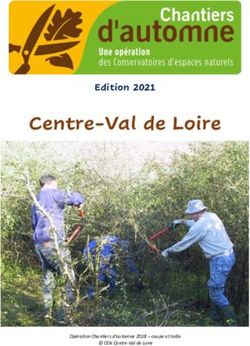CSS Cascading Style Sheet - felipe@ift3225 Hiver 2020
←
→
Transcription du contenu de la page
Si votre navigateur ne rend pas la page correctement, lisez s'il vous plaît le contenu de la page ci-dessous
Faits
• CSS1 en 1996 (W3C)
• CSS2 en 1998 (pas adoptée)
• CSS2.1 (2004-2011)
• CSS3 (depuis 2009)
• découpé en modules qui évoluent indépendamment
HTML = contenu
CSS = présentation
Séparer les deux:
• sauve de la bande passante
• rend les pages plus robustes
• facilite la réutilisationJargon • Propriétés: nom spécifique représentant un aspect font-weight • Sélecteur: désigne des éléments du HTML p ul • Règles: paires de propriétés / valeurs color: red Commentaires en CSS: /* … */
CSS et HTML
• Avant CSS: Chapter 1.
• En ligne: Chapter 1.
• Style interne
body {background-color: powderblue;}
h1 {color: blue;}
p {color: red;}
• ExterneMDN
@namespace url(http://www.w3.org/1999/xhtml);
@namespace svg url(http://www.w3.org/2000/svg);
/* This matches all XHTML (default namespace) elements */
a {}
/* This matches all SVG elements */
svg|a {}
/* This matches both XHTML and SVG elements */
*|a {}Sélecteurs d’attributs [att] Represents an element with the att attribute, whatever the value W3C of the attribute. [att=val] Represents an element with the att attribute whose value is exactly "val". [att~=val] Represents an element with the att attribute whose value is a whitespace-separated list of words, one of which is exactly "val". If "val" contains whitespace, it will never represent anything (since the words are separated by spaces). Also if "val" is the empty string, it will never represent anything. [att|=val] Represents an element with the att attribute, its value either being exactly "val" or beginning with "val" immediately followed by "-" (U+002D). This is primarily intended to allow language subcode matches (e.g., the hreflang attribute on the a element in HTML) as described in BCP 47 ([BCP47]) or its successor. For lang (or xml:lang) language subcode matching, please see the :lang pseudo-class.
Sélecteurs d’attributs [att^=val] W3C Represents an element with the att attribute whose value begins with the prefix "val". If "val" is the empty string then the selector does not represent anything. [att$=val] Represents an element with the att attribute whose value ends with the suffix "val". If "val" is the empty string then the selector does not represent anything. [att*=val] Represents an element with the att attribute whose value contains at least one instance of the substring "val". If "val" is the empty string then the selector does not represent anything.
MDN
si une erreur se cache dans un sélecteur regroupé,
alors la règle au complet est ignorée
h1, h2..foo, h3 { font-family: sans-serif }MDN
MDN
Pseudo sélecteurs
W3C
• The :link pseudo-class applies to links that have not yet been visited.
• The :visited pseudo-class applies once the link has been visited by the user. a.external:visited
• The :hover pseudo-class applies while the user designates an element with a pointing
device, but does not necessarily activate it.
• The :active pseudo-class applies while an element is being activated by the user.
• The :focus pseudo-class applies while an element has the focus
• The :enabled pseudo-class represents user interface elements that are in an enabled state;
such elements have a corresponding disabled state.
• Conversely, the :disabled pseudo-class represents user interface elements that are in a
disabled state; such elements have a corresponding enabled state.
• :checked
• :root
• :nth-child(an+b) et beaucoup d’autres du même genre
• :first-child, :last-child, :first-of-type, :only-child, :empty
• :not(X) html|*:not(:link):not(:visited)Pseudo éléments
Propriétés non spécifiées par le marquage
::before
::after
::first-line p::first-line { text-transform: uppercase }
::first-letter p::first-letter { color: green; font-size: 200% }Propriétés
Fontes
p {
font-family: "Times New Roman", Times, serif;
} souhaitée générique (défaut)Box model
Chaque élément, string dans le document HTML est associé à une boîte qui permet son
placement sur la fenêtre.
notez la date du document !
The following code demonstrates some possible margin declarations.
body { margin: 2em } /* all margins set to 2em */
body { margin: 1em 2em } /* top & bottom = 1em, right & left = 2em */
body { margin: 1em 2em 3em } /* top=1em, right=2em, bottom=3em, left=2em */
The last rule of the example above is equivalent to the example below:
body {
margin-top: 1em;
margin-right: 2em;
margin-bottom: 3em;
margin-left: 2em; /* copied from opposite side (right) */
}Les boites sont partout
Box-sizing
La propriété box-sizing a 3 valeurs:
content-box Défaut
padding-box
Border-box Pour des sites fluides
html {
box-sizing: border-box;
} Reset
*, *:before, *:after {
box-sizing: inherit;
}
https://css-tricks.com/box-sizing/box-sizing https://css-tricks.com/international-box-sizing-awareness-day/
Valeurs
• Partout où tout cela est permis
, , , , , , or
.outer { .foo {
border: 5px solid black; --widthA: 100px;
} --widthB: calc(var(--widthA) / 2);
--widthC: calc(var(--widthB) / 2);
.box { width: var(--widthC);
padding: 10px; }
width: calc(90% - 30px);
background-color: rebeccapurple;
color: white;
}La cascade
Les règles proviennent:
• de l’agent (navigateur),
• de l’auteur de la page (le plus souvent),
• de l’utilisateur (de la page)
Les règles s’appliquant à
un élément sont triées:
moins important
plus importantLa cascade
• À égalité, un calcul de spécificité détermine la règle gagnante selon leur
sélecteurs:
1. Sélecteurs de type (h1) et pseudo-éléments (::before)
2. Sélecteurs de classe (.contenu), sélecteurs d’attributs ([name=~]) et pseudo-
classes (:hover) https://specifishity.com
3. Sélecteurs ID (#monid)
Le sélecteur universel, la négation (pas son contenu) ne comptent pas dans le calcul de la
spécificité
• un exemple de conflit
#someElement p { halo
color: blue; le gagnant
}
p.awesome { p.awesome {
color: red; color: red !important; mauvaise pratique
} }L’ordre compte également
À spécificité égale, l’ordre compte:
• L’ordre dans lequel les fichiers de style sont chargés
• L’ordre des règles dans un fichier
https://css-tricks.com/precedence-css-order-css-matters/@media
@media print {
body { font-size: 10pt; }
}
screen
@media screen {
speech
body { font-size: 13px; }
} print
all
@media screen, print {
body { line-height: 1.2; }
}
@media only screen
and (min-width: 320px)
and (max-width: 480px)
and (resolution: 150dpi) {
body { line-height: 1.4; }
}@media
// Extra small devices (portrait phones, less than 576px)
// No media query for `xs` since this is the default in Bootstrap
// Small devices (landscape phones, 576px and up)
@media (min-width: 576px) { ... }
// Medium devices (tablets, 768px and up)
@media (min-width: 768px) { ... }
// Large devices (desktops, 992px and up)
@media (min-width: 992px) { ... }
// Extra large devices (large desktops, 1200px and up)
@media (min-width: 1200px) { ... }
On parle souvent de breakpoint.CSS est compliqué !
Sass
Variables
SASS: Syntactically AwesomeSass Imbrication
Sass Opérateurs
Sass Inbrication
Sass
Mixins
Définit ici une macro transform que l’on peut par la suite utiliser pour éviter
la duplication de code cssSass Héritage
Sass
Préprocesseur
Dans votre terminal:
sass --watch input.scss output.css
pour une transformation à la demande
sass --watch app/sass:public/stylesheets
transformation lors de changements dans les s(a|c)ssVous pouvez aussi lire