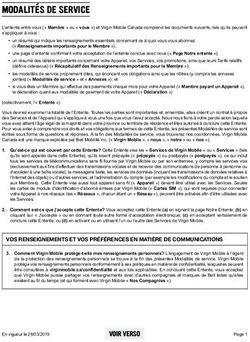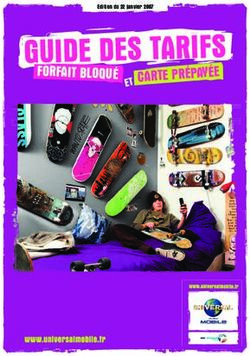OWNER'S MANUAL MANUEL DE'UTILISATEUR - EXM 70 EXM Mobile EXM Mobile12 - Full Compass Systems
←
→
Transcription du contenu de la page
Si votre navigateur ne rend pas la page correctement, lisez s'il vous plaît le contenu de la page ci-dessous
Yorkville
EXM
OWNER'S MANUAL
MANUEL DE'UTILISATEUR
EXM 70
EXM Mobile
Bluetooth
SMART
TM
EXM Mobile12
POWERED LOUDSPEAKER SYSTEMIM PORTA N T SA FETY I N STRU C TI O N S
This lightning flash with arrowhead symbol, within The exclamation point within an equilatereal triangle is intended to alert the
an equilateral triangle, is intended to alert the user to the presence of user to the presence of important operating and maintenance (servicing)
uninsulated “dangerous voltage” within the product’s enclosure that may be instructions in the literature accompanying the appliance.
of sufficient magnitude to constitute a risk of electric shock to persons.
Le point d’exclamation à l’intérieur d’un triangle équilatéral est prévu pour alerter
Ce symbole d’éclair avec tête de flèche dans un triangle équilatéral est prévu pour alerter DO NOT l’utilisateur de la présence d’instructions importantes dans la littérature accompagnant
l’utilisateur de la présence d’un «voltage dangereux» non-isolé à proximité de l’enceinte du PUSH OR PULL l’appareil en ce qui concerne l’opération et la maintenance de cet appareil.
produit qui pourrait être d’ampleur suffisante pour présenter un risque de choque électrique. SEPARATE
COLLECTION
The DO NOT STACK symbol is intended to alert the user that the product WEEE
shall not be vertically stacked because of the nature of the product.
IEC 60417-5041
La symbole NE PAS EMPILER est pour alerter l'utilisateur que le produit
ne doit pas être empilé verticalement en raison de la nature du produit. CAUTION: HOT SURFACE NOT TO BE SERVICED
ATTENTION: SURFACE CHAUDE BY USERS
FOLLOW ALL INSTRUCTIONS SUIVEZ TOUTES LES INSTRUCTIONS
Instructions pertaining to a risk of fire, electric shock, or injury to a person Instructions relatives au risque de feu, choc électrique, ou blessures aux personnes
CAUTION: TO REDUCE THE RISK OF ELECTRIC SHOCK, DO NOT REMOVE COVER (OR BACK). AVIS: AFIN DE REDUIRE LES RISQUE DE CHOC ELECTRIQUE, N’ENLEVEZ PAS LE COUVERT (OU
NO USER SERVICEABLE PARTS INSIDE. REFER SERVICING TO QUALIFIED SERVICE LE PANNEAU ARRIERE) NE CONTIENT AUCUNE PIECE REPARABLE PAR L’UTILISATEUR.
PERSONNEL. THIS DEVICE IS FOR INDOOR USE ONLY! CONSULTEZ UN TECHNICIEN QUALIFIE POUR L’ENTRETIENT CE PRODUIT EST POUR L’USAGE À
INSTALLED BATTERY PACKS SHALL NOT BE EXPOSED TO EXCESSIVE HEAT L’INTÉREUR SEULEMENT. LES PACKS BATTERIES INSTALLÉS NE DOIVENT PAS ÊTRE EXPOSÉS
SUCH AS SUNSHINE, FIRE OR THE LIKE. À UNE CHALEUR EXCESSIVE TELLE QUE LE ENSOLEILLEMENT, LE FEU OU SIMILAIRES.
Read Instructions: The Owner’s Manual should be read and understood before operation of your unit. Please, save these Veuillez Lire le Manuel: Il contient des informations qui devraient êtres comprises avant l’opération de votre appareil.
instructions for future reference and heed all warnings. Conservez. Gardez S.V.P. ces instructions pour consultations ultérieures et observez tous les avertissements.
Clean only with dry cloth. Nettoyez seulement avec le tissu sec.
Packaging: Keep the box and packaging materials, in case the unit needs to be returned for service. Emballage: Conservez la boite au cas ou l’appareil devait être retourner pour réparation.
Warning: To reduce the risk or fire or electric shock, do not expose this apparatus to rain or moisture. Do not Avertissement: Pour réduire le risque de feu ou la décharge électrique, n'exposez pas cet appareil à la pluie ou à l'humidité.
use this apparatus near water! N’utilisez pas cet appareil près de l’eau!
Warning: When using electric products, basic precautions should always be followed, including the following: Attention: Lors de l’utilisation de produits électrique, assurez-vous d’adhérer à des précautions de bases incluant celle qui suivent:
Power Sources Alimentation - L’appareil ne doit être branché qu’à une source d’alimentation correspondant au voltage spécifié dans
Your unit should be connected to a power source only of the voltage specified in the owners manual or as marked on the le manuel ou tel qu’indiqué sur l’appareil. Cet appareil est équipé d’une prise d’alimentation polarisée. Ne pas utiliser cet
unit. This unit has a polarized plug. Do not use with an extension cord or receptacle unless the plug can be fully inserted. appareil avec un cordon de raccordement à moins qu’il soit possible d’insérer complètement les trois lames. Des précautions
Precautions should be taken so that the grounding scheme on the unit is not defeated. An apparatus with CLASS I doivent êtres prises afin d’eviter que le système de mise à la terre de l’appareil ne soit désengagé. Un appareil construit
construction shall be connected to a Mains socket outlet with a protective earthing connection. Where the MAINS plug or selon les normes de CLASS I devrait être raccordé à une prise murale d’alimentation avec connexion intacte de mise à la
an appliance coupler is used as the disconnect device, the disconnect device shall remain readily operable. masse. Lorsqu’une prise de branchement ou un coupleur d'appareils est utilisée comme dispositif de débranchement, ce
Hazards dispositif de débranchement devra demeurer pleinement fonctionnel avec raccordement à la masse.
Do not place this product on an unstable cart, stand, tripod, bracket or table. The product may fall, causing serious personal Risque - Ne pas placer cet appareil sur un chariot, un support, un trépied ou une table instables. L’appareil pourrait tomber et
injury and serious damage to the product. Use only with cart, stand, tripod, bracket, or table recommended by the blesser quelqu’un ou subir des dommages importants. Utiliser seulement un chariot, un support, un trépied ou une table
manufacturer or sold with the product. Follow the manufacturer’s instructions when installing the product and use mounting recommandés par le fabricant ou vendus avec le produit. Suivre les instructions du fabricant pour installer l’appareil et utiliser les
accessories recommended by the manufacturer. Only use attachments/accessories specified by the manufacturer accessoires recommandés par le fabricant. Utilisez seulement les attachements/accessoires indiqués par le fabricant.
Note: Prolonged use of headphones at a high volume may cause health damage on your ears. Note: L'utilisation prolongée des écouteurs à un volume élevé peut avoir des conséquences néfastes sur la santé
The apparatus should not be exposed to dripping or splashing water; no objects filled with liquids should be sur vos oreilles.
placed on the apparatus. Il convient de ne pas placer sur l’appareil de sources de flammes nues, telles que des bougies allumées.
Terminals marked with the “lightning bolt” are hazardous live; the external wiring connected to these terminals require L’appeil ne doit pas être exposé à des égouttements d’eau ou des éclaboussures et qu’aucun objet rempli de liquide tel
installation by an instructed person or the use of ready made leads or cords. que des vases ne doit être placé sur l’appareil.
Ensure that proper ventilation is provided around the appliance. Do not install near any heat sources such as radiators, Assurez que lappareil est fourni de la propre ventilation. Ne procédez pas à l’installation près de source de chaleur tels
heat registers, stoves, or other apparatus (including amplifiers) that produce heat. que radiateurs, registre de chaleur, fours ou autres appareils (incluant les amplificateurs) qui produisent de la chaleur.
No naked flame sources, such as lighted candles, should be placed on the apparatus. Les dispositifs marqués d’une symbole “d’éclair” sont des parties dangereuses au toucher et que les câblages
Power Cord extérieurs connectés à ces dispositifs de connection extérieure doivent être effectivés par un opérateur formé ou en
Do not defeat the safety purpose of the polarized or grounding-type plug. A polarized plug has two blades with one wider than utilisant des cordons déjà préparés.
the other. A grounding type plug has two blades and a third grounding prong. The wide blade or the third prong are provided Cordon d’Alimentation - Ne pas enlever le dispositif de sécurité sur la prise polarisée ou la prise avec tige de
for your safety. If the provided plug does not fit into your outlet, consult an electrician for replacement of the obsolete outlet. mise à la masse du cordon d’alimentation. Une prise polarisée dispose de deux lames dont une plus large que l’autre. Une
The AC supply cord should be routed so that it is unlikely that it will be damaged. Protect the power cord from being walked on prise avec tige de mise à la masse dispose de deux lames en plus d’une troisième tige qui connecte à la masse. La lame plus
or pinched particularly at plugs. If the AC supply cord is damaged DO NOT OPERATE THE UNIT. To completely disconnect large ou la tige de mise à la masse est prévu pour votre sécurité. La prise murale est désuète si elle n’est pas conçue pour
this apparatus from the AC Mains, disconnect the power supply cord plug from the AC receptacle. The mains plug of the accepter ce type de prise avec dispositif de sécurité. Dans ce cas, contactez un électricien pour faire remplacer la prise murale.
power supply cord shall remain readily operable. Évitez d’endommager le cordon d’alimentation. Protégez le cordon d’alimentation. Assurez-vous qu’on ne marche pas dessus
Unplug this apparatus during lightning storms or when unused for long periods of time. et qu’on ne le pince pas en particulier aux prises. N’UTILISEZ PAS L’APPAREIL si le cordon d’alimentation est endommagé.
Pour débrancher complètement cet appareil de l’alimentation CA principale, déconnectez le cordon d’alimentation de la prise
Service d’alimentation murale. Le cordon d’alimentation du bloc d’alimentation de l’appareil doit demeurer pleinement fonctionnel.
The unit should be serviced only by qualified service personnel. Servicing is required when the apparatus has
been damaged in any way, such as power-supply cord or plug is damaged, liquid has been spilled or objects Débranchez cet appareil durant les orages ou si inutilisé pendant de longues périodes.
have fallen into the apparatus, the apparatus has been exposed to rain or moisture, does not operate normally, Service - Consultez un technicien qualifié pour l’entretien de votre appareil. L'entretien est nécessaire quand l'appareil a été
or has been dropped. Disconnect power before servicing! endommagé de quelque façon que se soit. Par exemple si le cordon d’alimentation ou la prise du cordon sont endommagés, si il y
a eu du liquide qui a été renversé à l’intérieur ou des objets sont tombés dans l'appareil, si l'appareil a été exposé à la pluie ou à
l'humidité, si il ne fonctionne pas normalement, ou a été échappé. Débrancher l’appareil avant d’enlever les couvercles!
IM PORTA N T SA FETY I N STRU C TI O N S
The Lightning Flash with arrowhead symbol within an equilateral triangle, is intended to alert the user to the presence of uninsulated Le symbole représentant un éclair avec une flèche à l’intérieur d’un triangle équilatéral est utilisé pour prévenir l’utilisateur de la
"dangerous voltage" within the product enclosure that may be of sufficient magnitude to constitute a risk of shock to persons présence d’une tension électrique dangereuse non isolée à l’intérieur de l’appareil. Cette tension est d’un niveau suffisamment
élevé pour représenter un risque d’électrocution
The exclamation point within an equilateral triangle is intended to alert the user to the presence of important operating and maintenance Le symbole représentant un point d’exclamation à l’intérieur d’un triangle équilatéral, signale à l’utilisateur la présence d’instructions
(servicing) instructions in the literature accompanying the product importantes relatives au fonctionnement et à l’entretien de l’appareil dans cette notice d’installation
1. Read these instructions. 1. Lisez ces instructions.
2. Keep these instructions. 2. Conservez ces instructions.
3. Heed all warnings. 3. Respecter tous les avertissements.
4. Follow all instructions. 4. Suivez toutes les instructions.
5. Do not use this apparatus near water. 5. N'utilisez pas l'appareil près de l'eau.
6. Clean only with dry cloth. 6. Nettoyer uniquement avec chiffon sec.
7. Do not block any ventilation openings. Install in accordance with the manufacturer’s instructions. 7. Ne bloquez pas les ouvertures de ventilation. Installer en suivant les instructions du fabricant.
8. Do not install near any heat sources such as radiators, heat registers, stoves, or other apparatus (including amplifiers) that produce heat. 8. Ne pas installer près des sources de chaleur telles que radiateurs, bouches de chaleur, four ou autres appareils (y compris les amplificateurs)
9. Do not defeat the safety purpose of the polarized or grounding-type plug. A polarized plug has two blades with one wider than the other. A produisant de la chaleur.
grounding type plug has two blades and a third grounding prong. The wide blade or the third prongs are provided for your safety. If the provided 9. N'annulez pas l'objectif sécuritaire de la fiche polarisée ou de la tige de mise à la terre. Une fiche polarisée possède deux lames avec une plus
plug does not fit into your outlet, consult an electrician for replacement of the obsolete outlet. large que l'autre. Une prise avec mise à la terre possède deux lames et une troisième tige. La lame large ou la troisième tige sont fournis pour
10. Protect the power cord from being walked on or pinched particularly at plugs, convenience receptacles, and the point where they exit votre sécurité. Si la fiche n'entre pas dans votre prise, consultez un électricien pour remplacer la prise obsolète.
from the apparatus. 10. Protéger le cordon d'alimentation des piétinements ou pincements en particulier près des fiches, des prises de courant et au point de
11. Only use attachments/accessories specified by the manufacturer. sortie de l'appareil.
12. Use only with the cart, stand, tripod, bracket, or table specified by the manufacturer, or sold with the apparatus. When a cart is used, use caution 11. Utilisez uniquement les accessoires spécifiés par le fabricant.
when moving the cart/apparatus combination to avoid injury from tip-over. 12. Utiliser uniquement avec un charriot, stand, trépied ou une table spécifiée par le fabricant, ou vendus avec l'appareil.
13. Unplug this apparatus during lightning storms or when unused for long periods of time. 13. Débranchez l'appareil durant un orage ou lorsqu'il reste inutilisé pendant de longues périodes de temps.
14. Refer all servicing to qualified service personnel. Servicing is required when the apparatus has been damaged in any way, such as 14. Confiez toute réparation à un technicien qualifié. Une réparation est nécessaire lorsque l'appareil a été endommagé de quelque façon que ce
power-supply cord or plug is damaged, liquid has been spilled or objects have fallen into the apparatus, the apparatus has been exposed to rain or soit; comme lorsque le cordon d'alimentation ou la fiche est endommagé, lorsque du liquide a été renversé ou des objets sont tombés à l'intérieur,
moisture, does not operate normally, or has been dropped. lorsque l'appareil a été exposé à la pluie ou l'humidité, ne fonctionne pas normalement, ou est tombé.
WARNING: AVERTISSEMENT:
• To reduce the risk of fire or electric shock, do not expose this apparatus to rain or moisture and objects filled with liquids, such as vases, should not be • Pour réduire les risques d'incendie ou de choc électrique, ne pas exposer cet appareil à la pluie ou à l'humidité et ne placez pas d’objets contenant
placed on this apparatus. des liquides, tels que des vases, sur l’appareil.
• To completely disconnect this apparatus from the ac mains, disconnect the power supply cord plug from the ac receptacle. • Pour isoler totalement cet appareil de l'alimentation secteur, débranchez totalement son cordon d'alimentation du réceptacle CA.
• The mains plug of the power supply cord or appliance coupler shall remain readily accessible. • La prise du cordon d’alimentation ou du prolongateur, si vous en utilisez un comme dispositif de débranchement, doit rester facilement accessible
CAUTION AVIS
TO PREVENT ELECTRIC SHOCK HAZARD, POUR PRÉVENIR LES RISQUES D'ÉLECTROCUTION,
DO NOT CONNECT TO MAINS POWER SUPPLY NE PAS RACCORDER A L’ALIMENTATION ÉLECTRIQUE ALORS
WHILE GRILLE IS REMOVED. QUE LA GRILLE EST RETIRÉE.
DOC-Safety-5v0+UL60065-00-1v8 • February 24, 2020EXM
Introduction
Congratulations on your purchase of the EXM 70/Mobile/Mobile12. This compact PA enclo-
sure has been designed with enough features to handle live performances and small DJ gigs
while being the ultimate in portability.
Some features of the Yorkville EXM 70/Mobile/Mobile12 include:
• Compact PA enclosure with a built in 3 channel mixer with effects
• Battery life of 5.5 hours when playing at full volume; well in excess of 24 hours of life for
light-duty applications (EXM Mobile/Mobile12)
• 3 Mic inputs (XLR, all channels), Balanced line input (1/4-inch CH1), Instrument input
(Unbal 1/4-inch CH2), Aux Input (1/8-inch CH3)
• Bluetooth™ connection for streaming audio to the system (via Channel 3)
• Scalable, the design allows the system to grow to meet different needs
• Easily paired with a compact Subwoofer to extend the bass
• Link input/output for connecting two or more EXM 70/Mobile/Mobile12 systems together
• Effects including Reverb and delay
This manual explains the various features and functions of the EXM 70/Mobile/Mobile12. For
general information about mixing and other facets of sound-reinforcement check out our P.A.
User Guides available on our website (http://www.yorkville.com)
System Configurations
The scalable nature of the Yorkville EXM 70/Mobile/Mobile12 allows for several configurations that
can be utilized to suit your needs. Here are some examples:
LINK LINK
LINK LINK
MONO MONO w/SUB MONO - LINKed MONO - LINKed with
(Single System) (Single System) (2x EXM Mobiles) 1x SUB (2x EXM Mobiles)
LINK LINK LINK
STEREO STEREO w/1x SUB STEREO w/2x SUBs
(2x EXM Mobiles) (2x EXM Mobiles) (2x EXM Mobiles)
1EXM
Channel Inputs INPUTS LEVEL
Channel 1 EFFECTS
Channel 1 is equipped with a combi-jack optimized Clip
for a microphone (XLR) or a balanced line level 1
Mic/Line
SHAPE
- +
(1/4-inch) source. A level control sets the gain and Min
Max
relative volume while the clip LED indicates the on-
Music Speech
set of clipping distortion. For powering condenser Clip
EFFECTS
microphones, 24V of phantom power is present on 2 SHAPE
- +
the XLR input portion of the jack. Mic /
Instrument
Min
Max
Channel 2
Music Speech
EFFECTS
Channel 2 is equipped with a combi-jack optimized Clip
for a microphone (XLR) or an instrument level 3 SHAPE
- +
source (1/4-inch) source. A level control sets the Mic
gain and relative volume while the clip LED indi- 3 Aux In
Min
Max Music Speech
cates the onset of clipping distortion. For powering Pair ing :
condenser microphones, 24V of phantom power is Hold for 4 seconds
present on the XLR input portion of the jack.
Channel 3
Channel 3 is equipped with an XLR jack optimized for a microphone (XLR), an unbalanced TRS 1/8-
inch phone jack optimized for portable media players and Bluetooth™. A level control sets the gain
and relative volume while the clip LED indicates the onset of clipping distortion. For powering con-
denser microphones, 24V of phantom power is present on the XLR input portion of the jack.
Note: When Bluetooth™ is used the volume is controlled by Channel 3’s Level control.
Bluetooth™
The Yorkville EXM 70/Mobile/Mobile12 is capable of receiving streaming audio over Bluetooth™
from devices such as smart phones, tablets and laptops. Pairing your device with the EXM 70/Mo-
bile/Mobile12 is simple and gives you the freedom to play your music wirelessly.
Pairing: When the Pairing Button is depressed for 4 seconds and then released, the Blue-
tooth™ audio connection is available for pairing.
Status: The blue status indicator alerts the user to the current status of the Bluetooth™ con-
nection. A fast blinking light indicates an available, unpaired connection. A slow blinking blue
light is pairing mode waiting to pair, and a steady (solid) blue light is paired and audio is
available to Channel 3.
Level Control: The Channel 3 Level control is used to set the audio level for the Bluetooth™
connection. Level may also be controlled directly at your streaming device.
The EXM 70/Mobile/Mobile12’s Bluetooth™ operating range is rated for 10 meters (33 feet) line
of sight. The quality of the link can be affected by an excess of traffic in the 2.4 GHz bandwidth or
structures between the EXM 70/Mobile/Mobile12 and the streaming device.
Note: When connected with Bluetooth™, ALL audio is streamed from your device. If you don't
want your streaming music to be interrupted, turn off 'notifications' on your device.
Channel Controls
Level Control
The EXM 70/Mobile/Mobile12 features active channel input circuitry with exceptionally high audio
headroom. The Level control adjusts the channel gain over an 85 dB range. Use this control to ad-
just the channel’s level in the overall system mix.
Shape Control
Setting this control towards ‘Music’ shapes the response to be suited for reproducing prerecorded
music while setting the control towards ‘Speech’ accentuates the mid-frequencies which help
speech and vocals. The response is flat in the center position.
Effects Control
This control determines how much of the selected effect (see “Effect Selector” in the “Master Sec-
tion” portion of this manual) is applied to the corresponding channel.
2EXM
Master Section Room
Master Control Hall
The Master Control is used to set the overall level of the Yorkville EXM 70/Mo- Delay
bile/Mobile12. Off
EFFECTS
Note: When two systems are linked together, the Master Control only
affects the level of the unit on which it is located.
Effects Selector
Three effects are available with this control, as well as an off (no-effects)
position. The effects are Delay, Hall Reverb and Room Reverb. The selected
effect is available to all 3 input channels and the amount of effect applied MAIN
is controlled by the individual channel’s effects knob. Output
Note: If effects are not in use, set this switch to the off position to help
conserve battery life.
Link Section MAIN
Input
In situations where additional bass or input channels are needed, The Link jacks can
be used to connect multiple EXM 70/Mobile/Mobile12 systems and/or a subwoofer.
To LINK, Connect
the MAIN Output
Link Jacks to the MAIN Input
of another powered
The Link jacks are in parallel and we have provided both a male and female XLR to speaker cabinet
help make it more convenient to ‘link’ EXM 70/Mobile/Mobile12 enclosures togeth-
er. To use the Link feature, insert a standard XLR patch cable between cabinets.
Battery Status Indicators
The back of the EXM Mobile/Mobile12 has a series of four LEDs (green,
green, yellow, and red) to indicate the approximate charge level. The up-
per green LED is illuminated if there is greater than 85% charge in the
battery. The red LED only will indicate that the battery is critically low
(approximately 10% remaining) and needs immediate charging.
The indicators will be engaged only when the power switch is turned on.
Low-Power "Sleep" State
The EXM Mobile/Mobile12 features a special "sleep" mode which reduces
energy consumption when the system is not in use and this also preserves
battery life. This mode is automatic and nearly undetectable to users when the EXM Mobile/Mobile12
is configured properly. To ensure the sleep state doesn't interfere with normal operation, the output
level should be controlled with the Master control, especially where quiet playback is desired.
Charging Indicator
Whenever AC is connected to the unit, the charging indicator will be turned on. If it is green, the
unit is fully charged. If it is red, the unit is in the process of charging.
Charging the EXM Mobile/Mobile12
To charge the EXM Mobile/Mobile12, plug it into an AC power source using the included power
cord. The charging indicator LED is the best indication of the charging status; even if all of the
battery status LEDs are lit, there is still possibly some additional charging time required. The
EXM Mobile/Mobile12 can be safely left connected to AC power for charging indefinitely. It will
intelligently control its own charging regime when plugged in long-term.
The EXM Mobile/Mobile12 will not charge when the temperature is below 0° C or above 45° C.
If the EXM Mobile/Mobile12 is going to be stored unused for a long period of time (greater than 6
months) it is advisable to periodically plug it in to charge up the battery.
If the EXM Mobile/Mobile12 has been stored for a long period of time unused and it has not been
maintained, it is advisable to connect the charger and leave it plugged in for approximately 24 hours.
The EXM Mobile is delivered with 40-50% of
IT CAN
the charge capacity. Please charge your unit for THIS UN ATED
R
5-hours prior to initial battery operation! BE OPE RGING!
C H A
WHILE
3EXM
Specifications
EXM 70 EXM Mobile EXM Mobile12
Program Power (watts) 60 watts 60 watts 60 watts
Max SPL (dB) 115 115 120 Continuous (126 Peak)
Frequency Response (Hz +/- 3db) 90-20k 70-20k 65-18k
Speaker Configuration - LF 2 x 5-inch 2 x 6-inch 12 inch
Speaker Configuration - HF 1-inch Soft Dome 1-inch Soft Dome 1 inch exit compression driver
Inputs 3 3 3
Channel 1 Input XLR / ¼-inch Combi-jack XLR / ¼-inch Combi-jack XLR / ¼-inch Combi-jack
Channel 1 Controls Level, Shape, Effects Send Level, Shape, Effects Send Level, Shape, Effects Send
Channel 2 Input XLR / ¼-inch Combi-jack XLR / ¼-inch Combi-jack XLR / ¼-inch Combi-jack
Channel 2 Controls Level, Shape, Effects Send Level, Shape, Effects Send Level, Shape, Effects Send
Channel 3 Input XLR Mic & 1/8-inch TRS Stereo Jack, Bluetooth™ XLR Mic & 1/8-inch TRS Stereo Jack, Bluetooth™ XLR Mic & 1/8-inch TRS Stereo Jack, Bluetooth™
Channel 3 Controls Level, Shape, Effects Send, Bluetooth Level, Shape, Effects Send, Bluetooth™ Level, Shape, Effects Send, Bluetooth™
Master Volume Control Yes Yes Yes
Link In/Out (type / configuration) XLR Connector (Male and Female) XLR Connector (Male and Female) XLR Connector (Male and Female)
LED Indicators Power, Clip (CH1, CH2, CH3), Bluetooth Power, Clip (CH1, CH2, CH3), Bluetooth, 4x Battery Level, Power, Clip (CH1, CH2, CH3), Bluetooth,
Charging Status 4x Battery Level, Charging Status
Other Features Digital Effects (Hall Reverb, Room Reverb and Delay) Digital Effects (Hall Reverb, Room Reverb and Delay) Digital Effects (Hall Reverb, Room Reverb and Delay)
Power Consumption while charging (watts) N/A 32 (battery fully discharged and unit idle) 32 (battery fully discharged and unit idle)
Dimensions (DWH xbackW, inches) 17.5 x 7.75 x 8 17.5 x 7.75 x 8 11.5 x 13.5 x 23.5
Dimensions (DWH xbackW, cm) 44.5 x 19.7 x 20.25 44.5 x 19.7 x 20.25 29 x 34 x 59.5
Weight (lbs/kg) 14.4 / 6.5 17.8 / 8.0 33.4 / 15.1
Specifications subject to change without notice
4
1/4-inch T.R.S. XLR Plug
Phone Plug (Male)
Tip = 0°
Ring = 180° Pin 1 = Ground
1 2 Pin 2 = 0°
3 Pin 3 = 180°
Sleeve = Ground
Balanced 1/4-inch T.R.S. to Balanced XLREXM
Introduction
Félicitations pour votre achat du EXM 70/Mobile/Mobile12. Cette enceinte de sonorisation
compacte a été conçue avec suffisamment de fonctionnalités pour utilisation lors de perfor-
mances live et de petits concerts de DJ tout en étant le summum de la portabilité.
Certaines caractéristiques du Yorkville EXM 70/Mobile/Mobile12 comprennent:
• Enceinte de sonorisation compacte à piles avec un mélangeur 3 canaux intégré avec effets
• Autonomie de la batterie de 5,5 heures lors de la lecture à plein volume; bien au-delà de
24 heures d’autonomie pour les applications légères (EXM 70/Mobile/Mobile12).
• 3 entrées micro (XLR, tous les canaux), entrée ligne symétrique (C1, 1/4-pouce), entrée
instrument (C2, Asym ¼-pouce), entrée Aux (C3, 1/8-pouce)
• Connexion Bluetooth ™ pour le streaming audio sur le système (via le canal 3)
• Évolutif, la conception permet au système de se développer pour répondre aux différents besoins
• Facilement couplé avec un subwoofer compact pour rehausser les basses
• Entrée / Sortie Link pour connecter ensemble deux ou plusieurs systèmes EXM 70/Mobile/Mobile12
• Effets incluant Reverb et delay
Ce manuel explique les différentes caractéristiques et fonctions du EXM 70/Mobile/Mobile12.
Pour des informations générales sur le mixage et d’autres facettes de la sonorisation, consultez
nos Guides de l’utilisateur disponibles sur notre site Web (http://www.yorkville.com)
Configurations du Système
La nature évolutive du Yorkville EXM 70/Mobile/Mobile12 permet plusieurs configurations qui peu-
vent être utilisées selon vos besoins. Voici quelques exemples:
LINK LINK
LINK LINK
MONO MONO w/SUB MONO - LINKed MONO - LINKed with
(Single System) (Single System) (2x EXM Mobiles) 1x SUB (2x EXM Mobiles)
LINK LINK LINK
STEREO STEREO w/1x SUB STEREO w/2x SUBs
(2x EXM Mobiles) (2x EXM Mobiles) (2x EXM Mobiles)
5EXM
Entrées de Canal INPUTS LEVEL
Canal 1 EFFECTS
Le canal 1 est équipé d’une prise combi optimisée pour Clip
un microphone (XLR) ou une source de niveau ligne 1
Mic/Line
SHAPE
- +
symétrique (1/4 pouce). Une commande de niveau dé- Min
Max
finit le gain et le volume relatif tandis que la DEL clip
Music Speech
indique le début de la distorsion. Pour alimenter les mi- Clip
EFFECTS
crophones à condensateur, une alimentation fantôme de 2 SHAPE
- +
24 V est présente sur la partie d’entrée de la prise XLR. Mic /
Instrument
Min
Max
Canal 2
Music Speech
EFFECTS
Le canal 2 est équipé d’une prise combi optimisée pour Clip
un microphone (XLR) ou une source de niveau ligne 3 SHAPE
- +
symétrique (1/4 pouce). Une commande de niveau dé- Mic
finit le gain et le volume relatif tandis que la DEL clip 3 Aux In
Min
Max Music Speech
indique le début de la distorsion. Pour alimenter les mi- Pair ing :
crophones à condensateur, une alimentation fantôme de Hold for 4 seconds
24 V est présente sur la partie d’entrée de la prise XLR.
Canal 3
Le canal 3 est équipé d’une prise XLR optimisée pour un micro (XLR), d’une prise asymétrique PBM 1/8 pouce
optimisée pour les lecteurs multimédia portables et Bluetooth ™. Une commande de niveau définit le gain
et le volume relatif tandis que la DEL clip indique le début de la distorsion. Pour alimenter les microphones à
condensateur, une alimentation fantôme de 24 V est présente sur la partie d’entrée de la prise XLR.
Remarque: Lorsque Bluetooth ™ est utilisé, le volume est contrôlé par la commande de niveau du Channel 3.
Bluetooth™
Le EXM 70/Mobile/Mobile12 de Yorkville est capable de recevoir de l’audio en streaming via Bluetooth ™ à
partir de dispositifs tels que les téléphones intelligents, les tablettes et les ordinateurs portables. Jumeler
votre appareil avec l’EXM 70/Mobile/Mobile12 est simple et vous donne la liberté de jouer votre musique
sans fil.
Pairage: Lorsque le bouton 'Pairing' est enfoncé pendant 4 secondes, puis relâché, la connexion
audio Bluetooth ™ est disponible pour l’appariement.
État: L’indicateur d’état bleu signale à l’utilisateur l’état actuel de la connexion Bluetooth ™. Un
voyant clignotant rapidement indique une connexion disponible, non appariée. Une lumière bleue
clignotant lentement est en mode d’appairage en attente de couplage, et une lumière bleue fixe
(solide) est appariée et l’audio est disponible au canal 3.
Commande de niveau: La commande de niveau du canal 3 est utilisée pour régler le niveau audio de la
connexion Bluetooth ™. Le niveau peut également être contrôlé directement sur votre appareil de streaming.
La plage de fonctionnement Bluetooth ™ de l’EXM 70/Mobile/Mobile12 est évaluée pour une visibilité
directe de 10 mètres (33 pieds). La qualité de la liaison peut être affectée par un excès de trafic dans la
bande passante de 2,4 GHz ou les structures entre l’EXM 70/Mobile/Mobile12 et le dispositif de streaming.
Remarque: lorsque vous êtes connecté avec Bluetooth™, TOUT audio est diffusé par votre appareil. Si
vous ne voulez pas que votre musique soit interrompue, désactivez les "notifications" sur votre appareil.
Commandes de Canal
Commande «Level»
L’EXM 70/Mobile/Mobile12 dispose d’un circuit d’entrée de canal actif avec une extension dynamique
exceptionnellement élevée. La commande de niveau ajuste le gain du canal sur une plage de 85 dB. Uti-
lisez cette commande pour ajuster le niveau du canal dans l’ensemble du système.
Commande «Shape»
La position «Music» ajuste la réponse pour une meilleure reproduction de la musique préenregistrée,
tandis que la position «Speech» accentue les fréquences moyennes qui favorisent la voix et le chant. La
réponse en fréquence est uniforme quand le sélecteur est à la position centrale.
Commande «Effects»
Cette commande détermine la quantité de l’effet sélectionné qui est appliquée au canal correspondant.
(voir «Sélecteur Effects» dans la section «Master» de ce manuel)
6EXM
Section «Master» Room
Commande «Master» Hall
La commande «Master» est utilisée pour définir le niveau global du Yorkville Delay
EXM 70/Mobile/Mobile12. Off
EFFECTS
Remarque: Lorsque deux systèmes sont reliés, la commande «Master» af-
fecte uniquement le niveau de l’unité sur laquelle elle se trouve.
Sélecteur «Effects»
Trois effets sont disponibles ainsi qu’une position désactivée (sans effet). Les
effets sont Delay, Hall Reverb et Room Reverb. L’effet sélectionné est disponible
aux 3 canaux d’entrée, la quantité d’effet appliquée est contrôlée par la com- MAIN
mande EFFECTS de chaque canal. Output
Remarque: Si les effets ne sont pas utilisés, réglez ce sélecteur à la position
OFF pour aider à préserver l’autonomie de la batterie
Section Link MAIN
Input
Dans les situations où plus de basses ou des canaux d’entrée supplémentaires
sont nécessaires, les prises Link peuvent être utilisées pour connecter plusieurs
systèmes EXM 70/Mobile/Mobile12 et / ou un subwoofer. To LINK, Connect
the MAIN Output
to the MAIN Input
of another powered
Jacks Link speaker cabinet
Les jacks Link sont en parallèle et nous avons fourni à la fois une prise XLR mâle et une
femelle pour faciliter la liaison entre les enceintes EXM 70/Mobile/Mobile12. Pour utiliser
la fonction Link, insérez un câble de raccordement XLR standard entre les enceintes.
Indicateurs d’État de la Batterie
L’arrière de l’EXM 70/Mobile/Mobile12 dispose d’une série de quatre DEL (verte, verte,
jaune et rouge) pour indiquer le niveau de charge approximatif. La DEL verte supérieure
est allumée si la charge de la batterie est supérieure à 85%. La DEL rouge reste allumée si
la batterie est très faible (environ 10% restant) et doit être rechargée immédiatement.
Les indicateurs ne seront activés que lorsque l’interrupteur d’alimentation
sera allumé.
État «SLEEP» de Faible Consommation
L'EXM Mobile / Mobile 12 dispose d'un mode «sleep» qui réduit la consommation
d'énergie lorsque le système est inactif. Cela préserve également la durée de vie de la batterie. Lette mode est
automatique et presque indétectable lorsqu’il est configuré correctement. Pour s’assurer que les états SLEEP
n’interfèrent pas avec le fonctionnement normal, l’EXM Mobile/Mobile12 doit être configuré avec le niveau de
sortie réglé avec la commande MASTER, en particulier lorsque la lecture à un bas niveau est souhaitée.
Indicateur de Charge
Chaque fois que l’appareil est connecté à une source d’alimentation CA, l’indicateur de charge s’allume.
S’il est vert, l’appareil est complètement chargé. S’il est rouge, l’unité est en cours de chargement
Chargement du Mobile/Mobile12
Pour charger l’EXM Mobile/Mobile12, branchez-le sur une source d’alimentation CA à l’aide du cordon
d’alimentation fourni. L’indicateur de charge à DEL affiche l’état; Même si tous les DEL d’état sont allu-
mées, il est possible que du temps de charge additionnel soit nécessaire. L’EXM Mobile/Mobile12 peut être
laissé en toute sécurité connecté à l’alimentation secteur pour une recharge indéfinie. Il contrôlera intelligem-
ment son propre régime de recharge lorsqu’il sera branché à long terme.
L’EXM Mobile/Mobile12 ne se charge pas lorsque la temperature est moin que 0° C ou plus que 45° C.
Si vous prévoyez ne pas utiliser le EXM Mobile/Mobile12 pendant plus d’6 mois, il est conseillé de le
brancher périodiquement pour recharger la batterie.
S’il est stocké pendant une longue période, inutilisé et non entretenu, il est conseillé de brancher le
chargeur et de le laisser brancher pendant environ 24 heures.
L'EXM Mobile est livré avec 40-50% de la capacité PEUT
T A P PAREIL DANT
de charge. Assurer de charger votre EXM pour 5 CE PEN
IONNER !
heures avant la première utilisation avec la batterie! FONCT HARGEMENT
LE C
7EXM
Spécifications
EXM 70 EXM MOBILE EXM Mobile12
Puissance programme (watts) 60 watts 60 watts 60 watts
Max SPL (dB) 115 115 120dB Continuous (126 Peak)
Réponse en Fréquence (Hz +/- 3dB) 90-20k 70-20k 65-18k
Configuration haut-parleur - Entrées 2 x 5-pouce 2 x 6-pouce 12-pouce
Configuration des haut-parleurs - HF Dôme souple de 1 pouce Dôme souple de 1 pouce Dôme souple de 1 pouce
Entrées 3 3 3
Entrée du canal 1 XLR / ¼ de pouce Combi-jack XLR / ¼ de pouce Combi-jack XLR / ¼ de pouce Combi-jack
Commande du canal 1 Level, Shape, Effects Level, Shape, Effects Level, Shape, Effects
Entrée du canal 2 XLR / ¼ de pouce Combi-jack XLR / ¼ de pouce Combi-jack XLR / ¼ de pouce Combi-jack
Commande du canal 2 Level, Shape, Effects Send Level, Shape, Effects Send Level, Shape, Effects Send
Entrée du canal 3 XLR et Jack stéréo 1/8-pouce stéréo, Bluetooth™ XLR et Jack stéréo 1/8-pouce stéréo, Bluetooth™ XLR et Jack stéréo 1/8-pouce stéréo, Bluetooth™
Commande du canal 3 Level, Shape, Effects, Bluetooth Level, Shape, Effects, Bluetooth™ Level, Shape, Effects, Bluetooth™
Master Volume Control Oui Oui Oui
Entrée / Sortie Link (type / configuration) Connecteur XLR Connecteur XLR XLR Connector (Male and Female)
Indicateurs DEL Alimentation, Clip (CH1, CH2, CH3), Bluetooth, Power, Clip (CH1, CH2, CH3), Bluetooth, 4x Battery Level,
Alimentation, C1, C2, C3 & Effect Clip, Master Clip Niveau de batterie 4x, État de charge Charging Status
Autres caractéristiques Effets numériques (Hall Reverb, Room Reverb and Delay) Effets numériques (Hall Reverb, Room Reverb and Delay) Effets numériques (Hall Reverb, Room Reverb and Delay)
Consommation pendant la charge (watts) N/A 32 (batterie complètement déchargée et au repos) 32 (batterie complètement déchargée et au repos)
Dimensions (PLH xarrièreL, pouces) 17.5 x 7.75 x 8 17.5 x 7.75 x 8 11.5 x 13.5 x 23.5
Dimensions (PLH xarrièreL, cm) 44.5 x 19.7 x 20.25 44.5 x 19.7 x 20.25 29 x 34 x 59.5
Poids (lb / kg) 14.4 / 6.5 17.8 / 8.0 33.4 / 15.1
Spécifications sujettes à changement sans préavis
8
1/4-inch T.R.S. XLR Plug
Phone Plug (Male)
Tip = 0°
Ring = 180° Pin 1 = Ground
1 2 Pin 2 = 0°
3 Pin 3 = 180°
Sleeve = Ground
Balanced 1/4-inch T.R.S. to Balanced XLRBlock Diagram - EXM 70, EXM Mobile & Mobile12
DESIG NED & M ANU FACTURED BY YORKV I LLE S OUND
Channel 1
EFX
Line
1/4-inch
CLIP
Level Shape
Line
XLR Limit
Combi Jack
+24V Phantom
Power
Channel 2
EFX
HPF EXM70 / EXMMOBILE / MOBILE12
Line
1/4-inch PWR 1-Inch EXIT
Limit AMP HF Driver
Master
CLIP
Level Shape HPF
Line
XLR Limit
EXM 70
Combi Jack 81 Hz
+24V Phantom
Power 5-Inch
LPF Woofer
Limit PWR
EFX AMP
5-Inch
Woofer
+24V Phantom
Channel 3 Power CLIP
Level Shape
Mic
XLR EXM MOBILE
TM
Bluetooth
6-Inch
Line Audio Woofer
3.5mm
6-Inch
Woofer
Link
Mic
XLR
EXM MOBILE12
Mic 12-Inch
XLR Woofer
block-diagram-EXM70-EXMMobile-Mobile12-00-3v1This equipment has been tested and found to comply with the limits for a Class B
digital device, pursuant to part 15 of the FCC Rules. These limits are designed to
provide reasonable protection against harmful interference in a residential installa-
tion. This equipment generates, uses and can radiate radio frequency energy, and if
not installed and used in accordance with the instructions, may cause harmful
interference to radio communications. However, there is no guarantee that interfer-
ence will not occur in a particular installation. If this equipment does cause harmful
interference to radio or television reception, which can be determined by turning the
equipment off and on, the user is encouraged to try to correct the interference by
one or more of the following measures:
• Reorient or relocate the receiving antenna.
• Increase the separation between the equipment and receiver.
• Connect the equipment into an outlet on a circuit different from
that to which the receiver is connected.
• Consult the dealer or an experienced radio/TV technician for help.Two & Ten Year Warranty
Two
&Ten
Unlimited Warranty
Yorkville's two and ten-year unlimited warranty on this product is transferable
and does not require registration with Yorkville Sound or your dealer. If this
product should fail for any reason within two years of the original purchase
date (ten years for the wooden enclosure), simply return it to your Yorkville
dealer with original proof of purchase and it will be repaired free of charge.
This includes all Yorkville products, except for the YSM Series studio
monitors, Coliseum Mini Series and TX Series Loudspeakers.
Freight charges, consequential damages, weather damage, damage as a result
of improper installation, damages due to exposure to extreme humidity, accident
or natural disaster are excluded under the terms of this warranty. Warranty does
not cover consumables such as vacuum tubes or par bulbs. See your Yorkville
dealer for more details. Warranty valid only in Canada and the United States.
Garantie Illimitée
La garantie illimitée de deux et dix ans de ce produit est transférable. Il n`est pas
nécessaire de faire enregistrer votre nom auprès de Yorkville Sound ou de votre
détaillant. Si, pour une raison quelconque, ce produit devient défectueux durant
les deux années qui suivent la date d`achat initial (dix ans pour l`ébénisterie),
retournez-le simplement à votre détaillant Yorkville avec la preuve d`achat original
et il sera réparé gratuitement. Ceci inclus tous les produits Yorkville à l`exception
de la série de moniteurs de studio YSM, la mini série Coliseum et de la série TX.
Les frais de port et de manutention ainsi que les dommages indirects ou
dommages causés par désastres naturels, extrême humidité ou mauvaise
installation ne sont pas couverts par cette garantie. Cette garantie ne couvre
pas les produits consommables tels que lampe d`amplificateur ou ampoules
"PAR". Voir votre détaillant Yorkville pour plus de détails. Cette garantie n’est
valide qu’au Canada et aux États Unis d’Amérique.
REAL Gear. Canada U.S.A.
Voice: (905) 837-8481 Voice: (716) 297-2920
REAL People. Fax: (905) 837-8746 Fax: (716) 297-3689
Printed in Canada
w w w . y o r k v i l l e . c o m
Yorkville Sound Yorkville Sound Inc.
550 Granite Court 4625 Witmer Industrial Estate
Pickering, Ontario Niagara Falls, New York
L1W-3Y8 CANADA 14305 USAWORLD HEADQUARTERS
CANADA U.S.A.
Yorkville Sound Limited Yorkville Sound Inc.
550 Granite Court 4625 Witmer Industrial Estate
Pickering, Ontario Niagara Falls, New York
L1W 3Y8 CANADA 14305, USA
Voice: 905-837-8481 Voice: 716-297-2920
Fax: 905-837-8746 Fax: 716-297-3689
Manual-Owners-EXM70-EXMMobile-Mobile12-00-3v4 • February 4, 2021Vous pouvez aussi lire