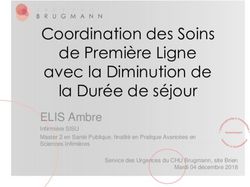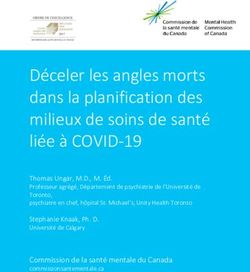TETRYS: Stand van zaken - état des lieux - Integreo
←
→
Transcription du contenu de la page
Si votre navigateur ne rend pas la page correctement, lisez s'il vous plaît le contenu de la page ci-dessous
TETRYS: Stand van zaken – état des lieux Doelstelling Tetrys-programma Objectif du programme Tetrys De verschillende oplossingen, Articuler les différentes solutions ontwikkeld in het kader van de développées dans le cadre des actiepunten van het E- points d’action du plan e-Santé au Gezondheidsplan, toespitsen op profit de contextes de soins de context van multidisciplinaire multidisciplinaire. zorg.
TETRYS: Modules (Golf/vague 1 – golf/vague 2)
1. Samenstelling van multidisciplinaire teams 1. Constitution des équipes multidisciplinaires
2. Inclusie 2. Inclusion
3. Identificatie van de patiënt 3. Identification du patient
4. Geïnformeerde toestemming, 4. L’utilisation et l’actualisation du
therapeutische relaties en toegangsregels consentement éclairé, des relations
5. Journaal thérapeutiques et des règles d’accès
6. Zorgplan en levens- en zorgdoelstellingen 5. Journal
7. Agenda 6. Plan de soin et les objectifs de vie et de
8. BelRAI soins
9. Het delen van zorggegevens 7. Agenda
10. De toegang in leesmodus tot documenten 8. BelRAI
beschikbaar in de kluizen 9. Partage de données de soins
11. De toegang tot andere exogene gegevens in 10. Accès aux données de santé d’un patient via
verband met de patiënt les coffres-forts
11. Accès aux données exogènes liées au
patientModule Inclusie
1. Uw gegevens invoeren in de
SZV-applicatie van het RIZIV
2. Activatie van uw entiteit in
CSAM
3. Gebruikers invoeren in CSAM
om toegang te krijgen tot de
inclusie-toepassing
4. Inclusie van een patiënt op
niveau van MycarenetModule Inclusie
1. Uw gegevens invoeren in de
SZV-applicatie van het RIZIV
2. Activatie van uw entiteit in
CSAM
3. Gebruikers invoeren in CSAM
om toegang te krijgen tot de
inclusie-toepassing
4. Inclusie van een patiënt op
niveau van MycarenetUw gegevens invoeren in de SZV-applicatie van het RIZIV Wie ? RIZIV (1keer) Stap 1 : Nieuwe instelling
Module Inclusie
1. Uw gegevens invoeren in de
SZV-applicatie van het RIZIV
2. Activatie van uw entiteit in
CSAM
3. Gebruikers invoeren in CSAM
om toegang te krijgen tot de
inclusie-toepassing
4. Inclusie van een patiënt op
niveau van MycarenetActivatie van uw entiteit in CSAM • Wie ? De project coördinator (1 keer) • https://www.ehealth.fgov.be/fr/esante/acceder-au-portail-esante/demande-dacces
Activatie van uw entiteit in CSAM • https://www.csam.be/app016/autocel/frontend/actions/Entrer.do?lang=fr&source=30 • https://www.csam.be/app016/autocel/frontend/actions/Entrer.do?lang=nl&source=30
Activatie van uw entiteit in CSAM
Activatie van uw entiteit in CSAM
Activatie van uw entiteit in CSAM
Activatie van uw entiteit in CSAM
Activatie van uw entiteit in CSAM
Module Inclusie
1. Uw gegevens invoeren in de
SZV-applicatie van het RIZIV
2. Activatie van uw entiteit in
CSAM
3. Gebruikers invoeren in CSAM
om toegang te krijgen tot de
inclusie-toepassing
4. Inclusie van een patiënt op
niveau van MycarenetGebruikers invoeren in CSAM • Wie ? De projectcoödinator • https://www.ehealth.fgov.be/fr/esante/acceder-au-portail-esante/gestion-des-utilisateurs-et-des-acces
Gebruikers invoeren in CSAM
Gebruikers invoeren in CSAM
Gebruikers invoeren in CSAM
Gebruikers invoeren in CSAM
Gebruikers invoeren in CSAM
Gebruikers invoeren in CSAM
Gebruikers invoeren in CSAM
Gebruikers invoeren in CSAM
Gebruikers invoeren in CSAM
Stap 1: INSZ van de gebruikerGebruikers invoeren in CSAM
Gebruikers invoeren in CSAM
Gebruiker werd toegevoegd aan de lijstGebruikers invoeren in CSAM Rollen toekennen aan de gebruikers
Gebruikers invoeren in CSAM
Gebruikers invoeren in CSAM
Rol werd toegevoegd aan de gebruikersModule Inclusie
1. Uw gegevens invoeren in de
SZV-applicatie van het RIZIV
2. Activatie van uw entiteit in
CSAM
3. Gebruikers invoeren in CSAM
om toegang te krijgen tot de
inclusie-toepassing
4. Inclusie van een patiënt op
niveau van MycarenetDemo Inclusion - Mycarenet • Wie ? Gebruikers gekend in CSAM • URL ACCEPTATIE : https://acc.saviscio.be/isocial/sso/realms/ChronicCare/protocol/openid- connect/auth?response_type=id_token%20token&client_id=chronic- care- app&state=4EmVYeozYYRpfz7N1cIShrhSkpbFu6EsfqBENOoD&redirect_uri =https%3A%2F%2Facc.saviscio.be%2Fmycarenet%2Fchroniccare%2Flogin &scope=openid%20profile&nonce=4EmVYeozYYRpfz7N1cIShrhSkpbFu6Es fqBENOoD
Module Journaal Demo Réseau Santé Wallon https://www.reseausantewallon.be/NL/Pages/default.aspx
Module Journaal • Korte omschrijving: een communicatieschrift met relevante informatie over de patiënt die voor het multidisciplinair zorgteam beschikbaar is en die noodzakelijk of nuttig is i.k.v. de opvolging van de zorg. • Uitvoerder module: Kluizen (Abrumet, Réseau Santé Wallon, Vitalink) • Huidige status: • RSW: functionerend journaal op hun portaal (demo) • Abrumet: eind februari journaal op hun portaal • Vitalink: vitalink is geen portaal – oplossingen
Timing Module Journaal
Abrumet
3/20/2018
RSW
Vitalink ?
1/1/2018
2018 Q1 Q2 Q3 Q4 2018
RSW
Abrumed
VitalinkModule Multidisciplinaire zorgteam
Uitvoerder module: eHealth platform, RSW, Abrumet en Vitalink
Twee doelstellingen:
1. Toegang tot medische gegevens van een patiënt
Een toegangscontrole toelaten en garanderen op vlak van
• de toepassingen
• en de gegevens die geraadpleegd kunnen worden
• en door wie ze geraadpleegd kunnen worden
2. De identificatie en registratie van een zorgteam die werkt rond een
patiënt zodat het mogelijk is om op een proactieve manier te
communicerenModule Multidisciplinaire zorgteam
Gefaseerde aanpak:
1. Toegang tot de medische gegevens van een patiënt:
Zorgverleners KB 78: dit bestaat reeds
Zorg- en hulpverleners niet KB 78: oplossing in ontwikkeling bij architectuur en
toegangsgroep van het e-Health platform
2. De identificatie en registratie van een zorgteam :
Wordt voorgelegd in architectuur en toegangsgroepModule Identificatie van de patiënt Uitvoerder module: Nationaal Intermutualistisch College Korte beschrijving: Identificatie patiënt via inlezen e-ID, daarna wordt INSZ- nummer geïdentificeerd en geauthentiseerd op niveau van eHealth-platform Welke gegevens? • Naam + voornaam • Wettelijk adres • Geboortedatum + plaats • Geslacht • Ev. andere gegevens: andere adressen, contactgegevens, spreektaal, schrijftaal, enz. Huidige status: Voorgelegd aan architectuurgroep van eHealth-platform eind november 2017
Timing module Identificatie patiënt
Test par les projets ? Release ?
2018 Q2 Q3 Q4 2018
Ontwikkelingfase ?
Testfase
ReleaseModule BelRAI – Praktische Toelichting
Introduction
BelRAI: caring for care
43Qu’entend-on par BelRAI?
44InterRAI
• RAI = Resident Assessment Instrument
• Développé aux USA dans le cadre de maison de soins:
• Ces questionnaires, échelles et clinical assesments (CAP’s) ont
été validés scientifiquement
• Objectifs:
• Plan de soins complet et qualitatif en mesurant les besoins,
• Suivi de la qualité et des besoins
• Alertes Monitoring of qualité of care
http://www.interrai.org/
45BelRAI
• Adaptation belge de concepts InterRAI
• Platforme avec des instruments pour rechercher la situation de
santé et des soins d’une manière standardisée et structurée
• Avec en plus un screener général et un screener palliatif
• Version trilingue (A/Nl/F)
46BelRAI: instruments (questionnaires)
• 2 screeners: BelRAI Screener et Palliative screener
• 6 instruments adaptées d’InterRAI
• BelRAI-Long Term Care Facilities (MR/MRS)
• BelRAI-Home Care (soins à domicile)
• BelRAI-Acute Care (hôpital)
• BelRAI-Palliative Care (soins palliatifs)
• BelRAI-Mental Health (psychiatrie institutionelle)
• BelRAI-Community Mental Health (psychiatrie ambulatoire)
47Transfert entre les différents contextes de soins
LTCF (MR/MRS)
HC (soins à domicile)
AC (hôpital)
48Exemples d’échelles calculées automatiquement • ADL Scale • Depression Rating Scale (DRS) • IADL Scale • Method for Assigning Priority • Body Mass Index (BMI) Levels (MAPLe) • Changes in Health, End-stage • Pain Scale disease and Symptoms and Signs • Pressure Ulcer Risk Scale (PURS) Scale (CHESS) •… • Communication Scale • Cognitive Performance Scales (CPS) versie 1 mei 2017 ICT4CARE 2017 49
Exemples de CAP versie 1 mei 2017 ICT4CARE 2017 50
Valeur ajoutée
1. Methode structurée pour observer des cliënts
2. Multidisciplinarité
3. Résultats comparables & réponses aux mêmes questions
• Calculations des résultats (CAP’s, échelles)
4. Affirmation des constatations ou découverte des blind spots
5. Augmentation de la qualité des soins
51BelRAI Overview Authentic source
of BelRAI scores
and outcomes
Business & Assessment
process rules Outcome Database
Algorithms
Q2 2018 Q1-Q2 2018 Q1-Q2 2018
Web service
Web service
Care provider
Administration Mobile
Web application
Off line
On line
Third party App & DB gov
52
software agencies Demo webWeb application
On line
Comment cela marche: à court terme
Comment fonctionne l’application? Qui peut utiliser l’application?
• Application web accessible par browser • Artsen
• Kinesitherapeuten
• = connexion internet active • Verpleegkundigen
• Lecture carte EiD de l’utilisateur pour accéder • Psychologen
• Zorgkundigen
• Utilisateur doit être connu dans cobrha • Diëtisten
• Saisie du nr RN du client => BelRAI récupère la • Logopedisten
signalétique dans le registre national • Maatschappelijke assistenten
• Ergotherapeuten
• Check Therlink & consentement éclairé pour • Masters/licentiaten in de gerontology
partager les détails du client • Masters/licentiaten in de orthopedagogie
• Bachelors in de opvoedkunde
• Bachelors in de gezinswetenschappen
• Bachelors in de readaptatiewetenschappen
• Master in de psychomotorische therapie
• Bachelor in de toegepaste psychologie
53Web application
On line
Quelques screenshots
5556
Demo
57Demo
58Demo
59Demo
60Demo
61Demo
62Demo
63Demo
64Demo
65Demo
66Demo
67Demo
68Demo
69Demo
70Demo
71Demo
Demo
72Demo
73Module BelRAI – Praktische Toelichting (Smals)
Commité Sectoriel
Web app
Web sevice
2018 Q1 Q2 Q3 Q4 2018
Aujourd'huiBedankt voor jullie aandacht! Merci pour votre attention!
Vous pouvez aussi lire