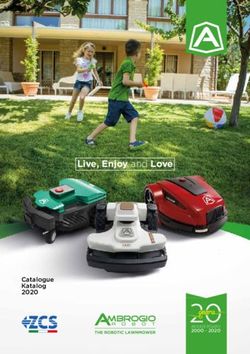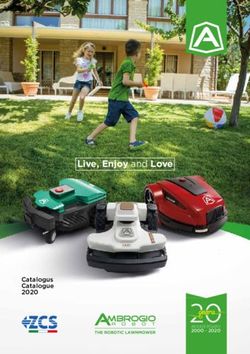VIVAVOCE BLUETOOTH PER AUTO ADVANCED BLUETOOTH HANDS-FREE KIT - MANUALE ISTRUZIONI INSTRUCTIONS MANUAL
←
→
Transcription du contenu de la page
Si votre navigateur ne rend pas la page correctement, lisez s'il vous plaît le contenu de la page ci-dessous
VIVAVOCE
BLUETOOTH PER AUTO
ADVANCED BLUETOOTH
HANDS-FREE KIT
IT
GB
FR
DE
ES
MANUALE ISTRUZIONI • INSTRUCTIONS MANUAL
NOTICE DE MONTAGE ET D’EMPLOI • GEBRAUCHSANWEISUNGEN
MANUAL DE INSTRUCCIONES
06820
04/2018Utilizzo • Use • Utilisation • Nutzung • Utilizo
IT - Il 06820 è un viva voce bluetooth per auto che consente di utilizzare il vivavoce e la funzione A2DP di un
telefono cellulare direttamente sulla propria vettura.
GB - The 06820 is a Bluetooth hands-free for cars, that allows you to use both, the handsfree and the A2DP fun-
ctions of a mobile phone, directly on your car.
FR - Le 06820 est un appareil mains libres Bluetooth pour voitures, qui permet l’utilisation de la mains libres et la
fonction A2DP du portable directement dans votre voiture.
DE - 06820 ist eine Bluetooth-Freisprecheinrichtung für Autos, mit der Sie sowohl die Freisprecheinrichtung als
auch die A2DP-Funktionen eines Mobiltelefons direkt am Fahrzeug nutzen können.
ES - El 06820 es un dispositivo bluetooth que integra un sistema de Manos libres y la función A2DP para escu-
char directamente en el coche la música que contiene su teléfono móvil.
2Collegamenti • Connections • Branchements • Verbindungen • Conexiones
INTERFACCIA
INTERFACE
AUTORADIO
CAR RADIO
MICROFONO
MICROPHONE ISO ISO
TASTIERA
KEYBOARD
ISO ISO
CAVO ISO AUTO ALIMENTAZIONE - AUDIO
ISO CAR CABLE POWER - SPEAKERS
3Funzioni • Functions • Fonctions • Funktionen • Funciones
3
2
1
IT GB
Diminuisce volume (premere brevemente). Decreases the volume (press briefly).
1 1
Traccia precedente (tenere premuto per 2 sec.). Previous track (hold for 2 sec.).
Alzata cornetta (premere brevemente). Handset picked up (press briefly)
Abbassata cornetta (premere brevemente in Handset lowered (press briefly during the
conversazione). conversation).
2 Rifiuta chiamata (premere per 3 sec.). 2 Reject the call (press for 3 sec.).
Play-Pausa (premere per 2 sec. in A2DP). Play-Pause (press for 2 sec. in A2DP mode).
Tenere premuto 4 secondi per passare alla Hold for 4 seconds for audio streaming
funzione di streaming audio (A2DP) function (A2DP)
Aumenta volume (premere brevemente). Increases the volume (press briefly).
3 Traccia successiva (tenere premuto per 2 sec). 3 Next track (hold for 2 sec.).
FR DE
1 Pour réduire le volume (appuyer brièvement). 1 Verringert die Lautstärke (kurz drücken).
Trace précédente (faire pression pendant 2 sec.). Vorheriger Titel (2 Sek. gedrückt halten).
Combiné décroché (appuyer brièvement). Hörer abnehmen (kurz drücken).
Combiné raccroché (appuyer brièvement Hörer auflegen(beim Telefon-Gespräch kurz
pendant la conversation) rejeter l’appel drücken).
2 (appuyer pendant 3 secondes) play/pause 2 Anruf abweisen (3 Sek. drücken).
(appuyer pendant 2 secondes en mode A2DP). Abspielen-Pause (2 Sek. im A2DP-Modus
Appuyez pendant 4 secondes pour passer à la drücken). Für die Audio-Streaming-Funktion
fonction streaming audio (A2DP). (A2DP) 4 Sekunden lang gedrückt halten
Pour augmenter le volume (appuyer Erhöht die Lautstärke (kurz drücken).
3 brièvement). 3 Nächster Titel (2 Sek. halten).
Trace suivante (faire pression pendant 2 sec.).
ES
Disminuye el volumen (pulsar brevemente).
1 Pista precedente (tener pulsado durante 2
segundos).
Descolgar (pulsar brevemente).
Colgar (pulsar brevemente en conversación).
Rechazar llamada (pulsar durante 3 segundos).
2 Play/pausa (pulsar durante 2 segundos en
modo A2DP).
Mantener pulsado durante 4 segundos para
cambiar a la función de streaming de audio
(A2DP)
Aumenta el volumen (pulsar brevemente).
3 Pista siguiente (tener pulsado durante 2
segundos).
4Utilizzo • Use • Utilisation • Nutzung • Utilizo
IT
· All’accensione il 06820 sarà visibile ai dispositivi bluetooth nelle vicinanze.
· Attivare il bluetooth sul proprio telefono cellulare.
· Effettuare la ricerca dei dispositivi bluetooth disponibili.
· Il dispositivo verrà visualizzato con il nome di 06820
· A questo punto il telefono sarà connesso con il 06820
Effettuare una chiamata:
· Comporre un numero sul proprio telefono cellulare accoppiato o selezionare un contatto dalla propria rubrica,
è possibile far partire una chiamata dell’ultimo numero chiamato premendo 2 volte velocemente il tasto del
tastierino.
· La conversazione passerà automaticamente al 06820 se accoppiato correttamente.
Ricevere una chiamata:
· Premere brevemente il tasto del tastierino per rispondere ad una chiamata.
· Premere per 2 secondi il tasto del 06820 per rifiutare la chiamata.
· Premere brevemente il tasto del tastierino durante la conversazione per riagganciare.
Volume comunicazione:
· Per regolare il volume durante la comunicazione premere i tasti - e + del tastierino.
Streaming audio(A2DP)
· Selezionare la musica desiderata sul proprio cellulare.
· Tenere premuto 4 secondi il tasto “cornetta” per Passare all’ascolto. Premerlo nuovamente per tornare alla Radio.
GB
· When switched on, the 06820 will be visible to nearby Bluetooth devices.
· Activate Bluetooth on your mobile phone.
· Search for available Bluetooth devices.
· The device will be displayed with the name of 06820.
· At this point the phone will be connected to the 06820.
Make a call
· Dial a number on your paired mobile phone or select a contact from your phonebook, you can start a call of the
last called number by pressing 2 times quickly on the kepyad.
· The conversation will automatically switch to 06820, if paired correctly.
Receive a call
· Briefly press on the keypad to answer a call.
· Hold 2 seconds the key of the 06820 for rejecting the call.
· Briefly press on the keypad during the conversation to hang up.
Conversation volume
· To adjust the volume during the conversation, press - and + on the keypad.
Audio streaming (A2DP)
· Select a track on your mobile phone.
· Press and hold the “handset” button for 4 seconds to switch to listening. Press it again to return to Radio.
5Utilizzo • Use • Utilisation • Nutzung • Utilizo
FR
· À l’allumage, le 06820 sera visible pour les appareils Bluetooth proche.
· Activer le Bluetooth sur votre portable.
· Rechercher les appareils Bluetooth disponibles.
· L’appareil sera visible sous le nom 06820.
· A ce point, le téléphone sera connecté au 06820.
Appeler:
· Taper un numéro sur le téléphone portable paramétré ou sélectionnez un contact du répertoire.
· Pour rappeler le dernier numéro effectué, appuyer 2 fois rapidement la touche sur le clavier.
· La conversation passera automatiquement sur le 06820 ,si celui-ci a été correctement paramétré.
Recevoir un appel
· Appuyez brièvement sur touche du clavier pour répondre à un appel.
· Appuyez pendant 2 secondes sur la touche pour rejeter l’appel.
· Appuyez brièvement sur la touche du clavier pendant la conversation pour raccrocher.
Volume de conversation
· Pour régler le volume pendant la conversation , appuyez sur les touches - et + du clavier.
Streaming audio (A2DP)
· Sélectionnez une chanson sur votre portable.
· Appuyez sur le bouton “combiné” pendant 4 secondes pour écouter la musique.
Appuyez à nouveau sur ce bouton pour revenir à la radio.
DE
· Nach dem Einschalten ist die 06820 für Bluetooth-Geräte in der Nähe sichtbar.
· Aktivieren Sie Bluetooth auf Ihrem Mobiltelefon.
· Suchen Sie nach verfügbaren Bluetooth-Geräten.
· Das Gerät wird mit dem Namen 06820 angezeigt.
· An diesem Punkt wird das Telefon mit dem 06820 verbunden.
Anruf tätigen:
· Wählen Sie eine Nummer auf Ihrem gekoppelten Mobiltelefon oder wählen Sie einen Kontakt aus Ihrem
Telefonbuch.
· Sie können einen Anruf der zuletzt angerufenen Nummer starten, indem Sie 2 mal schnell auf der Tastatur
drücken.
· Beim richtigen Pairing wird das Gespräch automatisch auf 06820 umgeschaltet.
Anruf annehmen :
· Drücken Sie kurz auf der Tastatur, um einen Anruf anzunehmen.
· Halten Sie auf der Tastatur 2 Sekunden lang gedrückt, um den Anruf abzulehnen.
· Drücken Sie während des Gesprächs kurz auf der Tastatur, um aufzulegen.
Gesprächslautstärke
· Um die Lautstärke während des Telefon-Gesprächs einzustellen, drücken Sie - und + auf der Tastatur.
Audiostreaming-Funktion (A2DP)
· Wählen Sie einen Titel auf Ihrem Mobiltelefon aus.
· Halten Sie die Taste “Hörer” 4 Sekunden lang gedrückt, um zum Musikhören zu wechseln.
Drücken Sie sie erneut, um zum Radio zurückzukehren.
6Utilizzo • Use • Utilisation • Nutzung • Utilizo
ES
· Una vez encendido el 06820 será visible a los dispositivos bluetooth cercanos.
· Activar el bluetooth en el teléfono móvil.
· Efectuar la búsqueda de los dispositivos bluetooth disponibles.
· El dispositivo será visualizado con el nombre de 06820
· A este punto el teléfono será conectado con el 06820
Efectuar una llamada
· Marcar el número en el teléfono móvil acoplado o bien seleccionar un contacto de la agenda, es posible realizar
una llamada al último número pulsando rápidamente 2 veces la tecla 2 del teclado.
· La conversación pasará al 06820 si está acoplado correctamente.
Recibir una llamada
· Pulsar brevemente la tecla 2 del teclado para contestar a una llamada.
· Pulsar durante 2 segundos la tecla 2 del teclado para rechazar la llamada.
· Pulsar brevemente la tecla 2 del teclado durante la conversación para colgar.
Volumen comunicación
· Para ajustar el volumen durante la comunicación pulsar las teclas 1 y 3 del teclado.
Streaming de audio(A2DP)
· Seleccionar la música deseada en su teléfono móvil.
· Mantener pulsada 4 segundos la tecla “corneta” para pasar a escuchar.
Presionar nuevamente para volver a la radio.
7Caratteristiche tecniche • Technical specifications • Caracteristiques techniques
Technische Eigenschaften • Características Técnicas
IT
· Bluetooth: V 4.1 + EDR
· Profili supportati: HSP V 1.2 – HFP V 1.6 – A2DP V1.3
· Raggio d’azione: 10 m.
· Temperatura di esercizio: 0 – 50° C
· Dimensioni: 120 mm X 100 mm X 36 mm
· Peso: Dispositivo 255 gr. – Confezione 40gr.
· Telefoni associabili contemporaneamente: 5
GB
· Bluetooth: V 4.1 + EDR
· Supported profiles: HSP V 1.2 - HFP V 1.6 - A2DP V1.3
· Action range: 10 m.
· Operating Temperature: 0 - 50° C
· Sizes: 120 mm X 100 mm X 36 mm
· Weight: Device 255 gr. - Pack 40gr.
· Telephones that can be associated at the same time: 5
FR
· Bluetooth : V 4.1 + EDR
· Profils supportés : HSP V 1.2 - HFP V 1.6 - A2DP V1.3
· Champ d’action: 10 m.
· Température de fonctionnement : 0 - 50° C
· Dimensions : 120 mm X 100 mm X 36 mm X 36 mm
· Poids : Appareil 255 gr. Pack 40gr.
· Téléphones pouvant être paramétrés simultanément : 5
DE
· Bluetooth: V 4.1 + EDR
· Unterstützte Profile: HSP V 1.2 - HFP V 1.6 - A2DP V1.3
· Reichweite: 10 m.
· Betriebstemperatur: 0 - 50° C
· Gleichzeitig vernetzbare Telefone: 5
· Abmessung: 120 mm X 100 mm X 36 mm
· Gewicht: Gerät 255 gr. Packung 40gr.
ES
03/2021
· Bluetooth: V 4.1 + EDR
· Perfiles compatibles: HSP V 1.2 – HFP V 1.6 – A2DP V1.3
· Radio de acción: 10 m.
· Temperatura de ejercicio: 0 – 50° C
MADE IN P.R.C.
· Dimensiones: 120 mm X 100 mm X 36 mm
· Peso: Dispositivo 255 gr. – Envase 40gr.
Phonocar S.p.A. Via F.lli Cervi, 167/C · 42124 Reggio Emilia (Italy) · Tel. 0522 941621 · Fax 0522 1602093 · info@phonocar.it phonocar.comVous pouvez aussi lire