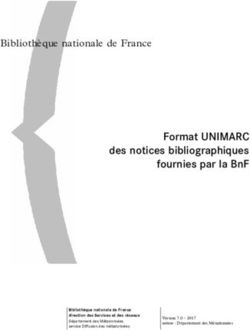Oracle Solaris Zones Configuration Resources
←
→
Transcription du contenu de la page
Si votre navigateur ne rend pas la page correctement, lisez s'il vous plaît le contenu de la page ci-dessous
Oracle Solaris Zones Configuration
®
Resources
Part No: E61040
August 2021Oracle Solaris Zones Configuration Resources Part No: E61040 Copyright © 2004, 2021, Oracle and/or its affiliates. This software and related documentation are provided under a license agreement containing restrictions on use and disclosure and are protected by intellectual property laws. Except as expressly permitted in your license agreement or allowed by law, you may not use, copy, reproduce, translate, broadcast, modify, license, transmit, distribute, exhibit, perform, publish, or display any part, in any form, or by any means. Reverse engineering, disassembly, or decompilation of this software, unless required by law for interoperability, is prohibited. The information contained herein is subject to change without notice and is not warranted to be error-free. If you find any errors, please report them to us in writing. If this is software or related documentation that is delivered to the U.S. Government or anyone licensing it on behalf of the U.S. Government, then the following notice is applicable: U.S. GOVERNMENT END USERS: Oracle programs (including any operating system, integrated software, any programs embedded, installed or activated on delivered hardware, and modifications of such programs) and Oracle computer documentation or other Oracle data delivered to or accessed by U.S. Government end users are "commercial computer software" or "commercial computer software documentation" pursuant to the applicable Federal Acquisition Regulation and agency-specific supplemental regulations. As such, the use, reproduction, duplication, release, display, disclosure, modification, preparation of derivative works, and/or adaptation of i) Oracle programs (including any operating system, integrated software, any programs embedded, installed or activated on delivered hardware, and modifications of such programs), ii) Oracle computer documentation and/or iii) other Oracle data, is subject to the rights and limitations specified in the license contained in the applicable contract. The terms governing the U.S. Government's use of Oracle cloud services are defined by the applicable contract for such services. No other rights are granted to the U.S. Government. This software or hardware is developed for general use in a variety of information management applications. It is not developed or intended for use in any inherently dangerous applications, including applications that may create a risk of personal injury. If you use this software or hardware in dangerous applications, then you shall be responsible to take all appropriate fail-safe, backup, redundancy, and other measures to ensure its safe use. Oracle Corporation and its affiliates disclaim any liability for any damages caused by use of this software or hardware in dangerous applications. Oracle and Java are registered trademarks of Oracle and/or its affiliates. Other names may be trademarks of their respective owners. Intel and Intel Inside are trademarks or registered trademarks of Intel Corporation. All SPARC trademarks are used under license and are trademarks or registered trademarks of SPARC International, Inc. AMD, Epyc, and the AMD logo are trademarks or registered trademarks of Advanced Micro Devices. UNIX is a registered trademark of The Open Group. This software or hardware and documentation may provide access to or information about content, products, and services from third parties. Oracle Corporation and its affiliates are not responsible for and expressly disclaim all warranties of any kind with respect to third-party content, products, and services unless otherwise set forth in an applicable agreement between you and Oracle. Oracle Corporation and its affiliates will not be responsible for any loss, costs, or damages incurred due to your access to or use of third-party content, products, or services, except as set forth in an applicable agreement between you and Oracle. Documentation Accessibility For information about Oracle's commitment to accessibility, visit the Oracle Accessibility Program website at http://www.oracle.com/pls/topic/lookup?ctx=acc&id=docacc. Access to Oracle Support Oracle customers that have purchased support have access to electronic support through My Oracle Support. For information, visit http://www.oracle.com/pls/topic/lookup? ctx=acc&id=info or visit http://www.oracle.com/pls/topic/lookup?ctx=acc&id=trs if you are hearing impaired. Diversity and Inclusion Oracle is fully committed to diversity and inclusion. Oracle recognizes the influence of ethnic and cultural values and is working to remove language from our products and documentation that might be considered insensitive. While doing so, we are also mindful of the necessity to maintain compatibility with our customers' existing technologies and the need to ensure continuity of service as Oracle's offerings and industry standards evolve. Because of these technical constraints, our effort to remove insensitive terms is an ongoing, long-term process.
Référence: E61040 Copyright © 2004, 2021, Oracle et/ou ses affiliés. Ce logiciel et la documentation qui l'accompagne sont protégés par les lois sur la propriété intellectuelle. Ils sont concédés sous licence et soumis à des restrictions d'utilisation et de divulgation. Sauf stipulation expresse de votre contrat de licence ou de la loi, vous ne pouvez pas copier, reproduire, traduire, diffuser, modifier, accorder de licence, transmettre, distribuer, exposer, exécuter, publier ou afficher le logiciel, même partiellement, sous quelque forme et par quelque procédé que ce soit. Par ailleurs, il est interdit de procéder à toute ingénierie inverse du logiciel, de le désassembler ou de le décompiler, excepté à des fins d'interopérabilité avec des logiciels tiers ou tel que prescrit par la loi. Les informations fournies dans ce document sont susceptibles de modification sans préavis. Par ailleurs, Oracle Corporation ne garantit pas qu'elles soient exemptes d'erreurs et vous invite, le cas échéant, à lui en faire part par écrit. Si ce logiciel, ou la documentation qui l'accompagne, est livré sous licence au Gouvernement des Etats-Unis, ou à quiconque qui aurait souscrit la licence de ce logiciel pour le compte du Gouvernement des Etats-Unis, la notice suivante s'applique : U.S. GOVERNMENT END USERS: Oracle programs (including any operating system, integrated software, any programs embedded, installed or activated on delivered hardware, and modifications of such programs) and Oracle computer documentation or other Oracle data delivered to or accessed by U.S. Government end users are "commercial computer software" or "commercial computer software documentation" pursuant to the applicable Federal Acquisition Regulation and agency-specific supplemental regulations. As such, the use, reproduction, duplication, release, display, disclosure, modification, preparation of derivative works, and/or adaptation of i) Oracle programs (including any operating system, integrated software, any programs embedded, installed or activated on delivered hardware, and modifications of such programs), ii) Oracle computer documentation and/or iii) other Oracle data, is subject to the rights and limitations specified in the license contained in the applicable contract. The terms governing the U.S. Government's use of Oracle cloud services are defined by the applicable contract for such services. No other rights are granted to the U.S. Government. Ce logiciel ou matériel a été développé pour un usage général dans le cadre d'applications de gestion des informations. Ce logiciel ou matériel n'est pas conçu ni n'est destiné à être utilisé dans des applications à risque, notamment dans des applications pouvant causer un risque de dommages corporels. Si vous utilisez ce logiciel ou matériel dans le cadre d'applications dangereuses, il est de votre responsabilité de prendre toutes les mesures de secours, de sauvegarde, de redondance et autres mesures nécessaires à son utilisation dans des conditions optimales de sécurité. Oracle Corporation et ses affiliés déclinent toute responsabilité quant aux dommages causés par l'utilisation de ce logiciel ou matériel pour des applications dangereuses. Oracle et Java sont des marques déposées d'Oracle Corporation et/ou de ses affiliés. Tout autre nom mentionné peut correspondre à des marques appartenant à d'autres propriétaires qu'Oracle. Intel et Intel Inside sont des marques ou des marques déposées d'Intel Corporation. Toutes les marques SPARC sont utilisées sous licence et sont des marques ou des marques déposées de SPARC International, Inc. AMD, Epyc, et le logo AMD sont des marques ou des marques déposées d'Advanced Micro Devices. UNIX est une marque déposée de The Open Group. Ce logiciel ou matériel et la documentation qui l'accompagne peuvent fournir des informations ou des liens donnant accès à des contenus, des produits et des services émanant de tiers. Oracle Corporation et ses affiliés déclinent toute responsabilité ou garantie expresse quant aux contenus, produits ou services émanant de tiers, sauf mention contraire stipulée dans un contrat entre vous et Oracle. En aucun cas, Oracle Corporation et ses affiliés ne sauraient être tenus pour responsables des pertes subies, des coûts occasionnés ou des dommages causés par l'accès à des contenus, produits ou services tiers, ou à leur utilisation, sauf mention contraire stipulée dans un contrat entre vous et Oracle. Accessibilité de la documentation Pour plus d'informations sur l'engagement d'Oracle pour l'accessibilité de la documentation, visitez le site Web Oracle Accessibility Program, à l'adresse : http://www.oracle.com/ pls/topic/lookup?ctx=acc&id=docacc. Accès aux services de support Oracle Les clients Oracle qui ont souscrit un contrat de support ont accès au support électronique via My Oracle Support. Pour plus d'informations, visitez le site http://www.oracle.com/ pls/topic/lookup?ctx=acc&id=info ou le site http://www.oracle.com/pls/topic/lookup?ctx=acc&id=trs si vous êtes malentendant.
Contents
Using This Documentation ................................................................................. 9
1 Non-Global Zone Configuration Command and Resources ........................... 11
zonecfg Command ........................................................................................ 11
zonecfg and the Global Zone .................................................................. 12
zonecfg Templates ................................................................................ 13
zonecfg Command-Line Editing .............................................................. 15
About Resources in Zones .............................................................................. 15
Configurable Resource Types and Global Properties ............................................ 15
Scheduling Class ................................................................................... 16
Capped Memory and Physical Memory Control .......................................... 16
Kernel Zone Migration Class and Host Compatibility Level (solaris-kz
Only) ................................................................................................... 18
About Zone Network Interfaces ............................................................... 20
About File Systems and Devices in Zones ................................................. 27
Configurable Privileges .......................................................................... 32
Setting Zone-Wide Resource Controls ....................................................... 33
Zone Configuration Data ................................................................................ 35
Zone Global Properties ................................................................................... 35
autoboot Global Property ....................................................................... 36
autoshutdown Global Property ................................................................ 36
bootargs Global Property ....................................................................... 36
brand Global Property ............................................................................ 36
boot-priority Global Property ............................................................... 37
boot-disk-protection Global Property (solaris-kz Only) ......................... 37
cpu-arch Global Property (solaris-kz Only) ............................................ 37
cpu-shares Global Property .................................................................... 39
description Global Property .................................................................. 39
5Contents
file-mac-profile Global Property .......................................................... 39
fs-allowed Global Property (solaris and solaris10 Only) ......................... 40
global-time Global Property (solaris and solaris10 Only) ....................... 40
hostid Global Property .......................................................................... 41
host-compatible Global Property ............................................................ 41
hwprovider Global Property (solaris10 Only) .......................................... 43
ip-type Global Property ........................................................................ 43
limitpriv Global Property ..................................................................... 43
max-adi-metadata-memory Global Property ............................................... 44
max-lofi Global Property ....................................................................... 44
max-lwps Global Property ....................................................................... 44
max-processes Global Property ............................................................... 44
max-System-V-resource Global Properties .................................................. 44
pool Global Property ............................................................................. 45
scheduling-class Global Property .......................................................... 45
tenant Global Property .......................................................................... 45
zonename Global Property ....................................................................... 46
zonepath Global Property (solaris Only) ................................................. 46
Zone Resource Types and Their Properties ......................................................... 46
admin Resource Type ............................................................................. 47
anet Resource Type ............................................................................... 48
attr Resource Type ............................................................................... 55
capped-cpu Resource Type ..................................................................... 55
capped-memory Resource Type ................................................................ 56
dataset Resource Type (solaris and solaris10 Only) ............................... 57
dedicated-cpu Resource Type ................................................................ 59
device Resource Type ........................................................................... 61
fs Resource Type .................................................................................. 63
ib-vhca Resource Type (solaris-kz Only) ............................................... 64
keysource Resource Type ....................................................................... 66
net Resource Type ................................................................................ 66
npiv Resource Type ............................................................................... 67
rctl Resource Type ............................................................................... 68
rootzpool Resource Type (solaris and solaris10 Only) ............................ 69
smf-dependency Resource Type ............................................................... 72
6 Oracle Solaris Zones Configuration Resources • August 2021Contents
verified-boot Resource Type ................................................................ 72
virtual-cpu Resource Type (solaris-kz Only) ......................................... 74
zpool Resource Type (solaris and solaris10 Only) .................................. 75
A Resource Types and Global Properties That Support Live Zone
Reconfiguration ................................................................................................. 77
Live Zone Reconfiguration Support or Restriction ............................................... 77
Index .................................................................................................................. 79
78 Oracle Solaris Zones Configuration Resources • August 2021
Using This Documentation
■ Overview – Describes how to configure Oracle Solaris zone resources.
■ Audience – Technicians, system administrators, and authorized service providers.
■ Required knowledge – Experience administering Oracle Solaris environments. Experience
with virtualized environments is a plus.
Product Documentation Library
Documentation and resources for this product and related products are available at http://www.
oracle.com/pls/topic/lookup?ctx=E37838-01.
Feedback
Provide feedback about this documentation at http://www.oracle.com/goto/docfeedback.
Using This Documentation 910 Oracle Solaris Zones Configuration Resources • August 2021
♦ ♦ ♦
1
C H A P T E R 1
Non-Global Zone Configuration Command and
Resources
This chapter provides an introduction to the zonecfg command, and the resources and
properties used in non-global zone configuration.
This chapter covers the following topics:
■ “zonecfg Command” on page 11
■ “About Resources in Zones” on page 15
■ “Configurable Resource Types and Global Properties” on page 15
■ “Zone Configuration Data” on page 35
■ “Zone Global Properties” on page 35
■ “Zone Resource Types and Their Properties” on page 46
For further reference, review:
■ “About Zone Commands for Configuration and Installation” in Creating and Using Oracle
Solaris Zones
■ Unresolved link to " zonecfg Utility Edit Modes in Creating and Using Oracle Solaris
Kernel Zones"
■ Table 3, “Live Zone Reconfiguration Support or Restriction for Resource Types and Global
Properties,” on page 77
In Oracle Solaris Zones, the default branded zone is the solaris zone.
zonecfg Command
Before you can install a non-global zone and use it on your system, the zone must be
configured. The zonecfg command is used to create and verify the configuration.
Chapter 1 • Non-Global Zone Configuration Command and Resources 11zonecfg Command
The check performed by zonecfg for a given configuration verifies the following:
■ Any required properties for a resource are specified.
■ The configuration is free from conflicts.
For example, if a zpool resource type with a given storage property already exists, there
will be a conflict on the name of the zpool. An invalid-syntax error will be displayed. If
you have an anet resource, the zone is an exclusive-IP type and cannot be a shared-IP zone.
Additionally, the zonecfg command displays a warning if an aliased dataset has a potential
conflict with devices.
■ No invalid parameter is specified.
If an invalid parameter is specified in the zonecfg command for a zone, the zone is not
configured.
The zonecfg command can be used in interactive mode, in command-line mode, or in
command-file mode. The following operations can be performed using this command:
■ Create or delete (destroy) a zone configuration
■ Add resources to a particular configuration
■ Set properties for resources added to a configuration
■ Remove resources from a particular configuration
■ Query or verify a configuration
■ Commit to a configuration
■ Revert to a previous configuration
■ Rename a zone
■ Exit from a zonecfg session
The zonecfg prompt is of the following form:
zonecfg:zonename>
When you are configuring a specific resource type, such as a file system, that resource type
name is also included in the prompt:
zonecfg:zonename:fs>
For more information about the zonecfg command, see the zonecfg(8) man page.
zonecfg and the Global Zone
The zonecfg command can also be used to persistently specify resources for the global zone.
For example, you can use the command to configure the global zone to use a dedicated CPU by
setting a value for the dedicated-cpu resource type.
12 Oracle Solaris Zones Configuration Resources • August 2021zonecfg Command
For more information, including procedures that show how to use the zonecfg command, see
Chapter 2, “Setting Up a Non-Global Zone” in Creating and Using Oracle Solaris Zones.
zonecfg Templates
You can use different zonecfg templates to get a specific brand, to get an empty configuration,
or to create a zone configuration similar to another zone that is already configured.
Use the zonecfg template property to define whether, and how, properties are changed in the
following cases:
■ When new resource instances are added to a configuration.
■ During configuration cloning, when some properties must have unique values. Tokens in the
template property can provide these unique values.
You can configure a solaris-kz branded zone by using the following templates:
■ SYSsolaris-kz template – The default zone template configures a zone with 4 virtual CPUs
and 4GB of memory.
■ SYSsolaris-kz-minimal template – Configures a minimal kernel zone with 1 virtual CPU
and 2GB of memory.
The zone remote administration daemon (RAD) module provides a systemic way to express,
enforce, or implement changes by using the property templates. For more information, see the
zonemgr-1(3rad) man page.
Tip - If the rad-zonemgr package was not initially installed on your system and you installed it
later by using the pkg install command, you must use the svcadm command to restart rad:
local and to restart rad:remote if it was running. Ensure that the RAD daemon loaded the
module.
TABLE 1 zonecfg Template Tokens
Token Description Usage
%{zonename} The name of the zone. Can be used by zonecfg as input from the user, or
input from a template value.
%{id} A unique instance number Can be used by zonecfg as input from the user, or
that is the resource type's id input from a template value. Evaluates to the id
property value. property of a particular resource type. Use within a
resource scope that supports the id property.
Chapter 1 • Non-Global Zone Configuration Command and Resources 13zonecfg Command
Token Description Usage
%{global-rootzpool} Evaluates to the name of the Used in the default solaris-kz device resource
root pool in the global zone. type.
%% Evaluates to %. Can be used by zonecfg as input from the user.
TABLE 2 Supported Tokens by Resource Type Property or Global Property
Property Supported Tokens
Resource Type
global property zonepath %{zonename}
anet linkname %{id}
dataset name %{zonename}
device match %{zonename}, %{id}, %{global-rootzpool}
storage %{zonename}, %{id}, %{global-rootzpool}
fs dir %{zonename}
net physical %{id}
rootzpool storage %{zonename}, %{global-rootzpool}
suspend storage %{zonename}, %{global-rootzpool}
path %{zonename}
zpool storage %{zonename}, %{global-rootzpool}
EXAMPLE 1 %{zonename} Token in the Zonepath
This example demonstrates how the %{zonename} token enables the zonepath to be
automatically updated when the zone name is changed.
zonecfg:ngz> info zonepath
zonepath.template: /system/zones/%{zonename}
zonepath: /system/zones/ngz
zonecfg:ngz> set zonename=new-zone
zonecfg:new-zone> info zonepath
zonepath.template: /system/zones/%{zonename}
zonepath: /system/zones/new-zone
EXAMPLE 2 Token Used for the storage Property of the device Resource Type for a Kernel Zone
device 0:
storage.template: dev:/dev/zvol/dsk/%{global-rootzpool}/VARSHARE/zones/%{zonename}/disk%
{id}
storage: dev:/dev/zvol/dsk/rpool/VARSHARE/zones/kernel-zone1/disk0
14 Oracle Solaris Zones Configuration Resources • August 2021About Resources in Zones
id: 0
bootpri: 0
zonecfg Command-Line Editing
The Tecla command-line editing library is available to the zonecfg command. The library
provides a mechanism for command-line history and editing support.
For more information, see the tecla(7) man page.
About Resources in Zones
Resources that can be controlled in a zone include the following:
■ Resource pools or assigned CPUs, which are used for partitioning system resources.
■ Resource controls, which provide a mechanism for the constraint of system resources.
■ Scheduling class, which enables you to control the allocation of available CPU resources
among zones, based on their importance. This importance is expressed by the number of
shares of CPU resources that you assign to each zone.
Configurable Resource Types and Global Properties
This section provides overviews of some of the configurable zone resource types and global
properties. Only the zone name is required. Additional information is provided in “Zone
Configuration Data” on page 35.
For information about configuration options that are specific to a particular brand of zone, see
the solaris(7) and solaris-kz(7) man pages.
This section covers the following topics:
■ “Scheduling Class” on page 16
■ “Capped Memory and Physical Memory Control” on page 16
■ “Kernel Zone Migration Class and Host Compatibility Level (solaris-kz
Only)” on page 18
■ “About Zone Network Interfaces” on page 20
Chapter 1 • Non-Global Zone Configuration Command and Resources 15Configurable Resource Types and Global Properties
■ “About File Systems and Devices in Zones” on page 27
■ “Configurable Privileges” on page 32
■ “Setting Zone-Wide Resource Controls” on page 33
Scheduling Class
You can use the fair share scheduler (FSS) to control the allocation of available CPU resources
among zones, based on their importance. This importance is expressed by the number of shares
of CPU resources that you assign to each zone. Even if you are not using FSS to manage CPU
resource allocation between zones, you can set the zone's scheduling-class to use FSS so that
you can set shares on projects within the zone.
The following actions are ways to set the scheduling class for a zone:
■ Use the scheduling-class global property in zonecfg to set the scheduling class for the
zone.
■ Set the scheduling class for a zone through the resource pools facility.
If the zone is associated with a pool that has its pool.scheduler property set to a valid
scheduling class, then processes running in the zone run in that scheduling class by default.
See “Introduction to Resource Pools” in Administering Resource Management in Oracle
Solaris 11.4 and “How to Associate a Pool With a Scheduling Class” in Administering
Resource Management in Oracle Solaris 11.4.
■ If the cpu-shares resource control is set and FSS has not been set as the scheduling class
for the zone through another action, the zoneadmd daemon sets the scheduling class to FSS
when the zone boots.
■ If the scheduling class is not set through any other action, the zone inherits the system
default scheduling class. You use the dispadmin command to set FSS to be the system
default scheduling class.
You can use the priocntl command to move running processes into a different scheduling class
without changing the default scheduling class and rebooting. For more information, see the
priocntl(1) man page.
Capped Memory and Physical Memory Control
To use the capped-memory resource type, the resource-cap package must be installed in the
global zone. This resource type is available to solaris zones and solaris-kz zones.
16 Oracle Solaris Zones Configuration Resources • August 2021Configurable Resource Types and Global Properties
For more information about using capped memory, see the following documentation:
■ Chapter 10, “About Controlling Physical Memory With the Resource Capping Daemon
(rcapd)” in Administering Resource Management in Oracle Solaris 11.4
■ Chapter 11, “Administering the Resource Capping Daemon Tasks” in Administering
Resource Management in Oracle Solaris 11.4
■ “How to Create and Deploy a Non-Global Zone” in Creating and Using Oracle Solaris
Zones
■ “About Memory Page Size Policy and Physical Memory” in Creating and Using Oracle
Solaris Kernel Zones
Capped Memory Guidelines for a solaris Zone
For solaris zones, the capped-memory resource type sets limits for the physical, swap, and
locked memory properties. Each limit is optional, but at least one limit must be set.
■ Determine values for the physical property of the capped-memory resource type by using
the rcapd daemon from the global zone. The physical property is used by rcapd as the
max-rss value for the zone.
The physical property of the capped-memory resource type represents a soft RAM
allocation limit that is enforced by the rcapd daemon. If a zone hits its physical limit, the
zone can continue to allocate RAM, but paging to the swap device will occur even when
there is no overall memory shortfall on the system. Paging can generate large amounts of I/
O, which can negatively impact other operations on the system. In contrast, limiting swap
has no direct impact on the paging activity of the system. Setting the swap property for a
capped-memory resource without also setting the physical property can be an effective way
to limit the amount of memory used by a non-global zone.
■ When you limit the amount of swap a zone can allocate, you also limit the amount of RAM
the zone can allocate. A zone cannot allocate more RAM than it has swap. If a zone hits
its swap limit, new memory allocations in that zone will fail, even when there is no overall
memory shortfall on the system.
■ The swap property of the capped-memory resource type is the preferred way to set the zone.
max-swap resource control for a non-global zone.
■ The locked property of the capped-memory resource type is the preferred way to set the
zone.max-locked-memory resource control for a non-global zone.
Note - Applications generally do not lock significant amounts of memory. But you might decide
to set locked memory if the zone's applications are known to lock memory. If zone trust is a
concern, you can also consider setting the locked memory cap to 10 percent of the system's
physical memory, or 10 percent of the zone's physical memory cap.
Chapter 1 • Non-Global Zone Configuration Command and Resources 17Configurable Resource Types and Global Properties
To temporarily set a resource cap for a zone, see “Example: How to Specify a Temporary
Resource Cap for a Zone” in Administering Resource Management in Oracle Solaris 11.4.
For details about the capped-memory resource type, see “capped-memory Resource
Type” on page 56 and the solaris(7) man page.
Capped Memory Guidelines for a solaris-kz Zone
For kernel zones, the physical property of the capped-memory resource type is required. The
physical property represents the amount of RAM reserved for the kernel zone's memory. When
you specify the physical property, you can also specify the pagesize-policy property, which
sets the policy for using large pages for physical memory.
Values set for the physical property determine whether booting is successful. If a system
supports 1-Gbyte pages, but the physical property is set to 2M, the value for physical is used
even though the host supports a larger page size. Thus, booting with pagesize-policy=largest-
available succeeds.
To determine the page sizes available on a system, type the following command:
global$ pagesize -a
The default SYSsolaris-kz template sets the pagesize-policy to largest-available, which
is the recommended value. For kernel zones, the swap and locked limits are not allowed. The
rcapd utility is not used. Live Zone Reconfiguration is not supported.
To determine system support for the pagesize-policy property, use the following command:
global$ zoneadm migrate -n
For details about the capped-memory resource type, see “capped-memory Resource
Type” on page 56 and the solaris-kz(7) man page.
Kernel Zone Migration Class and Host
Compatibility Level (solaris-kz Only)
Only features enabled by both migration class (cpu-arch) and host compatibility level (host-
compatible) are visible to a SPARC kernel zone. To migrate a SPARC kernel zone, you must
ensure that the feature set visible to the kernel zone matches on both the source and target hosts
by configuring the migration class cpu-arch and host-compatible global properties.
18 Oracle Solaris Zones Configuration Resources • August 2021Configurable Resource Types and Global Properties
If not set, the default value of cpu-arch is solaris. The zone boots with the same CPU class as
the host. You can migrate the zone between CPU types that are compatible with the CPU class
of the host. By default, Silicon Secured Memory (SSM), also known as ADI, is turned off for a
kernel zone.
Do not set the cpu-arch global property to a migration class if you want to use SSM or DAX.
This section provides the following additional overview information:
■ “Cross-CPU Migration Classes (solaris-kz)” on page 19
■ “Cross-CPU Migration Classes (solaris-kz)” on page 20
■ “Host Compatibility Levels (solaris-kz SPARC Only)” on page 20
For details about configuring CPU migration classes and host compatibility levels for
kernel zones, see “cpu-arch Global Property (solaris-kz Only)” on page 37, “Host
Compatibility Levels (solaris-kz SPARC Only)” on page 20, and the solaris-kz(7) man
page.
SPARC: Cross-CPU Migration Classes (solaris-kz)
Use the cpu-arch global property to configure SPARC kernel zones with a specific CPU class.
The CPU class can be independent of the host CPU class, to ensure a safe migration between
different CPU types.
If an Oracle VM Server for SPARC guest domain is booted with a specific class, the guest can
be migrated safely among all platforms with compatible CPU types. Kernel zones use the same
set of CPU classes as guest domains.
The default value of the cpu-arch global property is solaris. By default, the zone boots
with the same CPU class as the host. You can migrate the zone between CPU types that are
compatible with the CPU class of the host.
The host does not resume a zone previously suspended on an incompatible platform. The host
also does not boot a zone if the migration class is set to an incompatible value for the host
platform. For example, a guest on a T5 system will not boot if the cpu-arch global property is
set to sparc64-class1. The CPU class of the zone cannot exceed the limits of the CPU class of
the host.
A kernel zone booted with the generic class cannot be migrated to systems earlier than the
SPARC T4. Kernel zones run on SPARC T4, Fujitsu SPARC M12, and Fujitsu M10/SPARC
M10 supported systems.
For configuration details, see “cpu-arch Global Property (solaris-kz Only)” on page 37
and the solaris-kz(7) man page.
Chapter 1 • Non-Global Zone Configuration Command and Resources 19Configurable Resource Types and Global Properties
x86: Cross-CPU Migration Classes (solaris-kz)
Only features enabled by the migration class are visible to an x86 kernel zone. To migrate an
x86 kernel zone, ensure that the feature set visible to the kernel zone matches on both the source
and target hosts by configuring the migration class cpu-arch global property. The source and
the target hosts must be the same platform. On x86 hosts, the CPU model names must match.
If no value is set, the default value of cpu-arch is solaris. The zone boots with the same CPU
class as the host. You can migrate the zone between CPU types that are of exactly the same type
or are the same micro architecture.
The host does not resume a zone previously suspended on an incompatible platform. The host
also does not boot a zone if the migration class is set to an incompatible value for the host
platform. The CPU class of the zone cannot exceed the limits of the CPU class of the host.
For configuration details, see “cpu-arch Global Property (solaris-kz Only)” on page 37
and the solaris-kz(7) man page.
Host Compatibility Levels (solaris-kz SPARC Only)
Use the host-compatibility global property to enable compatible features between the
source and target hosts. The compatible features are those features supported by the version of
Oracle Solaris running in the global zone. For live or warm migration between hosts running
different Oracle Solaris releases, the host-compatible global property enables you to control
the features that can be used by the zone.
If no value is set, the default host compatibility level of a kernel zone includes only the features
supported in the Oracle Solaris 11.2 release.
For configuration details, see “Host Compatibility Levels (solaris-kz SPARC
Only)” on page 20 and the solaris-kz(7) man page.
About Zone Network Interfaces
This section provides the following information:
■ “Guidelines for Network Interfaces in Zones” on page 21
■ “About Datalinks and Zones” on page 22
■ “About Elastic Virtual Switch and Zones” on page 22
20 Oracle Solaris Zones Configuration Resources • August 2021Configurable Resource Types and Global Properties
■ “Exclusive-IP Non-Global Zones” on page 23
■ “Shared-IP Non-Global Zones” on page 25
■ “Reliable Datagram Sockets Support in Non-Global Zones” on page 26
■ “Datalink Security Differences Between Shared-IP andin Exclusive-IP Non-Global
Zones” on page 27
Guidelines for Network Interfaces in Zones
This section provides guidelines for network interfaces used by zones.
■ Exclusive-IP network configuration – There are two IP types available for non-global
zones, shared-IP and exclusive-IP. Exclusive-IP is the default IP type. A shared-IP zone
shares a network interface with the global zone. Configuration in the global zone must
be done by the ipadm utility to use shared-IP zones. An exclusive-IP zone must have a
dedicated network interface. If the exclusive-IP zone is configured by using the anet
resource type, a dedicated VNIC is automatically created and assigned to that zone. By
using the automated anet resource type, the requirement to create and configure datalinks
in the global zone and assign the datalinks to non-global zones is eliminated. Use the anet
resource type to accomplish the following:
■ Allow the global zone administrator to choose specific names for the datalinks assigned
to non-global zones
■ Allow multiple zones to use datalinks of the same name
For additional information about IP features in each type for exclusive-IP zones, see
“Exclusive-IP Non-Global Zones” on page 23 and “Networking in Exclusive-IP Non-
Global Zones” in Creating and Using Oracle Solaris Zones and “Networking in Shared-IP
Non-Global Zones” in Creating and Using Oracle Solaris Zones.
■ SMF management of network configuration – To manage the persistent network
configuration, use the Service Management Facility (SMF). Network configuration
is aligned with other system components that use SMF as a core storage repository.
Network configuration through SMF also enables you to perform customized network
configuration during an installation by specifying datalink, flow, and IP properties in a
system configuration profile. The properties are administered by the dladm, flowadm,
and ipadm commands. For details about the dladm property names that support SMF, see
Configuring and Managing Network Components in Oracle Solaris 11.4.
■ Network set-up at boot – Zone network interfaces configured by the zonecfg utility to
provide network connectivity are automatically set up and placed in the zone when it is
booted.
■ IP layers – The Internet Protocol (IP) layer accepts and delivers packets for the network.
This layer includes IP routing, the Address Resolution Protocol (ARP), IP security
architecture (IPsec), and Packet Filter.
Chapter 1 • Non-Global Zone Configuration Command and Resources 21Configurable Resource Types and Global Properties
■ Multiple network resources – If some addresses must be automatically configured and
other addresses must be available to be brought online and offline within the zone, multiple
anet resources can be used.
For example, the following configuration uses two anet resources. The first automatically
configures the 192.168.3.3 address on one of the zone's interfaces. The second allows the
zone to configure only 192.168.3.100 and 192.168.3.101 on the other interface.
zonecfg:my-zone> select anet linkname=net0
zonecfg:my-zone:anet> set allowed-address=192.168.3.3/24
zonecfg:my-zone:anet> set configure-allowed-address=true
zonecfg:my-zone:anet> end
zonecfg:my-zone: add anet
zonecfg:my-zone:anet> set allowed-address=192.168.3.100/24,192.168.3.101/24
zonecfg:my-zone:anet> set configure-allowed-address=false
zonecfg:my-zone:anet> end
zonecfg:my-zone>
■ Preconfigured datalinks – For backward compatibility, preconfigured datalinks can be
assigned to non-global zones.
■ Link protection in zones – The link protection described in Chapter 1, “Using Link
Protection in Virtualized Environments” in Securing the Network in Oracle Solaris 11.4 can
be used on a system running zones. This functionality is configured in the global zone.
About Datalinks and Zones
A datalink is a physical interface at Layer 2 of the OSI protocol stack, which is represented in a
system as a STREAMS DLPI (v2) interface. Such an interface can be plumbed under protocol
stacks such as TCP/IP. A datalink is also referred to as a physical interface, for example, a
Network Interface Card (NIC). The datalink is the physical property configured by using the
zonecfg utility. The physical property can be a VNIC.
By default, physical network device names use generic names, such as net0, instead of device
driver names, such as nxge0.
For information about using IP over InfiniBand (IPoIB) in zones, see the anet resource type
description in “Zone Resource Types and Their Properties” on page 46.
About Elastic Virtual Switch and Zones
For an anet resource that connects to an Elastic Virtual Switch (EVS) with the evs and vport
properties set, the properties of that anet resource are encapsulated in the evs and vport pair.
22 Oracle Solaris Zones Configuration Resources • August 2021Configurable Resource Types and Global Properties
You cannot change any of the following properties for an EVS anet resource:
allowed-address max-bw
defrouter mtu
lower-link priority
mac-address vlan-id
You can set the following properties for an EVS anet resource:
configure-allowed-address linkname
evs vport
You must also set the tenant global property. Tenants are used for namespace management.
The EVS resources defined within a tenant global property are not visible outside that tenant's
namespace.
The following example input for a zone named evszone sets the tenant global property for a
tenant named tenantA. The anet resource type properties create a VNIC for a zone that has an
anet resource that connects to an EVS named EVSA and a VPort named vport0.
zonecfg:my-zone> set tenant=tenantA
zonecfg:my-zone> add anet
zonecfg:my-zone> set evs=EVSA
zonecfg:my-zone> set vport=vport0
For more information, see Chapter 5, “About Elastic Virtual Switches” in Managing Network
Virtualization and Network Resources in Oracle Solaris 11.4.
Exclusive-IP Non-Global Zones
Exclusive-IP is the default networking configuration for non-global zones. An exclusive-IP
zone has its own IP-related state and one or more dedicated datalinks.
The following features can be used in an exclusive-IP zone:
■ DHCPv4 and IPv6 stateless address autoconfiguration
■ Packet Filter, including network address translation (NAT) functionality
■ IP Network Multipathing (IPMP)
■ IP routing
■ ipadm for setting TCP/UDP/SCTP as well as IP/ARP-level tunables
■ IP security (IPsec) and Internet Key Exchange (IKE), which automates the provision of
authenticated keying material for IPsec security association
Chapter 1 • Non-Global Zone Configuration Command and Resources 23Configurable Resource Types and Global Properties
There are two ways to configure exclusive-IP zones:
■ Use the anet resource type of the zonecfg utility to automatically create a temporary VNIC
for the zone when the zone boots and delete it when the zone halts.
■ Preconfigure the datalink in the global zone and assigned it to the exclusive-IP zone by
using the net resource type of the zonecfg utility. The datalink is specified by using the
physical property of the net resource type. The physical property can be a VNIC. The
address property of the net resource type is not set.
Note - An assigned datalink enables the snoop command to be used.
By default, an exclusive-IP zone can configure and use any IP address on the associated
interface. Optionally, you can specify a comma-separated list of IP addresses by using the
allowed-address property of the anet resource type. The exclusive-IP zone cannot use IP
addresses that are not in the allowed-address list. Moreover, all the addresses in the allowed-
address list will automatically be persistently configured for the exclusive-IP zone when the
zone is booted. If this interface configuration is not wanted, then the configure-allowed-
address property must be set to false. The default value is true.
If some addresses must be automatically configured and some addresses must be able to be
brought online and offline within the zone, multiple anet resources can be used.
In the following example, this configuration will have two anet resources. The first anet
resource automatically configures the address 192.168.3.3 on one of the zone's interface. The
second anet resource permits the zone to configure only 192.168.3.100 and 192.168.3.101 on
the other interface.
zonecfg:my-zone> select anet linkname=net0
zonecfg:my-zone:anet> set allowed-address=192.168.3.3/24
zonecfg:my-zone:anet> set configure-allowed-address=true
zonecfg:my-zone:anet> end
zonecfg:my-zone> add anet
zonecfg:my-zone:anet> set allowed-address=192.168.3.100/24,192.168.3.101/24
zonecfg:my-zone:anet> set configure-allowed-address=false
zonecfg:my-zone:anet> end
zonecfg:my-zone>
The dladm command can be used with the show-linkprop subcommand to show the assignment
of datalinks to running exclusive-IP zones. The dladm command can be used with the set-
linkprop subcommand to assign additional datalinks to running zones. See“Managing
Datalinks Related to Zones” in Creating and Using Oracle Solaris Zones for usage examples.
Inside a running exclusive-IP zone that is assigned its own set of datalinks, the ipadm command
can be used to configure IP, which includes the ability to add or remove logical interfaces. The
24 Oracle Solaris Zones Configuration Resources • August 2021Configurable Resource Types and Global Properties
IP configuration in a zone can be set up in the same way as in the global zone, by using the
sysconfig interface described in the sysconfig(8) man page.
The IP configuration of an exclusive-IP zone can only be viewed from the global zone by using
the zlogin command, as shown in the following example.
global$ zlogin my-zone ipadm show-addr
ADDROBJ TYPE STATE ADDR
lo0/v4 static ok 127.0.0.1/8
nge0/v4 dhcp ok 10.134.62.47/24
lo0/v6 static ok ::1/128
nge0/_a addrconf ok fe80::2e0:81ff:fe5d:c630/10
Shared-IP Non-Global Zones
A shared-IP zone uses an existing IP interface from the global zone. The zone must have one or
more dedicated IP addresses. A shared-IP zone shares the IP layer configuration and state with
the global zone. The zone should use the shared-IP instance if both of the following are true:
■ The non-global zone is to use the same data-link that is used by the global zone, regardless
of whether the global and non-global zones are on the same subnet.
■ You do not want the other capabilities that the exclusive-IP zone provides.
Shared-IP zones are assigned one or more IP addresses using the net resource of the zonecfg
command. The data-link names must also be configured in the global zone.
In the zonecfg net resource, the address and the physical properties must be set. The
defrouter property is optional.
To use the shared-IP type networking configuration in the global zone, you must use ipadm, not
automatic network configuration. To determine whether networking configuration is being done
by ipadm, run the following command. The response displayed must be DefaultFixed.
global$ svcprop -p netcfg/active_ncp svc:/network/physical:default
DefaultFixed
The IP addresses assigned to shared-IP zones are associated with logical network interfaces.
The ipadm command can be used from the global zone to assign or remove logical interfaces in
a running zone.
To add interfaces, use the following command:
global$ ipadm set-addrprop -p zone=my-zone net0/addr1
Chapter 1 • Non-Global Zone Configuration Command and Resources 25How to Enable the rds Service in a Non-Global Zone
To remove interfaces, use one of the following commands:
global$ ipadm set-addrprop -p zone=global net0/addr
or:
global$ ipadm reset-addrprop -p zone net0/addr1
For more information, see “Shared-IP Network Interfaces” in Creating and Using Oracle
Solaris Zones.
Reliable Datagram Sockets Support in Non-Global Zones
The Reliable Datagram Sockets (RDS) IPC protocol is supported in both exclusive-IP and
shared-IP non-global zones. The RDSv3 driver is enabled as SMF service rds. By default, the
service is disabled after installation. The service can be enabled within a given non-global zone
by a zone administrator granted appropriate authorizations. After you log in to the zone, the rds
service can be enabled in each zone in which it is to run.
How to Enable the rds Service in a Non-Global Zone
1. Become a zone administrator.
For more information, see “Using Rights Profiles to Install and Manage Zones” in Creating and
Using Oracle Solaris Zones.
2. Log in to the zone with the zlogin command.
3. Enable the RDSv3 service in a zone.
my-zone$ pfbash svcadm enable rds
For more information, see the svcadm(8) man page.
4. Verify that the rds service is enabled.
my-zone$ svcs rds
STATE STIME FMRI
online 22:50:53 svc:/system/rds:default
26 Oracle Solaris Zones Configuration Resources • August 2021How to Enable the rds Service in a Non-Global Zone
Datalink Security Differences Between Shared-IP andin
Exclusive-IP Non-Global Zones
In a shared-IP zone, applications in the zone, including the superuser, cannot send packets with
source IP addresses other than the ones assigned to the zone through the zonecfg utility. This
type of zone does not have access to send and receive arbitrary data-link (layer 2) packets.
For an exclusive-IP zone, the zonecfg command grants the entire specified datalink to the zone.
As a result, in an exclusive-IP zone, the root user or user with the required rights profile can
send spoofed packets on those datalinks, just as can be done in the global zone. IP address
spoofing can be disabled by setting the allowed-address property. For the anet resource type,
additional protections such as mac-nospoof and dhcp-nospoof can be enabled by setting the
link-protection property.
Using Shared-IP and Exclusive-IP Non-Global Zones at the
Same Time
The shared-IP zones always share the IP layer with the global zone, and the exclusive-IP zones
always have their own instance of the IP layer. Both shared-IP zones and exclusive-IP zones can
be used on the same system.
About File Systems and Devices in Zones
This section provides the following information:
■ “File Systems Mounted in Zones” on page 27
■ “File System Mounts and Updating” on page 29
■ “/dev File System in Non-Global Zones” on page 29
■ “Removable lofi Device in Non-Global Zones” on page 29
■ “Disk Format Support in Non-Global Zones” on page 30
■ “Kernel Zones Device Resources With Storage URIs” on page 30
File Systems Mounted in Zones
Each zone has a ZFS dataset delegated to it by default. This default delegated dataset mimics
the dataset layout of the default global zone dataset layout. A dataset called …/rpool/ROOT
contains boot environments.
Chapter 1 • Non-Global Zone Configuration Command and Resources 27How to Enable the rds Service in a Non-Global Zone
Note - Do not manipulate the …/rpool/ROOT dataset directly.
The rpool dataset, which must exist, is mounted by default at …/rpool. The …/rpool/export,
and …/rpool/export/home datasets are mounted at /export and /export/home. These non-
global zone datasets have the same uses as the corresponding global zone datasets, and can be
managed in the same way. The zone administrator can create additional datasets within the …/
rpool, …/rpool/export, and …/rpool/export/home datasets.
Note - Do not use the zfs command to create, delete, or rename file systems within the
hierarchy that starts at the zone's rpool/ROOT file system. The zfs command can be used to set
properties other than canmount, mountpoint, sharesmb, zoned, com.oracle.*:*, com.sun:*,
and org.opensolaris.*.*..
Generally, the file systems mounted in a zone include the following:
■ The set of file systems mounted when the virtual platform is initialized
■ The set of file systems mounted from within the application environment itself
These sets can include, for example, the following file systems:
■ ZFS file systems with a mountpoint other than none or legacy that also have a value of yes
for the canmount property.
■ File systems specified in a zone's /etc/vfstab file.
■ AutoFS and AutoFS-triggered mounts. autofs properties are set by using the sharectl
described in the sharectl(8) man page.
■ Mounts explicitly performed by a zone administrator
File system mounting permissions within a running non-global zone are also defined by the
fs-allowed global property. This property does not apply to file systems mounted into the
zone by using the zonecfg add fs or add dataset commands. By default, only mounts of
file systems within a zone's default delegated dataset, hsfs file systems, and network file
systems such as NFS, are permitted within a zone.
Caution - Certain restrictions are placed on mounts other than the defaults performed from
within the application environment. These restrictions prevent the zone administrator from
denying service to the rest of the system, or otherwise negatively impacting other zones.
There are security restrictions associated with mounting certain file systems from within a zone.
Other file systems exhibit special behavior when mounted in a zone. See “File Systems and
Non-Global Zones” in Creating and Using Oracle Solaris Zones for more information.
28 Oracle Solaris Zones Configuration Resources • August 2021Vous pouvez aussi lire