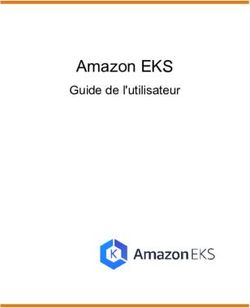Oracle Solaris Cluster 4.4 Release Notes - Oracle Docs
←
→
Transcription du contenu de la page
Si votre navigateur ne rend pas la page correctement, lisez s'il vous plaît le contenu de la page ci-dessous
Oracle Solaris Cluster 4.4 Release Notes
®
Part No: E69309
September 2018Oracle Solaris Cluster 4.4 Release Notes Part No: E69309 Copyright © 2000, 2018, Oracle and/or its affiliates. All rights reserved. This software and related documentation are provided under a license agreement containing restrictions on use and disclosure and are protected by intellectual property laws. Except as expressly permitted in your license agreement or allowed by law, you may not use, copy, reproduce, translate, broadcast, modify, license, transmit, distribute, exhibit, perform, publish, or display any part, in any form, or by any means. Reverse engineering, disassembly, or decompilation of this software, unless required by law for interoperability, is prohibited. The information contained herein is subject to change without notice and is not warranted to be error-free. If you find any errors, please report them to us in writing. If this is software or related documentation that is delivered to the U.S. Government or anyone licensing it on behalf of the U.S. Government, then the following notice is applicable: U.S. GOVERNMENT END USERS: Oracle programs, including any operating system, integrated software, any programs installed on the hardware, and/or documentation, delivered to U.S. Government end users are "commercial computer software" pursuant to the applicable Federal Acquisition Regulation and agency-specific supplemental regulations. As such, use, duplication, disclosure, modification, and adaptation of the programs, including any operating system, integrated software, any programs installed on the hardware, and/or documentation, shall be subject to license terms and license restrictions applicable to the programs. No other rights are granted to the U.S. Government. This software or hardware is developed for general use in a variety of information management applications. It is not developed or intended for use in any inherently dangerous applications, including applications that may create a risk of personal injury. If you use this software or hardware in dangerous applications, then you shall be responsible to take all appropriate fail-safe, backup, redundancy, and other measures to ensure its safe use. Oracle Corporation and its affiliates disclaim any liability for any damages caused by use of this software or hardware in dangerous applications. Oracle and Java are registered trademarks of Oracle and/or its affiliates. Other names may be trademarks of their respective owners. Intel and Intel Xeon are trademarks or registered trademarks of Intel Corporation. All SPARC trademarks are used under license and are trademarks or registered trademarks of SPARC International, Inc. AMD, Opteron, the AMD logo, and the AMD Opteron logo are trademarks or registered trademarks of Advanced Micro Devices. UNIX is a registered trademark of The Open Group. This software or hardware and documentation may provide access to or information about content, products, and services from third parties. Oracle Corporation and its affiliates are not responsible for and expressly disclaim all warranties of any kind with respect to third-party content, products, and services unless otherwise set forth in an applicable agreement between you and Oracle. Oracle Corporation and its affiliates will not be responsible for any loss, costs, or damages incurred due to your access to or use of third-party content, products, or services, except as set forth in an applicable agreement between you and Oracle. Access to Oracle Support Oracle customers that have purchased support have access to electronic support through My Oracle Support. For information, visit http://www.oracle.com/pls/topic/lookup? ctx=acc&id=info or visit http://www.oracle.com/pls/topic/lookup?ctx=acc&id=trs if you are hearing impaired.
Référence: E69309 Copyright © 2000, 2018, Oracle et/ou ses affiliés. Tous droits réservés. Ce logiciel et la documentation qui l'accompagne sont protégés par les lois sur la propriété intellectuelle. Ils sont concédés sous licence et soumis à des restrictions d'utilisation et de divulgation. Sauf stipulation expresse de votre contrat de licence ou de la loi, vous ne pouvez pas copier, reproduire, traduire, diffuser, modifier, accorder de licence, transmettre, distribuer, exposer, exécuter, publier ou afficher le logiciel, même partiellement, sous quelque forme et par quelque procédé que ce soit. Par ailleurs, il est interdit de procéder à toute ingénierie inverse du logiciel, de le désassembler ou de le décompiler, excepté à des fins d'interopérabilité avec des logiciels tiers ou tel que prescrit par la loi. Les informations fournies dans ce document sont susceptibles de modification sans préavis. Par ailleurs, Oracle Corporation ne garantit pas qu'elles soient exemptes d'erreurs et vous invite, le cas échéant, à lui en faire part par écrit. Si ce logiciel, ou la documentation qui l'accompagne, est livré sous licence au Gouvernement des Etats-Unis, ou à quiconque qui aurait souscrit la licence de ce logiciel pour le compte du Gouvernement des Etats-Unis, la notice suivante s'applique : U.S. GOVERNMENT END USERS: Oracle programs, including any operating system, integrated software, any programs installed on the hardware, and/or documentation, delivered to U.S. Government end users are "commercial computer software" pursuant to the applicable Federal Acquisition Regulation and agency-specific supplemental regulations. As such, use, duplication, disclosure, modification, and adaptation of the programs, including any operating system, integrated software, any programs installed on the hardware, and/or documentation, shall be subject to license terms and license restrictions applicable to the programs. No other rights are granted to the U.S. Government. Ce logiciel ou matériel a été développé pour un usage général dans le cadre d'applications de gestion des informations. Ce logiciel ou matériel n'est pas conçu ni n'est destiné à être utilisé dans des applications à risque, notamment dans des applications pouvant causer un risque de dommages corporels. Si vous utilisez ce logiciel ou ce matériel dans le cadre d'applications dangereuses, il est de votre responsabilité de prendre toutes les mesures de secours, de sauvegarde, de redondance et autres mesures nécessaires à son utilisation dans des conditions optimales de sécurité. Oracle Corporation et ses affiliés déclinent toute responsabilité quant aux dommages causés par l'utilisation de ce logiciel ou matériel pour des applications dangereuses. Oracle et Java sont des marques déposées d'Oracle Corporation et/ou de ses affiliés. Tout autre nom mentionné peut correspondre à des marques appartenant à d'autres propriétaires qu'Oracle. Intel et Intel Xeon sont des marques ou des marques déposées d'Intel Corporation. Toutes les marques SPARC sont utilisées sous licence et sont des marques ou des marques déposées de SPARC International, Inc. AMD, Opteron, le logo AMD et le logo AMD Opteron sont des marques ou des marques déposées d'Advanced Micro Devices. UNIX est une marque déposée de The Open Group. Ce logiciel ou matériel et la documentation qui l'accompagne peuvent fournir des informations ou des liens donnant accès à des contenus, des produits et des services émanant de tiers. Oracle Corporation et ses affiliés déclinent toute responsabilité ou garantie expresse quant aux contenus, produits ou services émanant de tiers, sauf mention contraire stipulée dans un contrat entre vous et Oracle. En aucun cas, Oracle Corporation et ses affiliés ne sauraient être tenus pour responsables des pertes subies, des coûts occasionnés ou des dommages causés par l'accès à des contenus, produits ou services tiers, ou à leur utilisation, sauf mention contraire stipulée dans un contrat entre vous et Oracle. Accès aux services de support Oracle Les clients Oracle qui ont souscrit un contrat de support ont accès au support électronique via My Oracle Support. Pour plus d'informations, visitez le site http://www.oracle.com/ pls/topic/lookup?ctx=acc&id=info ou le site http://www.oracle.com/pls/topic/lookup?ctx=acc&id=trs si vous êtes malentendant.
Contents
Using This Documentation ................................................................................. 9
Oracle Solaris Cluster 4.4 What's New ............................................................. 11
What's New in the Software ............................................................................ 11
Former Features Not Included in the Oracle Solaris Cluster 4.4 Software ................. 13
Man Page Section Renumbering ...................................................................... 13
Compatibility Notes ........................................................................................... 15
Compatibility Issues ....................................................................................... 15
Restriction of Oracle Grid Infrastructure Support for DLMP Link Aggregations
or VNICs in Shared-IP Zones (21660315) ................................................. 15
Zone Does Not Boot if pkg:/system/resource-mgmt/resource-caps Is Not
Installed and capped-memory Is Configured (15740089) ............................... 15
Upgrading From Oracle Solaris 11.2 to Oracle Solaris 11.4 Results in Oracle
Grid 12.1.0.1.0 Startup Hang (21511528) ................................................... 16
Installation Notes .............................................................................................. 17
Installation Issues .......................................................................................... 17
Hard to Determine Data Service Names for solaris10 Branded Zone
Noninteractive Data Service Installation (15804349) .................................... 17
Administration Notes ........................................................................................ 19
Administration Issues ..................................................................................... 19
Depending on vfstab Creation of nfs rs Fails w INTERNAL ERROR if
Failover zpool (28546356) ...................................................................... 19
cacaoadm Start Fails With "Warning: found remaining processes in SMF
contract" (28508074) .............................................................................. 19
Restrictions for SVMs in Zone Cluster (28384238, 28313846) ....................... 20
5Contents
Several Cluster Checks Fail With Execution Error (27092918) ....................... 20
zoneadm Commands Hanging at Bootup into 11.4, Cluster 4.4 Following
Upgrade (25743399) .............................................................................. 20
clzonecluster apply Fails to Add Device and Filesystem Into the shared-ip
Zone with Errors (21541048) .................................................................. 21
Failed to Remove a File from Global ZFS Filesystem When Quota is Exceeded
(20860157) ........................................................................................... 21
clzonecluster install -a archive-no-cluster-pkgs zone-cluster Does Not
Install Cluster Packages (18714803) ......................................................... 22
IPv6 Scalable Service Support Is Not Enabled By Default (15290321) ............. 22
Removing a Node From an Exclusive-IP Zone Cluster Panics the Cluster
Nodes (15817184) ................................................................................. 23
Runtime Notes .................................................................................................. 25
Runtime Issues .............................................................................................. 25
Investigate Write Performance Improvements for Global ZFS (26201389) ........ 25
Oracle Solaris Cluster Manager Browser Interface Notes ................................. 27
Browser Interface Issues ................................................................................. 27
Selecting or Unselecting Accessibility Item Results in Blank Screen
(28003165) ........................................................................................... 27
On Newly Booted Nodes Sometimes Browser Becomes Unresponsive
(26675695) ........................................................................................... 27
Tasks - Highly Available Storage Can Not Proceed in ES (23135263) .............. 28
Oracle Solaris Cluster Manager Configuration Wizard Configures Only Three
Nodes Out of the Four (21490228) ........................................................... 28
Oracle Solaris Cluster Manager Browser Interface Cannot Run Under Trusted
Extensions (21323252) ........................................................................... 28
Unable to Install Oracle Solaris Cluster for solaris10 Branded Zone
(19064831) ........................................................................................... 29
RAC Wizard Fails w java.lang.NullPointerException When Creating
Clusterware rs (27553809) ...................................................................... 29
Oracle DB GUI Wizard Does Not Show Any ASM Projects Leading to Failure
(27548953) ........................................................................................... 29
ADF Error Listing RG's For Add to PG Table (25065856) ............................ 29
Data Services Notes .......................................................................................... 31
Data Services Issues ...................................................................................... 31
6 Oracle Solaris Cluster 4.4 Release Notes • September 2018Contents
Migration of Resources Registered as ORCL.ha-zone_sczbt, ORCL.ha-
zone_sczsh or ORCL.ha-zone_sczsmf to the Latest Resource Type Version
(21926061) ........................................................................................... 31
HA-LDOMs Resources Must Update to 4.3 before Updating to 4.4
(23308155) ........................................................................................... 32
run_setuid_prog Failing With ORA-01017: Invalid username/password; Logon
Denied (21509291) ................................................................................ 33
Oracle Database/WLS Resource Fails to Come Online Due to Locking Issue
(15713853) ........................................................................................... 34
ORA-00742: Log Read Detects Lost Write (21186724) ................................ 34
Disaster Recovery Framework Notes ................................................................ 35
Disaster Recovery Framework Issues ................................................................ 35
Case Where Node Stays Fenced Off & Later ScalMountPoint rs Fails to Start
There (28362456) .................................................................................. 35
Flag Cases & Disallow Switchovers Accordingly Where Dependent rgs are
Not in pg (28004581) ............................................................................. 35
geopg Returns Java Exception on 4.4 ZC Node While Other Node is Running
4.3.9 (27148373) ................................................................................... 36
Switchover Fails if Replicated FS Exported & Mountpoint Can be Overwritten
(25970289) ........................................................................................... 36
Case Where DIDs Get Reassigned in a Geographic Edition Oracle ZFS Storage
Appliance Configuration (24851015) ........................................................ 36
Bug 16964103 About Underlying did Not Available Still Exists if pg in ZC
(24582738) ........................................................................................... 38
Dataguard Manager User for Container db (c##dgmgr) Fails (24354703) .......... 38
Oracle Data Guard Module Incorrectly Flagging SUNW.oracle_server
Dependencies in the Single Instance (15818725) ......................................... 38
Collision Problems Should Be Flagged at Protection Group Creation Time
(22529981) ........................................................................................... 39
Doing geosite update remote-cluster site on a Cluster Does Not
Replicate the Site's Multigroups That Are Present on the Remote Cluster Onto
the Local Cluster (18368896) .................................................................. 39
If Takeover Is Performed While Both Sites Are Up, Project Is Not Removed
From the Original Primary Site (21684495) ............................................... 40
Disaster Recovery Framework Does Not Support ZFSSA Offline Replication
Feature (21934145) ................................................................................ 40
Documentation Notes ........................................................................................ 41
7Contents
Man Pages ................................................................................................... 41
geopg(8) Man Page ............................................................................... 41
8 Oracle Solaris Cluster 4.4 Release Notes • September 2018Using This Documentation
■ Overview – Lists product features, requirements, and restrictions for Oracle Solaris Cluster
software and describes open defects and other known problems.
■ Audience – Experienced system administrators with extensive knowledge of Oracle
software and hardware.
■ Required knowledge – Knowledge of the Oracle Solaris operating system and of Oracle
Solaris Cluster software, and expertise with the volume manager software that is used with
Oracle Solaris Cluster software.
This document is not to be used as a planning or presales guide.
Product Documentation Library
Documentation and resources for this product and related products are available at http://
docs.oracle.com/cd/E69294_01.
Feedback
Provide feedback about this documentation at http://www.oracle.com/goto/docfeedback.
Using This Documentation 910 Oracle Solaris Cluster 4.4 Release Notes • September 2018
Oracle Solaris Cluster 4.4 What's New
This chapter provides the following information about the Oracle Solaris Cluster 4.4 software:
■ “What's New in the Software” on page 11
■ “Former Features Not Included in the Oracle Solaris Cluster 4.4 Software” on page 13
■ “Man Page Section Renumbering” on page 13
Note - Check the Compatibility Guide for the support of your database versions with Oracle
Solaris Cluster 4.4.
What's New in the Software
This section highlights information for existing customers about new features in Oracle Solaris
Cluster 4.4 software.
The Oracle Solaris Cluster 4.4 software provides the following new features:
■ Cluster File System with ZFS – Beginning with Oracle Solaris Cluster 4.4 you can use
proxy file system (PxFS) functionality on top of ZFS datasets. This feature facilitates access
to mounted ZFS file systems from any node in the Cluster, delivers ZFS functionality for
storage management while maintaining POSIX compliance, and extends Cluster Device
Configuration System (DCS) to zpool management. See “Creating Cluster File Systems” in
Installing and Configuring an Oracle Solaris Cluster 4.4 Environment.
■ ZFS Snapshot Replication – Beginning with Oracle Solaris Cluster 4.4 you can use the
Oracle Solaris Cluster disaster recovery framework module for Oracle Solaris ZFS snapshot
to replicate zpools for globally mounted ZFS file systems.
For more information, see Oracle Solaris Cluster Data Replication Guide for ZFS
Snapshots.
■ Scalable Services for Exclusive IP Zone Cluster – Beginning with Oracle Solaris Cluster
4.4, Solaris Cluster Scalable services, which provides load balancing, now works with
Oracle Solaris Cluster 4.4 What's New 11What's New in the Software
Exclusive-IP zone cluster (ip-type=exclusive). See “Creating and Configuring a Zone
Cluster” in Installing and Configuring an Oracle Solaris Cluster 4.4 Environment.
■ First Boot IP Configuration for Exclusive-IP Zone Clusters –
Beginning with Oracle Solaris Cluster 4.4, exclusive-IP zone clusters can have their public
interfaces automatically configured to be on the networks at first boot.
■ Immutable Zone Clusters – Oracle Solaris Cluster 4.4 now supports deploying HA data
services on immutable zone-clusters in fixed-configuration and flexible-configuration
profiles. See “Creating and Configuring a Zone Cluster” in Installing and Configuring an
Oracle Solaris Cluster 4.4 Environment.
■ LP64 – Leverage ADI – Oracle Solaris Cluster 4.4 commands, libraries and plugins are
now ported to LP64. Some benefits of a LP64 conversion include:
■ Modernization
■ Increase performance, especially on x64 platforms where additional CPU registers will
be available when the utilities are recompiled in 64-bit mode
■ Better randomization with the new Address Space Layout Randomization (ASLR)
Oracle Solaris security feature
■ An LP64 conversion solves the Year 2038 problem with commands that use or
manipulate 32-bit time_t values.
■ Oracle WebLogic Server for Oracle Solaris Cluster Manager – Beginning with Oracle
Solaris Cluster 4.4, Oracle GlassFish server is replaced with Oracle WebLogic Server for
Oracle Solaris Cluster Manager.
■ Precision Time Protocol (PTP) – You can now configure Precision Time Protocol (PTP)
on Oracle Solaris Cluster 4.4 nodes which otherwise use Network Time Protocol (NTP)
by default. If you configure the hardware assistance feature of PTP, the network interface
configured for PTP can not be used to host LogicalHostname or ScalableAddress resource
IP addresses.
■ Centralized Install – Beginning with Oracle Solaris Cluster 4.4, you can perform
centralized installation of the software. See “How to Install Oracle Solaris Cluster Software
Using Centralized Installer (clinstall)” in Installing and Configuring an Oracle Solaris
Cluster 4.4 Environment.
■ Disaster Recovery Framework Name– Beginning with Oracle Solaris Cluster 4.4, to
better describe the functionality of the product, the Disaster Recovery feature has been
renamed from Geographic Edition to Disaster Recovery Framework.
■ Puppet Support – Puppet is cross-platform software that you can use to automate and
enforce the configuration management of most major subsystems. You can use Puppet to
perform several common system configuration tasks. For further details about Puppet refer
to Using Puppet With Oracle Solaris Cluster and Using Puppet to Perform Configuration
Management in Oracle Solaris 11.4 .
■ -Java 8 Update Considerations – Updating to Oracle Solaris 11.4 removes Java 7. The
default version of Java for Oracle Solaris 11.3 is Java 8. If the default version of Java on
12 Oracle Solaris Cluster 4.4 Release Notes • September 2018Former Features Not Included in the Oracle Solaris Cluster 4.4 Software
your Oracle Solaris 11.3 system was changed by re-setting the java mediated link (as in pkg
set-mediator -V 1.7 java), then after upgrade to Oracle Solaris 11.4, this link points to a
path that does not exist. To use Java 8, do one of the following:
■ Reset the mediated link.
# pkg set-mediator -V 1.8 java
■ Specify the full path to Java 8: /usr/jdk/instances/jdk1.8.0/bin/java
■ Supported Data Services– For a list of the data services supported by Oracle Solaris
Cluster 4.4, see the Oracle® Solaris Cluster 4 Compatibility Guide.
Former Features Not Included in the Oracle Solaris Cluster
4.4 Software
The following features are included in the Oracle Solaris Cluster 4.3 version but are not
included in the Oracle Solaris Cluster 4.4 release:
■ Support for Veritas header files
■ Support for Availability Suite
■ Support for RDT
■ Support for RSM
■ Legacy command set (sc*)
■ Support for service tags
■ Agent Usability in Failover Zones for MySQL, Apache Tomcat, and PostgreSQL
In addition, for features already not included previously in Oracle Solaris Cluster 4.3 see the
Oracle Solaris Cluster 4.3 Release Notes.
Man Page Section Renumbering
In Oracle Solaris Cluster 4.4, man pages using the System V sections have been renumbered
to the standard sections. The sections 1m, 4, 5, 7, and their subsections used in the previous
releases are now 8, 5, 7, 4, and their subsections respectively. Users who are familiar with other
platforms such as BSD, Linux, or MacOS X can use the same section numbers with the man
command.
In addition, the libschost.so.1(1) man page has been recategorized as section 3lib.
Oracle Solaris Cluster 4.4 What's New 13Man Page Section Renumbering
The man command can map the old System V section numbers to the standard ones when
necessary, to help find references from older documentation.
For more information about all man page enhancements, see “man Command Enhancements”
in What’s New in Oracle Solaris 11.4 and the man(1) man page.
14 Oracle Solaris Cluster 4.4 Release Notes • September 2018Compatibility Notes
This chapter contains information about Oracle Solaris Cluster compatibility issues with other
products. Contact Oracle support services to find out whether a code fix has become available.
Compatibility Issues
Restriction of Oracle Grid Infrastructure Support
for DLMP Link Aggregations or VNICs in Shared-
IP Zones (21660315)
Oracle Grid Infrastructure software does not currently support the use of DLMP link
aggregations or VNICs in a shared-IP non-global zone. This restriction affects Oracle Solaris
Cluster zone cluster configurations with Oracle RAC using Grid Infrastructure, and with HA for
Oracle Database using Oracle ASM.
To use Grid Infrastructure in an Oracle Solaris Cluster configuration running Oracle RAC or
HA for Oracle Database in a shared-IP zone cluster, use only IPMP groups for public network
management. Or contact an Oracle support representative to learn whether a workaround or fix
is available
Zone Does Not Boot if pkg:/system/resource-mgmt/
resource-caps Is Not Installed and capped-memory Is
Configured (15740089)
Problem Summary: If the package pkg:/system/resource-mgmt/resource-caps is not
installed and a zone is configured with the capped-memory resource control as part of the
configuration, the zone boot fails. Output is similar to the following:
Compatibility Notes 15Compatibility Issues
zone 'zone-1': enabling system/rcap service failed: entity not found
zoneadm: zone 'zone-1': call to zoneadmd failed
Workaround: Install the pkg:/system/resource-mgmt/resource-caps package into the
global zone. Once the resource-caps package is installed, the zone can boot.
Upgrading From Oracle Solaris 11.2 to Oracle
Solaris 11.4 Results in Oracle Grid 12.1.0.1.0
Startup Hang (21511528)
Problem Summary: Oracle Grid startup might hang indefinitely when using Oracle Solaris
11.4 and Oracle Grid 12.1.0.1.0.
Workaround: You can use Oracle Grid 12.1.0.2.0 or later releases to avoid this problem.
Contact Oracle support representative to learn whether a workaround or fix is available.
16 Oracle Solaris Cluster 4.4 Release Notes • September 2018Installation Notes
This chapter contains known issues and bugs that affect the installation of Oracle Solaris
Cluster 4.4. Contact Oracle support services to find out whether a code fix has become
available.
Installation Issues
Hard to Determine Data Service Names for
solaris10 Branded Zone Noninteractive Data
Service Installation (15804349)
Problem Summary: Determining the agent names to specify when using the clzonecluster
install-cluster command to install agents with the -s option is difficult.
Workaround: : When using the clzonecluster install-cluster -d dvd -s {all | software-
component[,…]} options zone-cluster command to create a solaris10 brand of zone cluster, you
can specify the following cluster components with the -s option:
■ geo
■ 9ias
■ apache
■ container
■ dhcp
■ dns
■ ebs (SPARC only)
■ hadb
■ ids
■ iws
Installation Notes 17Installation Issues
■ kerberos
■ livecache
■ mqi
■ mqs
■ mys
■ n1ge
■ n1sps
■ nfs
■ obiee (SPARC only)
■ oep
■ ohs
■ opmn
■ oracle
■ pax (SPARC only)
■ PeopleSoft (SPARC only)
■ PostgreSQL
■ rac
■ s1as
■ s1mq
■ saa (SPARC only)
■ sag (SPARC only)
■ sap
■ sapdb
■ sapnetw
■ sapwebas
■ siebel (SPARC only)
■ smb
■ sybase
■ TimesTen
■ tomcat
■ wls
■ xvm (SPARC only)
18 Oracle Solaris Cluster 4.4 Release Notes • September 2018Administration Notes
This chapter contains known issues and bugs that affect the administration of Oracle Solaris
Cluster 4.4. Contact Oracle support services to find out whether a code fix has become
available.
Administration Issues
Depending on vfstab Creation of nfs rs Fails w
INTERNAL ERROR if Failover zpool (28546356)
Problem Summary: If /etc/vfstab does not have uncommented entries that define a mount
point, and the nfs resource depends on an HAStoragePlus resource for a failover zpool,
creation of nfs resource fails with "INTERNAL ERROR: Failed to build vfstab entries".
Workaround: Update /etc/vfstab so that it has an uncommented entry that defines a mount
point.
cacaoadm Start Fails With "Warning: found
remaining processes in SMF contract" (28508074)
Problem Summary: Bootup into Oracle Solaris 11.4 and Oracle Solaris Cluster 4.4 following
an update, sometimes results in a cacao service miss-configuration that leads to the cacao start
failing with "Warning: found remaining processes in SMF contract". You can confirm
this problem by checking cacao status with this command:
# svcs -x svc:/system/cluster/cacao-install:default
If you are having this issue, you will see output similar to this:
Administration Notes 19Administration Issues
State: maintenance since Tue Aug 14 14:41:26 2018
Reason: Start method failed repeatedly, last died on Killed (9).
See: http://support.oracle.com/msg/SMF-8000-KS
See: /var/svc/log/system-cluster-cacao-install:default.log
Impact: This service is not running.
Workaround: No workaround is available at this time. If the problem is encountered during
update, boot all nodes of the cluster back into Oracle Solaris Cluster 4.3 boot environment.
Restrictions for SVMs in Zone Cluster (28384238,
28313846)
At this time, any application that needs to change SVM device permissions in a zone is not
supported. Contact an Oracle support representative to learn whether a workaround or fix is
available.
Several Cluster Checks Fail With Execution Error
(27092918)
Problem Summary: Cluster check S6994589, which checks for Oracle Solaris and Oracle
Solaris Cluster release compatibility, and other checks fail with execution error.
Workaround: Contact an Oracle support representative to learn whether a fix is available.
zoneadm Commands Hanging at Bootup into 11.4,
Cluster 4.4 Following Upgrade (25743399)
Problem Summary: When booting Oracle Solaris 11.4, following an upgrade to Oracle Solaris
Cluster 4.4, sometimes zoneadm commands hang, immediately after the reboot, when issued
against a zone managed by the ORCL.ha-zone_sczbt resource type or a zone of a zone cluster.
Workaround: Reboot the node where the commands are hanging.
Workaround: Kill the zoneadm command from another terminal window and try again later.
20 Oracle Solaris Cluster 4.4 Release Notes • September 2018Administration Issues
clzonecluster apply Fails to Add Device and
Filesystem Into the shared-ip Zone with Errors
(21541048)
Problem Summary: When IPv6 or ACFS is configured in a zone, the clzonecluster apply
command might fail with an error and without making any configuration changes to the
system. This issue occurs because the zonecfg -z zc info -r command fails to list live
configurations of the zone.
Workaround: When IPv6 or ACFS is configured in a zone, reboot the zone cluster instead of
using the clzonecluster apply command to reconfigure the zone cluster.
Failed to Remove a File from Global ZFS
Filesystem When Quota is Exceeded (20860157)
Problem Summary: You will not be able to remove a file if the quota set on a dataset is
exceeded.
Workaround: There are several workarounds for this issue. You can temporarily remove
the quota, and then remove the file, or you can truncate one or more file(s) to bring the total
filesystem usage under the quota.
One option is to export the zpool and re-import it as a local ZFS file system. Remove the file(s).
Re-import the zpool with global mounting.
Another option is to truncate the file. For example, if file1 is a large file which is causing
the filesystem to exceed quota and you want to delete file1, you can truncate the file by
redirecting a null output into it:
schost$ ls -l file1
-rw------- 1 user1 group1 10485760 Oct 21 17:47 file1
schost$ > file1
schost$ ls -l file1
-rw------- 1 user1 group1 0 Oct 21 17:47 file1
schost$ rm file1
Administration Notes 21Administration Issues
clzonecluster install -a archive-no-cluster-pkgs
zone-cluster Does Not Install Cluster Packages
(18714803)
Problem Summary: This issue might occur when you install a zone cluster from an Oracle
Solaris Unified Archive created from a source that does not have cluster packages in it.
Workaround: Manually install the cluster packages within the zone cluster.
IPv6 Scalable Service Support Is Not Enabled By
Default (15290321)
Problem Summary: IPv6 interfaces are not plumbed on the interconnect adapters by default.
This IPv6 plumbing is required for forwarding IPv6 scalable service packets.
Workaround: All cluster nodes must first be prepared to run IPv6. This preparation includes
proper configuration of network interfaces, server/client application software, name services,
and routing infrastructure. Not doing so could result in unexpected failures of network
applications. See your Oracle Solaris documentation on IPv6 before enabling IPv6 scalable
services on a cluster.
To enable IPv6 scalable service support:
1. Add the following line to /etc/system on all nodes.
set cl_comm:ifk_disable_v6=0
2. Enable IPv6 plumbing.
■ If reboot is allowed, reboot all cluster nodes. Reboot the nodes one at a time to
minimize outage time.
■ If reboot is not allowed, run the following utility to enable IPv6 plumbing on the
interconnect adapters.
# /usr/cluster/lib/sc/config_ipv6
This utility brings up an IPv6 interface on all the cluster interconnect adapters with a
link-local address. It enables proper forwarding of IPv6 scalable service packets over
the interconnects.
22 Oracle Solaris Cluster 4.4 Release Notes • September 2018Administration Issues
Removing a Node From an Exclusive-IP Zone
Cluster Panics the Cluster Nodes (15817184)
Problem Summary: When a zone-cluster node is removed from an exclusive-IP zone cluster,
the global-cluster nodes that host the exclusive-IP zone cluster panics. The issue is seen only on
a global-cluster with InfiniBand interconnects.
Workaround: Halt the exclusive-IP zone cluster before you remove the zone-cluster node.
Administration Notes 2324 Oracle Solaris Cluster 4.4 Release Notes • September 2018
Runtime Notes
This chapter contains known issues and bugs that affect the runtime of Oracle Solaris Cluster
4.4. Contact Oracle support services to find out whether a code fix has become available.
Runtime Issues
Investigate Write Performance Improvements for
Global ZFS (26201389)
Problem Summary: Based on tested use cases, there might be reasonable performance
degradation on PxFS on ZFS compared to PxFS on UFS. Further investigation is needed to
address the appropriate usage of Global ZFS.
Runtime Notes 2526 Oracle Solaris Cluster 4.4 Release Notes • September 2018
Oracle Solaris Cluster Manager Browser
Interface Notes
This chapter contains known issues and bugs that affect the browser interface of Oracle
Solaris Cluster 4.4. Contact Oracle support services to find out whether a code fix has become
available.
Browser Interface Issues
Selecting or Unselecting Accessibility Item
Results in Blank Screen (28003165)
Problem Summary: After logging in to the GUI, then clicking on an accessibility menu item
the screen goes blank.
Workaround: To resolve the page view issue and use the accessibility features, follow these
steps:
1. Refresh the page and logout of the GUI.
2. Make the desired selection in the accessibility menu.
3. Then log in to the cluster.
On Newly Booted Nodes Sometimes Browser
Becomes Unresponsive (26675695)
Problem Summary: After the fresh boot of a system, the first time you try to access the
browser interface, it is possible that the browser interface can become unresponsive.
Workaround: Close and reopen the browser.
Oracle Solaris Cluster Manager Browser Interface Notes 27Browser Interface Issues
Tasks - Highly Available Storage Can Not Proceed
in ES (23135263)
Problem Summary: When attempting to create high availability storage using the wizard in the
Spanish language browser interface, the wizard freezes and the operation fails.
Workaround: Refresh or re-log into the browser interface.
Oracle Solaris Cluster Manager Configuration
Wizard Configures Only Three Nodes Out of the
Four (21490228)
Problem Summary: While using the Oracle Solaris Cluster Manager configuration wizard to
configure a four-node cluster from one of the nodes, the user interface reports an exception after
successfully configuring three nodes. Because the Finish button is disabled, the user cannot
configure the last cluster node on the local node.
Workaround: Close the browser interface configuration wizard and use scinstall to
configure the last node of the cluster.
Workaround: When the exception is thrown in the browser interface wizard, close the popup
showing the error. The Finish button will be disabled so instead click on the Cancel button. The
wizard will proceed to the last panel where the cluster check logs will be displayed. Press the
Finish button in this panel and that will start the configuration on the last node.
Oracle Solaris Cluster Manager Browser Interface
Cannot Run Under Trusted Extensions (21323252)
Problem Summary: The Oracle Solaris Cluster Manager browser interface cannot be used if
Trusted Extensions is enabled.
Workaround: Use the command-line interface for managing clusters with Trusted Extensions.
28 Oracle Solaris Cluster 4.4 Release Notes • September 2018Browser Interface Issues
Unable to Install Oracle Solaris Cluster for
solaris10 Branded Zone (19064831)
Problem Summary: If a solaris10 branded zone cluster is installed with an archive that does
not contain the Oracle Solaris Cluster software, you cannot install the software separately using
the browser interface.
Workaround: Use the clzonecluster install-cluster command to install the Oracle
Solaris Cluster software on a solaris10 brand of zone cluster.
RAC Wizard Fails w java.lang.NullPointerException
When Creating Clusterware rs (27553809)
See Oracle BugDB for workaround information.
Oracle DB GUI Wizard Does Not Show Any ASM
Projects Leading to Failure (27548953)
See Oracle BugDB for workaround information.
ADF Error Listing RG's For Add to PG Table
(25065856)
See Oracle BugDB for workaround information.
Oracle Solaris Cluster Manager Browser Interface Notes 2930 Oracle Solaris Cluster 4.4 Release Notes • September 2018
Data Services Notes
This chapter contains known issues and bugs that affect data services of Oracle Solaris Cluster
4.4. Contact Oracle support services to find out whether a code fix has become available.
Data Services Issues
Migration of Resources Registered as ORCL.
ha-zone_sczbt, ORCL.ha-zone_sczsh or ORCL.ha-
zone_sczsmf to the Latest Resource Type Version
(21926061)
Problem Summary: For resources registered as ORCL.ha-zone_sczbt, ORCL.ha-zone_sczsh
or ORCL.ha-zone_sczsmf, before upgrading to Oracle Solaris Cluster 4.4, you must upgrade to
Oracle Solaris Cluster 4.3 SRU 4 or later and specifically implement note 14 from the OSC 4.3
SRU4 README (Doc ID 2170110.1).
Note 14: Migration of resources registered as ORCL.ha-zone_sczbt, ORCL.ha-zone_sczsh or
ORCL.ha-zone_sczsmf to the latest resource type version (Bug 21926061)
You must upgrade an existing resource of resource type ORCL.ha-zone_ to the
latest resource type version by using the /opt/SUNWsczone//util/rt_upgrade
script.
Warning: If performing a rolling upgrade, you must wait until all cluster nodes have been
upgraded before running the /opt/SUNWscxvm/util/rt_upgrade script.
EXAMPLE 1 Upgrading a single resource of resource type ORCL.ha-zone_
# /opt/SUNWsczone//util/rt_upgrade
Data Services Notes 31Data Services Issues
EXAMPLE 2 Upgrading multiple resources of resource type ORCL.ha-zone_
# /opt/SUNWsczone/util//rt_upgrade
EXAMPLE 3 Upgrading all existing resources of resource type ORCL.ha-zone_
# /opt/SUNWscxvm/util//rt_upgrade +
where is sczbt, sczsh, or sczsmf for ORCL.ha-zone_sczbt, ORCL.ha-
zone_sczsh, and ORCL.ha-zone_sczsmf resource type respectively.
Once upgraded to Oracle Solaris Cluster 4.4, resources registered as ORCL.ha-zone_sczbt,
ORCL.ha-zone_sczsh or ORCL.ha-zone_sczsmf need to be upgraded again to a newer version,
e.g.
/usr/cluster/bin/clrt register ORCL.ha-zone_scbt
/usr/cluster/bin/clrs unmonitor
/usr/cluster/bin/clrs set -p type_version=5
/usr/cluster/bin/clrt unregister ORCL.ha-zone_scbt:4
Note - If required, repeat the steps above to upgrade to newer versions of ORCL.ha-zone_sczsh
or ORCL.ha-zone_sczsmf.
For more information, refer to “Upgrading a Resource Type” in Planning and Administering
Data Services for Oracle Solaris Cluster 4.4.
HA-LDOMs Resources Must Update to 4.3 before
Updating to 4.4 (23308155)
For resources registered as SUNW.ldom, before upgrading to Oracle Solaris Cluster 4.4, you must
upgrade to Oracle Solaris Cluster 4.3 SRU 4 or later and specifically implement note 17 from
the Oracle Solaris Cluster 4.3 SRU4 README (Doc ID 2170110.1).
Note 17: Migration of resources registered as SUNW.ldom with RT version up to 8 to the latest
resource type version (Bug 23308155).
You must upgrade an existing resource to the latest resource type version by using the /opt/
SUNWscxvm/util/rt_upgrade script.
Warning: If performing a rolling upgrade, you must wait until all cluster nodes have been
upgraded before running the /opt/SUNWscxvm/util/rt_upgrade script.
32 Oracle Solaris Cluster 4.4 Release Notes • September 2018Data Services Issues
EXAMPLE 4 Upgrading a single SUNW.ldom resource
# opt/SUNWscxvm/util/rt_upgrade ldom-rs1 ldom-rs2
EXAMPLE 5 Upgrading multiple SUNW.ldom resources
# /opt/SUNWscxvm/util/rt_upgrade ldom-rs
EXAMPLE 6 Upgrading all existing SUNW.ldom resources
# /opt/SUNWscxvm/util/rt_upgrade +
Warning: If performing a rolling upgrade with Ldoms using live migration, you must unmonitor
the Ldom resources:
# clrs unmonitor
Once upgraded to Oracle Solaris Cluster 4.4, resources registered as SUNW.ldom need to be
upgraded again to a newer version, e.g.
/usr/cluster/bin/clrt register SUNW.ldom
/usr/cluster/bin/clrs unmonitor
/usr/cluster/bin/clrs set -p type_version=11
/usr/cluster/bin/clrt unregister ORCL.ha-zone_scbt:10
For more information, refer to “Upgrading a Resource Type” in Planning and Administering
Data Services for Oracle Solaris Cluster 4.4.
run_setuid_prog Failing With ORA-01017: Invalid
username/password; Logon Denied (21509291)
Problem Summary: Under certain conditions a resource of type SUNW.oracle_server
fails to start the Oracle database. By default, SUNW.oracle_server uses an internal program
run_setuid_prog that fails if the file group owner is different between $ORACLE_HOME/bin/
oracle and $ORACLE_HOME/bin/sqlplus.
Workaround: On each cluster node where a resource of type SUNW.oracle_server will
execute, issue the following command:
# touch /opt/SUNWscor/.use_su
Data Services Notes 33Data Services Issues
Oracle Database/WLS Resource Fails to Come
Online Due to Locking Issue (15713853)
Problem Summary: When using a ZFS Storage Appliance, during a power failure test, after
powering off all the cluster nodes and then powering them back on, the database might not
come back online and the whole application might fail. Whenever a power cycle happens, the
application might not be available until you manually clear the NFS locks from ZFS Storage
Appliance storage.
Workaround: For ZFS Storage Appliance storage (NFS file systems), from the ZFS Storage
Appliance GUI, go to maintenance, select workflows and then click Clear Locks (with
hostname and IP address).
ORA-00742: Log Read Detects Lost Write
(21186724)
Problem Summary: When using Oracle Solaris Cluster HA for Oracle with Solaris Volume
Manger (SVM) or UFS filesystem devices in an x64 cluster environment, Oracle Database log
corruption might occur.
Workaround: To avoid data corruption when using SVM or UFS based file systems with
HA for Oracle database, place the Oracle binaries and Oracle data on separate file systems. In
Oracle data file systems, set forcedirectio in /etc/vfstab to avoid the bug. You must use
forcedirectio only for the Oracle data file system, thus requiring separate file systems for
Oracle binaries and Oracle data.
34 Oracle Solaris Cluster 4.4 Release Notes • September 2018Disaster Recovery Framework Notes
This chapter contains known issues and bugs affect the Oracle Solaris Cluster 4.4 software.
Contact Oracle support services to find out whether a code fix has become available.
Disaster Recovery Framework Issues
Case Where Node Stays Fenced Off & Later
ScalMountPoint rs Fails to Start There (28362456)
Problem Summary: When a cluster node goes down, it stays fenced off from the NFS share,
and later ScalMountPoint rs fails to start there when the protection group is switched back to
this node.
Workaround: Set the share mode to RW for this node, then restart the ScalMountPoint rg on
the node where it failed to start.
Flag Cases & Disallow Switchovers Accordingly
Where Dependent rgs are Not in pg (28004581)
Problem Summary: If there are any RG_affinities like ++/+++ or RG_dependencies from
Resource group(s) which are outside Protection group on to the Resource group(s) which
is in the Protection group, and if those external Resource group(s) are not unmanaged, then
switchover of Protection group fails.
Workaround: If you must keep dependent resource groups outside of the protection group
managing the dependee resource group(s), consider the following options:
■ Put those resource groups in other protection group(s), then put these protection groups in
the same multigroup as the dependee protection group with dependency from the protection
group that contains the dependent resource group(s) on this dependee protection group. To
Disaster Recovery Framework Notes 35Disaster Recovery Framework Issues
initiate a switchover, use the geomg command with the multigroup and not geopg with the
individual protection groups.
■ Still keep the dependent resource groups outside of protection groups, but you must bring
them to the unmanaged state before initiating the switchover of the protection groups
containing the dependee resource groups.
geopg Returns Java Exception on 4.4 ZC Node
While Other Node is Running 4.3.9 (27148373)
Problem Summary: After a rolling update to Oracle Solaris Cluster 4.4 from Oracle Solaris
Cluster 4.3, geopg list and geopg show fails with a Java exception.
Workaround: Switch the resource geo-failovercontrol from the cluster node running Oracle
Solaris Cluster 4.3 on to the node which runs Oracle Solaris Cluster 4.4.
Switchover Fails if Replicated FS Exported &
Mountpoint Can be Overwritten (25970289)
Problem Summary: A protection group switchover fails if replicated filesystems from a
project in the protection group are exported. Also, if such a filesystem is exported and its
mountpoint changed, this results in mountpoint getting overwritten.
Workaround: If you must export replicated filesystems, you must stop exporting them before a
switchover. In addition, if the mountpoint of the exported replicated filesystems is changed, you
must set it to the same mountpoint of the source before the switchover.
Case Where DIDs Get Reassigned in a
Geographic Edition Oracle ZFS Storage Appliance
Configuration (24851015)
Problem Summary: Because Oracle ZFS Storage Appliance replicated LUNs cannot be
exported while a cluster is secondary for an Oracle ZFS Storage Appliance protection group,
the cluster cannot access these LUNs. If the user runs the cldevice clear command on this
secondary cluster, the DIDs corresponding to these replicated LUNs are removed. If the user
then adds new LUNs to the secondary cluster and runs the cldevice populate command,
DIDs that had been assigned to the deleted replicated LUNs might get reassigned to newly
added LUNs.
36 Oracle Solaris Cluster 4.4 Release Notes • September 2018Disaster Recovery Framework Issues
If later the cluster becomes primary, when the application that uses this replicated data starts on
this cluster, attempts to access DIDs that had been assigned to deleted replicated LUNs will not
find the expected data, and the application will fail to start.
Workaround: To avoid this issue, never run the cldevice clear command on a cluster that is
secondary for an Oracle ZFS Storage Appliance protection group.
If you encounter this problem, you can use the cldevice rename command to resolve the issue.
The following scenario illustrates one instance of this problem and the commands to recover
from it. The scenario uses the following example components:
■ clusterB – The secondary cluster for the Oracle ZFS Storage Appliance protection group.
■ zfssaBoxB – The current target for the replicated project.
■ DID 13 – The DID on clusterB that corresponds to the replicated LUN in the project that is
managed by this protection group.
The following series of actions would create this problem:
1. Add a new LUN to clusterB.
2. On one node of clusterB, issue the cldevice clear command.
DID 13 is removed from the cluster, since the replicated LUN is not exported and cannot be
accessed.
3. On one node of clusterB, issue the cldevice populate command.
DID 13 is assigned to the new LUN created in Step 1.
4. Switch over the protection group to clusterB to make clusterB the primary.
The switchover issues the cldevice populate command. The cluster allocates the next
available DID, 14, to the replicated LUN that is now accessible on clusterB.
The application resource is now unable to start, because the data in DID 13 is not what is
expected.
The following recovery steps correct the problem, where DID 15 is the next unassigned DID:
1. On each node of clusterB, move DID 13 to DID 15.
# cldevice rename -d 15 13; devfsadm; cldevice populate
2. On each node of clusterB, move DID 14 to DID 13.
# cldevice rename -d 13 14; devfsadm; cldevice populate
3. Restart the application resource group.
clresourcegroup restart rg-name
The application can now start because it finds the expected data in DID 13.
Disaster Recovery Framework Notes 37Disaster Recovery Framework Issues
Bug 16964103 About Underlying did Not Available
Still Exists if pg in ZC (24582738)
Problem Summary: In some cases, the ASM device group is unable to come online at
switchover because the underlying device is not accepting I/O.
Workaround: To restart the application resource group:
1. Issue cldevice populate from one node of global cluster.
2. From one node of the zone cluster, restart the application resource group that failed due to
no access to storage (for example, clrg restart ).
Dataguard Manager User for Container db
(c##dgmgr) Fails (24354703)
Problem Summary: When creating a data guard protection group with the dataguard manager
user set to sysdba_username=c##dgmgr, the operation fails with the following message:
Unable to connect using connect string "c##dgmgr/@".
Check that the password or connect string is correct and that the database instance is
running
Workaround: To solve this issue, set sysdba_username=sys.
Oracle Data Guard Module Incorrectly Flagging
SUNW.oracle_server Dependencies in the Single
Instance (15818725)
Problem Summary: Attempting to retrieve the Oracle Data Guard protection group
configuration fails with an error if HA for Oracle Database has dependencies on other
resources.
Workaround: Set the protection group's external_dependencies_allowed property to true.
# geopg set-prop -p external_dependencies_allowed=TRUE protection_group
38 Oracle Solaris Cluster 4.4 Release Notes • September 2018Disaster Recovery Framework Issues
Collision Problems Should Be Flagged at
Protection Group Creation Time (22529981)
Problem Summary: Projects or mount points configured with the same name on the target
appliance as the one on source appliance managed by Disaster Recovery Framework on the
primary cluster will result in switchover or takeover failures.
Workaround: Before adding the Oracle ZFS Storage Appliance replicated project to the
protection group, ensure that the target appliance does not have a project or mount point with
the same name as the source appliance.
Doing geosite update remote-cluster site on a
Cluster Does Not Replicate the Site's Multigroups
That Are Present on the Remote Cluster Onto the
Local Cluster (18368896)
Problem Summary: Once a multigroup is created using geomg create on any controller in
a site, the multigroup gets created automatically on other clusters in the site if that controller
has no site configuration synchronization errors with those clusters. If the site synchronization
status is in ERROR between any such cluster and that controller, then that cluster does not
accept the multigroup creation.
One possible way to attempt to resolve the site synchronization error is by using the geosite
update command on that cluster with the controller as an argument in order to make the site's
configuration data on the cluster the same as the data that exists on the controller, and thereby
replicate the multigroup onto that cluster. This replication of a multigroup configuration might
fail in some situations even though the site synchronization status of that cluster will report OK
with respect to the controller.
Workaround: Use the geosite leave command to make that cluster leave the site and then
include it back in the site using the geosite add-member and geosite join commands.
Disaster Recovery Framework Notes 39Disaster Recovery Framework Issues
If Takeover Is Performed While Both Sites Are Up,
Project Is Not Removed From the Original Primary
Site (21684495)
Problem Summary: If you run the geopg takeover command when both the primary and
secondary ZFSSA appliances are up, then switchover to the secondary site fails because of an
empty project that exists on the original primary ZFSSA appliance after the protection group is
activated.
Workaround: Before attempting to switchover the protection group, remove the empty project
on the secondary appliance after the protection group is activated.
Disaster Recovery Framework Does Not Support
ZFSSA Offline Replication Feature (21934145)
Problem Summary: Disaster Recovery Framework incorrectly allows a switchover while
replication is in the Idle (export pending) state.
Workaround: Do not use offline replication feature on projects managed by the Disaster
Recovery Framework.
40 Oracle Solaris Cluster 4.4 Release Notes • September 2018Vous pouvez aussi lire