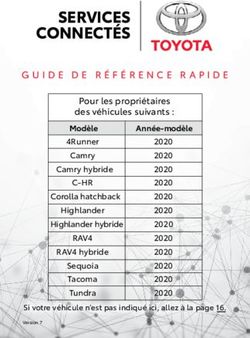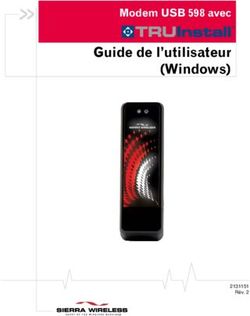Aivo BoostTM Dual Port Car Charger with Alexa Built-in User Manual - iOttie
←
→
Transcription du contenu de la page
Si votre navigateur ne rend pas la page correctement, lisez s'il vous plaît le contenu de la page ci-dessous
Aivo Boost TM Dual Port Car Charger with Alexa Built-in User Manual
Aivo Boost TM
Dual Port Car Charger
with Alexa Built-in
User Manual
English 04
French 16
Italian 26
German 36
Spanish 46
Japanese 56Index 01 Getting Started
For an optimal user experience, please follow Welcome to the Aivo Boost! This manual will
the detailed instructions in this manual. walk you through detailed product information,
device installation and operation, using Alexa,
01 Getting Started and so much more!
User Requirements
Product Specifications User Requirements
Button Controls Download the iOttie Connect
LED Indicators App from the Apple App Store
02 Product Setup or the Google Play Store on
Power On your smartphone.
Setup Mode
Add Device
Alexa is Ready
Download the Amazon Alexa
03 Using Alexa
App from the Apple App Store
Welcome to Alexa or the Google Play Store on
How to Wake Alexa your smartphone.
Alexa Settings & Preferences
Tips & Things to Try
04 Charging Your Devices
*Make sure you have a reliable cellular data
Charging Ports connection and power source in order to use Alexa.
04 EN Getting Started 05Product Specifications Button Controls
Dual
Microphones
Wake/Mute
Button
LED
Ring
USB-A
18W Press: Wake Alexa Press & Hold (3 sec):
USB-C
30W
Mute/Unmute
Charging
Pins
LED Indicators
Powering On
Item Specification
Searching for Bluetooth Connection
Total Input 12–24V
Up to 30W 5V/3A, 9V/2A, Device Not Found
USB-C Output
12V/1.5A - PD3.0/QC4.0+ Device Connected
Up to 18W 3.6-6.5V/3A,
USB-A Output Wake Word Activated
6.5-9V/2A, 9-12V/1.5A - QC3.0
Total Output 48W Thinking
Depth 2.93"
Device Not Connected
Width 2"
Muted
Height 2"
Weight 1.6oz No Interaction in Progress
06 EN Getting Started 0702 Product Setup Alexa is Ready
Once device is paired and
Power On
connected, the LED ring will
Plug the Aivo Boost into your
flash blue three times before
vehicle’s 12V power socket,
turning off. Alexa is now ready
then start the engine.
to use.
Setup Mode *Device will now connect automatically when it is
powered on and your smartphone is in close range.
Setup Mode will begin
automatically. *To unpair device, hold the wake/mute button for 5
seconds until it flashes orange and select “Forget
The LED ring will flash orange Device” from phone’s Bluetooth settings.
as you are redirected to the
Alexa App to add a new device.
Updating Device Firmware via
Add Device iOttie Connect App
For an optimal user experience, make
In the Alexa App, navigate to sure you have the most up-to-date device
Add Device > Auto Accessory, firmware installed from the iOttie Connect
then select iOttie Aivo App. Follow instructions for updating
Boost (####) from available device firmware in the app.
devices, and pair device. Allow
location access and make sure
Bluetooth is discoverable and
turned on.
08 EN Product Setup 0903 Using Alexa • Alexa streams media instead of local files.
Please note that this may use data. iOttie is
Welcome to Alexa not liable for data usage.
With Alexa, you can ask for directions, play • For voice messaging, please allow permission
music, place calls, listen to audiobooks, check settings by going to Contacts > Profile and
the weather, control your smart home devices, Settings > Permission.
and so much more—all while keeping your
hands on the wheel and your eyes on the road. How to Wake Alexa
For an optimal experience, please follow the
detailed instructions for Alexa setup found in “Alexa, .....” OR
the manual or the iOttie Connect App.
• Some Alexa skills may require an Amazon A Wake Word can Tap on the Wake
Prime membership. be used to ask Alexa Button instead of
• Make sure your phone’s Bluetooth is on and anything. The wake using the wake word.
word is simply “Alexa.”
connected to your car’s Bluetooth.
• The Aivo Boost with Built-in Alexa uses your
There will be no visual cue on your
cellular data when not connected to Wi-Fi. smartphone that announces the connection
A clear network connection is required for except that the color of Aivo Boost’s LED
light should be blue.
Alexa to work properly, otherwise there may
be delays or interruptions. iOttie is not liable The Alexa App must be running in the
background of your phone for the device to
for data usage.
work. Your phone will automatically launch
• Alexa streams from the cloud. Please note that the Alexa App in the background upon
this may use data. Data charges may apply. connection.
10 EN Using Alexa 11Alexa Settings & Preferences Things to Try with Alexa
[ Navigation Settings ] With Alexa, users can ask for directions, play
Alexa will use your default maps app. To use music, make hands-free calls, control smart
a specific map (i.e. Waze or Google Maps) the home devices, and much more. Just ask!
default must be changed within the Alexa App. Navigation
1. Go to the menu and select “Settings” Alexa, navigate to Prospect Park.
Alexa, find me the nearest gas station.
2. Select “Commute”
Alexa, get directions to home.
3. Select “Default Navigation App”
Music
[ Music Settings ] Alexa, turn up the volume.
When playing music, Alexa will default to Alexa, play rock music.
Amazon Music. If using another service, the Alexa, rewind 15 seconds.
default must be changed within the Alexa App. Communication
1. Go to the menu and select “Settings” Alexa, call Home.
Alexa, text “Hello” to John.
2. Select “Music & Podcasts” Alexa, call Hannah.
3. Select “Default Services”
Miscellaneous
[ Call and Text Message Settings ] Alexa, what’s the weather?
For voice messaging and calling, please allow Alexa, tell me a story.
permission settings by going to: Alexa, resume my audiobook.
Alexa, lock the front door.
Contacts > Profile and Settings > Permission. Alexa, what’s on my to-do list?
*Alexa App menu names subject to change at any time. Alexa, how does my day look?
Alexa, what movies are playing?
Alexa, what’s the news?
12 EN Using Alexa 1304 Charging Your Devices
Charging Ports
The Aivo Boost contains two charging ports—
one USB-C and one USB-A. You can charge
two devices at the same time.
USB-A
18W
USB-C
30W
14 ENIndex 01 Commencer
Pour une expérience utilisateur optimale, Bienvenue à l’Aivo Boost! Ce manuel vous
veuillez suivre les instructions détaillées de guidera à travers les informations détaillées
ce manuel. du produit, l’installation et le fonctionnement
de l’appareil, l’utilisation d’Alexa, et bien
01 Guide de démarrage
plus encore!
Besoins des utilisateurs
Spécifications de produits Besoins des utilisateurs
Boutons de commande Téléchargez l’application iOttie
Indicateurs LED Connect dans l’Apple App
02 Mise en place du produit Store ou dans le Google Play
Mise sous tension Store de votre smartphone.
Mode de configuration
Ajouter un appareil
Alexa est prête Téléchargez l’application
03 Utilisation d'Alexa Amazon Alexa dans l’Apple
Bienvenue à Alexa App Store ou dans le
Comment éveiller Alexa Google Play Store de votre
smartphone.
04 Charger vos appareils
Ports de recharge
*Assurez-vous de disposer d’une connexion de
données cellulaires et d’une source d’alimentation
fiables pour utiliser Alexa.
16 FR Getting Started 17Spécifications de produits Boutons de commande
Deux
Microphones
Bouton de
Réveil
Anneau
LED
USB-A
18W Appuyez sur: Appui long (3 sec):
USB-C
30W
réveillez Alexa désactiver/activer le son
Broches de
Charge
Indicateur LED Alexa
Mise sous tension
Article Spécifications
Recherche de connexion Bluetooth
Entrée totale 12–24V
Jusqu’à 30W 5V/3A, 9V/2A,
Appareil introuvable
Sortie USB-C
12V/1.5A - PD3.0/QC4.0+ Appareil connecté
Jusqu’à 18W 3.6-6.5V/3A,
Sortie USB-A Mot de réveil activé
6.5-9V/2A, 9-12V/1.5A - QC3.0
Sortie totale 48W En pensant
Profondeur 2.93"
Appareil non connecté
Largeur 2"
En sourdine
Hauteur 2"
Poids 1.6oz Aucune interaction en cours
18 FR Getting Started 1902 Mise en place du produit Alexa est prête
L’anneau DEL clignote 3 fois en
Mise sous tension
bleu lorsque la configuration de
Branchez l’Aivo Boost dans
l’application Alexa est terminée.
la prise d’alimentation 12V de
Vous pouvez maintenant utiliser
votre véhicule.
l’application Alexa avec Aivo Boost.
Mode de configuration *L’appareil se connecte désormais automatiquement
Démarrez le moteur et le mode lorsqu’il est allumé et que votre smartphone est à
paramétrage commencera portée de main.
automatiquement. *Pour dissocier l’appareil, maintenez le bouton pour
évoquer Alexa pendant 5 secondes jusqu’à ce qu’il
L’anneau LED clignote en orange clignote en orange et sélectionnez « Oublier l’appareil
lorsque vous êtes redirigé. » dans les paramètres Bluetooth du téléphone.
Ajouter un appareil
Dans l’application Alexa, Mise à jour du firmware
accédez à Ajouter un appareil iOttie Connect App
Pour une expérience utilisateur optimale,
> Accessoire automatique,
assurezvous que le firmware le plus récent
puis sélectionnez parmi les est installé à partir de l’application
appareils disponibles : iOttie iOttie Connect. Suivez les instructions de
Aivo Boost (####) et jumelez mise à jour du firmware dans l’application.
l’appareil. Autorisez l’accès à Le firmware obsolète ne fonctionnera pas
correctement.
l’emplacement et assurez-vous
que le Bluetooth est.
20 FR Product Setup 2103 Utilisation d'Alexa • Alexa diffuse des médias en streaming au lieu de
fichiers locaux. Veuillez noter que cela peut utiliser
Bienvenue à Alexa des données. iOttie n’est pas responsable de
Avec Alexa, les utilisateurs peuvent demander leur l’utilisation des données
chemin, écouter de la musique, passer des appels • Pour la messagerie vocale et les appels, veuillez
mains libres, contrôler des appareils domestiques autoriser les paramètres d'autorisations en allant à:
intelligents, et bien plus encore. Il suffit de demander! Contacts > Profil et paramètres > Autorisation.
Pour une expérience optimale, veuillez suivre les Comment éveiller Alexa
instructions détaillées pour la configuration
d’Alexa trouvées dans le manuel ou l’application OR
“Alexa, .....”
iOttie Connect.
• Certaines compétences Alexa peuvent nécessiter
Un mot de réveil peut être Le bouton pour évoquer
un abonnement Amazon Prime.
utilisé pour demander Alexa peut également être
• Assurez-vous que le Bluetooth de votre téléphone
quoi que ce soit à Alexa. utilisé à la place du mot
est activé et connecté au Bluetooth de votre voiture. Le mot de réveil est tout de réveil.
• Le Aivo Boost avec Alexa intégré utilise vos simplement « Alexa ».
données lorsqu’il n’est pas connecté au wifi. Une
connexion réseau claire est nécessaire pour Il n’y aura aucun repère visuel sur votre
qu’Alexa fonctionne, sinon il peut y avoir des retards smartphone qui annonce la connexion sauf
que la couleur de la lumière LED d’Aivo
ou des interruptions. iOttie n’est pas responsable
Boost doit être bleue.
de l’utilisation des données.
• Alexa diffuse à partir du Cloud. Veuillez noter L’application Alexa doit être exécutée en
arrière-plan de votre téléphone pour que
que cela peut utiliser des données. Des frais de
l’appareil fonctionne. Votre téléphone
données peuvent s’appliquer. lancera automatiquement l’application
Alexa en arrière-plan lors de la connexion.
22 FR Using Alexa 2304 Charger vos appareils
Ports de recharge
L’Aivo Boost possède deux ports de charge—
un USB-C et un USB-A. Vous pouvez charger
deux appareils en même temps.
USB-A
18W
USB-C
30W
24 FRIndice 01 Come iniziare
Segui questi passaggi nell’ordine seguente per Benvenuti in Aivo Boost! Questo manuale
impostare correttamente il tuo dispositivo. spiegherà le informazioni dettagliate sul
prodotto, l’installazione e il funzionamento del
01 Come iniziare dispositivo, l’uso di Alexa e molto altro ancora!
Requisiti dell’utente
Caratteristiche del prodotto Requisiti dell’utente
Controlli dei pulsanti Scarica il app iOttie Connect
Indicatori LED da Apple App Store o Google
02 Installazione del prodotto Play Store sul tuo smartphone.
Accensione
Modalità di configurazione
Aggiungi dispositivo
Alexa è pronta Scarica il app Amazon Alexa
03 Come usare Alexa da Apple App Store o Google
Benvenuto su Alexa Play Store sul tuo smartphone.
Come svegliare Alexa
04 Caricamento dei dispositivi
Porte di ricarica
*Assicurarsi di avere una connessione dati cellulare
affidabile e una fonte di alimentazione per poter
utilizzare Alexa.
26 IT Getting Started 27Caratteristiche del prodotto Controlli dei pulsanti
Doppio
Microfono
Pulsante
“Chiama Alexa”
Anello
LED
USB-A
18W Premi: Tenere premuto (3 sec):
USB-C
Riattiva Alexa Disattivare/attivare l’audio
30W
Perni di
Ricarica
Indicatori LED
Accensione
Elemento Carratteristiche
Ricerca della connessione Bluetooth
Ingresso totale 12–24V
Fino a 30W 5V/3A, 9V/2A, Dispositivo non trovato
Uscita USB-C
12V/1.5A - PD3.0/QC4.0+ Dispositivo collegato
Fino a 18W 3.6-6.5V/3A,
Uscita USB-A Parola di attivazione azionata
6.5-9V/2A, 9-12V/1.5A - QC3.0
Uscita totale 48W Pensiero
Profonditá 2.93"
Dispositivo non connesso
Larghezza 2"
Muto
Altezza 2"
Peso 1.6oz Nessuna interazione in corso
28 IT Getting Started 2902 Installazione del prodotto Alexa è pronta
L’anello LED lampeggerà in
Accensione
blu 3 volte una volta che la
Inserire Aivo Boost nella presa
configurazione di Alexa sarà
di corrente da 12V del veicolo e
completata. Alexa è pronta per
Avviare il motore.
essere utilizzata con Aivo Boost.
Modalità di configurazione *Il dispositivo ora si connetterà automaticamente
La modalità di configurazione quando è acceso e il tuo smartphone è a portata
inizierà automaticamente. di mano.
*Per disabbinare il dispositivo, tieni premuto il pulsante
L’anello LED lampeggerà
“Chiama Alexa” per 5 secondi finché non lampeggia
in arancione durante il in arancione e seleziona “Dimentica dispositivo” dalle
reindirizzamento. impostazioni Bluetooth del telefono.
Aggiungi dispositivo
Nell’app Alexa, vai su Aggiungi Aggiornamento del firmware
del dispositivo tramite l’app
dispositivo > Accessorio auto, iOttie Connect
quindi seleziona tra i dispositivi Per un’esperienza utente ottimale,
disponibili: iOttie Aivo Boost assicurati di avere il firmware del
(####) e associa il dispositivo. dispositivo aggiornato sacaricato tramite
l’app iOttie Connect. Segui le istruzioni
Consenti l’accesso alla posizione
nell’app per aggiornare il firmware del
e assicurati che il Bluetooth sia dispositivo.
rilevabile e acceso.
30 IT Product Setup 3103 Come usare Alexa • Alexa trasmette media invece di file locali e ciò
può richiedere l’utilizzo dei dati. iOttie non è
Benvenuto su Alexa responsabile per l’utilizzo dei dati.
Con Alexa, gli utenti possono chiedere • Per la messaggistica vocale, si prega di
indicazioni, riprodurre musica, effettuare chiamate consentire le impostazioni di autorizzazione
in vivavoce, gestire i dispositivi domestici andando su Contatti > Profilo e impostazioni >
intelligenti e molto altro. Autorizzazione.
Per un’esperienza ottimale, segui le istruzioni Come svegliare Alexa
dettagliate nel manuale o nell’app iOttie Connect
per la configurazione di Alexa. OR
“Alexa, .....”
• Alcune abilità di Alexa potrebbero richiedere
un’iscrizione ad Amazon Prime. La parola di attivazione Il pulsante “Chiama Alexa”
• Assicurati che il Bluetooth del tuo telefono può essere usata per può essere utilizzato
sia acceso e collegato al Bluetooth della tua chiedere ad Alexa anche al posto della parola
tua auto. qualsiasi cosa. La parola sveglia.
• Aivo Boost con Alexa integrata utilizza i dati del d’ordine è semplicemente
“Alexa”.
tuo cellulare quando non è collegato al Wi-Fi.
È necessaria una connessione di rete affidabile
Non ci sarà nessun segnale visivo sul tuo
per far funzionare Alexa, altrimenti ci possono
smartphone che annuncia la connessione,
essere ritardi o interruzioni. iOttie non è solo la luce LED blu di Avio Boost.
responsabile per l’utilizzo dei dati.
L’app Alexa deve essere in esecuzione
• Alexa trasmette dal cloud e ciò può richiedere
in background sul tuo telefono affinché il
l’utilizzo dei dati che può comportare dei costi dispositivo funzioni. L’app si riconnetterà
aggiuntivi. automaticamente una volta aperta.
32 IT Using Alexa 3304 Caricamento dei dispositivi
Porte di ricarica
Aivo Boost contiene due porte di ricarica - una
USB-C e una USB-A. È possibile caricare due
dispositivi allo stesso tempo.
USB-A
18W
USB-C
30W
34 ITIndex 01 Erste Schritte
Bitte befolgen Sie die ausführlichen Willkommen bei Aivo Boost! Dieses Handbuch
Anweisungen in diesem Handbuch, um eine zeigt Ihnen alle Details zum Produkt, zur
optimale Benutzererfahrung zu erhalten. Installation und Bedienung des Geräts, zur
Verwendung von Alexa und vieles mehr!
01 Erste Schritte
Benutzeranforderungen Benutzeranforderungen
Produktspezifikationen
Laden Sie die iOttie Connect-
Steuerungstasten
App aus dem Apple App Store
LED-Anzeigen
oder dem GooglePlay Store
02 Einrichtung des Produkts auf Ihr Smartphone herunter.
Einschalten
Konfigurations-Modus
Gerät hinzufügen
Laden Sie die Amazon Alexa
Alexa ist bereit
App aus dem Apple App Store
03 Alexa verwenden oder dem GooglePlay Store
Willkommen bei Alexa auf Ihr Smartphone herunter.
So aktivieren Sie Alexa
04 Laden Ihrer Geräte
Ladeanschlüsse *Stellen Sie sicher, dass Sie über eine zuverlässige
Mobilfunk-Datenverbindung und Stromquelle verfügen,
um Alexa verwenden zu können.
36 DE Getting Started 37Produktspezifikationen Steuerungstasten
Doppelmikrofone
Alexa-
Aufruftaste
LED-
Ring
USB-A
18W Drücken Sie: Gedrückt halten (3 Sek):
USB-C
30W Alexa wecken Stumm/Stumm schalten
Ladestifte
LED-Anzeigen
Einschalten
Artikel Spezifikationen
Suche nach Bluetooth-Verbindung
Eingang 12–24V
Bis zu 30W 5V/3A, 9V/2A, Gerät nicht gefunden
Ausgabe USB-C
12V/1.5A - PD3.0/QC4.0+
Gerät ist angeschlossen
Bis zu 18W 3.6-6.5V/3A,
Ausgabe USB-A
6.5-9V/2A, 9-12V/1.5A - QC3.0 Weckwort aktiviert
Gesamtleistung 48W
Denken
Tiefe 2.93"
Gerät nicht angeschlossen
Breite 2"
Höhe 2" Stumm geschaltet
Gewicht 1.6oz Keine Interaktion im Gange
38 DE Getting Started 3902 Einrichtung des Produkts Alexa ist bereit
Sobald das Gerät gekoppelt
Einschalten
und angeschlossen ist, blinkt
Schließen Sie den Aivo Boost
der LED-Ring dreimal blau,
an die 12V Steckdose Ihres
bevor er sich ausschaltet. Alexa
Fahrzeugs an.
ist nun einsatzbereit.
Konfigurations-Modus
*Das Gerät verbindet sich nun automatisch, wenn
Konfigurations-Modus verbindet
es eingeschaltet ist und sich Ihr Mobiltelefon in der
sich automatisch. Nähe befindet.
Der LED-Ring blinkt orange auf, *Um das Gerät zu entkoppeln, halten Sie die Alexa-
während Sie weitergeleitet werden. Aufruftaste 5 Sekunden lang gedrückt, bis sie
orangefarben blinkt. Wählen Sie dann “Gerät vergessen”
Gerät hinzufügen aus den Bluetooth-Einstellungen des Mobiltelefons.
Navigieren Sie in der AlexaApp
zu Add Device > Auto Accessory
Firmware aktualisieren über die
(Gerät hinzufügen > Autozubehör) iOttie Connect-App
und wählen Sie dann aus den Für ein optimales Benutzererlebnis
verfügbaren Geräten: iOttie Aivo vergewissern Sie sich, dass Sie die
Boost (#####) und koppeln Sie aktuellste Firmware über die iOttie
das Gerät. Lassen Sie den Zugriff Connect-App installiert haben. Folgen Sie
auf den Standort zu und stellen Sie den Anweisungen zum Aktualisieren der
sicher, dass Bluetooth erkennbar Firmware in der App. Veraltete Firmware
wird nicht ordnungsgemäß funktionieren.
und eingeschaltet ist.
40 DE Product Setup 4103 Alexa verwenden • Alexa überträgt Medien anstelle lokaler Dateien.
Bitte beachten Sie, dass hierfür möglicherweise
Willkommen bei Alexa Daten verwendet werden. iOttie haftet nicht für
Mit Alexa können Sie nach dem Weg fragen, die Datennutzung.
Musik abspielen, Anrufe tätigen, Hörbücher hören, • Für Sprachnachrichten erlauben Sie bitte die
Nachrichten hören, das Wetter überprüfen, Smart- Berechtigungseinstellungen, indem Sie zu Kontakte >
Home-Geräte steuern und vieles mehr - und das Profil und Einstellungen > Berechtigung gehen.
alles, während Sie die Hände am Lenkrad und die
Augen offen halten die Straße. So aktivieren Sie Alexa
Befolgen Sie für eine optimale Erfahrung die
detaillierten Anweisungen zur Einrichtung von Alexa “Alexa, .....” OR
im Handbuch oder in der iOttie Connect-App.
• Für einige Alexa Skills ist möglicherweise eine Ein Weckwort kann Tippen Sie auf die
Amazon Prime-Mitgliedschaft erforderlich. verwendet werden, Wecktaste, anstatt den
• Stellen Sie sicher, dass das Bluetooth Ihres Telefons um Alexa etwas zu fragen. Weckbefehl zu verwenden.
aktiviert und mit dem Bluetooth Ihres Autos Das Weckwort ist
verbunden ist. einfach “Alexa”.
• Der Aivo Boost mit integrierter Alexa verwendet
Ihre Mobilfunkdaten, wenn keine Verbindung Auf Ihrem Smartphone wird kein visueller
zu WLAN besteht. Damit Alexa ordnungsgemäß Hinweis angezeigt, der die Verbind ung
funktioniert, ist eine eindeutige Netzwerkverbindung ankündigt, außer dass die Farbe des LED-
erforderlich. Andernfalls kann es zu Verzögerungen Lichts von Avio Boost blau sein sollte.
oder Unterbrechungen kommen. iOttie haftet nicht Die Alexa App muss im Hintergrund Ihres
für die Datennutzung. Telefons ausgeführt werden, damit das
• Alexa strömt aus der Wolke. Bitte beachten Sie, Gerät funktioniert. Sobald die Verbindung
dass hierfür möglicherweise Daten verwendet hergestellt ist, startet Ihr Telefon die Alexa-
werden. Es können Datengebühren anfallen. App automatisch im Hintergrund.
42 DE Using Alexa 4304 Laden Ihrer Geräte
Ladeanschlüsse
Der Aivo Boost hat zwei Ladeanschlüsse–einen
USB-C und einen USB-A-Anschluss. Sie können
damit zwei Geräte gleichzeitig laden.
USB-A
18W
USB-C
30W
44 DEIndice 01 Primeros pasos
Para una experiencia de usuario óptima, siga ¡Bienvenido a Aivo Boost! Este manual le
las instrucciones detalladas de este manual. mostrará información detallada sobre el
producto, la instalación y el funcionamiento del
01 Primeros pasos dispositivo, el uso de Alexa y mucho más.
Requisitos del usuario
Especificaciones del producto Requisitos del usuario
Controles mediante botones Descargue la aplicación
Indicadores LED iOttie Connect en la Apple
02 Configuración del producto App Store o Google Play Store
Encendido en su teléfono.
Modo de configuración
Añadir dispositivo
Alexa está lista Descargue la aplicación
03 Usar Alexa Amazon Alexa en la Apple
Bienvenido a Alexa App Store o Google Play Store
Cómo despertar a Alexa en su teléfono.
04 Carga de los dispositivos
Puertos de carga
*Asegúrese de tener una conexión de datos móviles
y una fuente de alimentación fiables para poder
utilizar Alexa.
46 ES Getting Started 47Especificaciones del producto Controles mediante botones
Micrófonos Duales
Botón de
Activación
Anillo
LED
USB-A
18W Presione: Presione y Mantenga (3 seg):
USB-C
30W
Despertar a Alexa Silenciar/Quitar Silencio
Pines de
Carga
Indicadores LED
Encendiendo
Elemento Especificaciones
Buscando conexión Bluetooth
Entrada total 12–24V
Hasta 30W 5V/3A, 9V/2A, Dispositivo no encontrado
Salida USB-C
12V/1.5A - PD3.0/QC4.0+ El dispositivo está conectado
Hasta 18W 3.6-6.5V/3A,
Salida USB-A Palabra Wake activada
6.5-9V/2A, 9-12V/1.5A - QC3.0
Salida total 48W Pensando
Profundidad 2.93"
Dispositivo no conectado
Ancho 2"
Silenciado
Altura 2"
Peso 1.6oz Ninguna interacción actual
48 ES Getting Started 4902 Configuración del producto Alexa está lista
Encendido Una vez que el dispositivo está
emparejado y conectado, el anillo
Enchufe el Aivo Boost en la toma
LED parpadea en azul tres veces
de corriente de 12V de su vehículo,
antes de apagarse. Alexa ahora
luego encienda el motor.
está lista para usarse.
Modo de configuración *El dispositivo ahora se conectará automáticamente
cuando se encienda y su teléfono inteligente
Modo de configuración se
esté cerca.
comenzará automáticamente.
*Para desvincular el dispositivo, mantenga presionado
El anillo LED parpadeará en color el botón Invocar Alexa durante 5 segundos hasta
naranja mientras se le redirige. que parpadee en naranja, y seleccione “Olvidar
dispositivo” en la configuración de Bluetooth del
Añadir dispositivo teléfono.
En la aplicación Alexa, vaya a
Actualización del firmware del
Agregar dispositivo > Accesorio
dispositivo a través de la aplicación
de auto, luego seleccione de los
iOttie Connect
dispositivos disponibles: iOttie Para una experiencia de usuario óptima,
Aivo Boost (####) y empareje el asegúrese de tener instalado el firmware
dispositivo. Permita el acceso a más actualizado del dispositivo desde
la ubicación y asegúrese de que la aplicación iOttie Connect. Siga las
Bluetooth esté encendido y sea instrucciones para actualizar el firmware
detectable. del dispositivo en la aplicación.
50 ES Product Setup 5103 Usar Alexa • Alexa transmite medios digitales en lugar de
archivos locales. Tenga en cuenta que esto puede
Bienvenido a Alexa usar datos celulares. iOttie no se hace responsable
del uso de tales datos.
Con Alexa, puede pedir indicaciones para llegar a • Para mensajería de voz, permita la configuración
un sitio, reproducir música, hacer llamadas, escuchar de permisos en Contactos > Perfil y configuración >
audiolibros, escuchar las noticias, consultar el clima, Permiso.
controlar dispositivos domésticos inteligentes y
mucho más, todo mientras mantiene las manos en el
volante y la vista en el camino. Cómo despertar a Alexa
Para una experiencia óptima, siga las instrucciones
para la configuración de Alexa indicadas en el “Alexa, .....” OR
manual o en la aplicación iOttie Connect.
• Algunas skills de Alexa pueden requerir una Se puede usar una palabra Toque el botón activación
membresía de Amazon Prime. Wake para preguntarle en lugar de usar la palabra
• Asegúrese de que el Bluetooth de su teléfono cualquier cosa a Alexa. La para despertar.
esté encendido y conectado al Bluetooth de su palabra Wake es “Alexa”.
automóvil.
• El Aivo Boost con Alexa integrada usa sus datos
No habrá ninguna señal visual en su teléfono
celulares cuando no está conectado a WiFi. Se inteligente que confirme la conexión, excepto
requiere una conexión de red fuerte para que Alexa que el color de la luz LED de Avio Boost debe
funcione correctamente; de lo contrario, puede ser azul.
haber retrasos o interrupciones. iOttie no se hace
La aplicación Alexa debe estar ejecutándose
responsable del uso de datos celulares.
en segundo plano en su teléfono para que
• Alexa transmite desde la nube. Tenga en cuenta el dispositivo funcione. Su teléfono iniciará
que esto puede usar datos celulares. Se pueden automáticamente la aplicación Alexa en
aplicar cargos por datos celulares. segundo plano al conectarse.
52 ES Using Alexa 5304 Carga de los dispositivos
Puertos de carga
El Aivo Boost tiene dos puertos de carga:
uno USB-C y otro USB-A. Puedes cargar dos
dispositivos al mismo tiempo.
USB-A
18W
USB-C
30W
54 ES目次 01 使用前の準備
最適なユーザー体験のため、このマニュアルの詳細 Aivo Boostにようこそ! このマニュアルは、製品の
な指示に従ってください。 詳細情報、デバイスのインストールと作動、Alexaの
使い方などをご紹介します!
01 使用前の準備
ユーザーへのお願い
ユーザーへのお願い
製品の仕様書 iOttieコネクトをアップルの App
ボタンコントロール StoreまたはGoogle Playストア
LEDインジケーター からお手持ちのスマホに ダウン
02 製品セットアップ ロードしてください。
電源オン
セットアップモード
デバイスの追加
アマゾンAlexaアプリをアップ
Alexaの準備ができました
ルの App StoreまたはGoogle
03 Alexaを使用する Playストアからお手持ちのスマホ
Alexaにようこそ に ダウンロードしてください。
Alexaの起動方法
04 デバイスを充電する
充電ポート *信頼できるWiFiまたはモバイル通信を使用し、電源に接続
していること を確認してください。
56 JP Getting Started 57製品の仕様書 ボタンコントロール
デュアルマイク
Alexa 呼び出し
ボタン
LEDリング
USB-A
プレス: 押し続ける (3秒):
18W
USB-C
30W ウェイクアレクサ ミュート/ミュート解除
充電ピン
LEDインジケーター
電源オン
アイテム 仕様
デバイスを検索中
電源 12 - 24V
最大 30W 5V/3A, 9V/2A, デバイスが見つかりません
USB-C出力
デバイスに接続済み
12V/1.5A - PD3.0/QC4.0+
最大 18W 3.6-6.5V/3A,
USB-A出力
6.5-9V/2A, 9-12V/1.5A - QC3.0 起動メッセージ
総出力
考え中
48W
奥行 2.93インチ
デバイスが未接続
幅 2インチ
高さ 2インチ ミュート
重量 1.6オンス 進行中のやり取りはありません
58 JP Getting Started 5902 製品のセットアップ Alexa の準備ができました
デバイスのペアリングと接続が
電源オン
完了したら、オンにな る前にLED
自家用車の12V電源ソケットに
リングが 3回点滅します。Alexa
Aivo Boostをつなぎます。 エン
を使用する 準備ができました。
ジンをかけます。
*これでデバイスの電源がオンになっていて、
スマホが近くにある
セットアップモード 時は、自 動的に接続されるようになりました。
自動的にセットアップモードが始
*デバイスのペアリングを解除するには、オレンジに点滅するまで、
まります。
Alexa 呼び出しボタンを 5秒間押し、
スマホの Bluetooth設定
電源を切り替える間、LEDリング 画面で
「デバイス を解除する」
を選んでください。
がオレンジに光ります。
iOttie コネクトアプリ経由でデバイスのフ
デバイスの追加 ァームウ ェアを更新する
Alexaアプリで、 デバイスの 追 最適なユーザ体験のため、iOttieコネクトアプ
加 > 車のアクセサリーを開 き、利 リか らデバイスの最新のファームウェアをイン
ストール しているか確認してください。アプリ
用可能なデバイスiOttie Aivoコ
内の、デバイ スのファームウェアを更新する方
ネクト(####)を選択 し、デバイス 法に関する指示に 従ってください。
をペアリングし ます。位置情報へ
のアクセス を許可し、Bluetooth
が検知可 能でオンになっている
ことを 確認します。
60 JP Product Setup 6103 Alexa を使用する • Alexaはローカルファイルではなく、データ通信を利
用してメディアを流す場 合があるのでご注意くださ
Alexaにようこそ い。iOttieはデータ通信量の責任を負いません。
Alexaがあれば、ハンドルを握り、道路に目を向けなが • ボイスメッセージを利用するには、連絡先>プロフィ
ら、道案内を尋ねたり、音楽をかけたり、電話したり、オー ールと設定>許可 から設 定を行ってください。
ディオブックやニュースを聞いたり、天気予報をチェック
し たり、スマートホーム機器を操作したり、他にも様々な
Alexaの起動方法
こと ができます。
最適な体験のため、取扱説明書やiOttieコネクトアプリに “Alexa, .....” OR
あ るAlexaの設定に関する詳細な指示に従ってください。
• Alexa技術にはアマゾンプライム会員でないと利用不 Alexaに何を聞くにしても、 起動の言葉をかける代わり
可なものがあります。 ウェイクワードを使います。 に、Wakeボタン をタップ
ウェイクワー ドはシンプル します。
• スマホのBluetoothがオンになっており、車の
に“Alexa”です。
Bluetoothに接続されている か確認してください。
• Alexa内蔵のAivo Boostトは、WiFi未接続時にデータ
お手持ちのスマホには接続を知らせる表示はな
通信を使用しま す。Alexaの適切な作動には、強力な
く、AvioコネクトのLEDライトが ブルーになる
ネットワーク接続が必要で、さもないと 遅延や障害
だけです。
が生じる場合があります。iOttieはデータ通信量に対
する責任を 負いません。 デバイスの稼働には、
お手持ちのスマホのバッ
クグラウンドでAlexaアプリが起動 していなけ
• Alexaはデータ通信を利用してクラウドからストリー
ればなりません。
携帯電話と接続しておくと、
バ
ムする場合があります。 データ通信料金が発生する
ックグラウンドで自動的にAlexaアプリが起動
かもしれません。
されます。
62 JP Using Alexa 6304 デバイスを充電する
充電ポート
Aivo Boostには充電ポートが二つあります – 一つ
はUSB-Cでもう一つはUSB-Aです。同時に二つの
デバイスを充電できます。
USB-A
18W
USB-C
30W
64 JPOperation Warnings • Consult the dealer or an experienced radio/TV technician
for help.
This device complies with part 15 of the FCC rules. Operation
• This device and its antenna(s) must not be co-located
is subject to the following two conditions: (1) this device may
or operating in conjunction with any other antenna
not cause harmful interference, and (2) this device must
or transmitter.
accept any interference received, including interference that
may cause undesired operation. This equipment complies with FCC radiation exposure limits
set forth for an uncontrolled environment. This equipment
NOTE: The manufacturer is not responsible for any radio or should be installed and operated with minimum distance of
TV interference caused by unauthorized modifications to this 20 cm between the radiator and your body. This transmitter
equipment. Such modifications could void the user’s authority must not be co-located or operating in conjunction with any
to operate the equipment. other antenna or transmitter.
NOTE: This equipment has been tested and found to comply Operating temperature: -10-55°C
with the limits for a Class B digital device, pursuant to part Operating frequency range: 2402-2480MHz
15 of the FCC Rules. These limits are designed to provide Rated Power: For Classic: 9.1dBm, BLE: 8.1dBm
reasonable protection against harmful interference in
a residential installation. This equipment generates uses and Declaration of Conformity: Hereby, iOttie, Inc. declares that
can radiate radio frequency energy and, if not installed the radio equipment type Aivo Boost of CHCRIO201 is in
and used in accordance with the instructions, may cause compliance with Directive 2014/53/EU.
harmful interference to radio communications. However, there The full text of the EU declaration of conformity is available at
is no guarantee that interference will not occur in a particular the following internet address: www.iottie.com
installation. If this equipment does cause harmful interference
to radio or television reception, which can be determined by This device may be used in each EU member state.
turning the equipment off and on, the user is encouraged to
try to correct the interference by one or more of the following
measures:
• Reorient or relocate the receiving antenna.
• Increase the separation between the equipment and
receiver.
• Connect the equipment into an outlet on a circuit different
from that to which the receiver is connected.Important Safety Information
This manual contains important safety and operating
instructions for the Aivo Boost Alexa Built-in Dual Car Charger
(SKU# CHCRIO201).
Please read all instructions and safety information before
using this product. If damage occurs as a result of failure to
follow the instructions, the warranty will be voided.
• Do not expose to rain, moisture, or snow.
• Using an attachment made or sold by anyone other than
the manufacturer is not recommended. Doing so may result
in an increased risk of fire, electric shock, or injury.
• Do not operate this dual port car charger if it has received
a sharp blow, been dropped, or otherwise damaged in any The Aivo Boost is backed by a 2 year warranty.
way; take it to a qualified service person.
• Do not disassemble this dual port car charger; take it to
a qualified service person when service or repair is required.
Incorrect reassembly may result in electric shock or fire.
• To reduce the risk of electric shock, unplug this car charger
before attempting any maintenance or cleaning. Turning off
the vehicle controls will not reduce this risk.
• Avoid extended exposure to direct sunlight, which may
damage the device.
• Exposing this product to open flames may cause it to explode.
• Do not expose this product to strong magnetic fields.
• Use a dry, soft, lint-free cloth to clean. Do not use any
corrosive cleaner or oil to clean.
• Always obey traffic laws and pay attention to the road.
Do not attempt to use this device while driving.Vous pouvez aussi lire