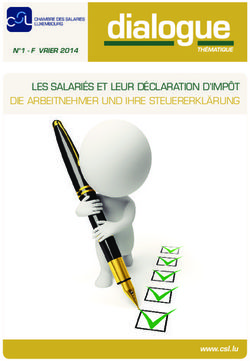DisplayPort to Dual HDMI MST Hub - Deutsch Français Italiano - lindy.com
←
→
Transcription du contenu de la page
Si votre navigateur ne rend pas la page correctement, lisez s'il vous plaît le contenu de la page ci-dessous
DisplayPort to Dual HDMI MST Hub
User Manual Eng li sh
Benutzerhandbuch Deutsch
Manuel Utilisateur Français
Manuale Italiano
No. 38409
lindy.com
© LINDY Group – THIRD EDITION (January 2021)User Manual English
Introduction
Thank you for purchasing the LINDY 2 Port DisplayPort Splitter with Expander-view. This device is a
high performance DisplayPort splitter which allows one DisplayPort source to be shown simultaneously
on 2 different HDMI or DVI displays. The signal can also be extended across 2 or 4* displays to show
one picture if your source device has more than one output port. The Expander-view function detects
how many displays are connected and generates a combined resolution EDID that allows the picture to
be extended across 2 or 4* displays.
To use this features the graphics card should be DP 1.2 version or have MST (DP Multi Stream
Transport) support or support AMD Eyefinity, Nvidia Surround or Intel Collage.
Package Contents
▪ 2 Port DP Splitter with Expander-view
▪ USB Charging Cable
▪ This manual
Features
▪ Supports DisplayPort 1.2 signals up to 3840x2160@60Hz
▪ We recommended you use identical monitors for the best performance
▪ Supports cable lengths of 5m in and 5m out
▪ Maximum resolution depending on the monitors:
▪ Clone Mode:
▪ Max. 3840x2160@30Hz or 1920x1080@60Hz or 1920x1200@60Hz up to 2 displays
▪ Expander Mode:
▪ 3840x1080@60Hz with 2 displays (2 x 1920x1080) or 3840x1200@60Hz with 2 displays (2 x
1920x1200)
▪ 3840x2160@60Hz with 4 displays (4 x 1920x1080) using 2 products No.38409 *
Operation
The LINDY 2 port DisplayPort splitter is a plug and play device that does not need to be configured with
software or driver support. The splitter automatically switches between “clone” mode and “extended” mode
by controlling the output resolution on the computers graphics card.
Before you install the splitter, make sure all your devices are switched off.
1. Connect a DP cable from your PC to the DP “in” port of the splitter.
2. Connect the DP splitter to the HDMI or DVI “in” port of your displays.
NOTE: We strongly suggest using monitors of the same resolution and size. If using monitors with
different native resolutions, connect the monitor with the lowest resolution to port 1. Otherwise the
screen may remain blank and not work at all.
3. Power on the computer and then the displays. The splitter may be powered from the DP port. If the
DP port cannot provide enough power connect the supplied USB DC cable to an available USB
port or to a USB power supply.
4. If you don’t get a picture, reboot again. Please make sure that your graphics card supports MST
(DP Multi Stream Transport) or AMD Eyefinity, Nvidia Surround or Intel Collage.
5. If this does not help, attach one monitor. If this does not work the monitor model may be
incompatible and would need changing.
6. When you have a picture on your displays, adjust the resolution on your PC to the maximum
supported for clone mode or the required resolution for multiple displays.
* 4 displays can be achieved using 2 productsBenutzerhandbuch Deutsch
Einführung
Dieser DisplayPort Expander View Splitter kann nicht nur ein DP-Bildsignal auf zwei Ausgängen gleich-
zeitig wieder ausgeben, sondern die Expander-View-Technologie erlaubt es auch, über den einen DP-
Eingang unterschiedliche Bildinhalte quasi wie bei einem „erweiterten Desktops“ auf zwei HDMI- oder
DVI-Monitore zu verteilen: der linke Monitor zeigt die linke DP-Bildhälfte, der rechte die rechte. Die
Expander-View-Technologie kombiniert die Auflösungen der zwei angeschlossenen Bildschirme zu
einem großen virtuellen Desktop.
Für diese Features ist es erforderlich, dass die Grafikkarte DP 1.2 unterstützt bzw. MST (DP Multi
Stream Transport), AMD Eyefinity, Nvidea Surround oder Intel Collage.
Lieferumfang
▪ 2 Port DP Expander View Splitter
▪ Dieses Handbuch
▪ USB Ladekabel
Eigenschaften
▪ Erfordert DisplayPort 1.2 Signale oder AMD Eyefinity, Nvidea Surround oder Intel Collage Support
▪ Es wird empfohlen identische Monitore zu verwenden
▪ Unterstützt Kabellängen bis 5m an Ein- und Ausgang
▪ Maximale Auflösungen abhängig von Monitoren:
▪ Clone Mode (beide Monitore zeigen das gleiche Bild): max. 3840*2160@30Hz bzw.
1920x1080@60Hz bzw. 1920x1200@60Hz
▪ Expander Mode (Monitore zeigen erweiterten Desktop):
▪ 3840x1080Hz mit 2 Displays (2x 1920x1080) bzw. 3840x1200Hz mit 2 Displays (2x
1920x1200) bzw.
▪ 3840x2160@60Hz mit 4 Displays (4 x 1920x1080) – erfordert zwei Expander Splitter
Betrieb
Der DisplayPort Splitter wird nicht konfiguriert. Er schaltet automatisch in den “Clone”- oder “Expander”-
Modus, je nachdem welche Auflösungen die Monitore unterstützen und welche Auflösung an der
Grafikkarte im Betriebssystem bzw. im Grafikkartentool eingestellt wird.
1. Schließen Sie Ihren Rechner mit einem DisplayPort Kabel an den Eingang des Splitters an.
2. Schließen Sie ihre HDMI oder DVI Monitore an den Splitter an
HINWEIS: Verwenden Monitore mit der gleichen Auflösung, am besten identische Monitore. Bei
unterschiedlichen Monitoren schließen Sie den mit der niedrigsten Auflösung an Port 1 an,
möglicherweise wird dies aber nicht funktionieren.
3. Der Splitter kann über DP mit Strom versorgt werden – sofern der DP Port aber nicht genug Strom
liefert schließen Sie das beiliegende USB DC Kabel an einen freien USB Port an, oder an ein USB
Netzteil, z.B. LINDY Nr.73350 oder Nr. 73355.
4. Wenn Sie kein Bild erhalten booten erneut. Stellen Sie bitte sicher, dass Ihre Grafikkarte MST (DP
Multi Stream Transport), AMD Eyefinity, Nvidea Surround oder Intel Collage unterstützt.
5. Wenn das nicht hilft schließen Sie nur einen Monitor an; zeigt auch dieser kein Bild, so booten Sie
erneut. Wenn er weiter kein Bild zeigt ist entweder der Monitor oder die Grafikkarte inkompatibel.
6. Wenn Sie auf allen Monitoren ein Bild sehen stellen Sie die maximale Auflösung für den Clone-
Modus ein, oder die große kombinierte Auflösung des erweiterten Desktop für den Expander-View-
Modus.Manuel Utilisateur Français
Introduction
Merci d’avoir choisi ce splitter Displayport 2 ports LINDY avec fonction d’affichage étendu. Cet appareil
est un splitter DisplayPort hautes performances qui permet l’affichage d’une source DP sur deux écrans
HDMI ou DVI. Le signal peut également être affiché en mode étendu sur 2 ou 4* écrans pour n’afficher
qu’une seule image, si votre source possède plus qu’un port de sortie. La fonction de mode étendu
détecte le nombre d’écrans connectés et génère une résolution combinée EDID qui permet à l’image
d’être affichée en mode étendu sur 2 ou 4* écrans.
Pour utiliser ces fonctions la carte graphique doit être une version DP 1.2 ou prendre en charge MST
(DP Multi Stream Transport) ou AMD Eyefinity, Nvidia Surround ou Intel Collage.
Contenu de l’emballage
▪ Splitter DisplayPort LINDY 2 ports avec fonction d’affichage étendu
▪ Câble de charge USB
▪ Ce manuel
Spécifications
▪ Prend en charge les signaux DisplayPort 1.2 jusqu'à 3840x2160@60Hz
▪ Nous recommandons d'utiliser des écrans identiques pour de meilleures performances
▪ Prise en charge des câbles de 5m en entrée comme en sortie
▪ Résolution maximale en fonction des écrans:
▪ Mode Clone:
▪ Max. 3840x2160@30Hz ou 1920x1080@60Hz ou 1920x1200@60Hz jusqu’à deux affichages
▪ Mode Expander :
▪ 3840x1080@60Hz avec 2 affichages (2 x 1920x1080) ou 3840x1200@60Hz avec 2
affichages (2 x 1920x1200)
▪ 3840x2160@60Hz avec 4 affichages (4 x 1920x1080) en utilisant 2 produits N°Art.38409 *
Mise en route
Le splitter DisplayPort 2 ports LINDY est un périphérique plug and play qui ne nécessite pas de
paramétrage logiciel ou de pilote. Le splitter peut automatiquement commuter entre le mode “clone” et
“étendu” (extended) en contrôlant tout simplement la résolution en sortie de carte graphique de
l’ordinateur.
Veuillez-vous assurer que vos appareils soient hors tension avant d’installer ce splitter.
1. Connectez un câble DP de votre PC au port d’entrée DP “in” du splitter.
2. Connectez le splitter HDMI ou DVI au port d’entrée “in” de vos écrans.
NOTE: Nous recommandons fortement d’utiliser des écrans de tailles et de résolutions
identiques !!! Dans le cas d’utilisation d’écrans ayant une résolution native différente, connectez
l’écran avec la plus basse résolution au port 1 du splitter. Autrement l’écran peut ne rien afficher et
rester noir.
3. Démarrez votre PC (redémarrage) puis le splitter et les écrans. Le splitter peut être alimenté par
le port DP. Si le port DP ne délivre pas assez de courant, connectez le câble USB DC fourni à un
port USB disponible ou à une alimentation USB.
4. Si rien ne s’affiche, redémarrez une seconde fois l’ordinateur. Merci de vous assurer que votre
carte graphique prend en charge MST (DP Multi Stream Transport) ou AMD Eyefinity, Nvidia
Surround ou Intel Collage. Si cela ne fonctionne pas, raccordez un seul écran. Si vous n’avez
toujours pas d’affichage, changez de modèle d’écran, il se peut qu’il soit incompatible.
5. Si vous obtenez une image sur vos écrans, ajustez la résolution sur votre PC au maximum pris en
charge par le mode clone ou à la résolution requise pour plusieurs écrans.
*l’utilisation avec 4 écrans nécessite 2 produitsManuale Italiano
Introduzione
Grazie per aver scelto lo Splitter LINDY DisplayPort 2 porte con Expander-view. Questo dispositivo ad
alte prestazioni consente di visualizzare una sorgente DisplayPort su 2 monitor DVI o HDMI in
simultanea oppure di visualizzare una sola immagine estesa su 2 o 4* monitor nel caso la vostra
sorgente abbia più di una porta di output video. La funzione Expander-view riconosce i monitor
connessi e genera una risoluzione EDID combinata che permette di estendere l’immagine su 2 o 4*
monitor. Per utilizzare questa funzione la scheda grafica deve essere conforme alle specifiche DP 1.2 o
supportare una fra le tecnologie MST (DP Multi Stream Transport), AMD Eyefinity, Nvidia Surround o
Intel Collage.
Contenuto della confezione
▪ Splitter DP 2 porte
▪ Cavo Display Port Maschio/Maschio
▪ Questo manuale
Caratteristiche
▪ Supporta segnali DisplayPort 1.2 fino a 3840x2160@60Hz
▪ Per ottenere migliori performance consigliamo di utilizzare monitor identici
▪ Supporta cavi lunghi fino a 5m in ingresso e in uscita
▪ Risoluzioni massime supportate:
Modalità Clone:
• Max 3840x2160@30Hz o 1920x1080@60Hz o 1920x1200@60Hz con 1 o 2 monitor
Modalità Expander:
• 3840x1080@60Hz con 2 monitor (2x 1920x1080) o 3840x1200@60Hz con 2 monitor (2 x
1920x1200)
• 3840x2160@60Hz con 4 monitor (4 x 1920x1080) - con due adattatori art. 38409
Utilizzo
Questo splitter DisplayPort è un dispositivo plug and play che non necessita di driver o di essere
configurato con un software. Lo splitter è in grado di commutare automaticamente tra le modalità “clone”
ed “extended” in base alla risoluzione in uscita della scheda grafica del computer.
Prima di installare lo splitter, assicuratevi che tutti i dispositivi siano spenti.
1. Collegate un cavo DP dal PC alla porta DP “in” dello splitter
2. Collegate lo splitter all’ingresso dei monitor HDMI o DVI.
N.B.: è vivamente consigliato utilizzare monitor con le stesse risoluzioni e dimensione per un
risultato ottimale. Se i monitor hanno risoluzioni diverse, selezionate il monitor con la risoluzione
più bassa e collegarlo alla porta 1 dello splitter. Se si collega il monitor con la risoluzione più alta
alla porta 1 potrebbe non visualizzarsi nulla
3. Accendete il computer e i monitor. Lo splitter può essere alimentato dalle porte DP. Nel caso
questa non fornica sufficiente correte utilizzate il cavo UDB DC fornito per collegare il prodotto ad
una porta o alimentatore USB per ricevere ulteriore corrente.
4. Se non viene visualizzata alcuna immagine riavviate tutto ancora una volta. Vi preghiamo di
verificare che la scheda grafica supporti una fra le tecnologia MST (DP Multi Stream Transport),
AMD Eyefinity, Nvidia Surround o Intel Collage
5. Se il problema persiste collegate un singolo monitor. Se ancora non cambia nulla può significare
che il monitor utilizzato non è compatibile e dovrebbe essere sostituito.
6. Se è presente la stessa immagine su tutti i monitor basta regolare la risoluzione dal PC
impostando la massima supportata per passare alla modalità clone e o a quella richiesta per
monitor multipli.
* per utilizzare 4 monitor è necessario acquistare 2 splitter 38409CE/FCC Statement
CE Certification
LINDY declares that this equipment complies with relevant European CE requirements.
CE Konformitätserklärung
LINDY erklärt, dass dieses Equipment den europäischen CE-Anforderungen entspricht
UKCA Certification
LINDY declares that this equipment complies with relevant UKCA requirements.
FCC Certification
This equipment has been tested and found to comply with the limits for a Class B digital device, pursuant
to part 15 of the FCC Rules. These limits are designed to provide reasonable protection against harmful
interference in a residential installation.
You are cautioned that changes or modification not expressly approved by the party responsible for
compliance could void your authority to operate the equipment.
This device complies with part 15 of the FCC Rules.
Operation is subject to the following two conditions:
1. This device may not cause harmful interference, and
2. This device must accept any interference received, including interference that may cause undesired
operation.
LINDY Herstellergarantie – Hinweis für Kunden in Deutschland
LINDY gewährt für dieses Produkt über die gesetzliche Regelung in Deutschland hinaus eine zweijährige
Herstellergarantie ab Kaufdatum. Die detaillierten Bedingungen dieser Garantie finden Sie auf der LINDY
Website aufgelistet bei den AGBs.
Hersteller / Manufacturer (EU):. Manufacturer (UK):
LINDY-Elektronik GmbH LINDY Electronics Ltd
Markircher Str. 20 Sadler Forster Way
68229 Mannheim Stockton-on-Tees, TS17 9JY
Germany England
Email: info@lindy.com , T: +49 (0)621 470050 sales@lindy.co.uk , T: +44 (0)1642 754000Recycling Information
WEEE (Waste of Electrical and Electronic Equipment),
Recycling of Electronic Products
Europe, United Kingdom
In 2006 the European Union introduced regulations (WEEE) for the collection and recycling of all waste electrical
and electronic equipment. It is no longer allowable to simply throw away electrical and electronic equipment. Instead,
these products must enter the recycling process.
Each individual EU member state, as well as the UK, has implemented the WEEE regulations into national law in
slightly different ways. Please follow your national law when you want to dispose of any electrical or electronic
products. More details can be obtained from your national WEEE recycling agency.
Germany / Deutschland Rücknahme Elektroschrott und Batterie-Entsorgung
Die Europäische Union hat mit der WEEE Direktive Regelungen für die Verschrottung und das Recycling von Elektro-
und Elektronikprodukten geschaffen. Diese wurden im Elektro- und Elektronikgerätegesetz – ElektroG in deutsches
Recht umgesetzt. Das Entsorgen von Elektro- und Elektronikgeräten über die Hausmülltonne ist verboten! Diese
Geräte müssen den Sammel- und Rückgabesystemen zugeführt werden! Dort werden sie kostenlos entgegen
genommen. Die Kosten für den weiteren Recyclingprozess übernehmen die Gerätehersteller.
LINDY bietet deutschen Endverbrauchern ein kostenloses Rücknahmesystem an, beachten Sie bitte, dass Batterien
und Akkus den Produkten vor der Rückgabe an das Rücknahmesystem entnommen werden müssen und über die
Sammel- und Rückgabesysteme für Batterien separat entsorgt werden müssen. Ausführliche Informationen zu
diesen Themen finden Sie stets aktuell auf der LINDY Webseite im Fußbereich.
France
En 2006, l'union Européenne a introduit la nouvelle réglementation (DEEE) pour le recyclage de tout équipement
électrique et électronique.
Chaque Etat membre de l’ Union Européenne a mis en application la nouvelle réglementation DEEE de manières
légèrement différentes. Veuillez suivre le décret d’application correspondant à l’élimination des déchets électriques
ou électroniques de votre pays.
Italy
Nel 2006 l’unione europea ha introdotto regolamentazioni (WEEE) per la raccolta e il riciclo di apparecchi elettrici ed
elettronici. Non è più consentito semplicemente gettare queste apparecchiature, devono essere riciclate. Ogni stato
membro dell’ EU ha tramutato le direttive WEEE in leggi statali in varie misure. Fare riferimento alle leggi del proprio
Stato quando si dispone di un apparecchio elettrico o elettronico.
Per ulteriori dettagli fare riferimento alla direttiva WEEE sul riciclaggio del proprio Stato.
Tested to comply with No. 38409
FCC standards. 3rd Edition, January 2021
For home and office use. lindy.comVous pouvez aussi lire