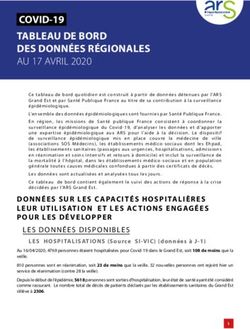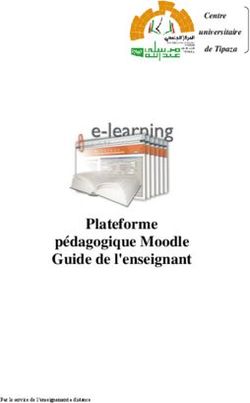QUICK START GUIDE GUIDE DE DÉMARRAGE RAPIDE - Globalstar
←
→
Transcription du contenu de la page
Si votre navigateur ne rend pas la page correctement, lisez s'il vous plaît le contenu de la page ci-dessous
Wi-Fi and Password Information
NOTE: For initial setup, a home/business Wi-Fi Internet connection • Default Wi-Fi name: satfi2_
will be required to complete Step 1 and Step 2. (where xxxxxx is the last 6 digits of the ICCID)
• Default Wi-Fi Password: satfi1234
NOTE: A new firmware update may be available upon activation. An Advanced Setup profile
Sat-Fi2 Remote Antenna Station requires activation, please make with admin privileges is required to check for and perform firmware updates. See User Guide
sure you have an active subscription. If you do not have an active for instructions on how to make a user profile an admin.
subscription or encounter issues with your device, please access
STEP 3: TEST THE SAT-FI2 REMOTE ANTENNA STATION CONNECTION
the User Guide by going to Globalstar.com/Sat-Fi2RASSupport.
Make a satellite call to test and confirm the Sat-Fi2 Remote Antenna Station system is
configured and operational.
ACTIVATE THE SAT-FI2 REMOTE ANTENNA STATION (RAS) 1. With the Sat-Fi2 RAS fully installed and powered in your vehicle, move the vehicle to an
area where the Magnetic Mount Helix antenna has a 360° clear view of the sky with no
MOBILE DEVICE NUMBER (MDN) AND ICCID obstructions (buildings, trees, etc.). See Figure 2.
In order to activate your Sat-Fi2 RAS and register your Globalstar My Account Profile, you will
need to have access to the ICCID number found on the Sat-Fi2 RAS - Right Panel. Your MDN 2. Open the Sat-Fi2 App and verify that both the and icons are displayed on the Status
(telephone number) will be assigned during activation. Bar. If the icons are not displayed you may not have a clear view of the sky.
STEP 1: REGISTER YOUR ACCOUNT NOTE: The Sat-Fi2 RAS can take up to 3 to 5 minutes to power on, boot up, and begin
establishing a satellite/ gateway connection. All three LED’s will sequentially blink green
1. To register your account, open the Welcome to Globalstar e-mail from
while powering on/booting up. Once the Sat-Fi2 RAS has booted up, the Satellite LED
message-noreply@globalstar.com and click Register Now . will blink RED until the Sat-Fi2 RAS is registered with a gateway. A GPS fix is needed to
register with the gateway.
2. Follow the on-screen instructions to register your account.
3. In the Application Menu select .
STEP 2: SETTING UP THE SAT-FI2 APP FIGURE 1
1. On your iOS or Android device, download 4. Enter the telephone number you wish to call, or choose a contact, and select .
and install the Sat-Fi2 App from either the
Apple App Store or Google Play Store. FIGURE 2
2. Ensure your device has an LTE or Wi-Fi
connection and open the Sat-Fi2 App. The
App will require the downloading of internal RESTRICTED VIEW CLEAR VIEW OF THE SKY
applications necessary for setup. Do not OF THE SKY
close the Sat-Fi2 App during this process.
3. A WELCOME screen will be displayed,
MAY NOT FUNCTION PROPERLY CORRECT
select LET’S GET STARTED. Start the
configuration process by selecting QUICK
START OR ADVANCED SETUP and follow
iOS Android
the on-screen instructions (see Figure 1).S.O.S. SAT-FI2 REMOTE ANTENNA STATION LEDS
INITIATING AN S.O.S. FIGURE 3
1. From the Sat-Fi2 App Home screen, select LED STATUS POWER LED SATELLITE LED S.O.S. LED
S.O.S., slide the globe to the right and
follow the on-screen instructions (see All LEDs blink Green in forward/reverse direction until the Sat-Fi2 RAS
POWERING ON
Figure 3). powers on
For best results, while S.O.S. is active, the
Sat-Fi2 RAS Magnetic Mount Helix Antenna Normal Normal
CONNECTED
should have a clear view of the sky with no TO SATELLITE Off
Blinking Green Blinking Green
obstructions in order to maintain network
connectivity.
NOT CONNECTED Normal
TO SATELLITE Normal Blinking Red Off
2. Once S.O.S. is initiated and GEOS IERCC Blinking Green
has received acknowledgment of your iOS Android
request, the Sat-Fi2 RAS will continuously
S.O.S. Normal Normal Blinking
send S.O.S. notifications with your GPS CONNECTING MODE Solid Green
FIGURE 4 Blinking Green Green or Red
position to GEOS IERCC every 5 minutes
until S.O.S. is cancelled or the Sat-Fi2 RAS
is powered off. S.O.S. Normal Normal Blinking Normal
ESTABLISHED MODE Blinking Green Green or Red Blinking Green
3. Sat-Fi2 RAS will then enable you to talk or
text with GEOS IERCC via the Sat-Fi2 App. Normal Normal Blinking
CANCEL S.O.S. MODE Normal Blinking Red
Blinking Green Green or Red
CANCELLING AN S.O.S.
From the Sat-Fi2 App S.O.S. screen, slide the
globe to the left and follow the on-screen LED PATTERN DEFINITIONS
instructions (see Figure 4).
iOS Android 1. Normal Blinking - Slow blink rate
2. Forward/Reverse - LED pattern scrolls green from the Power - Satellite - S.O.S. LEDs then
all three blink green
3. Solid On - LED stays continuously illuminated
NOTE: The Sat-Fi2 RAS will remain in S.O.S. mode until cancelled by the user.
The S.O.S. notification to GEOS will not be cancelled if the device is powered
off or if the Sat-Fi2 App is turned off.Wifi et mot de passe
NOTE: Pour la configuration initiale, une connexion internet Wifi à la • Nom du Wifi par défaut: satfi2_
maison ou au bureau est nécessaire pour compléter les étapes 1 et 2. (xxxxxx = les 6 derniers chiffres de l’ICCID)
• Mot de passe Wifi par défaut: satfi1234
Le récepteur Sat-Fi2 avec antenne distante devant être mis en service, veuillez vous assurer NOTE: Une nouvelle version du micrologiciel peut être disponible lors de la mise en service. Un
que vous disposez d’un abonnement en règle. Si vous n’avez pas un abonnement actif ou profil de configuration avancée avec des privilèges d’administrateur est nécessaire pour rechercher
éprouvez des difficultés avec votre appareil, veuillez consulter le guide de l’utilisateur en vous et effectuer les mises à jour du micrologiciel. Consultez le Guide de l’utilisateur pour savoir comment
modifier un profil d’utilisateur pour celui d’un administrateur.
rendant au Globalstar.ca/Sat-Fi2RASSoutien.
ÉTAPE 3: VÉRIFIER LA CONNEXION DU RÉCEPTEUR SAT-FI2
EFFECTUER LA MISE EN SERVICE DU RÉCEPTEUR SAT-FI2 AVEC ANTENNE DISTANTE
AVEC ANTENNE DISTANTE (RAS) Placer un appel via satellite pour vérifier et confirmer que le système du récepteur Sat-Fi2 avec
antenne distante est bien configuré et fonctionnel.
NUMÉRO D’APPEL MOBILE (MDN) ET ICCID 1. Avec le récepteur Sat-Fi2 avec antenne distante complètement installé et connecté dans votre
Pour effectuer la mise en service de votre récepteur Sat-Fi2 avec antenne distante RAS et véhicule, déplacez celui-ci vers un endroit où l’antenne à montage magnétique hélicoïdale
l’enregistrement de votre profil “Mon compte Globalstar”, vous devrez avoir accès au numéro ICCID profite d’une vue circulaire complètement dégagée vers le ciel sans aucune obstruction
apparaissant sur le panneau avant du Sat-Fi2 RAS. Votre MDN (numéro de téléphone) vous sera (édifices, arbres, etc.) Voir Figure 2.
attribué lors de la mise en service.
2. Ouvrez l’appli du Sat-Fi2 et assurez-vous que les deux pictogrammes et sont affichés dans
ÉTAPE 1: ENREGISTRER VOTRE COMPTE la barre d’état. Si les pictogrammes n’apparaissent pas, il est possible que la vue vers le ciel ne
1. Pour enregistrer votre compte, ouvrez le courriel “ Welcome to Globalstar” reçu de soit pas complètement dégagée.
“message-noreply@globalstar.com” et cliquez su Enregistrer maintenant . NOTE: L’allumage, le démarrage et l’établissement de la connexion satellite / passerelle du
récepteur Sat-Fi2 avec antenne distante peut prendre entre 3 et 5 minutes. Les trois voyants
2. Suivre les directives à l’écran pour enregistrer votre compte. DEL clignotent en vert de manière séquentielle lors de la mise sous tension et du démarrage.
Lorsque le Sat-Fi2 RAS est démarré, le voyant DEL Satellite clignote en rouge jusqu’à ce
ÉTAPE 2: CONFIGURATION DE L’APPLI DU SAT-FI2 qu’il soit relié à une passerelle. Un repère GPS est nécessaire pour enregistrer auprès de la
passerelle.
1. Sur votre appareil iOS ou Android, téléchargez et
FIGURE 1
installez l’application Sat-Fi2 à partir de l’Apple 3. Dans le menu de l’application, sélectionner .
Store de Apple ou du Google Play Store.
4. Saisissez le le numéro de téléphone que vous souhaitez appeler, ou choisissez un contact et
sélectionner .
2. Assurez-vous que votre appareil dispose d’une
connexion LTE ou Wifi et ouvrez l’application FIGURE 2
du Sat-Fi2. L’appli nécessite le téléchargement
d’applications internes nécessaires à la
configuration. N’éteignez pas l’appli du Sat-Fi2
pendant cette opération. VUE RESTREINTE
DU CIEL VUE DÉGAGÉE DU CIEL
3. Un écran de bienvenue apparaîtra. Sélectionnez
COMMENCER. Amorcez le processus de
configuration en sélectionnant DÉMARRAGE
PEAUT NE PAS FONCTIONNER CORRECTEMENT CORRECT
RAPIDE ou CONFIGURATION AVANCÉE et
suivez les directives à l’écran (voir Figure 1). iOS AndroidSOS LES VOYANTS DU RÉCEPTEUR SAT-FI2
AVEC ANTENNE DISTANTE
ENVOYER UN SOS
FIGURE 3
1. À partir de l’écran d’accueil de l’appli du
Sat-Fi2, sélectionnez SOS, glissez le globe VOYANT
ÉTAT DES
vers la droite et suivez les directives à D’ALIMENTATION DEL SATELLITE DEL S.O.S
VOYANTS DEL
l’écran (Voir figure 3). DEL
Pour obtenir de meilleurs résultats pendant
Tous les voyants clignotent en vert dans toutes les directions jusqu’à ce que le
que la fonction SOS est activée, l’antenne à MISE EN MARCHE
Sat-Fi2 RAS soit sous tension
montage magnétique hélicoïdale du Sat-Fi2
RAS devrait avoir accès à une vue dégagée CONNECTÉ AU Clignotement Clignotement
vers le ciel sans aucune obstruction afin de SATELLITE Éteint
normal en vert normal en vert
maintenir la connectivité réseau.
2. Aussitôt que la fonction SOS est activée et NON CONNECTÉ Clignotement Clignotement rapide
AU SATELLITE Éteint
que le CICSU de GEOS ait accusé réception iOS Android normal en vert en rouge
de votre demande, le Sat-Fi2 RAS enverra
MODE DE Clignotement Clignotement normal en
continuellement des alertes SOS avec les CONNEXION SOS Vert en continu
FIGURE 4 normal en vert vert ou rouge
données de votre géolocalisation au CICSU
de GEOS à toutes les 5 minutes jusqu’à ce Clignotement Clignotement normal en Clignotement normal
MODE SOS ÉTABLI
que la fonction SOS soit annulée ou que normal en vert vert ou rouge en vert
l’appareil Sat-Fi2 RAS soit éteint.
ANNULATION DU MODE Clignotement Clignotement normal en Clignotement rapide
3. Le Sat-Fi2 RAS vous permettra de parler
SOS normal en vert vert ou rouge en rouge
ou d’expédier des messages textes avec le
CICSU de GEOS à partir de l’appli du Sat-Fi2.
ANNULER UN SOS SIGNIFICATIONS DES MODÈLES DE VOYANTS
À partir de l’écran de l’appli du Sat-Fi2, glissez 1. Clignotement normal - Rythme de clignotement lent
le globe vers la gauche et suivez les directives à
l’écran (Voir Figure 4). iOS Android 2. Toutes directions - Le modèle des voyants défile à partir de Alimentation - Satellite et SOS.
Les trois voyants DEL clignotent ensuite en vert
3. Allumé en continu - Les voyants DEL sont allumés en permanence
NOTE: Le Sat-Fi2 RAS demeurera en mode SOS jusqu’à son annulation par
l’utilisateur. L’alerte SOS envoyée à GEOS ne sera pas annulée si l’appareil
est éteint ou si l’appli du Sat-Fi2 est fermée.ADDITIONAL SAT-FI2 REMOTE ANTENNA STATION SUPPORT
For more information on how to access your personal e-mail, send an S.O.S.,
set up social media, check the weather, browse the web, check your voicemail
and more detailed information on how to use your Globalstar Sat-Fi2 RAS,
please visit Globalstar.com/Sat-Fi2RASSupport.
THIS QUICK START GUIDE IS SUBJECT TO CHANGE WITHOUT NOTICE.
Some information on this guide may be outdated due to firmware updates.
Please visit Globalstar.com/Sat-Fi2RASQSG for the latest version of the
Quick Start Guide.
AIDE SUPPLÉMENTAIRE RÉCEPTEUR SAT-FI2 AVEC ANTENNE DISTANTE
Pour de plus amples informations afin d’accéder à votre compte de messagerie, envoyer
un message S.O.S., configurer un compte de média social, consulter la météo, naviguer
sur l’internet, consulter votre messagerie vocale ou d’autres informations plus détaillées,
veuillez visiter le site Globalstar.ca/Sat-Fi2RASSoutien.
CE GUIDE D’UTILISATEUR SERA MODIFIÉ SANS PRÉAVIS. Certaines informations dans
ce guide sont désuètes à cause de mises à jour du micrologiciel.
Veuillez visiter le site Globalstar.ca/Sat-Fi2RASQSG pour avoir accès à la plus récente
version du Guide de démarrage rapide.
© 2020 Globalstar. All rights reserved.
All trademarks, service marks, trade names, trade dress, product names and logos appearing
in this Quick Start Guide are the property of their respective owners.
Globalstar © 2020. Tous droits réservés.
Toutes les marques commerciales, marques de service, noms commerciaux, habillages commerciaux, noms de
produits et logos apparaissant dans ce Guide de démarrage rapide appartiennent à leurs propriétaires respectifs.
R-2Vous pouvez aussi lire