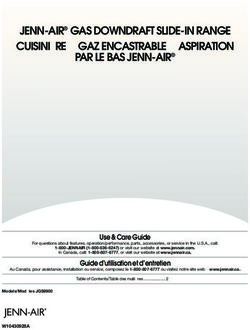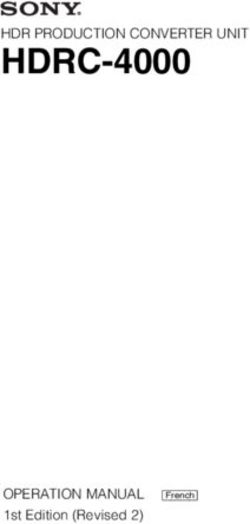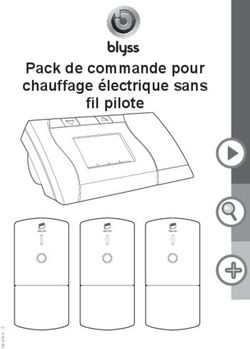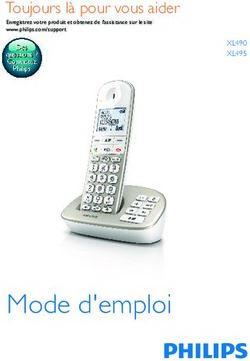Digital HD Video Camera Recorder - HDR-AS30/AS30V
←
→
Transcription du contenu de la page
Si votre navigateur ne rend pas la page correctement, lisez s'il vous plaît le contenu de la page ci-dessous
Digital HD Video Camera Recorder HDR-AS30/AS30V © 2013 Sony Corporation 4-530-284-01(1)
HD
/
VIDEO HQ 1920 1080/30p
STEDY ON
ANGLE 120
FLIP OFF
SCENE NORML
LAPSE 5sec
Wi-Fi ON
* SHARE
GPS GPS ON
PLANE OFF
OFF A.OFF 60sec
BEEP ON
DATE 2013/1/1 00 00 GMT+0
DST OFF
USB USBPw ON
NTSC/PAL V.SYS NTSC
RESET
FORMT
*
JP
[SETUP]
1 NEXT [SETUP] ENTER
2 NEXT [FLIP] Flip ENTER
3 NEXT ENTER
[FLIP]
[ON]
[FLIP]
JP
[SETUP]
1 NEXT [SETUP] ENTER
2 NEXT [DST] Daylight Saving Time
ENTER
3 NEXT ENTER
[DST]
JPDigital HD Video Camera Recorder
The following describes the functions provided/changed by this firmware update, and how to operate
them.
Please refer to the “Operating Guide,” and the “Handbook”.
Setting items
Items Display Default setting
Recording Mode VIDEO HQ (1920×1080/30p)
SteadyShot STEDY ON
Field Angle ANGLE 120°
Flip FLIP OFF
Scene SCENE NORML
Interval Photo Recording LAPSE 5sec
Smart Remote Control Wi-Fi ON
Copy* SHARE —
GPS Log (HDR-AS30V only) GPS ON
Airplane Mode PLANE OFF
Auto Power Off A.OFF 60sec
Beep BEEP ON
Date & Time Setting DATE 2013/1/1 00:00 GMT+0
Daylight Saving Time (Summer Time) DST OFF
Setting
USB Power Supply USBPw ON
Switching NTSC/PAL V.SYS NTSC
Resetting the Settings RESET —
Format FORMT —
* You can change the mode by operating your smartphone when the camera is set to the smart remote control
function.
1GBFlip Setting
display
t
You can record the image upside down. This function is useful when the camera is attached
upside down.
To make the setting, select [SETUP] first.
1 Press the NEXT button to display [SETUP], then press the ENTER button.
2 Press the NEXT button to display [FLIP] (Flip), then press the ENTER
button.
3 Press the NEXT button to select the setting, then press the ENTER
button.
Flips the image vertically and swaps the left and right sound channels.
Does not flip the image.
Returns to the [FLIP] menu.
zAbout the flip function
When the Flip is set to [ON], [FLIP] is displayed on the setting information when the
shooting mode is changed.
When using the camera in the normal position, images are recorded upside down.
2GBDaylight Saving Time Setting
display
t
(Summer Time)
Setting
You can set the camera’s clock to the Daylight Saving Time.
To make the setting, select [SETUP] first.
1 Press the NEXT button to display [SETUP], then press the ENTER button.
2 Press the NEXT button to display [DST] (Daylight Saving Time), then
press the ENTER button.
3 Press the NEXT button to select the setting, then press the ENTER
button.
Sets the Daylight Saving Time.
Does not set the Daylight Saving Time.
Returns to the [DST] menu.
3GBCaméscope numérique HD
Les pages suivantes décrivent les fonctions offertes/modifiées par cette mise à jour du micrologiciel,
ainsi que leur fonctionnement.
Veuillez vous reporter au « Mode d’emploi » et au « Guide pratique ».
Options de réglage
Options Affichage Réglage par défaut
Mode d’enregistrement VIDEO HQ (1920×1080/30p)
SteadyShot STEDY ON
Angle du champ ANGLE 120°
Inversion FLIP OFF
Scène SCENE NORML
Enregistrement de photo à intervalle LAPSE 5sec
Télécommande intelligente Wi-Fi ON
Copie* SHARE —
Journal GPS (HDR-AS30V uniquement) GPS ON
Mode avion PLANE OFF
Désactivation automatique A.OFF 60sec
Bip BEEP ON
Réglage de la date et de l’heure DATE 2013/1/1 00:00 GMT+0
Réglage de l’heure d’été DST OFF
Alimentation USB USBPw ON
Commutation NTSC/PAL V.SYS NTSC
Réinitialisation des réglages RESET —
Formatage FORMT —
* Vous pouvez changer le mode à l’aide de votre téléphone intelligent lorsque le caméscope utilise la fonction
de télécommande intelligente.
1FRInversion Affichage
de réglage
t
Vous pouvez enregistrer l’image à l’envers. Cette fonction est pratique lorsque le caméscope est
fixé à l’envers.
Pour effectuer le réglage, sélectionnez d’abord [SETUP].
1 Appuyez sur la touche NEXT pour afficher [SETUP], puis appuyez sur la
touche ENTER.
2 Appuyez sur la touche NEXT pour afficher [FLIP] (Inversion), puis
appuyez sur la touche ENTER.
3 Appuyez sur la touche NEXT pour sélectionner le réglage, puis appuyez
sur la touche ENTER.
Inverse l’image à la verticale et permute les canaux sonores gauche et droit.
N’inverse pas l’image.
Permet de retourner au menu [FLIP].
zÀ propos de la fonction d’inversion
Lorsque la fonction Inversion est réglée à [ON], [FLIP] s’affiche dans les informations de
réglage lors du changement du mode de prise de vue.
Lorsque vous utilisez le caméscope dans la position normale, les images sont enregistrées à
l’envers.
2FRRéglage de l’heure Affichage
de réglage
t
d’été
Vous pouvez régler l’horloge du caméscope à l’heure avancée.
Pour effectuer le réglage, sélectionnez d’abord [SETUP].
1 Appuyez sur la touche NEXT pour afficher [SETUP], puis appuyez sur la
touche ENTER.
2 Appuyez sur la touche NEXT pour afficher [DST] (Heure avancée), puis
appuyez sur la touche ENTER.
3 Appuyez sur la touche NEXT pour sélectionner le réglage, puis appuyez
sur la touche ENTER.
Règle l’heure avancée.
Ne règle pas l’heure avancée.
Permet de retourner au menu [DST].
3FRVideocámara Digital HD
A continuación, se describen las funciones proporcionadas/modificadas por esta actualización de
firmware y el modo de operarlas.
Consulte la “Guía de operaciones” y la “Guía práctica”.
Elementos de ajuste
Elementos Pantalla Ajuste predeterminado
Modo de grabación VIDEO HQ (1920×1080/30p)
SteadyShot STEDY ON
Ángulo de campo ANGLE 120°
Invertir FLIP OFF
Escena SCENE NORML
Grabación de fotografías a intervalos LAPSE 5sec
Control remoto inteligente Wi-Fi ON
Copiar* SHARE —
Registro de GPS (HDR-AS30V GPS ON
únicamente)
Modo avión PLANE OFF
Apagado automático A.OFF 60sec
Pitido BEEP ON
Ajuste de fecha y hora DATE 2013/1/1 00:00 GMT+0
Ajuste de Horario de verano DST OFF
Fuente de alimentación USB USBPw ON
Cambiar NTSC/PAL V.SYS NTSC
Restablecer los ajustes RESET —
Formato FORMT —
* Puede cambiar el modo de utilizar el smartphone cuando la cámara está configurada en la función de control
remoto inteligente.
1ESInvertir Pantalla
de ajuste
t
Permite grabar la imagen en posición invertida. Esta función es útil cuando la cámara se
encuentra en posición invertida.
Para realizar el ajuste, primero seleccione [SETUP].
1 Presione el botón NEXT para mostrar [SETUP]; luego, presione el botón
ENTER.
2 Presione el botón NEXT para mostrar [FLIP] (Invertir); luego, presione el
botón ENTER.
3 Presione el botón NEXT para seleccionar el ajuste; luego, presione el
botón ENTER.
Invierte verticalmente la imagen e intercambia el canal de sonido derecho por el
izquierdo y viceversa.
No invierte la imagen.
Regresa al menú [FLIP].
zAcerca de la función invertir
Cuando Invertir se encuentra en [ON], [FLIP] se muestra en la información de ajustes
cuando se cambia el modo de captura.
Al utilizar la cámara en la posición habitual, las imágenes se graban en posición invertida.
2ESAjuste de Horario de Pantalla
de ajuste
t
verano
Puede configurar el reloj de la cámara en Horario de verano.
Para realizar el ajuste, primero seleccione [SETUP].
1 Presione el botón NEXT para mostrar [SETUP]; luego, presione el botón
ENTER.
2 Presione el botón NEXT para mostrar [DST] (Horario de verano); luego,
presione el botón ENTER.
3 Presione el botón NEXT para seleccionar el ajuste; luego, presione el
botón ENTER.
Activa el Horario de verano.
Desactiva el Horario de verano.
Regresa al menú [DST].
3ESCâmera de vídeo digital HD
O texto a seguir descreve as funções fornecidas/alteradas por esta atualização do firmware e como
operá-las.
Consulte o “Manual de instruções”, e o “Guia”.
Itens de configuração
Itens Exibição Configuração padrão
Modo de gravação VIDEO HQ (1920×1080/30p)
SteadyShot STEDY ON
Ângulo de visão ANGLE 120°
Inverter FLIP OFF
Cena SCENE NORML
Gravação de fotos com intervalos LAPSE 5sec
Controle remoto inteligente Wi-Fi ON
Copiar* SHARE —
Registro de GPS (somente HDR- GPS ON
AS30V)
Modo avião PLANE OFF
Desligamento automático A.OFF 60sec
Bipe BEEP ON
Configuração de data e hora DATE 2013/1/1 00:00 GMT+0
Definição do Horário de Verão DST OFF
Fornecimento de energia USB USBPw ON
Alternar NTSC/PAL V.SYS NTSC
Redefinir as configurações RESET —
Formatar FORMT —
* Você pode alterar o modo utilizando seu smartphone quando a câmera estiver definida para a função de
controle remoto inteligente.
1PTInverter Visor de
configuração
t
Você pode gravar a imagem de ponta cabeça. Esta função é útil quando a câmera é afixada de
cabeça para baixo.
Para efetuar a configuração, selecione [SETUP] primeiro.
1 Pressione o botão NEXT para exibir [SETUP] e, em seguida, pressione o
botão ENTER.
2 Pressione o botão NEXT para exibir [FLIP] (Inverter) e, em seguida,
pressione o botão ENTER.
3 Pressione o botão NEXT para selecionar a configuração e, em seguida,
pressione o botão ENTER.
Inverte a imagem verticalmente e troca os canais de som esquerdo e direito.
Não inverter a imagem.
Retorna ao menu [FLIP].
zSobre a função Inverter
Quando Inverter está definido como [ON], [FLIP] é exibido nas informações de
configuração quando o modo de captura é alterado.
Ao usar a câmera na posição normal, as imagens são gravadas de cabeça para baixo.
2PTDefinição do Horário Visor de
configuração
t
de Verão
Você pode definir o horário do relógio da câmera para o horário de verão.
Para efetuar a configuração, selecione [SETUP] primeiro.
1 Pressione o botão NEXT para exibir [SETUP] e, em seguida, pressione o
botão ENTER.
2 Pressione o botão NEXT para exibir [DST] (Horário de verão) e, em
seguida, pressione o botão ENTER.
3 Pressione o botão NEXT para selecionar a configuração e, em seguida,
pressione o botão ENTER.
Define o horário de verão.
Não define o horário de verão.
Retorna ao menu [DST].
3PTVous pouvez aussi lire