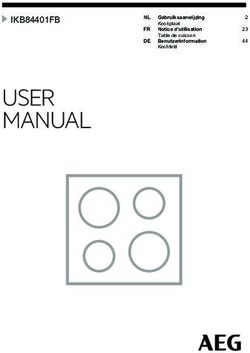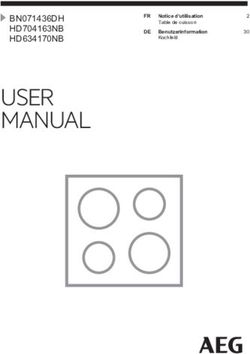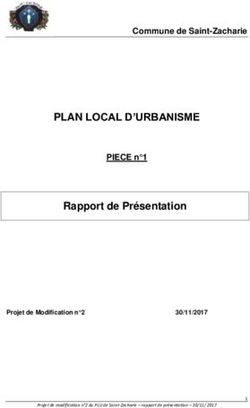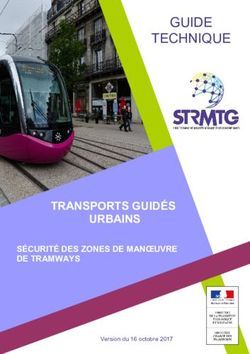Handleiding Manual Notice d'utilisation Plaque de cuisson à induction Anleitung - Inductiekookplaat Induction hob Induktionskochfeld - Pelgrim
←
→
Transcription du contenu de la page
Si votre navigateur ne rend pas la page correctement, lisez s'il vous plaît le contenu de la page ci-dessous
IDK785ONY
IDK795ONY
Handleiding
Inductiekookplaat
Manual
Induction hob
Notice d’utilisation
Plaque de cuisson à induction
Anleitung
InduktionskochfeldNL Handleiding NL 3 - NL 22 EN Manual EN 3 - EN 22 FR Notice d’utilisation FR 3 - FR 22 DE Anleitung DE 3 - DE 22 Gebruikte pictogrammen - Pictograms used - Pictogrammes utilisés Benutzte Piktogramme Belangrijk om te weten - Important information - Important à savoir - Wissenswertes Tip - Conseil - Tipp
INHOUDSOPGAVE
Beschrijving
Inductiekookplaat 04
Bedieningspaneel 04
Gebruik
Pannen 05
Bediening
Instellen 07
Kookautomaat 07
Boost 08
Twee achter elkaar liggende kookzones (IDK795) 09
Boost management (IDK895) 09
Smelt-/warmhoudfunctie 10
Uitschakelen 11
(Kinder)slot 12
Geheugen 14
Kookwekker / Eierwekker 14
Koken
Kookstanden 17
Onderhoud
Reinigen 18
Storingen
Algemeen 19
Storingstabel 19
Informatie verordening (EU) 66/2014
21
Milieu aspecten
Afvoeren toestel en verpakking 22
NL 3BESCHRIJVING
Inductiekookplaat
2 3
1 4 5
1. Kookzone linksvoor Ø 180 / 3,0 kW
2. Kookzone linksachter Ø 180 / 3,0 kW
3. Kookzone rechtsachter Ø 180 / 3,0 kW
4. Kookzone rechtsvoor Ø 180 / 3,0 kW
5. Kookzone rechtsmidden Ø 260 / 3,7 kW
Bedieningspaneel
20 21 19 22 1 18 17 16 15 14 23 13
2 3 6 5 4 7 8 9 10 11 12
1. Warmhouden/smelten met 12. Aan-/uittoets met indicatielampje
indicatielampjes 13. Pauze met indicatielampje
2. Indicatie kookwekker zone linksvoor 14. Standen-indicatie zone rechtsvoor
3. Tijd verlagen toets 15. Standen-indicatie zone rechtsachter
4. Indicatie eierwekker 16. Standen-indicatie zone linksachter
5. Tijd ophogen toets 17. Kookzoneaanduiding zone linksvoor
6. Indicatie kookwekker zone rechtsvoor 18. Standen-indicatie zone linksvoor
7. Boost met indicatielampje 19. Indicatie kookwekker zone rechtsachter
8. Vermogen verlagen zone linksvoor 20. Tijdsindicatie kook-/eierwekker
9. Vermogen verhogen zone linksvoor 21. Indicatie kookwekker zone linksachter
10. Bediening overige kookzones 22. Indicatie kookwekker zone rechtsmidden
11. (Kinder)slot met indicatielampje 23. Standen-indicatie zone rechtsmidden
NL 4GEBRUIK
Pannen
Pannen voor inductiekoken
Inductiekoken stelt eisen aan de kwaliteit van de pannen.
Let op
• Pannen waarmee al eerder op een gaskookplaat is gekookt, zijn
niet meer geschikt voor inductiekoken.
• Gebruik alleen pannen die geschikt zijn voor elektrisch- en
inductiekoken met:
▷▷ een dikke bodem van minimaal 2,25 mm;
▷▷ een vlakke bodem.
• Het beste zijn pannen met het ‘Class Induction’ keurmerk.
Tip
Met een magneet kunt u zelf controleren of uw pannen geschikt zijn.
Wanneer de magneet wordt aangetrokken, is de pan geschikt.
Geschikt Ongeschikt
Speciale roestvrijstalen pannen Aardewerk
Class Induction Roestvrijstaal
Solide geëmailleerde pannen Porselein
Geëmailleerde gietijzeren pannen Koper
Kunststof
Aluminium
Let op
Wees voorzichtig met dunne plaatstaal geëmailleerde pannen:
• op een hoge stand kan het emaille er afspringen wanneer de pan te
droog is;
• door het hoge vermogen kan de panbodem gemakkelijk
kromtrekken.
NL 5GEBRUIK
Let op
• Zandkorreltjes kunnen krasjes veroorzaken die niet meer te
verwijderen zijn. Zet daarom alleen pannen met een schone bodem
op het kookvlak en til pannen altijd op als u ze verplaatst.
• Gebruik de kookplaat niet als werkvlak.
• Kook altijd met het deksel op de pan om energieverlies te
voorkomen.
Let op
Gebruik nooit pannen met een vervormde bodem. Een holle of bolle
bodem kan de werking van de oververhittingsbeveiliging belemmeren.
Het toestel kan dan te warm worden waardoor de glasplaat kan barsten
en de panbodem kan smelten. Schade, ontstaan door het gebruik van
ongeschikte pannen of droogkoken, valt buiten de garantie.
Minimale pandiameter
De minimale pandiameter bedraagt 14,5 cm (bij een kookzone van
Ø 180) en 18 cm (bij een kookzone van Ø 260). Het beste resultaat
bereikt u door een pan te nemen met dezelfde diameter als de
kookzone. Bij te kleine pannen schakelt de kookzone niet in.
Snelkookpannen
Inductiekoken is zeer geschikt voor het koken in snelkookpannen.
De kookzone reageert zeer snel, waardoor de snelkookpan ook snel
op druk komt. Zodra u een kookzone uitschakelt, stopt het kookproces
direct.
NL 6BEDIENING
Instellen
Inschakelen en vermogen instellen
Het vermogen is in te stellen in 9 standen. Daarnaast is er nog een
‘boost’ stand, te herkennen aan een ‘P’ in de display (zie ‘Boost’).
1. Zet een pan op een kookzone.
2. Druk op de aan-/uittoets van de kookplaat. Er klinkt een enkel
geluidssignaal en in de display van elke kookzone verschijnt ‘0.’.
Het rode lampje rechtsboven de aan-/uittoets brandt constant.
Wanneer u geen verdere actie onderneemt, schakelt de kookzone
na 10 seconden vanzelf uit.
3. Stel met de + of - toets van de gewenste kookzone de gewenste
stand in. De kookplaat start automatisch in de ingestelde stand (als
er een pan gedetecteerd wordt).
4. Drukt u de eerste keer op de + toets, dan verschijnt stand ‘4.’.
5. Drukt u de eerste keer op de - toets, dan verschijnt stand ‘9.’.
Tip
U kunt de + of - toets ingedrukt houden om sneller het gewenste
vermogen in te stellen.
• Pandetectie; Indien de kookplaat na het instellen van een
kook-vermogen geen (ijzerhoudende) pan detecteert, zal in het
display het pandetectiesymbool om en om met de gekozen
vermogensstand blijven knipperen en de kookzone blijft koud.
Indien er binnen 1 minuut geen (ijzerhoudende) pan geplaatst
wordt, schakelt de kookzone automatisch uit (zie ook “Pannen”).
• Restwarmte-indicatie; Na intensief gebruik van een kookzone
kan de gebruikte zone nog enkele minuten warm blijven. Zolang de
kookzone heet is, blijft er een ‘H.’ in de display staan.
Kookautomaat
Met de kookautomaat functie wordt het vermogen tijdelijk opgehoogd
(stand ‘9.’) om de inhoud van de pan sneller op temperatuur te
brengen. Deze functie werkt bij alle vermogensstanden behalve de
‘boost’ stand en stand ‘9.’.
NL 7BEDIENING
De kookautomaat inschakelen
1. De kookplaat is ingeschakeld en er staat een pan op een kookzone.
2. Stel met de + toets van de gewenste kookzone stand ‘A.’ in (deze
volgt na stand ‘9.’).
In de display knippert ‘A.’ om en om met stand ‘9.’.
Tip
Een snelle manier om stand ‘A.’ te bereiken is door met de - toets
stand ‘9.’ in te stellen en dan eenmaal op de + toets te drukken
voor stand ‘A.’.
1. Stel met de + of - toets de gewenste vermogensstand in.
Wanneer u bijvoorbeeld vermogensstand 4 kiest, ziet u om en om
stand ‘4.’ en ‘A.’ in de display. (Let op: na 10 seconden werkt de -
toets als uitschakeltoets).
2. Wanneer de pan op temperatuur is schakelt de kookautomaat uit
en gaat de kookzone verder op de ingestelde vermogenstand.
In onderstaande tabel ziet u de duur van de kookautomaat per
vermogensstand:
Stand 1 2 3 4 5 6 7 8
Seconden 40 72 120 176 256 432 120 192
De kookautomaat uitschakelen
De kookplaat is ingeschakeld. In de display knippert ‘A.’ om en om met
een vermogensstand.
1. Druk op de - toets van de kookzone.
In de display verschijnt een andere vermogensstand, ‘A.’ knippert
niet meer.
Óf:
2. Stel stand ‘9.’ in.
Óf:
3. Druk gelijktijdig op de + of - toets van de kookzone.
In de display verschijnt stand ‘0.’, ‘A.’ knippert niet meer en de
kookzone is uitgeschakeld.
Boost
De ‘boost’ functie kunt u gebruiken om gedurende een korte tijd (maximaal
10 minuten) op het hoogste vermogen te koken. Na het verstrijken van de
maximale boosttijd wordt het vermogen verlaagd naar stand 9.
NL 8BEDIENING
De boost functie inschakelen
De kookplaat is ingeschakeld en er staat een pan op een kookzone.
1. Druk op de ‘P’ toets. (Dit kan ook als er al een vermogen is ingesteld).
2. Druk op de + of - toets van de gewenste kookzone.
In de display verschijnt ‘P.’. De boost functie wordt direct actief.
Indien er niet op de + of - toets gedrukt wordt knippert het rode lampje
rechtsboven de ‘P’ toets gedurende 3 seconden en gaat daarna uit.
Er klinkt een enkel geluidssignaal.
De boost functie uitschakelen
De boost functie is ingeschakeld, in de display is ‘P.’ zichtbaar.
1. Druk op de - toets. In de display verschijnt vermogensstand 9,
de boost functie is uitgeschakeld. Óf:
2. Druk gelijktijdig op de + of - toets. In de display verschijnt stand
‘0.’, de kookzone is uitgeschakeld.
Twee achter elkaar liggende kookzones (IDK795)
• T
wee kookzones die achter elkaar liggen beïnvloeden elkaar.
Wanneer deze kookzones tegelijk ingeschakeld zijn, wordt het
vermogen automatisch verdeeld. Tot en met stand 9 heeft dit geen
consequenties. Stelt u echter een kookzone in op de boost stand
dan wordt de andere kookzone automatisch op een iets lagere
stand gezet. Staat een kookzone op boost en u wilt de andere op
stand 9 of boost zetten, zal de kookzone met boost automatisch
naar een lagere stand gaan.
• Twee naast elkaar liggende kookzones beïnvloeden elkaar niet.
U kunt beide kookzones op de boost stand instellen.
Vermogensverdeling (IDK785)
De zones die samen op een fase zitten beinvloeden elkaar. De verdeling
van de zones is hiernaast aangegeven.
• Wanneer alle kookzones tegelijk ingeschakeld zijn, wordt het
vermogen automatisch verdeeld. Tot en met stand 8 heeft dit geen
consequenties.
1 2
• Van de kookzones die samen op 1 fase aangesloten zijn kan er
maximaal 1 op boost gezet worden. De zone die het laatst op de boost
stand is gezet zal op die stand blijven staan.
• Wanneer het maximale vermogen per fase wordt bereikt dan worden
de reeds ingeschakelde zones teruggeschakeld of uitgeschakeld.
NL 9BEDIENING
Smelt-/warmhoudfunctie
Met de warmhoudtoets kunt u de smeltfunctie en de warmhoudfunctie
inschakelen. Met behulp van een kookwekker kunt u de maximale
smelt-/warmhoudtijd instellen.
De smeltfunctie (u) De warmhoudfunctie (U)
In de smeltfunctie wordt de In de warmhoudfunctie wordt
temperatuur van het gerecht de temperatuur van het
automatisch op een constante gerecht automatisch op een
temperatuur van 42 °C gehouden. constante temperatuur van
70 °C gehouden.
De smeltfunctie inschakelen
De kookplaat is ingeschakeld en er staat een pan op een kookzone.
1. Druk op de aan-/uittoets van de kookplaat.
Er klinkt een enkel geluidssignaal en in de display van elke
kookzone verschijnt ‘0.’.
2. Druk eenmaal op de warmhoudtoets. Dit is de smeltfunctie.
Eén lampje rechtsboven de warmhoudtoets licht op.
3. Druk op de + of - toets van de gewenste kookzone.
In de display verschijnt ‘u.’.
De warmhoudfunctie inschakelen
1. Herhaal stap 1 (zie boven).
2. Druk tweemaal op de warmhoudtoets. Dit is de warmhoudfunctie.
Twee lampjes rechtsboven de warmhoudtoets lichten op.
3. Druk op de + of - toets van de gewenste kookzone.
In de display verschijnt ‘U.’.
De smelt-/warmhoudfunctie uitschakelen
1. De smelt-/warmhoudfunctie is ingeschakeld, in de display is ‘u.’ of
‘U.’ zichtbaar.
2. Druk op de + of - toets.
Drukt u op de - toets, dan verschijnt stand ‘0.’. Drukt u op de +
toets dan verschijnt stand ‘1.’. De smelt-/warmhoudfunctie is nu
uitgeschakeld. Óf:
3. Druk gelijktijdig op de + of - toets.
In de display verschijnt stand ‘0.’, de kookzone is uitgeschakeld.
NL 10BEDIENING
Uitschakelen
Eén kookzone uitschakelen
• De kookzone is ingeschakeld. In de display is een vermogensstand
tussen 1 en 9, of ‘P.’ zichtbaar.
Houd gedurende 1 seconde de + of - toets ingedrukt van de
kookzone die u wilt uitschakelen.
Of:
• Kies kookstand ‘0.’ met de - toets.
Er klinkt een enkel geluidssignaal en in de display staat ‘0.’. Indien
alle kookzones op stand ‘0.’ staan is de kookplaat automatisch in
stand-by modus (zie ook ‘Stand-by modus’).
Alle kookzones tegelijk uitschakelen
De kookplaat staat in stand-by modus, of één of meerdere kookzones
is actief.
• Druk kort op de aan-/uittoets om alle kookzones gelijktijdig
uit te schakelen. Er klinkt een enkel geluidssignaal. Er brandt geen
enkel lampje. De kookplaat is nu uit.
Opmerking
De kookplaat kan ook uitgeschakeld worden wanneer het (kinder)slot of
de pauze modus actief is.
Stand-by modus
In stand-by modus is in de display van elke kookzone ‘0.’ zichtbaar. In
stand-by modus is de kookplaat uitgeschakeld en kunt u deze zonder
toezicht achterlaten.
U kunt naar de stand-by modus schakelen vanuit de “uit” modus, of
door alle afzonderlijke kookzones uit te schakelen (op ‘0.’ te zetten).
Na 10 seconden in stand-by modus zonder verdere toetsbedieningen
schakelt de kookplaat automatisch weer uit.
NL 11BEDIENING
De kookplaat van ‘uit’-modus naar stand-by modus schakelen
1. D ruk op de aan-/uittoets van de kookplaat.
Er klinkt een enkel geluidssignaal en in de display van elke
kookzone verschijnt ‘0.’. Het rode lampje rechtsboven de aan-/
uittoets van de kookplaat brandt constant.
2. Vanuit de stand-by modus kunt u direct beginnen met koken door
op de + of - toets van de gewenste kookzone te drukken.
(Kinder)slot
U kunt de kookplaat met het (kinder)slot vergrendelen. Onbedoeld
inschakelen of wijzigen van instellingen van de kookzones wordt
hiermee voorkomen.
Met de sleuteltoets heeft u toegang tot de volgende twee functies:
De (standaard) slotmodus De kinderslotmodus
Met de (standaard) slotmodus Met de kinderslotmodus wordt
wordt het ongewenst wijzigen van het onbedoeld inschakelen van de
instellingen voorkomen. kookplaat voorkomen.
Alle ingestelde kookprocessen Alle kookzones en kook-/
blijven actief. eierwekker(s) moeten uit zijn.
De kookplaat naar de (standaard) slotmodus schakelen
Eén of meerdere kookzones zijn actief.
1. Druk lang op de sleuteltoets.
Let op: Alle ingestelde kookprocessen blijven actief.
Het rode lampje rechtsboven de sleuteltoets en de aan-/uittoets
brandt constant. Alle toetsen zijn inactief, behalve de sleuteltoets
en de aan-/uittoets.
2. Druk nogmaals lang op de sleuteltoets om de slotmodus uit te
schakelen en het bedieningspaneel te ontgrendelen.
De kookplaat naar kinderslotmodus schakelen
De kookplaat staat in stand-by modus. In de display van elke kookzone
is ‘0.’ zichtbaar.
1. Druk lang op de sleuteltoets om het kinderslot in te schakelen.
Het rode lampje rechtsboven de sleuteltoets en de aan-/uittoets
brandt constant.
NL 12BEDIENING
2. Indien er binnen 10 seconden geen verdere toetsbedieningen
plaatsvinden schakelt de kookplaat automatisch uit. Het kinderslot
blijft actief. U kunt de kookplaat ook zelf uitschakelen.
3. Druk binnen 10 seconden nogmaals op de sleuteltoets om het
kinderslot uit te schakelen en het bedieningspaneel te ontgrendelen.
4. Ná 10 seconden moet de kookplaat eerst weer ingeschakeld
worden met de aan-/uittoets van de kookplaat voordat u het
kinderslot kunt uitschakelen.
Tip
Zet de kookplaat in de kinderslot modus voordat u de kookplaat gaat
reinigen om te voorkomen dat deze per ongeluk inschakelt.
Pauze
Met de pauze functie kunt u de gehele kookplaat tijdens het koken
gedurende 10 minuten ‘op pauze’ zetten. Het vermogen van alle
kookzones wordt automatisch uitgeschakeld. Dit is bijvoorbeeld
handig als een gerecht overgekookt is en u de kookplaat even snel wilt
schoonmaken. U kunt de kookplaat zo ook gedurende een
korte tijd, op een veilige manier alleen laten, zonder instellingen te
verliezen.
De kookplaat naar pauze modus schakelen
én of meerdere kookzones zijn actief.
E
1. Druk éénmaal op de pauzetoets.
Er klinkt een enkel geluidssignaal. In de display van elke kookzone
wordt 11 zichtbaar en het rode lampje rechtsboven de pauzetoets
brandt constant.
• Eventueel ingestelde kook-/eierwekkers staan stil.
• Alle toetsen zijn inactief behalve de sleuteltoets, de pauzetoets en
de aan-/uittoets van de kookplaat.
Indien u binnen 10 minuten geen verdere actie onderneemt worden alle
actieve kookzones automatisch uitgeschakeld.
De pauze modus uitschakelen
Druk binnen 10 minuten nogmaals op de pauzetoets. De kookplaat
hervat de instellingen zoals deze voor de pauze ingesteld zijn.
NL 13BEDIENING
Herkennen van een modus
In de display van elke kookzone is ‘0.’
De stand-by modus zichtbaar. Het rode lampje rechtsboven de
aan-/uittoets brandt constant.
Eén of meerdere displays vertonen
een vermogensstand. Het rode lampje
De (standaard)
rechtsboven de sleuteltoets én het rode
slotmodus
lampje rechtsboven de aan-/uittoets branden
constant.
In de display van elke kookzone is ‘0.’
zichtbaar. Het rode lampje rechtsboven de
sleuteltoets én het rode lampje rechtsboven
De kinderslot modus
de aan-/uittoets branden constant. Na 10
seconden gaan alle displays en lampjes uit,
de kinderslot modus blijft geactiveerd.
In de display van elke kookzone is 11
zichtbaar. Het rode lampje rechtsboven de
De pauze modus pauzetoets brandt constant. De pauze functie
werkt alleen als één of meerdere kookzones
actief zijn.
Kookwekker / Eierwekker
Er is een kookwekker voor elke afzonderlijke kookzone. Deze zijn
gelijktijdig te gebruiken. Daarnaast is er nog een eierwekker. Zowel de
kookwekker als de eierwekker zijn in te stellen op maximaal 99 minuten.
De eierwekker werkt hetzelfde als de kookwekker, maar is niet
gekoppeld aan een kookzone. De ingestelde eierwekker blijft lopen
na het uitschakelen van de kookplaat. De eierwekker kan alleen
uitgeschakeld worden als de kookplaat ingeschakeld is.
De kookwekker De eierwekker
De kookwekker is te koppelen aan De eierwekker is niet gekoppeld
een kookzone. Dit houdt in dat aan een kookzone. De ingestelde
de kookzone uitschakelt als de eierwekker blijft lopen na het
ingestelde tijd afgelopen is. uitschakelen van de kookplaat.
NL 14BEDIENING
De eierwekker inschakelen
De kookplaat is ingeschakeld.
1. Druk eenmaal gelijktijdig op de + en - toets van de kook-/
eierwekker. ‘00.’ verschijnt in de display en het rode lampje rechts
onder de display knippert.
2. Stel met de + en - toets de gewenste tijd in. De eierwekker begint
te lopen als de stip naast de ingestelde tijd verdwijnt. Het rode
indicatielampje blijft knipperen. Als u geen tijd instelt met de + en -
toets gaat de eierwekker na 10 seconden automatisch uit.
De eierwekker uitschakelen
(Stap 1 en 2 zijn niet van toepassing indien één of meerdere kookzones
actief zijn).
1. Druk op de aan-/uittoets van de kookplaat.
2. Druk gelijktijdig op de + en - toets van de kook-/eierwekker.
De stip naast de ingestelde tijd gaat branden.
3. Houd de - toets van de kook-/eierwekker ingedrukt tot ‘01.’ in de
display verschijnt. Druk daarna nogmaals op de - toets. De kook-/
eierwekker staat nu in stand-by modus. Na 10 seconden schakelt
de kook-/eierwekker automatisch uit.
De kookwekker toewijzen en inschakelen
De kookplaat is ingeschakeld. De kookwekker kan alleen gekoppeld
worden aan kookzones die actief zijn.
1. Druk tweemaal gelijktijdig op de + en - toets van de kook-/
eierwekker om met de klok mee naar de eerste actieve kookzone
te schakelen (in deze illustratie is de kookwekker van de zone
linksachter actief). Bij elke volgende gelijktijdige aanraking van
de + en - toets gaat u naar kookwekker van de volgende actieve
kookzone, deze kookwekker kunt u dan instellen en bekijken.
2. Stel met de + en - toets de gewenste kookduur in.
De kookwekker begint te lopen als de stip naast de ingestelde
tijd verdwijnt. Het rode lampje van de kookwekker van de actieve
kookzone blijft knipperen.
Als u geen tijd instelt met de + en - toets gaat de kookwekker na
10 seconden automatisch uit.
3. Om voor een andere actieve kookzone de kookwekker in te stellen
herhaalt u de stappen 1 en 2.
NL 15BEDIENING
Let op
Indien meerdere kook-/eierwekker(s) actief zijn, toont de kook-/
eierwekker display altijd de kook-/eierwekker met de minst resterende
tijd.
De kookwekker uitschakelen
1. Druk (meerdere keren) gelijktijdig op de + en - toets van de
kook-/eierwekker om de juiste kookwekker te kiezen die u wilt
uitschakelen.
De stip naast de ingestelde tijd gaat branden.
2. Houd de - toets van de kook-/eierwekker ingedrukt tot ‘01.’ in de
display verschijnt. Druk daarna nogmaals op de - toets.
De kookwekker staat nu in stand-by modus. Na 10 seconden
schakelt de gekozen kookwekker automatisch uit.
Het kook-/eierwekker alarm uitschakelen
Wanneer de ingestelde tijd/kookduur verstreken is gaat het alarm af
terwijl het rode lampje van de actieve kookzone/eierwekker en ‘00’
blijven knipperen.
1. Druk op een willekeurige bedieningstoets om het alarm uit te
schakelen.
Tip
•• kunt de + of - toets ingedrukt houden om sneller de gewenste
U
kookduur in te stellen.
•• Drukt u na het inschakelen van de kook-/eierwekker meteen op
de - toets, dan kunt u de gewenste kookduur beginnen in te stellen
vanaf een half uur ( in de display verschijnt ‘30.’).
NL 16KOKEN
Kookstanden
Het onderstaande overzicht is uitsluitend bedoeld als leidraad, omdat
de instelwaarde afhankelijk is van de hoeveelheid en samenstelling van
het gerecht en de pan.
Gebruik stand 9 voor:
• snel aan de kook brengen;
• slinken van bladgroenten;
• verhitten van olie en vet;
• onder druk brengen van een snelkookpan.
Gebruik stand 8 voor:
• aanbraden van vlees;
• bakken van vis;
• bakken van omeletten;
• bakken van gekookte aardappelen;
• frituren.
Gebruik stand 7 voor:
• bakken van dikke pannenkoeken;
• bakken van dik, gepaneerd vlees;
• uitbakken van spek of bacon;
• bakken van rauwe aardappelen;
• bakken van wentelteefjes;
• bakken van gepaneerde vis.
Gebruik stand 6 en 5 voor:
• doorkoken;
• ontdooien van harde groenten;
• bakken en garen van dun vlees.
Gebruik stand 1 t/m 4 voor:
• trekken van bouillon;
• bereiden van stoofvlees;
• smoren van groenten;
• smelten van chocolade;
• smelten van kaas.
NL 17ONDERHOUD
Reinigen
Tip
Schakel, voordat u met schoonmaken begint, eerst het kinderslot in.
Dagelijkse reiniging
• Hoewel overgekookt voedsel niet kan inbranden verdient het
aanbeveling de kookplaat direct na gebruik schoon te maken.
• Voor de dagelijkse reiniging kunt u het beste een mild
reinigingsmiddel en een vochtige doek gebruiken.
• Nadrogen met keukenpapier of een droge doek.
Hardnekkige vlekken
• Ook hardnekkige vlekken zijn met een mild reinigingsmiddel,
bijvoorbeeld afwasmiddel, te verwijderen.
• Verwijder waterkringen en kalkresten met schoonmaakazijn.
• Metaalsporen (ontstaan door schuiven van pannen) zijn vaak lastig
te verwijderen. Hiervoor zijn speciale middelen verkrijgbaar.
• Verwijder overgekookte voedselresten met een glasschraper.
Ook gesmolten kunststof en suiker kunt u verwijderen met een
glasschraper.
Nooit gebruiken
• G ebruik nooit schuurmiddelen. Deze veroorzaken krasjes waarin
zich kalk en vuil ophopen.
• Gebruik ook nooit scherpe voorwerpen, zoals staalwol en
schuursponsjes.
NL 18STORINGEN
Algemeen
Indien u een barstje of scheurtje (hoe klein ook) op de glasplaat ziet,
schakel dan de kookplaat onmiddellijk uit, neem direct de stekker
van de kookplaat uit het stopcontact, verbreek de (automatische)
zekering(en) in de meterkast of zet de schakelaar in de meterkast op
nul bij een vaste aansluiting. Neem vervolgens contact op met de
servicedienst.
Storingstabel
Wanneer u twijfelt over de goede werking van uw toestel betekent
dit niet automatisch dat er een defect is. Controleer in elk geval de
volgende punten in onderstaande tabel of kijk voor meer informatie
op de website ‘www.pelgrimservice.nl’.
Symptoom Mogelijke oorzaak Oplossing
Bij het in werking stellen Dit is de standaard Normale werking.
verschijnen er tekens in de opstartroutine.
displays.
De ventilatie blijft nog enkele Afkoeling van de kookplaat. Normale werking.
minuten doorwerken nadat de
kookplaat is uitgeschakeld.
De kookplaat geeft bij de Opwarmen nieuw toestel. Dit is normaal en verdwijnt na
eerste kookbeurten een lichte enkele keren koken. Ventileer
geur af. de keuken.
De kookpannen maken lawaai Dit wordt veroorzaakt door de Bij een hoge kookstand is dit
tijdens het koken. doorstroming van de energie normaal bij bepaalde pannen.
van de kookplaat naar de Dit is niet schadelijk voor de
kookpan. pannen of de kookplaat.
Nadat u een kookzone heeft De gebruikte kookpan is Gebruik een goede pan (zie
ingeschakeld toont de display niet geschikt voor koken op ‘pannen’.
het pandetectiesymbool. inductie of heeft een te kleine
diameter.
Een kookzone stopt De ingestelde timertijd is Schakel het signaal uit door
plotseling met de werking en voorbij. op een willekeurige toets te
er klinkt een signaal. drukken.
De kookplaat werkt niet en er Geen stroomtoevoer door Controleer de zekering of de
verschijnt niets in de display. defecte voeding of foutieve elektrische schakelaar (bij een
aansluiting. toestel zonder stekker).
NL 19STORINGEN
Symptoom Mogelijke oorzaak Oplossing
Bij het inschakelen van de Verkeerde aansluiting van de Controleer de elektrische
kookplaat slaat de zekering kookplaat. aansluiting.
van de installatie door.
De kookplaat schakelt U heeft per ongeluk op de Zet de kookplaat weer aan.
zomaar uit. aan-/uittoets gedrukt of u
heeft twee toetsen tegelijk
bediend.
Een kookzone schakelt Maximaal vermogen per fase Schakel andere kookzones
zomaar uit. wordt overschreden. op een lagere stand.
De kookplaat schakelt Er is iets overgekookt of er Reinig de kookplaat of
uit tijdens het gebruik, ligt een voorwerp op het verwijder het voorwerp en ga
gedurende 10 seconden bedieningspaneel. verder met koken.
klinkt er een geluidssignaal
en in de display verschijnt
foutcode ER03.
Foutcode ER22. Het bedieningspaneel is Bedieningspaneel schoon
vervuild of er ligt water op. maken.
Foutcode E2. Toestel oververhit. Laat het toestel afkoelen en
kook op lagere stand verder.
Foutcode U400. De spanning is te hoog en/of Controleer/verander de
een verkeerde aansluiting van elektrische aansluiting.
de kookplaat.
Foutcode . Het kinderslot is Zie ‘Kinderslot’.
ingeschakeld.
Foutcode . U hebt een toets te lang Bedien de toetsen niet te
bediend. lang.
Overige foutcodes. Overige. Neem contact op met de
Servicedienst.
NL 20INFORMATIE VERORDENING (EU) 66/2014
Informatie volgens verordening (EU) 66/2014
Metingen volgens EN 60350-2
Identificatie van het model IDK785ONY IDK795ONY
Type kookplaat Inductie kookplaat
Aantal kookzones en/of -gebieden 5 5
Verwarmingstechnologie Inductie-kookzones en -kookgebieden
18.0 18.0
18.0 18.0
Voor cirkelvormige kookzones: diameter van de nuttige
18.0 18.0
kookoppervlakte per elektrisch verwarmde kookzone in cm
18.0 18.0
26.0 26.0
Voor niet-cirkelvormige kookzones of -gebieden: lengte en
breedte van de nuttige kookoppervlakte per elektrisch none none
verwarmd(e) kookzone of -gebied L/B in cm
179,1 179,1
179,1 179,1
Energieverbruik per kookzone of -gebied, berekend per kg
179,1 179,1
(ECelektrisch koken) in Wh/kg
179,1 179,1
164,3 164,3
Energieverbruik van de kookplaat, berekend per kg
176,1 176,1
(ECelektrische kookplaat) in Wh/kg
NL 21MILIEU ASPECTEN
Afvoeren toestel en verpakking
Bij de vervaardiging van dit toestel is gebruik gemaakt van duurzame
materialen. Dit toestel moet aan het eind van zijn levenscyclus op
verantwoorde wijze worden afgevoerd. De overheid kan u hierover
informatie verschaffen.
De verpakking van het toestel is recyclebaar. Gebruikt kunnen zijn:
• karton;
• polyethyleenfolie (PE);
• CFK-vrij polystyreen (PS-hardschuim).
Deze materialen dient u op verantwoorde wijze en conform de
overheidsbepalingen af te voeren.
Om op de verplichting tot gescheiden verwerking van elektrische
huishoudelijke apparatuur te wijzen, is op het product het symbool
van een doorgekruiste vuilnisbak aangebracht. Dit betekent dat het
apparaat aan het einde van zijn levensduur niet bij het gewone huisvuil
mag worden gevoegd. Het toestel moet naar een speciaal centrum voor
gescheiden afvalinzameling van de gemeente worden gebracht of naar
een verkooppunt dat deze service verschaft.
Het apart verwerken van huishoudelijke apparaten voorkomt mogelijk
negatieve gevolgen voor het milieu en de gezondheid die door een
ongeschikte verwerking ontstaat. Het zorgt ervoor dat de materialen
waaruit het apparaat bestaat, teruggewonnen kunnen worden om een
aanmerkelijke besparing van energie en grondstoffen te verkrijgen.
Let op! Werp een gebarsten keramische glasplaat niet in de
glasbak maar lever deze in bij de milieustraat van de gemeente.
Conformiteitsverklaring
Wij verklaren dat onze producten voldoen aan de van toepassing zijnde
Europese Richtlijnen, Besluiten en Verordeningen en de eisen die zijn
vermeld in de normen waar naar wordt verwezen.
NL 22CONTENTS
Description
Induction hob 04
Control panel 04
Use
Pans 05
Operation
Switching on the hob and setting the power 07
Boost 08
Two cooking zones behind each other (IDK795) 09
Boost management (IDK785) 09
Melting/keeping food warm 10
Switching off the hob 11
Child lock 12
Memory 14
Cooking timer/Egg timer 14
Cooking
Cooking settings 17
Maintenance
Cleaning 18
Faults
General 19
Troubleshooting table 19
Information according regulation (eu) 66/2014
21
Environmental aspects
Disposal of packaging and appliance 22
EN 3DESCRIPTION
Induction hob
2 3
1 4 5
1. Cooking zone front left Ø 180 / 3,0 kW
2. Cooking zone rear left Ø 180 / 3,0 kW
3. Cooking zone rear right Ø 180 / 3,0 kW
4. Cooking zone front right Ø 180 / 3,0 kW
5. Cooking zone center right Ø 260 / 3,7 kW
Control panel
20 21 19 22 1 18 17 16 15 14 23 13
2 3 6 5 4 7 8 9 10 11 12
1. Keep food warm/melt with indicator 13. Pause with indicator
2. Cooking timer indicator left front zone 14. Setting indicator right front zone
3. Reduce time button 15. Setting indicator left rear zone
4. Egg timer indicator 16. Setting indicator left rear zone
5. Increase time button 17. Cooking zone indicator left front zone
6. Cooking timer indicator right front zone 18. Setting indicator left front zone
7. Boost with indicator 19. Timer indicator right rear zone
8. Decrease power left front zone 20. Timer indicator cooking timer/egg timer
9. Increase power left front zone 21. Timer indicator left rear zone
10. Controls other cooking zones 22. Timer indicator 5th cooking zone
11. (Child)lock with indicator 23. Setting indicator 5th cooking zone
12. On/Off button with indicator
EN 4USE
Pans
Pans for induction cooking
Induction cooking requires a particular quality of pan.
Attention
• Pans that have already been used for cooking on a gas hob are
no longer suitable for use on an induction hob.
• Only use pans that are suitable for electric and induction cooking
with:
▷▷ a thick base (minimum 2.25 mm);
▷▷ a flat base.
• The best are pans with the ‘Class Induction’ quality mark.
Tip
You can check for yourself whether your pans are suitable using a magnet.
A pan is suitable if the base of the pan is attracted by the magnet.
Suitable Unsuitable
Special stainless steel pans Earthenware
Class Induction Stainless steel
Hard-wearing enamelled pans Porcelain
Enamelled cast-iron pans Copper
Plastic
Aluminium
Attention
Be careful with enamelled sheet-steel pans:
• the enamel may chip (the enamel comes loose from the steel), if
you switch the hob on at a high setting when the pan is (too) dry;
• the base of the pan may warp - due, for example, to overheating or
to the use of too high a power level.
EN 5USE
Attention
• Grains of sand may cause scratches which cannot be removed.
Only put pans with a clean base on the cooking surface and always
pick pans up to move them.
• Do not use the hob as a worktop.
• Always keep the lid on the pan when cooking, in order to avoid
energy loss.
Attention
Never use pans with a misshapen base. A hollow or rounded base can
interfere with the operation of the overheating protection, so that the
appliance becomes too hot. This may lead to the glass top cracking
and the pan base melting. Damage arising from the use of unsuitable
pans or from boiling dry is excluded from the guarantee.
Minimum pan diameter
The diameter of a pan must be at least 14,5 cm (cooking zone Ø180) or
at least 18 cm (cooking zone Ø260). You will achieve the best results
by using a pan with the same diameter as the zone. If a pan is too small
the zone will not work.
Pressure cookers
Induction cooking is very suitable for cooking in pressure cookers. The
cooking zone reacts very quickly, and so the pressure cooker is quickly
up to pressure. As soon as you switch a cooking zone off, the cooking
process stops immediately.
EN 6OPERATION
Settings
Switching on the hob and setting the power
The power has 9 settings. There is also a ‘boost’ setting, which is
indicated by a ‘P.’ in the display (see ‘Boost’).
1. Put a pan on a cooking zone.
2. Touch the On/Off button. You will hear a short bleep and the
display for each cooking zone will show ‘0.’. The red light to the
right above the On/Off button is constantly illuminated. If no further
action is taken, the cooking zone will automatically switch off after
10 seconds.
3. Use the button + or the - button in the desired cooking zone to
choose the correct setting. The hob will automatically start in the
chosen setting (if it detects a pan).
4. Touching the + button for the first time displays setting ‘4.’.
5. Touching the - button for the first time displays setting ‘9.’.
Tip
You can touch and hold the - or the + button to set the desired power
faster.
• Pan detection; If the hob does not detect a (ferrous) pan after the
cooking power has been set, the pan detection symbol and the
selected power setting will flash alternately on the display and the
hob will remain cold. If a (ferrous) pan is not placed on the cooking
zone within 1 minute, the cooking zone will automatically switch off
(see ‘Pans’).
• Residual warmth indicator; A cooking zone that has been used
intensively will retain heat for several minutes after it has been
switched off. An ‘H.’ appears in the display as long as the cooking
zone is hot.
Automatic heat-up function
The automatic heat-up function temporarily increases the power
(setting ‘9.’) to heat the contents of the pan faster. This function is
available in all settings except the ‘Boost’ setting and setting ‘9.’.
EN 7OPERATION
Switching on the automatic heat-up function
1. The hob is switched on and a pan has been placed in a cooking
zone.
2. Use the + button in the desired cooking zone to select setting ‘A.’
(comes after ‘9.’).
‘A.’ and ‘9.’ flash alternately in the display.
Tip
A quick way of setting ‘A.’ is by touching the - button to set the cooking
zone to ‘9.’ and touching the + button once for setting ‘A.’.
1. Use the + or the - button to set the desired power.
If you select power setting 4, ‘4.’ and ‘A.’ will flash alternately in the
display. Attention! After 10 seconds, the - button works as an off
button).
2. When the pan has reached the desired temperature, the automatic
heat-up function automatically switches off and the cooking zone
continues at the set power.
The below table shows the duration of the automatic heat-up function
for each power setting:
Setting 1 2 3 4 5 6 7 8
Seconds 40 72 120 176 256 432 120 192
Switching off the automatic heat-up function
The hob is switched on. ‘A.’ and the power setting flash alternately in
the display.
1. Touch the - button for the cooking zone.
A different power setting is shown in the display and ‘A.’ stops
flashing. Or:
2. Select setting ‘9.’. Or:
3. Touch the - and the + button for the cooking zone at the same
time. The display shows setting ‘0.’, ‘A.’ stops flashing and the
cooking zone is switched off.
Boost
The ‘Boost’ function is used to cook at maximum power for a short
period of time (maximum 10 minutes). The power is reduced to setting
9 at the end of the maximum boost time.
EN 8OPERATION
Switching on the boost function
The hob is switched on and a pan is on the cooking zone.
1. Touch the P button. (You can also use this button if a power has
been set).
2. Touch the - or the + button for the desired cooking zone.
The display shows ‘P.’. The boost function is immediately active.
If the + or the - buttons are not touched, the red light to the right
above the P button will flash for 3 seconds and then stop. You will
hear a single bleep.
Switching off the boost function
The boost function is switched on, the display shows ‘P.’.
1. Touch the - button.
The display shows power setting 9, the boost function is switched
off. Or:
2. Touch the + or the - button at the same time.
The display shows setting ‘0.’, and the cooking zone is switched off.
Two cooking zones one in front of the other (IDK795)
• Two cooking zones that are behind each other influence each other.
The power is automatically distributed when these cooking zones
are used at the same time. This does not have any consequences
up to setting 9. Selecting the Boost setting for one of the cooking
zones, however, automatically switches the other cooking zone to
a lower setting. If one of the cooking zones is set to boost and you
want to set the other zone to setting 9 or Boost, the cooking zone
that is set to boost will automatically be switched to a lower setting.
• Two cooking zones that are beside each other do not influence
each other. You can set both cooking zones to Boost.
Power Distribution (IDK785)
The zones on the same phase affect each other. The division of the
zones is given alongside here.
• When all cooking zones are used simultaneously, the power is
automatically distributed. This has no consequences up until setting 8.
• A maximum of 1 of the cooking zones connected together to 1
1 2
phase can be set to boost. The zone that was last set to boost will
remain on that setting.
• When the maximum power per phase has been reached, the zones
already switched on will be switched to a lower setting or switched off.
EN 9OPERATION
Melting/keeping food warm
Use the keep warm button to switch on the function to melt or keep
food warm. The cooking timer is used to set the maximum melting/
warming time.
The melt function (u) The function to keep food warm (U)
The melt function keeps the The function to keep food warm
temperature of the food at a keeps the temperature of the food at a
constant 42 °C. constant 70 °C.
Switching on the melt function
The hob is switched on and a pan is on the cooking zone.
1. Touch the On/Off button.
You will hear a single bleep and the display for each cooking zone
will show ‘0.’.
2. Touch the keep warm button once. This is the melt function.
A light to the right above the keep warm button illuminates.
3. Touch the - or the + button for the desired cooking zone. The
display shows ‘u.’.
Switching on the function to keep food warm
1. Repeat step 1 (see above).
2. Touch thekeep warm button twice. This is the function to keep food
warm.
Two lights to the right above the keep warm button light up.
3. Touch the - or the + button for the desired cooking zone. The
display shows ‘U.’.
Switching off the melting/keeping food warm function
1. The function to melt and keep food warm is switched on. The
display shows ‘u.’ or ‘U.’.
2. Touch the - or the + button.
Touching the - button displays setting ‘0.’. Touching the + button
displays setting ‘1.’. The function to melt and keep food warm is
now switched off.
Or:
3. Touch the - or the + button at the same time.
The display shows setting ‘0.’. The cooking zone is switched off.
EN 10OPERATION
Switching off the hob
Switching off one cooking zone
• The cooking zone is switched on. The display shows a power
setting between 1 and 9, or ‘P.’.
Touch and hold the - and the + buttons for one second to switch
off the cooking zone.
Or:
• Select setting ‘0.’ by touching the - button.
You will hear a bleep and the display will show ‘0.’. If all of the
cooking zones are set to ‘0.’, the hob automatically switches to
stand-by mode (see also ‘Stand-by mode’).
Switching off all of the cooking zones at the same time
The hob is in stand-by mode, or one or more of the cooking zones are
active.
•• Briefly touch the On/Off button to switch off all of the cooking
zones at the same time.
You will hear a single bleep. No lights are illuminated.
The cooking zone is now switched off.
Note
You can switch off the hob if the (child) lock is set or the pause mode
is active.
Stand-by mode
In stand-by mode, the display for each cooking zone shows ‘0.’.
The hob is switched off and can be left unattended. You can switch to
stand-by from ‘Off’ mode, or by switching off the individual cooking
zones (by setting them to ‘0.’). In stand-by mode, the hob automatically
switches off if no other buttons are touched within 10 seconds.
EN 11OPERATION
Switching the hob from ‘Off’ to stand-by mode
1. Touch the On/Off button.
You will hear a single beep and the display for each cooking zone
will show ‘0.’. The red light to the right above the On/Off button is
constantly illuminated.
2. You can start cooking in stand-by mode by touching the + or the -
button for the desired cooking zone.
(Child)lock
You can secure the hob with the (child)lock. With this setting, the
hob cannot be switched on and the cooking zone settings cannot be
changed.
The key button gives you access to the following two functions:
(Standard) lock mode Child lock mode
The (standard) lock mode The child lock mode prevents
prevents settings from being the hob from being accidentally
accidentally changed. switched on.
All of the set cooking All of the cooking zones and the
processes remain active. cooking timers/egg timers must
be switched off.
Switch the hob to (standard) lock mode
One or more cooking zones are active.
1. Touch and hold the key button.
Attention! All of the set cooking processes remain active.
The red lights to the right above the key button and the On/Off
button are constantly illuminated. All of the buttons are inactive,
except the key button and the On/Off button.
2. Touch and hold the key button to switch off lock mode and unlock
the control panel.
Switching on the child lock
The hob is in stand-by mode. The display for each cooking zone shows ‘0.’.
1. Touch and hold the key button to switch on the child lock.
The red lights to the right above the key button and the On/Off
button are constantly illuminated.
EN 12OPERATION
2. If no buttons are touched within 10 seconds, the cooking zone will
automatically switch off. The child lock remains active. You can
even switch off the hob.
3. Touch the key button again within 10 seconds to switch off the
child lock and unlock the control panel.
4. You must wait 10 seconds before switching the hob on again with
the On/Off button in order to switch off the child lock.
Tip
Switch the hob to child lock mode before cleaning it to prevent it from
accidentally switching on.
Pause
Use the pause function to ‘pause’ the whole hob for 10 minutes while
cooking. The power for all of the cooking zones is automatically
switched off. This is convenient, for example, if a pan boiled over and
you want to clean the hob. You can also leave the hob unattended for a
short period of time without losing any settings.
Switching the hob to pause mode
One or more cooking zones are active.
1. Touch the pause button once.
You will hear a single bleep. “11” is shown in the display for each
cooking zone and the red light to the right above the pause button
is constantly illuminated.
• Any set cooking timers/egg timers will stop.
• All of the buttons are inactive except the key button,
the pause button and the On/Off button.
If no buttons are touched within 10 minutes, all of the active cooking
zones are automatically switched off.
Switching off pause mode
Press the pause button again within 10 minutes.
The hob continues with the settings that were set before the pause.
EN 13OPERATION
Recognising a mode
The display for each cooking zone shows ‘0.’.
Stand-by mode The red light to the right above the On/Off
button is constantly illuminated.
One or more displays show a power setting.
The red light to the right above the key button
(Standard) lock mode
and the red light to the right above the On/Off
button are constantly illuminated.
The display for each cooking zone shows ‘0.’.
The red light to the right above the key button
and the red light to the right above the On/
Child lock mode
Off button are constantly illuminated. All of the
lights and displays switch off after 10 seconds.
The child lock remains active.
The display for each cooking zone shows
“11”. The red light to the right above the pause
Pause mode button is constantly illuminated. The pause
function only works if one or more cooking
zones are active.
Cooking timer/Egg timer
A cooking timer can be set for each cooking zone. All of the cooking
timers can be used at the same time. The hob also has an egg timer.
Both the cooking timer and the egg timer can be set to a maximum of
99 minutes.
The egg timer works the same way as the cooking timer, but is not
linked to a cooking zone. If set, the egg timer will continue to run after
the hob has been switched off. The egg timer can only be switched off
when the hob is switched on.
The cooking timer The egg timer
The cooking timer must be linked The egg timer is not linked to
to a cooking zone. This means a cooking zone. The egg timer
that the cooking zone switches off continues to run after the hob has
when the set time elapses. been switched off.
EN 14OPERATION
Switching on the egg timer
The hob is switched on.
• Touch the - button and the + button for the cooking timer and the
egg timer once at the same time. ‘00.’ is shown in the display and
the red light to the right under the display flashes.
• Use the - button or the + button to set the desired time. The egg
timer starts running when the dot next to the set time disappears.
The red light continues to flash. If you do not set a time with the -
and the + button, the egg timer will automatically switch off after
10 seconds.
Switching off the egg timer
(Step 1 and 2 are not applicable if one or more cooking zones are
active).
1. Touch the On/Off button to switch the hob on.
2. Touch the - button and the + button for the cooking timer/egg timer
at the same time. The dot next to the set time illuminates.
3. Touch and hold the - button for the cooking timer/egg timer until
‘01.’ shows in the display. Touch the - button again. The cooking
timer/egg timer is now in stand-by mode. The cooking timer/egg
timer automatically switches off after 10 seconds.
Assigning and switching on the cooking timer
The hob is switched on. The cooking timer can only be linked to active
cooking zones.
1. Touch the - and the + button for the cooking timer/egg timer twice
at the same time to set the timer for the first active cooking zone (in
this example, the cooking timer for the rear left zone is active).
Every time the - and the + buttons are touched again at the same
time, you will move to the cooking timer to the next active zone,
which you can set and view.
2. Use the - or the + buttons to set the desired cooking time.
The cooking timer starts running when the dot next to the set
time disappears. The red light for the cooking timer for the active
cooking zone continues to flash.
If you do not use the - and the + buttons to set a time, the cooking
timer will automatically switch off after 10 seconds.
3. Repeat steps 1 and 2 to set the time for another active cooking
zone.
EN 15OPERATION
Attention!
If several cooking timers/egg timers are running, the cooking timer/egg
timer display will always show the cooking timer/egg timer that has the
least time remaining.
Switching off the cooking timer
1. Touch (repeatedly) the - and the + button of the cooking timer/egg
timer at the same time to select the time you want to switch off.
The dot next to the set time illuminates.
2. Touch and hold the - button for the cooking timer/egg timer until
‘01.’ shows in the display. Touch the - button again.
The cooking timer is now in stand-by mode. The selected cooking
timer automatically switches off after 10 seconds.
Switching off the cooking timer/egg timer alarm
When the set time/cooking time has elapsed, the alarm rings and the
red light for the active cooking zone/egg timer flashes ‘00’.
1. Touch any button to switch off the alarm.
Tip
• You can touch and hold the - or the + button to set the desired
cooking time faster.
• If you press the - button immediately after switching on the cooking
timer/egg timer, you can set the desired cooking time starting at
30 minutes (the display shows ‘30.’).
EN 16COOKING
Cooking settings
Because the settings depend on the quantity and composition of the
contents of the pan, the table below is intended as a guideline only.
Use setting 9 to:
• bring the food or liquid to the boil quickly;
• ‘shrink’ greens;
• heat oil and fat;
• bring a pressure cooker up to pressure.
Use setting 8 to:
• sear meats;
• fry flatfish;
• fry omelettes;
• fry boiled potatoes;
• deep fry foods.
Use setting 7 to:
• fry thick pancakes;
• fry thick slices of breaded meat;
• fry bacon (fat);
• fry raw potatoes;
• make French toast;
• fry breaded fish.
Use setting 6 and 5 to:
• complete the cooking of large quantities;
• defrost hard vegetables;
• fry thin slices of breaded meat.
Use settings 1-4 to:
• simmer bouillon;
• stew meats;
• simmer vegetables;
• melting chocolate;
• melting cheese.
EN 17MAINTENANCE
Cleaning
Tip
Set the child lock before you start cleaning the hob.
Daily cleaning
• Although food spills cannot burn into the glass, we nevertheless
recommend you to clean the hob immediately after use.
• Best for daily cleaning is a damp cloth with a mild cleaning agent.
• Dry with kitchen paper or a dry towel.
Stubborn stains
• Stubborn stains can also be removed with a mild cleaning agent
such as washing-up liquid.
• Remove water marks and lime scale with vinegar.
• Metal marks (caused by sliding pans) can be difficult to remove.
Special agents are available.
• Use a glass scraper to remove food spills. Melted plastic and sugar
is also best removed with a glass scraper.
Never use
• Never use abrasives. They leave scratches in which dirt and lime
scale can accumulate.
• Never use anything sharp such as steel wool or scourers.
EN 18TROUBLESHOOTING
General
If you notice a crack in the glass top (however small), switch the hob
off immediately, unplug the hob, turn off the (automatic) fuse switch(es)
in the meter cupboard or, in the event of a permanent connection,
set the switch in the power supply lead to zero.) Contact the service
department.
Troubleshooting table
If the appliance does not work properly, this does not always mean that
it is defective. Try to deal with the problem yourself first by checking
the points mentioned below or check for more information the website
‘www.pelgrimservice.nl’.
Symptom Possible cause Solution
Symbols (_.) appear in the This is the standard set-up Normal operation.
displays when the hob is routine.
activated for the first time.
The fan runs on for several The hob is cooling. Normal operation.
minutes after the hob has
been switched off.
A slight smell is noticeable The new appliance is heating This is normal and will
the first few times the hob is up. disappear once it has been
used. used a few times. Ventilate
the kitchen.
The pans make a noise while This is caused by the energy At high settings this is
cooking. flowing from the hob to the perfectly normal for some
saucepan. pans. It will not damage either
the pans or the hob.
You have switched on a The pan you are using is not Use a suitable pan.
cooking zone, but the display suitable for induction cooking
shows the pan detection or has a diameter that is too
symbol. small.
A cooking zone suddenly The preset time has ended. Switch the bleep off by
stops working and you hear touching any button.
a signal.
The hob is not working There is no power supply Check the fuses or the
and nothing appears in the due to a defective cable or a electric switch (if there is no
display. faulty connection. plug).
EN 19TROUBLESHOOTING
Symptom Possible cause Solution
A fuse blows as soon as the The hob has been wrongly Check the electrical
hob is switched on. connected. connections.
The hob simply switches off. You accidentally touched the Switch the hob back on.
On/Off button or touched two
buttons at the same time.
A cooking zone suddenly The maximum power per Switch other cooking zones
switches off. phase has been reached. to a lower setting.
The hob switches off during Something has boiled over Clean the hob or remove the
use, is beeping approximately or there is an object on the object and then continue
for 10 seconds and the operating panel. cooking.
display shows fault code
ER03.
Fault code ER22. The control panel is filthy or Clean control panel.
has water on it.
Fault code E2. The hob has overheated. Let the hob cool down and
then use a lower setting.
Fault code U400. The voltage is too high and/ Have your connection
or the hob is not properly changed.
connected.
Fault code . The childproof lock is See ‘Child lock’.
switched on.
Fault code . You held a button too long. Do not hold the button too
long.
Other fault codes. Others. Contact the service
department.
EN 20INFORMATION ACCORDING REGULATION (EU) 66/2014
Information according regulation (EU) 66/2014
Measurements according EN 60350-2
Model identification IDK785ONY IDK795ONY
Type of hob Induction hob
Number of cooking zones and/or area 5 5
Heating technology Induction cooking zones and cooking areas
18.0 18.0
18.0 18.0
For circular cooking zones: diameter of useful surface area
18.0 18.0
per electric heated cooking zone in cm
18.0 18.0
26.0 26.0
For non-circular cooking zones or areas: length and width of
useful surface area
none none
per electric heated cooking zone or area
L/W in cm
179,1 179,1
179,1 179,1
Energy consumption per cooking zone or area calculated per
179,1 179,1
kg (ECelectric cooking) in Wh/kg
179,1 179,1
164,3 164,3
Energy consumption for the hob calculated
176,1 176,1
per kg (ECelectric hob) in Wh/kg
EN 21ENVIRONMENTAL ASPECTS
Disposal of packaging and appliance
In the manufacturing of this appliance durable materials were used.
Make sure to dispose of this equipment responsibly at the end of its
lifecycle. Ask the authorities for more information regarding this.
The appliance packaging is recyclable. The following may have been
used:
• cardboard;
• polythene film (PE);
• CFC-free polystyrene (PS hard foam).
Dispose of these materials in a responsible manner and in accordance
with government regulations.
As a reminder of the need to dispose of household appliances
separately, the product is marked with the symbol of a crossed-out
wheeled dustbin. This means that at the end of its working life, the
product must not be disposed of as urban waste. It must be taken to
a special local authority differentiated waste collection centre or to a
dealer providing this service.
Disposing of a household appliance separately avoids possible
negative consequences for the environment and health deriving from
inappropriate disposal and enables the constituent materials to be
recovered to obtain significant savings in energy and resources.
Please note! Do not throw a broken ceramic glass plate in the
glass recycling bin but take this to the Municipality’s waste
recycling centre.
Declaration of conformity
We declare that our products meet the applicable European Directives,
Decisions and Regulations and the requirements listed in the standards
referenced.
EN 22Vous pouvez aussi lire