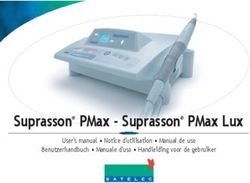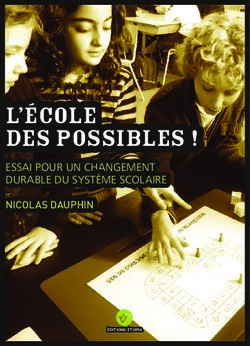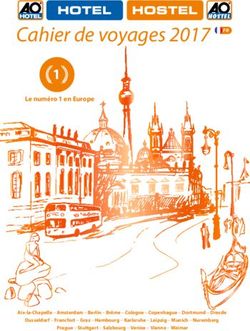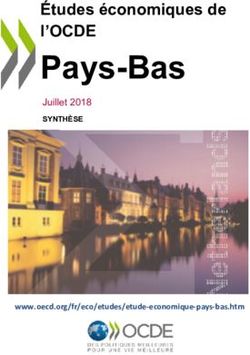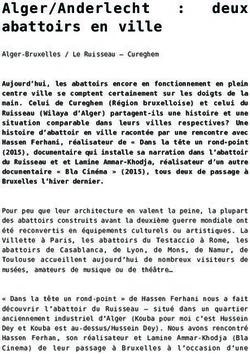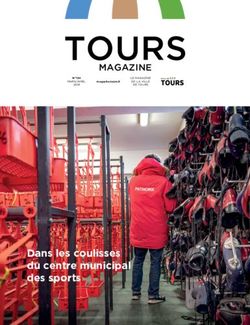TVee One Speaker Base - Sistema de sonido TVee One Barre de son TVee One
←
→
Transcription du contenu de la page
Si votre navigateur ne rend pas la page correctement, lisez s'il vous plaît le contenu de la page ci-dessous
OWNER’S MANUAL / SAFETY INSTRUCTIONS / COMPLIANCE INFORMATION
OWNER'S
MANUAL
TVee® One Speaker Base
Sistema de sonido TVee One
Barre de son TVee One
Questions? Call 1-877-924-5817
9:00 – 8:00 EST Monday through Friday
www.BostonAcoustics.com
Click Support | Cliquez sur Support | Haga clic en SupportE
N
G
L
I IMPORTANT SAFETY INSTRUCTIONS
S This symbol found on the apparatus indicates hazards
arising from dangerous voltages.
H
This symbol found on the apparatus indicates the user 24. Warning: To reduce the risk of electric shock, do not remove cover
should read all safety statements found in the user manual. (or back) as there are no user-serviceable parts inside. Refer
servicing to qualified personnel.
This symbol found on the apparatus indicates
25. Observe and follow local regulations regarding battery disposal.
double insulation. Do not keep the battery in a place exposed to direct sunlight or
Warning! in places with extremely high temperatures, such as near a heater.
To reduce the risk of fire or electrical shock, do not
expose this apparatus to rain or moisture.
WARNING:
1. Read these instructions.
DO NOT INGEST BATTERY, CHEMICAL BURN HAZARD
2. Keep these instructions.
• The remote control supplied with this product contains a
3. Heed all warnings. coin/button cell battery. If the coin/button cell battery is
4. Follow all instructions. swallowed, it can cause internal burns in just 2 hours and
5. Do not use this apparatus near water. can lead to death.
6. Clean only with dry cloth. • Keep new and used batteries away from children. If the
7. Do not block any ventilation openings. Install in accordance with battery compartment does not close securely, stop using
the product and keep it away from children. If you think
the manufacturer’s instructions.
batteries might have been swallowed or placed inside any
8. Do not install near any heat sources such as radiators, heat part of the body, seek immediate Medical attention.
registers, stoves, or other apparatus (including amplifiers) that • Observe and follow local regulations regarding battery
produce heat. disposal.
9. Do not defeat the safety purpose of the polarized or grounding- • Do not keep the battery in a place exposed to direct
type plug. A polarized plug has two blades with one wider than the sunlight or in places with extremely high temperatures,
such as near a heater
other. A grounding-type plug has two blades and a third grounding
prong. The wide blade or the third prong is provided for your CAUTION:
safety. If the provided plug does not fit into your outlet, consult an Danger of explosion if battery is incorrectly replaced.
electrician for replacement of the obsolete outlet. Replace with only same or equivalent type.
10. Protect the power cord from being walked on or pinched particularly
at plugs, convenience receptacles, and the point where they exit
from the apparatus.
11. Only use attachments/accessories specified by the manufacturer.
12. Unplug this apparatus during lightning storms or when unused for American Users:
long periods of time. Note:This equipment has been tested and found to comply with
13. Refer all servicing to qualified service personnel. Servicing is the limits for a Class B digital device, pursuant to part 15 of the FCC
required when the apparatus has been damaged in any way, such Rules. These limits are designed to provide reasonable protection
as power-supply cord or plug is damaged, liquid has been spilled against harmful interference in a residential installation. This equip-
or objects have fallen into the apparatus, the apparatus has been ment generates, uses, and can radiate radio frequency energy and, if
exposed to rain or moisture, does not operate normally, or has not installed and used in accordance with the instructions, may cause
been dropped. harmful interference to radio communications. However, there is no
14. Maintain a minimum distance of 2" (50mm) around the front, rear,
guarantee that interference will not occur in a particular installation. If
and sides of the apparatus for sufficient ventilation. The ventilation
this equipment does cause harmful interference to radio or television
should not be impeded by covering the ventilation openings or
reception, which can be determined by turning the equipment off and
placing on or around the apparatus items such as newspapers,
on, the user is encouraged to try to correct the interference by one or
table-cloths, curtains, etc.
more of the following measures:
15. No open flame sources, such as lighted candles, should be Reorient or relocate the receiving antenna.
placed on the apparatus. Increase the separation between the equipment and receiver.
16. The apparatus shall not be exposed to dripping or splashing. Connect the equipment into an outlet on a circuit different from
No objects filled with liquids, such as vases, shall be placed on that to which the receiver is connected.
the apparatus. Consult the dealer or an experienced radio/TV technician for help.
17. Either the power inlet connector on the rear of the apparatus or
Caution: Unauthorized changes or modifications to the receiver could
the power plug at the wall must remain accessible, to be able to
void the user s authority to operate the equipment.
disconnect power from the apparatus.
18. To completely disconnect this apparatus from the AC Mains,
disconnect the power supply cord plug from the AC receptacle. Canadian Users:
19. Use only with the cart, stand, tripod, bracket, This class B digital apparatus complies with CAN ICES-3(B). Cet appareil
or table specified by the manufacturer, or sold numérique de classe B est conforme á la norme NMB-3(B) du Canada.
with the apparatus. When a cart or rack FCC Radiation Exposure Statement
is used, use caution when moving the 1)This equipment complies with FCC RF radiation exposure limits set forth for
cart/apparatus combination to avoid injury an uncontrolled environment. This transmitter must not be co-located or
from tip-over. operating in conjunction with any other antenna or transmitter. This equipment
20. CAUTION: These servicing instructions are for use by qualified should be installed and operated with a minimum distance of 20 centimeters
service personnel only. To reduce the risk of electric shock, do not between the radiator and your body.
perform any servicing other than that contained in the operating Caution!
instructions unless you are qualified to do so. Any changes or modifications not expressly approved by the party responsible
21. WARNING: Only use attachments/accessories specified or for compliance could void the user's authority to operate the equipment.
provided by the manufacturer 2)the IC statement of the user manual is not correct, attached the correct IC
statement for your reference. please update the user manual.
22. WARNING: Please refer the information on exterior bottom
enclosure for electrical and safety information before installing Canada Statement
The device meets the exemption from the routine evaluation limits in section
or operating the apparatus.
2.5 of RSS 102 and compliance with RSS-102 RF exposure, users can obtain
23. When not in use and during movement, please take care of the Canadian information on RF exposure and compliance.
power cordset, e.g. tie up the power cordset with cable tie or
Le dispositif rencontre l'exemption des limites courantes d'évaluation dans la
something like that. It shall be free from sharp edges that can
section 2.5 de RSS 102 et la conformité à l'exposition de RSS-102 rf,
cause abrasion of the power cordset. When put into utilisateurs peut obtenir l'information canadienne sur l'exposition et la
use again, please make sure the power cordset is not damaged, conformité de rf.
If any damage is found, please contact customer service and
replace the power cordset.
2FCC Information (For US customers) IC Information (For Canadian customers)
This equipment complies with Part 15 of the FCC Rules. This device complies with Industry Canada licence-exempt RSS
Operation is subject to the two following conditions: standard(s). Operation is subject to the following two conditions:
(1) this product may not cause harmful interference, and (1) this device may not cause interference, and (2) this device
(2) this product must accept any interference received, must accept any interference, including interference that may
including interference that may cause undesired operation. cause undesired operation of the device.
Boston Acoustics Under Industry Canada regulations, this radio transmitter may
7 Constitution Way, Woburn, MA 01801 USA only operate using an antenna of a type and maximum
Tel. 978-538-5000 (or lesser) gain approved for the transmitter by Industry
Canada. To reduce potential radio interference to other users,
2. IMPORTANT NOTICE: DO NOT MODIFY THIS PRODUCT the antenna type and its gain should be so chosen that the
equivalent isotropically radiated power (e.i.r.p.) is not more
This product, when installed as indicated in the instructions
than that necessary for successful communication.
contained in this manual, meets FCC requirements.
Modification not expressly approved by Boston Acoustics
Conformément à la réglementation d’Industrie Canada, le
may void your authority, granted by the FCC, to use the product.
présent émetteur radio peut fonctionner avec une antenne
3. CAUTION d’un type et d’un gain maximal (ou inférieur) approuvé pour
l’émetteur par Industrie Canada. Dans le but de réduire les
• To comply with FCC RF exposure compliance requirement, risques de brouillage radioélectrique à l’intention des autres
separation distance of at least 20 cm must be maintained utilisateurs, il faut choisir le type d’antenne et son gain de
between the antenna of this product and all persons. sorte que la puissance isotrope rayonnée équivalente (p.i.r.e.)
• This product and its antenna must not be co-located or operating ne dépasse pas l’intensité nécessaire à l’établissement d’une
in conjunction with any other antenna or transmitter. communication satisfaisante.
4. NOTE
Le présent appareil est conforme aux CNR d’Industrie Canada
This product has been tested and found to comply with the limits applicables aux appareils radio exempts de licence.
for a class B digital device, pursuant to Part 15 of the FCC Rules. L’exploitation est autorisée aux deux conditions suivantes :
The limits are designed to provide reasonable protection against (1) l’appareil ne doit pas produire de brouillage, et
harmful interference in a residential installation. (2) l’utilisateur de l’appareil doit accepter tout brouillage
This product generates, uses and can radiate radio frequency radioélectrique subi, même si le brouillage est susceptible
energy and, if not installed and used in accordance with the d’en compromettre le fonctionnement.
instructions, may cause harmful interference to radio communications.
However, there is no guarantee that interference will not occur in a Informations sur IC (pour les clients canadiens)
particular installation. If this equipment does cause harmful interference
to radio or television reception, which can be determined by turning 1. APPAREIL
the equipment OFF and ON, the user is encouraged to try to correct Cet appareil contiens IC 10104A-TVEEONE.
the interference by one or more of the following measures: Cet appareil numérique de las classe B est conforme à la norme
• Reorient or relocate the receiving antenna. NMB-003 du Canada.
• Increase the separation between the equipment and receiver. 2. ATTENTION
• Connect the equipment to an outlet on a circuit different from that Afin de réduire le risque d´interférence aux autres utilisateurs, il
to which the receiver is connected. faut choisir le type d´antenne et son gain de façon à ce que la
• Consult the dealer or an experienced radio or television technician puissance isotrope rayonnée équivalente (p.i.r.e.) ne soit pas
for help. supérieure au niveau requis pour l´obtention d´une communication
satisfaisante.
IC Information (For Canadian customers) Rating label
1. PRODUCT
Location: Bottom
This product contains IC 10104A-TVEEONE.
This Class B digital apparatus complies with Canadian ICES-003.
2. CAUTION
To reduce potential radio interference to other users, the antenna BGY000101
type and its gain should be so chosen that the equivalent isotropically
radiated power (e.i.r.p.) is not more than that permitted for successful
Manufactured under license from Dolby Laboratories.
Dolby and the double-D symbol are trademarks of
Dolby Laboratories.
communication.
Manufactured under license from Dolby Laboratories.
Dolby and the double-D symbol are trademarks of Dolby Laboratories.
The Bluetooth® word mark and logos are registered trademarks owned
by Bluetooth SIG, Inc. and any use of such marks by Boston Acoustics
is under license. Other trademarks and trade names are those of their
respective owners.
3E
N
G
L
I Specifications
S System Power: 75 watts peak
H
Frequency Range: 40Hz to 20kHz
High Frequency Drivers: (2) 1/2" tweeters
Low Frequency Drivers: (2) 2 x 5" mid/woofer
Dimensions: (H x W x D) 2 7/8 x 23 7/8 x 14" (71 x 608 x 355mm)
Weight: 9.5 lbs (4.3kg)
Introduction
Thank you for choosing Boston Acoustics. Modern flat-panel televisions are wonders of digital video, but leave little room
for serious sound reproduction. The Boston-engineered TVee One’s accurate, dynamically wide-range sound bridges the
gap, with spacious audio reproduction from Music and Movie modes, including Dolby Digital surround decoding, that bring
television and movie sound to life. TVee One’s inputs adapt to any television or system arrangement, with wireless Bluetooth®
streaming for convenient audio playback from mobile devices. What’s more, an ingenious remote control learning solution
lets you continue using your familiar television or cable/satellite remote.
We’ve worked hard to make TVee One the best performing product of its kind—and just as diligently to ensure it’s the
simplest to set up and easiest to use.
You’re about to hear just how much you’ve been missing, but first, please take a few moments to leaf through this brief manual. You
probably think it’s not really necessary, and you may well be correct, but doing so will help you get the best from the TVee One.
Please save your original shipping carton and packing materials if at all possible. Should you ever need to move or transport
TVee One, this is by far the safest way to do so.
Locating TVee One
TVee One is designed to support most large flat-panel televisions, up to 50" and 60 lb (27 kg), while functioning as a base.
The television’s base needs to fit entirely within the flat top area of the TVee One. There is a "+" mark on the top center of the
cabinet. Use that to get the television base centered on TVee One.
You may also place TVee One on a shelf, or furniture, above or below the screen. However, it should be centered left/right with
the screen, and ideally no more than a few inches above or below. TVee One is not suitable for direct on-wall mounting. TVee
One will often sound its best when the TVee One’s front grille is close to or flush with the front edge of the furniture or shelf on
which it rests (this eliminates unwanted sound reflections).
Not Centered Centered Base is too large
CAUTION: Allowing the base of your TV to hang over any edge of this speaker system increases the risk of the TV tipping, which may result in injury.
CAUTION: If your TV comes with an anti-tip device, install it according to the manufacturer’s instructions and adjust the tether as instructed
after placing the TV on top of the system. Installing an anti-tip device is recommended when using a TV with this product. If your TV did not
come with an anti-tip device, you can get one from most retail TV suppliers.
• If the TV base is too large to fit on top of the system- place the sound system in another location such as on an open shelf under the TV, but keep
it close to your TV so the audio cable will reach. You also could mount your TV on the wall above the system.
• Never place the equipment in an unstable location – the equipment may fall, causing serious personal injury or death. Many injuries,
particularly to children, can be avoided by taking simple precautions.
CAUTION: DO NOT place a CRT type TV on this system. It is not designed for use with this type of TV.
4Front Panel Controls
1 2 3 4 5 6 7 8
1) Power on/standby
2) Television Input—select to watch9 television.
10 11 12 13 14
3) Bluetooth wireless input—select for Bluetooth pairing or playback.
4) Remote Learning—engages remote control learning.
1 2 3 4 5 6 7 8
5) Listening Mode—changes Listening Mode, stepping through the five Modes in sequence
(see “Listening Modes,” page 10).
.
6) Mute sound—press to mute the audio, press again to unmute. (Pressing either Volume key also unmutes.)
7) Volume down—press-and-hold to continuously decrease the volume.
8) Volume up—press-and-hold to continuously increase the volume.
Rear Panel .
9 10 11 12 13 14
1 2 3 4 5 6 7 8
.
15 16 17 18 19
9 10 11 12 13 .
14
9) Service Port—for service only, do not use.
10) Analog In 1/8"(3.5mm) mini plug stereo—connects to television’s rear panel audio out or headphone
output if no digital out available. .
11) Input Level—input sensitivity for the Analog In.
12) Optical Digital15Input (Toslink 16S/PDIF)—connects
17to television’s optical
18digital out. 19
13) Coaxial Digital In (RCA jack S/PDIF)—connects to television’s coaxial digital audio, if available.
14) Power Input—connect the supplied power cable here.
.
Accessories
15 16 17 18 19
15) Remote Control—supplied remote control with included battery.
16) Power Cable—TVee One power cable.
17) Optical Digital Cable—best choice for connecting digital audio sources to TVee One.
18) 1/8” (3.5mm) Stereo Cable—for connecting a source to the Analog Input, if needed.
19) RCA to 3.5mm Adapter—adapts a left/right RCA output to a stereo 1/8” (3.5mm) output.
5E
N
G
L
I Connecting TVee One to your television
S TVee One offers three audio inputs to receive sound from your television.
H
3 1 2
.
1 BEST Optical Digital Input (Toslink S/PDIF) —Connects to television’s optical digital out.
or
2 BETTER Coaxial Digital In (RCA jack S/PDIF)—Connects to television’s coaxial digital-audio out.
or
3 GOOD Analog In 1/8" (3.5mm) mini plug stereo—Connects to television’s rear panel audio out or headphone
output if no digital out available.
All three outputs are all selected by the television button on TVee One’s front panel or remote, but which of the three will be
active is determined by auto-priority. If only one input has signal present, that input will play, but if more than one are active
Optical takes priority over Coaxial or Analog, and Coaxial over Analog.
Optical Digital In – BEST
Use the supplied “Toslink” optical cable to connect your television’s optical digital output to TVee One’s Optical Digital Input.
Other components connected to the television, such as a DVD/Blu-ray player or cable/satellite tuner, will automatically play
through TVee One.
The optical connector looks square, but it is “keyed” and will only plug in one way; don’t force it.
Television rear panel TVee One rear panel
DIGITAL AUDIO
OPTICAL OUT
6Coaxial Digital In – BETTER
If your television lacks an optical digital out it may include a coaxial digital output. Use an “RCA”-type cable (not included)
to connect your television's coax digital audio output to TVee One’s Coaxial Digital In. Other components connected to the
television, such as a DVD/Blu-ray player or cable/satellite tuner, will automatically play through TVee One.
Television rear panel TVee One rear panel
DIGITAL AUDIO
COAXIAL OUT
Analog In 1/8" (3.5mm) mini plug analog audio – GOOD
If your television has no digital audio outputs, connect its analog stereo audio output using the supplied 1/8" (3.5mm) stereo
cable; if this output is in the form of dual RCA jacks (typically red for right and white or black for left), use the supplied adapter.
Television rear panel TVee One rear panel
AUDIO
OUTPUT
RCA to 3.5mm
Adapter
3.5mm Stereo Cable
If no other audio output is available, connect the set’s headphone jack to the analog input using the supplied cable.
Important Note: Input Sensitivity (Analog Input Only)
The normal setting for this is “0 dB.” In rare cases a television’s analog audio output may be too strong. Should you hear
distorted, harsh, or “buzzy” sound from TVee One via its analog stereo input, adjust the rear panel Input Level switch if you
continue to hear distortion. First slide the switch to the -6dB setting, if sound is still distorted, slide switch to -12dB setting.
If you connect multiple inputs to TVee One, the TVee One will automatically select the one with the highest priority. For example,
if optical and analog ins are both connected with live signal, optical will play through the TVee One. If the optical source
subsequently shuts off, the analog signal will be heard; should the optical source power back up, TVee One automatically
switches back to its optical in.
7E
N
G
L
I Disable Your Television’s Speakers
S Disable your television’s built-in speakers when using TVee One. Usually, this is accomplished via an on-screen setup menu
H on your television. Look for an “Audio” or “Sound” sub-menu, and a “Speakers Off”, “Disable Speakers”, "External Speakers" or
similar menu item. Some televisions have a switch on the rear panel to disable the built-in speakers. If your television does not
have these functions, lower the volume of the television all the way down to 0, or mute the television.
Don’t leave the television speakers on so that both systems play simultaneously;
this will not yield sound that is louder or “better.”
The TVee One Remote Control
A remote control is supplied with TVee One. Its keys duplicate TVee One’s front-panel buttons, with one addition (Day/Night),
and one deletion (the “Learn” key).
Power on/standby
Selects TV audio input Selects the Bluetooth wireless audio input
Volume up Selects the Listening Mode
Volume down Day/Night; toggles Night Mode
on and off (see “Listening
Mute Modes,” page 10)
Note: Don’t forget to insert
the included battery into
your remote control.
Remember, you can use your television
or cable/satellite-box remote
to operate TVee One;
10º see “Use Any Remote to Control your
TVee One,” on page 12.
CR2025
8The Controls on Top of TVee One
1 2 3 4 5 6 7 8
1) Power on/standby
2) Television Input Listen to sound from the television; auto-selects the active signal.
Should multiple inputs have signal present, priority is given to optical-digital, coaxial-digital,
and 1/8" analog stereo mini plug, in that order.
3) Bluetooth Input Listen to wireless audio streamed from your Bluetooth enabled mobile device.
(see Using Bluetooth on page 11).
4) Remote Learning Press to engage Learning Mode. (see “Use Any Remote to Control your TVee One,” below).
5) Listening Mode Toggles through the 5 Listening modes (see “Listening Modes,” below).
6) Mute sound Mutes the audio; press again to unmute. (Pressing either Volume key also unmutes).
7) Volume down Press-and-hold to continuously decrease the volume.
8) Volume up Press-and-hold to continuously increase the volume.
About TVee's Automatic Power Modes
TVee One will automatically “wake-up” whenever any of its wired inputs receives an audio signal. Simply turning on your
television will also turn on TVee One. (For Bluetooth playback you will need to turn on TVee One manually using the remote
control or top panel controls.) Because of TVee One’s power saving design, the system takes five to seven seconds to turn on
from standby. Pressing either the front-panel Television Input or Bluetooth keys will also power up the TVee One. Press the
Power key again to return TVee One to its low-power “standby” mode. TVee One will automatically return to standby after five
minutes of not receiving any audio, for example, after you turn off your television set.
If you wish to change this auto-on behavior you may switch between the standard automatic wake-up/standby mode,
and a manual power on/standby mode. To change from one to the other, press-and-hold the front panel Power key for 3
seconds. The power key LED will flash bright for 3 seconds, then illuminate steadily for 3 seconds, and then go completely
dark, indicating you have changed to manual power mode. Each time you repeat the Power-key press-and-hold it will change
to the other mode. In manual power mode TVee One is switched to on or standby with a momentary press of the Power key.
9E
N
G
L
I About the TVee Control Button LEDs
S The eight LEDs illuminating the top panel control buttons flash or light in various patterns to indicate different functions.
H
Power Momentarily bright when TVee One is turning on/waking from sleep; steadily dim while on/awake
(operating mode); steadily dark when TVee One is “asleep” in standby mode; flashes when toggling between
manual- and auto-on/standby modes.
Television Input Momentarily bright when Television Input is selected, whether manually or automatically by
active signal at any wired input.
Bluetooth Input Flashes rapidly bright while Bluetooth is “pairing” a wireless device; steadily bright when selected.
The Bluetooth LED will flash bright, slowly, while attempting to re-pair a device that has passed out of range or
otherwise lost wireless contact, and blink rapidly to indicate a Bluetooth error (unable to pair). This will cease after 60
seconds or if any TVee One key is pressed.
Learning Flashes when learning functions from your remote (see “Use Any Remote to Control your TVee One”).
Listening Mode Flashes once when pressed at the front panel, and selects the next Listening Mode (see
“Listening Modes,” below).
Mute Flashes bright continuously as long as Mute function is invoked.
Listening Modes
TVee One includes five Listening Modes for different kinds of audio programs, room acoustics, or personal preferences. It also
has a special “Night Mode,” which enhances low-volume listening, which is described in the following section.
Select a Listening Mode using either Listening Mode key (front panel or remote). Each keypress advances in sequence
through the five modes – Dialog, Music, Music Wide, Movie, and Movie Wide. TVee One’s front panel key LEDs momen-
tarily display a pattern representing each newly selected mode. The following information describes the various listening
modes, and shows an illustration of the LED pattern displayed when that mode is selected.
Note: The LED displays used to indicate the various Listening Modes are simple horizontal display patterns – there is no cor-
respondence between the lit LEDs and their underlying key functions.
Dialog mode highlights center-recorded
sounds such as movie dialog, television an-
nouncers, or musical soloists; it’s valuable for
everyday television viewing. The Remote Learning and Listening Mode LEDs light to indicate the Dialog mode is selected.
Music mode produces conventional stereo
sound. The Bluetooth and Mute LEDs light to
indicate the Music mode is selected.
Music Wide mode widens the “soundstage”
somewhat for a more enveloping, involving
sound. The four buttons indicated light when
it is selected.
10Movie mode adds ambient and rear effects
to the widening process for a surround-like
experience. A more widely separated array of
buttons lights to indicate the mode's selection.
Movie Wide mode deploys TVee One’s
maximum processing for the “biggest” possible
sound on action films or other large-scale con-
tent. Six widely spaced LED's light to indicate
this mode.
Have fun experimenting and choosing the mode that's best in your room. Try "Music" or "Music Wide" for small reflective
rooms, and "Movie" or "Movie Wide" for big open rooms.
Night Mode
Night Mode improves low-volume listening by subtly lifting softer sounds, and lowering very loud ones. While you may use
Night Mode whenever you like, for maximum dynamic realism from television programming, movies or music, leave night
mode turned off.
To engage Night Mode, press the Day/Night button on the remote control, or press and hold the front panel Listening
Mode button for three seconds. When Night Mode is engaged, the LED pattern for the current Listening Mode will
flash dim. To exit Night Mode, use the same buttons in the same way. When TVee exits Night Mode, the LED pattern for the
current listening mode will flash bright.
Volume Change Indication
When you adjust TVee One’s volume from the remote control, the 8 front-panel LEDs momentarily function as a horizontal
“bar-graph” of the volume setting reached, illuminating from 1 to all 8 buttons, the latter indicating maximum volume.
Using Bluetooth
TVee One can stream music wirelessly, via Bluetooth, from any compatible, Bluetooth-equipped device such as a mobile
phone, tablet, or laptop computer.
Pairing Your Bluetooth Device
Before you can stream Bluetooth audio to TVee One, you must pair your device to TVee One.
To pair the device to the TVee One for the first time:
1 Press-and-hold the Bluetooth key (front panel or remote) for at least 3 seconds; the Bluetooth LED will begin
to flash rapidly.
2 Go to Bluetooth settings on your device. Make sure the device’s Bluetooth feature is set to “on”.
3 From the Bluetooth list on your device, select “TVee One”.
4 Playback audio on the Bluetooth source; you should now hear audio from the TVee One. TVee One’s Bluetooth
key LED will remain on as long as TVee One’s Bluetooth input is selected and active.
TVee One can pair multiple Bluetooth devices; however, only one can play at a time. One Bluetooth Source will need to be
disconnected before another paired device can play.
11E
N
G
L
I Use Any Remote to Control Your TVee One
S It’s easy to “teach” TVee One to respond to nearly any conventional IR (infrared) remote, so that you may continue to use your
H favorite television or cable/satellite remote control. You may prefer to teach TVee One only selected commands, to avoid
unintentional operations and subsequent confusion among some household members. Some TVee One owners teach only
Volume Up/Down and Mute, relying on the TVee One’s front panel, or TVee One’s own remote, for other functions.
Learning commands (using Volume + as an example):
1 Press-and-hold the front panel’s Learn button for 3 seconds; its key LED will flash slowly.
2 Now press the front-panel Volume + key; the Volume + key LED will also start flashing slowly, in sync with the Learn LED.
3 Within 60 seconds, aim the “source” remote (for example, your television remote), from approximately 18" (0.5m),
directly toward TVee One’s front panel. Press the remote's Volume + key slowly and repeatedly, up to 4 times if neces-
sary. When both of the flashing LEDs light steadily for 3 seconds, TVee One has learned the new control command.
Unlearning commands
1 Press-and-hold the front panel’s Learn button for 3 seconds; its LED will flash slowly.
2 Press the button you want to clear; the button's LED will also flash slowly, in sync with the Learn LED.
3 Press the learn button within 60 seconds; both LEDs will flash rapidly for 3 seconds. The command has been unlearned.
Seven of the eight TVee One front-panel buttons (the learn button being the exception) can be taught to respond to an
external remote. Simply repeat this three-step process for as many of the other TVee One commands (each associated with a
front-panel button) as you wish.
Note: Rapid blinking of the two LEDs indicates a failed “learn”. Press any other front-panel or TVee One remote key to reset
learning, and start again. See the Troubleshooting section for tips to help you successfully teach TVee One to recognize the
signals from your remote control.
Once you have programmed TVee One to respond to your “everyday” remote controller, you may wish to put away the TVee
One remote for safekeeping. If you do, we recommend that you remove the battery, and wrap it in a slip of paper, masking-
tape, or similar to prevent accidental discharge and put it and the TVee One remote someplace safe.
Troubleshooting TVee One
TVee One Does not power on
• Is the TVee One plugged into a proven-live wall outlet? Try a lamp or other known-good appliance. Avoid using outlets
that are connected to switches or dimmers.
No television sound
• Is TVee One’s volume turned up? (Don’t laugh; we do this one ourselves all the time.)
• Is TVee One muted? (if so, the front panel Mute key LED will be flashing.)
• Is the TVee One set to the correct source? A flashing Bluetooth key LED on the front panel indicates TVee One is trying
to “pair” to Bluetooth; press the Television Input key to interrupt this and switch to television sound.
• Is the audio source a volume-controlled television or cable/satellite box output? If so, you must turn up the volume
of the television or cable/satellite box to send adequate signal-level to TVee One. (For this reason it is best to choose
fixed-level outputs where possible; some televisions have separate physical outputs, other employ on-screen menu
settings to manage this.)
• Check connections: remember that TVee One auto-prioritizes multiple incoming signals, selecting optical-digital,
coaxial-digital, and analog-mini plug, in that order. Confirm that the television is routing audio to the appropriate out-
put; there may be TV-menu settings to manage this.
• Check the signal format of the source material. Dolby Digital, PCM (32KHz - 96KHz) is supported.
Distorted sound from the TVee One
• If the signal source is a volume-controlled output, turn it down a couple of steps from maximum.
• If using the analog stereo input, check the rear-panel Input Sensitivity switch setting (see page 7).
• Check the signal source to be sure the distortion is not originating there.
• If TVee One’s volume is set to its maximum, turn it down a few steps.
12Trouble teaching TVee One remote control commands
• Make sure the source remote is working properly in the first place; check batteries; confirm direct operation.
• Move the TVee One and source remote out of bright sunlight or powerful room lighting (too-bright light will impede
infrared-signal transmission).
• Be sure to hold the “source” remote steady, 12-18" (0.3-0.5m) in front of the TVee One, on its level, with the remote’s IR
emitter (usually a smooth black-plastic area across the end you point toward the television) aimed straight and level at
the center of TVee One’s front panel.
• Press and release source-remote keys deliberately; hold each keypress down for a half-second or so, and pause a sec-
ond between repetitions.
• Remember that while TVee One can learn almost all IR (infrared) remote commands, there remain a few rare code
formats that cannot be taught (much like some engineers we know).
Television speakers keep getting turned back up
• Disable the television’s speakers (usually a setup-menu option, but a rear-panel switch on some televisions). If this is
not possible, the problem is likely that the television responds to press-and-hold (ramping) volume commands more
quickly than the TVee One; in this rare case use TVee One’s front-panel or supplied remote to turn the TVee One's
volume up.
Trouble Pairing Bluetooth
• Make sure TVee One is in Bluetooth pairing mode (Bluetooth key LED should be flashing).
• Make sure your Bluetooth source is in Bluetooth pairing mode (see the source’s instructions).
• Bluetooth source device must support A2DP (Advanced Audio Distribution Profile); some Bluetooth products (some
tablets, some GPS units, for example) will thus work with Bluetooth keyboards or headsets but are not capable of high-
fidelity audio playback.
• Keep your Bluetooth source within 10ft (3m) of TVee One while pairing.
• Power cycle the Bluetooth device (complete power off and “hard-reboot”), and try to pair again.
Bluetooth connection problems
• If a Bluetooth fault occurs (the device moves out of range, or stops playing due to low battery or user input), TVee
One’s Bluetooth LED again blinks rapidly; the TVee One will automatically attempt to re-connect, and will resume play-
back when the Bluetooth source is in range.
Note: On some devices you will need to press play again. Bluetooth’s effective wireless range varies with the source; 30
to 40' (9-12m) is typical. If the source moves out of range, TVee One will continue trying to re-connect it for 4 minutes;
after that interval you will have to re-connect, as above.
• Make sure TVee One is not paired to a different Bluetooth source device.
• Make sure your desired Bluetooth source device is actually playing music or another audio program and is paired to
TVee One and not some other device.
• On a multifunction source device such as a tablet or mobile phone, not every program or “app” may support Bluetooth
audio broadcast (consult the instructions for the program or app).
• Consider possible sources of interference, particularly those operating at 2.4 GHz (Wi-Fi routers, microwave ovens, land
line cordless telephones); power down suspects one at a time to identify a culprit. Often, repositioning an interfering
device to another room, or even across the room, will restore Bluetooth function.
TVee One takes several seconds to turn on
• The TVee One’s power saving design puts the system into standby mode after five minutes of no sound. TVee One
takes a few seconds to start up the next time audio plays.
How to return TVee One to its original factory settings
• Disconnect the power cord. Press and hold the "Vol–" button while you reconnect the power cord. The Standby light
will blink fast for several seconds indicating that the system has been reset.
Note: This clears Bluetooth pairing, remote learning, listening mode.
13E
N
G
L
I Limited Warranty
S Boston Acoustics warrants to the original purchaser of our TVee One system that it will be free of defects in materials and
H workmanship in its mechanical parts for a period of 5 years from the date of purchase. The warranty period for the electrical
components of TVee One is 1 year.
Your responsibilities are to install and use them according to the instructions supplied, to provide safe and secure transporta-
tion to an authorized Boston Acoustics service representative, and to present proof of purchase in the form of your sales slip
when requesting service.
Excluded from this warranty is damage that results from abuse, misuse, improper installation, accidents, shipping, or repairs/
modifications by anyone other than an authorized Boston Acoustics service representative.
This warranty is limited to the Boston Acoustics product and does not cover damage to any associated equipment.
This warranty does not cover the cost of removal or reinstallation. This warranty is void if the serial number has been removed
or defaced. This warranty gives you specific legal rights, and you may also have other rights which vary from state to state.
If Service Seems Necessary
First, contact the dealer from whom you purchased the product. If that is not possible, contact us by e-mail at support@
bostona.com or by phone at (877) 924-5817 and we will promptly advise you of what action to take. If it is necessary to return
your TVee One to a service center, please ship it prepaid. After it has been repaired, we will return it freight prepaid in the
United States and Canada.
For more information, please visit bostonacoustics.com.
14E
S
P
A
N INSTRUCCIONES DE SEGURIDAD IMPORTANTES
O Este símbolo en el aparato indica peligro causado por
L voltajes peligrosos.
Este símbolo en el aparato indica que el usuario debe leer 25. Acate y siga las normativas locales relativas a la eliminación de
todas las declaraciones de seguridad del manual del usuario. pilas. No guarde la pila en un lugar expuesto directamente a la
luz solar ni en lugares con temperaturas extremadamente altas,
Este símbolo en el aparato indica como cerca de un calentador.
doble aislamiento.
¡Cuidado!
Para reducir el riesgo de incendio o shock eléctrico,
¡CUIDADO!
no exponga este aparato a la lluvia o a la humedad.
NO INGIERA LA PILA, PELIGRO DE QUEMADURA QUÍMICA
1. Lea estas instrucciones. • El control remoto suministrado con este producto contiene una
2. Guarde estas instrucciones. pila de botón. Si la pila de botón se ingiere, puede causar
3. Preste atención y siga todos los avisos. quemaduras internas en tan solo 2 horas y puede llevar a la
4. Siga todas las instrucciones. muerte.
5. No use este aparato cerca del agua. • Mantenga las pilas nuevas y las usadas fuera del alcance de los
6. Limpie únicamente con un paño limpio. niños. Si el compartimiento de batería no cierra bien, deje de
7. No bloquee ninguna abertura de ventilación. Instale de acuerdo usar el producto y manténgalo fuera del alcance de los niños. Si
con las instrucciones del fabricante. usted cree que las pilas podrían haber sido ingeridas o
8. No instale la unidad cerca de ninguna fuente de calor como introducidas en alguna parte del cuerpo, busque atención
radiadores, sensores de temperatura, estufas u otros aparatos médica inmediata.
(incluidos amplificadores) que produzcan calor. • Observe y cumpla con las normativas locales relacionadas con
9. No anule el propósito de seguridad del enchufe polarizado o a los desecho de pilas.
tierra. Un enchufe polarizado tiene dos clavijas planas con una • No guarde la pila en un lugar expuesto a la luz solar directa o en
más ancha que la otra. Un enchufe de tipo conexión a tierra tiene lugares con temperaturas extremadamente altas, como cerca de
dos clavijas planas y una tercera clavija de tierra. La clavija ancha un calentador.
o tercera punta se proporciona para su seguridad. Si el enchufe
proporcionado no encaja en su toma de corriente, consulte a un ¡CUIDADO!
electricista para reemplazar la toma obsoleta. • Peligro de explosión si la batería se reemplaza incorrectamente.
10. Evite caminar sobre su cable de alimentación o que este sea • Reemplace solo con baterias del mismo tipo o equivalente.
aplastado, especialmente en los enchufes, los receptáculos y su
punto de salida del aparato.
11. Use únicamente con aditamentos/accesorios especificados por el
fabricante.
12. Desconecte este aparato durante tormentas eléctricas o cuando
Usuarios americanos:
no se utilice por largos periodos de tiempo.
13. Remita todas las reparaciones al personal de servicio cualificado. Nota: Este equipo ha sido probado y se ha comprobado su
Se requiere reparar el aparato cuando haya sido dañado de conformidad con los límites de un dispositivo digital de clase B,
cualquier manera posible, como cuando se ha dañado el cable de conforme al apartado 15 de las normas de la FCC. Estos límites están
alimentación o el enchufe, cuando se ha derramado líquido o se diseñados para proporcionar protección razonable contra interferencia
han caído objetos dentro del aparato, cuando el aparato se ha perjudicial en una instalación residencial. Este equipo genera, usa y
visto expuesto a la lluvia o a la humedad, cuando no funciona puede emitir energía de radio frecuencia y si no se instala y utiliza de
normalmente o se ha dejado caer. acuerdo con las instrucciones, puede causar interferencia dañina a
14. Mantenga un espacio mínimo de 2” (50 mm) alrededor del frente, las comunicaciones de radio. Sin embargo, no hay garantía de que no
la parte trasera y los lados del aparato a fin de permitir la ocurrirá interferencia en una instalación determinada. Si este equipo
suficiente ventilación. No debería impedirse la ventilación causa interferencia perjudicial a la recepción de la radio o la
cubriendo las aberturas de ventilación o colocando artículos sobre televisión, la cual se puede determinar encendiendo y apagando el
o alrededor del aparato como periódicos, servilletas, cortinas, etc. equipo, el usuario puede tratar de corregir la interferencia mediante
15. No coloque sobre el aparato fuentes de fuego como velas uno o más de los siguientes procedimientos:
encendidas. Volver a orientar o reubicar la antena receptora;
16. El aparato no debería exponerse a goteos o salpicaduras. No Aumentar la separación entre el equipo y el receptor;
coloque objetos que contengan líquido, como floreros, sobre el Conectar el equipo a una toma de corriente que esté en un circuito
aparato. diferente al del receptor;
17. Tanto el conector de entrada de la alimentación en la parte Consultar al distribuidor o a un técnico experimentado en radio/TV.
trasera del aparato como el enchufe de alimentación en la pared Precaución: Cambios o modificaciones no autorizados al receptor
deben permanecer accesibles a fin de poder desconectar la podrían anular la autoridad del usuario para operar el equipo.
alimentación del aparato.
18. Para desconectar completamente este aparato de la corriente
alterna, desconecte el cable de alimentación del receptáculo de la Usuarios canadienses:
corriente alterna. Este aparato digital de clase B cumple con CAN ICES-3(B). Cet appareil
19. Use únicamente con el carrito, mueble, trípode, numérique de classe B est conforme á la norme NMB-3(B) du Canada.
soporte o mesa especificados por el fabricante o
vendidos junto con el aparato. Al usar un carrito Declaración de exposición a la radiación establecidos por la FCC
o estante, tenga cuidado al mover el carro con 1) Este equipo cumple con los límites de exposición a la radiación establecidos
por la FCC para un entorno sin control de radiación. Este transmisor no debe
el aparato para evitar que pueda caerse y
colocarse u operarse en conjunto con ninguna otra antena o transmisor. Este
causar daños. equipo debería instalarse y operar a una distancia mínima de 20 centímetros
20. PRECAUCIÓN: Estas instrucciones de reparación entre el radiador y su cuerpo.
son para uso de personal cualificado únicamente. Para reducir el
riesgo de shock eléctrico, no realice ninguna reparación distinta a ¡Cuidado!
la que se explica en las instrucciones operativas a menos de que Cualquier cambio o modificación no expresamente aprobados por la parte
usted esté cualificado para hacerlo. responsable del cumplimiento podría anular la autoridad del usuario para operar
21. CUIDADO: Use únicamente con aditamentos/accesorios el equipo.
especificados o proporcionados por el fabricante. 2) La declaración IC del manual del usuario no es correcta, se adjunta la
22. CUIDADO: Por favor consulte la información de la parte inferior declaración correcta IC para su referencia. Por favor actualice el manual del
externa del aparato relativa a la seguridad y a los requisitos de usuario.
alimentación eléctrica antes de instalar o utilizar el producto.
23. Cuando no se esté usando y durante el movimiento, por favor Declaración de Canadá
Este dispositivo cumple con la exención de los límites de evaluación de rutina de
esté atento al juego de cables de alimentación, por ej. amárrelo la sección 2.5 de la norma RSS 102 y la conformidad con la exposición a
con un sujeta cables o algo similar. Debe estar libre de bordes radiofrecuencia de la norma RSS-102, los usuarios pueden obtener información
filosos que puedan causar abrasión al juego de cables. Al usarse canadiense acerca de la exposición a la radiofrecuencia y el cumplimiento.
nuevamente, asegúrese de que el juego de cables no esté
dañado. En caso de encontrar daños, por favor contacte a Le dispositif rencontre l'exemption des limites courantes d'évaluation dans la
servicio al cliente y reemplace el juego de cables. section 2.5 de RSS 102 et la conformité à l'exposition de RSS-102 rf, utilisateurs
24. Advertencia: Para reducir el riesgo de shock, no retire la funda (ni peut obtenir l'information canadienne sur l'exposition et la conformité de rf.
el panel posterior) ya que no hay partes útiles para el usuario en
el interior. Remita todas las reparaciones al personal de servicio
cualificado.
16Información FCC (Para clientes de E.E.U.U.) Información IC (Para clientes canadienses)
Este equipo cumple con el apartado 15 de las normas de la FCC. Este dispositivo cumple con todas las normas RSS exentas de
La operación queda sujeta a las dos condiciones siguientes: licencia de Canadá. La operación queda sujeta a las dos
(1) Este producto no causará interferencia perjudicial, y condiciones siguientes: (1) este producto no causará interferencia,
(2) Este producto debe aceptar cualquier interferencia recibida, y (2) este producto debe aceptar cualquier interferencia recibida,
incluidas interferencias que puedan causar operación indeseada. incluidas interferencias que puedan causar operación indeseada.
Boston Acoustics Bajo las normativas de Industry Canada, este transmisor de radio
7 Constitution Way, Woburn, MA 01801 E.E.U.U. únicamente podría operar mediante el uso de una antena de un
Tel. 978-538-5000 tipo y una ganancia máxima (o mínima) aprobada para el
transmisor por Industry Canada. Con el fin de reducir la posible
2. AVISO IMPORTANTE: NO MODIFICAR ESTE PRODUCTO interferencia de radio causada a otros usuarios, el tipo de antena y
su ganancia deberían elegirse de forma que la potencia isotrópica
Este producto, al instalarse siguiendo las indicaciones de las radiada equivalente (e.i.r.p.) no sea mayor a la necesaria para una
instrucciones contenidas en este manual, cumple con los requisitos comunicación exitosa.
FCC. Cualquier modificación no expresamente aprobada por
Boston Acoustics podría anular la autoridad que le ha sido otorgada Conformément à la réglementation d’Industrie Canada, le présent
por la FCC para operar este producto. émetteur radio peut fonctionner avec une antenne d’un type et d’un
gain maximal (ou inférieur) approuvé pour l’émetteur par Industrie
3. PRECAUCIÓN Canada. Dans le but de réduire les risques de brouillage
radioélectrique à l’intention des autres utilisateurs, il faut choisir le
• Para cumplir con los requisitos de conformidad relativos a la type d’antenne et son gain de sorte que la puissance isotrope
exposición a radio frecuencias de la FCC, mantenga siempre una rayonnée équivalente (p.i.r.e.) ne dépasse pas l’intensité
distancia de separación de 20 cm como mínimo entre la antena nécessaire à l’établissement d’une communication satisfaisante.
de este producto y las personas.
• Este producto y su antena no deben colocarse u operarse en Le présent appareil est conforme aux CNR d’Industrie Canada
conjunto con ninguna otra antena o transmisor. applicables aux appareils radio exempts de licence.
L’exploitation est autorisée aux deux conditions suivantes :
4. NOTA (1) l’appareil ne doit pas produire de brouillage, et
(2) l’utilisateur de l’appareil doit accepter tout brouillage radioélec-
Este producto ha sido probado y se ha comprobado su conformidad trique subi, męme si le brouillage est susceptible d’en comprom-
con los límites de un dispositivo digital de clase B, conforme al ettre le fonctionnement.
apartado 15 de las normas de la FCC. Estos límites están
diseñados para proporcionar protección razonable contra Informations sur IC (pour les clients canadiens)
interferencia perjudicial en una instalación residencial.
1. APPAREIL
Este equipo genera, usa y puede emitir energía de radio
Cet appareil numérique de las classe B est conforme à la norme
frecuencia y si no se instala y utiliza de acuerdo con las instruccio-
NMB-003 du Canada.
nes, puede causar interferencia dañina a las comunicaciones de
radio. Sin embargo, no hay garantía de que no ocurrirá interferen-
2. ATTENTION
cia en una instalación determinada. Si este equipo causa
Afin de réduire le risque d´interférence aux autres utilisateurs, il faut
interferencia perjudicial a la recepción de la radio o la televisión, la
choisir le type d´antenne et son gain de façon à ce que la
cual se puede determinar encendiendo y apagando el equipo, el
puissance isotrope rayonnée équivalente (p.i.r.e.) ne soit pas
usuario puede tratar de corregir la interferencia mediante uno o
supérieure au niveau requis pour l´obtention d´une communication
más de los siguientes procedimientos:
satisfaisante.
• Volver a orientar o reubicar la antena receptora;
• Aumentar la separación entre el equipo y el receptor;
• Conectar el equipo a una toma de corriente que esté en un Ubicación de la etiqueta de
circuito diferente al del receptor; clasificación: abajo
• Consultar al distribuidor o a un técnico experimentado en
radio/TV.
Información IC (Para clientes canadienses)
1. PRODUCTO BGY000101
Este producto contiene IC 10104A-TVEEONE. Manufactured under license from Dolby Laboratories.
Este aparato digital de clase B cumple con ICES-003 de Canadá.
Dolby and the double-D symbol are trademarks of
Dolby Laboratories.
2. PRECAUCIÓN
Con el fin de reducir la posible interferencia de radio causada a
otros usuarios, el tipo de antena y su ganancia deberían elegirse de
forma que la potencia isotrópica radiada equivalente (e.i.r.p.) no
sea mayor a la necesaria para una comunicación exitosa.
Fabricado bajo licencia de Dolby Laboratories.
Dolby y el símbolo de la doble D son marcas registradas de Dolby
Laboratories.
La marca nominativa Bluetooth® y los logotipos son marcas comerciales
registradas propiedad de Bluetooth SIG, Inc. y cualquier uso de Boston
Acoustics están bajo licencia. Otras marcas comerciales o registradas
pertenecen a sus respectivos propietarios.
17E
S
P
A Especificaciones
N
O Potencia del sistema: 75 vatios pico
L
Rango de frecuencia: 40Hz a 20kHz
Drivers de altas frecuencias: (2) 1/2" tweeters
Drivers de bajas frecuencias: (2) 2 x 5" midwoofer
Dimensiones: (A x A x P) 27/8 x 237/8 x 14" (71 x 608 x 355mm)
Peso: 9.5 lbs (4.3kg)
Introducción
Gracias por elegir Boston Accoustics. Las televisiones modernas de pantalla plana son maravillas del video digital pero dejan mucho que
desear en cuanto a la auténtica reproducción de sonido. El sonido preciso, de amplio rango de TVee One, ingeniado en Boston, acorta la
brecha aportando una reproducción espaciosa de modos de música y películas, incluyendo descodificación de Dolby Digital surround, que
devuelven la vida a la televisión y las películas. Las entradas de TVee One se adaptan a cualquier televisión o sistema con Bluetooth® inalám-
brico para una reproducción práctica desde dispositivos portátiles. Y aún mejor, una ingeniosa solución de aprendizaje de control remoto le
permite seguir usando el remoto familiar de su televisión o del cable/satélite.
Hemos trabajado arduamente para convertir a TVee One en el producto de mejor rendimiento en su categoría —y con igual diligencia para
asegurar que sea el más simple de montar y el más fácil de usar.
Usted está a punto de escuchar todo lo que se ha estado perdiendo, pero antes, por favor tómese unos momentos para hojear este breve manual.
Es probable que piense que no es realmente necesario, y posiblemente tenga razón, pero hacerlo le ayudará a sacar lo mejor de TVee One.
Por favor, guarde su caja de envío original así como los materiales de empaque, siempre que sea posible. Si surgiera la necesidad de
transportar o cambiar el TVee One, esta es, sin duda alguna, la mejor manera de hacerlo .
Situar el TVee One
TVee One está diseñado para dar soporte a las más grandes televisiones de pantalla plana de hasta 50'' y 60 lb (27 kg) funcionando como
base. La base de la televisión necesita encajar enteramente dentro del área plana superior de TVee One. Hay un signo "+" marcado en la parte
superior central del armario. Úselo para ayudarse a centrar la base de la televisión sobre TVee One.
También puede colocar TVee One sobre una repisa o sobre algún otro mueble, arriba o debajo de la pantalla. Sin embargo, este deberá estar
centrado entre izquierda y derecha en relación con la pantalla, e idealmente no más de unas cuantas pulgadas por arriba o por abajo. TVee
One no es apto para montaje directo sobre la pared. TVee One desplegará su mejor sonido cuando la rejilla frontal esté cerca o esté nivelada
con el borde frontal del mueble o estantería sobre la que se encuentre (esto elimina reverberaciones indeseadas de sonido).
No centrado Centrado La base es demasiado grande
PRECAUCIÓN: Permitir que la base de su TV sobresalga del borde de este sistema de altavoces aumenta el riesgo de que la TV pueda vol-
carse, lo cual podría resultar en lesiones.
PRECAUCIÓN: Si su TV viene con un dispositivo anti-volcadura, instálelo de acuerdo con las instrucciones del fabricante y ajuste la atadura
según lo indiquen las instrucciones después de colocar la TV sobre el sistema. Se recomienda instalar un dispositivo anti-volcadura al usar
una TV con este producto. Si su TV no viene con un dispositivo anti-volcadura, puede adquirir uno con la mayoría de proveedores minoristas
de televisiones.
• S i la base de la TV es demasiado grande para encajar en la parte superior del sistema, coloque el sistema de sonido en otro lugar como una estan-
tería abierta bajo la TV, pero manténgalo cerca de su TV para que alcance el cable del audio. También puede montar su TV en la pared arriba del
sistema.
• No coloque nunca el equipo en un lugar inestable. El equipo podría caerse y causar lesiones personales severas o la muerte. Muchas lesio-
nes, particularmente en niños, pueden evitarse tomando precauciones simples.
PRECAUCIÓN: NO coloque una TV de CRT sobre este sistema. No está diseñado para usarse con este tipo de TV.
18Vous pouvez aussi lire