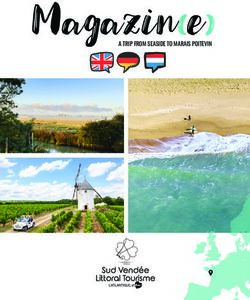Weather Station with Radio-Controlled Alarm Clock and Ice Alert Model: EW93 - USER MANUAL
←
→
Transcription du contenu de la page
Si votre navigateur ne rend pas la page correctement, lisez s'il vous plaît le contenu de la page ci-dessous
C8313A(DCF MSF)
Size: 148 x 105(mm)
Weather Station
with Radio-Controlled Alarm Clock and Ice Alert
Model: EW93
USER MANUALEN
Weather Station with
Radio-Controlled Alarm Clock and Ice Alert Precautions ..............................................10
Specifications ..........................................11
Model: EW93
About Oregon Scientific ........................11
Eu-Declaration of Conformity ............12
USER MANUAL FCC Statement .............................................12
Declaration of Conformity ............................12
CONTENTS
Brief Introduction ............................................2
Overview .........................................................2
Receiver ....................................................2
LCD Display ...............................................4
Sensor .......................................................4
Reception of Sensor Signal ...........................4
Operating the Main Unit .................................4
Operating the Sensor ..................................5
Reception of Radio Controlled Time Signal ....6
Signal Reception Indicator ............................6
Time and Calendar Manual Setting ...................6
Alarm Time Setting .........................................7
Using Alarm Function ....................................7
To Silence the Alarm .......................................8
Reading Indoor & Outdoor Temperature Records ...8
Viewing the Min. & Max. Temperature Records ...8
Weather Forecast Indicator ...........................8
Using Ice Alert Function ................................9
Battery Replacement .....................................9
Placement of Main Unit and Sensor .................9
1EN
1
BRIEF INTRODUCTION
4 9
Thank you for your purchase of this Weather Station 5 10
2 6
with Radio-Controlled Alarm Clock and Ice Alert.
7 11
Please read these instructions carefully and keep 8 12
the manual well for future reference. 13
3 14 15
The receiver unit has a clear and easy-to-read
display that shows the indoor temperature, time,
the maximum & minimum temperature records in
the past 24 hours as well as the outdoor temperature 1.SNOOZE/LIGHT key:
measured and transmitted from the remote sensors. • In normal time mode, press it once to turn on
It is able to receive and display readings from up to the backlight for 5 seconds.
3 remote sensors. • Press it to silence the current alarm when it is
going and enter the snooze mode for 8 minutes.
The 433 MHz technology means no wire installation is
required and you can place the sensors anywhere you 2.LCD display:
like within 30m (100ft) from the main (indoor) unit. • Displays outdoor & indoor temperature, time
and date.
This product is designed to synchronize its date and
time automatically once it is within range of the 3.Ice Alert indicator light:
signal from the atomic clock in Germany/England. • Flashes when the outdoor temperature is
between -2.0°C (28 °F) and 3.0°C (37 °F).
OVERVIEW
4.+/CHANNEL key:
RECEIVER • Press it once to switch among Channel 1, 2
and 3.
2EN
• Press and hold it for 2 seconds to view the 9.ALARM ON/OFF key:
channels automatically. Press it again to exit • Press it once to turn on the backlight and
the automatic display mode. display the alarm time for 5 seconds.
• In time setting mode, press it to increase the • Press it again to turn on/off the alarm.
setting values.
10.SET ALARM key:
5.SET CLOCK key: • Press it once to turn on the backlight for 5
• In normal time mode, press it once to enter seconds, and at the same time to enter the
the normal time setting mode. alarm time setting mode.
• In normal time setting mode, press it to step • In alarm time setting mode, press it to step
the setting items. Press and hold it to exit the the setting items.
setting mode in any step.
11.RESET key:
6.-/MIN.MAX. key: • Press it to return all values to default values.
• Press it to show the minimum and maximum • In case of malfunction, the unit may be
temperature records in the past 24 hours. required to reset.
• Press and hold it for 3 seconds to delete the
minimum and maximum temperature records. 12.RCC key:
• In time setting mode, press it to decrease the • In normal time mode, press it once to receive
setting values. the RC signal for reception testing.
• During the reception period, press and hold it
7.SENSOR key: for 8 seconds to stop the reception.
• Press it once to search a sensor.
• During the reception period, press and hold it 13.UK/EU slide switch:
for 3 seconds to stop the reception. • Slide it to select the country version between
EU (Germany) and UK (England).
8.°C/°F slide switch:
• Slide it to switch between Celsius and Fahrenheit. 14.BATTERY COMPARTMENT:
3EN
• Accommodates 2 AA size batteries. 1.LED indicator:
• Flashes when the remote unit transmits a
15.BATTERY DOOR reading.
LCD DISPLAY 2.Wall-mounting holder:
• Supports the sensor on the wall.
1. Weather forecast icon
2. Sensor signal 1
3.RESET key:
3. Channel 2 • Press it to restart the sensor and return all
4. Low battery indicator 3 8 values to default values.
4 9
5. Min. & Max. temperature
6. Time 5 4.CHANNEL slide switch:
10
7. Signal reception indicator • Assign the sensor to channel 1, 2 or 3.
8. °C & °F 6
9. Outdoor temperature 7 5.BATTERY COMPARTMENT:
10. Indoor temperature • Accommodates 2 AAA size batteries.
SENSOR 6.BATTERY DOOR
RECEPTION OF SENSOR SIGNAL
1 2
OPERATING THE MAIN UNIT
1. Remove the battery door and slide “UK/EU”
3 4 switch to select the desired country version.
5 6 2. Insert 2 new AA size batteries as per the polarity
information marked on the battery compartment.
3. Press “RESET” key to restart the clock.
4EN
4. Slide “°C/°F” switch to select between Celsius 3. Press “RESET” key to restart the clock.
and Fahrenheit. 4. Replace the battery door.
5. Replace the battery door.
6. Press “+/CHANNEL” key to select the desired Note
channel.
The transmission range may vary depending on
Main unit is searching for the sensor(s) many factors. You may need to experiment with
(the icon will be flashing)
various locations to get the best results.
The sensor(s) cannot be found
Standard Alkaline batteries contain significant
Sensor 1 has been found amounts of water. Because of this they will freeze
(the icon will be displayed, in low temperatures of approximately -12°C (10°F).
but won't flash)
Disposable Lithium batteries have a much lower
and “--”
(Outdoor The sensor(s) cannot be found after threshold for temperature with an estimated
temperature operating the main unit for 60 minutes freezing range of below -30°C (-22°F).
Area)
Wireless ranges can be impacted by a variety of
Note When the sensor signal is received, the icon factors such as extremely cold temperatures.
“ ” will be displayed on the LCD. Extreme cold may temporarily reduce the effective
range between the sensor and the base station. If
OPERATING THE SENSOR the unit’s performance fails due to low temperature,
the unit will resume proper functioning as the
1. Remove the battery door and slide temperature rises to within the normal temperature
“CHANNEL” switch to synchronize the channel range (i.e. no permanent damage will occur to the
with receiver. unit due to low temperatures).
2. Insert 2 new AAA size batteries as per the
polarity information marked on the battery
compartment.
5EN
RECEPTION OF RADIO CONTROLLED TIME sources such as TV set, computer, etc.
SIGNAL 3. Avoid placing the unit on or next to metal
plates.
The time and calendar are radio-controlled. The 4. Closed area such as airport, basement, tower
current time and calendar are automatically block or factory is not recommended.
synchronized with time signal transmitted from 5. Do not start reception in moving articles such
Germany/England. as vehicles or trains.
When used for the first time (after inserting batteries or
pressing “RESET” key), and then after 5 minutes, the TIME AND CALENDAR MANUAL SETTING
clock will start to receive the time signal. The signal
reception indicator will be flashing for 7 minutes. If you are out of reach of the Radio Controlled
sensor or if the reception is not reachable, the time
SIGNAL RECEPTION INDICATOR and calendar can be set manually. As soon as the
signal of sensor is received again, the clock will
The wave segment flashing means time signals are automatically synchronize with the exact time and
being received. The signal quality could be classified calendar.
into 3 types: 1. In normal time mode, press “SET CLOCK”
key once to enter the time setting mode.
2. Press “+/CHANNEL” or “-/MIN.MAX.” key to
change the settings.
No signal Weak signal Excellent signal
3. Press “SET CLOCK” to confirm. The setting
Note order is: 12/24-hr format, time, +/-23 hours
time difference, year, day/month format,
1. The unit will automatically search for the time date.
signal at 2:00 (3:00 or 4:00 is also available if 4. Press “SET CLOCK” key to save and exit the
the signal is not received at 2:00), 8:00, 14:00 setting mode.
and 20:00 each day.
2. Always place the unit away from interfering
6EN
3. Press “SET ALARM” key to save and exit the
setting mode. “ ” indicates alarm is ON.
12/24 Hr setting Time setting Time difference setting
Normal time mode Alarm time setting mode
Note
Month-Date setting MD/DM setting Year setting
1. The alarm will be automatically turned on when
Note you set the alarm time.
2. During the alarm time setting period, press
1. During the setting period, press and hold “+/ and hold “+/CHANNEL” or “-/MIN.MAX.” key
CHANNEL” or “-/MIN.MAX.” key to speed up to speed up the change of settings.
the change of settings.
2. Through “+/-23 hours time difference” setting, USING ALARM FUNCTION
the precise time of another area will be shown.
1. Set the alarm time as the above section.
ALARM TIME SETTING 2. In normal time mode, press “ALARM ON/OFF”
key once to display the current alarm time.
1. In normal time mode, press “SET ALARM” 3. Press it again to turn alarm ON/OFF.
key once to enter the alarm time setting
mode.
2. Press “+/CHANNEL” or “-/MIN.MAX.” key to
set hour/minute.
7EN
TO SILENCE THE ALARM to show the minimum indoor & outdoor
temperature records in the past 24 hours.
1. Press “SNOOZE/LIGHT” to silence the alarm 2. Press it twice to show the maximum
temperature records.
for 8 minutes. The “ ” will be flashing.
3. Press it once again to exit.
2. Press “ALARM ON/OFF” key to turn the alarm
off and activate it again after 24 hours. Note Press and hold it for 3 seconds to delete
3. If no key is pressed within 120 seconds, the the minimum and maximum temperature records.
alarm will be turned off and be activated MAX.temperature records MIN.temperature records
again after 24 hours.
READING INDOOR & OUTDOOR
TEMPERATURE RECORDS
Slide “ºC/ºF” switch to select between Celsius and
Fahrenheit.
WEATHER FORECAST INDICATOR
Note
1. If no signals are received or the transmission It will forecast after 12 hours of weather within a 30-
is interfered, “--” will appear on the display. 50km (19-31 miles) radius using different icons.
2. Relocate the clock or sensor in other positions Sunny Slightly Cloudy
to try out where your clock receives the
signals best. After several trials in vain,
please reset the clock thoroughly.
Cloudy Rainy
VIEWING THE MIN. & MAX. TEMPERATURE
RECORDS
1. In normal mode, press “-/MIN./MAX.” key once
8EN
USING ICE ALERT FUNCTION in an ecologically safe manner.
If the outdoor temperature range is -2.0ºC ~ 3.0ºC
(28.4ºF ~ 37.4ºF), the ice alert indicator light will be
turned on and flash. PLACEMENT OF MAIN UNIT AND
SENSOR
BATTERY REPLACEMENT
For the sensor, place the screw on the desired wall
If the low battery indicator “ ” displays beside and hang the sensor by the recessed hole in the
the outdoor temperature, it means that the battery back of it or simply place it on the desktop.
power of sensor is not enough, and you should For the main unit, you can just place it on the table
replace with 2 AAA size batteries at once. by itself.
While if the low battery indicator “ ” displays
beside the indoor temperature, it indicates that you
should replace batteries of the main unit with 2 new
AA size batteries.
Low battery indicator
Note
Attention! Please dispose of the used unit or batteries
9EN
PRECAUTIONS • Do not tamper with the unit’s internal
components. Doing so will invalidate the
This product is engineered to give you years of warranty on the unit and may cause
satisfactory service if you handle it carefully. Here unnecessary damage. The unit contains no
are a few precautions: user-serviceable parts.
• Do not cover the ventilation holes. Make sure • Only use fresh batteries as speciûed in the
items that are nearby such as newspapers, user’s instructions. Do not mix new and old
tablecloths, curtains etc cannot accidentally batteries.
cover the ventilation holes. • Due to printing limitations, the displays shown
• Do not subject the unit to excessive force, in this manual may differ from the actual
shock, dust, temperature or humidity, which display.
may result in malfunction, shorter electronic • The contents of this manual may not be
life span, damaged battery and distorted parts. reproduced without the permission of the
• Placement of this product on wood surfaces manufacturer.
with certain types of ûnishes, such as clear • Do not dispose this product as unsorted
varnish, may result in damage to the ûnish. municipal waste. Collection of such waste
Consult the furniture manufacturer’s care separately for special treatment is necessary.
instructions for direction as to the types of
objects that may safely be placed on the Note
wood surface. Oregon Scientiûc shall not be
responsible for any damage to wood surfaces The technical speciûcations for this product and the
from contact with this product. contents of the user manual are subject to change
• Do not immerse the unit in water. If you spill without notice.
liquid over it, dry it immediately with a soft,
lint-free cloth.
• Do not clean the unit with abrasive or corrosive
materials.
10EN
SPECIFICATIONS ABOUT OREGON SCIENTIFIC
TYPE DESCRIPTION Visit our website (www.oregonscientific.com) to learn
more about Oregon Scientific products such as digi-
MAIN UNIT
tal cameras; MP3 players; children’s electronic learing
LxWxH 81 x 38 x 137 mm products and games; projection clocks; health and
(3.19 x 1.5 x 5.39 in) fitness gear; weather stations; and digital and con-
Weight 198g ference phones. The website also includes contact
Signal frequency 433 MHz information for our Customer Care department in
case you need to reach us, as well as frequently
Temperature asked questions and customer downloads.
range -5°C to 50°C (23°F to 122°F)
Temperature 0.1°C (0.2°F) We hope you will find all the information you need
resolution on our website, however if you’re in the US and
Ice alert 3°C to -2°C would like to contact the Oregon Scientific Customer
temperature range (37°F to 28°F) Care department directly, please visit:
Power 2 x AA 1.5V batteries http://www2.oregonscientific.com/service/default.asp
REMOTE UNIT (EW-99)
OR
58 x 23 x 100 mm
LxWxH (2.28 x 0.9 x 3.94 in)
Call 1-800-853-8883.
Weight 52g
Signal frequency 433 MHz For international inquiries, please visit:
Number of channel 3
www2.oregonscientific.com/about/international.asp
Transmission range 30 m (98 ft) unobstructed
Temperature range -20°C to 60°C (-4°F to 140°F)
Power 2 x AAA 1.5V batteries
11EN
EU-DECLARATION OF CONFORMITY NOTE This equipment has been tested and found
to comply with the limits for a Class B digital device,
Hereby, Oregon Scientific, declares that the Indoor / pursuant to Part 15 of the FCC Rules. These limits
Outdoor Thermometer (Model EW93) is in compli- are designed to provide reasonable protection against
ance with the essential requirements and other rel- harmful interference in a residential installation. This
evant provisions of Directive 1999/5/EC. equipment generates, uses and can radiate radio
frequency energy and, if not installed and used in
A copy of the signed and dated Declaration of accordance with the instructions, may cause harmful
Conformity is available on request via our Oregon interference to radio communications. However,
Scientific Customer Service. there is no guarantee that interference will not occur
in a particular installation. If this equipment does
cause harmful interference to radio or television
reception, which can be determined by turning the
COUNTRIES RTTE APPROVAL COMPLIED equipment off and on, the user is encouraged to try
ALL EU countries, Switzerland CH to correct the interference by one or more of the
and Norway N following measures:
• Reorient or relocate the receiving antenna.
FCC STATEMENT • Increase the separation between the equipment
and receiver.
This device complies with Part 15 of the FCC Rules. • Connect the equipment into an outlet on a
Operation is subject to the following two conditions: circuit different from that to which the receiver
(1) This device may not cause harmful interference, is connected.
and (2) This device must accept any interference • Consult the dealer or an experienced radio /
received, including interference that may cause TV technician for help.
undesired operation.
DECLARATION OF CONFORMITY
WARNING Changes or modifications not expressly
approved by the party responsible for complance could The following information is not to be used as
void the user’s authority to operate the equipment.
12EN
contact for support or sales. Please call our
customer service number (listed on our website at
www.oregonscientific.com or on the warranty card
for this product) for all inquiries instead.
We
Name: Oregon Scientific, Inc.
Address: 19861 SW 95th AVe., Tualatin,
Oregon 97062 USA
Telephone No.: 1-800-853-8883
Declare that the product
Product No.: EW93
Product Name: Weather Station with
Radio-Controlled Alarm Clock
and Ice Alert
Manufacturer: IPM Concepts Limited
Address: Block C, 9/F, Kaiser Estate,
Phase 1,41 Man Yue St.,
Hung Hom, Kowloon,
Hong Kong
is in conformity with Part 15 of the FCC Rules.
Operation is subject to the following two conditions:
1) This device may not cause harmful
interference.
2) This device must accept any interference
received, including interference that may
cause undesired operation.
13IT
Stazione meteorologica Alternanza Trale Unità Di Misura Della
senza fili con orologio radio controllato, Temperatura °C o °F ......................................8
sveglia eallarme ghiaccio V isualizzazione Delle Rilevazioni Minime E
Modello: EW93 Massime Della Temperatura ...........................8
I ndicatore Delle Previsioni Meteorologiche
MANUALE PER L’UTENTE .....................................................................8
Allarme Ghiaccio ............................................9
Sostituzione Delle Batterie .....................9
INDICE
Posizionamento Dell’unita Principale E Del
Sensore .........................................................9
Introduzione ........................................2
Precauzioni ..................................................10
Panoramica .............................................2
Dati Tecnici ............................................11
Ricevitore ...................................................2
Informazioni Su Oregon Scientific ........11
Display LCD ..............................................4
Dichiarazione Di Conformita’ue ..............11
Sensore ..................................................4
Ricezione Del Segnale Del Sensore .............5
Funzionamento Della Stazione Meteorologica
.....................................................................5
Funzionamento Del Sensore ................5
R icezione Del Segnale Orario Radiocontrollat
...................................................................6
Indicatore Dellaricezione Del Segnale ...........6
Impostazione Manuale Di Ora E Data ............6
Impostazione Dell’oradella Sveglia ...............7
Utilizzo Della Sveglia ....................................7
Silenziamento Della Sveglia .........................8
U tilizzo Della Funzione Di Retroilluminazione
....................................................................8
1IT
1
INTRODUZIONE
4 9
Grazie per aver acquistato questa stazione 5 10
2 6
meteorologica senza fili. Leggere attentamente
7 11
queste istruzioni e conservare il manuale per 8 12
riferimento futuro. 13
3 14 15
L’unità ricevente permette la chiara visualizzazione
della temperatura interna, rilevazione delle massime
e delle minime delle ultime 24 ore e della temperatura
2.Display LCD
esterna rilevata e trasmessa dai sensori remoti. È
• Visualizza le rilevazioni della temperatura
in grado di ricevere e visualizzare le rilevazioni di un
interna ed esterna, il canale attuale e l’indicatore
numero massimo di 3 sensori remoti.
di batteria in esaurimento.
La tecnologia 433 MHz consente di non installare
3.Indicatore dell’allarme ghiaccio:
cavi e di posizionare i sensori in qualsiasi punto
• Lampeggia quando la temperatura esterna
entro 30 m dall’unità (interna) principale.
oscilla tra i -2.0°C e i 3.0°C.
PANORAMICA
4.Tasto +/CHANNEL:
• Premerlo una volta per alternare il canale 1, 2 e 3.
RICEVITORE
• Tenere premuto per 2 secondi per visualizzare
automaticamente i canali. Premere
1.Tasto SNOOZE / LIGHT:
nuovamente per abbandonare la modalità di
• In modalità normale, premerlo una volta per
visualizzazione automatica.
attivare la retroilluminazione per 5 secondi.
• In modalità impostazione dell’ora, premerlo per
• Premerlo per silenziare la sveglia e attivare la
aumentare i valori dell’impostazione.
modalità snooze per 8 minuti.
2IT
5.Tasto SET CLOCK: 9. Tasto ALARM ON/OFF:
• In modalità normale, premerlo una volta per • Premerlo una volta per attivare la
accedere alla modalità di impostazione normale retroilluminazione e visualizzare l’ora della
dell’ora. sveglia per 5 secondi.
• In modalità impostazione normale dell’ora, • Premere nuovamente per attivare / disattivare
premere per scorrere le voci delle impostazioni. la sveglia.
Tenere premuto per abbandonare la modalità
di impostazione in qualsiasi momento. 10.Tasto SET ALARM:
• Premere una volta per attivare la
6.Tasto -/MIN./MAX.: retroilluminazione per 5 secondi e
• Premerlo una volta per visualizzare le contemporaneamente accedere alla modalità
rilevazioni massime e minime della temperatura di impostazione della sveglia.
delle ultime 24 ore. • In modalità di impostazione dell’ora della
• Tenerlo premuto per 3 secondi per eliminare le sveglia, premere per accedere alle voci di
rilevazioni massime e minime memorizzate. impostazione.
• In modalità impostazione dell’ora, premere per
diminuire i valori dell’impostazione. 11. Tasto RESET:
• Premerlo per ripristinare tutti i valori predefiniti.
7. Tasto SENSOR: • In caso di malfunzionamento, può rendersi
• Premerlo una volta per avviare la ricerca di un necessario ripristinare l’unità tramite il tasto reset.
sensore.
• Durante la ricezione, tenerlo premuto per 3 12. Tasto RCC:
secondi per interrompere la ricezione. • In modalità normale, premerlo una volta per
ricevere il segnale RC per testare la ricezione.
8. Selettore °C / °F: • Durante la ricezione del segnale tenere premuto
• Spostarlo per selezionare l’unità di il pulsante per 8 secondi per interrompere la
visualizzazione della temperatura (gradi Celsius ricezione.
o gradi Fahrenheit).
3IT
13.Levetta UK/EU: SENSORE
• Spostarla per scegliere il proprio fuso orario
tra EU (Germania) e UK (Inghilterra). 1.Indicatore LED:
• Lampeggia quando l’unità remota trasmette
14. VANO BATTERIE una rilevazione.
• Predisposto per 2 batterie di tipo AAA.
1 2
15. COPERTURA VANO BATTERIE
DISPLAY LCD 3 4
5 6
1. Indicatore delle previsioni meteorologiche
2. Segnale del sensore
3. Canale 2.Supporto per montaggio a muro:
4. Indicatore di batteria in esaurimento • Sostiene il sensore se appeso al muro.
5. Temperatura minima e massima
6. Ora 3. Tasto RESET:
7. Indicatore della ricezione del segnale orario • Premerlo per riavviare il sensore e ripristinare
8. °C o °F tutti i valori predefiniti.
9. Temperatura esterna
10. Temperatura interna 1
2 4. Selettore CHANNEL:
3 8 • Associa il sensore al canale 1, 2 o 3.
4 9
5 5. VANO BATTERIE
10
• Predisposto per 2 batterie di tipo AAA.
6
7 6. COPERTURA VANO BATTERIE
4IT
RICEZIONE DEL SEGNALE DEL SENSORE FUNZIONAMENTO DEL SENSORE
FUNZIONAMENTO DELLA 1. Rimuovere la copertura del vano batterie e
STAZIONE METEOROLOGICA spostare la levetta “CHANNEL” per scegliere
il canale di rilevazione della temperatura
1. Rimuovere la copertura del vano batterie e sincronizzato con il ricevitore.
inserire 2 batterie nuove di tipo AAA rispettando 2. Inserire 2 batterie nuove di tipo AAA rispettando
la polarità indicata sul vano. la polarità indicata sul vano batterie.
2. Premere “RESET” per riavviare l’unità principale. 3. Premere “RESET” per riavviare il sensore.
3. Spostare la levetta “°C/°F” per scegliere tra 4. Riposizionare la copertura del vano batterie.
gradi Celsius o Fahrenheit. Suggerimento Il campo di trasmissione può variare
4. Riposizionare la copertura del vano batterie. in base a molti fattori. È possibile dover provare
5. Premere “CHANNEL” per scegliere il canale diverse posizioni prima di ottenere i risultati migliori.
desiderato.
L’unità principale è alla ricerca del/i
Le batterie alcaline standard contengono un’alta
sensore/i (l’icona lampeggia) percentuale d’acqua, per questo motivo gelano alle
basse temperature, a circa -12°C (10°F). Le batterie
Impossibile trovare il/i sensore/i al litio hanno invece una soglia molto inferiore, e gelano
approssimativamente sotto i -30 C.
Sensore 1 rilevato
(l’icona viene visualizzata ma non
lampeggia) Quando si è in modalità senza fili, sul campo
e “--” influiscono diversi fattori, tra cui le temperature
Non è possibile rilevare il/i sensore/i
(Area
dopo che l’unità è in funzione da
particolarmente rigide. Il freddo intenso può ridurre
temperatura temporaneamente il campo d’azione tra il sensore e
60 minuti.
esterna)
la stazione base. Se le prestazioni dell’unità sono
NOTA Quando viene ricevuto il segnale del scarse a causa delle basse temperature, l’unità
sensore, sul display viene visualizzata l’icona “ ”. ricomincerà a funzionare correttamente a mano a
5IT
mano che la temperatura aumenta fino a rientrare segnale orario ogni giorno alle 2:00 (se il segnale
nella norma (quindi l’unità non subirà alcun danno non viene ricevuto alle 2:00, anche alle 3:00 o
permanente a causa delle basse temperature). alle 4:00), alle 8:00, alle 14:00 e alle 20:00.
2. Collocare sempre l’unità lontano da fonti di
RICEZIONE DEL SEGNALE interferenze come televisori, computer etc.
O R A R I O RADIOCONTROLLATO 3. Evitare di collocare l’unità sopra o vicino a
piastre metalliche.
Ora e data sono radiocontrollate. L’ora e la data 4. Non è consigliato l’uso in aree chiuse come
correnti si sincronizzano automaticamente con il aeroporti, cantine, grattacieli o fabbriche.
segnale orario trasmesso da Germania/Inghilterra. 5. Non dare inizio alla ricezione su un mezzo in
Alla attivazione del prodotto (dopo l’inserimento delle movimento, come un’automobile o un treno.
batterie o dopo aver premuto il pulsante RESET) e
dopo 5 minuti dalla stessa, l’orologio darà il via alla IMPOSTAZIONE MANUALE DI ORA E DATA
ricerca del segnale di radiocontrollo. Durante la fase
di ricezione del segnale l’icona apposita lampeggerà Se ci si trova fuori dal raggio d’azione del segnale di
per circa 7 minuti. radiocontrollo, ora e data possono essere impostate
manualmente. Non appena il segnale del sensore
INDICATORE DELLA RICEZIONE DEL viene nuovamente ricevuto, l’orologio sincronizza
SEGNALE automaticamente ora e data esatte.
1. In modalità normale, premere una volta “SET
Il segmento delle onde che lampeggia indica che CLOCK” per accedere alla modalità di
vengono ricevuti i segnali orari. La qualità del segnale impostazione dell’ora.
può essere classificata in tre livelli: 2. Premere “+/CHANNEL” o “-/MIN.MAX.” per
modificare le impostazioni.
3. Premere “SET CLOCK” per confermare.
Nessun segnale Segnale debole Segnale ottimo
L’ordine delle impostazioni è:
NOTA formato ora 12-24, ora, differenza oraria +/-
23, anno, formato giorno/mese, data.
1. L’unità avvia automaticamente la ricerca del
6IT
4. Premere “SET CLOCK” per salvare e uscire ALARM” per accedere alla modalità di
dalla modalità di impostazione. impostazione dell’ora.
2. Premere “+/CHANNEL” o “-/MIN.MAX.” per
impostare ora/minuti.
3. Premere “SET ALARM” per salvare e uscire
dalla modalità di impostazione. Il simbolo “ ”
indica che la sveglia è attiva.
Impostazione del Impostazione dell’ora Impostazione
formato 12/24 ore differenza oraria
Modalità normale dell’ora Modalità di impostazione
della sveglia
NOTA
Impostazione mese-data Impostazione Impostazione dell’anno 1. La sveglia si attiva automaticamente quando
MG/GM
si imposta l’ora della sveglia.
NOTA 2. Durante l’impostazione dell’ora della sveglia,
1. Durante l’impostazione, tenere premuto “+/ tenere premuto “+/CHANNEL” o “-/MIN.MAX.”
CHANNEL” o “-/MIN.MAX.” per velocizzare la per velocizzare la modifica delle impostazioni.
modifica delle impostazioni.
2. Attraverso l’impostazione “differenza oraria +/- UTILIZZO DELLA SVEGLIA
23” viene visualizzata l’ora esatta di un’altra zona.
1. Impostare l’ora della sveglia come spiegato in
IMPOSTAZIONE DELL’ORA DELLA precedenza.
SVEGLIA 2. In modalità normale dell’ora, premere una volta
“ALARM ON/OFF” per visualizzare l’ora
1. In modalità normale, premere una volta “SET
7IT
corrente della sveglia. VISUALIZZAZIONEDELLERILEVAZIONI
3. Premere nuovamente per attivare / disattivare MINIME E MASSIME DELLA TEMPERATURA
la sveglia.
1. In modalità normale premere una volta il pulsante
SILENZIAMENTO DELLA SVEGLIA “MIN/MAX per visualizzare i dati della temperatura
interna ed esterna delle ultime 24 ore.
1. Premere “SNOOZE/LIGHT” per silenziare la 2. Premere due volte per visualizzare i dati della
sveglia per 8 minuti. Il simbolo “ “ comincerà temperatura massima memorizzati.
a lampeggiare. 3. Premere nuovamente per uscire.
2. Premere qualsiasi altro tasto per spegnere la Rilevazioni MAX. Rilevazioni MIN.
sveglia e per attivarla nuovamente dopo 24 ore. della temperatura Della temperatura
3. Se non viene premuto nessun tasto entro 120
secondi, la sveglia si spegnerà e si riattiverà
dopo 24 ore.
UTILIZZO DELLA FUNZIONE
D I RETROILLUMINAZIONE
NOTA
In modalità normale, premere una volta “CHANNEL” Tenere premuto per 3 secondi per eliminare le
o “MIN./MAX.” per attivare la retroilluminazione per rilevazioni massime e minime memorizzate.
5 secondi.
INDICATORE DELLE
ALTERNANZA TRA LE UNITÀ DI MISURA PREVISIONI METEOROLOGICHE
DELLA TEMPERATURA °C o °F
Visualizza le previsioni meteorologiche delle
Spostare la levetta “ºC/ºF” per scegliere tra gradi successive 12 ore in un raggio di 30-50 km mediante
Celsius o Fahrenheit. semplici icone.
8IT
Sereno Poco nuvoloso Indicatore di batteria in esaurimento
Nuvoloso Pioggia
NOTA
Attenzione! Smaltire l’unità o le batterie usate nel
pieno rispetto dell’ambiente.
ALLARME GHIACCIO
POSIZIONAMENTO DELL’UNITÀ
Se la temperatura rilevata dal sensore remoto scende
PRINCIPALE E DEL SENSORE
tra i 3°C e i -2 °C, l’indicatore LED lampeggia e
smetterà di lampeggiare quando la temperatura sarà
Per il sensore, inserire la vite sulla parete e
uscita da questa fascia.
appendere il sensore utilizzando il foro sul retro,
oppure appoggiarlo su un tavolo.
SOSTITUZIONE DELLE BATTERIE
Per l’unità principale, posizionarla su un tavolo.
Se l’indicatore di batteria in esaurimento visualizza
l’icona “ ” accanto alla temperatura esterna,
significa che l’alimentazione del sensore non è
sufficiente e che è necessario sostituire le batterie
con 2 batterie di tipo AAA.
Se invece l’indicatore di batteria in esaurimento
visualizza l’icona “ ” accanto alla temperatura
interna, significa che è necessario sostituire le
batterie dell’unità principale con 2 batterie nuove di
tipo AAA.
9IT
PRECAUZIONI • Non smaltire le batterie vecchie come rifiuto
indifferenziato. È necessario che questo rifiuto
L’unità è stata progettata per fornire un servizio venga smaltito mediante raccolta differenziata
soddisfacente per diversi anni, purché manipolata per essere trattato in modo idoneo.
con attenzione. Di seguito sono riportate alcune • Alcune unità sono dotate di una striscia di
importanti precauzioni: sicurezza per le batterie. Rimuovere la striscia
dal vano batterie prima del primo utilizzo.
• Non sottoporre il prodotto a forza eccessiva, • Al momento dello smaltimento del prodotto,
urti, polvere, sbalzi eccessivi di temperatura attenersi alla nota relativa in allegato.
o umidità. • Il contenuto di questo manuale non può essere
• Non otturare i fori di aerazione con oggetti ristampato senza l’autorizzazione del
come giornali, tende, etc. fabbricante.
• Non immergere l’unità in acqua. Se si versa • Le immagini del manuale possono differire
del liquido sul prodotto, asciugarlo dalla realtà.
immediatamente con un panno morbido e liscio.
• Non pulire l’unità con materiali abrasivi o
corrosivi. NOTA
• Non manomettere i componenti interni. In
questo modo si invalida la garanzia. Le specifiche tecniche di questo prodotto e il
• Oregon Scientific declina ogni responsabilità contenuto del manuale sono soggetti a modifiche
per eventuali danni alle finiture causati dal senza preavviso.
posizionamento del prodotto su determinati tipi
di legno. Consultare le istruzioni fornite dal
fabbricante del mobile per ulteriori informazioni.
• Utilizzare solo batterie nuove. Non mescolare
batterie nuove con batterie vecchie.
10IT
DATI TECNICI INFORMAZIONI SU OREGON SCIENTIFIC
TIPO DESCRIZIONE Per avere maggiori informazioni sui nuovi prodotti
Oregon Scientific visita il nostro sito internet
UNITÀ PRINCIPALE
www.oregonscientific.it, dove potrai trovare tutte le
BxPxA 81 x 38 x 137 mm
informazioni di cui hai bisogno. Per ricerche di tipo
(3.19 x 1.5 x 5.39 in)
internazionale puoi visitare invece il sito
Peso 198g
www2.oregonscientific.com/about/international.asp.
Frequenza segnale 433 MHz
Campo di misurazione DICHIARAZIONE DI CONFORMITA’ UE
temp. Interna -5°C to 50°C (23°F to 122°F)
Range temperatura 3°C to -2°C Con la presente Oregon Scientific dichiara che
Allarme Ghiaccio (37°F to 28°F)
questo prodotto (Modello EW93) è conforme ai
Alimentazione 2 x AA 1.5V requisiti essenziali ed alle altre disposizioni pertinenti
stabilite dalla direttiva 1999/5/ CE. Una copia firmata
UNITÀ REMOTA (EW-99)
e datata della Dichiarazione di Conformità è
58 x 23 x 100 mm
BxPxA (2.28 x 0.9 x 3.94 in)
disponibile, su richiesta, tramite il servizio clienti
della Oregon Scientific.
Peso 52g
Frequenza segnale 433 MHz
Canali 3
Campo di trasmissione 30 m (98 ft) unobstructed
ostruzioni PAESI CONFORMI ALLA DIRETTIVA R&TTE
Campo di misurazione
-20°C to 60°C (-4 °F to 140°F) Tutti i Paesi Europei, Svizzera CH
temp. Interna e Norvegia N
Alimentazione 2 x AAA 1.5V
11FR
Station météo température intérieure/
extérieure et alerte de gem A lterner Entre Les Indices De Temperature ° C
& ° F ............................................................8
Modèle : EW93 Afficher Les Releves De Temperature Mini. Et
Maxi. ...........................................................8
MANUEL DE L’UTILISATEUR Indicateur Deprevisions Meteorologiques.......9
Avertisseur De Gel .......................................9
TABLE DES MATIERES Remplacement Des Piles ...............................9
Positionner L’appareil Principal Et La Sonde
Introduction .............................................2 ...................................................................9
Vue D’ensemble .............................................2 Precautions .................................................10
Récepteur .................................................2 Caracteristiques ...........................................11
Ecran LCD ................................................4 A Propos D’oregon Scientific .....................12
Sonde ..................................................4 Eu-Declaration De Conformite ............12
Réception du Signal De La Sonde ...............5
F onctionnement De L ’unite Principale
...................................................................5
Fonctionnement De La Sonde .....................5
Reception Du Signal De L’heure Radio-Pilotee
...................................................................6
Indicateur De Reception Du Signal ..............6
R eglage Manuel De L ’ heure Et Du Calendrier
...................................................................6
Reglage De L’heure De L’alarme ............7
Utilisation De La Fonction Alarme................8
Couper Le Son De L’alarme ..........................8
Utilisation De La Fonction Retro-éclairage
...............................................8
1FR
1
INTRODUCTION
4 9
Nous vous remercions pour avoir fait l’acquisition 5 10
de ce station météo température intérieure/ extérieure 2 6
7 11
et alerte de gem. Veuillez lire attentivement ces 8 12
instructions et conserver ce manuel pour toute 13
référence ultérieure. 3 14 15
Le récepteur est équipé d’un écran clair affichant les
relevés de température intérieure et les minima et
maxima des dernières 24 heures comme la température • Appuyez sur cette touche pour couper le son
extérieure mesurée et transmise depuis les sondes de l’alarme actuelle et pour activer le mode
externes. Ce modèle est à même de recevoir et snooze (rappel d’alarme) pendant 8 minutes.
d’afficher les relevés de trois sondes maximum.
2.Ecran LCD
Grâce à la technologie 433 MHz, aucune installation • Affiche les relevés de température intérieure
de câble n’est nécessaire et vous pouvez placer les et extérieure, le canal actuel et l’indicateur de
sondes où vous le souhaitez dans un rayon de 30 m faiblesse des piles.
(100 pieds) de l’appareil principal (intérieur).
3.Indicateur d’alerte du niveau de gel :
VUE D’ENSEMBLE • Clignote si la température extérieure se situe
entre –2 °C (28 °F) et 3 °C (37 °F).
RÉCEPTEUR
4.Touche +/CHANNEL :
1.Touche SNOOZE / LIGHT : • Appuyez une fois sur cette touche pour alterner
• En mode d’heure standard, appuyez une fois entre le canal 1, 2 et 3.
pour activer le rétro-éclairage pendant 5
secondes.
2FR
• Appuyez et maintenez-la pendant 2 secondes • Pendant la période de réception, appuyez et
pour afficher automatiquement les canaux. maintenez cette touche pendant 3 secondes
Appuyez une nouvelle fois sur cette touche pour arrêter la réception.
pour sortir du mode d’affichage automatique.
• En mode de réglage de l’heure, appuyez sur 8. Encoche °C / °F :
cette touche pour augmenter les valeurs. • Faites glisser l’encoche pour alterner entre les
Celsius et Fahrenheit.
5.Touche SET CLOCK :
• En mode d’heure standard, appuyez une fois 9.Touche ALARM ON/OFF :
sur cette touche pour entrer dans le mode de • Appuyez une fois sur cette touche pour activer
réglage de l’heure standard. le rétro-éclairage et afficher l’heure de l’alarme
• En Mode de réglage de l’heure standard, appuyez pendant 5 secondes.
sur cette touche pour entrer dans les éléments • Appuyez une nouvelle fois pour désactiver /
de réglage. Appuyez et maintenez-la pour sortir activer l’alarme.
du mode réglage dans toutes les situations.
10.Touche SET ALARM :
6.Touche -/MIN.MAX. : • Appuyez une fois pour activer le rétro éclairage
• Appuyez sur cette touche pour afficher les pendant 5 secondes et en même temps entrer
relevés de températures minimum et dans le mode de réglage de l’alarme.
maximum des dernières 24 heures. • En Mode de réglage de l’heure de l’alarme,
• Appuyez et maintenez-la pendant 3 secondes appuyez sur cette touche pour entrer dans les
pour supprimer les relevés. éléments de réglage.
• En Mode de réglage de l’heure, appuyez sur
cette touche pour diminuer les valeurs. 11. Touche RESET :
• Appuyez pour rétablir tous les réglages à leurs
7. Touche SENSOR : valeurs par défaut.
• Appuyez une fois pour effectuer une recherche • Il se peut que vous deviez réinitialiser l’appareil
de sonde. en cas de dysfonctionnement.
3FR
12.Touche RCC : SONDE
• En mode d’heure standard, appuyez une fois pour
recevoir le signal RC afférent au test de réception.
• Pendant la période de réception, maintenez appuyé 1 2
le bouton 8 secondes pour arrêter le réception.
13.Encoche UK / EU :
• Faites glisser l’encoche pour sélectionner le 3 4
pays entre EU (Allemagne) et UK (Angleterre). 5 6
14. Compartiment Des Piles :
• Contient 2 piles AAA.
1. Voyant LED :
• Clignote lorsque la sonde externe transmet
15. Couvercle Du Compartiment Des Piles les données.
ECRAN LCD 2. Support de fixation murale :
• Permet de fixer la sonde sur un mur.
1. Indicateur de prévisions météorologiques
2. Signal de la sonde 3. Touche RESET :
3. Canal • Appuyez pour redémarrer la sonde et rétablir
4. Indicateur de faiblesse de la pile tous les réglages à leurs valeurs par défaut.
5. Température mini. & maxi.1
6. Heure 2
3 8 4. Encoche CHANNEL :
7. Indicateur de réception 4 9 • Permet d’affecter la sonde au canal 1, 2 ou 3.
du signal
5
8. °C / °F 10 5. Compartiment Des Piles :
9. Température extérieure • Contient 2 piles AAA.
10. Température intérieure 6
7
4FR
6. Couvercle Du Compartiment Des Piles REMARQUE
Une fois le signal de la sonde reçu, l’icône “ ”
RÉCEPTION DU SIGNAL DE LA SONDE s’affichera à l’écran.
FONCTIONNEMENT DE L'UNITÉ PRINCIPALE FONCTIONNEMENT DE LA SONDE
1. Retirez le couvercle du compartiment des piles 1. Retirez le couvercle du compartiment des piles
et insérez 2 piles AAA neuves en respectant et faites glisser l’encoche « CHANNEL » pour
les polarités indiquées sur le couvercle. synchroniser le canal avec le récepteur.
2. Appuyez sur la touche « RESET » pour 2. Insérez 2 piles AAA neuves en respectant les
redémarrer de l’appareil principal. polarités indiquées sur le couvercle.
3. Poussez l’encoche « °C / °F » pour choisir 3. Appuyez sur la touche « RESET » pour
entre les °C et °F. redémarrer la sonde.
4. Remettez le couvercle du compartiment des 4. Remettez le couvercle du compartiment des
piles en place. piles en place.
5. Appuyez sur la touche « CHANNEL » pour
sélectionner le canal désiré. Astuce La gamme de transmission peut varier en
fonction de plusieurs facteurs. Vous pouvez
L’appareil principal est à la recherche
de la/des sonde(s) (l’icône clignote) essayer plusieurs emplacements, afin d’obtenir les
meilleurs résultats possibles.
La/les sonde(s) est/sont introuvable(s).
Les piles alcalines standard sont composées d’un
La sonde 1 a été trouvée.
(l’icône s’affichera mais ne clignotera volume d’eau non négligeable. Par conséquent,
pas) elles peuvent geler lors de températures inférieures
et “--” à -12 °C (10 °F). Les piles aux lithium ont un seuil
La/les sonde(s) est/sont introuvable(s)
(Zone de
température
après fonctionnement de l’appareil inférieur lors de températures froides, elles ne
principal pendant 60 minutes.
extérieure) peuvent en effet geler qu’à -30 °C (-22 °F).
5FR
Les ondes radios peuvent être altérées par divers de réception. La qualité du signal peut se classifier
facteurs, comme les températures extrêmement en trois catégories :
froides. Un froid extrême peut temporairement
réduire la portée effective entre le capteur et la Aucun signal Signal faible Signal excellent
station de base. Si un dysfonctionnement de
l’appareil se produit en raison de températures REMARQUE
froides, l’appareil reviendra en mode de
fonctionnement normal une fois que la température 1. L’appareil recherchera automatiquement le
aura atteint à nouveau un niveau acceptable (cela signal de l’heure à 2 h 00 (3 h et 4 h sont
n’entraînera ainsi aucun dommage irréversible). également disponibles si le signal n’est pas
reçu à 2 h), 8 h, 14 h et 20 h tous les jours.
RECEPTION DU SIGNAL DE L’HEURE 2. Positionnez toujours l’appareil hors des sources
RADIO- PILOTEE d’interférences comme les téléviseurs,
ordinateurs etc.
L’heure et le calendrier sont radio-pilotés. L’heure et 3. Eviter de le positionner à proximité ou sur des
le calendrier actuels sont automatiquement surfaces métalliques.
synchronisés avec le signal de l’heure transmis 4. Les environnements clos comme les
depuis l’Allemagne/l’Angleterre. aéroports, les caves, les tours ou les usines
Lors de la première utilisation (après avoir inséré ne sont pas recommandés.
les piles et appuyé sur RESET) et après 5 minutes, 5. N’initiez pas de réception dans les moyens de
l’horloge commencera à recevoir le signal. locomotion comme les véhicules ou les trains.
L’indicateur de signal de réception clignotera pendant
7 minutes. REGLAGE MANUEL DE L’HEURE ET
DU CALENDRIER
INDICATEUR DE RECEPTION DU SIGNAL
Si vous êtes hors de portée de la sonde radio-
Les segments en forme de vagues clignotant pilotée ou si la réception est hors d’atteinte, vous
signifient que les signaux de l’heure sont en cours pouvez régler manuellement l’heure et le calendrier.
6FR
Une fois le signal de la sonde reçu, l’horloge se
REMARQUE
synchronisera automatiquement avec l’heure et le
calendrier exacts.
1. Pendant le réglage, appuyez et maintenez « +/
1. En mode d’heure standard, appuyez une fois
CHANNEL » ou « -/MIN.MAX. » pour accélérer
sur “SET CLOCK” pour entrer dans le mode
la modification des réglages.
de réglage de l’heure.
2. Grâce au réglage du « fuseau horaire à +/-23
2. Appuyez sur « +/CHANNEL » ou « -/
heures », l’heure exacte d’un autre lieu s’affichera.
MIN.MAX. » pour modifier les réglages.
3. Appuyez sur « SET CLOCK » pour confirmer.
REGLAGE DE L’HEURE DE L’ALARME
L’ordre de réglage est le suivant :
Format 12/24 h, heures, fuseau horaire à +/-
1. En mode d’heure standard, appuyez une fois
23 heures, année, format jour/mois, date.
sur « SET ALARM » pour entrer dans le mode
4. Appuyez sur « SET CLOCK » pour enregistrer
de réglage de l’heure de l’alarme.
et sortir du mode réglage.
2. Appuyez sur « +/CHANNEL » ou « -/
MIN.MAX. » pour régler l’heure et les minutes.
3. Appuyez sur « SET ALARM » pour enregistrer
et sortir du mode réglage. “ ” indique que
l’alarme est activée.
Réglage format Réglage de l’heure Réglage du
12 / 24 h fuseau horaire
Mode d’heure standard Mode de réglage de
l’heure de l’alarme
Réglage Mois-Date Réglage Jour-Mois Réglage de l’année
/Mois-Jour
7FR
REMARQUE UTILISATION DE LA FONCTION RÉTRO-ÉCLAIRAGE
1. L’alarme s’activera automatiquement lorsque En mode normal, appuyez une fois sur
vous réglez l’heure de l’alarme. « CHANNEL » ou « MIN./MAX. » pour activer le
2. Pendant le réglage de l’heure de l’alarme, appuyez rétro-éclairage pendant 5 secondes.
et maintenez « +/CHANNEL » ou « -/MIN.MAX. »
pour accélérer la modification des réglages. ALTERNER ENTRE LES INDICES
DE TEMPÉRATURE °C & °F
UTILISATION DE LA FONCTION ALARME
Faites glisser l’encoche « ºC/ºF » pour alterner entre
1. Réglez l’heure de l’alarme comme indiqué dans les Celsius et les Fahrenheit.
la section précédente.
2. En mode d’heure standard, appuyez sur la AFFICHER LES RELEVÉS DE
touche « ALARM ON/OFF » une fois pour TEMPÉRATURE MINI. ET MAXI.
afficher l’heure de l’alarme actuelle.
3. Appuyez une nouvelle fois sur cette touche 1. En mode normal, appuyez sur MIN/ MAX pour
pour activer ou désactiver l’alarme. afficher les enregistrements minimum des
températures intérieures et extérieures sur les
COUPER LE SON DE L’ALARME dernières 24 heures.
2. Appuyez une nouvelle fois pour afficher les
1. Appuyez sur « SNOOZE / LIGHT » pour couper le enregistrements maximum des températures.
son de l’alarme pendant 8 minutes. “ ” clignotera. 3. Appuyez une nouvelle fois pour sortir.
Relevés de température MAX. Relevés de température MINI.
2. Appuyez sur n’importe quelle touche pour
éteindre l’alarme et pour qu’elle se déclenche
24 heures plus tard.
3. Si vous n’appuyez sur une aucune touche en
l’espace de 120 secondes, l’alarme s’éteindra
et s’activera de nouveau 24 heures plus tard.
8FR
Si le voyant de faiblesse des files “ ” s’affiche
REMARQUE
au-dessus des températures extérieures, cela
signifie que l’alimentation par pile de la sonde n’est
Appuyez et maintenez-la pendant 3 secondes pour supprimer
pas suffisante, vous devriez remplacer les piles
les relevés des températures maximum et minimum.
usagées par 2 piles neuves AAA.
Si le voyant de faiblesse des piles “ ” s’affiche
INDICATEUR DE PREVISIONS METEOROLOGIQUES
au-dessus des températures intérieures, vous
devriez remplacer les piles de l’appareil principal par
Vous obtiendrez les prévisions météo après 12
2 piles neuves AAA.
heures dans un rayon de 30 à 50 km (19-31 miles)
par différentes icônes. Indicateur de faiblesse de la pile
Ensoleillé Légèrement nuageux
Nuageux Pluvieux
REMARQUE
AVERTISSEUR DE GEL Attention ! Veuillez jeter les piles ou l’appareil usagés
en respectant l’environnement.
Si la sonde du canal 1 passe entre 3°C et -2 °C
(37°F à 28°F), l’indicateur LED clignote et ne POSITIONNER L’APPAREIL PRINCIPAL ET
s’arrêtera que si la température sort de cette gamme. LA SONDE
REMPLACEMENT DES PILES Pour la sonde, insérez la vis dans le mur désiré et
accrochez la sonde par le trou encastré au dos ou
9FR
posez-la simplement sur un bureau. PRECAUTIONS
Pour l’appareil principal, vous pouvez juste le poser
sur une table. Cet appareil est conçu pour vous donner satisfaction
pendant de nombreuses années si vous le manipulez
soigneusement. Voici quelques precautions:
• Ne faites pas subir à l’appareil des forces,
des chocs, de la poussière, des changements
de température ou de l’humidité excessifs car
cela pourrait avoir pour conséquence un
mauvais fonctionnement, une durée de vie
électronique abrégée, des piles endommagées
et des pièces déformées.
• Le placement de cet appareil sur une surface en
bois avec certaines ûnitions, comme un vernis
clair, peut endommager le vernis. Consulter les
instruction du fabricant de meuble pour des
indications sur le type d’objets qui peuvent être
placé sans dommage sur la surface du bois.
Oregon Scientiûc ne sera pas tenu pour
responsable pour tout dommage aux surfaces
en bois résultant du contact avec cet appareil.
• Ne plongez pas l’appareil dans l’eau. S’il se
trouve en contact avec de l’eau, essuyez-le
immédiatement avec un chiffon doux.
• Ne nettoyez pas l’appareil avec des produits
10Vous pouvez aussi lire