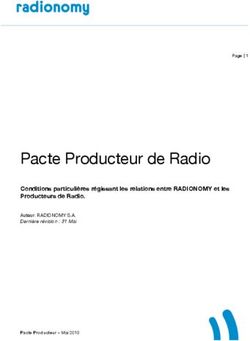7.9 User Manual Mode d'emploi Benutzerhandbuch Manuale d'uso Manual del usuario - Evolution Demo Store
←
→
Transcription du contenu de la page
Si votre navigateur ne rend pas la page correctement, lisez s'il vous plaît le contenu de la page ci-dessous
INSERT/REMOVE
IMPORTANT
Remove non-Brydge screen protectors before attaching your Brydge keyboard.
This will ensure a perfect fit and eliminate unnecessary pressure to your screen
when inserted into the hinges.
TO INSERT: Place your Brydge on a flat surface and set the hinges upright to 90
degrees. Insert your iPad into the hinges with the home button on the right, one
side at a time.
If your iPad is loose, remove it and gently squeeze the hinges. Repeat this process
until your iPad is held firmly.
TO REMOVE: Ensure your Brydge is on a flat surface.
Place your hand towards the back of the keyboard and pull up, one side at a time.
POWER
TO TURN ON: Press the power key for one second until the LED flashes green.
TO TURN OFF: Press and hold the power key for three seconds until the LED flashes
red.
NOTE: To conserve battery, your Brydge will enter sleep mode after 20 minutes of
non-use. Press any key to turn back on. Your Brydge will enter sleep mode when
both devices are closed like a laptop.
PAIR
TO PAIR: Press and hold the Bluetooth key for three seconds until the LED flashes
blue. On your iPad, under Settings > Bluetooth select Brydge 7.9.
Settings
When successfully paired, the blue LED will turn off.
On
Connected
CHARGE
NOTE: If battery life is below 15%, backlit key functionality will be disabled to
conserve battery.
TO CHARGE: Insert the charging cable into the keyboard and plug the other end
into a power source. A solid red LED indicates the Brydge is charging.
When the keyboard is fully charged, the red LED will turn off. A full charge can take
up to three hours.
KEYBOARD SHORTCUTS
Copy Paste Cut Underline Italic
Command + C Command + V Command + X Command + U Command + I
Home Screen Switch App Show Dock Search Undo
Command + H Command + Tab Command + Option + D Command + Space Command + Z
Switch Language
Ctrl + Shift + Spacebar (Spacebar allows you to toggle through available languages)
WARRANTY
Thank you for purchasing a Brydge product. This product comes with a 1-year limited hardware warranty on the
terms and conditions set out in this document and at www.brydge.com/warranty. All Brydge warranties are non-
transferrable and are only available to the original end-user of the product. Warranties do not apply to products
purchased from online vendors unauthorised to sell Brydge-branded product. To obtain warranty service, visit
www.brydge.com/support. Proof of purchase is required to verify eligibility.
HAVE A QUESTION? Visit www.brydge.com/supportINSÉRER/RETIRER
IMPORTANT
Supprimez les protecteurs d’écran non-Brydge avant de connecter votre clavier Brydge. Cela
garantira un ajustement parfait et éliminera toute pression inutile sur votre écran lors de son
insertion dans les charnières.
Placez votre clavier sans fil Brydge sur une surface plane et faites pivoter les charnières à 90°.
Insérez votre iPad dans les charnières avec le bouton d’accueil à droite.
Si l’iPad est instable, retirez les cales et exercez une légère pression sur les charnières.
Répétez cette procédure jusqu’à ce que votre iPad soit maintenu fermement.
POUR RETIRER : assurez-vous de placer votre clavier sans fil Brydge sur une surface plane.
Placez votre main au dos du clavier et tirez un côté à la fois.
ALIMENTATION
POUR ALLUMER : maintenez la touche marche/arrêt enfoncée pendant une seconde
jusqu’à ce que la DEL clignote verte.
POUR ÉTEINDRE : maintenez la touche marche/arrêt enfoncée pendant trois secondes
jusqu’à ce que la DEL clignote rouge.
REMARQUE : pour économiser la batterie, votre pavé tactile sans fil Brydge entrera en
mode veille après 20 minutes d’inactivité. Votre pavé tactile sans fil Brydge entrera en mode
veille lorsque les deux appareils sont fermés, comme un ordinateur portable.
JUMELER
POUR JUMELER : maintenez la touche Bluetooth enfoncée pendant 3 secondes jusqu’à
ce que la DEL bleue clignote. Sur votre iPad, sous Paramètres > Bluetooth, sélectionnez
Brydge 7.9. Settings
Une fois jumelé avec succès, la DEL s’éteindra. On
Connected
CHARGER
REMARQUE : lorsque la batterie est inférieure à 15%, la fonction de rétro-éclairage des
touches sera désactivé pour préserver la charge de la batterie.
POUR CHARGER : insérez le câble de chargement dans le clavier et branchez l’autre
extrémité dans une prise de courant. Un voyant lumineux rouge fixe (DEL) indique que le
clavier sans fil Brydge est en cours de chargement.
Une fois le clavier complètement chargé, le voyant lumineux rouge (DEL) s’éteindra.
Le chargement complet peut prendre jusqu’à trois heures.
RACCOURCIS CLAVIER
Copier Coller Couper Souligner Italique
Commande + C Commande + V Commande + X Commande + U Commande + I
Écran d’accueil Changer d’application Afficher le Dock Rechercher Annuler
Commande + H Commande + Languette Commande + Option + D Commande + Espace Commande + Z
Changer de Langue
ctrl + shift + barre d’espace (la barre d’espace vous permet de basculer entre les langues disponibles)
GARANTIE
Nous vous remercions d’avoir acheté un produit Brydge. Ce produit est accompagné d’une garantie matérielle limitée
d’un an aux conditions prévues dans ce document et sur www.brydge.com/warranty. Toute garantie Brydge ne peut
être transférée et est applicable seulement à l’utilisateur initial du produit. Les garanties ne s’appliquent pas aux produits
achetés auprès de vendeurs en ligne non-autorisés à vendre des produits de la marque Brydge. Pour bénéficier d’un
service sous garantie, Pour bénéficier du service de garantie, visitez le site www.brydge.com/support.
VOUS AVEZ DES QUESTIONS ? Visitez www.brydge.com/supportEINFÜGEN/ENTFERNEN
WICHTIG
Entfernen Sie Schutzfolien, die nicht von Brydge stammen, bevor Sie Ihre Brydge-Tastatur
anbringen. Dies gewährleistet die perfekte Passform und verhindert, dass beim Einsetzen
unnötiger Druck auf den Bildschirm ausgeübt wird.
EINSETZEN: Legen Sie Ihr Brydge auf eine ebene Fläche und drehen Sie die Scharniere um
90 Grad nach oben. Stecken Sie Ihr iPad mit dem Home-Taste (siehe Apple-Anleitungen)
zuerst auf einer Seite, dann auf der anderen Seite, in die Scharniere.
Wenn Ihr nicht fest sitzt, entfernen Sie es und drücken Sie die Scharniere vorsichtig zusammen.
Wiederholen Sie diesen Vorgang, bis Ihr iPad fest sitzt.
ENTFERNEN: Stellen Sie sicher, dass sich Ihr Brydge auf einer ebenen Fläche befindet. Legen
Sie Ihre Hand auf den hinteren Teil der Tastatur und ziehen Sie das iPad nach oben, zuerst die
eine Seite, dann die andere Seite.
POWER-TASTE (EIN/AUS)
EINSCHALTEN: Drücken Sie die Power-Taste eine Sekunde lang, bis die LED grün aufleuchtet.
AUSSCHALTEN: Drücken und halten Sie die Power-Taste drei Sekunden lang, bis die LED
rot aufleuchtet.
HINWEIS: Um den Akku zu schonen, wechselt Ihr Brydge nach 20 Minuten Nichtgebrauch
in den Ruhezustand. Drücken Sie eine beliebige Taste, um das Gerät wieder einzuschalten.
Ihr Brydge wechselt in den Ruhezustand, wenn beide Geräte wie ein Laptop
zusammengeklappt werden.
KOPPLUNG
KOPPELN: Halten Sie die Bluetooth-Taste drei Sekunden lang gedrückt, bis die LED blau
blinkt.
Wählen Sie auf Ihrem iPad unter Einstellungen > Bluetooth das Brydge 7.9 aus. Settings
Nach erfolgreicher Kopplung erlischt die blaue LED.
On
Connected
AUFLADEN
HINWEIS: Wenn die Akkulaufzeit unter 15% liegt, wird die Hintergrundbeleuchtung der
Tasten deaktiviert, um Energie zu sparen.
AUFLADEN: Stecken Sie das Ladekabel in die Tastatur und das andere Ende in eine
Stromquelle.
Eine rot leuchtende LED zeigt an, dass Brydge aufgeladen wird.
Wenn die Tastatur vollständig aufgeladen ist, erlischt die rote LED. Eine vollständige
Aufladung kann bis zu drei Stunden dauern.
TASTENKOMBINATIONEN
Kopieren Einfügen Ausschneiden Unterstreichen Kursiv
Cmd + C Cmd + V Cmd + X Cmd + U Cmd + I
Home Screen App Wechseln Dock Zeigen Suche Rückgängig Machen
Cmd + H Cmd + Tab Cmd + Option + D Cmd + Leertaste Cmd + Z
Sprache wechseln
Strg + Umschalt + Leertaste (Mit der Leertaste können Sie durch die verfügbaren Sprachen blättern)
GARANTIE
Vielen Dank, dass Sie sich für ein Brydge-Produkt entschieden haben. Für dieses Produkt gilt eine einjährige beschränkte
Hardwaregarantie zu den in diesem Dokument und unter www.brydge.com/warranty dargelegten Bedingungen.
Alle Brydge-Garantien sind nicht übertragbar und stehen nur dem ursprünglichen Endverbraucher des Produkts zur
Verfügung. Die Garantien gelten nicht für Produkte, die von Online-Händlern gekauft wurden, welche nicht berechtigt sind,
Produkte der Marke Brydge zu verkaufen. Um einen Garantieservice zu erhalten, besuchen www.brydge.com/support. Ein
Kaufnachweis ist erforderlich, um die Berechtigung zu überprüfen.
HABEN SIE EINE FRAGE? Besuchen www.brydge.com/supportINSERIRE/RIMUOVERE
IMPORTANTE
Rimuovere le protezioni dello schermo non Brydge prima di collegare la tastiera Brydge.
Ciò garantirà un adattamento perfetto ed eliminerà la pressione inutile sullo schermo
quando è inserito nelle cerniere.
PER INSERIRE: Porre la tastiera Brydge su una superficie piana e posizionare i cardini in
verticale a 90 gradi. Inserire l’iPad nei cardini con il pulsante home sulla destra, un lato
alla volta.
Se l’iPad non è ben saldo, rimuoverlo e stringere delicatamente i cardini. Ripetere questa
operazione fino a quando l’iPad non viene mantenuto saldamente in posizione.
PER RIMUOVERE: Assicurarsi che Brydge si trovi su una superficie piana.
Posizionare la mano sul retro della tastiera e tirare il dispositivo verso l’alto, un lato alla volta.
ACCENSIONE
PER ACCENDERE: Premere il tasto di accensione per un secondo, finché il LED non
lampeggia in verde.
PER SPEGNERE: Premere e tenere premuto il tasto di accensione per tre secondi, finché il
LED non lampeggia in rosso.
NOTA: Per ridurre il consumo della batteria, Brydge andrà in standby dopo 20 minuti
di inattività. Per riaccendere, premere qualsiasi tasto. Brydge andrà in standby quando
entrambi i dispositivi sono chiusi, come nel caso di un pc portatile.
CONNESSIONE
PER CONNETTERE: Premere e tenere premuto il tasto Bluetooth per tre secondi, finché il
LED non lampeggia in blu.
Sull’iPad, selezionare Brydge 7.9 dal menu Impostazioni > Bluetooth. Settings
Il LED blu si spegnerà non appena la connessione sarà avvenuta con successo. On
Connected
RICARICA
NOTA: Se la carica della batteria è inferiore al 15%, la retroilluminazione dei tasti verrà
disabilitata per risparmiare energia.
PER RICARICARE: Inserire il cavo di ricarica nella tastiera e collegare l’altra estremità a una
fonte di alimentazione. La luce LED fissa e di colore rosso indica che Brydge è sotto carica.
Quando la tastiera sarà completamente carica, la luce LED rossa si spegnerà. Per una
ricarica completa occorrono sino a tre ore.
TASTI DI SCELTA RAPIDA
Copia Incolla Taglia Sottolinea Corsivo
Command + C Command + V Command + X Command + U Command + I
Schermata principale Cambia Applicazione Mostra Dock Cerca Annulla
Command + H Command + Tab Command + Opzione + D Command + Space Command + Z
Cambia lingua
Ctrl + Shift + barra spaziatrice (la barra spaziatrice consente di commutare tra le diverse lingue disponibili)
GARANZIA
Grazie per aver acquistato un prodotto Brydge. Questo prodotto viene fornito con una garanzia limitata dell’hardware di 1
anno in base ai termini e alle condizioni contenuti nel presente documento e consultabili al link www.brydge.com/warranty.
Le garanzie Brydge non sono trasferibili e sono perciò riservate all’utente finale originale del prodotto. Le garanzie non si
applicano ai prodotti acquistati da rivenditori online non autorizzati alla vendita di prodotti a marchio Brydge. Per ricevere
assistenza sotto garanzia, si prega di visitare il sito www.brydge.com/support. Per la verifica di ammissibilità al servizio è
richiesta la prova d’acquisto.
DOMANDE? Visitare il sito www.brydge.com/supportINSERTAR/RETIRAR
IMPORTANTE
Retire los protectores de pantalla que no sean de Brydge antes de conectar el teclado Brydge.
Esto evitará presiones indebidas y posibles daños a la pantalla cuando se inserte en las bisagras.
PARA INSERTAR: Coloque su Brydge sobre una superficie plana y ponga las bisagras en
vertical a 90 grados.
Inserte su iPad en las bisagras con el botón de inicio a la derecha, primero un lado y después
el otro.
Si su iPad está suelto, retírelo y apriete suavemente las bisagras. Repita este proceso hasta que
su iPad se sujete firmemente.
PARA RETIRAR: Asegúrese de que su Brydge esté sobre una superficie plana.
Coloque su mano hacia la parte trasera del teclado y tire hacia arriba, primero de un lado y
luego del otro.
ALIMENTACIÓN
PARA ENCENDERLO: Pulse la tecla de encendido durante un segundo hasta que el LED
parpadee en verde.
PARA APAGARLO: Pulse la tecla de encendido durante tres segundos hasta que el LED
parpadee en rojo.
NOTA: Para conservar la batería, su Brydge entrará en modo de hibernación si no se utiliza
durante 20 minutos. Pulse cualquier tecla para encenderlo de nuevo. Su Brydge entrará en
modo de hibernación cuando ambos dispositivos se cierren como un ordenador portátil.
EMPAREJAR
PARA EMPAREJAR: Mantenga pulsada la tecla Bluetooth durante tres segundos hasta que el
LED parpadee en azul.
En su iPad, en Ajustes > Bluetooth, seleccione Brydge 7.9. Settings
Cuando esté correctamente emparejado, el LED azul se apagará. On
Connected
CARGA
NOTA: Si la duración de la batería está por debajo del 15%, la funcionalidad de teclas
retroiluminadas se deshabilitarán para conservar la batería.
PARA CARGAR: Inserte el cable de carga en el teclado y conecte el otro extremo a una
fuente de alimentación. Un LED en rojo sólido indica que el Brydge se está cargando.
Cuando el teclado esté completamente cargado, el LED rojo se apagará. Una carga
completa puede tardar aproximadamente tres horas.
ATAJOS DEL TECLADO
Copiar Pegar Cortar Subrayar Cursiva
Comando + C Comando + V Comando + X Comando + U Comando + I
Pantalla de inicio Cambiar de aplicación Mostrar base Buscar Deshacer
Comando + H Comando + Tab Comando + Opción + D Comando + Espacio Comando + Z
Cambiar idioma
Ctrl + Mayús + Barra espaciadora (la barra espaciadora le permite alternar entre los idiomas disponibles)
GARANTÍA
Gracias por adquirir un producto Brydge. Este producto cuenta con una garantía de hardware limitada de 1 año según los
términos y condiciones indicados en este documento y en www.brydge.com/warranty. Todas las garantías Brydge son no
transferibles y solo están disponibles para el usuario final del producto. Las garantías no se aplican a los productos adquiridos
en proveedores en línea no autorizados para vender productos de la marca Brydge. Para obtener un servicio de garantía,
visite www.brydge.com/support. Se requerirá el comprobante de compra para verificar la elegibilidad.
¿TIENE ALGUNA PREGUNTA? Visite www.brydge.com/supportThis device contains licence-exempt transmitter(s)/receiver(s) that comply with Innovation, Science and Economic Development Canada’s licence- exempt RSS(s). Operation is subject to the following two conditions: (1) This device may not cause interference. (2) This device must accept any interference, including interference that may cause undesired operation of the device. This equipment complies with IC RSS-102 radiation exposure limits set forth for an uncontrolled environment. This transmitter must not be co-located or operating in conjunction with any other antenna or transmitter. This device complies with Part 15 of the FCC Rules. Operation is subject to the following two conditions: (1) This device may not cause harmful interference. (2) This device must accept any interference received, including interference that may cause undesired operation. Changes or modifications not expressly approved by the party responsible for compliance could void the user’s authority to operate the equipment. This equipment has been tested and found to comply with the limits for a Class B digital device, pursuant to Part 15 of the FCC Rules. These limits are designed to provide reasonable protection against harmful interference in a residential installation. This equipment generates, uses, and can radiate radio frequency energy and, if not installed and used in accordance with the instructions, may cause harmful interference to radio communications. However, there is no guarantee that interference will not occur in a particular installation. If this equipment does cause harmful interference to radio or television reception, which can be determined by turning the equipment off and on, the user is encouraged to try to correct the interference by one or more of the following measures: • Reorient or relocate the receiving antenna • Increase the separation between the equipment and receiver • Connect the equipment into an outlet on a circuit different from that to which the receiver is connected • Consult the dealer or an experienced radio/TV technician for help. This Bluetooth keyboard (Brydge 7.9. FCC ID: 2ADRG-BRY520, IC: 24378-BRY520) is compatible with the iPad mini (5th generation) (FCC ID: BCGA2133/ BGCA2124/BGCA2126, IC: 579C-A2133/579C-A2124/579C-A2126) and iPad mini 4 (FCC ID: BCGA1538/BGCA1550, IC: 579C-A1538/579C-A1550). © 2019 Brydge. All Rights Reserved. iPad and Apple are registered trademarks of Apple Inc., registered in the U.S. and other countries. The Bluetooth word mark, and logos are owned by Bluetooth SIG, Inc. Use of such marks by Brydge is under license. Brydge is a trademark of Brydge Global Pte. Ltd. Other trademarks and tradenames are those of their respective owners.. Cet appareil contient un émetteur-récepteur exempté de la licence CNR en conformité avec Innovation, Sciences et Développement économique Canada. Le fonctionnement de cet appareil est soumis aux conditions suivantes : (1) cet appareil ne doit causer aucune interférence nuisible. (2) Cet appareil doit accepter toute interférence reçue, y compris celles risquant d’entraîner un fonctionnement préjudiciable. Ce dispositif répond aux limites de la norme CNR-102 sur l’exposition aux rayonnements établies pour un environnement non-contrôlé. Cet émetteur ne cohabitera pas ou ne s’exploitera pas en conjonction avec tout autre antenne ou émetteur. Ce dispositif est conforme à la section 15 des réglementations de la FCC. Le fonctionnement de cet appareil est soumis aux conditions suivantes : (1) cet appareil ne doit causer aucune interférence nuisible. (2) Cet appareil doit accepter toute interférence reçue, y compris celles risquant d’entraîner un fonctionnement préjudiciable. Les changements ou les modifications non expressément approuvées par le fabricant peuvent annuler l’autorisation de l’utilisateur à faire fonctionner l’appareil. Cet équipement a été testé et déclaré conforme aux limites pour appareils numériques de classe B, selon la section 15 des règlements de la FCC. Ces contraintes sont destinées à fournir une protection raisonnable contre les interférences nuisibles quand l’appareil est utilisé dans une installation résidentielle. Cet équipement produit, utilise et peut émettre de l’énergie radio électrique et, s’il n’est pas installé et utilisé conformément aux présentes instructions, peut causer des interférences nuisibles aux communications radio. Cependant, il n’y aucune garantie que de telles interférences ne se produiront pas dans une installation particulière. Si cet appareil cause des interférences nuisibles à la réception des signaux de radio ou de télévision, ce qui peut être déterminé en allumant et en éteignant l’appareil, on encourage l’utilisateur d’essayer de corriger ces interférences par l’un des moyens suivants : • Réorienter ou déplacer l’antenne réceptrice • Éloigner l’équipement du récepteur • Brancher l’équipement à une prise autre que celle du circuit auquel le récepteur est relié • S’adresser au revendeur ou à un technicien radio/TV expérimenté pour obtenir de l’aide. Ce clavier Bluetooth (Brydge 7.9. FCC ID: 2ADRG-BRY520, IC: 24378-BRY520) est compatible avec iPad mini 5e génération (FCC ID: BCGA2133/ BGCA2124/BGCA2126, IC: 579C-A2133/579C-A2124/579C-A2126) et iPad mini 4 (FCC ID: BCGA1538/BGCA1550, IC: 579C-A1538/579C-A1550). © 2019 Brydge. Tous les droits sont réservés. Apple, iPad et Siri sont des marques déposées de Apple Inc. Le nom de marque et les logos Bluetooth sont la propriété de Bluetooth SIG et toute utilisation de marqueurs par Brydge est subordonnée à une licence. Brydge est une marque commerciale de Brydge Global Pte. Les autres marques et noms commerciaux sont ceux de leurs propriétaires respectifs. Dieses Gerät enthält lizenzfreie Sender/Empfänger, die den Anforderungen von Innovation, Science and Economic Development Canada’s lizenzfreien RSS(s) entsprechen. Der Betrieb unterliegt den folgenden beiden Bedingungen: (1) Dieses Gerät darf keine Störungen verursachen. (2) Dieses Gerät muss alle Störungen tolerieren, einschließlich Störungen, die einen unerwünschten Betrieb des Geräts verursachen können. Dieses Gerät entspricht den IC RSS-102 Strahlenschutzgrenzwerten für eine unkontrollierte Umgebung. Dieser Sender darf nicht zusammen mit anderen Antennen oder Sendern aufgestellt oder betrieben werden. Dieses Gerät entspricht Teil 15 der FCC-Vorschriften. Der Betrieb unterliegt den folgenden beiden Bedingungen: (1) Dieses Gerät darf keine schädlichen Störungen verursachen. (2) Dieses Gerät muss alle empfangenen Störungen tolerieren, einschließlich Störungen, die einen unerwünschten Betrieb verursachen können. Änderungen oder Modifikationen, die nicht ausdrücklich von der für die Einhaltung der Vorschriften verantwortlichen Stelle genehmigt wurden, könnten die Befugnis des Benutzers zum Betrieb des Geräts aufheben. Dieses Gerät wurde getestet und entspricht den Grenzwerten für ein digitales Gerät der Klasse B gemäß Teil 15 der FCC-Vorschriften. Diese Grenzwerte sollen einen angemessenen Schutz vor schädlichen Störungen in einer Wohnanlage bieten. Dieses Gerät erzeugt, verwendet und kann Hochfrequenzenergie abstrahlen und kann, wenn es nicht in Übereinstimmung mit den Anweisungen installiert und verwendet wird, schädliche Störungen der Funkkommunikation verursachen. Es gibt jedoch keine Garantie dafür, dass bei einer bestimmten Installation keine Störungen auftreten. Wenn dieses Gerät schädliche Störungen des Radio- oder Fernsehempfangs verursacht, was durch Aus- und Einschalten des Geräts festgestellt werden kann, wird dem Benutzer empfohlen, zu versuchen, die Störungen durch eine oder mehrere der folgenden Maßnahmen zu beheben: • Neuausrichtung oder Verlagerung der Empfangsantenne • Vergrößern Sie den Abstand zwischen Gerät und Empfänger. • Schließen Sie das Gerät an eine Steckdose in einem anderen Stromkreis an als dem, an den der Empfänger angeschlossen ist. • Wenden Sie sich an den Händler oder einen erfahrenen Radio-/Fernsehtechniker. Diese Bluetooth-Tastatur (Brydge 7.9. FCC ID: 2ADRG-BRY520, IC: 24378-BRY520) ist kompatibel mit dem iPad mini 5. Gen (FCC ID: BCGA2133/ BGCA2124/BGCA2126, IC: 579C-A2133/579C-A2124/579C-A2126) und iPad mini 4 (FCC ID: BCGA1538/BGCA1550, IC: 579C-A1538/579C-A1550). © 2019 Brydge. Alle Rechte vorbehalten. iPad und Apple sind eingetragene Marken von Apple Inc. und in den USA und anderen Ländern registriert. Die Wortmarke Bluetooth und die Logos sind Eigentum von Bluetooth SIG, Inc. Die Verwendung dieser Marken durch Brydge ist lizenziert. Brydge ist eine Marke von Brydge Global Pte. Ltd. Alle anderen Marken und Handelsnamen sind Eigentum ihrer jeweiligen Inhaber.
Questo dispositivo contiene trasmettitori/ricevitori esenti da licenza che sono conformi agli RSS esenti da licenza per l’innovazione, la scienza e lo sviluppo economico del Canada. Il funzionamento è soggetto alle due condizioni seguenti: (1) Il dispositivo non deve provocare interferenze. (2) Il dispositivo deve accettare qualsiasi interferenza ricevuta, incluse le interferenze che possono causare un funzionamento indesiderato del dispositivo. Questo dispositivo è conforme ai limiti di esposizione alle radiazioni IC RSS-102 definiti per un ambiente non soggetto a controlli. Questo trasmettitore non deve essere posizionato nelle vicinanze o non deve essere usato congiuntamente a qualsiasi altra antenna o altro trasmettitore. Questo dispositivo è conforme alla parte 15 delle norme FCC. Il funzionamento è soggetto alle due condizioni seguenti: (1) Il dispositivo non deve provocare interferenze dannose. (2) Il dispositivo deve accettare qualsiasi interferenza ricevuta, incluse le interferenze che possono causare un funzionamento indesiderato. Modifiche o alterazioni apportate senza il consenso esplicito della parte responsabile per la conformità potrebbero invalidare l’autorizzazione fornita all’utente per l’uso dell’apparecchiatura. Questa apparecchiatura è stata testata e considerata conforme ai limiti previsti per un dispositivo digitale di Classe B, ai sensi della parte 15 delle norme FCC. Tali limiti sono applicati per fornire una protezione ragionevole contro le interferenze dannose in un’installazione residenziale. Questa apparecchiatura genera, utilizza e può emettere energia in radiofrequenza e, qualora non sia installata e usata conformemente alle istruzioni, può provocare interferenze dannose alle comunicazioni radio. Tuttavia, non esiste alcuna garanzia che l’interferenza non si verifichi in una particolare installazione. Se questa apparecchiatura provoca interferenze dannose alla ricezione radio o televisiva, rilevabili accendendo e spegnendo l’apparecchiatura, si invita l’utente a cercare di correggere l’interferenza attraverso una delle misure seguenti: • Riorientare o riposizionare l’antenna ricevente • Aumentare la distanza tra l’apparecchiatura e il ricevitore • Collegare l’apparecchiatura a una presa su un circuito diverso da quello a cui è collegato il ricevitore • Rivolgersi al rivenditore o ad un tecnico radio/TV esperto per ricevere assistenza. Questa tastiera Bluetooth (Brydge 7.9. FCC ID: 2ADRG-BRY520, IC: 24378-BRY520) è compatibile con iPad mini (quinta generazione) (FCC ID: BCGA2133/ BGCA2124/BGCA2126, IC: 579C-A2133/579C-A2124/579C-A2126) e con iPad mini 4 (FCC ID: BCGA1538/BGCA1550, IC: 579C-A1538/579C-A1550). © 2019 Brydge. Tutti i diritti riservati. iPad e Apple sono marchi di Apple Inc. registrati negli Stati Uniti e in altri paesi. Il marchio denominativo Bluetooth e i loghi sono proprietà di Bluetooth SIG, Inc. L’utilizzo di tali marchi da parte di Brydge avviene sotto licenza. Brydge è un marchio di Brydge Global Pte. Ltd. Altri marchi e nomi commerciali appartengono ai rispettivi proprietari. Este dispositivo contiene un transmisor/receptor exento de licencia que cumple con el RSS de exclusión de garantía de Innovación, Ciencia y Desarrollo Económico de Canadá. Su funcionamiento está sujeto a las siguientes dos condiciones: (1) El dispositivo no podrá causar interferencias. (2) Este dispositivo debe aceptar cualquier interferencia, incluyendo las interferencias que puedan causar un funcionamiento no deseado del dispositivo. Este equipo cumple con los límites de exposición a la radiación de IC RSS-102 establecidos para un entorno no controlado. Este transmisor no debe estar ubicado o en funcionamiento junto con otra antena o transmisor. Este dispositivo cumple con la Parte 15 de la Normativa FCC. Su funcionamiento está sujeto a las siguientes dos condiciones: (1) El dispositivo no podrá causar interferencias dañinas. (2) Este dispositivo debe aceptar cualquier interferencia recibida, incluyendo las interferencias que puedan causar un funcionamiento no deseado del dispositivo. Los cambios o modificaciones no aprobados expresamente por la parte responsable del cumplimiento podrían anular la autoridad del usuario para utilizar el equipo. Este equipo ha sido probado y cumple con los límites para un dispositivo digital de Clase B, según la Parte 15 de la Normativa FCC. Estos límites han sido diseñados para proporcionar una protección razonable contra interferencias dañinas en una instalación residencial. Este equipo genera, utiliza y puede radiar energía de radiofrecuencia y, si no se instala y utiliza de acuerdo con las instrucciones, puede causar interferencias dañinas a las comunicaciones por radio. Sin embargo, no existen garantías de que se producirán interferencias en una instalación particular. Si este equipo sí causa interferencias dañinas para la recepción de radio o televisión, lo cual puede determinarse apagando y encendiendo el equipo, se aconseja al usuario que intente corregir la interferencia mediante una o más de las siguientes medidas: • Reorientar o reubicar la antena receptora • Aumentar la separación entre el equipo y el receptor • Conectar el equipo a un toma de corriente en un circuito diferente al cual el receptor está conectado • Consulte con su distribuidor o con un técnico de radio/TV especializado. Este teclado Bluetooth (Brydge 7.9. FCC ID: 2ADRG-BRY520, IC: 24378-BRY520) es compatible con iPad mini (5a generación) (FCC ID: BCGA2133/ BGCA2124/BGCA2126, IC: 579C-A2133/579C-A2124/579C-A2126) y iPad mini 4 (FCC ID: BCGA1538/BGCA1550, IC: 579C-A1538/579C-A1550). © 2019 Brydge. Todos los derechos reservados. iPad y Apple son marcas registradas de Apple Inc., registradas en EE.UU. y otros países. La marca Bluetooth y sus logotipos son propiedad de Bluetooth SIG, Inc. El uso de dichas marcas por parte de Brydge se realiza bajo licencia. Brydge es una marca comercial de Brydge Global Pte. Ltd. Otras marcas y nombres comerciales son propiedad de sus respectivos propietarios.
Vous pouvez aussi lire