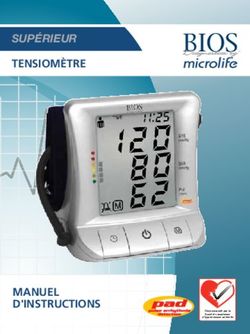Blood Pressure Monitor - Wireless Automatic - Multilingual Instruction Guide - Model UA-851THW
←
→
Transcription du contenu de la page
Si votre navigateur ne rend pas la page correctement, lisez s'il vous plaît le contenu de la page ci-dessous
Wireless Automatic
Blood Pressure Monitor
Multilingual Instruction Guide - Model UA-851THW
English • Français • EspañolImPORTANT INfORmATION
Please read this important information before using your monitor.
☞ Please remember that only a medical practitioner is qualified to interpret your
✓
blood pressure measurements. Use of this device should not replace regular medical
examinations.
☞ Consult your physician if you have any doubt about your readings. Should a mechanical
problem occur, contact LifeSource® at 1-888-726-9966.
☞ Do not attempt to service, calibrate, or repair this monitor.
☞ Because your UA-851THW monitor contains delicate, high-precision parts, avoid
exposing it to extremes in temperature or humidity or to direct sunlight, shock and dust.
LifeSource® guarantees the accuracy of this monitor only when it is stored and used
within the temperature and humidity ranges noted on page E-18.
☞ Clean the monitor and cuff with a dry, soft cloth or a cloth dampened with water and
a mild detergent. Never use alcohol, benzene, thinner or other harsh chemicals to clean
monitor or cuff.
☞ Remove and replace batteries if monitor is not used for more than six months. Alkaline
batteries recommended.
☞ Place the UA-851THW where it is not exposed to external noises and strong
electromagnetic waves.
☞ Place the UA-851THW where the radio signal between the blood pressure monitor and
ActiLink™ won’t be significantly impeded by metal or walls.
PRECAUTIONS
The UA-851THW is designed to be used at home, by those who are twelve (12) years and
older, to monitor blood pressure (systolic and diastolic) and pulse rate.
IMPORTANT SAFETY INSTRUCTIONS - SAVE THESE INSTRUCTIONS
DANGER - TO REDUCE THE RISK OF FIRE OR ELECTRIC SHOCK,
CAREFULLY FOLLOW THESE INSTRUCTIONS.
☞ For connection to a power supply not in the U.S.A., use an attachment plug adapter of
the proper configuration for the power outlet.
☞ The power unit (AC Adapter) is intended to be correctly oriented in a vertical or floor
mount position.LifeSource - Wellness Connected.™ Congratulations on purchasing a state-of-the-art LifeSource UA-851THW Blood Pressure Monitor—one of the most technologically advanced blood pressure monitors available today. As part of the Wellness Connected family of products, the UA-851THW works seamlessly with LifeSource’s other wireless and wired Wellness Connected products. Designed for ease of use and accuracy, the UA-851THW will effortlessly integrate activity into your daily wellness regimen. Physicians agree that daily self-monitoring is an important step individuals can take to maintain overall health. The Wellness Connected family provides a complete system for conveniently tracking vital health information. Use a Wireless Precision Scale with your new UA-851THW Blood Pressure Monitor, or pair it with a Wireless Activity Monitor, or both! A&D Medical has been manufacturing high quality healthcare and wellness products for over 20 years. We are committed to providing you and your family with monitoring devices that provide the utmost in accuracy and convenience. LifeSource - Designed for Life.
TABLE Of CONTENTS
?
WHAT DISPLAY SYMBOLS MEAN E-2
MONITOR COMPONENTS E-3
GETTING STARTED E-4
INSTALLING THE BATTERIES E-4
SELECTING THE CORRECT CUFF SIZE E-5
ATTACHING THE CUFF TO THE MONITOR E-6
TAKING YOUR BLOOD PRESSURE E-6
HOW THE UA-851THW WORKS E-8
ABOUT CUFF INFLATION METER E-8
WHAT IS AN IRREGULAR HEARTBEAT? E-9
ABOUT PRESSURE RATING INDICATOR™ E-9
USING THE OPTIONAL AC ADAPTER E-11
ABOUT BLOOD PRESSURE E-12
TROUBLESHOOTING E-17
SPECIFICATIONS E-18
CONTACT INFORMATION E-19
INSTRUCCIONES EN FRANçAIS F-1
INSTRUCCIONES EN ESPAñOL S-1
LifeSource Health Line (Toll-Free): 1-888-726-9966 E-1? WHAT DISPLAY SYmBOLS mEAN
1932-1AIc UA787EXC¥06 illust¥03,12p
123 Display/ Condition/Cause Recommended
123 Symbol Action
123 1932-1AIc UA787EXC¥06
The symbol shown while measure- illust¥03,12p
Measurement is in progress,
3 123 ment is in progress. It blinks while
detecting the pulse. remain as still as possible.
3 123 An irregular heartbeat or body
3 123 err CUf movement
1932-1AIc UA787EXC¥06 may have occurred.
illust¥03,12p
Refer to page E-8 for more infor- Take measurement again and p-3
3 123 1932-1AIc UA787EXC¥06 illust¥03,12p
mation on irregular heartbeats. consult with your physician.
3 123
3 err
123CUf Battery Full
The battery power indicator is
1932-1AIc
displayed UA787EXC¥06
during measurement.illust¥03,12p p-3
Replace all batteries with new
3 123
r CUf The batteries are low p-3
when it
ones when the symbol blinks.
Alkaline batteries recommended.
3 123 Battery Low blinks.
3 123 Unstable bloodp-3 pressure due to
excessive body movement.
Try the measurement again.
Remain very still during the
3 measurement.
3 1932-1AIc UA787EXC¥06 illust¥03,12p
The systolic and diastolic values are Fasten the cuff correctly, and try
3err CUf within 10 mmHg of each other.
p-3
the measurement again.
The pressure value did not increase Check for air leaks along the
during inflation. tube and around the air socket.
1932-1AIc UA787EXC¥06 illust¥03,12p
123 The cuff is not fastened correctly. Refasten the cuff and retake
measurement.
123
123 There is an air leak in the cuff or p-3
Make sure tube is properly
123 monitor. connected to cuff and monitor.
123 Try the measurement again.
123 err CUf
PULSE DISPLAY ERROR
The pulse is not detected correctly. p-3 very still during the
Remain
measurement.
123
123 Measurement is in progress,
123 Cuff Inflation Meter remain as still as possible.
123
Refer to the section “About
123 Pressure Rating Indicator™ Pressure Rating Indicator” for
123 further explanation.
E-2 ? LifeSource Health Line (Toll-Free): 1-888-726-9966mONITOR COmPONENTS
ActiLink USB Transceiver ActiLink Serial No Label
(not to scale) S/N ABCD-00123-12345
Display
Air Connector Plug fRONT
OR
PRESSURE MONIT
DIGITAL BLOOD
UA-851THW
Arm Cuff
Air Hose
Air Socket START Button
Serial No Label
S/N ABCD-00123-12345
Battery Compartment
BACK Battery Cover
AC Adapter Jack Optional AC
Adapter
LifeSource Health Line (Toll-Free): 1-888-726-9966 E-3? gETTINg STARTED
Follow these instructions to get started using your new wireless UA-851THW Blood
Pressure Monitor. (Note: if you already use another Wellness Connected family device,
please skip this section and simply add your new UA-851THW device in the Devices
tab of your Wellness Connected software in the account section or your ActiHealth
account.)
Setting up Wellness Connected on your personal computer:
(a) Go to the following Internet web address:
http://www.LifeSourceOnline.com/getstarted
(b) Download the Wellness Connected Tracking Software and follow the
instructions to install the software.
(c) Run the software and complete the walkthrough set-up and registration process.
INSTALLINg THE BATTERIES
You must install 4 type AA (1.5 volt) batteries (included), or use the optional AC
Adapter (see page E-11 for instruction on using the monitor with the optional AC
adapter) and attach the cuff to the monitor before using it. To install batteries (or
replace them if the “Low Battery” symbol appears on display), proceed as follows:
1. Remove battery compartment cover by gently pushing down on arrow and sliding
cover forward.
2. Put in bottom row of batteries first. Place the batteries in Step 2
compartment with positive (+) and negative (–) terminals
matching those indicated in the compartment. Be sure
batteries make contact with compartment terminals. Step 1
3. Replace cover by sliding it into the compartment and Step 3
gently pressing into place.
NOTE: Rechargeable batteries will not work with this monitor.
E-4 ?! LifeSource Health Line (Toll-Free): 1-888-726-9966SELECTINg THE CORRECT CUff SIZE
Using the correct cuff size is important for an accurate reading. A cuff that is too large will
produce a reading that is lower than the correct blood pressure; a cuff that is too small will
produce a reading that is higher than the correct blood pressure. With your arm hanging
at the side of your body, measure the circumference of your upper arm at the midpoint
between the shoulder and elbow.
RECOmmENDED CUff
ARm SIZE REPLACEmENT CUff mODEL #
SIZE
9.4" - 14.2" (24 - 36cm) Medium Cuff UA-280
14.2" - 17.7" (36-45cm) Large Cuff UA-281
NOTE: The LifeSource small cuff is not compatible with the UA-851THW
monitor.
Cuff Size Indicator On The Cuff
Our cuff has an indicator which tells you whether you are using the correct cuff size or
not. Place the cuff on your arm (see Page E-6 to learn how to put the cuff on correctly)
and if the Index Mark points within the Proper Fit Range, you are using the
correct cuff size. If the Index points outside of the Proper Fit Range, contact A&D
Medical at 1-888-726-9966 (in Canada, call Auto Control Medical at 1-800-461-
0991) for more information on where to obtain a cuff replacement.
NOTE: If the cuff size indicator falls on a borderline between two size categories,
pick either one and make sure to use the same cuff size for each measurement.
USE SMALL CUFF PROPER FIT RANGE USE LARGE CUFF
INDEX
LifeSource Health Line (Toll-Free): 1-888-726-9966 ! E-5ATTACHINg THE CUff TO THE mONITOR
After installing the batteries, you
must attach the blood pressure cuff to
the monitor. To do so, insert the Air
Connector Plug of the blood pressure
cuff into the Air Socket of the monitor
firmly.
NOTE: Be sure to differentiate the
Air Socket from the AC Adapter Jack.
The Air Connector Plug will only
securely fit into the correct jack.
TAKINg YOUR BLOOD PRESSURE
Tips for Blood Pressure Monitoring:
☞ Relax for about 5 minutes before measurement.
☞ Do not smoke or ingest caffeine at least 30 minutes prior to measurement.
☞ Remove constricting clothing and place cuff on bare arm.
☞ Unless your physician recommends otherwise, use left arm
to measure pressure.
☞ Do not talk during measurement.
☞ Do not cross legs and keep your feet flat on floor during measurement.
Now you are ready. Follow these simple steps:
1. Sit comfortably with your left arm resting on a flat
surface so that the center of your upper arm is at the
same height as your heart.
E-6 LifeSource Health Line (Toll-Free): 1-888-726-9966TAKINg YOUR BLOOD PRESSURE
2. Lay left arm on the table, palm up and thread cuff end
through metal loop, smooth side against arm. Then
position the tube off-center toward the inner side of arm
in line with your little finger.
3. Secure cuff around arm. The cuff should be snug but
not too tight. You should be able to insert two fingers
between the cuff and your arm.
4. Confirm that the Index Mark points within the
proper fit range.
5. Press the START button. As the cuff pressurizes,
measurement will begin and the Cuff Inflation Meter will show on the display
screen. It is normal for the cuff to feel very tight.
Note: If an appropriate pressure is not obtained, the device automatically starts
to inflate again.
Note: If you wish to stop inflation at any time, press the START button again.
6. When the measurement is complete, the systolic and diastolic pressure readings
and pulse rate are displayed. The cuff deflates and the monitor automatically shuts
off after 60 seconds, or you can turn it off by pressing the START button. Your
measurement is automatically stored in memory (the monitor can store up to 51
readings in memory).
7. The monitor automatically transmits your readings wirelessly if it is within range
of an active ActiLink USB Transceiver. If the monitor is not in range, the data will
be stored in memory until the blood pressure monitor is activated in range of an
active ActiLink.
ImPORTANT: measure blood pressure at the same time each day.
ImPORTANT: The ActiLink USB Transceiver will not work when plugged into a
computer in sleep, suspend, or hibernation mode.
ImPORTANT: The range of the UA-851THW may be affected by walls, materials
around or between the UA-851THW and ActiLink, and other environmental factors.
LifeSource Health Line (Toll-Free): 1-888-726-9966 E-7HOW THE UA-851THW WORKS
LifeSource® blood pressure monitors are easy to use, accurate and digitally display full
measurement readouts. Our technology is based on the “oscillometric method” – a
noninvasive blood pressure determination. The term “oscillation” refers to any measure
of vibrations caused by the arterial pulse. Our monitor examines the pulsatile pressure
generated by the arterial wall as it expands and contracts against the cuff with each
heartbeat.
The cuff is inflated until the artery is fully blocked. The inflation speed is maximized
and the pressure level is optimized by the device. The monitor takes measurements
while the cuff is both inflating and deflating. This results in a faster measurement
providing greater comfort to the user.
ImPORTANT NOTE: The ActiLink USB Transceiver will not work when plugged into a
computer in sleep, suspend, or hibernation mode
ImPORTANT NOTE: The range of the UA-851THW may be affected by walls, materials
around or between the UA-851THW and ActiLink, and other environmental factors.
ABOUT CUff INfLATION mETER
The Cuff Inflation Meter is located on the left side of the display screen to tell you
when the blood pressure monitor is inflating and deflating the cuff. The Cuff Inflation
Meter moves up during inflation and moves down during deflation.
Inflation in Progress Inflation Complete Deflation/Measurement in
Progress
E-8 LifeSource Health Line (Toll-Free): 1-888-726-9966WHAT IS AN IRREgULAR HEARTBEAT?
1932-1AIc UA787EXC¥06 illust¥03,12p
The UA-851THW
123 Blood Pressure Monitor provides a blood pressure and pulse rate
123 even when an irregular heartbeat occurs. The Irregular Heartbeat symbol
measurement
123
will appear
123 in the display window in the event an Irregular Heartbeat has
occurred
123during measurement. An irregular heartbeat is defined as a heartbeat that
123
varies by 25% CUfthe average of all heartbeat intervals duringp-3the blood pressure
errfrom
123 1932-1AIc UA787EXC¥06
measurement.
123 It is important that you relax, remain still
123and refrain from talking
during 123
measurements. 123
123 123
NOTE:
123We recommend contacting your physician if123 you see this
symbol
123 frequently. 123
123 err CUf
123
123
ABOUT PRESSURE RATINg 123INDICATOR™
123
Hypertension Stage 2
123 Hypertension Stage 2
123
The Pressure Rating Indicator™ is a feature which provides Hypertension Stage 1
Hypertension Stage 2
Hypertension Stage 2 Prehypertension
Stage 2 Hypertension
a snapshot of your blood pressure classification based
Hypertension Stage 1 on Prehypertension
Stage 1 Hypertension
your measurements. This will let you quickly know what
Prehypertension Normal
Prehypertension
Prehypertension Normal
your blood pressure readings mean.Normal
Each segment of the bar
indicator corresponds to the Seventh Report of the Joint
Example
National Committee (JNC7) on Prevention, Evaluation and
Treatment of High Blood Pressure
Examplefrom the National Heart, Hypertension
Example
Stage 2
Lung and Blood Institute - May 2003. For a more detailed
Hypertension Stage 2
Hypertension
look at this blood pressure classification,
Stage 2 please refer to
“Assessing High Blood Pressure for Adults” on page E-13.
:The indicator displays a segment, based on the current measurement,
corresponding to the JNC7 Classification.
NOTE: Due to other risk factors (e.g. diabetes, obesity, smoking, etc.) in
addition to your blood pressure measurement, the Pressure Rating Indicator
is approximate. Please consult with your physician for interpretation and
diagnosis of your blood pressure measurements.
LifeSource Health Line (Toll-Free): 1-888-726-9966 E-9WELLNESS CONNECTED SOfTWARE fEATURES The Wellness Connected Software must be downloaded and installed on your home computer to take full advantage of the UA-851THW’s wireless capabilities and advanced features. If you have not done so already, go to http://www. LifeSourceOnline.com/getstarted to begin the installation process. Software Features • Each measurement you take is automatically sent to your computer and charted for your review. • Review averages and compare morning and evening measurements. See clear indications as to where your results fall versus JNC7 classifications. ACTIHEALTH™ ONLINE SERvICE Free Trial Offer ActiHealth online service ActiHealth is an online service that can automatically upload and record data collected by your Wellness Connected devices. Access your wellness information anytime, anywhere on your personalized wellness dashboard on ActiHealth! Stay motivated and on track by joining communities, setting challenges, sharing data online with friends, family, support groups and more. Try it free for 30 days! To learn more and begin your 30-day free trial offer, please see the card included in your UA-851THW Blood Pressure monitor box or go to http://actihealth. com/lifesource. This is a limited-time offer, so act now! E-10 LifeSource Health Line (Toll-Free): 1-888-726-9966
USINg THE OPTIONAL AC ADAPTER
The UA-851THW has an AC adapter jack to allow you to supply power from an
outlet in your home. We recommend you use only the optional LifeSource AC adapter
to avoid potential damage to the monitor. To purchase the optional AC Adapter,
please contact our LifeSource Health Line at 1-888-726-9966.
Connecting the AC adapter to the monitor:
1. Gently insert the AC adapter plug into a 120V AC outlet.
2. Connect the AC adapter plug into the jack on the back of the monitor.
Disconnecting the AC adapter from the monitor:
1. Turn the unit off by pressing the START button.
2. Disconnect the plug from the jack.
3. Gently remove the AC adapter from the outlet.
Jack
AC Adapter
Plug
LifeSource Health Line (Toll-Free): 1-888-726-9966 E-11ABOUT BLOOD PRESSURE What Is Blood Pressure? Blood pressure is the force exerted by blood against the walls of the arteries. Systolic pressure occurs when the heart contracts; diastolic pressure occurs when the heart expands. Blood pressure is measured in millimeters of mercury (mmHg). What Affects Blood Pressure? Blood pressure is affected by many factors: age, weight, time of day, activity level, climate, altitude and season. Certain activities can significantly alter one’s blood pressure. Walking can raise systolic pressure by 12 mmHg and diastolic pressure by 5.5 mmHg. Sleeping can decrease systolic blood pressure by as much as 10 mmHg. In addition to these factors, beverages containing caffeine or alcohol, certain medications, emotional stress and even tight-fitting clothes can make a difference in the readings. What Causes variations In Blood Pressure? An individual’s blood pressure varies greatly from day to day and season to season. For hypersensitive individuals, these variations are even more pronounced. Normally, blood pressure rises during work or play and falls to its lowest levels during sleep. E-12 LifeSource Health Line (Toll-Free): 1-888-726-9966
ABOUT BLOOD PRESSURE
Assessing High Blood Pressure for Adults
The following standards for assessing high blood pressure (without regard to age or
gender) have been established as a guideline. Please note that other risk factors (e.g.
diabetes, obesity, smoking, etc.) need to be taken into consideration and may affect these
figures. Consult with your physician for an accurate assessment.
JNC7 Classification Table – for adults within the U.S.
BP Classification Systolic (mmHg) Diastolic (mmHg)
Normal < 120 and < 80
Prehypertension 120-139 or 80-89
Stage 1 Hypertension 140-159 or 90-99
Stage 2 Hypertension ≥ 160 or ≥ 100
SOURCE: The Seventh Report of the Joint National Committee on
Prevention, Evaluation and Treatment of High Blood Pressure for Adults.
National Heart, Lung and Blood Institute - may 2003.
WHO Classification Table - for adults outside of the U.S. (e.g. Canada, mexico)
BP Classification Systolic (mmHg) Diastolic (mmHg)
Optimal < 120 and < 80
Normal < 130 or < 85
High-Normal 130-139 or 85-89
Stage 1 Hypertension 140-159 or 90-99
Stage 2 Hypertension 160-179 or 100-109
Stage 3 Hypertension ≥ 180 or ≥ 110
SOURCE: Standards to assess high blood pressure, without regard to age or
gender, have been established by the World Health Organization (WHO).
LifeSource Health Line (Toll-Free): 1-888-726-9966 E-13ABOUT BLOOD PRESSURE
What Is Hypertension?
Hypertension (high blood pressure) is the diagnosis given when readings consistently
rise above normal. It is well known that hypertension can lead to stroke, heart attack
or other illness if left untreated. Referred to as a “silent killer” because it does not
always produce symptoms that alert you to the problem, hypertension is treatable
when diagnosed early.
Can Hypertension Be Controlled?
In many individuals, hypertension can be controlled by altering lifestyle and
minimizing stress, and by appropriate medication prescribed and monitored by
your doctor. The American Heart Association recommends the following lifestyle
suggestions to prevent or control hypertension:
Don’t smoke Have regular physical checkups
Reduce salt and fat intake maintain proper weight
monitor your blood Exercise routinely
pressure at periodic intervals
Why measure Blood Pressure at Home?
It is now well known that, for many individuals, blood pressure readings taken in a
doctor’s office or hospital setting might be elevated as a result of apprehension and
anxiety. This response is commonly called “white coat hypertension.” In any case,
self-measurement at home supplements your doctor’s readings and provides a more
accurate, complete blood pressure history. In addition, clinical studies have shown that
the detection and treatment of hypertension is improved when patients both consult
their physicians and monitor their own blood pressure at home.
E-14 LifeSource Health Line (Toll-Free): 1-888-726-9966ABOUT BLOOD PRESSURE
Answers to Why Your Readings Are Different Between Home and
at the Doctor’s Office
Why are my readings different between home and at a doctor’s office?
Your blood pressure readings taken in a doctor’s office or hospital setting may be
elevated as a result of apprehension and anxiety. This response is known as white coat
hypertension.
When I bring my monitor to a doctor’s office, why do I get a different
measurement from my monitor to that taken by a doctor or nurse?
The healthcare professional may be using a different sized cuff. The size of the bladder
inside the cuff is critical for the accuracy of the measurement. This may give you a different
reading. A cuff too large will produce a reading that is lower than the correct blood pressure;
a cuff that is too small will produce a reading that is higher than the correct blood pressure.
There may also be other factors that can cause the difference in measurements.
Keys to Successful monitoring:
Blood pressure fluctuates throughout the day. We recommend that you are consistent
in your daily measurement routine:
• Measure at the same time every day.
• Sit in the same chair/position.
• Do not cross legs and keep your feet flat on the floor.
• Relax for 5 minutes before measurement.
• Use the correct cuff size to get an accurate reading.
• Sit still during measurement – no talking, eating or sudden
movements.
LifeSource Health Line (Toll-Free): 1-888-726-9966 E-15ABOUT BLOOD PRESSURE
Establishing Baseline measurements
The most important method to get an accurate blood pressure measurement is
consistency. To get the most benefit out of your monitor, it is important to establish a
“baseline measurement.” This helps build a foundation of measurements that you can
use to compare against future readings. To build this baseline measurement, devote
two weeks for consistent blood pressure monitoring. This involves doing everything
the same way when you measure (e.g. measuring during the same time of day, in the
same location, sitting in the same chair, using the same cuff, etc.). Once you establish
your baseline measurement, you can start evaluating if your measurement has been
affected by factors such as lifestyle changes or medication treatment.
How Do I Record my Blood Pressure?
Blood pressure readings are typically recorded with the systolic pressure written first,
followed by a slash mark and the diastolic pressure. For example, 120 mmHg systolic
and 80 mmHg diastolic measurements are written as 120/80. Pulse is simply written
with the letter “P” followed by the pulse rate—P 72, for example.
Each measurement you take is automatically sent to your computer and charted
instantly. The Wellness Connected software will direct all of the measurements from
a device to the account the device is registered to. If the device is not registered,
measurements will not be off loaded. If you choose, you may sign up for an
ActiHealth internet account and send your measurement data there. Data sent to
ActiHealth will not be available on your Wellness Connected account.
E-16 LifeSource Health Line (Toll-Free): 1-888-726-9966TROUBLESHOOTINg
Problem Probable Cause Corrective Action
Nothing appears in the Batteries are drained. Replace all batteries with new
display, after I press the ones. Alkaline batteries recom-
START button. mended.
Battery terminals are not in the Reinstall the batteries with nega-
correct position. tive and positive terminals match-
ing those indicated in the battery
compartment.
The cuff does not Battery voltage is too low. Low Replace all batteries with new
inflate. battery symbol blinks. [If the ones. Alkaline batteries recom-
batteries are drained completely, mended.
the mark does not appear.]
The unit does not The cuff is not fastened prop- Fasten the cuff correctly.
measure. Readings are erly.
too high or too low.
You moved your arm or body Make sure you remain very still
during the measurement. and quiet during the measurement.
The cuff position is not correct. Sit comfortably and still. Make
sure the cuff is at the same level as
your heart.
You are using the wrong size See Pg. E-5 "Selecting the Correct
cuff. Cuff."
The value is different The healthcare professional may See Pg. E-15 "Answers to Why
from that measured be using a different sized cuff. Your Readings Are Different
at a clinic or doctor’s Between Home and at the
office. Doctor’s Office."
Your measurements may be See Pg. E-14 "Why Measure
elevated by white coat hyper- Blood Pressure at Home?"
tension
ActiLink/computer • Is your computer on and your ActiLink plugged in?
software is not receiving • Move the blood pressure monitor closer to the ActiLink with a
new measurements clear line-of-sight and take a measurement.
• Replace all batteries with new ones
NOTE: If the actions described above do not solve the problem, call 1-888-726-
9966. Do not attempt to repair the device yourself.
LifeSource Health Line (Toll-Free): 1-888-726-9966 E-17SPECIfICATIONS
Model . . . . . . . . . . . . . . . UA-851THW
Type . . . . . . . . . . . . . . . . Oscillometric
Display . . . . . . . . . . . . . . . Digital, 20-mm character height
Pressure/pulse displayed simultaneously
Memory . . . . . . . . . . . . . . 51 readings
Measurement range . . . . . . . . . Pressure: 20 mmHg to 280 mmHg
Pulse: 40 pulses to 180 pulses
Accuracy . . . . . . . . . . . . . . Pressure: ±3 mmHg or ±2%,
whichever is greater
Pulse: ±5%
Pressurization . . . . . . . . . . . . Automatic, using micropump
Depressurization . . . . . . . . . . Active exhaust valve
Power source . . . . . . . . . . . . 4 type “AA” (1.5 volt) alkaline
batteries (included) or 120 V
AC Adapter (optional)
Battery life . . . . . . . . . . . . . Approximately 4 months with
one daily measurement
Operating environment. . . . . . . 50ºF to 104ºF (10ºC to 40ºC)
Less than 85% relative humidity
Storage environment . . . . . . . . -14ºF to 140ºF (-10ºC to 60ºC)
Less than 95% relative humidity
Dimensions. . . . . . . . . . . . . Length: 4.7”(120 mm)
Width: 5.9”(150 mm)
Height: 6.1” (156 mm)
Weight . . . . . . . . . . . . . . . 17.6 oz. (500 g) without batteries
Blood pressure measurements determined by the UA-851THW are equivalent
to those obtained by a trained observer using the cuff/stethoscope
auscultation method within the limits prescribed by the American National
Standards Institute for electronic or automated sphygmomanometers.
NOTE: Specifications are subject to change without prior notice or any
obligation on the part of the manufacturer.
E-18 LifeSource Health Line (Toll-Free): 1-888-726-9966CONTACT INfORmATION
Our products are designed and manufactured using the latest scientific and technological methods, and offer
accurate and easy to use home monitoring and treatment options. In conjunction with our UA-851THW
Blood Pressure Monitor, don’t forget to try our other Wellness Connected wireless devices including the
Wireless Activity Monitor (XL-20) or the Wireless Precision Scale (UC-324THW). Our full product
line includes: Digital Blood Pressure Monitors, Manual Blood Pressure Monitors, Blood Pressure Cuffs,
Stethoscopes, Personal Health Scales, and Digital Thermometers.
For a list of frequently asked questions (FAQs), please visit our website at
www.LifeSourceOnline.com/faqs
Visit our web site at www.LifeSourceOnline.com
for warranty registration information.
This LifeSource device is covered by a lifetime warranty.
A&D Medical assumes no responsibility with regard to the use of these products. Every effort has been made
to ensure that the information in this manual is accurate. A&D Medical is not responsible for printing or
clerical errors.
These devices comply with Part 15 of the FCC Rules. Operation is subject to the following two conditions:
(1) this device may not cause harmful interference and (2) this device must accept any interference received,
including interference that may cause undesired operations. Changes or modifications not expressly approved
by the party responsible for compliance could void the user’s authority to operate the devices.
For more information regarding use, care or servicing of your UA-851THW Blood Pressure Monitor, contact:
A&D Medical
A division of A&D Engineering, Inc.
1756 Automation Parkway
San Jose, CA 95131
LifeSource Health Line (Toll-Free): 1-888-726-9966
www.LifeSourceOnline.com
LifeSource Health Line (Toll-Free): 1-888-726-9966 E-19iMpOrtAnt!
if you need Assistance with the Set-up or Operation
We can help!
please call us firSt before contacting your retailer at
LifeSource® customer Service Line
1-888-726-9966 - toll free
A specially trained representative will assist you.
A division of A&D Engineering, Inc.
1756 Automation Parkway
San Jose, CA 95131
www.LifeSourceOnline.com
© 2008 A&D MeDicAL. ALL rightS reSerVeD.
LifeSOurce, the LifeSOurce LOgO, WeLLneSS cOnnecteD, AnD the WeLLneSS cOnnecteD LOgO Are trADeMArkS Of A&D MeDicAL regiStereD in the u.S.
fitLinxx, the fitLinxx LOgO, fitSenSe, the fitSenSe LOgO, ActiLink, ActiheALth, AnD the ActiheALth LOgO Are trADeMArkS Of fitLinxx, inc. AnD Are uSeD
unDer LicenSe. fitLinxx AnD fitSenSe Are regiStereD trADeMArkS Of fitLinxx, inc.
the xL-20 ActiVity MOnitOr AnD ActiLink uSB trAnSceiVer Are cOVereD By One Or MOre Of u.S. pAtent nuMBerS 6336365, 6018705, 6052654, 6493652,
6298314, 6560903, 6611789, 6536139, 6876947, 6882955, 7187924 AnD pAtentS penDing.
SpecificAtiOnS SuBJect tO chAnge WithOut nOtice.
printeD in chinA 9/08Tensiomètre automatique sans fil
Tensiomètre
Mode d’emploi plurilingue – Modèle UA-851THW
Anglais • Français • EspagnolRENSEIgNEmENTS ImPORTANTS
Prière de lire ces renseignements importants avant d’utiliser le tensiomètre.
✓
☞ Rappel : seul un professionnel de la santé formé est en mesure d’interpréter les résultats
affichés par le tensiomètre. L’utilisation de ce dispositif ne remplace pas des examens
médicaux périodiques.
☞ Consulter votre médecin si vous doutez de l'exactitude de vos lectures. Pour tout
problème de nature mécanique, communiquer avec LifeSource® au 1-888-726-9966.
☞ Ne pas essayer d’entretenir, d’étalonner ou de réparer cet appareil.
☞ Le tensiomètre UA-851THW est composé de pièces délicates de haute précision. Éviter
d’exposer l’appareil à l’humidité ou à des températures extrêmes ou aux rayons directs du
soleil. Le protéger contre les chocs et la poussière. LifeSource® garantit la précision de ce
tensiomètre uniquement lorsqu’il est entreposé et utilisé dans les plages de températures
et d’humidité indiquées à la page E-18.
☞ Nettoyer le tensiomètre et le brassard au moyen d’un chiffon doux, sec ou humidifié avec
de l’eau et un détergent doux. Ne jamais utiliser de l’alcool, du benzène, du diluant ou
d’autres produits chimiques puissants pour nettoyer le tensiomètre ou le brassard
☞ Retirer et remplacer les piles si le tensiomètre est inutilisé pour une période de plus de
six mois. L'utilisation de piles alcalines est recommandée.
☞ Placer l’appareil UA-851THW à l'abri des interférences extérieures et des ondes
électromagnétiques importantes.
☞ Placer l’appareil UA-851THW à un endroit qui permet un bon passage du signal radio entre
le tensiomètre et l’ActiLinkMD sans interférence considérable par le métal ou les murs.
mESURES DE SÉCURITÉ
L’appareil UA-851THW est conçu pour une utilisation domestique par des personnes de 12 ans
ou plus dans le but de contrôler la tension artérielle (systolique et diastolique) et le pouls.
IMPORTANTES DIRECTIVES DE SÉCURITÉ — CONSERVER CES DIRECTIVES
DANGER — POUR RÉDUIRE LE RISQUE D’INCENDIE OU DE DÉCHARGE ÉLECTRIQUE,
RESPECTER ATTENTIVEMENT CES DIRECTIVES.
☞ Pour se brancher à une prise d’alimentation non américaine, utiliser une fiche adaptatrice
qui correspond au modèle de la prise électrique.
☞ Le bloc d’alimentation (adaptateur c.a.) est bien installé en position verticale ou sur le
plancher.LifeSource - Wellness Connected.™ Félicitations d'avoir acheté un tensiomètre UA-851THW de LifeSource à la fine pointe de la technologie - un des tensiomètres les plus évolués offert de nos jours. Le modèle UA-851THW fait partie de la gamme de produits Wellness Connected et fonctionne de façon continue avec les autres produits Wellness Connected, à piles et avec fil, de LifeSource. Grâce à sa facilité d’utilisation et sa précision, le modèle UA-851THW s’intègre sans difficulté aux activités de votre régime de bien-être quotidien. Les médecins sont d’accord pour dire que l’auto-surveillance quotidienne est une mesure importante que les individus peuvent prendre pour préserver leur santé globale. La famille de produits Wellness Connected fournit un système complet pour le suivi pratique de vos renseignements vitaux de santé. Utilisez une balance de précision sans fil avec votre nouveau tensiomètre UA-851THW ou jumelez-le à un moniteur d’activités sans fil, ou même, aux deux appareils! A&D Medical fabrique des produits pour les soins de la santé et le bien- être depuis plus de 20 ans. Nous sommes engagés à vous fournir, ainsi qu’à votre famille, des dispositifs de surveillance qui vous donnent ce qu’il y a de meilleur en matière de précision et de commodité LifeSource - Conçu pour la vie.
TABLE DES mATIÈRES
?
SIGNIFICATION DES SYMBOLES F-2
PIÈCES DU TENSIOMÈTRE F-3
PRÉPARATIFS F-4
INSERTION DES PILES F-4
SÉLECTION DU BRASSARD DE TAILLE APPROPRIÉE F-5
FIXATION DU BRASSARD AU TENSIOMÈTRE F-6
PRENDRE LA TENSION ARTÉRIELLE F-6
FONCTIONNEMENT DU UA-851THW F-8
INDICATEUR DE GONFLAGE DU BRASSARD F-8
QU’EST-CE QU’UNE ARYTHMIE? F-9
AU SUJET DU INDICATEUR DE NIvEAU DE PRESSION™ F-9
UTILISATION DE ADAPTATEUR CA EN OPTION F-11
RENSEIGNEMENTS RELATIFS À LA TENSION ARTÉRIELLE F-12
DÉPANNAGE F-17
CARACTÉRISTIQUES TECHNIQUES F-18
COORDONNÉES F-19
INSTRUCTIONS IN ENGLISH E-1
INSTRUCCIONES EN ESPAñOL S-1
LifeSource Health Line (sans frais): 1-888-726-9966 F-1? SIgNIfICATION DES SYmBOLES
1932-1AIc UA787EXC¥06 illust¥03,12p
123 Symbole Condition/Cause marche à
123 affiché suivre
123 1932-1AIc UA787EXC¥06
Le symbole apparaît pendant que la illust¥03,12p
La mesure est en cours; rester
3 123 mesure est en cours et clignote lors
de la détection du pouls. très calme sans bouger.
3 123
3 123 err CUf ou un mouvement du corps sion artérielle et consulter votre p-3
Il se peut qu’un rythme cardiaque Reprendre la mesure de la ten-
irrégulier
1932-1AIc UA787EXC¥06 illust¥03,12p
aient été enregistrés. Se reporter à la
3 123 1932-1AIc UA787EXC¥06 illust¥03,12p
page E-8 pour de plus amples rensei- médecin.
gnements concernant les arythmies.
3 123
3 err
123CUf Pile pleine
Le symbole de la puissance des piles Remplacer toutes les piles par des
1932-1AIc
s’affiche UA787EXC¥06
pendant la mesure. illust¥03,12p p-3
piles neuves lorsque le symbole
3 123
r CUf Les piles sont faibles lorsque p-3 le sym- clignote. L'utilisation de piles
3 123 Pile faible bole clignote. alcalines est recommandée.
3 123 Tension artérielle p-3 instable suite à Recommencer la mesure. Rester
des mouvements corporels excessifs. très calme sans bouger.
3
3 1932-1AIc UA787EXC¥06 illust¥03,12p
Les valeurs systolique et diastolique Bien ajuster le brassard et
3err CUf sont à 10 mm de Hg l’une de
l’autre
reprendre la mesure.
p-3
La valeur de la tension n’a pas aug- Rechercher les fuites d’air le long
mentéUA787EXC¥06
1932-1AIc pendant le gonflage.
illust¥03,12p du tube et autour de la prise d’air.
123 Le brassard n’est pas bien ajusté. Ajuster le brassard à nouveau et
123 reprendre la mesure.
123
123
Il y a une fuite d’air dans le brassard
ou l’appareil.
p-3
S’assurer que le tube est bien
attaché au brassard et à l’appareil.
123 Recommencer la mesure. Rester
123 err CUf
ERREUR D’AFFICHAGE Le pouls n’est pas bien détecté. p-3calme sans bouger.
très
123 DU POULS
123
123 La mesure est en cours; rester très
Indicateur de gonflage du brassard calme sans bouger.
123
123 Se reporter au chapitre « Au sujet
123 Indicateur de Niveau de Pression™ du Pressure Rating Indicator »
pour plus de détails.
F-2 ? LifeSource Health Line (sans frais): 1-888-726-9966PIÈCES DU TENSIOmÈTRE
Étiquette du numéro
Émetteur-récepteur USB ActiLink de série ActiLink
(pas à l’échelle) S/N ABCD-00123-12345
Écran
Fiche d’air AvANT
OR
PRESSURE MONIT
DIGITAL BLOOD
UA-851THW
Brassard
Tube d’air
Bouton de mise en
Prise d’air marche « START »
Étiquette du numéro de série
S/N ABCD-00123-12345
Compartiment à piles Couvercle du
ARRIÈRE compartiment à piles
Prise pour
l’adaptateur CA Adaptateur CA
en option
LifeSource Health Line (sans frais): 1-888-726-9966 F-3? PRÉPARATIfS
Utiliser les présentes directives pour mettre en fonction votre nouveau tensiomètre
UA-851THW sans fil. (Remarque : si vous utilisez déjà un autre appareil de la gamme
de produits Wellness Connected, passer au chapitre suivant et ajouter simplement le
nouvel appareil UA-851THW sous l'onglet Dispositifs (devices) du logiciel Wellness
Connected dans la section des comptes ou l’ajouter à votre compte ActiHealth.)
Configuration du logiciel Wellness Connected sur votre ordinateur personnel :
(a) Accéder à l’adresse Internet suivante :
http://www.LifeSourceOnline.com/getstarted
(b) Télécharger le logiciel de suivi Wellness Connected. Respecter les directives
d'installation du logiciel.
(c) Démarrer le logiciel et terminer le processus de configuration assistée et
d’enregistrement.
INSERTION DES PILES
Insérer quatre piles AA (1,5 volt) comprises ou utiliser l’adaptateur CA en option
(consulter la page E-11 pour le mode d’emploi de l’appareil avec l’adaptateur de c.a. en
option) et fixer le brassard au tensiomètre avant de l’utiliser. Pour insérer les piles (ou
les remplacer si le symbole « Piles faibles » s’affiche à l’écran), procéder comme suit :
1. Retirer le couvercle du compartiment à piles en appuyant doucement sur la flèche
et en le glissant vers l’avant.
2. Insérer d’abord les piles de la dernière rangée. Respecter la Étape 2
polarité des piles dans le compartiment. Faire correspondre
les bornes positive (+) et négative (-) avec les inscriptions.
S’assurer que les piles entrent en contact avec les bornes du Étape 1
compartiment. Étape 3
3. Replacer le couvercle en le glissant dans le compartiment et
l’enfonçant délicatement en position
REmARQUE : Les piles rechargeables ne fonctionneront pas avec cet appareil.
F-4 ?! LifeSource Health Line (sans frais): 1-888-726-9966SÉLECTION DU BRASSARD DE TAILLE APPROPRIÉE
Utiliser un brassard de taille appropriée est important pour une lecture précise. Un brassard
trop grand donnera une lecture plus basse que la tension artérielle exacte alors qu’un
brassard trop petit fournira une lecture plus élevée. Avec le bras le long du corps, mesurer la
circonférence du pourtour du bras à mi-chemin entre l’épaule et le coude.
CIRCONfÉRENCE TAILLE DE BRASSARD
N° DU mODÈLE DE RECHANgE
DU BRAS RECOmmANDÉE
9,4 à 14,2 po Brassard moyen UA-280
(24 à 36 cm)
14,2 à 17,7 po Grand brassard UA-281
(36 à 45 cm)
REmARQUE : Le petit brassard LifeSource n’est pas compatible avec le
tensiomètre UA-851THW.
Indicateur de la taille du brassard
Notre brassard comporte un indicateur qui vous montre si vous utilisez la taille de
brassard appropriée. Fixer le brassard à votre bras (consulter la page E-6 pour connaître
la bonne méthode de fixation) et si l’index-repère pointe dans la plage ▲ d’ajustement
correct (« Proper Fit Range »), vous utilisez le brassard de la taille appropriée. Si le
repère pointe à l’extérieur de la plage de taille appropriée, communiquer avec A&D
Medical en composant le 1-888-726-9966 (au Canada, communiquer avec Auto
Control Medical au 1-800-461-0991) pour de plus amples renseignements concernant
l’obtention d’un brassard de rechange.
REmARQUE : Si le repère pointe dans une zone limitrophe entre deux tailles de
brassard, choisir une taille et s’assurer d’utiliser la même taille de brassard pour
chacune des lectures.
USE SMALL CUFF PROPER FIT RANGE USE LARGE CUFF
INDEX
LifeSource Health Line (sans frais): 1-888-726-9966 ! F-5fIXATION DU BRASSARD AU TENSIOmÈTRE
Fixer le brassard au tensiomètre après
l’insertion des piles. Pour ce faire, insér-
er fermement la fiche d’air du brassard
dans la prise d’air du tensiomètre.
REmARQUE : S’assurer de bien dif-
férencier la prise d’air de la prise
de l’adaptateur CA. La fiche d’air
s’ajustera solidement uniquement
dans la bonne prise.
PRENDRE LA TENSION ARTÉRIELLE
Conseils pour la Prise de la Tension Artérielle :
☞ Se détendre environ cinq minutes avant la mesure.
☞ Ne pas fumer ni consommer de caféine au moins 30 minutes avant la mesure.
☞ Enlever tout vêtement trop ajusté et placer le brassard sur le bras dénudé.
☞ À moins d’avis contraire de votre médecin, nous vous recommandons de
mesurer la tension artérielle à partir du bras gauche.
☞ Ne pas parler pendant la mesure.
☞ Ne pas croiser les jambes et maintenir les pieds à plat sur le plancher pendant
la mesure.
Vous êtes maintenant prêt. Procéder comme suit :
1. S’asseoir confortablement, le bras gauche appuyé sur
une surface plane de sorte que le centre du bras soit
au même niveau que le cœur.
F-6 LifeSource Health Line (sans frais): 1-888-726-9966PRENDRE LA TENSION ARTÉRIELLE
2. Appuyer le bras gauche sur la table, paume de la main vers
le haut et enfiler l’extrémité du brassard dans la boucle de
métal. Bien faire contact avec le bras. Ensuite, positionner
le tube un peu hors du centre vers l'intérieur du bras, en
ligne avec le petit doigt.
3. Fixer solidement le brassard autour du bras. Il doit
être ajusté sans être trop serré. Vous devez pouvoir
insérer deux doigts entre le brassard et le bras.
4. Confirmer le positionnement de l’index-repère ▲
dans la bonne plage.
5. Appuyer sur le bouton de mise en marche « START ».
Pendant que le brassard gonfle, la mesure commencera et l’indicateur de gonflage
du brassard apparaîtra à l’écran. Il est normal de sentir le brassard très serré.
Remarque : Si le tensiomètre indique une tension artérielle inappropriée, la
pressurisation recommence automatiquement.
Remarque : Appuyer à tout moment sur le bouton de mise en marche « START »
pour cesser le gonflage.
6. À la fin de la mesure, les lectures de tensions systolique et diastolique, ainsi que
le pouls, sont indiquées à l’écran. Le brassard se dégonfle et le tensiomètre s’éteint
après 60 secondes. Il est également possible de l’éteindre en appuyant sur le
bouton de mise en marche « START ». La mesure est automatiquement stockée en
mémoire (le tensiomètre conserve un maximum de 51 lectures).
7. Le tensiomètre transmet automatiquement vos données, sans fil, s’il est à la portée
d’un émetteur-récepteur actif USB ActiLink. Le cas contraire, les données seront
stockées en mémoire jusqu’à ce que le tensiomètre soit actionné à la portée d’un
ActiLink actif.
ImPORTANT : Prendre la tension artérielle à la même heure chaque jour.
ImPORTANT : L’émetteur-récepteur USB ActiLink ne fonctionnera pas s’il est
branché à un ordinateur en mode de veille ou hibernation.
ImPORTANT : Les murs, les matières entourant ou entre l’appareil UA-851THW
et l’ActiLink et d’autres facteurs environnementaux peuvent influencer la portée
du signal.
LifeSource Health Line (sans frais): 1-888-726-9966 F-7fONCTIONNEmENT DU UA-851THW
Les tensiomètres LifeSource® faciles à utiliser sont précis et l’écran affiche des lectures
numériques complètes. Notre technologie se fonde sur la « méthode de l’oscilloscope
» — une mesure non invasive de la tension artérielle. L'expression « oscillation » se
réfère à toute mesure des vibrations produites par le pouls artériel. Notre tensiomètre
analyse la pression produite par le pouls et transmise par la paroi artérielle alors que
l’artère se dilate et se comprime contre le brassard à chaque battement cardiaque.
Le brassard se gonfle jusqu’à ce que l’artère soit complètement bloquée. La vitesse
de gonflage est maximisée et le niveau de pression est optimisé par l’appareil. Le
tensiomètre prend des mesures alors que le brassard se gonfle et se dégonfle. Vous
obtenez ainsi une lecture plus rapide et plus confortable pour l’utilisateur.
IREmARQUE ImPORTANTE : L’émetteur-récepteur USB ActiLink ne fonctionnera pas s’il
est branché à un ordinateur en mode de veille ou hibernation
ImPORTANT NOTE: The range of the UA-851THW may be affected by walls, materials
around or between the UA-851THW and ActiLink, and other environmental factors.
INDICATEUR DE gONfLAgE DU BRASSARD
L’indicateur de gonflage du brassard est situé à gauche de l’écran d’affichage et vous
montre quand le tensiomètre gonfle et dégonfle le brassard. L’indicateur de gonflage
du brassard monte pendant le gonflage et descend pendant le dégonflage.
Gonflage en Cours Gonflage Terminé Dégonflage/Mesure
en Cours
F-8 LifeSource Health Line (sans frais): 1-888-726-9966QU’EST-CE QU’UNE ARYTHmIE?
1932-1AIc UA787EXC¥06 illust¥03,12p
Le tensiomètre 123
UA-851THW fournit une lecture de la tension artérielle et du pouls
même en présence123 d'une arythmie (rythme cardiaque irrégulier). Le symbole du
123
battement de cœur
123 irrégulier apparaîtra à l’écran si un battement irrégulier est
détecté en cours123
de mesure. Un rythme cardiaque irrégulier est un rythme qui varie de
25 % par rapport123à la CUf de tous les rythmes cardiaques pendantp-3
errmoyenne la mesure de
123
la tension artérielle.
123 Il est important d’être détendu, sansUA787EXC¥06
1932-1AIc bouger et d’éviter de parler
illust¥03,12p
pendant la mesure.
123 123
123 123 recommandons de communiquer avec votre médecin
REmARQUE123 : Nous vous
si vous voyez 123ce symbole
souvent .
123 123
123
123 err CUf p-3
AU SUJET DU 123PRESSURE RATINg INDICATOR™
123
123 Hypertension Niveau 2
123 Hypertension Niveau 2
Le 123
Pressure Rating Indicator™ (indicateur de niveau
Hypertension Niveau 2de
Hypertension Niveau 1
123 Hypertension Niveau 2 Préhypertension
Stage 2 Hypertension
pression) est une fonction qui fournit un aperçu
Hypertension de 1votre
Niveau Préhypertension
Hypertension Niveau 1
classification de tension artérielle selon vos mesures. Cet
Préhypertension Normale
Préhypertension
Préhypertension Normale
indicateur vous permettra de connaître rapidement la
Normale
signification de vos lectures. Chaque segment de l'indicateur
Exemple
correspond au Seventh Report of the Joint National
Committee (JNC7) sur la prévention,
Exemple l’évaluation et le Hypertension
Exemple
Niveau 2
traitement de l’hypertension du National
Hypertension Heart, Lung Hypertension
Niveau 2
and Blood Institute — mai 2003. Pour2 de plus amples
Niveau
renseignements concernant cette classification de la tension
artérielle, consulter le chapitre « Évaluation de l’hypertension chez l’adulte » à la page
E-13.
:L’indicateur affiche un segment en fonction de la lecture actuelle qui correspond à
la classification JNC7.
REmARQUE : En fonction d’autres facteurs de risque (comme le diabète,
l’obésité, le tabagisme, etc.) en plus de la mesure de la tension artérielle,
l'indicateur de niveau de pression est approximatif. Consulter un médecin pour
une interprétation et un diagnostic de vos mesures de tension artérielle.
LifeSource Health Line (sans frais): 1-888-726-9966 F-9fONCTIONS DU LOgICIEL WELLNESS CONNECTED Le logiciel Wellness Connected doit être téléchargé et installé sur votre ordinateur à la maison pour profiter pleinement des capacités sans fil et des fonctions avancées de l’appareil UA-851THW. Si le logiciel n'est pas encore installé, accéder au site : http://www.LifeSourceOnline.com/ getstarted pour commencer le processus d’installation. Fonctions du logiciel • Chacune des mesures prises est automatiquement transmise à votre ordinateur et reportée dans un tableau afin de pouvoir les analyser. • Analyser les moyennes et comparer les lectures du matin et du soir. En fonction de la classification JNC7, vérifier le classement de vos mesures. SERvICE ACTIHEALTH™ EN LIgNE Offre d’essai gratuit du service ActiHealth en ligne ActiHealth est un service en ligne qui peut automatiquement télécharger et enregistrer les données recueillies par vos appareils Wellness Connected. Accéder à vos renseignements de bien-être en tout temps, n’importe où sur votre tableau de bord de bien-être personnalisé sur ActiHealth! Restez motivez et sur la bonne voie en vous joignant à des communautés, en établissant des défis, en partageant des données en ligne avec des amis, votre famille, des groupes de soutien et autres. Essayez-le gratuitement pendant 30 jours! Pour en savoir plus et commencer votre essai gratuit de 30 jours, veuillez vous reporter à la fiche comprise dans l’emballage du tensiomètre UA-851THW ou allez à : http://actihealth.com/lifesource. Il s’agit d’une offre à temps limité, donc profitez-en dès maintenant! F-10 LifeSource Health Line (sans frais): 1-888-726-9966
UTILISATION DE L’ADAPTATEUR CA EN OPTION
Le tensiomètre UA-851THW est doté d’une prise pour adaptateur CA qui vous
permet d’alimenter l’appareil à partir d’une prise d’alimentation domestique. Nous
vous recommandons d’utiliser uniquement l’adaptateur CA LifeSource en option pour
éviter tout dommage éventuel à l'appareil. Pour acheter l’adaptateur CA en option,
communiquer avec la ligne d’assistance LifeSource Health au 1-888-726-9966.
Connexion de l’adaptateur CA au tensiomètre :
1. Insérer délicatement la fiche de l’adaptateur CA dans une prise de d’alimentation de 120
volts CA.2. Connect the AC adapter plug into the jack on the back of the monitor.
Déconnexion de l’adaptateur CA du tensiomètre :
1. Éteindre l’appareil en appuyant sur le bouton de mise en marche « START ».
2. Débrancher la fiche de la prise du tensiomètre.
3. Retirer délicatement l’adaptateur CA de la prise d’alimentation.
Prise
Adaptateur CA
Fiche
LifeSource Health Line (sans frais): 1-888-726-9966 F-11Vous pouvez aussi lire