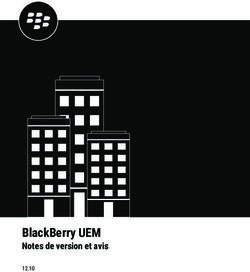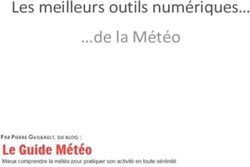USER GUIDE FOR EOBD-Facile Android
←
→
Transcription du contenu de la page
Si votre navigateur ne rend pas la page correctement, lisez s'il vous plaît le contenu de la page ci-dessous
USER GUIDE FOR
EOBD-Facile
Android
EOBD-Facile Android 1 Outils OBD Facile copyrightIntroduction :
EOBD-Facile est une application de diagnostic automobile. Elle vous permettra de lire les défauts moteurs
et transmission de tous les véhicules compatible avec une des normes OBD suivantes
• EOBD (Europe)
• OBDII (USA et Canada)
• JOBD (Japon)
Pour en apprendre plus sur ces normes, consultez notre site internet à la page suivante
http://www.outilsobdfacile.com/obd-presentation.php
Prérequis :
Pour pouvoir utiliser EOBD-Facile vous devez avoir :
• 1x interface ELM327 Bluetooth ou WiFi
• 1x téléphone/tablette ayant une version d’Android supérieur ou égal à 2.2 équipé du Bluetooth ou
du WiFi
Branchez votre interface ELM327 :
Tout d’abord, localisez votre connecteur de diagnostic OBD 16 voies. Celui-ci
est obligatoirement situé dans l’habitacle.
Branchez votre interface ELM327 sur le connecteur. Le voyant rouge de
l’ELM327 et un scintillement des autres voyants confirme que l’interface est
prête à être utiliser.
Du mal à trouver votre connecteur OBD ? Téléchargez notre application de localisation de la prise OBD :
https://play.google.com/store/apps/details?id=com.outilsobdfacile.obd.con
necteur
Ou consultez notre site internet
http://www.outilsobdfacile.com/location-plug-connector-obd.php
EOBD-Facile Android 2 Outils OBD Facile copyrightEtablir la connexion Bluetooth:
Après avoir télécharger EOBD-Facile sur le Play Store, lancez celui-ci et tapez sur l’icône « Connexion » de
l’écran d’accueil.
Une fenêtre s’affiche listant tous les périphériques déjà associés
(appairés) à votre appareil.
Si vous utilisez votre ELM327 pour la première fois, cliquez sur le bouton
« Scanner » afin de lancer une recherche des nouveaux périphériques
Suivant l’interface que vous possédez le nom du périphérique peut
différer. Dans l’exemple ci-contre le nom est : OBDII
Cliquez sur le nom du périphérique afin de commencer la connexion à
celui-ci
Pour les appareils non appairés, un code PIN peut être demandé : tapez
1234
Demande de Code PIN Bluetooth connecté, choix de la marque
EOBD-Facile Android 3 Outils OBD Facile copyrightEtablir la connexion en WiFi:
Par défaut l’application va utiliser le Bluetooth, pour utiliser une connexion WiFi, allez dans le menu
paramètres de l’application et changer le « Type de connexion ».
Les ELM327 WiFi utilise une configuration spécifique du réseau sans fil, pour faire celle-ci aller dans les
paramètres Android et sélectionner le réseau nommé
• WiFiOBD
Tapez sur la ligne correspondante au réseau WiFiOBD et entrez les paramètres suivants
• Mot de passe : 12345678
• Cochez : « Afficher les options avancées » :
o Paramètres IP : statique
o Adresse IP : 192.168.0.11
o Passerelle : 192.168.0.1
Retournez ensuite dans l’application et lancez la connexion
Remarque : Le paramétrage sera sauvegardé par votre appareil, cette opération n’est nécessaire que lors
de la première connexion
Important : Lorsque vous êtes connecté au réseau WiFiOBD, vous ne pourrez plus accéder à internet si
vous n’avez pas de signal GSM (Edge, 2G, 3G ou 4G)
EOBD-Facile Android 4 Outils OBD Facile copyrightEtablir la connexion en USB :
A partir des versions 3.1 d’Android il est possible, sur certains appareils, de brancher un ELM327 USB à son
téléphone/tablette Android à l’aide d’un adaptateur.
Attention : Pour pouvoir fonctionner en USB l’ELM327 nécessite que l’USB soit capable d’alimenter
l’interface par le biais de la sortie micro-USB de l’appareil. La plupart des constructeurs n’autorisent pas ce
type de fonctionnement sur les téléphones. Les tablettes sont généralement compatibles avec ce type de
fonctionnement. Mais de même que pour les téléphones, certains constructeurs n’ont pas activé cette
possibilité.
Allez dans les paramètres de l’application pour paramétrer le « Type de connexion ». Choisissez USB.
Sortez de l’application (quittez en appuyant sur le bouton retour depuis l’écran d‘accueil), puis branchez
votre ELM327 USB à votre appareil Android. Si l’ELM327 est bien reconnue une fenêtre vous invitant à
lancer l’application EOBD-Facile va s’afficher.
Diagnostic - Status :
Status are useful to know the current state of electronic diagnostics
done in the vehicle. It will report the number of trouble codes, the
distance and time made since the
DTC is present.
A list of main systems used and their status are displayed:
• Completed: no problem detected
• Not completed: a problem has been detected or the ECU has not
been able to perform test on the current system since the last erase
of DTC
• Not supported: System is not fitted on the vehicle or the
electronic device do not monitor it
EOBD-Facile Android 5 Outils OBD Facile copyrightDiagnostic – Trouble Codes :
Data troubles codes are classified into 3 types:
• Trouble Code : DTC has been detected and confirmed by the ECU
several time and is declared as relevant
• Last Trouble Code: DTC has been detected once and is not yet
relevant.
• Permanent Trouble code: DTC has been detected on the vehicle
but is not present anymore. Permanent Trouble Code cannot be
erased. They are useful to know the history of the vehicle.
Notice: The application has a database which contains many DTC
descriptions (more than 5000) but this list is not exhaustive. If the
description is not present inside the application database, the
following text will be displayed "Description not available". In this
case make a research on the internet to find the description
associated to the PCode displayed.
For each troubles codes read by the application, details can be
available, tap on the DTC to display the associated screen
On the left picture, we can see details for DTC P0670. Engine state
when the fault has appeared is the same data that can be found
with Freeze frame (see next chapter).
You can also share or save this data with the help of the button on
the top right of screen.
Notice: Following vehicle, information can be more or less precise.
Engine State when the fault has appeared is only available with
Premium Access.
EOBD-Facile Android 6 Outils OBD Facile copyrightDiagnostic – Freeze frames:
Freeze frames are a « picture » of the engine state when the default
has been detected. It can be very useful.
By default EOBD-Facile will display information linked to the first
frame (frame 0). If currently you have 3 defaults recorded inside the
ECU, scan frame 0; 1 and 2 to see associated freeze datas for each
defaults.
Select the frame to display with the « Frame » button at the top
right of the screen.
Diagnostic –Oxygen sensor:
On gasoline vehicle Oxygen sensors are in charge of calculating the
fuel trim adjustment (air-fuel ration). They are very important for a
correct engine performance.
Those are monitored by the electronic unit and it is possible to
know if they work in the range defined by the manufacturer.
Select the sensor you wish to display with the top right button
called “Sensor”. Most of the recent vehicles have at least 2 sensors
fitted on the exhaust pipe.
EOBD-Facile Android 7 Outils OBD Facile copyrightDiagnostic – Monitoring:
This screen with display all systems monitored by the electronic
unit.
Following the vehicle's configuration you can access to data
concerning: Fuel, EGR, PM, Air, EVAP...
You can check that each system work inside the range defined by
the manufacturer. If the value is inside the tolerance it will be
displayed in green. Value displayed in red are out of range.
Diagnostic – Erase trouble codes:
Erasure should be done once the reparation has been made. A warning message
will be displayed asking to confirm that operation. This operation will erase all
datas link to diagnostic.
Cette opération n'est pas à prendre à la légère, une fois l'effacement fait, toutes les données de diagnostic
seront effacées et il ne sera plus possible de les visualiser. Le véhicule devra avoir fait de nouveaux cycles
de conduite avant de pouvoir reconstruire les informations. Donc ne faites l'effacement que si vous avez
réellement fait des réparations.
Important notice: Erasure of data trouble code must be done with the engine stopped. If the engine is
running the application will display an error message and the erasure will fail..
EOBD-Facile Android 8 Outils OBD Facile copyrightMeasures with table:
It's possible to read vehicle sensor in
real time.
Following the vehicle configuration
(Fuel type, model year), the below list
of sensor will be more or less
important.
Select which one you want to display
and start reading by taping on the
“play” button on the top right of the
screen.
Notice: Reading is done sequentially
(one by one), so more you select
sensor less the refresh period will be.
The second screen show the 4
previously selected values displayed. Data will be refresh continuously until you leave the screen by taping
on the back button.
Measures with graphic mode:
It's also possible to see real time data with a graph.
First select sensor you wish to display on the chart. 3 ways can be
simultaneity displayed.
At the same time our application will record data's value inside a csv
file. This file can be reviewed later with a spreadsheet or with our
software EOBD-Facile for PC Windows.
When you will stop the record a popup will be showed to ask you if
you want to save this record into a file. Cancel or give a name to the
file. This function can be disabled into the application's settings.
EOBD-Facile Android 9 Outils OBD Facile copyrightPerformance measurement:
Performance measurement will allow
you to check your vehicle acceleration
time like you can find in automotive
magazine.
Here you can see the 4 measurements
available for metric units. If you change
the application settings, measure test
will be
• 0-60 mph
• 30-70 mph
• 1/8 mile
• 1/4 mile
The second screenshot shows a
measure done with 0-100 km/h
During the test, chronometer will start
and stop by itself automatically. Once
you have finished, a summary table will
be displayed to see intermediate time at different moment of the test.
You can record this result by taping on the folder icon at the top right of the screen. A file will be generated
with a csv format (like once graphical function). This file can be upload or share (See next chapter).
Notice: The measure resolution will depend of your car, it will start at about 0.10s to 0.25s (From 4 to 10
measures per second).
Share records done:
From application, you can use the “Records” screen to manage your
records done with the application.
With the action button at the top right of the screen, you will be
able to erase, or share your files with other devices.
EOBD-Facile Android 10 Outils OBD Facile copyrightSelect Electronic Unit:
Depending on the vehicle you have you can make a diagnostic on several ECUs.
You can change the current ECUs you are working on with this icon. Most of the
time 2 ECUs are available: PCM (Powertrain Control Module) and TCM
(Transmission Control Module).
Vehicle’s information:
To obtain information about the vehicle and the ECU like protocol,
OBD standard, VIN (Vehicle Identification Number).
IPT (In Use Performance Tracking):
Display all the results of monitoring done during driving cycles.
EOBD-Facile Android 11 Outils OBD Facile copyrightPremium Access:
Free version of the app allows you to test the compatibility of your vehicle and to read your data trouble
codes stored inside Electronic units.
Important Notice: Connection, read and display DTC descriptions work the same way for the Free and the
Premium version. If you do not reach to connect your vehicle or you are not able to read DTC, buy the
Premium access will not solve your problem.
L'achat de la version Premium se fait uniquement depuis Google Play. Assurez-vous bien d'avoir accès à
internet avant de faire votre achat.
Rappel : lorsque vous êtes connecté à l'ELM327 en WiFi vous ne pouvez plus accéder à internet en WiFi
(GSM uniquement).
L'achat de la version Premium donne accès à toutes les fonctions listées ci-dessus sans aucune limitation de
temps ou du nombre d'utilisation. Les mises à jour sont gratuites et seront faites afin de suivre l'évolution
des normes de diagnostic sur les véhicules récents
Free Premium
Connect to vehicle with ELM327
Check Electronic Unit (ECM, TCM, LPG)
Read status of diagnostic
Read DTC (Data Trouble Codes)
Display DTC description
Read Freeze Frames
Diagnose oxygen sensors
Diagnose systems (EGR, PM, EVAP...)
Clear DTC
Display sensor values (Table)
Display sensor values (Graphic)
Record sensors values (csv files)
Performance measurement
Read vehicle identification number
Read IPT
Terminal
Si vous possédez plusieurs appareils fonctionnant sur Android, vous pouvez utiliser votre accès Premium
sur tous vos appareils. Après avoir fait l'achat une première fois, utilisez le bouton « Restaurer » de l'écran
d'achat pour réactiver votre appareil. Ce procédé est aussi valable en cas de changement d'appareil.
EOBD-Facile Android 12 Outils OBD Facile copyrightSpécificité pour les tablettes : L'application EOBD-facile est prévue pour fonctionner sur les tablettes Android. L’écran des tablettes, permettant d’afficher plus d’informations de manière plus claire, est idéal. Terminal: This function allows to send custom commands to the interface for the ELM module (AT command) or to make specific OBD requests to the vehicle. Example: Read the ELM version • Enter ATI and tap on Send button • The ELM will display its name “ELM327 v1.4” For more details on the available commands, see the technical data sheet for the ELM327 interface. Important notice: Be careful, using this function can create unexpected behavior of the application, please re-connect the vehicle after using it to recover correct synchronization of the application and the ELM327. EOBD-Facile Android 13 Outils OBD Facile copyright
Vous pouvez aussi lire