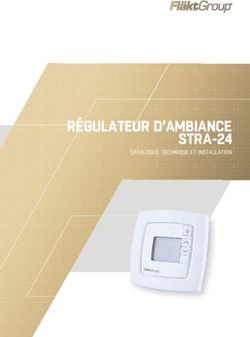OWNER'S MANUAL - Ventilation Air Sol
←
→
Transcription du contenu de la page
Si votre navigateur ne rend pas la page correctement, lisez s'il vous plaît le contenu de la page ci-dessous
0
OWNER’S MANUAL
,/-/ 3ERIES
Thank you for choosing our product. Please read this owner’s manual carefully
before operating the unit and keep it for future reference.
00748?V-/0/201 © Copyright, GREE Canada, 2017,/-/ 3ERIES
~~
Content
Operation Notices
e
so
m Precautions ..............................................................................1
p Parts Name ..............................................................................5
Indoor Unit Screen Display ......................................................6
C
P Remote Control
M Buttons on remote control ........................................................7
C Introduction for icons on remote control ..................................8
A Operation of remote control ......................................................9
Te Special functions ......................................................................12
Te Replacement of batteries in remote controller ........................13
V Emergency operation ..............................................................14
Te Maintenance
P Clean and Maintenance ..........................................................15
In Malfunction
In Malfunction analysis ................................................................17
In Installation Notice
E Installation dimension diagram ................................................21
ANGLAIS
C Tools for installation ................................................................22
O Selection of installation location ..............................................22
S Requirements for electric connection ......................................23
Pr Installation
A Installation of indoor unit ..........................................................24
D Installation of outdoor unit ........................................................29
N Vacuum pumping ....................................................................32
E Leakage detection ....................................................................32
F Check after installation ............................................................33
R Test and operation
F Test operation ..........................................................................33
Ut Attachment
Id Configuration of connection pipe ............................................34
B Pipe expanding method ..........................................................36
T Wired Controller ......................................................................37
This appliance is not intended for use by persons (including children) with
É
Id reduced physical, sensory or mental capabilities, or lack of experience and
Pr knowledge, unless they have been given supervision or instruction
A concerning use of the appliance by a person responsible for their safety.
Children should be supervised to ensure that they do not play with the
appliance.
GWH24QC-D3DNA1D
GWH18QC-D3DNA1D
GWH12QC-D3DNA1D
GWH09QC-D3DNA1DIndicates a hazardous situation that, if not avoided, will
DANGER result in death or serious injury.
Indicates a hazardous situation that, if not avoided, could
WARNING result in death or serious injury.
Indicates a hazardous situation that, if not avoided, may
CAUTION result in minor or moderate injury.
NOTICE
Indicates important but not hazard-related information,
used to indicate risk of property damage.
Indicates a hazard and it is assigned to the signal words
DANGER, WARNING or CAUTION.
aux indica-
y a risque
des bles-
itée.
de sé-
rieuses1A
Precautions
WARNING
d
Operation and Maintenance
• • This appliance can be used by children aged from 8 years and above
and persons with reduced physical, sensory or mental capabilities or
lack of experience and knowledge if they have been given supervi-
• sion or instruction concerning use of the appliance in a safe
way and understand the hazards involved.
• • Children shall not play with the appliance.
• Cleaning and user maintenance shall not be made by
• children.
• Do not connect air conditioner to multi-purpose socket.
Otherwise, it may cause fire hazard.
•
• Do disconnect power supply when cleaning air
conditioner. Otherwise, it may cause electric shock.
•
• If the supply wire is damaged, it must be replaced by
the manufacturer, its service agent or similarly qualified
• persons in order to avoid a hazard.
• Do not wash the air conditioner with water to avoid
• electric shock.
tions DANGER, AVERTISSEMENT et ATTENTION.
Signifie une situation à risque et ce signe est attribué aux indica-
• • Do not spray water on indoor unit. It may cause electric
shock or malfunction.
de dommages matériels. AVIS
• After removing the filter, do not touch fins to avoid injury.
Indique une information importante à considérer car il y a risque
• Do not use fire or hair dryer to dry the filter to avoid
sures de légères à modérées si elle n'est pas évitée. ATTENTION
deformation or fire hazard.
Indique une situation dangereuse qui pourrait causer des bles-
•
Util rieuses blessures ou même la mort si elle n'est pas évitée.
AVERTISSEMENT Indique une situation dangereuse qui pourrait causer de sé-
blessures ou même la mort si elle n'est pas évitée. DANGER
Indique une situation dangereuse qui entraînera de sérieuses1B
Precautions
WARNING
cela
Operation and Maintenance ar
• Maintenance must be performed by qualified professionals.
Otherwise, it may cause personal injury or damage.
• Do not repair air conditioner by yourself. It may cause electric shock
or damage. Please contact dealer when you need to repair air
conditioner. de
• Do not extend fingers or objects into air inlet or air outlet. It may
cause personal injury or damage.
• Do not block air outlet or air inlet. It may cause malfunction.
• Do not spill water on the remote control, otherwise the remote
control may be broken.
e de
• When below phenomenon occurs, please turn off air conditioner and eur
disconnect power immediately, and then contact the dealer or
qualified professionals for service.
• There’s abnormal sound during operation.
• Circuit break trips off frequently.
• Air conditioner gives off burning smell. une
• Indoor unit is leaking.
'air.
• If the air conditioner operates under abnormal conditions, it may
cause malfunction, electric shock or fire hazard.
ré.
• When turning on or turning off the unit by emergency operation
switch, please press this switch with an insulating object other than n
metal.
• Do not step on top panel of outdoor unit, or put heavy objects. It may
cause damage or personal injury.1B
Précautions d'usage
AVERTISSEMENT
Utilisation et entretien Aut
• Pour éviter les risques de blessures ou de dommages matériels, •
may
l'entretien doit être fait par des professionnels qualifiés.
• Ne réparez pas le climatiseur vous-même. Vous risquez d'avoir un •
han
choc électrique et d'endommager l'appareil. Communiquez avec r
votre détaillant ou un technicien certifié si l'appareil doit être réparé.
•
• Pour éviter de vous blesser ou d'endommager le climatiseur,
n'insérez pas vos doigts ou d'objets dans les entrées et sorties d'air.
related to electricity and safety.
• Be sure to cut off the power supply before proceeding any work
•I
• Ne bloquez pas les entrées ou sorties d'air; cela pourrait causer une
défaillance de l'appareil.
• Properly connect the live wire, neutral wire and grounding wire.
l'
• Ne renversez pas d'eau sur la télécommande car cela risque de
function of the unit, electric shock or fire hazard
•
l'endommager.
conditioner.Unstable power supply or incorrect wiring may cause mal
• Make sure the power supply matches with the requirement of air
• Lorsqu'une des situations suivantes se produit, fermez le climatiseur and
et coupez immédiatement l'alimentation, puis faites une demande de
may cause electric shock.
•
service auprès de votre détaillant ou technicien certifié.
• Air Conditioner should be properly grounded. Incorrect grounding
least 3mm in all poles should be connected in fixed wiring.
• L'appareil fait un bruit anormal lorsqu'il fonctionne.
• An all-pole disconnection switch having a contact separation of at •
• Le disjoncteur se déclenche souvent.
• Une odeur de brûlé émane du climatiseur.
system; otherwise, it may cause malfunction. •
• L'unité intérieure coule.
• Install a circuit breaker of adequate capacity only used for the
r
• Si le climatiseur fonctionne dans un environnement inadéquat ou r
dans des conditions anormales, cela peut causer une défaillance de
circuit and circuit break.
l'appareil, un choc électrique ou un risque d'incendie.
• According to the local safety regulations, use qualified power supply
•
hock
• Si vous devez fermer ou ouvrir l'appareil à l'aide du bouton
• Must follow the electric safety regulations when installing the unit.
d'urgence, appuyez sur l'interrupteur avec un objet isolant non •
métallique.
Otherwise, it may cause personal injury or damage.
• Installation must be performed by qualified professionals.
• Ne marchez pas sur le panneau supérieur de l'unité extérieure car
vous pourriez vous blesser, ou n'y placez pas d'objets lourds car cela
Attachment
peut endommager l'unité.
WARNING
Precautions
23
Precautions
WARNING
• Do not put through the power before finishing installation.
• If the supply cord is damaged, it must be replaced by the manufactu-
rer, its service agent or similarly qualified persons in order to avoid a
hazard.
• The temperature of refrigerant circuit will be high, please keep the a
interconnection cable away from the copper tube. c le
• The appliance shall be installed in accordance with national wiring
regulations. e
• Installation must be performed in accordance with the requirement of
NEC and CEC by authorized personnel only.
• The air conditioner is a first class electric appliance. It must be
properly grounded with specialized grounding device by a professio- ut
nal. Please make sure it is always grounded effectively, otherwise it
may cause electric shock. e.
cte-
• The yellow-green wire in the air conditioner is the grounding wire, n
which can't be used for other purposes. mis
• The grounding resistance should comply with national electric safety
regulations. C,
• All wires of indoor unit and outdoor unit should be connected by a
professional. s
• If the length of power connection wire is insufficient, please contact
the supplier for a new one. Do not extend the wire yourself. r le
teur
ues
ion.3
Précautions d'usage
AVERTISSEMENT
•
• Ne pas activer l'alimentation électrique avant d'avoir terminé l'installation.
• Si le câble d'alimentation est endommagé, afin d'éliminer les risques
de tous types, il doit être remplacé par le fabricant, par un distributeur •
autorisé ou par toute personne qualifiée.
• La température du circuit frigorigène sera élevée - veillez à garder le
câble d'interconnexion loin du tube en cuivre. act
•
-20℃ (-4°F)~46.1℃ (115°F).
• Le climatiseur doit être installé conformément aux règlementations
only unit is -18 (-0.4°F)~46.1℃ (115°F) ; for heat pump unit is •
nationales de câblage électrique.
• The operating temperature range (outdoor temperature) for cooling a
f
NOTICE :
• L'installation doit être faite conformément aux normes NEC et CEC,
et seulement par un technicien certifié.
23.9/18.3 (75/64.9) 26.7/- (80/-) Maximum cooling afety
46.1/23.9 (115/75) 26.7/19.4 (80/66.9) Maximum cooling
• Le climatiseur est un appareil électrique de classe 1 qui doit être mis
à la terre adéquatement à l'aide d'un dispositif spécialisé et par un
Outdoor side DB/WB(°C ) Indoor side DB/WB(°C ) e,
technicien certifié. Assurez-vous que l'appareil est toujours correcte-
ment mis à la terre, autrement il y a risque de surcharge électrique.
Working temperature range
e it
• Le fil jaune-vert du climatiseur est le fil de mise à la terre et ne peut ssio-
être utilisé pour aucune autre application.
Re
• La résistance de la mise à la terre doit répondre aux normes de ma
sécurité nationale en matière d'installations électriques. Ref
ent of
ma
• Le raccordement de tous les fils des unités intérieure et extérieure
the manufacturer. A
doit être fait par un technicien certifié.
• Instructions for installation and use of this product are provided by •ng
• Si le câble d'alimentation n'est pas assez long, communiquez avec le
• The indoor unit should be installed close to the wall.
fabricant ou votre détaillant autorisé pour en obtenir un autre de la he
bonne longueur. N'essayez pas de rallonger vous-même le câble
outdoor unit for safety purpose.
animals or plants.If it is unavoidable, please add the fence around the
• Select a location which is out of reach for children and far away from oid a
actu-
personal injury or damage.
qualified person can perform the work. Otherwise, it may cause
• If you need to relocate the air conditioner to another place, only a
WARNING
Precautions
45
Parts Name
Indoor Unit
Air inlet
Panel
Filter
Aux.button
Horizontal louver
Air outlet
Remote control
AVIS :
(Display content or position may be different from above
graphics, please refer to actual products)
Outdoor Unit Air inlet
Connection wire
Air outlet
NOTICE :
Actual product may be different from above graphics, please
refer to actual products.6
fiez-vous au produit réel.
Ce produit peut être différent du schéma ci-haut;
Indoor Unit Screen Display
NOTE :
Display and icons position may vary with models
For some model:
Sortie d'air For some model:
cooling power receiver heating
indicator indicator window indicator
display
cooling
de indicator
R branchement power receiver
heating temp. drying indicator window
Tem
Câble de
indicator indicator indicator display
drying
indicator
For some model: Unité extérieure
Entrée d'air
Aut display
de référence.
temp. Power LED color
rentes de votre l'équipement; fiez-vous à votre appareil aux fins
indicator indicator:
Les images présentées dans ce manuel peuvent être diffé-
receiver Green status ON: AVIS :
window Red status OFF:
Mode LED color indicator: Télécommande
W R G White W Cool Mode W
Red R Heat Mode R (only for heating mode)
de Green G Dry Mode G
Ré
Temp
For some model:
Sortie d'air
Aut display
Volets horizontaux
temp.
indicator Power LED color indicator:
Chauff Green-status-ON.
receiver Red -status-OFF.
window
Bouton auxiliaire Mode LED color indicator:
Clim W R O White W Cool Mode W
Filtre
Red R Heat Mode R (only for heating mode)
Panneau
Cer Orange O Dry Mode G
Entrée d'air
L'aff Unité intérieure
Display content or position may be different from above graphics,
e É
please refer to actual products. Nom des pièces
57
Remote Control:
Button name and function introduction
1 ON/OFF button
2
3 MODE button
4 SWING button
5 button
6 FAN button
2 1 7 TIMER OFF button
3 8 CLOCK button
5
6 9 TIMER ON button
4
9 7 10 SLEEP button
8 10 11 TEMP button
12 11
12 TURBO button
15 13
14 13 X-FAN button
14 I FEEL button lairage)
15 / button
I feel Set fan speed
Send signal
8 heating function Turbo mode
Operation mode ventilation operation
health function
Auto mode X-fan mode
Cool mode Set temperature
Dry mode
Fan mode Set time
Heat mode
TIMER ON /
Clock TIMER OFF
Sleep mode Child lock
Light Up & down swing
Temp. display type
:Set temp. :Indoor ambient temp.
:Outdoor ambient temp.8
Introduction for buttons on remote controller
This is a general use remote controller, it could be used for the air
conditioners with multifunction; For sorne function, which the madel
doesn't have, if press the corresponding button on the remote control-
que
ler that the unit will keep the original running status.
pas
After putting through the power, the air conditioner will give out a
par
sound. Operation indictor " " is ON (red indicator). After th at, you
Apr
Température
:Outdoor ambiante
ambient extérieure
temp.
can opera te the air conditioner by using remote controller.
temp. programmée
Température
:Set Température
:Indoor ambiante
ambient int.
temp.
Under on status, pressing the button on the remote controller, the si-
Temp. de température
fonctionsdisplay type
A Affichage
Up & down
Oscillation swing
verticale Light
Éclairage
que gnal icon " " on the display of remote controller will blink once and
Verrouillage
Child lock Fonction Veille
Sleep mode
sur the air conditioner will give out a "bip" sound, which means the signal
marche / OFF
TIMER Minuterie d'arrêt Clock
Horloge
has been sent to the air conditioner.
MinuterieON
TIMER / en
de mise
Heat mode
Chauffage
Po timedu temps
Réglage
Set
• Under off status, set temperature and clock icon will be displayed on
Ventilation
Fan mode
Déshumidification
Dry mode
the display of remote controller (If timer on, timer off and light func-
3 Réglage
Set de la température
temperature Climatisation
Cool mode
tions are set, the corresponding icons will be displayed on the display
X-fan mode
Fonction 'X-FAN' Auto mode
Auto
'Health' (santé)
Fonctionfunction
health
mo Mode d'opération
Operation mode
of remote controller at the same time); Under on status, the display
Fonction de ventilation
ventilation operation
Turbo Turbo
Fonctionmode function
ter Fonction8de heating
chauffage à 8°C
will show the corresponding set function icons.
signaldu signal
Transmission
Send
ventilation Fonction 'I Ifeel'
Mai Set speed
fan de
Réglage la vitesse de
feel
Ap
1 ON/OFF button. Signification des icônes sur l'écran d'affichage
Press this button to turn on the unit. Press this button again to turn off
2
button / 15
nou the unit. 14 I FEEL button
Ap (Ventilation extra / éclairage) 14
2 ▲ button.
button 13 X-FAN
13 15
12 TURBO button
Press this button to increase set temperature. Holding it down above
1 11 12
(température)
11 TEMP button
2 seconds rapidly increases set temperature. In AUTO mode, set tem-
10 8
les
perature is not adjustable.
(fonction Veille)
10 SLEEP button 7 9
la t en marche) 4
TIMER ON button
(minuterie de mise 9 6
acti 5
3 MODE button
tion (horloge)
CLOCK button 8 3
and (minuterie d'arrêt)
TIMER OFF button 7 1 2
So Each time you press this button,a mode is selected in a sequence that
(ventilation)
FAN button 6
voy goes from AUTO, COOL, DRY, FAN, and HEAT *, as the following:.
button 5
fois AUTO COOL DRY FAN HEAT*
* Note: Only for models with heating function.
SWING button
(oscillation) 4
co
So MODE button 3
After energization, AUTO mode is defaulted. In AUTO mode, the set
cli 2
temperature will not be displayed on the LCD, and the unit will auto-
pou on/off
ON/OFF (marche/arrêt)
button 1
matically select the suitable operation mode in accordance with the
xxx
room temperature to make indoor room comfortable.
Apr
ave
Ce
1 Identification et utilisation des boutons de la télécommande
Util
79
Introduction for buttons on remote controller
4 SWING button
Press this button to set up & down swing angle, which circularly
changes as below:
OFF
This remote controller is universal . If any command , or is
sent out, the unit will carry out the command as
indicates the guide louver swings as:
5 ▼ button
r)
Press this button to decrease set temperature. Holding it down above
2 seconds rapidly decreases set temperature. In AUTO mode, set
temperature is not adjustable.
6 FAN button
This button is used for setting Fan Speed in the sequence that goes
from AUTO, to
Auto
Low speed Medium speed High speed
7 TIMER OFF button
Press this button to initiate the auto-off timer. To cancel the auto-timer
program, simply press the button again.TIMER OFF setting is the
same as TIMER ON.
8 CLOCK button
Press CLOCK butten, blinking. Within 5 seconds, pressing ▲
or ▼ butten adjusts the present time. Holding down either
butten above 2 seconds increases or decreases the time by
1 minute every 0.5 second and then by 10 minutes every 0.5
second. During blinking after setting, press CLOCK butten
again to confirm the setting, and then will be constantly
displayed.9
Utilisation des boutons de la télécommande
• Only for the models with temperature indicator on indoor unit. Fonc
9
unit.
4 Bouton SWING (oscillation)
• lt's defaulted to display set temperature when turning on the
En mode d'oscillation à angle fixe, appuyez sur le bouton 'SWING'
can operate " " and indoor unit dis pla ys set temperature. Appu
pour choisir l'angle de diffusion d'air selon la séquence suivante:
function. White remote controller auto
• This madel hasn't door ambient temperature display appu
CAUTION: Aprè
OFF
▲
l'horl
to display the setting temperature.
vous
Cette télécommande étant universelle, si vous choisissez un des
thin 3s it receives other remote controller signal that will return mati
angles suivants: le climatiseur passera en
indoor unit displays indoor ambient temperature; 3s later or wi- appu
mode d'oscillation verticale continue (de bas en haut / de haut
selecting " "" with remote controller, temperature indicator on mise
en bas).
perature indicator on indoor unit displays set temperature; When 1 mi
When selecting " " with remote controller or no display, tem- se fer
mer
suite
5 Bouton ▼ appu
gram
Appuyez sur ce bouton pour diminuer la température 1o à la fois. En
no display
tenant le bouton enfoncé plus de 2 secondes, la température dimi-
remote controller is selected circularly as below: 10 B
nuera plus rapidement.
ambiant temperature on indoor unit's display. The setting on App
Press this butten, you can see indoor set temperature, indoor nuler
6 Bouton FAN (ventilation) fonct s
11 TIMER ON button chau
Ce bouton sert à régler la vitesse de ventilation. Les différentes vi- 11 B
tesses pouvant être sélectionnées apparaîtront dans l'ordre suivant:
most comfortable temperature for you.
Auto
HEAT (Only for models with heating function) to maintain the En a
again to cancel this function. This function is available in COOL, mée,
Low
Bassespeed
vitesse Moyenne speed
Mediumvitesse High speed
Haute vitesse
Press this button to go into the SLEEP operation mode. Press it rieur
intérve
7 Bouton TIMER OFF (minuterie d'arrêt automatique du climatiseur)
10 Sleep button séqu
Appuyez sur ce bouton pour activer la minuterie d'arrêt automatique
du climatiseur. Pour annuler cette commande, simplement appuyer à
butten to confirm.
nouveau sur le bouton. Pour programmer la minuterie d'arrêt, voir les
10 minutes. Within 5 Seconds after setting, press TIMER ON Atte
explications pour la minuterie de mise en marche automatique du cli-
button rapidly changes the ti me setting by 1 minute and then l'unit
matiseur - la façon de faire est la même.
changes the time setting by 1 minute. Holding down either
● Lor
8 CLOCK (horloge)
butten to adjust the time value. Every press of either butten is
tu
is displayed for ON time setting. Within 5 seconds, press ▲ or ▼
En appuyant sur le bouton CLOCK (horloge), l'icône
After press of this butten, clignotera.
disappears and "ON "blinks. 00:00 ● Lor
Tout de suite après (maximum 5 secondes), appuyez sur une des
auto-timer program, simply press this button again. co
flèches ▲ ou ▼ pour régler l'heure. Si vous tenez un des boutons
Press this button to initiate the auto-ON timer. To cancel the ● Lor
enfoncé plus de 2 secondes, le temps changera 1 minute à la fois à a
chaque 0.5 seconde, puis de 10 minutes à la fois à chaque 0.5 se-
9 TIMER ON button no
conde. Après avoir réglé l'heure, appuyez de nouveau sur le bouton ap
CLOCK pour confirmer et l'horloge avec l'heure courante
Introduction for buttons on remote controller ● L'a
apparaîtra en continu. ni
10 tél11
"
Introduction for buttons on remote controller
12 TURBO button
Press this button to activate / deactivate the Turbo function a-
which enables the unit to reach the preset temperature in the t.
shortest time. ln COOL mode, the unit will blow strong cooling -
air at super high fan speed. ln HEAT mode, the unit will blow
strong heating air at super high fan speed. r
13 X-FAN button
X-FAN function: ln COOL or DRY mode, the icon is displayed
and the indoor fan will continue operation for 2 minutes in order
to dry the indoor unit even though you have turned off the unit. e
After energization, X-FAN OFF is defaulted. X-FAN is not nt
available in AUTO, FAN or HEAT mode.
function: turn on the display's light and press this button
again to tum off the display's light. If the light is turned on, is
displayed. If the light is turned off, disappears.
"
14 I FEEL button
Press this button to turn on 1 FEEL function. The unit automati-
cally adjust temperature
according to the sensed temperature. Press this button again to e,
cancell FEEL function.
ur
15 button é-
/
-
nt
Press this button to achieve the on and off of healthy and sca-
venging functions in operation status. Press this button for the
first time to start scavenging function; LCD displays " ". Press
the button for the second ti me to start healthy and scavenging
functions simultaneously; LCD displays " " and " ". Press this
button for the third time to quit healthy and scavenging
functions simultaneously. Press the button for the fourth time to e.
start healthy function; LCD display" ". Press this button again to
repeat the operation above. (This function is applicable to partial
of models)11
Fonctionnement des boutons de la télécommande Utili
12 Bouton TURBO Fon
En mode climatisation (COOL) ou chauffage (HEAT), appuyez sur Pou
ce bouton pour activer ou annuler la fonction TURBO. Avec cette
*Optional puy
rtial
fonction, l'unité utilisera la vitesse maximale de ventilation d'air
defaulted ON after energization of the remote controller. est
n to
froid ou chaud afin d'atteindre rapidement la température désirée.
code and then the WIFI function will be turned on. WIFI function is en
e to
buttons simultaneously for 10s, remote controller will send WIFI reset vou
13 Bouton X-FAN éclairage is
be displayed on remote controller; Long press "MODE" and "TURBO" Fo ng
Lorsque la fonction X-FAN est activée en mode climatisatiion
off WIFI function. When WIFI function is turned on, the" WiFi" icon will Celss
(COOL) ou déshumidification (DRY), même après avoir fermé
Press "MODE" and "TURBO" button simultaneously to tu rn on or turn
Pou
he
l'appareil en appuyant sur la touche 'ON/OFF', le ventilateur de
seur
-
l'unité intérieure continuera à fonctionner à basse vitesse durant
WIFI Function*
environ 2 minutes et ce, afin de prévenir la moisissure en per- MO
mettant à l'humidité accumulée sur l'évaporateur de l'unité inté-
Repeat the operation to quit the function.
rieure d'être évacuée grâce à cette ventilation additionnelle. Pour
and a selected temperature of "8°C". (46°F if Fahrenheit is adopted). Fo
annuler cette fonction, appuyez à nouveau sur le bouton.
8°C Heating Function Nixie tube on the remote controller displays " "
Après un arrêt, lorsque l'appareil est de nouveau mis en marche,
Press "TEMP" and "CLOCK" simultaneously in HEAT mode to start En
to
la fonction X-FAN est désactivée par défault (XFAN OFF). tons
La fonction X-FAN ne peut être utilisée en modes AUTO, FAN ti-
mie
s·c Heating
About 8°C
(ventilation) ou chauffage (HEAT). Function
HeatingFunction
Combination of "TEMP" and "CLOCK" buttons: télé
Appuyez sur cette touche pour allumer ou éteindre l'écran prér
d'affichage de l'appareil. Lorsque l'écran est allumé, l'icône " " éco
apparaît, puis disparaît lorsqu'éteint.
"SE". Repeat the operation to quit the function.
les t
energy-saving function. Nixie tube on the remote controller displays is
14 Bouton I FEEL
Press "TEMP" and "CLOCK" simultaneously in COOL mode to start
Fo
Appuyez sur ce bouton pour activer la fonction I FEEL. Lorsque
About Energy-saving Function
cette fonction est activée, le climatiseur ajuste automatiquement En
Combination of "TEMP" and "CLOCK" buttons:
la température idéale à atteindre en fonction de la température TE
nit.
ambiante qu'il capte. Pour annuler cette fonction, simplement fonc
rder
between °C and °F .
appuyez à nouveau sur le bouton. ma
d
At unit OFF, press "MODE" and "▼" buttons simultaneously to switch
8°C
15 Bouton / Pou
About switch between Fahrenheit and centigrade
Appuyez sur ce bouton pour sélectionner l'air extérieur ou l'air
Combination of "MODE" and " ▼ " buttons: me
recyclé. Appuyez une fois pour sélectionner l'air recyclé et " " Fo
apparaît à l'écran. Appuyez une autre fois pour activer simulta-
Afin
pressing any button, blinks three times. g
nément l'air recyclé et l'air extérieur et " " et " " apparaissent.
keypad. If the remote controller is locked, is displayed. ln this case,
Appuyez une troisième fois sur le bouton pour annuler simulta- bout
Press "▲" and "▼" buttons simultaneously to lock or unlock the
nément l'air extérieur et l'air recyclé. Une
Combination of "▲" and "▼ " buttons: About lock
Appuyez une quatrième fois pour sélectionner l'air extérieur la té
et " " apparaît à l'écran. 10 s
Fonctionnement des boutons de la télécommande
Appuyez une autre fois pour répéter les les opérations. tion
12 Cette fonction n'est pas disponible sur tous les modèles. *Op13
Using the Remote Control
.
1. After putting through the power, press "ON/OFF" button on remote n,
controller
25 to turn on the air conditioner.
2. Press "MODE" button to select your required
10 mode: AUTO, COOL,
DRY, FAN, HEAT.
3. Press "▲" or "▼" button to set your required temperature.
(Temperature can't be adjusted und er auto mode).
4. Press "FAN" button to set your required fan speed: auto, law,
medium and high speed. Fig.20
5. Press "SWING" button to select fan blowing angle.
e
In winter, absence function can keep the indoor ambient temperature
above 0℃ to avoid freezing.
Note: Absence function is only available in heating mode and it will be
exited when switching mode or setting sleep function.
1.5 Replacing batteries in remote control
(1). Lift the cover along the direction of arrow (as shown in Fig 1① ).
(2). Take out the original batteries (as shown in Fig 1②).
(3). Place two 7# (AAA 1.5V) dry batteries, and make sure the position of
+ and - terminals is correct (as shown in Fig 2③).
(4). Reinstall the cover (as shown in Fig 2④).
.2).
les
Fig.2
).
s
Fig.1 Fig.2
Notes:
① . The remote controller should be placed 1m away from the TV set
or stereo sound sets.
②. The operation of remote controller should be performed within its ir
receiving range.
③. If you need to control the main unit, please point the remote
controller at the signal receiving window of the main unit to improve é-
the receiving sensibility of main unit.
④. When the remote controller is sending signal, “ ” icon will be blin- la
king for 1 second. When the main unit receives valid remote control
signal, it will give out a sound.
⑤. If the remote controller does not operate normally, please take the à
batteries out and reinsert them after 30 seconds. If it still can't
operate properly, replace the batteries.
⑥. When replacing the batteries, do not use old or different types of
batteries, otherwise, it may cause malfunction.
⑦. When you wonʼt use the remote controller for a long time, please
take out the batteries.13 e
Guide d'opération Fon f
1. Après avoir alimenté l'appareil, appuyez sur ON/OFF de la télécom- Si la
mande25
pour mettre en marche le climatiseur. auxil
2. Appuyez sur MODE pour choisir le mode de fonctionnement désiré, à
10 Tel q
he
savoir: AUTO COOL (climatisation) DRY (déshumidification) FAN Lors
(ventilation) HEAT (chauffage). ntrol
3. Appuyez sur "▲" ou "▼" pour programmer la température désirée (la blin-
température ne peut être modifiée en mode AUTO).
4. Appuyez sur FAN (ventilation) pour choisir la vitesse de ventilation dé-
Fig.20
ove
sirée selon la séquence suivante: AUTO LOW (basse vitesse)
• Do not remove the panel when cleaning it.
MEDIUM (moyenne vitesse) et HIGH (haute vitesse).
NOTICE:
5. Appuyez sur SWING (oscillation) pour choisir l'angle de diffusion d'air ts
désiré.
dry cloth or lightly moistened with water to wipe it.
En hiver, la fonction ABSENCE permet de maintenir la température
When the surface of indoor unit is dirty, it is recommended to use a soft et
ambiante au-dessus de 0°C pour éviter le gel. Clean surface of indoor unit
Note: la fonction 'Absence' n'est disponible qu'en mode chauffage; vous Ser
l'annulerez en changeant de mode ou en réglant le mode 'Veille' (Sleep).
Do not use volatile liquid to clean the air conditioner. Ne
1.5 Remplacement des piles de la télécommande
(1). Retirez le couvercle en suivant la flèche (fig.1)
shock.
(2). Enlevez les piles (fig. 2).
Do not wash the air conditioner with water to avoid electric
(3). Insérez les nouvelles piles (2 piles AAA-1.5V); assurez-vous de les
insérer dans le bon sens, en tenant compte des bornes + et - (fig.2).
cleaning the unit to avoid electric shock. l
(4). Remettre le couvercle (fig.4).
Turn off the air conditioner and disconnect the power before
ion of
Fig.2
WARNING
).
Clean and Maintenance
Use insulated object to press the auto button
Nett
Fig.1 Fig.2
WARNING
Notes: be
① . La télécommande devrait être à au moins 1m de la télé ou du Lors
système audio. sec e
②. La télécommande doit être utilisée à l'intérieur des paramètres de
distance opérationnels requis. AVI
③. Lors de l'utilisation de la télécommande, pointez l'émetteur de
panel • N'e
signal de la télécommande vers le récepteur de signal (écran) de
l'unité intérieure.
④. Lorsque la télécommande aura transmis le signal, l'icône “ ”
clignotera pour 1 sec.; lorsqu'unité intérieure aura reçu le signal
When the air conditioner is turned on, it will operate under auto mode.
correctement, elle bipera.
panel, press the auxiliary button to turn on or turn off the air conditioner. L,
⑤. Si la télécommande ne fonctionne pas bien, enlevez les piles et
turn on or turn off the air conditioner. As shown in the figure, open the
remettez-les après 30 sec. Si elle ne fonctionne toujours pas bien,
If the remote control is lost or damaged, please use auxiliary button to e
ou si l'écran est flou ou que rien n'y apparaît, remplacez les piles.
⑥. Lorsque vous remplacez les piles, utilisez des piles identiques
Emergency operation
(de même marque).
⑦. Lorsque vous n'utilisez pas la télécommande pour une longue
14
période de temps, prenez soin d'enlever les piles.15
Clean and maintenance
Clean filter
1 Open panel 3 Clean filter
Open the panel into a certain • Use a vacuum or water to
angle(less than 60°, do not clean the filter.
force the panel) along the • When the filter is very dirty,
arrow direction from the two use water (below 45 °c )
sides of panel. to clean it, and then put it in
a shady and cool place to
dry.
s
2 Remove filter
Remove the filter as indica-
ted.
4 Install filter
Install the filter and then
close the panel cover tightly.
WARNING
• The filter should be cleaned every three months. If the unit operates in
a highly dusty environment, clean frequency should be increased.
• After removing the filter, do not touch fins to avoid injury.
• Do not use fire or hair dryer to dry the filter to avoid deformation or
fire hazard.
,15 17
Nettoyage et entretien Nett
Nettoyage du filtre 1. A
2. A
1 Ouverture du panneau 3 Nettoyage du filtre e
Ouvrez le panneau jusqu'à un • Utilisez un aspirateur ou de
certain angle (moins de 60° - 3. A
l'eau pour nettoyer le filtre.
ne forcez pas le panneau), en • Lorsque le filtre est très sale, 4. A
suivant les flèches situées sur utilisez de l'eau tiède (moins
les côtés du panneau. de 45°C) pour le nettoyer;
placez-le ensuite dans un
endroit non ensoleillé et 1. C
frais pour le faire sécher.
2. N
3. A
2 Enlevez le filtre end
Enlevez le filtre tel qu'illustré n
4 Installation du filtre
Replacez le filtre et fermez
or recycling service center for the correct disposal method.
bien le panneau. Rec
2. If you want to get rid of the air conditioner, please contact local dealer
1. L
Please dispose of them in appropriate recycling bin.
d
1. Many packing materials are recyclable. .
2. Si
Notice for recovery
lo
ATTENTION
v
• Le filtre devrait être nettoyé aux trois (3) mois. Si le climatiseur est
dans un endroit très poussiéreux, nettoyez le filtre plus souvent.
If yes, please contact dealer.
• Une fois le filtre enlevé, ne touchez pas aux ailettes de l'appareil pour
3. Check whether mounting bracket for outdoor unit is damaged or corroded.
ne pas vous blesser ou endommager le climatiseur.
• Pour éviter de déformer le filtre ou les risques d'incendie, n'utilisez pas
2. Clean filters and indoor unit's panel.
de source de chaleur tel le feu ou un séchoir à cheveux pour sécher
1. Disconnect power supply.
le filtre
4. Check that drainage pipe is not damaged.
3. Check that filters are clean.
2. Check if circuit breaker and connection, are in good condition.
1. Check that air inlets and air outlets are not blocked.
Clean and Maintenance
1617
Malfunction analysis nutes,
le-
Please check below items before asking for maintenance. If the malfunction nité
still can't be eliminated, please contact local dealer or qualified professionals. ctiva-
Problem Check items Solution ousse
Whether it’s interfered severely Cut the power supply off and put
(such as static electricity,stable the power back after about 3min, r
voltage)? and then turn on the unit again.
int
Whether remote control is Signal receiving range is 8m.
within the signal receiving e
Indoor unit range? rez
canʼt Whether there are obstacles? Remove obstacles.
receive
remote Whether remote control Select proper angle and point nde.
is pointing at the receiving the remote control at the centes
control
window? receiving window on indoor
signal or unit.
remote de de
control Is the remote control display Check the batteries. If the
has no fuzzy or there is no display battery charge level is too low,
power. at all ? please replace them. n'est
No display when operating Check whether remote control
the remote control? appears to be damaged.
If yes, replace it. ge
Fluorescent lamp in the room? Bring the remote control
close to the indoor unit. al
Turn off the fluoresent lamp li-
and then try it again.
Are air inlet or air outlet of in- Eliminate obstacles.
door unit blocked?
No air Under heating mode, indoor After reaching set temperature,
flow temperature reached set indoor unit will stop es après,
temperature? blowing out air.
from r) et
indoor
unit Has the heating mode been In heating mode, in order to pre-
just turned on ? vent blowing out cold air, indoor
unit will start several minutes e
after the unit has been turned on,
which is normal. e de17
Analy
Analyse des défaillances Si
Assurez-vous de vérifier les points suivants avant de faire une demande de
ned on,
service de réparation. Si le problème persiste, communiquez avec votre es
fournisseur ou un technicien certifié. ndoor
Le
o pre-
Situation Points à vérifier
Close doors and windows. Doors and windows are open? Solution cli
ne
Il y a peut-être de fortes Coupez l'alimentation (au disjoncteur) et
range. interférences range?
efficient
remettre le courant environ 3 minutes après,
fon
Adjust temperature to proper et redémarrez le climatiseur.
Set temperature is in proper is not pa
ture,
(heating)
Est-ce que la télécommande
Clean the filter. La distance de réception du
Filter is dirty? Air cooling
L'unité est à l'intérieur de la distance signal et de 8m.
intérieure ne requise pour recevoir le signal ?
resumes to normal. Il y
reçoit pas le Y a-t'il obstruction entre la
Wait until the voltage Voltage is too low? brui
signal de la Enlevez les obstacles.
télécommande et le climatiseur ? sort
télécommande La télécommande pointe-t'elle Choisissez le bon angle et ali- sort
mp
ou la vers l'écran du récepteur de
range? gnez la télécommande avec l'uni
15°C -3o °C .
signal du climatiseur ? l'écran du récepteur de signal
télécommande
Set temperature range:
exceeds the set temperature
inté
ne fonctionne de l'unité intérieure.
Your required temperature
be adjusted
pastemperature. La réception de la télécommande
est-elle basse ? L'écran est-il flou Vérifiez les piles. Si la charge
canʼt
mode if you need to adjust est faible, remplacez-les.
ou n'affiche rien ?
La
Please switch the operation
temperature
trol
te
under auto mode. mode? Set
Rien n'apparaît lorsque vous
Temperature can't be adjusted Vérifiez si la télécommande n'est
Unit is operating under auto
ne
utilisez la télécommande. pas endommagée et le cas
échéant, remplacez-la. ch
ow,
air outlet
Y a t'il des lampes fluorescentes Rapprochez la télécommande de
disappear.
dans la pièce ? l'unité intérieure. indoor unitʼs
level will decrease and mist will from r
indoor temperature and humidity Éteignez les lampes fluorescentes
emitted
cooled rapidly. After a while, et réessayez la télécommande.
humidity level high ? int
This is because indoor air is Are indoor temperature and Mist is Le
me
Les entrées et sorties d'air de Enlevez les obstacles et libérez
cli
remote control correct ?
l'unité intérieure sont-elles les entrées et sorties d'air de ou
Reset the function. Is the function setting on
bloquées ? l'unité intérieure. chm.
stopped ? Lorsque la température atteint est
Il n'y a pas En mode chauffage, la tempé-
on the unit again. le degré préréglé, l'unité
immediately after being operate ine
gain.
d'air qui sort rature a-t-elle atteint le degré
Wait for 3min, and then turn intérieure arrête de souffler
Has the unit been turned on canʼt 3min,
auquel l'unité a été réglée ?
de l'unité de l'air. conditioner nd put
Ask professional to replace it. Wiring has malfunction?
intérieure. Afin d'éviter que l'unité ne pousse
Air
air switch. Est-ce que le mode chauffage de l'air froid au début de l'activa-
vient tout juste d'être activé ?
ionals.
Ask professional to replace tion du mode chauffage, l'unité
Air switch trips off ?
nction
intérieure ne démarrera seule-
Wait until power resumes. ment qu'après quelques minutes,
Power failure?
Solution ce qui est normal.
Check items Problem
Malfunction analysis
1819
Malfunction analysis
Problem Check items Solution
Either there is an odour source in Eliminate the source of the odour.
Odours are the room, such as furniture or
emitted cigarette, or the filter is dirty. Clean the filter.
Air conditio- There may be interference, Cut the power supply off and
ner suddenly such as thunder, wireless put the power back and then
turns on and devices, etc. turn on the unit again.
operates
normally
Outdoor Heating mode is turned on? During defrosting under heating
unit emits mode, it may produce vapor,
vapor which is a normal.
e-
Water Has the air conditioner just The noise is the sound of
es
ou la
flowing been turned on and off ? refrigerant flowing inside
de
noise the unit, which is a normal.
Craking Has the air conditioner just This is the sound of friction
ule
noise been turned on and off ? caused by expansion and/or
elui
contraction of panel or other
parts due to the change of
temperature.
l.
-
la
'odeur.d' 20
e Malfunction analysis
•S Error code
When air conditioner status is abnormal, temperature indicator on indoor
•N
AT unit will blink and display corresponding error code. Please refer to list
odour.
• L' below for identification of error code.
•U
Error code Troubleshooting
•L
It can be eliminated after restarting the unit. If not , please
nd
• Il E5 contact qualified professionals for service.
en
ser
It can be eliminated after restarting the unit. If not , please
pez
E6 contact qualified professionals for service.
Si
It can be eliminated after restarting the unit. If not,please
E8 contact qualified professionals for service.
ating
r,
Note: It can be eliminated after restarting the unit. If not,please
U8 contact qualified professionals for service.
ment de température.
pièces, causées par le change-
It can be eliminated after restarting the unit. If not,please
H6
contraction du panneau et des arrêté ?
contact qualified professionals for service.
friction dû à l'expansion et/ou la juste d'être mis en marche ou de craquement
Ce craquement est un bruit de Le climatiseur vient-il tout Il y a un bruit
C5 Please contact qualified professionals for service.
F1
à l'intérieur de l'unité. arrêté ? circule
n Please contact qualified professionals for service.
du liquide frigorigène qui coule juste d'être mis en marche ou
or
d'eau qui
Ce bruit est normal - c'est celui Le climatiseur vient-il tout
er Il y un bruit
F2 Please contact qualified professionals for service.
extérieure, ce qui est normal.
Note: If there're other error codes, please contact qualified professionals for
l'unité extérieure
peur peut émaner de l'unité
peur qui sort de chauffage?
service.
phase de dégivrage, de la va-
En mode chauffage, durant la Il y a de la va- L'appareil est-il en mode
WARNING
• When situations below happen, please turn off the air conditioner and
normalement
et fonctionne
disconnect power immediately, then contact the dealer or qualified
l'appareil en marche.
ment en marche un appareil sans fil, etc.
courant, puis remettre
professionals for service.
électrique et remettez le met soudaine- rences causées par la foudre,
• There is an unusual sound during operation.
Coupez l'alimentation Le climatiseur se Il s'agit peut-être d'interfé-
• Air switch trips off frequently.
Cod
• Air conditioner generates a burning smell.
Nettoyez le filtre. sale.
la cigarette, ou le filtre peut être odeurs
référ • Indoor unit is leaking.
Éliminez la source d'où vient l'odeur.
source que l'appareil tel un meuble, Il a des
ATTENTION:
ture d Cela peut provenir d'une autre
• Do not repair or refit the air conditioner by yourself.
Lorsq
Solution Points à vérifier Situation
Cod • If the air conditioner operates under abnormal conditions, it may
Anal damage the unit, or cause electric shock or fire hazard. Analyse des défaillances
1921
Installation dimension diagram
Space to the ceiling
n
sans
At least 15cm
imum
Space to the wall
At least 15cm
At least 15cm
Space to the wall
cm
00
At least 250cm
n
t io
Space to the floor
t3 uc
le as st r
At ob
t he
o
et
pac
S
Space to the obstruction
ti on
uc
str
At least 50cm
o b
he
t ot
ac
e 0cm
Sp a st 3
le
At
At least 30cm
Space to the wall
n At least 50cm
u ctio
t r cm
e obs t 200 Space to the
t h s
lea
e to At obstruction
S pac
Drainage pipe22
5. Tools for installation
4. 1 Level meter
Drain 2 Screw driver 3 Impact drill
3. 4 Drill head 5 Pipe expander Dis 6 Torque wrench
tan 200
obstruction
7 Open-end wrench 8 Pipe cutter 9 Leakage detector
ce
san cm
2. Distance sans so
bst
min
imu
10 Vacuum pump 11 Manometer 12 Universal meter
ruc m
tion
1. 50 cm minimum
13 Inner hexagon spanner 14 Measuring tape
Distance du mur
Note:
• Contact your local agent or a certified 30 cm minimum
technician for installation.
7.
Selection of installation location
Distance sans obstruction
30
50 cm minimum
cm
min Dis
tan
Basic requirement Indoor unit
imu
6. m ce
sa
5. ns
ob
Installing the unit in the following 1. There should be no obstruction near
str
uc
tio
places may cause malfunction. If it is air inlet and air outlet.
4. n
3. unavoidable, please consult your local 2. Select a location where the conden-
dealer or a certified technician: sation water can be dispersed easily
1. A place with strong heat sources, and won't affect people.
2. vapors, flammable or explosive gas, 3. Select a location which is convenient
or volatile objects spread in the air. to connect the outdoor unit and the
2. A place with high-frequency closest possible to the power supply.
devices (such as welding machine, 4. Select a location which is out of
1. medical equipment). reach for children.
3. A place near coast area. 5. The location should be able to
Distance du plancher
te
Dis
a 4. A place with oil or fumes in the air. withstand the weight of indoor unit
250 cm minimum
tan
ce
pr 5. A place with sulphurous gas. and won't increase noise and sa
ns
6. 0ther places with special vibration.
ob 30
e m str 0c
uc
environment. 6. The appliance must be installed
In min tio
imu n
7. The appliance cannot be installed 2.5m above floor.
m
E in a laundry. 7. Don't install the indoor unit right Distance du mur
C above an electric appliance.
8. Please try your best to keep the unit 15 cm minimum
15 cm minimum
away from fluorescent lamps.
Outdoor unit
Distance du mur
Distance du plafond
15 cm minimum
1 1. Select a location where the noise and outflow air emitted by the outdoor unit will
0cm not affect neighborhood.
2. The location should be well ventilated and dry, where the outdoor unit wonʼt
o the be exposed directly to sunlight or strong wind.
on
3. The location should be able to withstand the weight of outdoor unit.
4. Make sure that the installation follows the requirement of installation dimension
diagram.
5. Select a location which is out of reach for children and far away from animals or
Schéma des dimensions requises pour l'installation
O
plants. If it is unavoidable, please add a fence for safety purpose.
2123
Requirements for electric connection
Safety precaution
1. Must follow the electric safety regulations when installing the unit.
2. According to the local safety regulations, use qualified power supply
circuit and air switch.
3. Make sure the power supply matches with the requirement of air
conditioner. Unstable power supply or incorrect wiring may cause mal
function and damage the unit.
4. Properly connect the live wire, neutral wire and grounding wire
5. To work safely, be sure to cut off the power supply before proceeding t
any work related to electricity.
6. Do not put through the power before finishing installation. t
7. The temperature of refrigerant circuit will be high, please keep the à
interconnection cable away from the copper tube. is à
8. The appliance shall be installed in accordance with national wiring
regulations.
Grounding requirement
1. The air conditioner is a first class electric appliance. It must be
properly grounded with specialized grounding device by a
e
professional. Please make sure it is always grounded effectively,
otherwise it may cause electric shock.
2. The yellow-green wire in air conditioner is the grounding wire, which
can't be used for other purposes.
tout
3. The grounding resistance should comply with national electric safety
regulations.
4. An all-pole disconnection switch having a contact separation of at
least 3mm in all poles should be connected in fixed wiring.
ait
re
-
de23
Exigences du raccordement électrique Inst
Mesures de sécurité Ét
Faites
the wall slightly downward to the outdoor side with the gradient of 5-10°.
1. L'installation de l'appareil doit être faite dans le respect des règles de
outlet pipe position.ln order to drain smoothly, slant the piping hole on
sécurité en matière d'électricité.
2. Open a piping hole with the diameter of ⏀55 or ⏀70 on the selected Ét
2. Utilisez un circuit d'alimentation électrique et un disjoncteur appro-
1. Ac
priés, en conformité avec le code électrique régional.
(Rear pipping hole) (Rear pipping hole) (Rear pipping hole) (Rear pipping hole)
Left
Left
ho
3. Assurez-vous que l'alimentation électrique et le filage sont de calibre
Right Left Right
150mm 150mm 150mm 150mm
2. À l'
approprié pour l'appareil à installer. Une source d'alimentation
above above above above
wall wall wall wall
mu
électrique instable, une filage non approprié ou mal branché pourrait
to the to the to the to the
Space Space Space Space
de
endommager l'appareil ou engendrer un risque d'incendie.
Mark in the middle of it
Wall level meter Wall Wall level meter Mark in the middle of it 3. Fix
4. Assurez-vous de raccorder correctement les fils de connexion
24K: 18K: (S
(neutre, vivant et mise à la terre).
ety
tira
5. Assurez-vous de couper l'alimentation électrique avant d'amorcer tout
de
travail relié à l'électricité.
(Rear pipping hole) (Rear pipping hole) (Rear pipping hole) (Rear pipping hole)
ch
Right
6. Ne remettez pas l'alimentation électrique avant d'avoir terminéLeft Right Left Ét
l'installation.
150mm 150mm 150mm 150mm
above above above above 1. Ch
7. La température du liquide frigorigène sera élevée; assurez-vous de
wall wall wall wall
to the to the to the to the av
tenir le câble de raccordement loin du tuyau de cuivre.
Space
level meter Mark in the middle of it
Space Space
Mark in the middle of it
Space
Wall Wall Wall level meter
8. L'appareil doit être installé en conformité avec la réglementation le
nationale en matière de câblage. 12K: 09K:
09K:
Mur
mounted frame, shown as below.
pipe. The position of piping hole should be a little lower than the wall-
Distance
du mur
1. Choose the position of piping hole according to the direction of outlet
150mm
Exigences de mise à la terre
Step Three: open piping hole
Gauche
1. Le climatiseur est un appareil électrique de classe I. Il doit être mis à Trou arrièr
fixing hole nearby.
la terre par un spécialiste qualifié, et à l'aide d'un dispositif spécial à
the frame. If the plastic expansion particle is loose, please drill another
cet effet. Assurez-vous que la mise à la terre est faite correctement
(ST4.2X25TA) and then check if the frame is firmly installed by pulling
18K:
pour éviter les risques de choc électrique.
3. Fix the wall-mounting frame on the wall with tapping screws
Mur
2. Le fil jaune-vert du climatiseur est le fil de mise à la terre et ne peut
and then fill the plastic expansion particles in the holes.
Distance
ing
être utilisé pour aucune autre application. du mur
tion of drill head should be the same as the plastic expansion particle)
150mm
3. La résistance de la mise à la terre doit répondre aux normes de
2. Drill the screw fixing holes on the wall with the impact drill (the specifica-
sécurité nationale en matière d'installations électriques. Left
Gauche
wall.
Trou arrièr
mal
4. Un interrupteur d'arrêt omnipolaire avec une séparation entre les
with the level meter and then point out the screw fixing holes on the
contacts d'au moins 3 mm dans chaque pôle doit être connecté au
1. Hang the wall-mounting frame on the wall; adjust it in horizontal position
câblage fixe. Step Two: install wall-mounting frame 2. Fa ply
Recommend the installation location to the client and then confirm it with the client. sor
av
Step One: choosing installation location
Installation of indoor unit
24Vous pouvez aussi lire