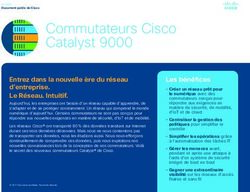Solution Cisco Edge Computing - Communauté Cisco Fayçal Hadj
←
→
Transcription du contenu de la page
Si votre navigateur ne rend pas la page correctement, lisez s'il vous plaît le contenu de la page ci-dessous
Communauté Cisco Solution Cisco Edge Computing dans l’IoT et les Réseaux Industriels Fayçal Hadj Architect Solution IoT/IP Routing/IPv6- CCIE #1135 et Cert IoT 5 novembre 2019
Nouveautés
et prochains
événements
© 2019 Cisco and/or its affiliates. All rights reserved
reserved.Événement : Demandez-moi N’importe Quoi
Routage et Commutation : Protocoles de routage, inclut NAT et HSRP
Foire aux Questions
jusqu’au vendredi 8 nov.
avec Luis Córdova
Événement public
Insert event banner
Suivez le lien
http://bit.ly/DNQ-octb19
© 2019 Cisco and/or its affiliates. All rights reserved.1er Concours de Contenu en français
Montrez vos capacités, partagez vos connaissances et démarquez-vous
Ouvert jusqu’au vendredi
24 novembre 2019
Publiez vos contributions
et envoyez-nous un email
Événement tout public
Insert event banner
Suivez le lien
http://bit.ly/1CC-fr2019
© 2019 Cisco and/or its affiliates. All rights reserved.Évaluez le contenu de la Communauté Cisco
Discussions, Documents, Blogs et Vidéos
Aidez-nous à identifier les contenus de qualité et à reconnaître l’effort des
membres de la Communauté Cisco en français.
Identifiez les experts Repérez les solutions
Apprenez à mieux utiliser la plateforme Suivez le lien
et exploiter toutes ses ressources. http://bit.ly/PilotVideoFR
© 2019 Cisco and/or its affiliates. All rights reserved.Reconnaissance aux Top Contributeurs Devenez un Top Contributeur pour le mois de novembre ! La reconnaissance aux Top Contributeurs est conçue pour reconnaître et remercier ceux qui ont collaboré avec nous en fournissant des contenus techniques de qualité ainsi que les participants plus actifs qui ont permis à notre communauté de devenir un des Top sites pour les passionnés de la technologie de Cisco. Suivez le lien http://bit.ly/FRCC-SpotlightAwards © 2019 Cisco and/or its affiliates. All rights reserved.
Participez avec nous et posez des questions
La présentation comprendra aussi quelques questions du public.
Nous vous invitons cordialement à participer activement aux questions que
vous pourrez poser pendant cette séance sur le panneau à droite « Q&R ».
Résolvez vos doutes et partagez votre opinion
© 2019 Cisco and/or its affiliates. All rights reserved.Merci d'être avec
nous aujourd’hui !
Téléchargez la présentation sur
http://bit.ly/WEBsld-nov19
© 2019 Cisco and/or its affiliates. All rights reserved.Les experts de la
Communauté Cisco
Fayçal Hadj
Senior Solution Architect IoT
chez Cisco France
CCIE #1135 et Certifié IoT
Présentateur
© 2019 Cisco and/or its affiliates. All rights reserved.Le futur du développement se déplace en bordure du réseau “ Environ 10% des données générées par les entreprises sont créées et traitées en dehors d’un centre de données centralisé ou dans un Cloud. D’ici 2025, le Gartner prévoit que ce chiffre sera de 75% ! ” https://www.gartner.com/smarterwithgartner/what-edge-computing-means-for-infrastructure-and-operations-leaders/ © 2019 Cisco and/or its affiliates. All rights reserved.
Agenda
Introduction et Cas d’usage
du Edge Computing
Portefeuille Cisco IOT
Edge Computing :
Implémentation Cisco
Démo : déploiement d’un
broker MQTT
© 2019 Cisco and/or its affiliates. All rights reserved.Agenda
Introduction et Cas d’usage
du Edge Computing
© 2019 Cisco and/or its affiliates. All rights reserved.Démarche IoT habituelle d’un client
L’Edge computing est
incontournable dans l’IoT industriel
Impact business à partir des
données générées par les Des applications utilisées en
capteurs environnement industriel
30% auront des exigences fortes
en terme de latence et de
bande passante
Surveillance et Des très grandes Entreprises
contrôle 40% intégreront du Edge computing
dans leurs projets IoT d’ici 2021
Maintenance prédictive
Des données seront stockées, traitées,
Déploiement
analysées et utilisées une fois proches ou
et connexion 45%
45% uniquement quand elles seront présentes a
de capteurs la périphérie des réseaux … d’ici 2020
© 2019 Cisco and/or its affiliates. All rights reserved.Cisco IoT Edge: la seule stratégie IOT Edge
complément intégrée
Management
App & Analytics App & Analytics
Data Management
Cloud On-Prem
SIMPLE : Déployable à grande Provider DC
App Management
échelle et complément sécurisé GW Management
Edge IoT Cyber Vision Edge Data ISV Apps
Ready IoT
FLEXIBLE : Outillage pour
Edge toutes
Networking SW
les solutions disponibles IOx - Edge Compute Infra
IoT GW - Ready IoT networking/compute portfolio
Ecosystème : Adopté par plusieurs
de nos partenaires Cloud, plateforme
et Applications
© 2019 Cisco and/or its affiliates. All rights reserved.Cas d'utilisation de l'IoT activés par IOx
Amélioration de Informations
Surveillance à distance opérationnelles et Efficacité opérationnelle Surveillance distribuée à
l'efficacité des l'échelle (Distributed
(Remote Monitoring) processus (Process maintenance prédictive et innovation (Operational
(Operational Insights and Efficiencies & Innovation) Monitoring at Scale)
Efficiency Improvements)
Predictive Maintenance)
Remote monitoring of Factory line error Machine insights with Real-time Telemetry for Distributed power / line
power generators, detection & predictive low TCO operational efficiency monitoring
Solar plants analytics
IR809
IR809 IOx IR829 IOx IE4000 IOx IR829 IOx (POC) IOx
© 2019 Cisco and/or its affiliates. All rights reserved.Cybersécurité pour les environnements
industriels
Data
Analytics
Data
Collection
Iox based Iox based
Iox based
sensors sensors
sensors
© 2019 Cisco and/or its affiliates. All rights reserved.Agenda
Portefeuille Cisco IOT
© 2019 Cisco and/or its affiliates. All rights reserved.Portefeuille Cisco IOT
Commutateurs
Passerelles IOT Routage Industriel Wifi Industriel & LoRa
Industriels
New
New
New New New
Gestion et
Sécurité Industrielle IoT Embarqué Edge Computing
Automatisation
New New
F i eld Network Director, Industrial Network
Di r ector, Kinetic GMM
Ki n etic EFM & DCM, IOx, IC3000
© 2019 Cisco and/or its affiliates. All rights reserved.Portefeuille Cisco IOT
Commutateurs
Passerelles IOT Routage Industriel Wifi Industriel & LoRa
Industriels
New
IOx
New
IOx IOx
IOx
IOx
IOx
New New IOx
New
Gestion et
Sécurité Industrielle IoT Embarqué Edge Computing
Automatisation
IOx
New IOx
New
F i eld Network Director, Industrial Network
Di r ector, Kinetic GMM
Ki n etic EFM & DCM, IOx, IC3000
© 2019 Cisco and/or its affiliates. All rights reserved.Passerelle de computing Industrielle Cisco
IC3000 Matériel
• 4 Core Intel Rangeley 1.2 GHz (I-temp)
• 8-GB DRAM (soldered dow n)
• mSATA SSD 128 GB
• SD card slot for additional storage
• Compact DIN rail unit design
• 2 Gigabit Ethernet Copper ports and 2 SFP Fiber ports
• Dedicated management and console ports
• 2 USB ports
• Alarm I/O
Sécurité
• Hardw are based anti-counterfeit, anti-tamper chip
• Hardw are root of trust for secure boot of trusted Cisco Linux kernel
Roadmap
• Standalone mode of management
• App signing infrastructure
• USB Provisioning of box
© 2019 Cisco and/or its affiliates. All rights reserved.Agenda
Edge Computing :
Implémentation Cisco
© 2019 Cisco and/or its affiliates. All rights reserved.IOx : Vision Cisco du Edge Computing
Seul framework du marché pour développer des Appliances réseau pour faire du Edge Computing
Solution de bout en bout
• App Development
Container • App Hosting
• Management Edge infrastructure pour
• Sécurité • IoT
Guest Virtual
Shell • Distribution/Control • Enterprise
Machine
• Fog Services • SP
Uniform Manageable Secure Distribution
© 2019 Cisco and/or its affiliates. All rights reserved.Cisco IOx
Cisco IOx est un Framework simple et puissant qui permet aux développeurs et aux opérateurs
industriels de déployer à large échelle et de manière distribuées des applications (actuelles ou
nouvelles) dans des infrastructures IoT et de créer de la valeur business à partir des données
générées par des capteurs ou des infrastructures industrielles.
Les 3 composants d IOx
Matériels Outillage Gestion des applications
OT
FND
IOx
CAT 9K
GMM
ASR1K
ISR-4K
IT
© 2019 Cisco and/or its affiliates. All rights reserved.Type d’Application
Les types d applications supportées dans IOx sont :
▪ Applications de type PaaS : applications développées en utilisant des langages dynamiques
comme Java, Ruby, Python etc.
▪ Application de type Container Linux (LxC) : ces Applications utilisent du code tiers en partie
dépendants de librairies natives (file system complet sans le Kernel) le tout packagé en une
seule archive.
▪ Application de type Docker : assez proches des application type Containers Linux, la
différence étant que le développeur peut utiliser les outils docker pour générer le file
system.
▪ Applications de type VM : applications packagées sous forme de machines virtuelles, elles
contiennent le kernel, le file system racine, les librairies et le code de l’application en un
seul package.
© 2019 Cisco and/or its affiliates. All rights reserved.Matrice des Produits IT © 2019 Cisco and/or its affiliates. All rights reserved.
Matrice des Produits Industriels © 2019 Cisco and/or its affiliates. All rights reserved.
Matrice des Produits Industriels Détails © 2019 Cisco and/or its affiliates. All rights reserved.
IOx Plateformes/Architectures © 2019 Cisco and/or its affiliates. All rights reserved.
IOx Architecture
IOx est présenté sous forme de machine virtuelle avec IOS alors qu’il est
supporté nativement dans IOS-XE.
IOS IOS-XE
Catalyst 9000
ISR4000
ASR1000
IR829 CGR1120 IR510 IE4000 IR1101 IE3400
CGR1240
© 2019 Cisco and/or its affiliates. All rights reserved.Quelle est l’architecture logicielle
que propose Cisco pour faire du
Edge computing ?
A. IOS-XE
Sondage Q1 B. IOS-XR
C. Linux
D. IOX
© 2019 Cisco and/or its affiliates. All rights reserved
reserved.IOx Outillage © 2019 Cisco and/or its affiliates. All rights reserved.
Rôle de CAF (Cisco Application Framework)
▪ Gère le cycle de vie des applications IOx
▪ Install / Uninstall / Upgrade, Activate / Deactivate, Start / Stop
▪ Gère la configuration spécifique des applications
▪ Inclus un WebUI Local Manager
▪ Expose des API northbound Fog Director ioxclient Browser
▪ Ioxclient : CLI pour développeurs
▪ Fog Director : Gestion consolidée Local Manager
Northbound API
Web GUI
App Controller
Cisco Application Hosting Environment
(CAF)
© 2019 Cisco and/or its affiliates. All rights reserved.ioxclient (CLI) Vue développeur © 2019 Cisco and/or its affiliates. All rights reserved.
Qu’est-ce qu’ioxclient?
▪ ioxclient est un outil de commande en ligne qui fait partie du SDK IOx.
▪ Un utilitaire qui assiste le développeur en fournissant un CLI disponible pour :
- gérer le cycle de vie de l’application [install, activate, deactivate, uninstall, start, stop, upgrade etc.,]
- déboguer l’application [view and manage application logs]
- déboguer les services fournis par IOx
- gérer les cartriges utilisés pour les applications en PaaS
- gérer la plateforme IOx [view platform information, health, platform logs, techsupport snapshots, network
information etc.]
- Interagir avec CAF et les différentes API REST
- Créer différents profiles qui vont permettre de gérer toutes les plateformes IOx disponibles
© 2019 Cisco and/or its affiliates. All rights reserved.Profiles ioxclient
FHADJ-M-K149:ioxclient_1.2.1.0_darwin_amd64 fhadj$ ./ioxclient profiles show
Active Profile : fhadj
Profile Name : fhadj
Host IP: 192.168.1.1
Host Port: 8443
Auth Keys: aW94OmNpc2Nv
Auth Token:
Api Prefix: /iox/api/v2/hosting/
URL Scheme: https
© 2019 Cisco and/or its affiliates. All rights reserved.FHADJ-M-546P:~ fhadj$ ioxclient pr l
Profile Name : ir809
Host IP: 91.168.141.225
Host Port: 49160
Auth Keys: aW94MjpjaXNjbw==
Gestion des Profiles IOx
Auth Token: f5e4189b-6806-4405-b2cd-3f15e57ff8de
Api Prefix: /iox/api/v2/hosting/
URL Scheme: https
RSA Key:
Certificate:
Profile Name : ir829-lora
Host IP: 91.168.141.225
Host Port: 49160
Auth Keys: aW94OmNpc2Nv
FHADJ-M-546P:~ fhadj$ ioxclient pr s Auth Token: 6b3fb10c-1456-4638-81c2-e12ec5a8c9b0
Api Prefix: /iox/api/v2/hosting/
URL Scheme: https
Active Profile : ir809 RSA Key:
Certificate:
Profile Name : ir809-local3
Profile Name : ir809 Host IP: 192.168.2.1
Host Port: 8443
Auth Keys: aW94OmNpc2Nv
Host IP: 91.168.141.225 Auth Token: f0430f9b-8c53-40a6-9ac8-0f96488c9df2
Api Prefix: /iox/api/v2/hosting/
URL Scheme: https
Host Port: 49160 RSA Key:
Certificate:
Profile Name : ir829-2LTE
Auth Keys: aW94MjpjaXNjbw== Host IP: 91.168.141.225
Host Port: 49166
Auth Keys: aW94OmNpc2Nv
Auth Token: f5e4189b-6806-4405-b2cd-3f15e57ff8de Auth Token:
Api Prefix: /iox/api/v2/hosting/
URL Scheme: https
Api Prefix: /iox/api/v2/hosting/ RSA Key:
Certificate:
Profile Name : cgr2
Host IP: 91.168.141.225
URL Scheme: https Host Port: 49163
Auth Keys: Y2lzY286Y2lzY28=
Auth Token: 1ffcd0c4-f229-457e-8fe7-2c96a963f16b
RSA Key: Api Prefix: /iox/api/v2/hosting/
URL Scheme: https
Profile Name : ic3K-ipv6
Certificate: Host IP: 2a01:e0a:223:7870:2b8:b3ff:fe80:600
Host Port: 8443
FHADJ-M-546P:~ fhadj$ Auth Keys: ZGV2ZWxvcGVyOkY0eWM0bDE5NjQ=
Auth Token: c2c67ddd-628a-4729-80c9-32639c88ccb2
Api Prefix: /iox/api/v2/hosting/
URL Scheme: https
© 2019 Cisco and/or its affiliates. All rights reserved. RSA Key:
Certificate:ioxclient : Gestion des applications
FHADJ-M-546P:~ fhadj$ ioxclient application list
Currently active profile : ir809
Command Name: application-list
Saving current configuration
List of installed App :
1. mqtt ---> RUNNING
2. gps_gmm1
3. iperf
--->
--->
RUNNING
RUNNING
Docker container
FHADJ-M-546P:~ fhadj$ ioxclient pr a ic3K-ipv6
Active Profile : ir809
Activating Profile ic3K-ipv6
Saving current configuration
FHADJ-M-546P:~ fhadj$
FHADJ-M-546P:~ fhadj$ ioxclient app li
Currently active profile : ic3K-ipv6
Command Name: application-list
Saving current configuration
List of installed App :
1. win10 ---> RUNNING Win10 VM
2. iperf ---> RUNNING
3. MQTT
4. nodeJs
--->
--->
RUNNING
RUNNING
Docker container
FHADJ-M-546P:~ fhadj$
© 2019 Cisco and/or its affiliates. All rights reserved.IOxclient : Gestion des applications
FHADJ-M-546P:~ fhadj$ ioxclient pr s
Active Profile : ic3K-ipv6
Profile Name : ic3K-ipv6
Host IP: 2a01:e0a:223:7870:2b8:b3ff:fe80:600
Host Port: 8443
Auth Keys: ZGV2ZWxvcGVyOkY0eWM0bDE5NjQ=
Auth Token: 85c3750a-8fb4-4882-be83-4d63b4ba11b1
Api Prefix: /iox/api/v2/hosting/
URL Scheme: https
RSA Key:
Certificate:
© 2019 Cisco and/or its affiliates. All rights reserved.IOx Local Manager
▪ Application graphique embarquée qui permet de :
- gérer le cycle de vie de l’application [install, activate, deactivate, uninstall, start, stop, upgrade]
- déboguer l’application [view and manage application logs]
- déboguer les services fournis par IOx
- gérer les cartriges utilisés pour les applications en PaaS
- gérer la plateforme IOx [view platform information, health, platform logs, techsupport snapshots, network
information etc.,]
IR829#conf term
Enter configuration commands, one per line. End with CNTL/Z.
IR829(config)# username iox privilege 15 password 0 cisco
https://IP(v4/v6 address):8443
© 2019 Cisco and/or its affiliates. All rights reserved.IOx Local Manager © 2019 Cisco and/or its affiliates. All rights reserved.
IOx Local Manager © 2019 Cisco and/or its affiliates. All rights reserved.
IOx Management © 2019 Cisco and/or its affiliates. All rights reserved.
Solutions de gestion IOx
Cisco IoT Field Cisco Kinetics GMM
Network Director
OT Cloud
Extended
On Premise
Enterprise Device
Cisco DNA Center CCP Express
Développeur
© 2019 Cisco and/or its affiliates. All rights reserved.
FOG Director Local ManagerFog Director © 2019 Cisco and/or its affiliates. All rights reserved.
Installation d’application directement à partir de Dockerhub © 2019 Cisco and/or its affiliates. All rights reserved.
Fog Director © 2019 Cisco and/or its affiliates. All rights reserved.
Qu’est-ce qui ne fait pas partie
d’IOX ?
A. ioxclient
Sondage Q2 B. CAF
C. Docker
D. Local Manager
© 2019 Cisco and/or its affiliates. All rights reserved
reserved.IOx Evolution © 2019 Cisco and/or its affiliates. All rights reserved.
Demandes des Utilisateurs
Développeurs Opérateurs
‘…Vitesse et simplicité’ ‘…Facile à installer et à maintenir’
‘…développé sur une plateforme robuste et ‘…les applications doivent être simples à
évolutive’ deployer dans n’importe quel
environnement’
‘… outils ouverts et basés sur des standards’
‘…Surveillance et Analyse’
‘…Stockage pour mes applications
containérisées’ ‘…Disponibilité et Sécurité’
© 2019 Cisco and/or its affiliates. All rights reserved.Workflow du Développeur à l’Opérateur
Flexible, standard, et optimisé pour de l’IOT Edge
Outil de développement IOx Outils de gestion IOx
App dans tous les langages DNA-C FND GMM
(Windows ou Linux based)
IOx App
.OVA VM
Développeur Docker containers Opérateur
Optimisé pour l’ IoT Edge. Docker Engine natif
Assets
Distants
© 2019 Cisco and/or its affiliates. All rights reserved.Nouvelle Stratégie Cisco IOx
Best In Class Developer Optimisé pour le Portfolio Eco-système
hardware de Cisco
• Améliore l’expérience du • Nouvelles Plateformes : • Programme de certification des
développeur IR1101, IE 3400, partenaires IOx (IVT)
• Docker Developer Workflow IW6300, ESR6300,
ESS3300 • Labs IOx sur Devnet
• Améliore le monitoring de la santé (https://developer.cisco.com/ )
des applications • Architecture CPU
• App Health Monitoring • ARM, X86
© 2019 Cisco and/or its affiliates. All rights reserved.Améliorer l’expérience IOx des développeurs
Phase 1: Phase 2: Phase 3: Phase 4:
Découvrir & Explorer IOx Expérimenter IOx Phase de Développement Validation des applications
et Certification
Feedback: Feedback: Feedback: Feedback:
• Documentation pas toujours • Pas de simulateur • CLI trop orienté Cisco • Pas d’outils pour la
facile à trouver • Temps d’acquisition de • Outils de dev non standard validation et la certification
• Pas toujours très clair hardware Cisco trop long • Pas d’outils de profiling et des Applications
• Pas d’information spécifique de test standard
aux plateformes
Action: Action: Action: Action:
Cisco DevNet Cisco DevNet Docker Dev Tools IVT Program
• Pages DevNet re désignées • Learning Labs • Outils de dev Docker • Programme pour la
• Prise en main par étapes • Sand Box dans DevNet • Outils de profiling Docker validation des partenaires
Cisco
© 2019 Cisco and/or its affiliates. All rights reserved.IVT Objectifs
du Programme
https://marketplace.cisco.com/home
Accélérer l’adoption des
applications développées
par nos partenaires
Augmenter la confiance https://marketplace.cisco.com/catalog/solution/147567?pid=153291
des clients dans
l’utilisation des
applications développées
par nos partenaires
© 2019 Cisco and/or its affiliates. All rights reserved.
https://marketplace.cisco.com/catalog/solution/175137?pid=175150• Sur quel produit Cisco, IOx n’est
pas disponible ?
A. IR829
Sondage Q3 B. IC3000
C. IE3300
D. IE3400
© 2019 Cisco and/or its affiliates. All rights reserved
reserved.Agenda
Démo : Déploiement d’un
broker MQTT
© 2019 Cisco and/or its affiliates. All rights reserved.Demo © 2019 Cisco and/or its affiliates. All rights reserved.
MQTT : Message Queuing Telemetry Transport
• Définition : Bus de communication publish-subscribe basé sur le protocole TCP/IP et développé en 1999 par IBM pour
fonctionner sur des liaisons à faible bande passante.
• Message Broker : un server qui reçoit des messages venant des clients (Publishers) et qui les routent vers d’autres clients
(Subscribers)
• Quelques serveurs
• ActiveMQ : http://activemq.apache.org/
• RabbitMQ : https://www.rabbitmq.com/
• Microsoft Azure IoT Hub utilise MQTT
• Open Source Mosquitto : https://mosquitto.org/
• Disponible dans le cloud : mqtt://mqtt.mydevices.com
• https://en.wikipedia.org/wiki/Comparison_of_MQTT_implementations
• Publisher : un client qui publie des messages en mode Pub et en utilisant des « topic »
• Librairy
• Eclipse Paho : https://www.eclipse.or g/pa ho/
• HiveMQ MQTT Client : https://github.com/hivemq/hivemq-mqtt-client
• Applications : MQTTBox http://workswithweb.com/mqttbox.html , MQTT.fx https://mqttfx.jensd.de/
MQTT-spy https://www.eclipse.org/paho/components/mqtt-spy/
© 2019 Cisco and/or its affiliates. All rights reserved.
• Subscriber : un client qui reçoit des messages MQTT en s’abonnant à un « topic » MQTTMQTTbox MQTTBox apps Disponible pour Linux, Mac, Web et Windows. Lien pour téléchargement http://workswithweb.com/html/mqttb ox/downloads.html © 2019 Cisco and/or its affiliates. All rights reserved.
Docker
• Docker est une plateforme de conteneurisation bien connue et elle est de plus en plus
adoptée par les développeurs et les administrateurs. Nous introduisons la possibilité
d'utiliser l'outillage et l'écosystème Docker pour développer des applications pour IOx.
Cela nous aide à tirer parti de la popularité de l'écosystème Docker.
• La plupart des développeurs sont habitués à utiliser les outils Docker pour créer des
images Docker.
• Le hub Docker héberge diverses images de conteneur, dont certaines très minimalistes
et adaptées aux devices de passerelle IoT. (ex. alpine, busybox etc.,)
• Les images de base de Docker sont également prises en charge par des référentiels
spécifiques à la distribution, aidant les développeurs à obtenir facilement les
bibliothèques et les fichiers binaires nécessaires à leur application sans avoir à se
soucier de les compiler à partir des sources et de résoudre les dépendances (ex. apk
add nodejs)
• Docker et ses outils d’écosystème sont bien documentés.
© 2019 Cisco and/or its affiliates. All rights reserved.Démo Setup Docker
NodeJs iPerf MQQT
.3 .4 .5
192.168.200.2
Linux
IR809
Internal G2 192.168.200.1 IR829
CGR1000
IR1101
G0
192.168.1.1
192.168.1.2
Fhadj laptop
© 2019 Cisco and/or its affiliates. All rights reserved.Ne pas oublier les règles NAT dans le router
!
http for Iox Local manager
ip nat inside source list NAT_ACL interface GigabitEthernet0 overload
ip nat inside source static tcp 192.168.200.2 8443 interface GigabitEthernet0 8443 ssh console access
ip nat inside source static tcp 192.168.200.2 22 interface GigabitEthernet0 2222
ip nat inside source static tcp 192.168.200.4 8000 interface GigabitEthernet0 8000 http for NodeJs
ip nat inside source static tcp 192.168.200.3 5001 interface GigabitEthernet0 5001
ip nat inside source static tcp 192.168.200.5 1883 interface GigabitEthernet0 1883 Iperf
ip ssh server algorithm encryption aes128-ctr aes192-ctr aes256-ctr MQTT
ip ssh client algorithm encryption aes128-ctr aes192-ctr aes256-ctr
!
ir809#sh ip nat trans
Pro Inside global Inside local Outside local Outside global
tcp 192.168.1.1:2222 192.168.200.2:22 --- ---
tcp 192.168.1.1:8443 192.168.200.2:8443 --- ---
tcp 192.168.1.1:5001 192.168.200.3:5001 --- ---
tcp 192.168.1.1:8000 192.168.200.4:8000 --- ---
tcp 192.168.1.1:1883 192.168.200.5:1883 192.168.1.2:64733 192.168.1.2:64733
tcp 192.168.1.1:1883 192.168.200.5:1883 --- ---
© 2019 Cisco and/or its affiliates. All rights reserved.La principale différence entre l'utilisation de IP NAT
Logique des règles NAT Outside Source list command (NAT dynamique) et de IP
NAT Outside Source static command (NAT statique)
réside dans le fait qu'il n'y a pas d'entrées dans la table
de traduction tant que le routeur (configuré pour NAT) n'a
Command A ction pas vérifié la traduction des critères du paquet.
IP NAT Traduit la source des paquets IP qui voyagent de
Pour cette raison, les paquets doivent provenir du réseau
Outside l'extérieur vers l'intérieur
source list extérieur avant que les paquets du réseau intérieur ne
Traduit la destination des paquets IP qui voyagent puissent communiquer avec le routeur.
de l'intérieur vers l'extérieur
Il y a deux choses importantes à noter dans cet exemple:
IP NAT Inside Traduit la source des paquets IP qui voyagent de ▪ Tout d'abord, lorsque le paquet voyage de l'extérieur
source list l'intérieur vers l'extérieur
vers l'intérieur, la traduction est effectuée en premier,
Traduit la destination des paquets IP qui voyagent puis la table de routage est vérifiée pour la destination.
de l'extérieur vers l'intérieur Tandis que, lorsque le paquet voyage de l'intérieur vers
l'extérieur, la table de routage est d'abord vérifiée pour
la destination, puis la traduction est effectuée.
▪ Deuxièmement, il est important de noter quelle partie
du paquet IP est traduite lors de l'utilisation de chacune
des commandes ci-contre.
https://www.cisco.com/c/en/us/support/docs/ip/network-address-translation-nat/13770-1.html
© 2019 Cisco and/or its affiliates. All rights reserved.NAT modifications
En raison de l’allocation dynamique des adresses aux conteneurs Docker, il est préférable
de configurer l’allocation DHCP statique pour éviter les modifications des règles NAT.
!
ip dhcp pool NodeJS
host 192.168.200.10 255.255.255.0
client-identifier 0152.54dd.3ff1.10
client-name NodeJS
!
ip dhcp pool iperf
host 192.168.200.11 255.255.255.0
client-identifier 0152.54dd.0805.84
client-name iperf
!
ip dhcp pool mqtt
host 192.168.200.12 255.255.255.0
client-identifier 0152.54dd.4d77.8f
client-name mqtt
!
Dont forget to add 01 before the client-identifier client-identifier 0152.54dd.4d77.8f or use show ip dhcp binding
ir829#sh ip dhcp b
Bindings from all pools not associated with VRF:
IP address Client-ID/ Lease expiration Type
Hardware address/
User name
© 2019 Cisco and/or its affiliates. All rights192.168.200.12
reserved. 0152.54dd.4d77.8f Infinite ManualVérification pour la configuration DHCP Statique
Configuration Debug ip dhcp server events
ip dhcp pool iperf
*Apr 2 16:39:27.333: DHCPD: Sending notification of DISCOVER:
host 192.168.200.11 255.255.255.0
client-identifier 0152.54dd.a43b.20 *Apr 2 16:39:27.333: DHCPD: htype 1 chaddr 5254.dda4.3b20
client-name iperf
*Apr 2 16:39:27.333: DHCPD: remote id 020a0000c0a8c80112000000
IR800#sh ip dhcp b *Apr 2 16:39:27.333: DHCPD: circuit id 00000000
Bindings from all pools not associated with VRF:
IP address Client-ID/ Lease expiration Type *Apr 2 16:39:27.333: DHCPD: Seeing if there is an internally specified pool
Hardware address/
class:
User name
192.168.2.10 0138.c986.35f3.17 Infinite Manual *Apr 2 16:39:27.333: DHCPD: htype 1 chaddr 5254.dda4.3b20
192.168.200.10 0152.54dd.645c.43 Infinite Manual
192.168.200.11 0152.54dd.a43b.20 Infinite Manual *Apr 2 16:39:27.333: DHCPD: remote id 020a0000c0a8c80112000000
192.168.200.13 0152.54dd.cf7f.b7 Infinite Manual
*Apr 2 16:39:27.333: DHCPD: circuit id 00000000
IR800#sh run | b ip http secure-server
no ip http secure-server *Apr 2 16:39:27.333: DHCPD: Found Manual/Static binding
!
ip nat inside source list NAT_ACL interface GigabitEthernet0 overload *Apr 2 16:39:27.345: DHCPD: Sending notification of ASSIGNMENT:
ip nat inside source static tcp 192.168.200.10 8000 interface GigabitEthernet0 8000 *Apr 2 16:39:27.345: DHCPD: address 192.168.200.11 mask 255.255.255.0
ip nat inside source static tcp 192.168.200.11 5001 interface GigabitEthernet0 5001
ip nat inside source static tcp 192.168.200.3 8443 interface GigabitEthernet0 8443 *Apr 2 16:39:27.345: DHCPD: htype 1 chaddr 5254.dda4.3b20
ip nat inside source static tcp 192.168.200.3 22 interface GigabitEthernet0 2222
*Apr 2 16:39:27.345: DHCPD: lease time remaining (secs) = 4294967295
ip nat inside source static tcp 192.168.200.13 1883 192.168.2.1 1883 extendable
ip nat inside source static tcp 192.168.200.13 1883 192.168.100.1 1883 extendable *Apr 2 16:39:56.093: DHCPD: checking for expired leases.
Local Manager Application testing
FHADJ-M-K149:src fhadj$ ./iperf -c 192.168.2.1
------------------------------------------------------------
Client connecting to 192.168.2.1, TCP port 5001
TCP window size: 129 KByte (default)
------------------------------------------------------------
[ 4] local 192.168.2.10 port 60414 connected with 192.168.2.1 port 5001
[ ID] Interval Transfer Bandwidth
[ 4] 0.0-10.0 sec 125 MBytes 105 Mbits/sec
© 2019 Cisco and/or its affiliates. All rights reserved. FHADJ-M-K149:src fhadj$Sinon il y a IPv6…DHCPv6 voire SLAAC
IPv4 IPv6 Dhcp
!
! ipv 6 unicast-routing IPv6 routing
ip dhcp excluded-address 192.168.200.1
! ipv 6 dhcp pool GuestOS
ip dhcp excluded-address 192.168.1.1 address pref ix 2001:1::/64
interface GigabitEthernet1 !
ip dhcp excluded-address 192.168.100.1
! ip address dhcp interf ace GigabitEthernet0
ip dhcp pool GuestOS duplex auto
network 192.168.200.0 255.255.255.0 ip nat outside speed auto
def ault-router 192.168.200.1 ipv 6 address 2001:2::1/64
ip virtual-reassembly in ipv 6 enable IPv6
dns-serv er 8.8.8.8
! addressing
! !
ip dhcp pool Users interf ace GigabitEthernet2
network 192.168.1.0 255.255.255.0 interface GigabitEthernet2 duplex auto
dns-serv er 8.8.8.8 speed auto
DHCP ipv 6 address 2001:1::1/64
! ip address 192.168.200.1 255.255.255.0
+ ipv 6 enable
ip dhcp pool Users-fixe
IPv4 addressage ip nat inside ipv 6 nd pref ix 2001:1::/64 300 300 no-autoconfig IPv6
host 192.168.1.10 255.255.255.0
client-identifier 0138.c986.35f3.17 ipv 6 nd managed-config-flag dhcp
ip virtual-reassembly in ipv 6 dhcp server GuestOS
client-name f hadj-laptop
! ! !
ip dhcp pool iperf
host 192.168.200.14 255.255.255.0 IPv6 SLAAC
client-identifier 313a.303a.3532.3a35.343a.6464.3a63.353a.6534.3a38.63
!
client-name iperf !
! IPv6 routing
! ipv 6 unicast-routing
ip nat inside source list NAT_ACL interface GigabitEthernet0 overload
ip dhcp pool iox !
ip nat inside source static tcp 192.168.200.8 8443 interface GigabitEthernet0 8443 interf ace GigabitEthernet0
host 192.168.200.2 255.255.255.0
client-identifier 0102.0001.908b.05 ip nat inside source static tcp 192.168.200.8 22 interface GigabitEthernet0 2222 duplex auto
client-name iox ip nat inside source static tcp 192.168.200.2 1883 interface GigabitEthernet0 1883 speed auto
! ! ipv 6 address 2001:2::1/64
ip dhcp pool mqtt ipv 6 enable IPv6
ip route 0.0.0.0 0.0.0.0 GigabitEthernet0
host 192.168.200.13 255.255.255.0 NAT ! addressing
! interf ace GigabitEthernet2
client-identifier 313a.303a.3532.3a35.343a.6464.3a33.353a.3664.3a64.33
client-name mqtt ip access-list standard NAT_ACL duplex auto
! permit 192.168.200.0 0.0.0.255 speed auto
! ! ipv 6 address 2001:1::1/64
© 2019 Cisco and/or its affiliates. All rights reserved. ipv 6 enable
!Utilisation de MQTTBox
1xPublisher and 2xSubscribers
© 2019 Cisco and/or its affiliates. All rights reserved.Configuration MQTTBox 3 informations : nom du client ( au choix) , adresse du brocker , transport © 2019 Cisco and/or its affiliates. All rights reserved.
Création d un application IOx en 7 étapes 1. Téléchargement à partir de docker-hub 2. Téléchargement des fichiers dockerfile et docker-entrypoint.sh 3. Construction du container docker (commande docker build) 4. Construction du package.yaml 5. Construction du package.tar (commande ioxclient docker package) 6. Installation/activation/démarrage de l’application (ioxclient/LM/FD) 7. Ajout de la règle NAT dans IOS © 2019 Cisco and/or its affiliates. All rights reserved.
Création du répertoire MQTT /Users/fhadj/Documents/8_Tests/IOX/ioxclient/64bits/ioxclient_1.8.0.1_darwin_amd64/mqtt FHADJ-M-546P:mqtt fhadj$ ls -al total 6208 drwxr-xr-x 10 fhadj staff 320 3 nov 02:05 . drwxr-xr-x@ 18 fhadj staff 576 2 nov 22:21 .. © 2019 Cisco and/or its affiliates. All rights reserved.
1. Récupération de l’image docker sur https://hub.docker.com FHADJ-M-K149:MQTT fhadj$ docker pull eclipse-mosquitto Using default tag: latest latest: Pulling from library/eclipse-mosquitto 0a8490d0dfd3: Pull complete e75f87f0f26d: Pull complete 68e1df508734: Pull complete Digest: sha256:9fa2640d6c9c4750a3458307d1ec87651d2018511a5daf4810294e5e7d5dceff Status: Downloaded newer image for eclipse-mosquitto:latest FHADJ-M-K149:MQTT fhadj$ ls -al total 16 drwxr-xr-x 3 fhadj staff 102 23 jan 23:25 . drwxr-xr-x 17 fhadj staff 578 23 jan 22:27 .. -rw-r--r--@ 1 fhadj staff 6148 23 jan 23:25 .DS_Store © 2019 Cisco and/or its affiliates. All rights reserved.
2. Téléchargement du dockerfile et du docker-entrypoint.sh
https://github.com/eclipse/mosquitto/blob/53616be0e296f6186f52c791e241c76d53380078/docker/1.4.10/Dockerfile
FROM alpine:3.5
MAINTAINER David Audet
LABEL Description="Eclipse Mosquitto MQTT Broker"
RUN apk --no-cache add mosquitto=1.4.10-r2 && \
mkdir -p /mosquitto/config /mosquitto/data /mosquitto/log && \
cp /etc/mosquitto/mosquitto.conf /mosquitto/config && \
chown -R mosquitto:mosquitto /mosquitto
COPY docker-entrypoint.sh /
ENTRYPOINT ["/docker-entrypoint.sh"]
CMD ["/usr/sbin/mosquitto", "-c", "/mosquitto/config/mosquitto.conf"]
/Users/fhadj/Documents/8_Tests/IOX/ioxclient/64bits/ioxclient_1.8.0.1_darwin_amd64/mqtt
FHADJ-M-546P:mqtt fhadj$ ls -al
total 6208
drwxr-xr-x 10 fhadj staff 320 3 nov 02:05 .
drwxr-xr-x@ 18 fhadj staff 576 2 nov 22:21 ..
-rwxrwxrwx 1 fhadj staff 30 2 nov 22:24 docker-entrypoint.sh
-rw-r--r-- 1 fhadj staff 467 2 nov 22:22 dockerfile
© 2019 Cisco and/or its affiliates. All rights reserved.3. Création du container docker FHADJ-M-K149:MQTT fhadj$ docker build -t eclipse-mosquitto . Sending build context to Docker daemon 10.24 kB Step 1/7 : FROM alpine:3.5 ---> 88e169ea8f46 Step 2/7 : MAINTAINER David Audet ---> Using cache ---> c4240308872c Step 3/7 : LABEL Description "Eclipse Mosquitto MQTT Broker" ---> Using cache ---> b9683015c5d9 Step 4/7 : RUN apk --no-cache add mosquitto=1.4.10-r2 && mkdir -p /mosquitto/config /mosquitto/data /mosquitto/log && cp /etc/mosquitto/mosquitto.conf /mosquitto/config && chown -R mosquitto:mosquitto /mosquitto ---> Using cache ---> 7d30cb04180e Step 5/7 : COPY docker-entrypoint.sh / ---> edf5c02d0bbd Removing intermediate container d134d584a0ca Step 6/7 : ENTRYPOINT /docker-entrypoint.sh ---> Running in 58d47d4b1f8e ---> 3d146dedfa7a Removing intermediate container 58d47d4b1f8e Step 7/7 : CMD /usr/sbin/mosquitto -c /mosquitto/config/mosquitto.conf ---> Running in 6c7c79eb4a21 ---> 9e212da59e2f Removing intermediate container 6c7c79eb4a21 Successfully built 9e212da59e2f /Users/fhadj/Documents/8_Tests/IOX/ioxclient/64bits/ioxclient_1.8.0.1_darwin_amd64/mqtt FHADJ-M-546P:mqtt fhadj$ ls -al total 6208 drwxr-xr-x 10 fhadj staff 320 3 nov 02:05 . drwxr-xr-x@ 18 fhadj staff 576 2 nov 22:21 .. -rw-r--r-- 1 fhadj staff 58 3 nov 00:22 .package.metadata -rwxrwxrwx 1 fhadj staff 30 2 nov 22:24 docker-entrypoint.sh -rw-r--r-- 1 fhadj staff 467 2 nov 22:22 dockerfile FHADJ-M-546P:mqtt3 fhadj$ docker images REPOSITORY TAG IMAGE ID CREATED SIZE © 2019 Cisco and/or its affiliates. eclipse-mosquitto latestAll rights reserved. 5be6a9e5a8da 5 weeks ago 5.75MB alpine 3.9 5cb3aa00f899 8 months ago 5.53MB alpine 3.5 f80194ae2e0c 9 months ago 4MB
4. Création du Package.yaml
/Users/fhadj/Documents/8_Tests/IOX/ioxclient/64bits/ioxclient_1.8.0.1_darwin_amd64/mqtt
FHADJ-M-546P:mqtt fhadj$ ls -al
descriptor-schema-ver sion: "2.2"
total 6208
info:
drwxr-xr-x 10 fhadj staff 320 3 nov 02:05 . name: MQTT Message Brockerp
description: "Simple Docker Style app that runs a mqtt server"
drwxr-xr-x@ 18 fhadj staff 576 2 nov 22:21 .. version: "1.0"
author-link: "http://www.cisco.com"
-rw-r--r--@ 1 fhadj staff 6148 3 nov 00:54 .DS_Store author-name: "Cisco Systems"
-rw-r--r-- 1 fhadj staff 58 3 nov 00:22 .package.metadata app:
# Indicate app type (vm, paas, lxc etc.,)
-rwxrwxrwx 1 fhadj staff 30 2 nov 22:24 docker-entrypoint.sh cpuarch: "x86_64"
type: docker
-rw-r--r-- 1 fhadj staff 467 2 nov 22:22 dockerfile resources:
profile: c1.small
-rw-r--r--@ 1 fhadj staff 531 3 nov 00:22 package.yaml network:
-
interface-name: eth0
ports:
tcp: [1883]
# Specify runtime and startup
startup:
rootfs: rootfs.tar
target: ["/usr/sbin/mosquitto"]
© 2019 Cisco and/or its affiliates. All rights reserved.5. Création de l’image/package IOx
FHADJ-M-546P:mqtt2 fhadj$ ioxclient docker package eclipse-mosquitto:latest .
Currently active profile : default
Command Name: docker-package
Using the package descriptor file in the project dir
Validating descriptor file package.yaml with package schema definitions
Parsing descriptor file..
Found schema version 2.2
Loading schema file for version 2.2
Validating package descriptor file..
File package.yaml is valid under schema version 2.2
Generating IOx package of type docker with rootfs consisting of layers
Removing emulation layers in docker rootfs, if any
The docker image is better left in it's pristine state
Replacing symbolically linked layers in docker rootfs, if any
No symbolically linked layers found in rootfs. No changes made in rootfs
Parsing Package Metadata file : /Users/fhadj/Documents/8_Tests/IOX/ioxclient/64bits/ioxclient_1.8.0.1_darwin_amd64/mqtt/mqtt2/.package.metadata
Updated package metadata file : /Users/fhadj/Documents/8_Tests/IOX/ioxclient/64bits/ioxclient_1.8.0.1_darwin_amd64/mqtt/mqtt2/.package.metadata
No rsa key and/or certificate files to sign the package
Checking if package descriptor file is present..
Skipping descriptor schema validation..
Created Staging directory at : /var/folders/hx/cgnwdd296cl55299mq6x5ghr0000gn/T/167215132
Copying contents to staging directory
Creating an inner envelope for application artifacts
Including rootfs.tar
Generated /var/folders/hx/cgnwdd296cl55299mq6x5ghr0000gn/T/167215132/artifacts.tar.gz
Calculating SHA1 checksum for package contents..
Parsing Package Metadata file : /private/var/folders/hx/cgnwdd296cl55299mq6x5ghr0000gn/T/167215132/.package.metadata
Updated package metadata file : /private/var/folders/hx/cgnwdd296cl55299mq6x5ghr0000gn/T/167215132/.package.metadata
Root Directory : /private/var/folders/hx/cgnwdd296cl55299mq6x5ghr0000gn/T/167215132
Output file: /var/folders/hx/cgnwdd296cl55299mq6x5ghr0000gn/T/260379851
Path: .package.metadata
SHA1 : 3745384a4054163fbf1c6fdc847bd170b4ed4208
Path: artifacts.tar.gz
SHA1 : 2a267e631e7f36d467f58a1b0323e3cae6af8a54
Path: envelope_package.tar.gz
SHA1 : ed9ea3155b4e08dbc220d82f8ebb9333439a95a4
Path: package.yaml
SHA1 : e386f91a2e7e7a2b6815a51a60a24ea407cf0997
Generated package manifest at package.mf
Generating IOxCisco
© 2019 Package..
and/or its affiliates. All rights reserved.
Package docker image eclipse-mosquitto:latest at /Users/fhadj/Documents/8_Tests/IOX/ioxclient/64bits/ioxclient_1.8.0.1_darwin_amd64/mqtt/mqtt2/package.tarVisualisation du package.tar FHADJ-M-546P:mqtt fhadj$ ls -al total 6208 drwxr-xr-x 11 fhadj staff 352 3 nov 02:20 . drwxr-xr-x@ 18 fhadj staff 576 2 nov 22:21 .. -rw-r--r--@ 1 fhadj staff 6148 3 nov 00:54 .DS_Store -rw-r--r-- 1 fhadj staff 58 3 nov 00:22 .package.metadata -rwxrwxrwx 1 fhadj staff 30 2 nov 22:24 docker-entrypoint.sh -rw-r--r--@ 1 fhadj staff 467 2 nov 22:22 dockerfile -rw-r--r-- 1 fhadj staff 2926592 3 nov 00:22 package.tar -rw-r--r--@ 1 fhadj staff 531 3 nov 00:22 package.yaml © 2019 Cisco and/or its affiliates. All rights reserved.
6. Installation/activation/démarrage de l’App MQTT © 2019 Cisco and/or its affiliates. All rights reserved.
© 2019 Cisco and/or its affiliates. All rights reserved.
7. Ajouter la règle NAT dans IOS ! ip nat inside source list NAT_ACL interface GigabitEthernet0 overload ip nat inside source static tcp 192.168.200.3 8443 interface GigabitEthernet0 8443 ip nat inside source static tcp 192.168.200.3 22 interface GigabitEthernet0 2222 ip nat inside source static tcp 192.168.200.4 1883 interface GigabitEthernet0 1883 ip route 0.0.0.0 0.0.0.0 GigabitEthernet0 ip route 0.0.0.0 0.0.0.0 Cellular0 ip scp server enable ! ip access-list standard NAT_ACL permit 192.168.200.0 0.0.0.255 ! interface GigabitEthernet0 ip address 192.168.2.1 255.255.255.0 ip nat outside ip virtual-reassembly in duplex auto speed auto ! interface GigabitEthernet2 ip address 192.168.200.1 255.255.255.0 ip nat inside ip virtual-reassembly in duplex auto speed auto !© 2019 Cisco and/or its affiliates. All rights reserved.
Tests du brocker MQTT avec MQTTBox
1xPublisher and 2xSubscribers
© 2019 Cisco and/or its affiliates. All rights reserved.Configuration MQTTBox 3 informations : nom du client ( au choix) , adresse du brocker , transport © 2019 Cisco and/or its affiliates. All rights reserved.
Troubleshooting © 2019 Cisco and/or its affiliates. All rights reserved.
Se connecter au container en CLI création de la clef publique
-----BEGIN RSA PRIVATE KEY-----
MIICXQIBAAKBgQDJY33clmk2m3/CjFwxcHhg9Yt6Rrn14jlSYtZ5UViDbyhqNNe0
09RTgdlCj3wYbdYzPV02uKnFDf0YgUlJC2V/EP/J4Zfmf7ZGmgWaa0zBaImK5vN4
BOcknM0wQTGlkFEcc5nUVbqMnL8VGMclNsJpKFUxm1Z1qXQ1hMDeU5SGWwIDAQAB
AoGAKrEZrFqCYV4jflWM8boa+sryz3AQ2ewkJK/pMXyqG+rDkYg0NhQ1zaIYMYED
WJZoMyKOERyieLCXd8togsCUujOtdPsw96hanC33FpnAgylM4UMjfMvzcIzVsv33
51XOSvaqwSMRjvPbIS+M/b5iXroDHbAn5ZKC8GKV5sL+kfECQQDwkaxAJl7N6sTk
nw7QFGn2ZAcW+6s/mcQ6IWGqKggCnEq5AT8lXaESs9pBgNLb3niNu5/PdbEmmeOG
FHADJ-M-546P:mqtt fhadj$ ls -al 41s06w5TAkEA1k5yYXxi1eM68KfIhwXDJwoH0d7Z/i4+raAu2zpy3VWTodYAhtzf
total 6208
drwxr-xr-x 10 fhadj staff 320 3 nov 02:53 . pX92tvOGmxYdAT0Xmt78OboTYxO3eLTW2QJBAIzj48uWLUPP0QxMEzLOIdjJcFWH
drwxr-xr-x@ 21 fhadj staff 672 3 nov 03:01 ..
-rw-r--r--@ 1 fhadj staff 6148 3 nov 02:53 .DS_Store gx22gnPBBR/RietteV2sWz0Y/rKjXpmqRtO6EUSAs/Gebee7jMN89/egCj0CQQCm
-rw-r--r-- 1 fhadj staff 58 3 nov 00:22 .package.metadata
-rwxrwxrwx 1 fhadj staff 30 2 nov 22:24 docker-entrypoint.sh NuXD8oN9vOXj7V48Sx3XU5JJFn0hBaEbbReqdSTNwifk52Q1NW5IoBnlP+/wrTAF
-rw-r--r--@ 1 fhadj staff 467 2 nov 22:22 dockerfile
-rw-------@ 1 fhadj staff 887 3 nov 02:10 mqtt.pem 2+pI9hXOeCG9QHeWqTvRAkAV59buQQYdQyHx38oxtj1vkSRiF+jdUlKlUkxJyFPk
drwx------ 7 fhadj staff 224 3 nov 02:52 package
-rw-r--r--@ 1 fhadj staff 2926592 3 nov 00:22 package.tar O/fMomKo3Ppwpz6IG9nZr1Y7ZCgDbygJm6OmaUn21AjE
-rw-r--r--@ 1 fhadj staff 531 3 nov 00:22 package.yaml
FHADJ-M-546P:mqtt fhadj$ -----END RSA PRIVATE KEY-----
FHADJ-M-546P:mqtt fhadj$ chmod 600 mqtt.pe
© 2019 Cisco and/or its affiliates. All rights reserved.Vérification du fonctionnement de l’application
FHADJ-M-546P:mqtt fhadj$ ssh -p 2222 -i mqtt.pem appconsole@192.168.2.1
/ # ps -af
PID USER TIME COMMAND
1 mosquitt 0:13 /usr/sbin/mosquitto
151 root 0:00 /bin/sh
152 root 0:00 ps -af
/ #
/ # exit
Connection to 192.168.2.1 closed.
FHADJ-M-546P:mqtt fhadj$
© 2019 Cisco and/or its affiliates. All rights reserved.URLs © 2019 Cisco and/or its affiliates. All rights reserved.
Documentation
• IOx
• https://developer.cisco.com/docs/iox/#!introduction-to-iox
• IOx Lab
• https://developer.cisco.com/docs/iox/#!introduction-to-iox
• SandBox
• https://developer.cisco.com/docs/iox/#!sandbox
• Communauté de support technique
• https://community.cisco.com/t5/cisco-iox-discussions/bd-p/4673j-disc-dev-iot-iox
• Support
• https://developer.cisco.com/site/support/
• Forum
• https://developer.cisco.com/docs/iox/#!troubleshooting-guide
© 2019 Cisco and/or its affiliates. All rights reserved.Documentation
• ioxclient
• https://developer.cisco.com/media/iox-dev-guide-11-28-16/ioxclient/ioxclient-reference/
• Fog Director installation and user guide
• https://www.cisco.com/c/en/us/td/docs/routers/access/800/software/guides/iox/fog-
director/reference-guide/1-1/fog_director_ref_guide.html
• Fog Director API documentation
• https://developer.cisco.com/docs/iox/#!fog-director-api-documentation/cisco-fog-director-rest-api
• Cisco Marketplace
• https://marketplace.cisco.com/home
© 2019 Cisco and/or its affiliates. All rights reserved.Dissipez vos
doutes
Utilisez le panneau « Q&R » pour
poser vos questions
© 2019 Cisco and/or its affiliates. All rights reserved
reserved.Cisco Community – Demandez-moi …
Cisco et le Edge Computing dans l’IOT et les Réseaux Industriels
Foire aux Questions
Jusqu’au 15 Nov. 2019
avec Fayçal Hadj
Événement public
Insert event banner
Suivez le lien
http://bit.ly/AMA-nov19
© 2019 Cisco and/or its affiliates. All rights reserved.La communauté est disponible dans d’autres langues
Si vous parlez anglais, espagnol, portugais, russe, chinois ou japonais, vous pouvez participer aussi
dans les autres communautés Cisco.
Cisco Community
Anglais Сообщество Cisco
Russe
Comunidad de Cisco
Espagnol
シスコ コミュニティ
Comunidade da Cisco Japonais
Portugais 思科服务支持社区
Chinois
© 2019 Cisco and/or its affiliates. All rights reserved.Nous vous invitons à nous suivre dans les réseaux
sociaux et à partager nos prochains événements
Cisco Community
▪ Facebook/CiscoSupportCommunity
▪ Twitter @cisco_support
▪ YouTube ciscosupportchannel
▪ LinkedIn Cisco Community
https://w ww.linkedin.com/show case/3544800/
▪ Instagram ciscosupportcommunity
https://w ww.instagram.com/ciscosupportcommunity/
© 2019 Cisco and/or its affiliates. All rights reserved.Votre avis nous
intéresse !
Veuillez remplir le sondage qui
apparaîtra sur votre écran à la fin
de cette présentation.
© 2019 Cisco and/or its affiliates. All rights reserved
reserved.Merci pour votre participation ! © 2019 Cisco and/or its affiliates. All rights reserved.
Vous pouvez aussi lire