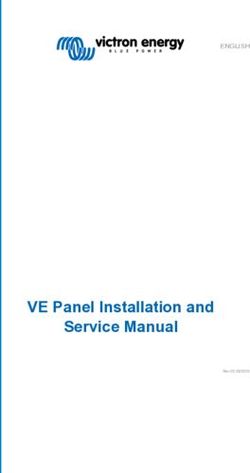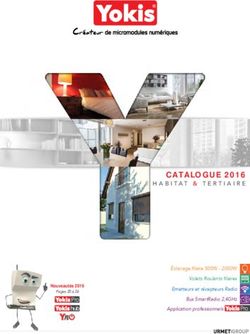A-ES SERIES USER MANUAL - HYBRID INVERTER For North America - GoodWe
←
→
Transcription du contenu de la page
Si votre navigateur ne rend pas la page correctement, lisez s'il vous plaît le contenu de la page ci-dessous
PV Master APP SEMS Portal APP SEMS Portal website LinkedIn Company's
www.semsportal.com offical website
A-ES SERIES USER MANUAL
JIANGSU GOODWE POWER SUPPLY TECHNOLOGY CO.,LTD
No. 90 Zijin Rd., New District, Suzhou, 215011, China
www.goodwe.com
340-00394-05
HYBRID INVERTER
service@goodwe.com For North America
Rev1.5
2021-05-31TABLE OF CONTENTS
01 INTRODUCTION
1.1 Operation Modes Introduction ........................................................................................ 01
1.2 Safety & Warning ................................................................................................................ 02
1.3 Product Overview .............................................................................................................. 06
1.4 User Interface Introduction ............................................................................................... 07
02 INSTALLATION INSTRUCTION
2.1 Unacceptable Installation ................................................................................................. 08
2.2 Packing List .......................................................................................................................... 08
2.3 Mounting .............................................................................................................................. 09
2.3.1 Select Mounting Location ........................................................................................ 09
2.3.2 Wall Mounted Bracket And Inverter Installation ................................................... 10
2.4 Conduit Wiring And Installation ........................................................................................ 12
2.4.1 Wiring Box Conduit Plugs ......................................................................................... 13
2.4.2 PV Wiring Connection ............................................................................................... 14
2.4.3 Battery Wiring Connection ...................................................................................... 17
2.4.4 On-Grid Connection .................................................................................................. 19
2.4.5 Back-up Connection ................................................................................................. 21
2.4.6 Auto-transformer Connection (Optional) ............................................................. 25
2.4.7 CT Connection ........................................................................................................... 28
2.4.8 Battery BMS Connection .......................................................................................... 29
2.4.9 WiFi Communication Connection .......................................................................... 31
2.5 PV Master App .................................................................................................................... 31
2.6 Inverter Arc Detection In A-ES ........................................................................................... 32
2.7 System Connection Diagram ............................................................................................ 33
2.8 Wiring System ...................................................................................................................... 35
03 OTHERS
3.1 Error Messages .................................................................................................................... 37
3.2 Troubleshootings ............................................................................................................... 39
3.3 Disclaimer ............................................................................................................................ 43
3.4 Technical Parameters ......................................................................................................... 44
3.4.1 Inverter Specification ............................................................................................... 44
3.4.2 Auto-transformer Specification .............................................................................. 48
3.4.3 Grid Parameter Setting ............................................................................................. 48
3.5 Maintenance ........................................................................................................................ 49
3.5.1 Fans Clear And Replacement .................................................................................. 49
3.5.2 Fuse Replacement .................................................................................................... 50
3.5.3 Inverter Replacement ...............................................................................................51
3.5.4 About Periodical Maintenance ................................................................................5401 INTRODUCTION 1.2 Safety & Warning
AES series hybrid inverter from Jiangsu GoodWe Power Supply Technology Co., Ltd.(Herein
The AES series, also called hybrid or bidirectional solar inverters, can be applied to solar system after known as Goodwe) has been designed and tested in accordance with necessary safety
with participation of PV, battery, loads and grid system for energy management. Energy requirement. As with power electronic devices, there are residual risks despite strict
produced by PV system is used to supply loads in priority and excess energy to charge battery. standards, it is recommended to read the following information carefully to prevent personal
When the battery is fully charged, excess energy could be exported to the grid. injury and property damage.
Battery shall discharge to support loads when PV power is insufficient to meet self-consumption SAVE THESE INSTRUCTIONS - This manual contains important instructions for A-ES HYBRID
needs. If battery power is not sufficient, the system will take power from grid to support loads. INVERTER that shall be followed during installation and maintenance of the inverter.
WARNING!
These servicing instructions are for use by qualified personnel only. To reduce the risk of
electric shock, do not perform any servicing other than that specified in the operating
The above-mentioned introduction describes a general
AVERTISSEMENT!
instructions.
operation situation of AES system. The operation mode can Ces instructions d’entretien sont destinées uniquement au personnel qualifié. Pour réduire
be changed through PV Master based on the system layout. le risque de choc électrique, n’effectuez aucun service autre que celui spécifié dans les
instructions d’exploitation.
The applicable operations for AES system are illustrated as
below. Symbols explantion
DANGER!
DANGER indicates a hazardous situation which, if not avoided, will result in death
1.1 Operation Modes Introduction or serious injury.
DANGER! DANGER indique une situation dangereuse qui, si elle n’est pas évitée, est
AES system normally has the following operation modes based on your configuration and layout susceptible de provoquer un décès ou des blessures graves.
01 02
conditions.
WARNING!
WARNING indicates a hazardous situation which, if not avoided, could result in
death or serious injury.
AVERTISSEMENT! AVERTISSEMENT indique une situation dangereuse qui, si ellen’est pas évitée, est
susceptible de provoquer un décès ou des blessures graves.
CAUTION!
CAUTION indicates a hazardous situation which, if not avoided, could result in
minor or moderate injury.
PRUDENCE! PRUDENCE indique une situation dangereuse qui, si elle n’est pas évitée, est
susceptible de provoquer des blessures légères ou de degré moyen.
Mode Ⅰ Mode Ⅱ
Danger of high voltage and electric shock!
Danger de haute tension et de choc électrique !
The energy produced by the PV system is used to optimize When there is no PV and the battery is sufficient, it can
self-consumption needs. The excess energy is used to supply the load with the grid together. Hot Surface- To reduce the risk of burns-Do not touch.
recharge the batteries, any more access are then exported Surface chaude- Pour réduire le risque de brûlures- Ne touchez pas
to the grid.
Components of the product can be recycled.
Les composants du produit peuvent être recyclés.
This side up! The package must always be transported, handled and stored in such a way as the arrows
always point upwards.
Ce côté vers le haut! Le paquet doit toujours être transporté, manipulé et stocké de manière à ce que les
flèches pointent toujours vers le haut.
No more than six (6) identical packages being stacked on each other.
Pas plus de six (6) paquets identiques étant empilés les uns sur les autres.
Mode Ⅲ Mode Ⅳ
When the grid fails, the system will automatically switches Battery could be charged by grid, and charge time/power
Products should not be disposed as household waste.
to back-up mode. And the back-up loads can be supplied could be set to various options on the PV Master App.
Les produits ne doivent pas être éliminés comme déchets ménagers.
by both PV and battery energy.Fragile - The package/product should be handled carefully and never be tipped over or slung. Do not open the inverter's cover or change any components without manufacturer's authorization, otherwise the
Fragile - L’emballage/produit doit être manipulé avec soin et ne jamais être renversé ou en bandoulière. warranty commitment for the inverter will be invalid.
N’ouvrez pas la couverture de l’onduleur ou ne modifiez aucun composant sans l’autorisation du fabricant, sinon l’engage-
Refer to the operating instructions. ment de garantie pour l’onduleur sera invalide.
Consultez les instructions d’exploitation.
Usage and operation of the inverter must follow instructions in this user manual, otherwise the protection design might
be impared and warranty commitment for the inverter will be invalid.
Keep dry! The package/product must be protected from excessive humidity and must be stored under cover.
L’utilisation et le fonctionnement de l’onduleur doivent suivre les instructions contenues dans ce manuel d’utilisation,
Restez au sec ! L’emballage/produit doit être protégé contre une humidité excessive et doit être stocké à
sinon la conception de protection pourrait être imparée et l’engagement de garantie pour l’onduleur sera invalide.
couvert.
Appropriate methods must be adopted to protect inverter from electrostatic damage. Any damage caused by static is not
This symbol indicates that you should wait at least 5mins after disconnecting the inverter from the utility grid
warranted by manufacturer.
and from the PV panel before touching any inner live parts.
Des méthodes appropriées doivent être adoptées pour protéger l’onduleur contre les dommages électrostatiques. Tout
5min Ce symbole indique que vous devriez attendre au moins 5 minutes après avoir déconnecté l’onduleur de la grille
dommage causé par statique n’est pas justifié par le fabricant.
d’utilité et du panneau PV avant de toucher les parties vivantes intérieures.
03 PV negative (PV-) and battery negative (BAT-) on inverter side is not grounded as default design. Connecting PV- or BAT-
CSA certified to EARTH IS strictly forbidden.
Certifié CSA PV négatif (PV-) et la batterie négative (BAT-) sur le côté onduleur n’est pas fondée comme conception par défaut.
Connecter PV- ou BAT- à EARTH est strictement interdit.
PV Type 1 Arc-Fault Circuit-interrupter in PV side.
AFCI PV modules used on the inverter must have an IEC61730 class A rating, and the total open-circuit voltage of PV string/ar-
Type 1 Arc-Fault Circuit-interrupteur en côté PV. ray is lower than the maximum rated DC input voltage of the inverter. Any damage caused by PV over-voltage is beyond
Type 1
03 04
warranty.
Les modules photovoltaïques utilisés sur l’onduleur doivent avoir une cote de classe A IEC61730, et la tension totale en
circuit ouvert de la chaîne/tableau PV est inférieure à la tension d’entrée DC nominale maximale de l’onduleur. Tout
dommage causé par la surtension PV est au-delà de la garantie.
Safety warning
Any installation and operation on inverter must be performed by qualified electricians, in compliance with standards, The inverter has built-in RCMU and may produce DC residual current of no more than 6mA. An external Type A RCD (with
wiring rules or requirements of local authorities or grid company. operating current ≥30mA) can be used if required.
Toute installation et fonctionnement sur onduleur doivent être effectués par des électriciens qualifiés, conformément aux L’onduleur a intégré RCMU et peut produire DC courant résiduel d’au plus 6mA. Un RCD externe de type A (avec courant
normes, aux règles de câblage ou aux exigences des autorités locales ou de la société de réseau. d’exploitation de 30mA) peut être utilisé si nécessaire.
The input and output circuits are isolated from the enclosure and that system grounding, if required by Sections 690.41, Before connecting the A-ES series inverter to the AC distrubution grid, approval must be received by the appropiate local
690.42 and 690.43 of the National Electric Code, ANSI/NFPA 70, is the responsibility of the installer. utility as required by national and state interconnection regulations.
Les circuits d’entrée et de sortie sont isolés de l’enceinte et cette mise à la terre du système, si nécessaire par les sections Avant de connecter l’onduleur de la série A-ES au réseau de distrubution AC, l’approbation doit être reçue par l’utilité
690.41, 690.42 et 690.43 du Code national de l’électricité, ANSI/NFPA 70, est la responsabilité de l’installateur. locale appropiate comme l’exigent les règlements nationaux et d’interconnexion de l’État.
Any operation on AC or DC terminal when inverter is operation is prohibited. All electrical installations must be carried out in accordance with the local electrical standards and the National Electrical
Toute opération sur le terminal AC ou DC lorsque l’onduleur est en service est interdite. Code ANSI/NFPA 70 or the Canadian Electrical Code CSA C22.1.Before connecting the inverer to the grid, contact your
local grid operator. The electrical connection of the inverer must be carried out by quelifief persons only.
Before any wiring connection or electrical operation on inverter, all DC and AC power must be disconnected from inverter Toutes les installations électriques doivent être effectuées conformément aux normes électriques locales et au Code
for at least 5 minutes to make sure inverter is totally isolated to avoid electric shock. national de l’électricité ANSI/NFPA 70 ou au Code canadien de l’électricité CSA C22.1.Avant de raccorder l’inverer au
réseau, communiquez avec votre opérateur de réseau local. La connexion électrique de l’inverer ne doit être effectuée
Avant toute connexion de câblage ou de fonctionnement électrique sur onduleur, toute la puissance DC et AC doit être
que par des personnes de quelifief.
déconnectée de l’onduleur pendant au moins 5 minutes pour s’assurer que l’onduleur est totalement isolé pour éviter les
chocs électriques.
When exposed to sunlight, the PV array generated dangerous DC voltage which is present in the DC conductors amond
the live compoents can lead to lethal electric shocks. If you unplug the terminal plate with the connected DC conductors
The temperature of inverter surface might exceed 60℃ during operation, so please make sure it has cooled down before
from DC in slot under load, an electric arc may occur, which can cause an electric shock and burns.
touching it, and make sure the inverter is out of reach of children.
Lorsqu’il est exposé à la lumière du soleil, le tableau PV généré tension DC dangereux qui est présent dans les
La température de la surface de l’onduleur peut dépasser 60 oC pendant l’opération, alors assurez-vous qu’elle s’est
conducteurs DC amond les compoents vivants peuvent conduire à des chocs électriques mortels. Si vous débranchez la
refroidie avant de la toucher, et assurez-vous que l’onduleur est hors de portée des enfants.
plaque terminale avec les conducteurs DC connectés de DC dans la fente sous charge, un arc électrique peut se produire,
ce qui peut causer un choc électrique et des brûlures.1.3 Product Overview
Do not touch non-insulated conductors.
Ne touchez pas les conducteurs non isolés.
Do not touch the DC conductors.
Ne touchez pas les conducteurs de DC.
Do not touch any live compoents of the inverters.
Ne touchez pas à des compoents vivants des onduleurs.
Any equipment damage caused by incorrect cable connections is not covered by the warranty.
Tout dommage causé par des connexions incorrectes au câble n’est pas couvert par la garantie.
Operation personnel must wear proper PPE all the time when connecting cables.
Le personnel d’exploitation doit porter l’EPI approprié tout le temps lors de la connexion des câbles.
Uncorrect installation of metal conductor may cause waterproof problem.
Wi-Fi Reset/Reload
L’installation non décorative du conducteur métallique peut causer un problème imperméable à l’eau.
Class 1 wiring methods are to be used for field wiring connections to terminals of a Class 2 circuit.
05 Les méthodes de câblage de classe 1 doivent être utilisées pour les connexions de câblage sur le terrain aux terminaux LED Indicators 06
d’un circuit de classe 2.
DCswitch[1]
AC output (neutral) is not bonded to ground.
La sortie d’AC (neutre) n’est pas collée au sol.
AC bypass switch [2]
To reduce the risk of fire, please add an overcurrent protection circuit breaker in accordance with the National Electrical Battery terminal
Code ANSI / NFPA 70. Auto-transformer terminal
Pour réduire le risque d’incendie, veuillez ajouter un disjoncteur de protection trop courant conformément au Code On-Grid terminal
National d’Électricité ANSI / NFPA 70.
Back-up terminal
Ground bar
The inverter is not provided with an isolation transformer and is intended to be installed per NFPA 70, 690.35 with an Meter CT terminal
BMS[3]
ungrounded PV array.
EMS [4]
L’onduleur n’est pas équipé d’un transformateur d’isolement et est destiné à être installé par NFPA 70, 690,35 avec un
tableau PV non solé. Ground bar
WiFi Module
A transmitter which meets the SUNSPEC protocol has integrated in A-ES series energy storage inverters. Already complet-
ed tests in CSA laboratory and obtained certifications. It can be compatible with the Rapid Shut-Down device in the market
that complies with SUNSPEC protocol, together to accomplish system that meets the requirements of NEC2017
[1] DC switch: DC switch is used to shut down the PV system in case of emergency. And also avoid electric shock when wiring and
regulation.
maintenance. It also can be used as RSD(remote shutdown) switch.
Un émetteur qui répond au protocole SUNSPEC s’est intégré dans les onduleurs de stockage d’énergie de la série A-ES.
[2] AC bypass switch: It is optional for AES series inverter. It is allowed to use the switch to "bypass" only when the inverter goes
Déjà terminé des tests en laboratoire de l’ASC et obtenu des certifications. Il peut être compatible avec le dispositif Rapid
wrong so that the backup load can be connected to the grid for power supply. The switch should be turned back to the original
Shut-Down sur le marché qui est conforme au protocole SUNSPEC, ensemble pour accomplir un système qui répond aux
"Normal" position when the inverter is in normal operation so that normal back-up function can be enabled. The bypass switch
exigences de la réglementation NEC2017.
is in "Normal" position by default.
[3] BMS: For battery communication with the inverter.
[4] EMS: Used to upgrade programs and communicate with third-party monitoring software。1.4 User Interface Introduction
02 INSTALLATION INSTRUCTIONS
2.1 Unacceptable Installations
Please avoid the following installations,which will damage the system or the Inverter.
RESET
Following installations should be avoided. Or any damage caused will not be covered by Goodwe
SYSTEM BACK-UP BATTERY GRID ENERGY COM Wi-Fi FAULT
warranty policy.
Wi-Fi reset & reload
Wi-Fi reset means restarting Wi-Fi module. Wi-Fi settings will be reprocessed and saved automat-
ically. Wi-Fi Reload means setting Wi-Fi module back to default factory setting.
Back-up Back-up PV PV
On-grid
Wi-Fi reset Wi-Fi reload
Load
No parallel connection of the back-up is allowed in general Single PV string cannot be connected to multipe inverters.
Short press reset button. Long press reset button (longer than 3s).
application. Please contact GoodWe first for advanced
application.
Wi-Fi LED will blink for a few seconds. Wi-Fi LED will double blink until Wi-Fi
configuration again.
Note: Generator
Wi-Fi reset & reload function is only used when:
07 08
1. Wi-Fi loses connection to internet or cannot connect to PV Master App successfully.
Back-up
Battery Battery
2. Cannot find "Solar-WiFi signal" or have other Wi-Fi configuration problems.
Single battery bank cannot be connected to multiple On-Grid or back-up side cannot be connected to any AC
3. Please do not use this button if Wi-Fi monitoring works well.
inverters. generator.
LED Indicators Explan
INDICATOR COLOR STATUS EXPLANATION
ON = System is ready
SYSTEM BLINK = System is starting up
OFF = System is not operating
On-Grid
Back-up
ON = Back-up is ready / power available
BACK-UP Battery
OFF = Back-up is off / on power available
ON = Battery is charging
BLINK 1 = Battery is discharging Battery without official compatible statement cannot be Back-up side cannot be connected to grid.
connected to inverter
BATTERY
BLINK 2 = Battery is low / soc is low
OFF = Battery is disconnected / not active
2.2 Packing List
ON = Grid is active and connected
GRID BLINK = Grid is active but not connected
OFF = Grid is not active
Upon receiving the hybrid inverter, please check if any of the components as shown below are
ON = Consuming energy from grid / buying
BLINK 1 = Supplying energy to grid / zeroing missing or broken. The connector for provided in the packing kit is to be used in making the field
ENERGY
BLINK 2 = Supplying energy to grid / selling connection.
OFF = Grid not connected or system not operating
ON = BMS and meter communication ok
BLINK 1 = Meter communication ok, BMS communication fail
COM
BLINK 2 = BMS communication ok, meter communication fail
OFF = BMS and meter communication fail
Wall-Mounted Wall-Mounted
ON = WiFi connected / active
Inverter CT Allen Wrench 6-Pin Terminal
BLINK 1 = WiFi system resetting Bracket 1 Bracket 2
WiFi BLINK 2 = WiFi not connect to router
BLINK 4 = WiFi server problem
OFF = WiFi not active
ON = Fault has occurred
BLINK1 = Overload of back-up / Output / reduce load
Pin Terminal
FAULT
2-Pin Terminal Fixed Screw Expansion Bolts WiFi module Frame post
BLINK4 = CT wiring fault
OFF = No fault 3 sizes:L, M, SWiFi
Configuration
500mm
(19.69 in.)
Instruction
www.goodwe.com
Version 1.1.1
Quick Installation WiFi Configuration
Cap Removal Tool Straight Screwdriver User Manual
Instructions Instruction
(7.87 in.) (11.81in.) Upward----------500mm(19.69 in.)
(7.87 in.)
2.3 Mounting 200mm 200mm 300mm Downward------300mm(11.81in.)
Front------------- 300mm(11.81in.)
2.3.1 Select Mounting Location Both sides-------200mm(7.87 in.)
For inverter's protection and convenient maintenance, mounting location for inverter should be
selected carefully based on the following rules:
Rule 1. Any part of this system shouldn't block the switch and breaker from disconnecting the 300mm(11.81in.)
inverter from DC and AC power.
2.3.2 Wall Mounted Bracket And Inverter Installation
Rule 2. Inverter should be installed on a solid surface, where it is suitable for inverter's dimen-
sions and weight.
Inverter should be installed away from combustible, explosive and
Rule 3. Inverter should be installed vertically or lie on a slope by a max of 15°. DANGER! strong electro-magnatic materials.
DANGER! The inverter is suitable for mounting on concrete or other non-com-
bustible surface only.
L’onduleur doit être installé loin des matériaux électro-magnats
15°
combustibles, explosifs et forts.
09 L’onduleur est adapté au montage sur le béton ou toute autre
10
surface non combustible seulement
(7.56 in.)
192mm
(16.34 in.)
415mm
(6.89 in.)
175mm
Rule 4. Ambient temperature should be lower than 45°C.
(High ambient temperature will cause power derating of inverter.)
791mm(31.14 in.)
Rule 5. It is recommanded that the installation of the inverter should be prevented from direct
sunlight, snow, rain and other negative influences which may cause function impact or life
aging.
Step 1
(4.33 in.)
(4.72 in.)
Take out the frame post which is to locate
110mm 120mm
Keep away from sunlight Keep dry Keep it clear of snow Sun Rain Accmulated snow
the hole position of the wall mounted
bracket.
Rule 6. Inverter should be installed at eye level for convenient maintenance. 120mm
Fix the frame post on the wall which is
(4.72 in.)
Rule 7. Product label on inverter should be clearly visible after installation. Do not damage the
suitable for installation of inverter.
lable. 359mm
Please drill 7 holes on the wall according
(14.13 in.)
Rule 8. Do not install the inverter when it is snowing or raining. If you have to, pay attention to
to the size on the frame post.(8mm*1 in
the waterproof and moisture-proof of the inverter and distribution box. diameter, and 80mm*2 in depth).
150mm
(5.91 in.)
Rule 9. Leave enough space around the inverter according to the below figure for natural heat
dissipation. *1. 8mm=0.31 in.
*2. 80mm=3.15 in. 70mm 70mm
(2.76 in.)
(2.76 in.)Avoid drilling holes in walls which with cables inside or on the back. L’unité de connexion ne peut pas soulever la tenue.
WARNING!
Make sure the hole positions are horizontal and vertical. Évitez de tenir et de soulever l’unité de connexion, de maintenir
AVERTISSEMENT!
l’équilibre de l’onduleur pendant le déplacement.
Évitez de percer des trous dans les murs qui avec des câbles à
l’intérieur ou à l’arrière.
Step 4
Assurez-vous que les positions de trou sont horizontales et verticales.
Step 2 Fasten the inverter by fixed screws.(3
Use expansion bolts in accessory box to fix the wall-mounted bracket onto
the wall tightly. positions)
Wall -mounted bracket Expansion bolts
(4.33 in.)
(4.72 in.)
110mm 120mm
(5.91 in.)
150mm
120mm
(4.72 in.)
Step 5
70mm 70mm
(2.76 in.)
(2.76 in.)
Inverter can be locked for prevention
of thievery. Lock will not be provided
11 by inverter manufacturer. 12
Bearing capacity of the wall must be higher than 100kg(220.46lb),
WARNING! otherwise it may not be able to prevent the inverter from dropping.
AVERTISSEMENT!
La capacité de roulement du mur doit être supérieure à 100 kg
(220.46lb), sinon elle pourrait ne pas être en mesure d’empêcher
l’onduleur de tomber. Step 6
Step 3
DC switch should be in "OFF"
Carry the inverter by holding the position during installation
heatsink on two sides and place and maintenance. A lock can
the inverter on the wall-mounted be applied to prevent wrong
bracket. operation.
2.4 Conduit Wiring And Installation
Before starting installation or commissioning A-ES, please read the
Do not use force beyond the heatsink sides to avoid damage to the DANGER! statements as below carefully.
WARNING! inverter. DANGER!
AVERTISSEMENT! • During wiring connection, the operator should always wear proper
The connection unit cannot lift holding. PPE.
Avoid holding and lifting the connection unit, keep balance of the • Installation and commissioning must be performed by a licensed
inverter during moving. electrician in accordance with local, state, and National Electrical
N’utilisez pas la force au-delà des côtés du radiateur pour éviter les Code ANSI/NFPA 70 requirements.
dommages causés à l’onduleur. • The method and process of installing and wiring connection mustcomply with all US National Electric Code (NEC) requirement and Step 2
DANGER! local AHJ inspector requirements in the Unite States. Meanwhile in
DANGER!
Canada method and process must comply with Canadian Electric Remove the waterproof cover
Code: Part I and Part II, and the local AHJ inspector requirements. by a cap removal tool.
• The wiring installation must strictly observe correct specification.
Otherwise, it may bring waterproof and electrical problems.
Avant de commencer l’installation ou la mise en service de A-ES,
veuillez lire attentivement les déclarations ci-dessous.
• Pendant la connexion au câblage, l’opérateur doit toujours
porter un EPI approprié. Step 3
• L’installation et la mise en service doivent être effectuées par un
électricien agréé conformément aux exigences locales, étatiques et Insert the corresponding conduit
nationales du Code électrique ANSI/NFPA 70. and fittings, then fasten the joint.
• La méthode et le processus d’installation et de connexion au
câblage doivent se conformer à toutes les exigences du Code
national électrique (NEC) des États-Unis et aux exigences locales
des inspecteurs de l’AHJ dans les États-Unis. Pendant ce temps,
au Canada, la méthode et le processus doivent être conformes au
13 Code canadien de l’électricité : partie I et partie II, ainsi qu’aux 14
exigences locales des inspecteurs de l’AHJ.
• L’installation de câblage doit observer strictement les spécifica- 2.4.2 PV Wiring Connection
tions correctes. Sinon, il peut apporter des problèmes imper-
Before PV wiring connection, please read this section carefully.
méables et électriques. WARNING!
• The total short-circuit current of PV string must not exceed inverter's
AVERTISSEMENT!
maximum DC short-circuit current.
2.4.1 Wiring Box Conduit Plugs
• Positive and negative poles of PV strings should not be grounded.
Conduit plugs are provided for conduit fittings of diameter 1''. An appropriate conduit adaptor
• Conductors 's specification should be no less than than AWG12 due
should be applied when conduit fittings with different dimensions are used.
to not connected with fuse.
Step 1
• For the minimum isolation resistance to ground of the PV string,
please refer to the below table.
Remove the 4 screws by Allen
Wrench to remove the shelter of Avant la connexion de câblage PV, s’il vous plaît lire cette section
4mm
connection box. attentivement.
• Le courant de court-circuit total de la chaîne PV ne doit pas dépasser
le courant de court-circuit DC maximal de l’onduleur.
• Les poteaux positifs et négatifs des cordes photovoltaïques ne
doivent pas être cloués à la terre.
• Les spécifications des conducteurs ne doivent pas être inférieures à
celle d’AWG12 en raison de ne pas être reliée au fusible.
• Pour la résistance minimale à l’isolement au sol de la chaîne PV,
veuillez consulter le tableau ci-dessous.Inverter model Minimum isolation resistance The polarity of PV strings cannot be connected reversely, otherwise
DANGER! the inverter could be damaged.
GW5000A-ES 600kΩ DANGER!
Do not connect multiple PV inputs in parallel. If required, add a fuse
GW6000A-ES 500kΩ
outside or a breaker which observes safety specification.
GW7000A-ES 430kΩ
The output terminal of PV module may exsist dangerous voltage.
GW7600A-ES 395kΩ Touching the terminal may cause electric shock.Before connecting
GW8600A-ES 350kΩ PV input terminal, please make sure DC switch is turned off and there
is no voltage at the terminals of DC input products.
GW9600A-ES 313kΩ
When A-ES is running, do not operate on the PV input terminals in
case of electric shock, such as connecting or disconnecting the PV
PV wiring connection process strings or PV module in the PV strings.
Please use 90℃ wire, 12AWG Copper. Le terminal de sortie du module PV peut exsister la tension dangere-
Do not use aluminum cables . use. Toucher le terminal peut provoquer un choc électrique. Avant de
connecter le terminal d’entrée PV, assurez-vous que l’interrupteur
C Grade Description Value
DC est éteint et qu’il n’y a pas de tension dans les terminaux des
A Conductor core section 12AWG
A produits d’entrée DC.
B Conductor core length 18mm(0.71 in.)
B C Outside Diameter Max 5.6mm(0.22 in.) Lorsque A-ES est en cours d’exécution, ne pas fonctionner sur les
terminaux d’entrée PV en cas de choc électrique, comme la connex-
15 ion ou la déconnexion des chaînes photovoltaïques ou du module PV 16
Step 1
dans les chaînes photovoltaïques.
Use the right pin terminal from the accessory box. Press the connectors on cable Make sure the ground line of GND is connect to the earthing point
conductor core tightly. and stable connection between PV module frame and earthing point.
Note: Assurez-vous que la ligne de sol de GND est reliée au point de
terrassement et à la connexion stable entre le cadre du module PV et
Make sure cable jacket is not locked
le point de terrassement.
within the connector.
It is not necessary to press the terminal
Do not remove the waterproof bolt from DC input terminals if the DC
WARNING!
if use the hard conductor or single
conductor, just remove the insulation. Cable Terminal input terminals of A-ES are not connected to PV strings. Otherwise, it
AVERTISSEMENT!
may affect the IP level of A-ES.
N’enlevez pas le boulon imperméable à l’eau des terminaux
Step 2
d’entrée DC si les terminaux d’entrée DC d’A-ES ne sont pas
Drag the PV cables through the PV port or connectés aux chaînes photovoltaïques. Dans le cas contraire, il peut
left port shown as the picture. affecter le niveau de propriété intellectuelle de A-ES.
PV INPUT
Connect PV cables to PV terminals.
1+ 1- 2+ 2- 3+ 3- 4+ 4-
• For inverter 5kW/6kW, the operator can
Don’t connect, for the 5kW/6kW inverter
only connect 4 PV cables to PV terminals.
• For 7/7.6/8.6/9.6kW, the operator needs
to connect 8 PV cables to PV terminals.
Note: For inverter 5kW /6kW, do not connect PV cables to Port 3+ /3- /4+ /4-.2.4.3 Battery Wiring Connection • Assurez-vous que l’interrupteur de la batterie est éteint et que la
tension de la batterie en circuit ouvert est toujours inférieure ou
Please follow the requirements and steps below strictly, or A-ES
WARNING! damage or even fire may occur if not satisfied with next conditions.
égale à 500 V DC.
AVERTISSEMENT! • Ne connectez pas la charge entre A-ES et la batterie.
• Before connecting battery cable, make sure that all the switches
connected to the inverter are closed and that there is no power left • L’utilisation de fils inappropriés peut causer un mauvais contact et
in the inverter. un obstacle élevé, ce qui est dangereux pour le système.
• Be careful about any electric shock or chemical hazard. Personal • Assurez-vous que les câbles de batterie sont connectés correcte-
injury may be caused by sh ort circuit of battery. High transient ment. Les polarités de la batterie doivent être connectées en
current will release energy surge, even be able to cause fire. conséquence.
• Do not connect or disconnect battery cable when A-ES is running. Battery wiring connection process
• According to the inverter specification for battery input circuit The maximum battery current is 50A, Please use 90℃ wire, 6AWG Copper.
protection, it needs an external DC breaker (70A) connect between
Do not use aluminum cables .
battery and inverter. The breaker can also be configured according
to the actual maximum operating current of the battery.
• Make sure that the battery switch is off and the open circuit battery C Grade Description Value
voltage is always less than or equal to 500 V DC. A Conductor core section 6AWG
A B Conductor core length 18mm(0.71 in.)
• Do not connect load between A-ES and battery.
B C Outside Diameter Max 7.4 mm(0.29 in.)
17 • Using improper wires may cause bad contact and high impedance, 18
which is dangerous to the system.
Step 1
• Make sure the battery cables is connected correctly. The polarities
of battery should be connected correspondingly.
Use the right pin terminal from the accessory box. Press the connectors on cable
Veuillez suivre les exigences et les étapes ci-dessous strictement, ou conductor core tightly.
des dommages A-ES ou même un incendie peuvent se produire si elle
n’est pas satisfaite des conditions suivantes.
Note:
• Avant de connecter le câble de la batterie, assurez-vous que tous les
Make sure cable jacket is not locked
interrupteurs connectés à l’onduleur sont fermés et qu’il n’y a
within the connector.
plus de puissance dans l’onduleur. It is not necessary to press the terminal
• Soyez prudent au sujet de tout choc électrique ou danger chimique.
if use the hard conductor or single
Cable Terminal
Les blessures corporelles peuvent être causées par le circuit de la
conductor, just remove the insulation.
batterie. Un courant transitoire élevé libérera une surtension
d’énergie, même sera en mesure de causer un incendie.•
• Ne pas connecter ou déconnecter le câble de la batterie lorsque
A-ES est en marche.
• Selon les spécifications de l’onduleur pour la protection du circuit
d’entrée de la batterie, il a besoin d’un disjoncteur DC externe
(70A) se connecter entre la batterie et l’onduleur. Le disjoncteur
peut également être configuré en fonction du courant de
fonctionnement maximal réel de la batterie.Step 2 Make sure the inverter is totally isolated from any DC or AC power
DANGER! before connecting AC cable.
DANGER!
Drag the battery cables through battery port Assurez-vous que l’onduleur est totalement isolé de toute puissance
Connect battery cables to battery terminals. DC ou AC avant de connecter le câble AC.
If the battery is required to connect with PE
The maximum AC current is 40A for GW9600A-ES. Please use 90℃ wire, 8-10AWG Copper.
cable, connect PE cable to ground bar.
Do 06
not use aluminum cables .
BAT INPUT
+ - NC NC Maximum outside diameter 7.4mm(0.29 in.)
Inverter model Conductor Core Section (Recommended)
1 GW5000A-ES 10AWG
Conductor CoreSection GW6000A-ES 10AWG
GW7000A-ES 8AWG
1 18mm
(0.71 in.) GW7600A-ES 8AWG
2.5~3N·m GW8600A-ES 8AWG
GW9600A-ES 8AWG
Step 1
BMS通讯线增加 Use the right pin terminal from the accessory box. Press the connectors on cable
19 conductor core tightly. 20
2.4.4 On-Grid Connection
Note:
An external AC breaker is needed for on-grid connection to isolated from grid when necessary.
Make sure cable jacket is not locked
Specifications of AC breaker used for different inverter model are advised. Please read the
within the connector.
following table and local requirement before selecting a suitable AC breaker.
It is not necessary to press the terminal
Inverter model AC breaker specification if use the hard conductor or single
Cable Terminal
GW5000A-ES 35A conductor, just remove the insulation.
GW6000A-ES 40A
Step 2
GW7000A-ES 45A
GW7600A-ES 50A Drag the on-grid cables through the On-Grid port.
GW8600A-ES 50A Connect On-Grid cables to On-Grid terminal.
GW9600A-ES 50A
Note: The absence of AC breaker will lead to inverter damage if an electrical short circuit happens GRID
on grid side. N L1 L22.4.5 Back-up Connection • Capacitive Load: Total power ≤ 0.6 x nominal power of model. (Any load with high startup
current at start-up is not accepted.)
Declaration for back-up function
• For complicated application, please contact after-sales.
The below statement lays out general policies governing the energy storage inverters.
1. The back-up function need to add an extra auto-transformer. Otherwise, the off grid function An external AC breaker is needed for back-up connection to be isolated when necessary.
may not be used, and back-up load may be damaged.
2. For AES series, the standard PV installation typically consists of the connection of the inverter Back-up connection
with both panels and batteries. In case of systems not connected to the batteries, the back-up Make sure the inverter is totally isolated from any DC or AC power
function is strongly not advised to use. GoodWe shall not cover the standard warranty and be DANGER! before connecting back-up cable.
liable for any consequences arising from users not following this instruction. DANGER!
Assurez-vous que l’onduleur est totalement isolé de toute puissance
3. Under normal circumstances, the back-up switching time is less than 10 ms (the minimal DC ou AC avant de connecter le câble de back-up.
condition to be considered as the UPS level). However, some external factors may cause the
system to fail on back-up mode. As such, we recommend the users to be aware of conditions When using the back-up function of the inverter, corresponding protective devices like AC breaker
and follow the instructions as below: should be applied to ensure safety or satisfy local requirement.
• Do not connect loads if they depend on a stable energy supply for a reliable operation.
• Do not connect the loads which may in total exceed the maximum back-up capacity. Inverter model AC breaker specification
• Try to avoid those loads which may create very high start-up current surges such as Inverter GW5000A-ES 35A 09
Air-conditioner, high-power pump etc.
GW6000A-ES 40A
• Due to the condition of battery itself, battery current might be limited by some factors includ-
21 ing but not limited to the temperature, weather etc. GW7000A-ES 45A 22
GW7600A-ES 50A
Declaration for back-up loads
GW8600A-ES 50A
AES series hybrid inverters are able to supply over load output at its’back-up. For details please
GW9600A-ES 50A
refer to the technical parameters of AES series inverter. And the inverter has self-protection
derating at high ambient temperature. Note: The absence of AC breaker on back-up side will lead to inverter damage if only electrical
short-circuit happened on back-up side. And back-up function cannot turn off under On-Grid
Declaration for back-up overload protection condition.
Inverer will restart itself as overload protection happens. The preparation time for restarting will
be longer and longer (max one hour) if overload protection repeats. Take following steps to restart
inverter immediately.
• Decrease back-up load power within max limitation.
• On PV Master →Adcanced Setting → Click“Reset back-up Overload History”
Accepted loads as below:
Common household loads can be used normally, for specific loads please refer to following
section.
• Inductive Load: 2P non-frequency conversion air-conditioner can be connected to back-up side.
More than 2 non-frequency conversion air-conditioner connected to back-up side may cause
UPS mode to be unstable.Back-up Load Configuration Back-up wiring connection process
To reduce the risk of fire, do not connect to an AC load center (circuit
WARNING!
breaker panel) having multi wire branch circuits connected.
AVERTISSEMENT!
Pour réduire le risque d’incendie, ne vous connectez pas à un centre
de chargement AC (panneau de disjoncteur) ayant des circuits de
branche multi-fil connectés.
The maximum back-up current is 40A. Please use 90℃ wire,8-10AWG copper.
Do not use aluminum cables .
Inverter model Conductor Core Section (Recommended)
Maximum outside diameter 7.4mm(0.29 in.)
GW5000A-ES 10AWG
Conductor CoreSection GW6000A-ES 10AWG
GW7000A-ES 8AWG
18mm
(0.71 in.) GW7600A-ES 8AWG
GW8600A-ES 8AWG
L1 or L2 Max continuous current carrying capacity ≤ 40A L1
GW9600A-ES 8AWG
L2 Backup Port
Step 1
N
23 Use the right pin terminal from the accessory box. Press the connectors on cable 24
conductor core tightly.
Note:
Make sure cable jacket is not locked
within the connector.
It is not necessary to press the terminal
120V Load 1 120V Load 2 240V Load if use the hard conductor or single
conductor, just remove the insulation. Cable Terminal
Case1. If there is no 240V load, 120V load1 or load2 total Max power≤5kVA.
Case2. If there is 240V load and power is P1, P1≤10kVA, 120V load1 or load2 total Max power≤(10-P1)/2 kVA
Step 2
Note:
Drag the back-up cables through the back-up
port.
The 120V and 240V load configuration of auto-transformer should meet the below requirements.
Connect back-up cables to back-up terminals.
It is stipulated that the 120V load received by L1N and L2N do not exceed 5kW respectively. If there
is 240V load, 240V load power needs to be subtracted and distributed equally. For example, 240V
load power is P1,then (10kw-P1) / 2 is the remaining 120V power of the assembleable L1N and
BACK UP
L2N. The imbalance load cannot exceed the new power distribution
L1N: voltage between L1 and Neutral line N L1 L2
L2N: voltage between L2 and Neutral line2.4.6 Auto-transformer Connection (Optional) The auto-transformer is small in size, but very heavy. It is recommend-
CAUTION! ed that two people carry it during installation.
Wall mounted bracket and equipment installation PRUDENCE!
L’auto-transformateur est de petite taille, mais très lourd. Il est
After the auto-transformer installed, off-grid functions can be used only, otherwise back-up
recommandé que deux personnes le portent pendant l’installation.
functions cannot be used normally.
The auto-transformer cannot be installed near flammable, explosive Auto-transformer wiring connection
DANGER! or strong electro-magnetic equipment. Step 1
DANGER!
L’auto-transformateur ne peut pas être installé près de l’équipement
Remove the 4 screws by Allen
électromagnétique inflammable, explosif ou solide.
Wrench of the auto-transformer
and remove the cover.
Leave enough space around the (11.81 in.)
auto-transformer according to the 300mm
3mm
below figure for natural heat (0.12 in.)
(3.94 in.) (3.94 in.)(7.87 in.)
dissipation. 100mm 100mm 200mm
Upward ---------- 300mm(11.81 in.)
Downward ------ 300mm(11.81 in.) Step 2
Front -------------- 200mm
(7.87 in.)
(11.81 in.)
Both sides ------- 100mm(3.94 in.)
300mm Remove the waterproof cover by a
cap removal tool.
25 Step 1 26
Use the wall-mounted bracket as a template and drill holes in the wall, 10mm(0.39 in.) in
diameter and 80mm(3.15 in.) deep.
Fix the wall-mounted bracket on the wall using the expansion bolts in the accessories bag.
Expansion bolts
Wall-mounted bracket
110mm 120mm The maximum AC current is 40A for GW9600A-ES. Please use 90℃ wire,8-10AWG copper.
Do not use aluminum cables .
120mm Inverter model Conductor Core Section (Recommended)
Maximum outside diameter 7.4mm
(0.29 in.)
GW5000A-ES 10AWG
GW6000A-ES 10AWG
Self-tapping Screws
GW7000A-ES 8AWG
18mm
(0.71 in.) GW7600A-ES 8AWG
Step 2 Conductor CoreSection GW8600A-ES 8AWG
GW9600A-ES 8AWG
Carry the auto-transformer by holding the heatsink on two sides and place the equip-
ment on the mounting bracket.Step 3 Step 5
NTC of auto-transformer use the cable 22AWG Pass the corresponding conduit and fasten
or 24AWG, 600V insulated. One end is connect- the joint.
ed with a 2-pin terminal for inside inverter Cross the cables athrough the auto-trans-
connection, and the other end is pressed with former port.
the smallest pin terminal in the packing list for
auto-transformer connection. Connect cables to auto-transformer port.
Use the right pin terminal from the accessory After installation, lock the cover by screws.
Cable Terminal
box. Press the connectors on cable conductor
core tightly.
L1 N L2 PE
Note: NTC
NTC
NTC
Make sure cable jacket is not locked
within the connector. 7mm
(0.28 in.)
It is not necessary to press the terminal if
Inverter side Auto-Transformer side
use the hard conductor or single
conductor, just remove the insulation.
25
27 2.4.7 CT Connection 26
28
Step 4
Two CTs in product box are compulsory for system installation to detect grid current direction and
Drag the cables through auto-transformer port. magnitude, further to instruct the operation of AES inverter through RS485 communication.
Connect cables to auto-transformer terminal. Note:
Connect green cables to PE terminal.
1. The Smart Meter with CT is well configured, please do not change any setting on Smart Meter.
2. Two CTs must be connected on the corresponding phase.
Connect the 2-Pin terminal to TX-NTC.
3. Please use the 2 CTs in the accessory box.
A-TX 4. CT cable is 10m(393.70 in.) as default.
Connect to auto-transformer L1 N L2
5. CT cable can be extended to maximum of 30m(1181.10 in.), contact after sales department to
achieve the maximum cable.
Make sure AC cable is totally isolated from AC power before
DANGER!
TX-NTC
connecting CT.
DANGER!
Assurez-vous que le câble AC est totalement isolé de la puissance
AC avant de connecter CT.Step 1 Step 2
PE
Connect CT1 and CT2 in the Drag the cables through BMS port.
N
accessories to the corresponding
L2
Connect cables to BMS port.
L1
line at the entrance.
Grid
Power Meter
1
e
CT 2 Gri
d sid
CT 1
2 3
CT 1 connect to L1
CT 2 connect to L2
Load
Step 2
Step 3
Pass the other end of the CT through the CT
For CAN1 battery, for example BYD,please connect BMS cables to CAN1 terminals as
port and insert the 4-Pin terminal to the
shown in position ② in the figure.
"Connect to CT"
29 EMS CAN1 30
For LG battery, please connect BMS cables to 485-1 terminals and connect enable signal
Connect to CT cables to LG _EN+ & LG_EN- as shown in position ① and ③ in the figure.
LG_EN+
A-ES Connector LG Battery Connctor
LG_EN-
DRY+ NC CAN_H
3) ENABLE_H
4) RS485_H
DRY-
5) RS485_L
2) EN GND
LG_EN+ EN GND
1)CAN_H
+12V
6) CAN_L
2.4.8 Battery BMS Connection GND LG_EN- ENABLE_H
There are two communication types for battery BMS (Battery management system) of AES series: ABABAB 485-1A RS485_H
CAN1 communication, 485 communication. Select the corresponding communication according 485-1 485-2 Meter
485-1B RS485_L
to the battery type. NC CAN_L
The battery BMS use the cable 22AWG, 600V insulated.
Step 1
Step 4
Use the right pin terminal from the accessory box. Press the connectors on cable
conductor core tightly. After all the wiring connected, please close the wiring distribution box, ensure waterproof
Note: and moisture-proof and seal well.
Make sure cable jacket is not locked
within the connector.
It is not necessary to press the terminal
if use the hard conductor or single
conductor, just remove the insulation. Cable Terminal2.4.9 WiFi Communication Connection 2.6 Inverter Arc Detection In A-ES
After completing installation and wiring connection, please refer to“WiFi Configuration Instruc- AFCI function in A-ES
tioin”in the accessory box to complete the WiFi configuration. An electric arc is a gas discharge phenomenon. An instantaneous spark caused by an electric
current passing through some insulating medium (such as air).
The cause of the electric arc
• Connector is not connected well in photovoltaic system
• Incorrect or broken cable connection
• Deterioration of connectors and cables due to aging of photovoltaic systems
Arcs generate heat which can cause fires and they also pose an
DANGER! electrocution risk to those working near them.
DANGER!
Les arcs génèrent de la chaleur qui peut causer des incendies et ils
présentent également un risque d’électrocution pour ceux qui
Plug the WiFi module into the Wifi terminal. travaillent près d’eux.
Use of the arc detection function
In North America, according to UL / CSA (UL1699B) safety requirements regarding arcing, it is
2.5 PV Master App necessary to detect and terminate the arc by shutting down the inverter.
PV Master is an external monitoring/ configuration application for The AFCI function is integrated in the A-ES series inverter. Once an arc is detected, the
31 32
VIRGIN 4:21 PM 100%
95048EHU12345678
hybrid inverters, used on smart phones or tablet for both Android Waiting
corresponding error and time will be reported in the App. The first 4 faults of the inverter within
and iOS system. Main functions are as below: 0.00(kW)
24 hours can be resolved by automatic recovery or manual recovery. After the 5th arc fault the
inverter must be stopped. Only after the site troubleshooting or the problem components are
0.00(kW)
1. Edit system configuration to make the system work as customer
0.00(kW)
replaced, and the fault error is manually cleared, can the machine work normally.
0.00(kW)
needs.
Safety Country English
AFCI function needs to be operated in PV Master App:
Battery Type Battery-Box H6.4
2. Monitor and check the performance of the hybrid system.
Operation Model Normal
Meter Communication Status CT connection
3. Wi-Fi configuration.
BMS Communication Status Alarm warning ?
Back-Up Switch On
Please download "PV Master App" from www.goodwe.com or scan
Anti-Reverse Function Switch Off
Arc detection Arc detection Arc detection
the QR code on the back of this user manual.
Overview Param Set
Arc decection Arc decection Arc decection
Arcing detection status: Not self-checking Arcing detection status: Not self-checking Arcing detection status: Not self-checking
Clear arcing alarm Set Clear arcing alarm Set Clear arcing alarm Set
Self checking Set Self checking Set Self checking Set
Turn on Arc detection function: Self checking function:“Settings→ Clear arcing alarm function:“Settings
“Settings→ Advanced Setting→ Arc Advanced Setting→ Arc detection→ → Advanced Setting→ Arc detection→
detection→ Arc detection”. Self checking”.After the self-test is Clear arcing alarm”
completed, the test result will be
displayed in the "Arcing self-test
status".2.7 System Connection Diagram
This diagram is an example for US Split grid system.
Wiring Box Of GoodWe AES Series Hybrid Inverter
PE - +
1'' Conduit PE - +
1'' Conduit 1'' Conduit 1'' Conduit 1'' Conduit
L2 N L1 PE T1 T2 PE L2 N L1 L2 N L1 PE
AC Back-up[L1,N,L2], 90℃, 8-10AWG
22AWG (20~24AWG),600V insulated
AC Grid[L1,N,L2], 90℃, 8-10AWG
BAT+, BAT-, 90℃, 6AWG
PV+, PV-, 90℃, 12AWG
Two Meter CTs
BMS Cable
Auto-transformer Temp. sense [T1,T2]
*Note 3
22AWG(20~22AWG), 600V insulated
AC[L1,N,L2], 90℃, 8-10AWG
Auto-transformer
33 Back-up Loads 34
Distribution Panel Main Distribution Panel
PE L2 N L1
L2 N L1
50A 50A Back-up Panel
G round Bus-bar
Neutral Bus-bar
PE - + PE - +
CB CB Main Breaker
CB 50A CB
Solar Array Battery L2 N L1 PE T1 T2
*Note 1 CB 50A CB
20A 20A 20A 20A Back-up Panel CB CB
CB CB CB CB Loads Breakers
Ground Bus-bar
Neutral Bus-bar
CB CB
Auto-transformer CB CB
CB CB
To Back-up Loads
CB CB
CT2
CT1
Note 1: The rated current of the circuit breaker depends on the load power. *Note 2
Main Breaker
Note 2: The Max continuous output current Per Phase @ 120 V is 40A. N PE
120V 240V L2 L1
Note 3: The back-up Output L1 or L2 Max continuous current carrying capacity≤40A Back-up Loads Back-up Loads
To Utility MeterVous pouvez aussi lire