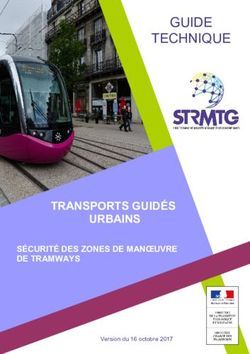Home 4G Cellular Signal Booster
←
→
Transcription du contenu de la page
Si votre navigateur ne rend pas la page correctement, lisez s'il vous plaît le contenu de la page ci-dessous
ENGLISH
E
FRANÇAIS
P
T Y
TO
O
R
P
Home 4G™
Cellular Signal Booster
Need help? www.weBoost.com Customer Support 866-294-1660
Mon.- Fri. Hours: 7 am to 6 pm MST! !
IT IS VERY IMPORTANT THE SIGNAL BOOSTER UNIT IS DESIGNED
TO POWER YOUR SIGNAL FOR USE IN AN INDOOR, TEMPERATURE-
BOOSTER USING A SURGE CONTROLLED ENVIRONMENT (LESS
PROTECTED AC POWER THAN 150 DEGREES FAHRENHEIT). IT IS
STRIP WITH AT LEAST A NOT INTENDED FOR USE IN ATTICS OR SIMILAR
1000 JOULE RATING. LOCATIONS SUBJECT TO TEMPERATURES IN
EXCESS OF 150°F.
FAILURE TO DO THIS WILL VOID YOUR WARRANTY
ENGLISH
IN THE EVENT OF A POWER SURGE OR LIGHTNING
STRIKE.
Installation Instructions for the Following weBoost Signal Booster:
Home 4G™ 700 MHz Band 13 & 17, 800 / 1900 (Ext. PCS) AWS (1700 / 2100)
SmartTech ™ Signal Booster
Model # 470001 FCC ID: PWO460001 IC: 4726A-460001
The term “IC” before the radio certification number only signifies that Industry Canada technical specifications were met.
Contents
Package Contents. . . . . . . . . . . . . . . . . . . . . . . . . . . . . . . . . . . . . . . . . . . . . . . . . . . . . . 3
Optional Accessories. . . . . . . . . . . . . . . . . . . . . . . . . . . . . . . . . . . . . . . . . . . . . . . . . . . 3
Before Getting Started . . . . . . . . . . . . . . . . . . . . . . . . . . . . . . . . . . . . . . . . . . . . . . . . . . 3
Find the Strongest Signal. . . . . . . . . . . . . . . . . . . . . . . . . . . . . . . . . . . . . . . . . . . . . . . . 4
Quick Install - Inside Window Mount Option . . . . . . . . . . . . . . . . . . . . . . . . . . . . . . . . 5
Installation Options. . . . . . . . . . . . . . . . . . . . . . . . . . . . . . . . . . . . . . . . . . . . . . . . . . . . . 6
Outside Pole Mount (Best Option) . . . . . . . . . . . . . . . . . . . . . . . . . . . . . . . . . . . . . . 6
Outside Wall Mount Option. . . . . . . . . . . . . . . . . . . . . . . . . . . . . . . . . . . . . . . . . . . . 7
Rafter Mount Option . . . . . . . . . . . . . . . . . . . . . . . . . . . . . . . . . . . . . . . . . . . . . . . . . 8
Additional Considerations. . . . . . . . . . . . . . . . . . . . . . . . . . . . . . . . . . . . . . . . . . . . . . . 8
Home 4G™ and Desktop Antenna Placement . . . . . . . . . . . . . . . . . . . . . . . . . . . . . . . 9
Troubleshooting & Understanding Lights. . . . . . . . . . . . . . . . . . . . . . . . . . . . . . . . . . 10
Additional FAQ. . . . . . . . . . . . . . . . . . . . . . . . . . . . . . . . . . . . . . . . . . . . . . . . . . . . . . . . 11
Optional Accessories. . . . . . . . . . . . . . . . . . . . . . . . . . . . . . . . . . . . . . . . . . . . . . . . . . 12
Safety Guidelines & Recommendations. . . . . . . . . . . . . . . . . . . . . . . . . . . . . . . . . . . 14
Signal Booster Specifications. . . . . . . . . . . . . . . . . . . . . . . . . . . . . . . . . . . . . . . . . . . 15
Guarantee and Warranty. . . . . . . . . . . . . . . . . . . . . . . . . . . . . . . . . . . . . . . . . Back Cover
2 Need help? www.weBoost.com Customer Support 866-294-1660
Mon.- Fri. Hours: 7 am to 6 pm MSTPackage Contents
ENGLISH
Home 4G™ Desktop Antenna Outside Panel Antenna Kit 30’ RG6 AC Power Supply Cable
(5’ RG-174 comes attached) Outside Panel Antenna Coax Cable 5V / 2.5A Connector
(301211) 30’ RG6 coax cables (950630) (Not included with some models) (971129)
(314473-0630) (859948)
Appearance of device and accessories may vary.
Mounting Option Accessories (Included) Home 4G Inside Panel
Antenna Upgrade (311155-0630)
A B C
Panel Antenna
w/F-Female Connectors
RG6 30’ Coax Cable
w/F-Male Connectors
Required F-Female to SMA
Male adapter
Tools Required for Installation:
(depending on your particular installation, you will need the following tools)
1. Pole mount - 10 mm open-end wrench or adjustable wrench
2. Wall mount or Rafter mount - Drill and 3/16 inch bit, Phillips-head screwdriver
Before Getting Started 4. Familiarize yourself with all materials
in your product package. This will
Before you install your Home 4G and start allow you to know which pieces are
enjoying improved cellular reception in your referenced in the instructions.
home or office, please do the following:
5. Identify the location of your best
1. Read through all the installation steps. available cellular signal. See page 4.
This will help you know what to expect
from start to finish. 6. Plan where to mount your antenna.
2. Watch the YouTube video
demonstrating the Home 4G Signal
Boost installation at: weboost.com/us/
home4Gvideo.
3. Determine the best installation option
for your needs.
– Outside Pole Mount Option - pg.6
(Best Option)
– Outside Wall Mount Option - pg.7
– Rafter Mount Option - pg.8
– Inside Window Mount Option - pg.5
Need help? www.weBoost.com Customer Support 866-294-1660 3
Mon.- Fri. Hours: 7 am to 6 pm MSTFind the Strongest Cellular Signal Rotate in 45°
increments
Before you install your Home 4G signal
booster, you must determine the location of
the best available cellular signal. This will
affect the location of your Outside Antenna
and will help you get the best performance
ENGLISH
from your Home 4G. You can find the
strongest signal outside your building,
typically at the highest point available, using d. Once you have determined which
any of the following methods: direction provides the strongest
1. Best method: outside signal, you can install the
Outside Antenna in that general
Connect the Outside Antenna to the direction.
Home 4G signal booster, and the Home
4G to the Desktop Antenna. Have one Good methods:
2.
person outside (on the roof for best a. Place calls from several locations
results) rotate the Outside Antenna with outside your building. As you move
a second person inside the building to different locations, note where
near the Desktop Antenna watching the you get the best reception.
signal strength on a phone. This allows
b. If you have a smart phone, you
you to read the signal strength from
can download apps that help you
nearby cell towers.
identify locations of cell phone
a. The person inside should have towers or the strongest signal. Go
the phone in test mode so the to the App Store and search for “cell
numerical signal strength can be signal” to find available apps for
read. This is more accurate than the your device.
bar indicator. Go to www.weboost.
com/us/test-mode-instructions for
help in finding the test mode for Acceptable method: Check the bar
3.
your phone. indicator on your cell phone display
b. The person on the roof should turn and note where the signal appears
the Outside Antenna 45 degrees the strongest. (Note: cell phone bars
at a time. Allow 30 seconds for the are only an approximation of signal
phone to register with each turn. strength and vary from phone to
Rotate in 45°
phone.) Phones can take up to 30
increments seconds to reset to a new reading. Be
patient and repeat your signal check
several times.
WAIT 30
SECONDS
c. The person inside should note the
readings on the phone with each turn.
Signal readings usually appear as
a negative number. The closer the
number gets to zero, the stronger the
For additional instructions on finding
signal (for example, -86 dB would be
the strongest cellular signal, watch the
a moderately good reading while -55
installation video at: weboost.com/us/
dB would be an excellent reading,
home4Gvideo.
and -110 dB would be a weak, or
unusable signal).
4 Need help? www.weBoost.com Customer Support 866-294-1660
Mon.- Fri. Hours: 7 am to 6 pm MSTQuick Install - Inside Window 4. Insert the Outside Antenna into the
Mount Option cradle.
Additional installation options on pg. 6-8
Find the Strongest Cellular Signal
(See page 4 for suggested methods.)
ENGLISH
Ready to Install Inside Window Mount
Wind
ow fa
1. Select a location on the inside of a direct ce
ion of s general
cell to
wer
window as high as possible and at
least 20 feet from where the Home 4G
will be located. Note that this distance
typically requires the window mount 5. Connect the supplied coax cable to
to be in a different room from where the antenna lead cable on the Outside
you will locate the Home 4G and Antenna.
Desktop Antenna. The window should
face roughly in the direction of the
strongest cellular signal (see section
headed “Find the Strongest Cellular
Signal” on page 4).
6. Route the cable as desired to the
Wind
ow fa location of the Home 4G. If you need
direct ce
ion of s general
cell to
wer
to connect both coax cables, use the
Cable Connector provided.
2. Clean the area on the glass with the
alcohol prep pad included in Packet C.
7. Connect the coax cable to the Home 4G.
3. Insert the suction cups included in Connect the Desktop Antenna to the
Packet C into the holes on the Outside Home 4G. For instructions on install and
Antenna cradle using a twisting motion. Desktop Antenna placement refer to
Press the suction cups onto the page 9.
window in the desired location.
tw
ist
th
ro
ugh
tw
ist
th
ro
ugh
Need help? www.weBoost.com Customer Support 866-294-1660 5
Mon.- Fri. Hours: 7 am to 6 pm MST8. Connect the Home 4G to a surge Installation Options
protected AC power strip with at least a
1000 Joule rating. If your Home 4G is utside Pole Mount Option
O
working correctly, the lights will be green. (Best Option)
1. Select a location on the roof where the
Outside Antenna can be mounted on a
ENGLISH
pole maintaining at least 20 feet of vertical
or horizontal separation from the inside
Desktop Antenna.
If the lights are orange or red, see the
“Troubleshooting” section on page 10. Place the desktop signal
antenna directly beneath the
placement of the Outside
NOTE: Antenna location
Modern energy efficient dual-pane At least 20 feet of vertical
or horizontal separation
windows with coatings will weaken from the desktop antenna
is needed
the cellular signals as they pass
through because of a metal oxide
film applied during manufacturing.
If you have dual-pane windows with 2. Find an existing pole or obtain a
energy efficient coatings, we rec- pole of 1 to 2 inches in diameter.
ommend one of the other mounting Mounting hardware to attach the pole
options if your performance is not to the roof can be purchased from a
to your satisfaction. hardware store or you can purchase a
weBoost’s pole mount accessory kit,
part #901117. Install the pole in the
desired location.
3. Using the hardware in Packet A, slide
both brackets onto U-bolt. Tighten nut
& washers set onto U-bolt.
6 Need help? www.weBoost.com Customer Support 866-294-1660
Mon.- Fri. Hours: 7 am to 6 pm MST4. Fit the assembly onto the pole in your
desired location by sliding the second
half of the bracket onto the U-bolt and
securing it with the lock washers and
nuts provided. Be sure the cradle is at
the desired height and rotated toward
ENGLISH
the strongest cellular signal before
Rotate in 45°
tightening the nuts. Do notincrements
over tighten.
3. Drill four holes where you marked,
using a 3/16-inch bit. Insert the plastic
screw anchors provided in Packet B.
5. Connect the supplied coax cable to
the antenna lead cable on the Outside Outside
Antenna
Antenna. bracket
4. Line up the Outside Antenna bracket
with the screw anchors. Mount
the cradle antenna bracket to the
wall using the four screws and four
washers provided in Packet B.
6. Route the cable as desired to the
location of the Home 4G. If you need to wall
side view
connect both coax cables, use the Cable
anchors
Connector provided. Secure the cable
with ties as needed (ties not provided).
anchors
Outside Wall Mount Option
antenna bracket
1. Select a location on an outside wall
as high as possible and at least 20
5. Connect the supplied coax cable to
feet from where the Home 4G will
the antenna lead cable on the Outside
be located. The wall should face in
Antenna.
roughly the same direction as the
strongest cellular signal.
Face in roughly the same
direction as the strongest
cellular signal
6. Route the cable as desired to the
location of the Home 4G. If you need
to connect both coax cables, use the
2. Position the Outside Antenna bracket, Cable Connector provided.
from Packet B, on the wall as a
template and mark the screw holes
with a pencil.
Need help? www.weBoost.com Customer Support 866-294-1660 7
Mon.- Fri. Hours: 7 am to 6 pm MSTRafter Mount Option Additional Considerations
1. Select a location in the building’s rafters Whichever installation you choose,
where the Outside Antenna can be keep the following guidelines in mind to
mounted directly above the Desktop maximize your signal strength:
Antenna with at least 20 feet vertical
1. Always turn the Outside Antenna so the
or horizontal separation. The location
ENGLISH
weBoost logo is toward the strongest
should allow you to mount the Outside
cellular signal. The strength of the
Antenna roughly in the direction of the
signal at the Desktop Antenna (and
strongest cellular signal.
therefore, how far it will transmit a signal)
is dependent upon the signal strength
at the Outside Antenna. Be sure to
Mount in the
maximize the strength at the Outside
general direction Antenna.
of the strongest
cellular signal Rotate in small
increments
Mount at least
20 feet apart
2. Mount the Outside Antenna bracket
to the rafter using the four screws and 2. Maintain a distance of at least 20 feet
four washers provided in Packet B from the Outside Antenna to the Home
(pre-drill if necessary). 4G unit.
Minimum separation
of 20 feet
If possible, place the Desktop
Signal Antenna directly beneath the
3. Connect the supplied coax cable to
placement of the Outside Antenna
the antenna lead cable on the Outside
location. This creates a maximized
Antenna.
signal zone within the room where the
Desktop Antenna remains.
Place the desktop signal
antenna directly beneath the
4. Route the cable as desired to the placement of the Outside
Antenna location
location of the Home 4G. If you need
At least 20 feet of vertical
to connect both coax cables, use the or horizontal separation
from the desktop antenna
Cable Connector provided. is needed
8 Need help? www.weBoost.com Customer Support 866-294-1660
Mon.- Fri. Hours: 7 am to 6 pm MST3. Keep the Home 4G and the Desktop Home 4G and Desktop Antenna
Antenna at least 18 inches away Placement
from each other with the weBoost
logo on the Desktop Antenna facing 1. Select a location for the Home 4G that
away from the Home 4G. is away from excessive heat, direct
sunlight, and moisture and has proper
ENGLISH
ventilation. Recommended locations
include on a shelf, in a closet, on a
Minimum separation
of 18 inches
desk or behind it. Be sure the location
is near a power outlet. To ensure
proper ventilation, keep other objects
4. Do not face the Outside Antenna and
at least six (6) inches away.
the Desktop Antenna toward each
other. This can cause the Home 4G 2. Place the Home 4G on a desk, table
to show red lights and shut down, or other solid surface where you have
preventing oscillation or feedback routed the cable from the Outside
(see troubleshooting on pg. 10). In Antenna.
other words, the weBoost logos
on the Outside Antenna and the
Desktop Antenna should always be
facing away from each other.
3. Attach the coax cable from the
Outside Antenna to the Home 4G
DO NOT at the connector labeled “Outside
face the Outside Antenna and
the Desktop Antenna toward Antenna.”
each other
5. If you do not know how to mount
hardware or run coax cable through
walls, ceilings and floors, get help from
one of weBoost’s certified installers
at www.weboost.com/us/installers
or from a qualified contractor or
electrician. You can also try the Inside
Window Mount option (pg.5), which 4. Attach the Inside Antenna to the
may be sufficient for your needs. connector labeled “Inside Antenna.”
Recommended: Lightning Surge
Protector (Sold Separately, part #859992)
We recommend you install the Lightning
Surge Protector (LSP) close to the Home
4G. Attach the cable from the Outside
Antenna to the surge protector and
ground the surge protector. The LSP is
sold separately.
5. Ensure the Inside Antenna is facing
Ground away from both the Home 4G and the
Wire
Outside Antenna.
Need help? www.weBoost.com Customer Support 866-294-1660 9
Mon.- Fri. Hours: 7 am to 6 pm MSTTroubleshooting &
Understanding Lights
The Home 4G includes four indicator lights,
one for each band (see FAQ for explanation
of MHz bands). Each indicator light will
ENGLISH
either be green, orange or red.
Note
Face Inside Antenna
away from Home 4G
and Outside Antenna
Band 4
Band 25/2
6. Plug in the power supply to the Home Band 5
4G at the input marked “Power” (next Band 12/13/17
to the “Outside Antenna” connector).
Plug the power supply into a surge
protected AC power strip with at least
a 1000 Joule rating. Green indicates that the booster is
powered and operating at maximum
Important notice: Connect your
gain.
Home 4G AC Power Supply to a surge
protected AC power strip with at least Solid Red indicates that the booster
a 1000 Joule rating. Failure to do this has shut off on the associated
will void your warranty in the event frequencies to prevent oscillation
of a power surge or lightning strike. (feedback).
! Solid Orange indicates that the
booster has shut off on the associated
frequencies due to close proximity of a
cell tower.
Green/Orange Blinking indicates that
7. Check the lights on top of the Home
the booster is operating at a reduced
4G. 4 green lights mean you have good
gain due to close proximity of a cell
signal. If you do not have green lights,
tower.
see the following Troubleshooting Tips.
Green/Red Blinking indicates that the
booster is operating at a reduced gain
to prevent oscillation (feedback).
Note: All red light issues must be resolved
before orange light issues.
Fixing Red Light Issues
If one or more lights on the Signal Boost are
red:
1. Make sure all connections are tight.
2. Increase the distance between the
outside antenna and the inside
antenna, by moving them horizontally
and/or vertically farther apart until the
light(s) change to green.
Increase horizontal
and/or vertical
distance
10 Need help? www.weBoost.com Customer Support 866-294-1660
Mon.- Fri. Hours: 7 am to 6 pm MST3. Follow the same steps for a green/red Additional FAQ:
blinking light until the light goes solid
What hours can I contact customer support?
green.
Customer Support can be reached from 7:00am
4. If more separation is not possible and to 6:00pm MST, by calling (866-294-1660), or by
the coverage of the booster is too email, at customer@weboost.com.
small with a green/red blinking light
ENGLISH
How does weather affect the performance of
indicating reduced gain, contact the my Outside Antenna?
weBoost Customer Support Team for
assistance: 866-294-1660. Water vapor (e.g. rain, fog, snow or other
precipitation) creates an effective filter to cellular
Fixing Orange Light Issues signal. In times of heavy precipitation, you may
see less performance.
If one or more lights on the Signal Booster
are orange: What’s the difference between the 800 MHz
and the 1900 MHz bands? How do I know
1. Move the Outside Antenna away from which MHz band my cell phone uses?
the strongest cellular signal in small The Home 4G works with all major North
increments until the light turns green American cellular providers on the 800 & 1900
or green/orange blinking. MHz frequencies. Traditionally, 800/1900MHz are
associated with voice and 3G data; while 700MHz
and 1700/2100MHz are associated with 4G data.
Move the outside antenna
away from the strongest Why do I need to maintain at least 20 feet of
cellular signal in small
increments separation, but no more than 50 feet? OR Why
do I need to create so much distance between
the antennas?
Antennas connected to a booster create a sphere
of signal. When these sphere’s overlap, a
condition called oscillation occurs. This oscillation
2. If the light remains orange, or if the can be thought of as noise, which causes the
green/orange blinking light indicating booster to shut down to prevent damage from
reduced gain is not providing enough occurring. The best way to keep these spheres of
coverage area, contact the weBoost signal from creating noise is to maintain separation
Customer Support Team for assistance: between your inside and Outside Antennas.
866-294-1660. However – as any cable has loss, we recommend
that you try to minimize the total separation to keep
within the range of 20-50 feet.
Inside area needing increased signal
Lights Off
If one or more of the lights on the Signal Carrier Frequency Use
Booster are off verify power to your surge We recommend visiting www.wirelessadvisor.com
protected power strip. (United States) or http://bit.ly/1mQf2Gl (Canada)
for information regarding the frequency band
used by your cell service provider in a specific
NOTE: The Signal Booster can be reset by geographical location.
disconnecting and reconnecting the power
supply.
For additional descriptions on
troubleshooting, see the install video at
weboost.com/us/home4Gvideo.
Need help? www.weBoost.com Customer Support 866-294-1660 11
Mon.- Fri. Hours: 7 am to 6 pm MSTInside Antenna Expansion Kit 50 Ohm Outside Antenna Kits
Kit 309900-50N Kit 314453-5825
• 2 - Wall Panel antennas • 50 Ohm Pole Mount Panel Antenna
• 1 - 50 ohm 3-Way Splitter • 25’ RG58 Cable
Kit 309905-50N Kit 314411-5825
• 3 - Wall Panel Antennas • 50 Ohm Wide Band Directional
ENGLISH
• 3 - 2-Way 50 Ohm Splitters • 25’ RG58 Cable
Kit 309902-75F Kit 301111-5850
• 2 - Wall Panel Antennas • Yagi Directional Antenna
• 1 - 3-Way 75Ohm Splitter • 50’ RG58 Cable
Kit 309903-75F Kit 311129-5840
• 3 - Wall Panel Antennas • 8000 MHz Yagi Directional
• 3 - 2-Way 75Ohm Splitters • 40’ RG58 Cable
Kit 309904-75F Kit 311203-5820
• 1 - Wall Panel Antenna • Omni-Directional antenna
• 1 - 2-Way 75 Ohm Splitter • 20’ RG58 Cable
Kit 311124-5830
Inside Antenna Kits • 1900 MHz Yagi Antenna
• 30’ RG58 Cable
Kit 301121-40010 Kit 311203-40020
• 50 Ohm Dome Antenna • Omni-Directional antenna
• 10’ LMR400 • 20’ LMR400 Cable
Kit 311135-40060 Kit 301111-400170
• 50 Ohm Wall Panel Antenna • Yagi Directional w/ N-Female
• 60’ LMR400 • 170’ LMR400
Kit 301151-0610 Kit 311124-400100
• 75 Ohm Dome Antenna • 1900 MHz Yagi Directional
• 10’ RG6 Cable • 100’ LMR400 Cable
Kit 311135-5820 Kit 311129-400100
• 50 Ohm Wall mount Panel Antenna • 800 MHz Yagi Antenna
• 20’ RG58 Cable • 100’ LMR400 Cable
Kit 311135-40060 Kit 314411-40075
• 50 Ohm Wall Mount Panel Antenna • 50 Ohm Wide Band Directional Antenna
• 60’ LMR400 Cable • 75’ LMR400 Cable
Kit 301151-1110 Kit 314453-40075
• 75 Ohm Dome Antenna • 50 Ohm Pole Mount Panel Antenna
• 10’ RG11 cable • 75’ LMR400 Cable
Kit 311155-1150 Mini-Mag 301126 w/12.5 RG174 cable-SMA
• 75 Ohm Wall mount Panel Antenna
• 50’ RG11 Cable
Kit CANT-0045
• Panel Antenna
• 15’ RG6 cable
Kit CANT-0039
• Omni Antenna
Kit YX-052
• Dome Antenna
• 15’ RG6 cable
Kit 301211
• Desktop Antenna w/ 5’ RG174
12 Need help? www.weBoost.com Customer Support 866-294-1660
Mon.- Fri. Hours: 7 am to 6 pm MST75 Ohm Outside Antenna Kits Kit 311129-11110
• 800 MHz Yagi Directional
Kit 301111-0675 • 110’ RG11 Cable
• Yagi Directional Antenna • N-Male to F-Female adapter
• 75’ RG6 Cable Kit 311124-1180
• N-Male to F-Female adapter • 1900 MHz Yagi Directional
• 80’ RG11 Cable
ENGLISH
Kit 311201-0620 • N-Male to F-Female adapter
• Omni Antenna w/ F-Female
Kit 314473-1175
• 20’ RG6 Cable
• 75 Ohm Pole Mount Panel Antenna
Kit 311129-0660 • 75’ RG11 Cable
• 800 MHz Yagi Directional
Kit 314475-0630
• 60’ RG6 Cable
• 75 Ohm Wide Band Directional
• N-Male to F-Female adapter
• 30’ RG6 Cable
Kit 311129-0650
Kit 314475-1175
• 1900 MHz Yagi Directional
• 75 Ohm Wide Band Directional
• 50’ RG6 Cable
• 75’ RG11 Cable
• N-Male to F-Female adapter
Kit 311141-1120
Kit 314473-0640
• 75 Ohm Grey Brick Antenna
• 75 Ohm Pole Mount Panel Antenna
• 20’ RG11 Cable
• 40’ RG6 Cable
Kit CANT-0040
Kit 311141-0620
• Omni Antenna
• 75 Ohm Grey Brick Antenna
• 50’ RG6 cable
• 20’ RG6 Cable
Kit CANT-0043
Kit 301111-11140
• Panel Antenna
• Yagi Directional Antenna
• 50’ RG6 cable
• 140’ RG11 Cable
Kit CANT-0042
• N-Male to F-Female adapter
• Wide Band Directional Antenna
Kit 311201-1120 • 60’ RG6 cable
• Omni Directional w/ F-Female
• 20’ RG11 Cable
Need help? www.weBoost.com Customer Support 866-294-1660 13
Mon.- Fri. Hours: 7 am to 6 pm MSTSafety Guidelines
WARNING: T
o uphold compliance with network protection standards, all active cellular devices must maintain
at least 6 feet of separation distance from Panel and Dome antennas and 4 feet of separation
distance from Desktop antennas.
WARNING: C
onnecting the Signal Booster directly to the cell phone with use of an adapter will damage the cell
ENGLISH
phone.
WARNING: U
se only the power supply provided in this package. Use of a non-weBoost product may damage
your equipment.
WARNING: T
he Signal Booster unit is designed for use in an indoor, temperature-controlled environment (less
than 150 degrees Fahrenheit). It is not intended for use in attics or similar locations subject to
temperatures in excess of that range.
WARNING: The Outside Antenna must be installed no higher than 10 meters (32’9”) above ground.
WARNING: T
ake care to ensure that neither you nor the pole comes near any power lines during installation.
RF SAFETY WARNING: Any antenna used with this device must be located at least 8 inches from all persons.
This is a CONSUMER device.
BEFORE USE, you MUST REGISTER THIS DEVICE with your wireless provider
and have your provider’s consent. Most wireless providers consent to the use of
signal boosters. Some providers may not consent to the use of this device on their
network. If you are unsure, contact your provider.
You MUST operate this device with approved antennas and cables as specified by
the manufacturer. Antennas MUST be installed at least 20 cm (8 inches) from any
person.
You MUST cease operating this device immediately if requested by the FCC or a
licensed wireless service provider.
WARNING. E911 location information may not be provided or may be inaccurate
for calls served by using this device.
This device complies with Part 15 of FCC rules. Operation is subject to two conditions: (1) This device may not cause
harmful interference, and (2) this device must accept any interference received, including interference that may cause
undesired operation. Changes or modifications not expressly approved by weBoost could void the authority to operate
this equipment.
! To Outside
Antenna
RECOMMENDED: INSTALLING THE LIGHTNING SURGE PROTECTOR
(SOLD SEPARATELY)
INSTALL THE LIGHTNING SURGE PROTECTOR (LSP) CLOSE TO THE SIGNAL
Lightning BOOSTER. ATTACH THE CABLE FROM THE OUTSIDE ANTENNA TO THE
Surge Protector SURGE PROTECTOR. ENSURE THE LSP IS PROPERLY GROUNDED.
(sold separately)
Ground Wire
#859992-75 OHM MAY BE PURCHASED AT WWW.WEBOOST.COM OR BY
(not included)
CALLING 800-204-4104.
To Signal Booster
14 Need help? www.weBoost.com Customer Support 866-294-1660
Mon.- Fri. Hours: 7 am to 6 pm MSTSignal Booster Specifications
Home 4G™
Model Number 470001
Connectors SMA-Female on the Inside Antenna / F-Female on the Outside Antenna
Antenna Impedance 75 Ohms / 50 Ohms
ENGLISH
Frequency 704-746 MHz, 746-787 MHz, 824-894 MHz, 1850-1995 MHz, 1710-1755/2110-2155 MHz
700 MHz 700 MHz 800 MHz 1700/2100 MHz 1900 MHz
Passband Gain (nominal)
Band17 Band13 Band 5 Band 4 Band 25/2
57.3 55.0 57.2 60.5 57.0
700 MHz 700 MHz 800 MHz 1700/2100 MHz 1900 MHz
20 dB Bandwidth (MHz)
Band17 Band13 Band 5 Band 4 Band 25/2
Typical 26.2 26.7 38.3 73.5 78.4
Maximum 29.8 29.8 39.5 73.8 80.1
Power output for single cell 700 MHz Band17 700 MHz Band13 800 MHz 1700 MHz 1900 MHz
phone (Uplink) dBm Band17 Band13 Band 5 Band 4 Band 25/2
23.7 23.6 24.6 24.9 23.3
Power output for single cell 700 MHz Band17 700 MHz Band13 800 MHz 2100 MHz 1900 MHz
phone (Downlink) dBm Band17 Band13 Band 5 Band 4 Band 25/2
0.9 -1.0 2.1 5.8 6.1
Power output for multiple Maximum Power
received channels (Uplink) dBm
700 MHz Band17 700 MHz Band13 800 MHz 1700 MHz 1900 MHz
No. Tones Band17 Band13 Band 5 Band 4 Band 25/2
2 21.3 20.7 23.0 19.9 18.1
3 17.7 17.2 19.4 16.4 14.6
4 15.2 14.7 16.9 13.9 12.1
5 13.3 12.8 15.0 11.9 10.2
6 11.7 11.2 13.4 10.4 8.6
Power output for multiple
received channels Maximum Power
(Downlinklink) dBm
700 MHz 700 MHz 800 MHz 2100 MHz 1900 MHz
No. Tones
Band17 Band13 Band 5 Band 4 Band 25/2
2 -2.0 -3.2 1.8 -0.5 -2.2
3 -5.6 -6.7 -1.7 -4.1 -5.8
4 -8.1 -9.2 -4.2 -6.6 -8.3
5 -10.0 -11.2 -6.1 -8.5 -10.2
6 -11.6 -12.8 -7.7 -10.1 -11.8
Noise Figure 7 dB nominal
Isolation > 110 dB
Power Requirements AC / DC 5V, 2.5A, w/2.5x5.5mm Jack
Each Signal Booster is individually tested and factory set to ensure FCC compliance. The Signal Booster cannot be adjusted without factory
reprogramming or disabling the hardware. The Signal Booster will amplify, but not alter incoming and outgoing signals in order to increase
coverage of authorized frequency bands only. If the Signal Booster is not in use for five minutes, it will reduce gain until a signal is detected.
If a detected signal is too high in a frequency band, or if the Signal Booster detects an oscillation, the Signal Booster will automatically turn
the power off on that band. For a detected oscillation the Signal Booster will automatically resume normal operation after a minimum of 1
minute. After 5 (five) such automatic restarts, any problematic bands are permanently shut off until the Signal Booster has been manually
restarted by momentarily removing power from the Signal Booster. Noise power, gain, and linearity are maintained by the Signal Booster’s
microprocessor.
The Manufacturer’s rated output power of this equipment is for single carrier operation. For situations when multiple carrier signals are
present, the rating would have to be reduced by 3.5 dB, especially where the output signal is re-radiated and can cause interference to
adjacent band users. This power reduction is to be by means of input power or gain reduction and not by an attenuator at the output of the
device.
Need help? www.weBoost.com Customer Support 866-294-1660 15
Mon.- Fri. Hours: 7 am to 6 pm MST2-Year Warranty
Weboost Signal Boosters are warranted for two (2) years against defects in workmanship and/or materials.
Warranty cases may be resolved by returning the product directly to the reseller with a dated proof of
purchase.
Signal Boosters may also be returned directly to the manufacturer at the consumer’s expense, with a dated
proof of purchase and a Returned Material Authorization (RMA) number supplied by weboost. Weboost
shall, at its option, either repair or replace the product.
This warranty does not apply to any Signal Boosters determined by weboost to have been subjected to
misuse, abuse, neglect, or mishandling that alters or damages physical or electronic properties.
Failure to use a surge protected AC Power Strip with at least a 1000 Joule rating will void your warranty.
RMA numbers may be obtained by contacting Customer Support at 1-866-294-1660.
Disclaimer: The information provided by weBoost, LLC is believed to be complete and accurate. However, no responsibility is
assumed by weBoost, LLC for any business or personal losses arising from its use, or for any infringements of patents or
other rights of third parties that may result from its use.
Copyright © 2014 weBoost, LLC All rights reserved.
U.S. Patent Nos.– 7,221,967; 7,729,669; 7,486,929; 7,409,186; 7,783,318; 8,583,034; 8,583,033; 8, 639, 180
Patents Pending
3301 East Deseret Drive, St. George, UT 84790
web: www.weBoost.com email: customer@weboost.com
phone: 866-294-1660 local: 435-673-5021 fax: 435-656-2432E
FRANÇAIS
P
T Y
TO
O
R
PAmplificateur de signal cellulaire
Home 4G™
Vous avez
www.weBoost.com Support client 866-294-1660
besoin d’aide? Lun.- Ven. Horaires: 7:00-18:00 Heure normale
des Rocheuses! !
IL EST TRÈS IMPORTANT L’AMPLIFICATEUR DE SIGNAL EST CONÇU
DE BRANCHER VOTRE POUR UN ENVIRONNEMENT INTÉRIEUR
AMPLIFICATEUR À L’AIDE ÀTEMPÉRATURE CONTROLÉE (MOINS DE
D’UNE MULTIPRISE C.A. 150 DEGRÉS FAHRENHEIT). IL N’EST PAS
PROTÉGÉE CONTRE LES CONÇU POUR UNE UTLISATION DANS UN GRENIER
SURTENSIONS D’AU MOINS OU TOUT AUTRE EMPLACEMENT SIMILAIRE SUJET À
1000 JOULES. DES TEMPÉRATURES DE PLUS DE 150°F.
SI VOUS NE RESPECTEZ PAS CETTE INSTRUCTION,
VOTRE GARANTIE EST ANNULÉE DANS LE CAS D’UNE
SURTENSION OU D’UN COUP DE FOUDRE.
Instructions d’installation pour l’amplificateur de signal weBoost suivant:
HOME 4G™ 700 MHZ BANDES 13 ET 17, 800 / 1900 (EXT. PCS) AWS (1700 / 2100)
SmartTech III™
FRANÇAIS
Modèle n° 470001 IC: 4726A-470001
Le sigle IC situé avant le numéro d’accréditation de radio diffusion signifie seulement que les caractéristiques techniques sont conformes aux
exigences d’Industrie Canada.
Table des matières
Contenu de l’emballage . . . . . . . . . . . . . . . . . . . . . . . . . . . . . . . . . . . . . . . . . . . . . . . . . 3
Accessoires optionnels . . . . . . . . . . . . . . . . . . . . . . . . . . . . . . . . . . . . . . . . . . . . . . . . . 3
Avant de commencer . . . . . . . . . . . . . . . . . . . . . . . . . . . . . . . . . . . . . . . . . . . . . . . . . . . 3
Trouver le signal le plus fort. . . . . . . . . . . . . . . . . . . . . . . . . . . . . . . . . . . . . . . . . . . . . .4
Installation rapide - Montage sur fenêtre intérieure. . . . . . . . . . . . . . . . . . . . . . . . . . . 5
Options d’installation. . . . . . . . . . . . . . . . . . . . . . . . . . . . . . . . . . . . . . . . . . . . . . . . . . . 6
Montage sur pôle extérieur (Option recommandée) . . . . . . . . . . . . . . . . . . . . . . . . . 6
Montage sur mur extérieur . . . . . . . . . . . . . . . . . . . . . . . . . . . . . . . . . . . . . . . . . . . . 7
Montage sur chevron. . . . . . . . . . . . . . . . . . . . . . . . . . . . . . . . . . . . . . . . . . . . . . . . . 8
Autres considérations. . . . . . . . . . . . . . . . . . . . . . . . . . . . . . . . . . . . . . . . . . . . . . . . . . .8
Position de l’amplificateur Home 4G™ et de l’antenne de bureau. . . . . . . . . . . . . . . 9
Résolution des problèmes et fonctionnement des voyants. . . . . . . . . . . . . . . . . . . 10
Faits supplémentaires (FAQ). . . . . . . . . . . . . . . . . . . . . . . . . . . . . . . . . . . . . . . . . . . . 12
Accessoires optionnels . . . . . . . . . . . . . . . . . . . . . . . . . . . . . . . . . . . . . . . . . . . . . . . . 12
Consignes de sécurité et recommandations . . . . . . . . . . . . . . . . . . . . . . . . . . . . . . . 14
Caractéristiques de l’amplificateur de signal. . . . . . . . . . . . . . . . . . . . . . . . . . . . . . . 15
Garanties . . . . . . . . . . . . . . . . . . . . . . . . . . . . . . . . . . . . . . . . . . . . . . . . . . . . . . . . . . Verso
Support client 866-294-1660
2 Vous avez
besoin d’aide?
www.weBoost.com Lun.- Ven. Horaires: 7:00-18:00 Heure normale
des RocheusesContenu de l’emballage
Home 4G™ Antenne pour bureau Kit pour antenne de Câble coaxial Bloc d’alimentation C.A. Connecteur
(câble RG-174 1.5 m RG6 9 m (30 pi) pour câble
panneau extérieur 5V / 2.5A
(5 pi) inclus)
Antenne pour panneau extérieur (950630) (n’est pas inclus avec (971129)
(301211) Câbles coaxiaux RG6 9 m (30 pi) certains modèles)
(314473-0630) (859948)
L’apparence du dispositif et des accessoires peut varier.
Accessoires optionnels de montage (inclus) Mise à jour de l’antenne pour panneau
FRANÇAIS
A B C
intérieur Home 4G (311155-0630)
Antenne pour panneau
avec connecteurs F-Femelle
Câble coaxial RG6
9 m (30 pi)
avec connecteurs F-Mâle
exige un adaptateur SMA
mâle F-Femelle
Outils nécessaires à l’installation:
(en fonction de votre installation, vous aurez besoin des outils suivants)
1. Montage sur pôle - clé plate de 10 mm ou clé réglable
2. Montage sur mur ou sur chevron - perceuse et mèche de
4.8 mm (3/16 po), tournevis cruciforme
Avant de commencer 4. Familiarisez-vous avec toutes
les pièces contenues dans votre
Avant d’installer l’amplificateur de signal emballage. Vous saurez ainsi à quelle
Home 4G et de pouvoir profiter d’une pièce il est fait référence dans les
meilleure réception de votre signal instructions.
cellulaire au bureau ou à votre domicile,
suivez les étapes suivantes: 5. Identifiez l’emplacement de votre
meilleur signal cellulaire. Voir à la
1. Lisez toutes les étapes d’installation. page 4.
Vous saurez ainsi à quoi vous attendre
lors de l’installation du début à la fin. 6. Déterminez où monter votre antenne.
2. Regardez la vidéo sur YouTube sur
l’installation de l’amplificateur de
signal Home 4G à: weboost.com/us/
home4Gvideo.
3. Déterminez la meilleure option
d’installation qui correspond à votre
application.
– Montage sur pôle extérieur - page 6
(Option recommandée)
– Montage sur mur extérieur - page 7
– Montage sur chevron - page 8
– Montage sur fenêtre
intérieure - page 5
Vous avez
besoin d’aide?
www.weBoost.com Support client 866-294-1660
Lun.- Ven. Horaires: 7:00-18:00 Heure normale 3
des RocheusesTrouver le signal le plus fort Rotate in 45°
increments
Avant d’installer votre amplificateur de
signal Home 4G, vous devez déterminer
l’emplacement où le signal cellulaire est le
plus fort. Cela affectera l’emplacement de
votre antenne extérieure et vous aidera à
obtenir les meilleures performances de votre d. Une fois que vous avez déterminé
amplificateur Home 4G. Vous trouverez quelle direction offre le meilleur
le signal le plus fort à l’extérieur de votre signal extérieur, vous pouvez installer
bâtiment, en général à l’endroit le plus élevé, l’antenne extérieure dans cette
en utilisant l’une des méthodes suivantes: direction.
1. Méthode recommandée: Bonnes méthodes:
2.
Connectez l’antenne extérieure à a. Placez des appels depuis plusieurs
FRANÇAIS
l’amplificateur de signal Home 4G, et endroits à l’extérieur de votre
l’amplificateur Home 4G à l’antenne bâtiment. Prenez note de l’endroit
de bureau. Désignez une personne à où vous obtenez la meilleure
l’extérieur (sur le toit si possible) pour réception.
pivoter l’antenne extérieure, et une autre b. Si vous avez un smart phone,
personne à l’intérieur du bâtiment près vous pouvez télécharger des
de l’antenne de bureau pour surveiller applications qui vous permettent
la force du signal sur un téléphone. d’identifier l’emplacement de bases
Cela vous permet de lire la force du cellulaires ou du signal le plus fort.
signal provenant des bases cellulaires Ouvrez l’App Store et recherchez
avoisinantes. «signal cellulaire» pour trouver les
a. L
a personne à l’intérieur doit mettre le applications disponibles pour votre
téléphone en mode test pour pouvoir système.
lire la force numérique du signal,
qui est plus précise que l’indicateur
de barres. Reportez-vous au site Méthode acceptable: Vérifiez
3.
www.weboost.com/us/test-mode- le nombre de barres sur votre
instructions pour plus de détails sur le téléphone cellulaire et prenez note de
mode test de votre téléphone. l’endroit où le signal est le plus fort.
(Remarque: Les barres ne sont qu’une
b. La personne sur le toit peut tourner approximation de la force du signal et
l’antenne extérieure de 45 degrés à varient d’un téléphone à l’autre.) Les
n’importe quel moment. Attendez 30 téléphones peuvent prendre jusqu’à
secondes chaque fois pour que le 30 secondes pour se réinitialiser
téléphone se réinitialise. entre chaque lecture. Soyez patient et
Pivotez
Rotatel’antenne
incrément
in 45° par
de 45 degrés.
increments répétez la procédure plusieurs fois.
ATTENDEZ
30 SECONDES
c. La personne à l’intérieur prend note
de la force du signal chaque fois Pour plus d’instructions sur la manière
que l’antenne est tournée. Le chiffre de procéder pour trouver le meilleur
affiché est en général négatif. Plus signal cellulaire, regardez la vidéo
il est proche de zéro, plus le signal d’installation disponible à: weboost.com/us/
est fort (par exemple, -86 dB indique home4Gvideo.
un signal relativement bon, -55 dB
indique un très bon signal, et -110 dB
indique un signal faible ou inutilisable).
Support client 866-294-1660
4 Vous avez
besoin d’aide?
www.weBoost.com Lun.- Ven. Horaires: 7:00-18:00 Heure normale
des RocheusesInstallation rapide - 4. Insérez l’antenne extérieure dans le
Montage sur fenêtre intérieure berceau.
Options d’installation supplémentaires
aux pages 6-8
Trouver le signal cellulaire le plus fort
(Voir à la page 4 pour les
méthodes conseillées.) W
Lainfedo
nê w
la base tre
rectiocelluface
di en gé
snégeralne
n oflace faitra
ire
ll tow fal ce à
Prêt à l’installation er
Montage sur fenêtre intérieure
1. Sélectionnez un emplacement à
l’intérieur d’une fenêtre le plus haut 5. Connectez le câble coaxial fourni
possible et à au moins 6.1 m (20 pi) au câble de l’antenne sur l’antenne
FRANÇAIS
de l’emplacement de l’amplificateur extérieure.
Home 4G. Veuillez noter que cette
distance exige en général que
le montage soit dans une pièce
différente de l’amplificateur Home 4G
et de l’antenne de bureau. La fenêtre
doit être dirigée dans la direction du
signal cellulaire le plus fort (voir la
section «Trouver le signal cellulaire le
plus fort» à la page 4).
6. Acheminez le câble vers
l’emplacement de l’amplificateur Home
4G. Si vous devez connecter les deux
câbles coaxiaux, utilisez le connecteur
fourni.
W
La in
dotre
fenê
w en ce
dlairbase ce fagé
ionlluolafire s ra
ect né gle
nite
fa
cell to faracel à
wer
7. Acheminez le câble vers l’emplacement
2. Nettoyez l’emplacement sur la vitre de l’amplificateur Home 4G. Si vous
avec le tampon d’alcool fourni dans devez connecter les deux câbles
l’emballage C. coaxiaux, utilisez le connecteur fourni.
Pour plus de détails sur l’installation et
l’emplacement de l’antenne de bureau,
3. Insérez les ventouses comprises reportez-vous à la page 9.
dans l’emballage C dans les trous du
berceau de l’antenne extérieure en
les faisant tourner. Appuyez sur les
ventouses sur la fenêtre à l’endroit
voulu.
Ttw
oui
srnt
etrh
r
ou
gh
To
tw
ur
ne
ist
r
th
ro
u
gh
Vous avez
besoin d’aide?
www.weBoost.com Support client 866-294-1660
Lun.- Ven. Horaires: 7:00-18:00 Heure normale 5
des Rocheuses8. Connectez l’amplificateur Home 4G Options d’installation
à une multiprise C.A. de protection
contre les surtensions d’au moins 1000 ontage sur pôle extérieur
M
joules. Si l’amplificateur fonctionne (Option recommandée)
correctement, les voyants sont verts.
1. Sélectionnez un emplacement sur le toit
où l’antenne extérieure peut être montée
sur un pôle en maintenant au moins
6.1 m (20 pi) de séparation verticale ou
horizontale avec l’antenne de bureau
intérieure.
FRANÇAIS
Si les voyants sont oranges ou Placez l’antenne de
rouges, reportez-vous à la section bureau directement sous
l’emplacement de l’antenne
«Résolution des problèmes» à la extérieure
page 10. Il est nécessaire de
conserver un minimum de
6.1 m (20 pi) horizontalement
ou verticalement avec
REMARQUE: l’antenne de bureau
Les fenêtres modernes
écoénergétiques à double vitrage
qui ont un revêtement peuvent
2. Trouvez un pôle existant ou procurez-
affaiblir les signaux cellulaires
vous un pôle de 2. 5 cm à 5 cm (1 à
à cause d’un film d’oxyde
2 po) de diamètre. Vous pouvez vous
métallique appliqué lors de leur
procurer le matériel nécessaire pour
fabrication. Si vous avez des
attacher le pôle sur le toit dans une
fenêtres écoénergétiques à double
quincaillerie ou vous pouvez acheter
vitrage avec un revêtement, il
le kit weBoost d’accessoires pour
est recommandé d’utiliser une
montage sur pôle, n° 901117. Installez
autre option de montage si les
le pôle à l’emplacement voulu.
performances de votre système ne
sont pas satisfaisantes.
3. À l’aide du matériel fourni dans
l’emballage A, faites glisser le support
dans le boulon U. Serrez l’écrou et les
rondelles de blocage dans le boulon U.
Support client 866-294-1660
6 Vous avez
besoin d’aide?
www.weBoost.com Lun.- Ven. Horaires: 7:00-18:00 Heure normale
des Rocheuses4. Fixez le montage sur le pôle à l’endroit
voulu en faisant glisser l’autre moitié du
support dans le boulon U et en utilisant
les rondelles de blocage et les écrous
fournis. Assurez-vous que le berceau
est à la bonne hauteur et orienté vers
le signal cellulaire le plus fort avant de
serrer les écrous. Veillez à ne pas trop
serrer.
Rotate in 45°
increments 3. Percez quatre trous aux endroits
marqués à l’aide d’une mèche de
4.8 mm (3/16 po). Insérez les vis
d’ancrage en plastique comprises
dans l’emballage B.
FRANÇAIS
5. Connectez le câble coaxial fourni
au câble de l’antenne sur l’antenne
extérieure. Support de
l’antenne
extérieure
4. Alignez le support de l’antenne
extérieure avec les vis d’ancrage.
Montez le support de l’antenne sur
le mur à l’aide des quatre écrous et
6. Acheminez le câble vers l’amplificateur rondelles de blocage fournis dans
Home 4G. Si vous avez besoin de l’emballage B.
connecter les deux câbles coaxiaux,
utilisez le connecteur fourni. sur
wall
side
vue view
de côté
d’ancrage
anchors
Montage sur mur extérieur
1. Sélectionnez un emplacement sur le mur
extérieur le plus haut possible et à au d’ancrage
anchors
moins 6.1 m (20 pi) de l’emplacement antenna bracket
de l’amplificateur Home 4G. Le mur doit
être orienté dans la même direction que
5. Connectez le câble coaxial fourni
le signal cellulaire le plus fort.
au câble de l’antenne sur l’antenne
extérieure.
Orientez dans la même
direction que le signal
cellulaire le plus fort
2. Placez le support de l’antenne
6. Acheminez le câble vers
extérieure, compris dans l’emballage B,
l’amplificateur Home 4G. Si vous avez
sur le mur et marquez les trous des vis
besoin de connecter les deux câbles
avec un crayon.
coaxiaux, utilisez le connecteur fourni.
Vous avez
besoin d’aide?
www.weBoost.com Support client 866-294-1660
Lun.- Ven. Horaires: 7:00-18:00 Heure normale 7
des RocheusesMontage sur chevron Autres considérations
1. Sélectionnez un emplacement dans Quelle que soit l’installation que
les chevrons du bâtiment où l’antenne vous choisissez, n’oubliez pas les
extérieure peut être montée directement recommandations suivantes pour optimiser
au-dessus de l’antenne de bureau en la force de votre signal:
conservant une séparation horizontale
1. Orientez l’antenne extérieure de façon
ou verticale d’au moins 6.1 m (20 pi).
à ce que le logo weBoost soit face au
L’emplacement doit vous permettre de
signal cellulaire le plus fort. La force
monter l’antenne extérieure orientée
du signal au niveau de l’antenne de
vers le signal cellulaire le plus fort.
bureau (et par conséquent, la distance
de transmission du signal) dépend de la
force du signal au niveau de l’antenne
Effectuez le
extérieure. Assurez-vous que la force
FRANÇAIS
montage dans
la direction du
signal cellulaire du signal est maximisée au niveau de
le plus fort l’antenne extérieure.
Rotateeninpetits
Pivotez small
increments
incréments
Montez en conservant
une distance d’au
moins 6.1 m (20 pi)
2. Montez le support de l’antenne de
berceau sur le chevron en utilisant
les quatre vis et les quatre rondelles 2. Conservez une distance d’au moins 6.1
de blocage fournis dans l’emballage m (20 pi) entre l’antenne extérieure et
B (percez un trou de guidage si le dispositif Home 4G.
nécessaire). Séparation minimale
de 6.1 m (20 pi)
Si possible, placez l’antenne
de bureau directement sous
3. Connectez le câble coaxial fourni l’emplacement de l’antenne extérieure.
au câble de l’antenne sur l’antenne Cela crée une zone de signal optimale
extérieure. là où l’antenne de bureau est placée.
Placez l’antenne de
bureau directement sous
l’emplacement de l’antenne
extérieure
Au moins 6.1 m (20 pi) de
4. Acheminez le câble vers séparation verticale ou
horizontale avec l’antenne
l’amplificateur Home 4G. Si vous avez de bureau est nécessaire
besoin de connecter les deux câbles
coaxiaux, utilisez le connecteur fourni.
Support client 866-294-1660
8 Vous avez
besoin d’aide?
www.weBoost.com Lun.- Ven. Horaires: 7:00-18:00 Heure normale
des Rocheuses3. Gardez une distance d’au moins 46 Emplacement de l’amplificateur
cm (18 po) entre l’amplificateur Home Home 4G et de l’antenne de
4G et l’antenne de bureau. Le logo
weBoost sur l’antenne ne doit pas bureau
faire face à l’amplificateur. 1. Placez l’amplificateur Home 4G
dans un endroit bien ventilé, hors de
toute chaleur excessive, des rayons
Séparation minimale directs du soleil, et de l’humidité. Il
de 46 cm (18 po)
est recommandé de le placer sur
une étagère, dans un placard, sur,
4. Ne placez pas les antennes extérieure ou derrière un bureau. Assurez-vous
et de bureau en face l’une de l’autre. d’avoir une prise tout près. Pour
Les voyants rouges de l’amplificateur assurer une bonne ventilation, gardez
peuvent s’allumer et cela peut une distance d’au moins 15 cm (6 po)
FRANÇAIS
entraîner l’arrêt du dispositif Home avec tout objet avoisinant.
4G pour éviter une oscillation ou
retour (voir la section Résolution des 2. Placez l’amplificateur Home 4G sur
problèmes à la page 13). En d’autres un bureau, une table, ou une autre
termes, les logos weBoost sur surface où vous avez fait acheminer
l’antenne extérieure et l’antenne de le câble depuis l’antenne extérieure.
bureau doivent toujours être orientés à
l’opposé l’un de l’autret.
NE PLACEZ PAS
l’antenne extérieure et
l’antenne de bureau en face
l’une de l’autre 3. Attachez le câble coaxial de l’antenne
extérieure vers l’amplificateur Home
5. Si vous ne savez pas comment monter
4G au connecteur étiqueté «Antenne
le matériel ou faire passer un câble
extérieure» (Outside Antenna).
coaxial à travers les murs, les plafonds,
ou les sols, contactez un installateur
certifié de weBoost au www.weboost.
com/us/installers ou un entrepreneur
ou électricien qualifié. Vous pouvez
aussi essayer l’option de montage sur
fenêtre intérieure (page 5), qui convient
peut-être à votre application.
Recommendé: Protecteur contre 4. Attachez l’antenne intérieure vers
les surtensions parafoudre (vendu le connecteur étiqueté «Antenne
séparément, numéro 859992) intérieure» (Inside Antenna).
Il est recommandé d’installer un protecteur
contre les surtensions parafoudre
(LSP) près de l’amplificateur Home
4G. Acheminez le câble de l’antenne
extérieure vers le protecteur et mettez
le protecteur à la terre. Le protecteur est
vendu séparément.
Fil de
terre
5. Vérifiez que l’’antenne intérieure ne
fait pas face à l’amplificateur Home
4G et à l’antenne extérieure.
Vous avez
besoin d’aide?
www.weBoost.com Support client 866-294-1660
Lun.- Ven. Horaires: 7:00-18:00 Heure normale 9
des RocheusesRésolution des problèmes et
fonctionnement des voyants
Le dispositif Home 4G comprend deux
voyants, un pour chaque bande (voir Faits
supplémentaires (FAQ) pour plus de détails
sur les bandes MHz). Chaque voyant est
Remarque soit vert, soit orange, soit rouge.
Orientez l’antenne
intérieure à l’opposé de
l’amplificateur Home 4G et
de l’antenne extérieure
Band 4
6. Branchez le bloc d’alimentation à Band 25/2
Band 5
l’amplificateur Home 4G dans l’entrée Band 12/13/17
marquée «Alimentation» (Power)
FRANÇAIS
près du connecteur marqué «Antenne
extérieure» (Outside Antenna).
Branchez le bloc d’alimentation dans Vert indique que l’amplificateur de
une multiprise C.A. d’au moins 1000 signal est allumé et fonctionne avec
joules. un gain maximum.
Remarque importante: Branchez ouge indique que l’amplificateur s’est
R
le bloc d’alimentation de votre arrêté sur les fréquences associées
amplificateur Home 4G dans une pour éviter une oscillation (retour).
multiprise C.A. d’au moins 1000 Orange indique que l’amplificateur
joules. Si vous ne respectez pas s’est arrêté sur les fréquences
cette instruction, votre garantie est associées à cause d’une base
annulée dans le cas d’une surtension cellulaire proche.
ou d’un coup de foudre.
Vert/orange clignotant indique que
! l’amplificateur fonctionne avec un gain
réduit à cause d’une base cellulaire
proche.
Vert/rouge clignotant indique que
l’amplificateur fonctionne avec un
7. Vérifiez les voyants sur l’amplificateur
gain réduit pour éviter une oscillation
Home 4G. 4 voyants verts indiquent
(retour).
que vous avez un bon signal. Si les
voyants ne sont pas verts, reportez- Remarque: Tous les voyants rouges
vous à la section suivante. doivent être éliminés avant les voyants
oranges.
Comment éliminer les voyants rouges
Si l’un ou plusieurs voyants sont rouges:
1. Vérifiez que toutes les connexions
sont bien serrées.
2. Augmentez la distance entre l’antenne
extérieure et l’antenne intérieure en
les éloignant horizontalement et/
ou verticalement jusqu’à ce que le
voyant devienne vert.
Augmentez la distance
verticale horizontale et/
ou verticale
Support client 866-294-1660
10 Vous avez
besoin d’aide?
www.weBoost.com Lun.- Ven. Horaires: 7:00-18:00 Heure normale
des RocheusesVous pouvez aussi lire