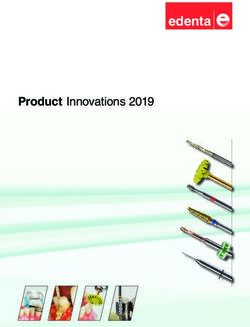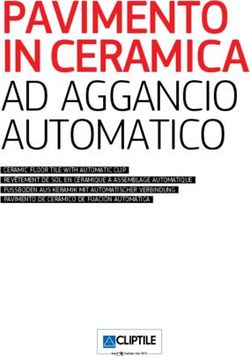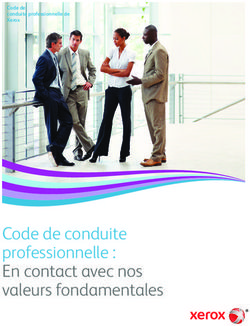Caméra de sport 4K NUM'AXES NUM'AXES Sport Cam 4K Cámara sport 4K NUM'AXES NUM'AXES 4K Sportkamera Videocamera sportiva 4K NUM'AXES - Indice ...
←
→
Transcription du contenu de la page
Si votre navigateur ne rend pas la page correctement, lisez s'il vous plaît le contenu de la page ci-dessous
Caméra de sport 4K NUM’AXES
NUM’AXES Sport Cam 4K
Cámara sport 4K NUM’AXES
NUM’AXES 4K Sportkamera
Videocamera sportiva 4K NUM’AXES
Guide d’utilisation / User’s guide /
Manual de instrucciones / Gebrauchsanleitung /
Manuale d’uso
Modèle / Model #CAM1014
P a g e 1 | 54DECLARATION DE CONFORMITE UE
EU DECLARATION OF CONFORMITY
NUM’AXES
déclare que la caméra de sport CAM 1014
declares that the sport cam CAM 1014
est en conformité avec la législation d’harmonisation de l’Union Européenne :
Directive RED 2014/53/UE
is in conformity with the relevant Union harmonization legislation: Directive RED 2014/53/EU
NUM’AXES
Z.A.C. des Aulnaies - 745 rue de la Bergeresse – BP 30157
45161 OLIVET CEDEX – FRANCE
Tél. +33 (0)2 38 63 64 40 / Fax +33 (0)2 38 63 31 00
11/2016 – M. Pascal GOUACHE – Président du Directoire
P a g e 2 | 54Français
TABLE DES MATIERES
Avertissements ................................................................................................ 3
Composition du produit .................................................................................... 4
Caractéristiques générales de la caméra......................................................... 4
Présentation du produit .................................................................................... 4
Accessoires fournis .......................................................................................... 7
Exemples d’utilisations possibles ..................................................................... 7
Guide de démarrage ........................................................................................ 8
En cas de dysfonctionnement ........................................................................ 10
Caractéristiques techniques de la caméra de sport ....................................... 11
Garantie ......................................................................................................... 12
Conditions de garantie ................................................................................... 12
Enregistrement de votre produit ..................................................................... 13
Accessoires ................................................................................................... 13
Collecte et recyclage de votre appareil en fin de vie ...................................... 13
Nous vous remercions d’avoir choisi un appareil de la gamme NUM’AXES.
Avant d’utiliser votre produit, lisez attentivement les explications de ce guide
que vous conserverez pour toute référence ultérieure.
Avertissements
1. Faites attention de ne pas faire tomber votre camera car celle-ci contient
des composants électroniques sensibles aux chocs.
2. N’approchez pas votre caméra d’objets émettant des ondes radio trop
fortes car cela peut endommager la qualité de l’image ou du son et risque
d’empêcher le fonctionnement normal de l’appareil.
3. Ne pas exposer la camera directement au soleil ou à de hautes
températures.
P a g e 3 | 544. Pour de meilleurs résultats nous vous conseillons d’utiliser une carte
Micro SD de qualité (minimum classe 10).
5. Comme avec toutes les batteries rechargeables, surveillez pendant la
charge et tenir hors de portée des enfants.
6. Prenez soin de stocker votre camera dans un environnement sain et sec.
Composition du produit
• 1 caméra 4K équipée d’un caisson étanche,
• 1 batterie rechargeable avec son bloc d’alimentation,
• 1 câble micro USB,
• 1 lot d’accessoires pour permettre la fixation de la caméra selon votre
activité.
Caractéristiques générales de la caméra
• Vidéo : 4K 30fps, 2,7K 30fps, 1080p 60fps, 720p 120fps.
• Résolution photo : 16MP.
• Lentille : haute définition avec angle large 173 degrés (sans déformation
sur les bords).
• Haute capacité de stockage : micro SD jusqu’à 64Go (non fournie).
• Port micro USB (câble fourni).
• Port mini câble HDMI (non fourni).
• Vue en temps réel grâce à l’application.
Présentation du produit
Appui long : activation du Wifi
Appui court : désactivation du
wifi
En mode photo ou vidéo :
bouton pour zoomer
Voyant de charge Haut-parleur
Appui long : désactivation du
Ecran couleur 2’’
microphone
En mode photo ou vidéo :
bouton pour dézoomer
P a g e 4 | 54Voyant de
marche/arrêt
Port pour câble
micro USB (fourni)
Emplacement
carte Micro SD
64 Go maxi (non
Port pour câble fournie).
micro HDMI
(non fourni).
Bouton de validation
Voyant de la
connexion Wifi
Bouton ON/OFF
ou mode
Lentille haute définition avec
angle large 173° (sans P a g e 5 | 54
déformation sur les bords).Bouton de validation Ouverture du caisson
étanche.
Lentille haute définition avec
angle large 173° (sans
déformation sur les bords).
P a g e 6 | 54Accessoires fournis
Caisson étanche Support vélo Support 1pour base Support 2 pour base Fixation caméra sans caisson
Base fixe Fixation intermédiaire 1 Fixation intermédiaire 2 Fixation intermédiaire 3 Fixation intermédiaire 4
Bases adhésives Sangles de fixation Porte caisson étanche Colliers de serrage Adhésifs
Câble acier Câble micro USB Chargeur secteur Guide d’utilisation Lingette
Exemples d’utilisations possibles
P a g e 7 | 54Guide de démarrage
1. Insérez la micro carte SD.
Attention : n’utilisez que des Micro cartes SD class 10 minimum et formatez
votre carte sur votre ordinateur avant de vous en servir.
2. Installez et enlever la batterie.
Faites attention, la batterie ne peut être mise que dans un sens. Respectez la
polarité indiquée sur la batterie.
3. Chargez la batterie.
Utilisez le câble micro USB fourni pour vous connecter au port USB de votre
ordinateur ou utilisez le chargeur secteur (également fourni) pour charger la
caméra. La caméra peut enregistrer des vidéos pendant qu’elle charge. La
caméra peut être chargée pendant qu’elle est éteinte.
4. Allumez et éteindre la caméra
Pour allumer votre caméra, appuyez pendant environ 4 secondes sur le
bouton ON/OFF.
Pour éteindre votre caméra, appuyez pendant environ 4 secondes sur le
bouton ON/OFF.
P a g e 8 | 545. Connexion à la Wi-Fi
Pour activer la Wi-Fi sur votre caméra, appuyez quelques secondes sur le
bouton du haut se trouvant sur le côté de la caméra pendant environ 1
seconde jusqu’à ce que le logo Wi-Fi apparaisse à l’écran. La LED se
trouvant au-dessus de votre caméra clignotera en jaune quand la Wi-Fi est
disponible.
Pour désactiver la Wi-Fi, appuyez sur le même bouton pendant environ 1
seconde.
6. Changer les modes
Allumez votre camera et appuyez brièvement sur le bouton marche/arrêt /
changement de mode.
5 modes sont disponibles : Vidéo/ Photo/ enregistrement de vidéo au ralenti/
écran de visualisation/ réglages.
7. Transférer vos fichiers sur votre PC
Connectez la camera à votre ordinateur en utilisant le câble Micro USB fourni.
La carte Micro SD sera reconnue et ouverte sous windows et vous permettra
d’enregistrer les fichiers sur votre PC.
Sortez la Micro carte SD de la camera et connectez-la à l’ordinateur en
utilisant un lecteur de cartes. Copiez ensuite les fichiers sur votre PC.
8. Effacer les fichiers
Quand vous êtes dans le menu “écran de visualisation” appuyez sur bouton
OK/enregistrement pendant 3 à 5 secondes pour supprimer le fichier en
cours.
Pour supprimer tous les fichiers de votre micro carte SD, sélectionnez
« formater » dans le menu « réglages », puis confirmer que vous souhaitez
bien effacer tous les fichiers.
9. Utilisez la WIFI et l’application Num’axes Sport Cam
Que vous utilisiez un Android ou un smartphone IOS, Scannez le QR code du
packaging et installez l’application Num’axes Sport Cam depuis l’Apple store
ou depuis Google Play Store.
Assurez-vous que la wifi est activée sur votre téléphone et sur votre caméra
(le voyant de la connexion wifi est allumé).
P a g e 9 | 54Une fois installée, activez la Wifi sur votre smartphone ainsi que sur la
caméra et sélectionnez la NUM’AXES Sport Cam dans la liste des appareils
Wifi détectés par votre smartphone.
Par défaut, le mot de passe wifi de la caméra est 1234567890. Vous pouvez
changer celui-ci par la suite.
Ouvrez l’application et vous pourrez visionner directement sur votre
smartphone ce que votre caméra filme. L’application vous permet de piloter
directement la camera, de déclencher des vidéos et des photos et de modifier
les réglages de votre camera. L’application vous permettra également de
visionner directement sur votre smartphone les fichiers enregistrés sur la
carte SD de votre caméra, de les copier, de les effacer ou de les partager sur
les réseaux sociaux.
Remarque : L’application est compatible avec les versions Android 4.1
et suivantes et avec la version 7 d’IOS et les suivantes.
En cas de dysfonctionnement
Avant d’attribuer une panne à l’appareil, prenez soin de relire ce guide et
assurez-vous que le problème n’est pas dû à une batterie faible ou à une
erreur d’utilisation.
Si le problème persiste, appelez le service après-vente NUM’AXES au 02 38
63 64 40. Avec l’aide de nos techniciens, de nombreux problèmes peuvent
être résolus par téléphone.
Selon l’ampleur du dysfonctionnement, vous devrez peut-être retourner votre
produit au service après-vente NUM’AXES afin qu’il soit réparé et testé.
Ne retournez pas votre produit à votre distributeur.
Retournez-le à l’adresse suivante :
NUM’AXES
Z.A.C. des Aulnaies
745 rue de la Bergeresse
45161 OLIVET CEDEX
FRANCE
Pour toutes réparations, le service après-vente NUM’AXES a impérativement
besoin :
• de votre produit complet
• de la preuve d’achat (facture ou ticket de caisse)
P a g e 10 | 54Si vous omettez l’un de ces éléments, le service après-vente NUM’AXES
vous facturera la réparation.
Une somme forfaitaire de 25 € TTC sera facturée en cas de retour SAV non
justifié (par exemple batterie vide, ou mise dans le mauvais sens…).
Caractéristiques techniques de la caméra de sport
Caractéristiques techniques de la caméra
Capteur d’images Capteur CMOS Sony 179, 16 MP
LCD Ecran LCD 2’’
Résolution de l’image • 16 Mega Pixels (4032*4000)
• 12 Mega Pixels((4032*3024)
• 10 Mega Pixels(3648*2736)
• 5 Mega Pixels(2592*1944)
• 3 MP(2048*1536)
• 2MHD(1920*1080)
• 1.3M(1280*960)
• VGA(640*480)
Résolution par défaut : 16 MP
Format image : JPEG
Résolution de la vidéo • 4k 30fps
• 2.7k 30fps
• 1920*1080 60fps
• 1920*1080 30fps
• 1280*720 60fps
Résolution par défaut : 4k Format video : MOV
Compatibilité Compatible avec les smartphones sous Android
et IOS
Objectif (lentille) Grand angle : 173°, sans déformations sur les
bords
Zoom X4
Mémoire Compatible avec carte SD jusqu’à 64 Go
Interface Disponible en 11 langues
Connectique USB 2.0, HDMI
P a g e 11 | 54Caractéristiques techniques de la caméra
Autonomie de la 70-90 minutes
batterie
Type de batterie Batterie rechargeable 900 mAh
Dimensions de la 29.8 x 59.2 x 41 mm
caméra
Poids 44 g (sans la batterie), 58 g avec la batterie
Applications Sports extrêmes, activités et sports Outdoor,
cyclisme, sports aquatiques
Fonctions spéciales Retardateur, slow motion, enregistrement en
boucle, détection de mouvement
Garantie
NUM’AXES garantit le produit contre les défauts de fabrication pendant les
deux années qui suivent l’acquisition.
Les frais de transport aller-retour du produit sont à la charge exclusive de
l’acheteur.
Conditions de garantie
1. La garantie sera assurée uniquement si la preuve d’achat (facture ou
ticket de caisse) est présentée sans rature à NUM’AXES.
2. Cette garantie ne couvre aucun des points suivants :
• le renouvellement de la batterie, des accessoires,
• les risques de transport directs ou indirects liés au retour du produit
chez NUM’AXES.
• l’endommagement du produit résultant :
− de la négligence ou faute de l’utilisateur
− d’une utilisation contraire aux instructions ou non prévue
− de réparations faites par des réparateurs non agréés
• la perte ou le vol
3. Si le produit est reconnu défectueux, NUM’AXES le réparera ou
l’échangera selon son choix.
P a g e 12 | 544. NUM’AXES garantit le délai d’intervention de 48 heures (hors délais
postaux).
5. NUM’AXES ne pourra être tenu pour responsable des dommages qui
pourraient résulter d’une mauvaise utilisation ou d’une panne du produit.
6. NUM’AXES se réserve le droit de modifier les caractéristiques de ses
produits en vue d’y apporter des améliorations techniques ou de
respecter de nouvelles règlementations.
7. Les informations contenues dans ce guide peuvent faire l’objet de
modifications sans préavis.
8. Photos et dessins non contractuels.
Enregistrement de votre produit
Vous pouvez enregistrer votre produit sur notre site web www.numaxes.com.
Accessoires
Vous pouvez vous procurer les accessoires (batterie, accessoires...) à tout
moment auprès de NUM’AXES (www.numaxes.com) ou de votre distributeur.
Collecte et recyclage de votre appareil en fin de vie
Le pictogramme apposé sur votre produit signifie que l’équipement ne
peut être mêlé aux ordures ménagères. Il doit être remis à un point de
collecte approprié pour le traitement, la valorisation et le recyclage des
déchets électroniques ou rapporté chez votre distributeur.
En adoptant cette démarche, vous faites un geste pour l’environnement, vous
contribuez à la préservation des ressources naturelles et à la protection de la
santé humaine.
Pour plus d’informations sur les lieux de collecte des équipements usagés,
vous pouvez contacter votre mairie, le service de traitement des déchets
ménagers ou nous retourner le produit.
info@numaxes.com www.numaxes.com
P a g e 13 | 54English
TABLE OF CONTENTS
Cautions for use ............................................................................................. 14
Contents of the product.................................................................................. 15
Product features............................................................................................. 15
Description of the product .............................................................................. 15
Supplied accessories ..................................................................................... 17
Examples of possible uses ............................................................................ 18
Start guide ..................................................................................................... 18
Troubleshooting ............................................................................................. 20
Technical specifications ................................................................................. 21
Guarantee ...................................................................................................... 22
Guarantee conditions ..................................................................................... 22
Register your product..................................................................................... 23
Spare parts .................................................................................................... 23
Collection and recycling of your device at the end of its life ........................... 23
FCC Compliance............................................................................................ 23
Thank you for choosing a NUM’AXES product.
Before using your product, please read the instructions in this guide carefully
and keep it for future reference.
Cautions for use
1. Be careful not to drop your camera because it has electronic components
sensitive to shocks.
2. Keep it distance from any strong magnetic interference objects like
electrical machine to avoid strong radio waves that might be damaging
the product and affect the sound or image quality.
3. Don’t expose the sport cam directly to high temperatures and strong
sunlight.
P a g e 14 | 544. We recommend using high quality Micro SD Card for the best results
(class 10).
5. Keep it safety from children while on charging.
6. Stored the video cam in a cool, dry and dust free location.
Contents of the product
• 1 video cam 4K equipped with waterproof case,
• 1 rechargeable battery with battery charger,
• 1 micro USB cable,
• 1 set of accessories to allow you fixing your sport cam according to your
activity.
Product features
• Video size: 4K 30fps, 2,7K 30fps, 1080p 60fps, 720p 120fps.
• Picture size: 16MP.
• Lens: 173° HD wide-angle, no distortion.
• High storage capacity: micro SD card up to 64Go (not included).
• Micro USB port (cable supplied).
• Mini HDMI port (cable not supplied).
• Real-time view through the application.
Description of the product
Long press: wifi activated
Short press: wifi deactivated
In mode photo or video:
Charging indicator zoom in button
Loud speaker
LED On/Off
Long press: microphone
Color LCD screen 2’’ deactivated
In mode photo or video:
zoom out button
P a g e 15 | 54Micro USB port for
supplied cable
Slot for Micro SD
card up to 64 Go
maxi (not supplied).
Micro HDMI port for
cable (not supplied).
Shutter/Select button
Wireless status
ON/OFF or
Mode button
HD wide-angle (173°) lens,
without distortion.
P a g e 16 | 54Shutter/Select button Waterproof
case opening.
HD wide-angle (173°) lens,
without distortion.
Supplied accessories
Waterproof case Handlebar bike mount Mount 1 for base Mount 2 for base Back clip
Fixed base Intermediary bracket 1 Intermediary bracket 2 Intermediary bracket 3 Intermediary bracket 4
Adhesive bases Straps Waterpof case’s door Clamps Adhesives
Stainless steel tether lanyard USB cable Charger User’s guide Cleaning cloth
P a g e 17 | 54Examples of possible uses
Start guide
1. Plug the Micro SD card.
Warning: please choose a class 10 Micro SD card. Before 1rst use, formatted
it on a computer.
2. Install and take out the battery.
Open the bottom door and insert the battery. Check carefully the polarity
(plus/minus poles) when inserting the battery.
3. Charge the battery.
Charge the battery by using the supplied USB cable to connect the video
camera to your computer USB port. You can also use the wall charger
(supplied too). You can charge up the camera battery and record video at the
same time. Charging up the battery is available when camera is power off.
P a g e 18 | 544. Power ON/OFF the camera
To power on your camera, press and hold the power button during 4 seconds.
To power off your camera, press and hold the power button during 4 seconds.
5. Open/Close the Wi-Fi
To activate Wi-Fi on your camera, press and hold the up key button during 1
second until the wireless status icon appears on the camera screen. When
the Wi-Fi is available, the yellow led will blink.
To deactivate the Wi-Fi, press and hold the up key button during 1 second.
The wireless status light will go out.
6. Change the modes
Power on your camera and press briefly the mode button.
5 modes are available: Video/ Photo/ record video in slow motion/ playback
file/ settings.
7. Transfer your files on your computer
Connect the camera to your computer using the included USB cable. The
camera will be recognized and the MicroSD card will be opened under
Windows and will allow you to record files on your computer.
You can also take out the MicroSD card from the camera and connect it to
your computer by using a card reader. Copy the files to your computer.
8. Delete the files
In « playback » menu, press and hold the Shutter/Select button for 3 to 5
seconds to delete the current file.
To delete all files from your MicroSD card, in the menu « settings » select
« format » the MicroSD card, then confirm that you want to delete all files.
9. Use the Wi-Fi and Num’axes Sport Cam app
Before using Wi-Fi function, please install the Num’axes Sport Cam app on
your smartphone. Android smartphone need to download it on Google Play,
IOS smartphone need to download in the Apple Store. You can also scann the
QR code on the packaging.
P a g e 19 | 54When the app is installed, activate the Wi-Fi on your smartphone and on the
camera (the wireless status icon appears on the camera screen and the light
will flash). Select Num’axes Sport Cam in the list of Wi-Fi devices detected by
your smartphone.
By default, the Wi-Fi passeword for Num’axes Sport Cam is 1234567890. You
can change this password at any time.
Open the app and watch live video directly from your camera on your
smartphone. The app allows you to control the camera directly, trigger videos
and photos and change your camera’s settings. The app will also allow you to
watch directly on your smartphone files stored on the camera MicroSD card,
copy them, delete them or share them on social media.
Note: the app Num’axes Sport Cam is compatible with Android from 4.1
version and following ones and with IOS from 7 version and following
ones.
Troubleshooting
Should your product stop working or develop a fault, first read this guide over,
then make sure the problem is not caused by weak batteries or an incorrect
use.
If the problem persists, contact your distributor or check out on
www.numaxes.com.
You can also contact NUM’AXES at +33.2.38.69.96.27 or by email
export@numaxes.com.
Depending on the extent of the malfunction, you may have to return the
product for service and repair.
For all repairs, please supply the following:
• the complete product
• the proof of purchase (invoice or sales receipt)
If you omit one of these items, the after sales service will have to invoice you
for any repair costs incurred.
P a g e 20 | 54Technical specifications
Sport Cam model CAM 1014
Image Sensor 16 Mega Pixels CMOS-Sensor, Sony 179
LCD Color LCD screen 2’’
Image resolution • 16 Mega Pixels (4032*4000)
• 12 Mega Pixels((4032*3024)
• 10 Mega Pixels(3648*2736)
• 5 Mega Pixels(2592*1944)
• 3 MP(2048*1536)
• 2MHD(1920*1080)
• 1.3M(1280*960)
• VGA(640*480)
Default resolution: 16 MP
Image format: JPEG
Video resolution • 4k 30fps
• 2.7k 30fps
• 1920*1080 60fps
• 1920*1080 30fps
• 1280*720 60fps
Default resolution : 4k Video format : MOV
Compatibility Compatible with Android et IOS smartphones
Lens wide-angle: 173°, without distortion
Zoom X4
Memory Compatible with MicroSD card up to 64GB
Interface Available in 11 languages
Connections USB 2.0, HDMI
Battery life 70-90 minutes
Battery rechargeable 900 mAh battery
Dimensions 29.8 x 59.2 x 41 mm
P a g e 21 | 54Sport Cam model CAM 1014
Weight 44 g (without battery), 58 g with battery
Applications Extreme sports, Outdoor sport activities, Bicycle,
Aquatic sports…
Special function Self-timer, slow motion, loop recording, motion
detection
Guarantee
NUM’AXES guarantees the products against production defects for two years
after purchase.
All postage and packing charges will be the purchaser’s sole responsibility.
Guarantee conditions
1. The guarantee will be valid only if the proof of purchase (invoice or sales
receipt), without cancellation, is submitted to the distributor or to
NUM’AXES. The guarantee is limited to the original purchaser.
2. This guarantee does not cover the following:
• changing of the battery or of the accessories,
• direct or indirect risks incurred when sending the article back to the
distributor or to NUM’AXES,
• damage to the product caused by:
− negligence or incorrect use,
− use contrary to the instructions or not envisioned therein,
− repairs performed by unauthorized persons,
• la perte ou le vol.
3. If the product is found to be defective, NUM’AXES will either decide to
repair or to replace it.
4. No claim may be advanced against NUM’AXES, particularly in relation to
incorrect use or breakdown.
5. NUM’AXES reserves the right to modify the characteristics of its products
with a view to making technical improvements or to comply with new
regulations.
P a g e 22 | 546. The information contained in this guide may be subject to amendment
without prior notice.
7. Photos and drawings are not contractual.
Register your product
Your product can be registered on our website at www.numaxes.com.
Spare parts
You can purchase spare parts (battery, accessories…) from your supplier at
any time.
Collection and recycling of your device at the end of its life
The pictogram which appears on your product means that this one can
not be thrown with household refuse.
You have to bring the device to a collection location suitable for treatment,
development, recycling of electronic wastes or bring it back to your distributor.
Adopting this process, you do something for the environment; you contribute
to the preservation of natural resources and t the protection of human health.
FCC Compliance
This equipment has been tested and found in compliance with the
requirements of 47 CFR PART 15 regulation & ANSI C63.4 for the evaluation
of Class B of electromagnetic compatibility.
This device complies with part 15 of the FCC rules, operation is subject to the
following two conditions:
(1) This device may not cause harmful interference, and
(2) this device must accept any interference received, including interference
that may cause undesired operation.
Warning: Changes or modifications to this unit not expressly approved by the party
responsible for compliance could void the user's authority to operate the equipment.
export@numaxes.co www.numaxes.com
P a g e 23 | 54Español
ĺNDICE
Advertencia y precauciones ........................................................................... 24
Composición del producto ............................................................................. 25
Características generales de la cámara......................................................... 25
Presentación del producto ............................................................................. 25
Accesorios incluidos ...................................................................................... 27
Ejemplos de utilizaciones posibles................................................................. 28
Guía de inicio ................................................................................................. 28
En caso de malfuncionamiento ...................................................................... 30
Especificaciones técnicas de la cámara sport ............................................... 31
Garantía ......................................................................................................... 32
Condiciones de garantía ................................................................................ 32
Registre su producto ...................................................................................... 33
Accesorios ..................................................................................................... 33
Recogida y reciclaje del aparato al final de su vida útil .................................. 33
Conformidad FCC .......................................................................................... 33
Todo nuestro agradecimiento por haber elegido un aparato de la gama
NUM’AXES. Lea atentamente, antes de usar el producto, las instrucciones
del manual y consérvelas para cualquier consulta posterior.
Advertencia y precauciones
1. Tenga cuidado de no dejar caer la cámara, ya que contiene componentes
electrónicos sensibles a los choques.
2. No acerque su cámara a objetos que emiten ondas de radio fuertes, ya
que esto puede dañar la calidad de la imagen o del sonido y puede
impedir el funcionamiento normal del producto.
3. No exponga la cámara directamente al sol o a altas temperaturas.
4. Para obtener los mejores resultados se recomienda el uso de una tarjeta
MicroSD de alta calidad (mínimo clase 10).
P a g e 24 | 545. Como todas las baterías recargables, vigílela durante la carga y
manténgala fuera del alcance de los niños.
6. Guarde la cámara en un lugar seco y limpio.
Composición del producto
• 1 cámara 4K equipada con una carcasa estanca,
• 1 batería recargable con su fuente de alimentación,
• 1 cable micro USB,
• 1 kit de accesorios para fijar la cámara en función de la actividad.
Características generales de la cámara
• Vídeo : 4K 30fps, 2,7K 30fps, 1080p 60fps, 720p 120fps.
• Resolución de foto : 16MP.
• Objetivo HD con gran angular 173° (sin distorsión).
• Gran capacidad de almacenamiento : tarjeta microSD hasta 64Go (no
incluida).
• Entrada para puerto micro USB (cable incluido).
• Entrada para puerto mini HDMI (cable no incluido).
• Visión en tiempo real a través de la aplicación.
Presentación del producto
Pulsación larga : activación
del Wifi.
Pulsación corta :
desactivación del Wifi.
En modo foto o video : botón
para hacer un zoom.
indicador de carga
Altavoz
LED de encendido /
apagado
Pulsación larga :
Pantalla de color 2 '' desactivación del micrófono.
En modo foto o vídeo : botón
para disminuir el zoom.
P a g e 25 | 54Puerto micro USB por
cable (incluido).
ranura para
tarjeta MicroSD
hasta 64 Go (no
Puerto micro incluida).
HDMI por cable
(no incluido).
Botón de validación
Luz indicadora
de estado de la
conexión Wifi.
Botón Power/Modo
Objetivo HD con gran angular
173° (sin distorsión).
P a g e 26 | 54Botón de validación Apertura de la
carcasa estanca.
Objetivo HD con gran angular
173° (sin distorsión).
Accesorios incluidos
Carcasa estanca Soporte de manillar/barra Soporte 1 para base Soporte 2 para base Fijación cámara
Base fija Fijación Fijación Fijación Fijación
Bases adhesivas Correas Tapa carcasa estanca Bridas Adhesivos
Cable de acero inoxidable Cable USB Cargador Manual de instrucciones Toallita
P a g e 27 | 54Ejemplos de utilizaciones posibles
Guía de inicio
1. Instalación de la tarjeta MicroSD.
Atención: Utilice únicamente tarjetas MicroSD de clase 10 mínimo y con
una capacidad de 64 GB como máximo.
Si la tarjeta MicroSD se ha utilizado en otro aparato, asegúrese de
formatear la tarjeta MicroSD en su ordenador antes de utilizarla en la
cámara.
2. Instalación de la batería.
Compruebe cuidadosamente la polaridad al insertar la batería.
3. Carga de la batería.
Cargue la batería conectando la cámara a un ordenador con el cable USB
suministrado o utilizando el cargador (suministrado también). La cámara
puede grabar vídeo mientras carga. La cámara puede cargarse mientras
está apagada.
P a g e 28 | 544. Encendido y apagado de la cámara.
Para encender la cámara, presione el botón ON/OFF durante 4 segundos.
Para apagar la cámara, mantenga presionado el botón ON/OFF durante 4
segundos.
5. Conexión Wi-Fi
Para activar el Wi-Fi de la cámara, pulse y mantenga pulsado el botón
superior en el lado de la cámara durante 1 segundo hasta que aparezca el
icono Wi-Fi en la pantalla de la cámara.
El LED que se encuentra encima de la cámara parpadeará en amarillo
cuando el Wi-Fi estára disponible.
Para desactivar el Wi-Fi, pulse el mismo botón durante 1 segundo.
6. Cambiar los modos
Encienda la cámara y pulse brevemente el botón ON / OFF / Cambio de
modo.
Hay 5 modos disponibles: vídeo / foto / grabación de vídeo en cámara
lenta / pantalla de visualización / configuración.
7. Transferir los archivos al ordenador
Conecte la cámara al ordenador con el cable USB incluido. La tarjeta
MicroSD será reconocida por el sistema operativo y le permitirá copiar los
archivos en su PC.
También puede sacar la tarjeta MicroSD de la cámara y conectarla al
ordenador mediante un lector de tarjetas. A continuación, copie los
archivos en el ordenador.
8. Eliminar los archivos
Cuando se encuentra en el menú "pantalla de visualización", pulse el
botón OK/registro de 3 a 5 segundos para eliminar el archivo actual.
Para eliminar todos los archivos de la tarjeta MicroSD, seleccione
"Formatear" en el menú "Configuración" y confirme que desea eliminar
todos los archivos.
9. Utilizar el WIFI y la aplicación Num’axes Sport Cam
Antes de utilizar la función Wi-Fi, instale la aplicación Num'axes Sport
Cam en el smartphone. Si es un Smartphone Android debe descargarla en
Google Play. Si es IOS, debe hacerlo en Apple Store. También puede
P a g e 29 | 54escanear el código QR en el embalaje.
Una vez instalada la aplicación, asegúrese que el wifi está activado en el
teléfono y en la cámara (el LED de conexión wifi está encendido).
Seleccione NUM’AXES Sport Cam en la lista de los aparatos Wifi
detectados por su smartphone.
Por defecto, la contraseña wifi de la cámara es 1234567890. La puede
cambiar en cualquier momento.
Al abrir la aplicación se puede visionar directamente en el smartphone lo
que la cámara graba. La aplicación permite controlar la cámara, sacar
vídeos y fotos y modificar los ajustes de la cámara.
La aplicación permite también visionar directamente en el smartphone los
archivos grabados sobre la tarjeta SD de la cámara, copiarlos, borrarlos o
compartirlos en las redes sociales.
Observación: la aplicación es compatible con las versiones Android 4.1
y siguientes y con la versión 7 de IOS y siguientes.
En caso de malfuncionamiento
En caso de que su producto dejara de funcionar o presentara algún fallo,
lea detenidamente estas instrucciones y, a continuación, compruebe la
batería y cámbiela si fuera necesario. Asimismo, compruebe que está
utilizando el producto correctamente.
Si el problema persiste, contacte con su distribuidor o con NUM’AXES en
el número de teléfono +33.2.38.69.96.27 o por correo electrónico a la
dirección export@numaxes.com.
Dependiendo de la magnitud del fallo, es posible que tenga que enviarnos
el producto.
Para cualquier reparación, deberá facilitarnos lo siguiente:
• el producto completo
• la prueba de compra (factura o recibo de compra)
En caso de no proporcionar alguno de estos elementos, el servicio de
atención al cliente le cobrará los costes de reparación.
P a g e 30 | 54Especificaciones técnicas de la cámara sport
Especificaciones técnicas de la cámara
Sensor de imagen Sensor CMOS Sony 179, 16 MP
Pantalla LCD Pantalla LCD 2’’
Resolución imagen • 16 Mega Pixels (4032*4000)
• 12 Mega Pixels((4032*3024)
• 10 Mega Pixels(3648*2736)
• 5 Mega Pixels(2592*1944)
• 3 MP(2048*1536)
• 2MHD(1920*1080)
• 1.3M(1280*960)
• VGA(640*480)
Resolución por defecto : 16 MP
Formato imagen : JPEG
Resolución de vídeo • 4k 30fps
• 2.7k 30fps
• 1920*1080 60fps
• 1920*1080 30fps
• 1280*720 60fps
Resolución por defecto : 4k Formato vídeo : MOV
Compatibilidad Compatible con smartphones Android e IOS
Lente del objetivo HD, gran angular : 173°, sin distorsión
Memoria Compatible con tarjeta MicroSD hasta 64 GB
Interfaz Disponible en 11 idiomas
Conexión Puerto USB 2.0, puerto HDMI
Autonomía de la 70-90 minutos
batería
Tipo de batería Batería recargable 900 mAh (cargador de
batería incluido)
Dimensiones de la 29.8 x 59.2 x 41 mm
cámara
P a g e 31 | 54Especificaciones técnicas de la cámara
Peso 44 g (sin la batería), 58 g (con la batería)
Utilizaciones Deportes extremos, actividades y deportes
Outdoor, ciclismo, deportes acuáticos
Funciones especiales Temporizador, cámara lenta, grabación en bucle,
detección de movimiento
Garantía
NUM’AXES garantiza el producto contra cualquier defecto de fabricación
durante los dos años posteriores a la compra.
Todos los gastos de envío y embalaje corren a cargo del comprador.
Condiciones de garantía
1. La garantía sólo es válida cuando se presenta la prueba de compra
(factura o recibo de compra) a NUM’AXES. La garantía se limita al
comprador original.
2. Esta garantía no cubre lo siguiente:
• el cambio de la batería o de los accesorios
• los riesgos directos o indirectos provocados durante la devolución al
distribuidor o a NUM’AXES
• daños en el producto causados por:
− negligencia o uso incorrecto
− uso contrario a las instrucciones o no indicado
− reparaciones realizadas por personas no autorizadas
• pérdida o robo
3. Si el producto se considera defectuoso, NUM’AXES optará por realizar un
cambio o una reparación.
4. NUM’AXES no podrá ser considerada responsable de los daños derivados
de un uso incorrecto o de una avería.
5. NUM’AXES se reserva el derecho de modificar las características de sus
productos con objeto de aportar mejoras técnicas o cumplir con nuevas
normativas.
6. La información incluida en estas instrucciones puede ser objeto de
modificaciones sin previo aviso.
7. Las fotos y los dibujos no son contractuales.
P a g e 32 | 54Registre su producto
Puede registrar su producto en nuestra página web www.numaxes.com.
Accesorios
Puede adquirir los accesorios (baterías, accesorios...) en cualquier momento
en NUM'AXES (www.numaxes.com) o su distribuidor.
Recogida y reciclaje del aparato al final de su vida útil
El pictograma que aparece en su producto significa que no puede
eliminarse junto con los residuos domésticos.
Deberá llevarse a un punto de recogida adecuado para el tratamiento, el
aprovechamiento y el reciclado de residuos electrónicos. También puede
devolver el producto a su distribuidor.
Este modo de proceder contribuye al respeto del medio ambiente así como a
la protección de los recursos naturales y de la salud humana.
Conformidad FCC
Este equipo ha sido probado y es conforme con los requisitos del Titulo 47
CFR, Parte 15 y ANSI C63.4, de evaluación de la compatibilidad
electromagnética, para los dispositivos de clase B.
Este dispositivo cumple con la Parte 15 de la normativa FCC. El
funcionamiento está sujeto a las siguientes dos condiciones:
(1) Este dispositivo no puede causar interferencias perjudiciales, y
(2) Este dispositivo debe aceptar cualquier interferencia recibida, incluidas
aquellas que puedan causar un funcionamiento no deseado.
Advertencia: cualquier cambio o modificación que no esté aprobado expresamente por la parte
responsable de la conformidad puede anular la autoridad del usuario para utilizar este equipo
export@numaxes.com www.numaxes.com
P a g e 33 | 54Deutsch
INHALT
Sicherheitshinweise ....................................................................................... 34
Lieferumfang des Produkts ............................................................................ 35
Produktmerkmale ........................................................................................... 35
Beschreibung des Produkts ........................................................................... 35
Mitgeliefertes Zubehör ................................................................................... 37
Beispiele für verschiedene Verwendungen .................................................... 38
Startanleitung ................................................................................................. 39
Fehlersuche ................................................................................................... 41
Technische Spezifikationen ............................................................................ 41
Garantie ......................................................................................................... 42
Garantiebedingungen .................................................................................... 42
Registrieren Ihres Produkts ........................................................................... 43
Ersatzteile ...................................................................................................... 43
Entsorgen und Recyceln Ihres ausgedienten Geräts ..................................... 43
FCC-Konformität ............................................................................................ 44
Vielen Dank, dass Sie sich für ein Produkt von NUM’AXES entschieden
haben.
Lesen Sie diese Bedienungsanleitung bitte vor Gebrauch des Produkts
aufmerksam durch und halten Sie sie für den zukünftigen Gebrauch bereit.
Sicherheitshinweise
1. Achten Sie darauf, dass die Kamera nicht herunterfällt, da sie
stoßempfindliche Elektronikbauteile enthält.
2. Halten Sie das Gerät von Objekten fern, die starke magnetische
Interferenzen erzeugen (z. B. elektrische Maschinen), um starke
Funkwellen zu vermeiden, die das Produkt beschädigen und die Ton-
oder Bildqualität beeinträchtigen könnten.
3. Setzen Sie die Sportkamera nicht der direkten Einwirkung hoher
Temperaturen und starker Sonneneinstrahlung aus.
4. Für optimale Ergebnisse empfehlen wir die Verwendung einer
hochwertigen MicroSD-Karte (Klasse 10).
P a g e 34 | 545. Halten Sie die Kamera während des Ladevorgangs von Kindern fern.
6. Bewahren Sie die Videokamera an einem kühlen, trockenen und
staubfreien Ort auf.
Lieferumfang des Produkts
• 1 4K Videokamera mit wasserdichtem Gehäuse,
• 1 Akku mit Ladegerät,
• 1 Mikro-USB-Kabel,
• 1 Zubehörset zur Befestigung Ihrer Sportkamera (für verschiedene
Sportarten).
Produktmerkmale
• Videogröße: 4 K 30 fps, 2,7 K 30 fps, 1080 p 60 fps, 720 p 120 fps.
• Bildgröße: 16 MP.
• Blickwinkel: 173°-HD-Weitwinkel.
• Große Speicherkapazität: MicroSD-Karte bis 64 GB (nicht im Lieferumfang
enthalten).
• Micro-USB-Anschluss (Kabel im Lieferumfang enthalten).
• Mini-HDMI-Anschluss (Kabel nicht im Lieferumfang enthalten).
• Echtzeit-Anzeige mit der App.
Beschreibung des Produkts
Langer Druck: WLAN-
Aktivierung
Kurzer Druck: WLAN-
Deaktivierung
Im Foto- oder Videomodus:
Ladestandsanzeig Zoom-In-Taste
e
Lautsprecher
LED Ein/Aus
Langer Druck: Mikrofon-
Farb-LCD-Bildschirm, 2 Zoll Deaktivierung
Im Foto- oder Videomodus:
Zoom-Out-Taste
P a g e 35 | 54Micro-USB-
Anschluss für das
mitgelieferte Kabel
Steckplatz für
MicroSD-Karte bis
max. 64 GB (nicht
Micro-HDMI-Anschluss im Lieferumfang
für Kabel (nicht im enthalten).
Lieferumfang enthalten).
Auslöser/Wahltaste
WLAN-Statusanzeige
EIN/AUS oder
Modustaste
HD-Weitwinkelobjektiv
(173°), verzerrungsfrei.
P a g e 36 | 54Öffnung des
Auslöser/Wahltaste wasserdichten
HD-Weitwinkelobjektiv
(173°), verzerrungsfrei.
Mitgeliefertes Zubehör
Träger 1 für Träger 2 für
Wasserdichtes Fahrradbefestigung Clip Rückseite
Grundplatte Grundplatte
Feste Grundplatte Halterung 1 Halterung 2 Halterung 3 Halterung 4
Öffnung wasserdichtes
Klebesockel Halteriemen Klammern Klebeelemente
Gehäuse
Befestigungskabel (Edelstahl) USB-Kabel Ladegerät Bedienungsanleitung Reinigungstuch
P a g e 37 | 54Beispiele für verschiedene Verwendungen
Helmhalterung Halterung 1 Zwischenstück Wasserdichtes
lang Gehäuse
Kamera
Helmhalterung Halterung Zwischenstück Wasserdichtes
Zwischenstück
1/Zwischenstück kurz/Halterung 3 Gehäuse
kurz/Halterung 2
lang
Zwischenstück
Fahrradhalterung/lange Stange Wasserdichtes Gehäuse
Lang/Halterung 3
Kamera Clip Rückseite
P a g e 38 | 54Startanleitung
1. Die MicroSD-Speicherkarte einstecken.
Warnung: Wir empfehlen die Verwendung einer MicroSD-Speicherkarte der
Klasse 10. Vor ihrer ersten Verwendung muss sie in einem Computer
formatiert werden.
2. Einlegen und Herausnehmen des Akkus.
Öffnen Sie die Bodenplatte und setzen Sie den Akku ein. Achten Sie auf die
richtige Polarität (plus/minus), wenn Sie den Akku einsetzen.
3. Laden Sie den Akku auf.
Der Akku wird mit dem mitgelieferten USB-Kabel aufgeladen, mit dem auch
die Videokamera an den USB-Anschluss Ihres Computers angeschlossen
wird. Sie können auch das ebenfalls mitgelieferte Ladegerät verwenden. Der
Akku der Kamera wird auch geladen, wenn Sie zugleich ein Video
aufzeichnen. Die Akkuladefunktion ist auch aktiv, wenn die Kamera
ausgeschaltet ist.
4. Kamera ein- und ausschalten - ON/OFF
Um die Kamera einzuschalten, drücken Sie 4 Sekunden lang die
Einschalttaste.
Um die Kamera auszuschalten, drücken Sie die Taste erneut 4 Sekunden
lang.
5. WLAN aktivieren / deaktivieren
Um die WLAN-Funktion Ihrer Kamera zu aktivieren, drücken Sie 1 Sekunde
lang die Key-Taste, bis der WLAN-Status im Kamera-Display angezeigt wird.
Wenn das WLAN verfügbar ist, blinkt die gelbe LED.
Um das WLAN zu deaktivieren, drücken Sie die Key-Taste erneut 1 Sekunde
lang. Die WLAN-Statusanzeige schaltet sich dann wieder aus.
6. Kameramodus wechseln
Schalten Sie die Kamera ein und drücken Sie kurz die Modus-Taste.
Es stehen 5 Modi zur Verfügung: Video/ Foto/ Videoaufzeichnung in Zeitlupe/
Datei abspielen/ Einstellungen.
P a g e 39 | 547. Dateiübertragung auf Ihren Computer
Verbinden Sie die Kamera über das mitgelieferte USB-Kabel mit Ihrem
Computer. Nachdem die Kamera erkannt und die MicroSD-Karte unter
Windows geöffnet wurde, können Sie Dateien auf Ihren Computer übertragen.
Sie können die MicroSD-Speicherkarte auch aus der Kamera nehmen und sie
über ein Kartenlesegerät mit Ihrem Computer verbinden. Kopieren Sie die
gewünschten Dateien auf Ihren Computer.
8. Dateien Löschen
Halten Sie im Menü „Playback“ die Auslöse-/Wahltaste für 3 bis 5 Sekunden
gedrückt, um die aktuelle Datei zu löschen.
Um alle Dateien von der MicroSD-Speicherkarte zu löschen, wählen Sie im
Menü „Einstellungen“ die Option MicroSD-Karte „Formatieren“ und bestätigen
Sie dann das Löschen aller Dateien.
9. Verwendung von WLAN und der Num’axes Sport Cam-App
Bevor Sie die WLAN-Funktion verwenden, müssen Sie die Num’axes Sport
Cam-App auf Ihrem Smartphone installieren. Bei einem Android-Smartphone
finden Sie diese bei Google Play, bei einem iOS-Smartphone müssen Sie sie
aus dem Apple Store herunterladen. Sie können auch den QR-Code auf der
Geräteverpackung scannen.
Nachdem die App installiert wurde, aktivieren Sie die WLAN-Funktion auf
Ihrem Smartphone und der Kamera (das WLAN-Symbol erscheint auf dem
Kamera-Bildschirm und die Anzeige blinkt). Wählen Sie die Num’axes Sport
Cam in der Liste der von Ihrem Smartphone erkannten WLAN-Geräte.
Das Standardkennwort für die WLAN-Verbindung mit der Num’axes Sport
Cam ist 1234567890. Sie können dieses Kennwort jederzeit ändern.
Öffnen Sie die App und sehen Sie das Videobild der Kamera live auf Ihrem
Smartphone. Mit der App können Sie die Kamera direkt steuern, Video- und
Fotoaufnahmen auslösen und die Kameraeinstellungen verändern. Die App
ermöglicht außerdem, auf der MicroSD-Karte der Kamera gespeicherte
Dateien direkt auf dem Smartphone anzuzeigen, sie zu kopieren, zu löschen
oder im Internet mit anderen zu teilen.
Hinweis: Die App Num’axes Sport Cam ist mit den Android-Versionen 4.1
und aufwärts kompatibel, und mit iOS ab Version 7.
P a g e 40 | 54Fehlersuche
Sollte Ihr Gerät nicht mehr oder nur fehlerhaft funktionieren, lesen Sie zuerst
diese Anleitung durch und stellen Sie dann sicher, dass nicht zu schwache
Batterien oder eine fehlerhafte Verwendung die Ursache ist.
Falls das Problem bestehen bleibt, kontaktieren Sie bitte Ihren Händler
oder suchen Sie die Lösung auf www.numaxes.com.
Sie können außerdem NUM’AXES unter der Telefonnummer
+33.2.38.69.96.27 oder per E-Mail an export@numaxes.comkontaktieren.
Je nach Ausmaß der Fehlfunktion kann es sein, dass Sie das Produkt zur
Reparatur an den Kundendienst zurücksenden müssen.
Bitte senden Sie uns für jede Reparatur:
• das vollständige Produkt
• den Kaufbeleg (Rechnung oder Kassenbon)
Falls Sie eines dieser Elemente weglassen, muss Ihnen der Kundendienst die
ausgeführten Reparaturen berechnen.
Technische Spezifikationen
Sport Cam Modell CAM 1014
Bildsensor 16 Megapixel CMOS-Sensor, Sony 179
LCD Farb-LCD-Bildschirm, 2 Zoll
Bildauflösung • 16 Megapixel (4032*4000)
• 12 Megapixel (4032*3024)
• 10 Megapixel (3648*2736)
• 5 Megapixel (2592*1944)
• 3 MP(2048*1536)
• 2 MHD (1920*1080)
• 1,3 M (1280*960)
• 3 MP (640*480)
Standardauflösung: 16 MP
Bildformat: JPEG
Videoauflösung • 4k 30 fps
• 2,7k 30 fps
• 1920*1080 60 fps
• 1920*1080 30 fps
• 1280*720 60 fps
P a g e 41 | 54Sport Cam Modell CAM 1014
Standardauflösung: 4k
Videoformat: MOV
Kompatibilität Kompatibel mit Android und iOS Smartphones
Objektiv Weitwinkel: 173°, verzerrungsfrei
Zoom X4
Speicher Kompatibel mit MicroSD-Karten bis zu 64GB
Schnittstelle Verfügbar in 11 Sprachen
Anschlüsse USB 2.0, HDMI
Batterielaufzeit 70 - 90 Minuten
Batterie aufladbarer 900 mAh-Akku
Maße 29,8 x 59,2 x 41 mm
Gewicht 44 g (ohne Batterie), 58 g mit Batterie
Anwendungen Extremsport, Outdoor-Sportaktivitäten,
Radfahren, Wassersport…
Spezialfunktionen Selbstauslöser, Zeitlupe, Loop-Aufnahmen,
Bewegungserkennung
Garantie
NUM’AXES bietet ab dem Kaufdatum eine 2-jährige Produktgarantie bei
Fabrikationsfehlern.
Sämtliche Transport- und Verpackungskosten gehen zu Lasten des Käufers.
Garantiebedingungen
1. Die Garantie kommt nur dann zum Tragen, wenn der Kaufbeleg
(Rechnung oder Kassenbon) ohne Stornierung dem Händler oder
NUM’AXES vorgelegt wird. Die Garantie beschränkt sich auf den
ursprünglichen Käufer.
2. Die vorliegende Garantie deckt folgende Leistungen nicht ab:
P a g e 42 | 54• Batterie- oder Zubehörwechsel,
• Direkte oder indirekte Transportrisiken beim Zurücksenden des
Artikels an den Händler oder an NUM’AXES,
• Beschädigung des Produkts aufgrund von:
− Fahrlässigkeit oder fehlerhafter Bedienung,
− Nutzung entgegen den Anweisungen bzw. nicht vorgesehener
Nutzung,
− Reparaturen durch nicht zugelassene Personen,
• Verlust oder Diebstahl.
3. Wenn das Produkt als defekt anerkannt wird, übernimmt NUM’AXES
wahlweise die Reparatur oder den Austausch des Produkts.
4. NUM’AXES haftet für keinerlei Schäden infolge von fehlerhafter
Bedienung oder Pannen.
5. NUM’AXES behält sich das Recht vor, Eigenschaften seiner Produkte zu
ändern, um technische Verbesserungen daran vorzunehmen oder um
neuen Vorschriften zu entsprechen.
6. Die in dieser Anleitung enthaltenen Informationen können ohne vorherige
Ankündigung geändert werden.
7. Unverbindliche Fotografien und Zeichnungen.
Registrieren Ihres Produkts
Sie können Ihr Produkt auf unserer Website registrieren: www.numaxes.com
Ersatzteile
Ersatzteile (Batterie, Zubehör…) können Sie jederzeit bei Ihrem Händler
kaufen.
Entsorgen und Recyceln Ihres ausgedienten Geräts
Das Symbol auf dem Produkt bedeutet, dass das Gerät nicht mit dem
Restmüll entsorgt werden darf.
Sie müssen das Gerät an einer für die Behandlung, Verwertung und das
Recycling von Elektronikmüll geeigneten Abfallsammelstelle entsorgen bzw.
zu Ihrem Händler zurückbringen.
Damit tragen Sie zum Umweltschutz, zur Bewahrung natürlicher Ressourcen
und zum Schutz der menschlichen Gesundheit bei.
P a g e 43 | 54Vous pouvez aussi lire