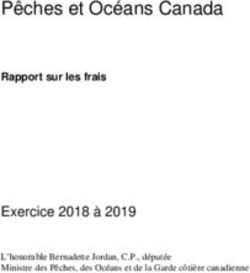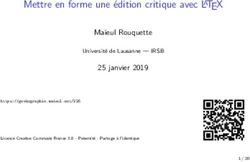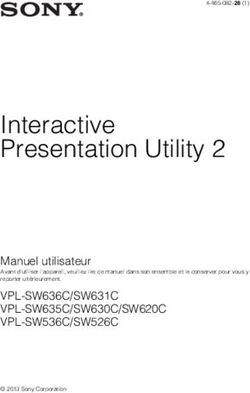THE DEPARTURE : ORT FRANCE
←
→
Transcription du contenu de la page
Si votre navigateur ne rend pas la page correctement, lisez s'il vous plaît le contenu de la page ci-dessous
Création d’un Jeu de Piste // Creation of an ESCAPE GAME
Exemple Journée d’intégration Promotrans !
AE LENEL
An idea of Best Practices :
About 400meters between each stop walking , and 4 STOPS x400m take about 2hours with 10 questions at each STOP with Students 15 years old!
1. Vue de l’élève en train de faire la quête :
THE
DEPARTURE :
QR code depart on the
smartphone of the
Student
[Texte] Page 1They arrived at STOP 1: Metro
Blanche
-Automatically detected and
new screen
or QR code of STOP 1 to scan
Then, STUDENTS WALK… …till STOP 2
[Texte] Page 2Like for STOP1, They arrived at
STOP 2:
Automatically detected and new
screen
or QR code of STOP 2 to scan
[Texte] Page 3Then, STUDENTS WALK… …till STOP 3
And the same as with STOP 2 :
And so on…….
and then FINAL SCREEN ! and
[Texte] Page 42. COTE ENSEIGNANT : TEACHER INTERFACE : au moment de la création du jeu de piste (Follow the path) avec BEACONING [Texte] Page 6
Other EXAMPLEof TEXT just after QR CODE:
We are very Happy to lose you in OUR CITY!!! But we'll help you with this
game! Just read carefully the indications and you will visit different
BEAUTIFULL points in the city!
First , GO ahead to the ROYAL CASTLE of Warsaw! Just in front of the
Principal ENTRY, it is the Blue Flag on the map. (CLUES: You can zoom
the map with your 2 fingers, and always think to scroll the page bellow
the picture and read the indications before going to challenge!)
[Texte] Page 9[Texte] Page 11
[Texte] Page 12
[Texte] Page 13
[Texte] Page 14
3. Tableaux a préparer avant de saisir dans l’interface BEACONING/ Table to prepare before using Beaconing
Interface on computer.
TABLEAU à REMPLIR pour créer la quete Votre texte in the
green part
geolocalisée/
TABLE to FILL to create the Geolocalised QUEST
2 solutions : Votre Texte d’affiche /
- QR CODE donné sur une affiche dans le hall d’entrée ou Your Text for the A4
sur le ppt dans la salle du début de lancement du jeu de page
piste (le QR code sera
- ou on envoie le lien URL par mail ou SMS sur chaque fabriqué par
smartphone Beaconing)
[Texte] Page 15Parcours sur la carte
An idea of Best Practices : About 400meters between each Nom donné Adresse : Mettre les data GPS et faire ENTER
stop walking , and 4 x400m take about 2hours with 10
questions at each STOP with Students 15 years old!
IMPORTANT :
better GPS data
from Google
Map in Satellite
version
:
STOP1 : exemple : Nom : Metro Blanche : Adresse : Exemple : METRO 3 place clichy Paris 20,
BLANCHE Le 3 Clichy
75008 Paris
48.883168, 2.326870
[Texte] Page 16Adresse stop 2 Votre nom de STOP : Coordonnées GPS
Name of the STOP
Adresse stop3
[Texte] Page 17Prefer to keep 30 meters for detection , because it depends on the smartphones
SAVE very often: your
internet connection must be
good!
[Texte] Page 18POUR CHAQUE POINT de la carte
A la lecture du QR code de DEPART ECRAN
d’ACCUEIL
Exemple de PROMOTRANS dire où ils
ECRAN d’accueil = Votre texte de départ :
Ecran D’accueil / Text for the
doivent se rendre pour Home Screen at the
trouver le STOP 1 beginning of the game
EXAMPLE of TEXT of the START:
(just after reading the QR code before STOP1)
We are very Happy to lose you in OUR CITY!!! But we'll
help you with this game! Just read carefully the
indications and you will visit different BEAUTIFULL
points in the city!
First , GO ahead to the ROYAL CASTLE of Warsaw! Just
in front of the Principal ENTRY, it is the Blue Flag on
the map. (CLUES: You can zoom the map with your 2
fingers, and always think to scroll the page bellow the
picture and read the indications before going to
challenge!)
STOP 1 : 2 ecrans à préparer
ECRAN AVANT avec les consignes : ECRAN APRES avec les
consignes :
[Texte] Page 19Chaque nombre sera un
chiffre du code pour le
cadenas !
JEU à faire au STOP 1 : Exemple : Generic QUizz
STOP 2 : 2 ecrans à préparer et jeu : copier l’URL ECRAN AVANT (que l’étudiant ECRAN APRES (que
réponde aux questions)avec les l’étudiant ait répondu aux
consignes pour repondre aux questions) avec les
questions/ Screen before the consignes du prochain STOP
student answers the Questions: où il doit se rendre / Screen
after the student answered
the questions , with the
informations on the next
STOP he has to go now
STOP 3 : 2 ecrans à préparer ECRAN AVANT avec les consignes : ECRAN APRES avec les
[Texte] Page 20consignes :
STOP 4: 2 ecrans à préparer ECRAN AVANT avec les consignes : ECRAN APRES avec les
consignes :
ECRAN FINAL Votre texte de FIN // Your
final text:
Avec Beaconing
GENERER les QR CODES
[Texte] Page 21CODE du CADENAS Code to unlock Your code :
the SuitCase/safe
1924
[Texte] Page 221. COTE ENSEIGNANT : creation des mini-Jeux à résoudre à chaque Métro !
Teacher Interface/ Creation of the Mini Games to do at each STOP METRO.
(QUESTIONNAIRES of the QUIZZ, Questionnaires for Planete NINJA)
Lay OUT Exemple ATTENTION l’ordre des questions dans Generic QUIZZ ne Préparer la Réponse
GAME : Question
GENERIC peut pas être modifié
QUIZZ
Fill in The shoes of -------- Student will
Blank --- are obliged in a write the
port. word
(he can
CAREFULL answer in
PUT “-1” MAJ or MIN
in ORDER it is OK)
for false
answer
PUT 0; 1;2
in ORDER
for Good
answer
and select
correct
answer
[Texte] Page 23Multiple What is the shoes 4 Images are
Choice for security ? proposed
with
images
Multiple
Choice
with
words or
sentences
and
images
[Texte] Page 24Drag The -----------have Drag answer
Words to be put on in the between
big Port. words in
orange:
Security
shoes
Sportive
CAREFULL Shoes
PUT “-1” Dancing
in ORDER Shoes
for false
answer
PUT 0; 1;2
in ORDER
for Good
answer
and select
correct
answer
[Texte] Page 25[Texte] Page 26
Drag
Clusters
Pas dans
une quete
car trop
petit sur
mobile
CAREFULL
:
Cluster 1:
put
number 0
Cluster 2:
put
number 1
Cluster 3:
Put
number 2
[Texte] Page 27Video and Prepare video and
questions the questions to
after the ask after the video
video
Video
[Texte] Page 28youtube n’autorise pas la connexion avec cette adresse :
https://www.youtube.com/watch?time_continue=95&v=_1nGBQ-rjsA
il faut changer en https://www.youtube.com/embed/_1nGBQ-rjsA
autre video : avec à la fin en bleu pour prendre que la partie entre
95secondes et 100 secondes de la video ?start=95&end=100
https://www.youtube.com/embed/NCssGR6gE9E?start=95&end=100
[Texte] Page 29[Texte] Page 30
Prepare the You prepare
GAME question: 7 or 10
Planet words :
And
NINJA Students will
have to cut
only good
answer.
What objects can Rubber
you find in the Bag/
Class? Sandwich/pe
ncils/
students/
dogs ….
[Texte] Page 31KIT to print before the Quest:
The Old and New Town in Warsaw.
8 th October 2018, 13.30
It’s here that everything starts,
Then, SCAN the QR CODE
GOOD LUCK!
READ CAREFULLY scrolling the screen all the time!
See you soon, and just VISIT and HAVE FUN!
WALK to the Blue FLAG!
TIPS:
1. you can make smaller the map with your two fingers on the screen of your smartphone,
till you SEE the FLAG of DEPARTURE on the screen
[Texte] Page 322. READ CAREFULLY scrolling the screen all the time!
Royal Castle
Little Insurgent
Marie Curie Museum
[Texte] Page 33Statue of Siren
Sigmunds Column
[Texte] Page 34The PLACES: to test 3 days before the Game
Start scan the QR code,
TIPS: you can make smaller the map with your two fingers on the screen of your smartphone,
till you SEE the FLAG of DEPARTURE on the screen,
and The first walk is to go to the BLUE FLAG
[Texte] Page 35[Texte] Page 36
[Texte] Page 37
and The last walk is to go to the LAG BLACK and WHITE [Texte] Page 38
Vous pouvez aussi lire