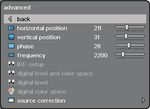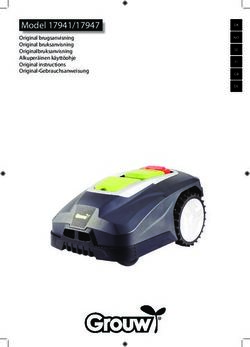F32 User Manual - user manual benutzerhandbuch manuel d'utilisateur manual del usario manuale dell'utente brukermanual
←
→
Transcription du contenu de la page
Si votre navigateur ne rend pas la page correctement, lisez s'il vous plaît le contenu de la page ci-dessous
an introduction to
the projector
F32
User Manual
user manual
benutzerhandbuch
manuel d’utilisateur
manual del usario
manuale dell’utente
brukermanual
www.barco.comTABLE OF CONTENTS english INHALTSVERZEICHNIS deutsch TABLE DES MATIERES francais
INTRODUCTION. . . . . . . . . . . . . . . . . . . . . . . . . . . . . . . . . . . . . . . . . . . . . . . . . . . . . . . . . . . . . . . . . . . . . . . . 4 EINLEITUNG. . . . . . . . . . . . . . . . . . . . . . . . . . . . . . . . . . . . . . . . . . . . . . . . . . . . . . . . . . . . . . . . . . . . . . . . . . . 4 INTRODUCTION. . . . . . . . . . . . . . . . . . . . . . . . . . . . . . . . . . . . . . . . . . . . . . . . . . . . . . . . . . . . . . . . . . . . . . . . 4
SAFETY & WARNINGS. . . . . . . . . . . . . . . . . . . . . . . . . . . . . . . . . . . . . . . . . . . . . . . . . . . . . . . . . . . . . . . . . . . 6 SICHERHEIT UND WARNHINWEISE. . . . . . . . . . . . . . . . . . . . . . . . . . . . . . . . . . . . . . . . . . . . . . . . . . . . . . . . . 6 SÉCURITÉ & MISES EN GARD. . . . . . . . . . . . . . . . . . . . . . . . . . . . . . . . . . . . . . . . . . . . . . . . . . . . . . . . . . . . . 6
WARNING SYMBOLS ON THE PROJECTOR . . . . . . . . . . . . . . . . . . . . . . . . . . . . . . . . . . . . . . . . . . . . . . . 12 WARNSYMBOLE AUF DER PROJEKTOR. . . . . . . . . . . . . . . . . . . . . . . . . . . . . . . . . . . . . . . . . . . . . . . . . . 12 SYMBOLES D’AVERTISSEMENT . . . . . . . . . . . . . . . . . . . . . . . . . . . . . . . . . . . . . . . . . . . . . . . . . . . . . . . . 12
SUPPLIED MATERIAL. . . . . . . . . . . . . . . . . . . . . . . . . . . . . . . . . . . . . . . . . . . . . . . . . . . . . . . . . . . . . . . . . . . 14 LIEFERUMFANG . . . . . . . . . . . . . . . . . . . . . . . . . . . . . . . . . . . . . . . . . . . . . . . . . . . . . . . . . . . . . . . . . . . . . . 14 MATERIEL FOURNIS. . . . . . . . . . . . . . . . . . . . . . . . . . . . . . . . . . . . . . . . . . . . . . . . . . . . . . . . . . . . . . . . . . . . 14
OPTIONAL LENSES . . . . . . . . . . . . . . . . . . . . . . . . . . . . . . . . . . . . . . . . . . . . . . . . . . . . . . . . . . . . . . . . . . . . 16 LINSEN ALS OPTION. . . . . . . . . . . . . . . . . . . . . . . . . . . . . . . . . . . . . . . . . . . . . . . . . . . . . . . . . . . . . . . . . . . 16 LENTILLES EN OPTION . . . . . . . . . . . . . . . . . . . . . . . . . . . . . . . . . . . . . . . . . . . . . . . . . . . . . . . . . . . . . . . . . 16
OVERVIEW. . . . . . . . . . . . . . . . . . . . . . . . . . . . . . . . . . . . . . . . . . . . . . . . . . . . . . . . . . . . . . . . . . . . . . . . . . . 18 ÜBERSICHT. . . . . . . . . . . . . . . . . . . . . . . . . . . . . . . . . . . . . . . . . . . . . . . . . . . . . . . . . . . . . . . . . . . . . . . . . . 18 VUE D’ENSEMBLE. . . . . . . . . . . . . . . . . . . . . . . . . . . . . . . . . . . . . . . . . . . . . . . . . . . . . . . . . . . . . . . . . . . . . 18
KEYPAD . . . . . . . . . . . . . . . . . . . . . . . . . . . . . . . . . . . . . . . . . . . . . . . . . . . . . . . . . . . . . . . . . . . . . . . . . . . . 20 TASTENFELD. . . . . . . . . . . . . . . . . . . . . . . . . . . . . . . . . . . . . . . . . . . . . . . . . . . . . . . . . . . . . . . . . . . . . . . . . 20 CLAVIER. . . . . . . . . . . . . . . . . . . . . . . . . . . . . . . . . . . . . . . . . . . . . . . . . . . . . . . . . . . . . . . . . . . . . . . . . . . . . 20
INDICATORS . . . . . . . . . . . . . . . . . . . . . . . . . . . . . . . . . . . . . . . . . . . . . . . . . . . . . . . . . . . . . . . . . . . . . . . . . 24 LEUCHTANZEIGEN. . . . . . . . . . . . . . . . . . . . . . . . . . . . . . . . . . . . . . . . . . . . . . . . . . . . . . . . . . . . . . . . . . . . . 24 INDICATEURS. . . . . . . . . . . . . . . . . . . . . . . . . . . . . . . . . . . . . . . . . . . . . . . . . . . . . . . . . . . . . . . . . . . . . . . . . 24
REMOTE CONTROL. . . . . . . . . . . . . . . . . . . . . . . . . . . . . . . . . . . . . . . . . . . . . . . . . . . . . . . . . . . . . . . . . . . . 26 FERNBEDIENUNG . . . . . . . . . . . . . . . . . . . . . . . . . . . . . . . . . . . . . . . . . . . . . . . . . . . . . . . . . . . . . . . . . . . . . 26 TELECOMMANDE . . . . . . . . . . . . . . . . . . . . . . . . . . . . . . . . . . . . . . . . . . . . . . . . . . . . . . . . . . . . . . . . . . . . . 26
CONNECTOR PANEL. . . . . . . . . . . . . . . . . . . . . . . . . . . . . . . . . . . . . . . . . . . . . . . . . . . . . . . . . . . . . . . . . . . 32 ANSCHLUSSBEREICH . . . . . . . . . . . . . . . . . . . . . . . . . . . . . . . . . . . . . . . . . . . . . . . . . . . . . . . . . . . . . . . . . 32 PANNEAU DE RACCORDEMENT . . . . . . . . . . . . . . . . . . . . . . . . . . . . . . . . . . . . . . . . . . . . . . . . . . . . . . . . . . 32
SET UP. . . . . . . . . . . . . . . . . . . . . . . . . . . . . . . . . . . . . . . . . . . . . . . . . . . . . . . . . . . . . . . . . . . . . . . . . . . . . . 34 EINRICHTUNG. . . . . . . . . . . . . . . . . . . . . . . . . . . . . . . . . . . . . . . . . . . . . . . . . . . . . . . . . . . . . . . . . . . . . . . . 34 INSTALLATION . . . . . . . . . . . . . . . . . . . . . . . . . . . . . . . . . . . . . . . . . . . . . . . . . . . . . . . . . . . . . . . . . . . . . . . 34
SET UP VIDEO . . . . . . . . . . . . . . . . . . . . . . . . . . . . . . . . . . . . . . . . . . . . . . . . . . . . . . . . . . . . . . . . . . . . . . 34 VIDEO-EINRICHTUNG . . . . . . . . . . . . . . . . . . . . . . . . . . . . . . . . . . . . . . . . . . . . . . . . . . . . . . . . . . . . . . . . 34 INSTALLATION VIDEO. . . . . . . . . . . . . . . . . . . . . . . . . . . . . . . . . . . . . . . . . . . . . . . . . . . . . . . . . . . . . . . . . 34
SETUP COMPUTER. . . . . . . . . . . . . . . . . . . . . . . . . . . . . . . . . . . . . . . . . . . . . . . . . . . . . . . . . . . . . . . . . . 34 EINRICHTEN DES RECHNERS. . . . . . . . . . . . . . . . . . . . . . . . . . . . . . . . . . . . . . . . . . . . . . . . . . . . . . . . . . 34 INSTALLATION DE L’ORDINATEUR. . . . . . . . . . . . . . . . . . . . . . . . . . . . . . . . . . . . . . . . . . . . . . . . . . . . . . . 34
INITIAL SET UP. . . . . . . . . . . . . . . . . . . . . . . . . . . . . . . . . . . . . . . . . . . . . . . . . . . . . . . . . . . . . . . . . . . . . . . . 36 BILDEINSTELLUNGEN. . . . . . . . . . . . . . . . . . . . . . . . . . . . . . . . . . . . . . . . . . . . . . . . . . . . . . . . . . . . . . . . . . 36 REGLAGES DE L’IMAGE. . . . . . . . . . . . . . . . . . . . . . . . . . . . . . . . . . . . . . . . . . . . . . . . . . . . . . . . . . . . . . . . . 36
LAMP OPERATION. . . . . . . . . . . . . . . . . . . . . . . . . . . . . . . . . . . . . . . . . . . . . . . . . . . . . . . . . . . . . . . . . . . . . 38 BETRIEB DER LAMP . . . . . . . . . . . . . . . . . . . . . . . . . . . . . . . . . . . . . . . . . . . . . . . . . . . . . . . . . . . . . . . . . . . 38 FONCTIONNEMENT DE LA LAMPE . . . . . . . . . . . . . . . . . . . . . . . . . . . . . . . . . . . . . . . . . . . . . . . . . . . . . . . . 38
PIN CODE . . . . . . . . . . . . . . . . . . . . . . . . . . . . . . . . . . . . . . . . . . . . . . . . . . . . . . . . . . . . . . . . . . . . . . . . . . . 38 PIN CODE . . . . . . . . . . . . . . . . . . . . . . . . . . . . . . . . . . . . . . . . . . . . . . . . . . . . . . . . . . . . . . . . . . . . . . . . . . . 38 CODE PIN . . . . . . . . . . . . . . . . . . . . . . . . . . . . . . . . . . . . . . . . . . . . . . . . . . . . . . . . . . . . . . . . . . . . . . . . . . . 38
CEILING MOUNT . . . . . . . . . . . . . . . . . . . . . . . . . . . . . . . . . . . . . . . . . . . . . . . . . . . . . . . . . . . . . . . . . . . . . . 40 DECKENMONTAGE . . . . . . . . . . . . . . . . . . . . . . . . . . . . . . . . . . . . . . . . . . . . . . . . . . . . . . . . . . . . . . . . . . . . 40 MONTAGE AU PLAFOND. . . . . . . . . . . . . . . . . . . . . . . . . . . . . . . . . . . . . . . . . . . . . . . . . . . . . . . . . . . . . . . . 40
CEILING MOUNT . . . . . . . . . . . . . . . . . . . . . . . . . . . . . . . . . . . . . . . . . . . . . . . . . . . . . . . . . . . . . . . . . . . . . . 42 DECKENMONTAGE . . . . . . . . . . . . . . . . . . . . . . . . . . . . . . . . . . . . . . . . . . . . . . . . . . . . . . . . . . . . . . . . . . . . 42 MONTAGE AU PLAFOND. . . . . . . . . . . . . . . . . . . . . . . . . . . . . . . . . . . . . . . . . . . . . . . . . . . . . . . . . . . . . . . . 42
CEILING MOUNT COVER. . . . . . . . . . . . . . . . . . . . . . . . . . . . . . . . . . . . . . . . . . . . . . . . . . . . . . . . . . . . . . 42 DECKENMONTAGEABDECKUNG . . . . . . . . . . . . . . . . . . . . . . . . . . . . . . . . . . . . . . . . . . . . . . . . . . . . . . . 42 COUVERTURE DE MONTAGE AU PLAFOND . . . . . . . . . . . . . . . . . . . . . . . . . . . . . . . . . . . . . . . . . . . . . . . 42
USING THE PROJECTOR. . . . . . . . . . . . . . . . . . . . . . . . . . . . . . . . . . . . . . . . . . . . . . . . . . . . . . . . . . . . . . . . 44 EINSATZ DES PROJEKTORS . . . . . . . . . . . . . . . . . . . . . . . . . . . . . . . . . . . . . . . . . . . . . . . . . . . . . . . . . . . . . 44 UTILISATION DU PROJECTEUR. . . . . . . . . . . . . . . . . . . . . . . . . . . . . . . . . . . . . . . . . . . . . . . . . . . . . . . . . . . 44
SWITCHING ON AND OFF . . . . . . . . . . . . . . . . . . . . . . . . . . . . . . . . . . . . . . . . . . . . . . . . . . . . . . . . . . . . . 44 EIN- UND AUSSCHALTEN . . . . . . . . . . . . . . . . . . . . . . . . . . . . . . . . . . . . . . . . . . . . . . . . . . . . . . . . . . . . . 44 MISE EN MARCHE ET ARRÊT . . . . . . . . . . . . . . . . . . . . . . . . . . . . . . . . . . . . . . . . . . . . . . . . . . . . . . . . . . 44
RS 232 AND LAN CONTROL . . . . . . . . . . . . . . . . . . . . . . . . . . . . . . . . . . . . . . . . . . . . . . . . . . . . . . . . . . . 46 RS 232 UND LAN STEUERUNG. . . . . . . . . . . . . . . . . . . . . . . . . . . . . . . . . . . . . . . . . . . . . . . . . . . . . . . . . 46 CONTRÔLE RS 232 ET LAN. . . . . . . . . . . . . . . . . . . . . . . . . . . . . . . . . . . . . . . . . . . . . . . . . . . . . . . . . . . . 46
TIMER . . . . . . . . . . . . . . . . . . . . . . . . . . . . . . . . . . . . . . . . . . . . . . . . . . . . . . . . . . . . . . . . . . . . . . . . . . . . 48 TIMER . . . . . . . . . . . . . . . . . . . . . . . . . . . . . . . . . . . . . . . . . . . . . . . . . . . . . . . . . . . . . . . . . . . . . . . . . . . . 48 HORLOGE . . . . . . . . . . . . . . . . . . . . . . . . . . . . . . . . . . . . . . . . . . . . . . . . . . . . . . . . . . . . . . . . . . . . . . . . . 48
IMAGE CALIBRATION AND CORRECTION . . . . . . . . . . . . . . . . . . . . . . . . . . . . . . . . . . . . . . . . . . . . . . . . . 50 BILDKALIBRIERUNG UND -KORREKTUR. . . . . . . . . . . . . . . . . . . . . . . . . . . . . . . . . . . . . . . . . . . . . . . . . . 50 CALIBRAGE DE L’IMAGE ET CORRECTION. . . . . . . . . . . . . . . . . . . . . . . . . . . . . . . . . . . . . . . . . . . . . . . . 50
MENU SYSTEM . . . . . . . . . . . . . . . . . . . . . . . . . . . . . . . . . . . . . . . . . . . . . . . . . . . . . . . . . . . . . . . . . . . . . . . 52 MENÜSYSTEM. . . . . . . . . . . . . . . . . . . . . . . . . . . . . . . . . . . . . . . . . . . . . . . . . . . . . . . . . . . . . . . . . . . . . . . . 52 SYSTEME MENU . . . . . . . . . . . . . . . . . . . . . . . . . . . . . . . . . . . . . . . . . . . . . . . . . . . . . . . . . . . . . . . . . . . . . . 52
OVERVIEW. . . . . . . . . . . . . . . . . . . . . . . . . . . . . . . . . . . . . . . . . . . . . . . . . . . . . . . . . . . . . . . . . . . . . . . . . 52 ÜBERSICHT. . . . . . . . . . . . . . . . . . . . . . . . . . . . . . . . . . . . . . . . . . . . . . . . . . . . . . . . . . . . . . . . . . . . . . . . 52 APERÇU GENERAL . . . . . . . . . . . . . . . . . . . . . . . . . . . . . . . . . . . . . . . . . . . . . . . . . . . . . . . . . . . . . . . . . . 52
TOP MENU. . . . . . . . . . . . . . . . . . . . . . . . . . . . . . . . . . . . . . . . . . . . . . . . . . . . . . . . . . . . . . . . . . . . . . . . . 52 HAUPTMENÜ. . . . . . . . . . . . . . . . . . . . . . . . . . . . . . . . . . . . . . . . . . . . . . . . . . . . . . . . . . . . . . . . . . . . . . . 52 MENU SUPÉRIEUR. . . . . . . . . . . . . . . . . . . . . . . . . . . . . . . . . . . . . . . . . . . . . . . . . . . . . . . . . . . . . . . . . . . 52
NAVIGATING THE MENU SYSTEM . . . . . . . . . . . . . . . . . . . . . . . . . . . . . . . . . . . . . . . . . . . . . . . . . . . . . . . 52 NAVIGATING IM MENÜSYSTEM. . . . . . . . . . . . . . . . . . . . . . . . . . . . . . . . . . . . . . . . . . . . . . . . . . . . . . . . . 52 NAVIGATION PARMI LE SYSTÈME DE MENU. . . . . . . . . . . . . . . . . . . . . . . . . . . . . . . . . . . . . . . . . . . . . . . 52
PICTURE MENU. . . . . . . . . . . . . . . . . . . . . . . . . . . . . . . . . . . . . . . . . . . . . . . . . . . . . . . . . . . . . . . . . . . . . 54 UNTERMENÜ BILD. . . . . . . . . . . . . . . . . . . . . . . . . . . . . . . . . . . . . . . . . . . . . . . . . . . . . . . . . . . . . . . . . . . 54 SOUS MENU IMAGE. . . . . . . . . . . . . . . . . . . . . . . . . . . . . . . . . . . . . . . . . . . . . . . . . . . . . . . . . . . . . . . . . . 54
RealColor / Color management SUB MENU. . . . . . . . . . . . . . . . . . . . . . . . . . . . . . . . . . . . . . . . . . . . . . . . 58 UNTERMENÜ RealColor/Color management . . . . . . . . . . . . . . . . . . . . . . . . . . . . . . . . . . . . . . . . . . . . . . . 58 SOUS MENU RealColor/Color management . . . . . . . . . . . . . . . . . . . . . . . . . . . . . . . . . . . . . . . . . . . . . . . . 58
ADVANCED SUB MENU. . . . . . . . . . . . . . . . . . . . . . . . . . . . . . . . . . . . . . . . . . . . . . . . . . . . . . . . . . . . . . . 60 UNTERMENÜ ERWEITERT. . . . . . . . . . . . . . . . . . . . . . . . . . . . . . . . . . . . . . . . . . . . . . . . . . . . . . . . . . . . . 60 SOUS MENU AVANCÉ . . . . . . . . . . . . . . . . . . . . . . . . . . . . . . . . . . . . . . . . . . . . . . . . . . . . . . . . . . . . . . . . 60
ENHANCEMENTS SUB MENU . . . . . . . . . . . . . . . . . . . . . . . . . . . . . . . . . . . . . . . . . . . . . . . . . . . . . . . . . . 62 UNTERMENÜ VERBESSERUNG. . . . . . . . . . . . . . . . . . . . . . . . . . . . . . . . . . . . . . . . . . . . . . . . . . . . . . . . . 62 SOUS – MENU AMÉLIORATIONS. . . . . . . . . . . . . . . . . . . . . . . . . . . . . . . . . . . . . . . . . . . . . . . . . . . . . . . . 62
INSTALLATION SUB MENU. . . . . . . . . . . . . . . . . . . . . . . . . . . . . . . . . . . . . . . . . . . . . . . . . . . . . . . . . . . . . 64 UNTERMENÜ INSTALLATION. . . . . . . . . . . . . . . . . . . . . . . . . . . . . . . . . . . . . . . . . . . . . . . . . . . . . . . . . . . 64 SOUS–MENU INSTALLATION. . . . . . . . . . . . . . . . . . . . . . . . . . . . . . . . . . . . . . . . . . . . . . . . . . . . . . . . . . . 64
LAMP SUB MENU (UHP LAMPS) . . . . . . . . . . . . . . . . . . . . . . . . . . . . . . . . . . . . . . . . . . . . . . . . . . . . . . . . 66 UNTERMENÜ LAMPE (UHP-LAMPEN) . . . . . . . . . . . . . . . . . . . . . . . . . . . . . . . . . . . . . . . . . . . . . . . . . . . . 66 SOUS-MENU « LAMPE » (LAMPES UHP). . . . . . . . . . . . . . . . . . . . . . . . . . . . . . . . . . . . . . . . . . . . . . . . . . 66
LAMP MODE SUB MENU (UHP LAMPS). . . . . . . . . . . . . . . . . . . . . . . . . . . . . . . . . . . . . . . . . . . . . . . . . . . 66 UNTERMENÜ LAMPENMODUS . . . . . . . . . . . . . . . . . . . . . . . . . . . . . . . . . . . . . . . . . . . . . . . . . . . . . . . . . 66 SOUS-MENU « MODE LAMPE » (LAMPES UHP). . . . . . . . . . . . . . . . . . . . . . . . . . . . . . . . . . . . . . . . . . . . . 66
SETTINGS SUB MENU. . . . . . . . . . . . . . . . . . . . . . . . . . . . . . . . . . . . . . . . . . . . . . . . . . . . . . . . . . . . . . . . 68 EINSTELLUNGEN. . . . . . . . . . . . . . . . . . . . . . . . . . . . . . . . . . . . . . . . . . . . . . . . . . . . . . . . . . . . . . . . . . . . 68 SOUS-MENU PARAMÈTRES. . . . . . . . . . . . . . . . . . . . . . . . . . . . . . . . . . . . . . . . . . . . . . . . . . . . . . . . . . . . 68
PROFILES SUB MENU. . . . . . . . . . . . . . . . . . . . . . . . . . . . . . . . . . . . . . . . . . . . . . . . . . . . . . . . . . . . . . . . 72 UNTERMENÜ PROFILE. . . . . . . . . . . . . . . . . . . . . . . . . . . . . . . . . . . . . . . . . . . . . . . . . . . . . . . . . . . . . . . . 72 SOUS MENU LANGUES. . . . . . . . . . . . . . . . . . . . . . . . . . . . . . . . . . . . . . . . . . . . . . . . . . . . . . . . . . . . . . . 72
LANGUAGES SUB MENU. . . . . . . . . . . . . . . . . . . . . . . . . . . . . . . . . . . . . . . . . . . . . . . . . . . . . . . . . . . . . . 72 UNTERMENÜ STATUS . . . . . . . . . . . . . . . . . . . . . . . . . . . . . . . . . . . . . . . . . . . . . . . . . . . . . . . . . . . . . . . . 74 SOUS MENU ÉTAT. . . . . . . . . . . . . . . . . . . . . . . . . . . . . . . . . . . . . . . . . . . . . . . . . . . . . . . . . . . . . . . . . . . 74
STATUS SUB MENU. . . . . . . . . . . . . . . . . . . . . . . . . . . . . . . . . . . . . . . . . . . . . . . . . . . . . . . . . . . . . . . . . . 74 PROBLEMBEHEBUNG . . . . . . . . . . . . . . . . . . . . . . . . . . . . . . . . . . . . . . . . . . . . . . . . . . . . . . . . . . . . . . . . . 76 DÉPANNAGE . . . . . . . . . . . . . . . . . . . . . . . . . . . . . . . . . . . . . . . . . . . . . . . . . . . . . . . . . . . . . . . . . . . . . . . . . 76
TROUBLE SHOOTING . . . . . . . . . . . . . . . . . . . . . . . . . . . . . . . . . . . . . . . . . . . . . . . . . . . . . . . . . . . . . . . . . . 76 KEIN BILD. . . . . . . . . . . . . . . . . . . . . . . . . . . . . . . . . . . . . . . . . . . . . . . . . . . . . . . . . . . . . . . . . . . . . . . . . . 76 PAS D’IMAGE. . . . . . . . . . . . . . . . . . . . . . . . . . . . . . . . . . . . . . . . . . . . . . . . . . . . . . . . . . . . . . . . . . . . . . . 76
NO IMAGE . . . . . . . . . . . . . . . . . . . . . . . . . . . . . . . . . . . . . . . . . . . . . . . . . . . . . . . . . . . . . . . . . . . . . . . . . 76 DUNKLES BILD . . . . . . . . . . . . . . . . . . . . . . . . . . . . . . . . . . . . . . . . . . . . . . . . . . . . . . . . . . . . . . . . . . . . . 76 IMAGE SOMBRE . . . . . . . . . . . . . . . . . . . . . . . . . . . . . . . . . . . . . . . . . . . . . . . . . . . . . . . . . . . . . . . . . . . . 76
DARK IMAGE . . . . . . . . . . . . . . . . . . . . . . . . . . . . . . . . . . . . . . . . . . . . . . . . . . . . . . . . . . . . . . . . . . . . . . . 76 FLIMMERNDES BILD . . . . . . . . . . . . . . . . . . . . . . . . . . . . . . . . . . . . . . . . . . . . . . . . . . . . . . . . . . . . . . . . . 76 IMAGE OSCILLANTE . . . . . . . . . . . . . . . . . . . . . . . . . . . . . . . . . . . . . . . . . . . . . . . . . . . . . . . . . . . . . . . . . 76
FLICKERING IMAGE. . . . . . . . . . . . . . . . . . . . . . . . . . . . . . . . . . . . . . . . . . . . . . . . . . . . . . . . . . . . . . . . . . 76 UNSCHARFES BILD. . . . . . . . . . . . . . . . . . . . . . . . . . . . . . . . . . . . . . . . . . . . . . . . . . . . . . . . . . . . . . . . . . 76 IMAGE PAS NETTE. . . . . . . . . . . . . . . . . . . . . . . . . . . . . . . . . . . . . . . . . . . . . . . . . . . . . . . . . . . . . . . . . . . 76
UNSHARP IMAGE. . . . . . . . . . . . . . . . . . . . . . . . . . . . . . . . . . . . . . . . . . . . . . . . . . . . . . . . . . . . . . . . . . . . 76 INSTANDHALTUNG . . . . . . . . . . . . . . . . . . . . . . . . . . . . . . . . . . . . . . . . . . . . . . . . . . . . . . . . . . . . . . . . . . . . 78 ENTRETIEN . . . . . . . . . . . . . . . . . . . . . . . . . . . . . . . . . . . . . . . . . . . . . . . . . . . . . . . . . . . . . . . . . . . . . . . . . . 78
MAINTENANCE . . . . . . . . . . . . . . . . . . . . . . . . . . . . . . . . . . . . . . . . . . . . . . . . . . . . . . . . . . . . . . . . . . . . . . . 78 EINSATZ UNTER HOHER BEANSPRUCHUNG UND DAUERBETRIEB . . . . . . . . . . . . . . . . . . . . . . . . . . . . 78 USAGE INDUSTRIEL ET USAGE CONTINU. . . . . . . . . . . . . . . . . . . . . . . . . . . . . . . . . . . . . . . . . . . . . . . . . 78
HEAVY DUTY AND CONTINOUS USE. . . . . . . . . . . . . . . . . . . . . . . . . . . . . . . . . . . . . . . . . . . . . . . . . . . . . 78 WARTUNGSANGABEN. . . . . . . . . . . . . . . . . . . . . . . . . . . . . . . . . . . . . . . . . . . . . . . . . . . . . . . . . . . . . . . . . . 78 INFORMATION SUR LE SERVICE. . . . . . . . . . . . . . . . . . . . . . . . . . . . . . . . . . . . . . . . . . . . . . . . . . . . . . . . . . 78
SERVICE INFORMATION . . . . . . . . . . . . . . . . . . . . . . . . . . . . . . . . . . . . . . . . . . . . . . . . . . . . . . . . . . . . . . . . 78 AUSTAUSCHEN DER LAMPE . . . . . . . . . . . . . . . . . . . . . . . . . . . . . . . . . . . . . . . . . . . . . . . . . . . . . . . . . . . . 80 CHANGEMENT DE LAMPE. . . . . . . . . . . . . . . . . . . . . . . . . . . . . . . . . . . . . . . . . . . . . . . . . . . . . . . . . . . . . . . 80
LAMP CHANGE . . . . . . . . . . . . . . . . . . . . . . . . . . . . . . . . . . . . . . . . . . . . . . . . . . . . . . . . . . . . . . . . . . . . . . . 80 TECHNISCHE DATEN. . . . . . . . . . . . . . . . . . . . . . . . . . . . . . . . . . . . . . . . . . . . . . . . . . . . . . . . . . . . . . . . . . . 82 DONNÉES TECHNIQUES. . . . . . . . . . . . . . . . . . . . . . . . . . . . . . . . . . . . . . . . . . . . . . . . . . . . . . . . . . . . . . . . 82
TECHNICAL DATA . . . . . . . . . . . . . . . . . . . . . . . . . . . . . . . . . . . . . . . . . . . . . . . . . . . . . . . . . . . . . . . . . . . . . 82 STECKER . . . . . . . . . . . . . . . . . . . . . . . . . . . . . . . . . . . . . . . . . . . . . . . . . . . . . . . . . . . . . . . . . . . . . . . . . 82 CONNECTEURS. . . . . . . . . . . . . . . . . . . . . . . . . . . . . . . . . . . . . . . . . . . . . . . . . . . . . . . . . . . . . . . . . . . . . 82
CONNECTORS. . . . . . . . . . . . . . . . . . . . . . . . . . . . . . . . . . . . . . . . . . . . . . . . . . . . . . . . . . . . . . . . . . . . . . 82 BILDGRÖßE. . . . . . . . . . . . . . . . . . . . . . . . . . . . . . . . . . . . . . . . . . . . . . . . . . . . . . . . . . . . . . . . . . . . . . . . 84 TAILLE D’IMAGE. . . . . . . . . . . . . . . . . . . . . . . . . . . . . . . . . . . . . . . . . . . . . . . . . . . . . . . . . . . . . . . . . . . . . 84
IMAGE SIZES. . . . . . . . . . . . . . . . . . . . . . . . . . . . . . . . . . . . . . . . . . . . . . . . . . . . . . . . . . . . . . . . . . . . . . . 84 ERKLÄRUNGEN. . . . . . . . . . . . . . . . . . . . . . . . . . . . . . . . . . . . . . . . . . . . . . . . . . . . . . . . . . . . . . . . . . . . . . . 88 DÉCLARATIONS. . . . . . . . . . . . . . . . . . . . . . . . . . . . . . . . . . . . . . . . . . . . . . . . . . . . . . . . . . . . . . . . . . . . . . . 88
DECLARATIONS. . . . . . . . . . . . . . . . . . . . . . . . . . . . . . . . . . . . . . . . . . . . . . . . . . . . . . . . . . . . . . . . . . . . . . . 88
2ÍNDICE DE CONTENIDOS español INDICE italiano INNHOLDSFORTEGNELSE norsk
INTRODUCCIÓN. . . . . . . . . . . . . . . . . . . . . . . . . . . . . . . . . . . . . . . . . . . . . . . . . . . . . . . . . . . . . . . . . . . . . . . . 5 INTRODUZIONE. . . . . . . . . . . . . . . . . . . . . . . . . . . . . . . . . . . . . . . . . . . . . . . . . . . . . . . . . . . . . . . . . . . . . . . . 5 INTRODUKSJON . . . . . . . . . . . . . . . . . . . . . . . . . . . . . . . . . . . . . . . . . . . . . . . . . . . . . . . . . . . . . . . . . . . . . . . 5
SEGURIDAD Y ADVERTENCIAS. . . . . . . . . . . . . . . . . . . . . . . . . . . . . . . . . . . . . . . . . . . . . . . . . . . . . . . . . . . . 7 SICUREZZA E AVVERTENZE . . . . . . . . . . . . . . . . . . . . . . . . . . . . . . . . . . . . . . . . . . . . . . . . . . . . . . . . . . . . . . 7 SIKKERHET OG ADVARSLER. . . . . . . . . . . . . . . . . . . . . . . . . . . . . . . . . . . . . . . . . . . . . . . . . . . . . . . . . . . . . . 7
SÍMBOLOS DE ADVERTENCIA. . . . . . . . . . . . . . . . . . . . . . . . . . . . . . . . . . . . . . . . . . . . . . . . . . . . . . . . . . 12 SIMBOLI DI AVVERTENZA . . . . . . . . . . . . . . . . . . . . . . . . . . . . . . . . . . . . . . . . . . . . . . . . . . . . . . . . . . . . . 13 SYMBOLER PÅ PROJEKTOREN. . . . . . . . . . . . . . . . . . . . . . . . . . . . . . . . . . . . . . . . . . . . . . . . . . . . . . . . . 13
MATERIAL ENTREGADO . . . . . . . . . . . . . . . . . . . . . . . . . . . . . . . . . . . . . . . . . . . . . . . . . . . . . . . . . . . . . . . . 14 MATERIALE IN DOTAZIONE . . . . . . . . . . . . . . . . . . . . . . . . . . . . . . . . . . . . . . . . . . . . . . . . . . . . . . . . . . . . . . 15 LEVERT UTSTYR . . . . . . . . . . . . . . . . . . . . . . . . . . . . . . . . . . . . . . . . . . . . . . . . . . . . . . . . . . . . . . . . . . . . . . 15
LENTES OPCIONALES. . . . . . . . . . . . . . . . . . . . . . . . . . . . . . . . . . . . . . . . . . . . . . . . . . . . . . . . . . . . . . . . . . 16 OBIETTIVI OPZIONALI . . . . . . . . . . . . . . . . . . . . . . . . . . . . . . . . . . . . . . . . . . . . . . . . . . . . . . . . . . . . . . . . . . 17 EKSTRA LINSER. . . . . . . . . . . . . . . . . . . . . . . . . . . . . . . . . . . . . . . . . . . . . . . . . . . . . . . . . . . . . . . . . . . . . . . 17
DESCRIPCIÓN GENERAL. . . . . . . . . . . . . . . . . . . . . . . . . . . . . . . . . . . . . . . . . . . . . . . . . . . . . . . . . . . . . . . . 18 PANORAMICA . . . . . . . . . . . . . . . . . . . . . . . . . . . . . . . . . . . . . . . . . . . . . . . . . . . . . . . . . . . . . . . . . . . . . . . . 19 OVERSIKT . . . . . . . . . . . . . . . . . . . . . . . . . . . . . . . . . . . . . . . . . . . . . . . . . . . . . . . . . . . . . . . . . . . . . . . . . . . 19
TECLADO. . . . . . . . . . . . . . . . . . . . . . . . . . . . . . . . . . . . . . . . . . . . . . . . . . . . . . . . . . . . . . . . . . . . . . . . . . . . 21 TASTIERINO . . . . . . . . . . . . . . . . . . . . . . . . . . . . . . . . . . . . . . . . . . . . . . . . . . . . . . . . . . . . . . . . . . . . . . . . . 21 TASTATUR . . . . . . . . . . . . . . . . . . . . . . . . . . . . . . . . . . . . . . . . . . . . . . . . . . . . . . . . . . . . . . . . . . . . . . . . . . . 21
INDICADORES . . . . . . . . . . . . . . . . . . . . . . . . . . . . . . . . . . . . . . . . . . . . . . . . . . . . . . . . . . . . . . . . . . . . . . . . 24 INDICATORI . . . . . . . . . . . . . . . . . . . . . . . . . . . . . . . . . . . . . . . . . . . . . . . . . . . . . . . . . . . . . . . . . . . . . . . . . . 25 INDIKATORER . . . . . . . . . . . . . . . . . . . . . . . . . . . . . . . . . . . . . . . . . . . . . . . . . . . . . . . . . . . . . . . . . . . . . . . . 25
MANDO A DISTANCIA . . . . . . . . . . . . . . . . . . . . . . . . . . . . . . . . . . . . . . . . . . . . . . . . . . . . . . . . . . . . . . . . . . 26 TELECOMANDO. . . . . . . . . . . . . . . . . . . . . . . . . . . . . . . . . . . . . . . . . . . . . . . . . . . . . . . . . . . . . . . . . . . . . . . 27 FJERNKONTROLL . . . . . . . . . . . . . . . . . . . . . . . . . . . . . . . . . . . . . . . . . . . . . . . . . . . . . . . . . . . . . . . . . . . . . 27
PANEL DE CONEXIONES. . . . . . . . . . . . . . . . . . . . . . . . . . . . . . . . . . . . . . . . . . . . . . . . . . . . . . . . . . . . . . . . 32 PANNELLO DEI CONNETTORI . . . . . . . . . . . . . . . . . . . . . . . . . . . . . . . . . . . . . . . . . . . . . . . . . . . . . . . . . . . . 33 KONTAKTPANEL . . . . . . . . . . . . . . . . . . . . . . . . . . . . . . . . . . . . . . . . . . . . . . . . . . . . . . . . . . . . . . . . . . . . . . 33
INSTALACIÓN . . . . . . . . . . . . . . . . . . . . . . . . . . . . . . . . . . . . . . . . . . . . . . . . . . . . . . . . . . . . . . . . . . . . . . . . 34 CONFIGURAZIONE. . . . . . . . . . . . . . . . . . . . . . . . . . . . . . . . . . . . . . . . . . . . . . . . . . . . . . . . . . . . . . . . . . . . . 35 OPPSETT. . . . . . . . . . . . . . . . . . . . . . . . . . . . . . . . . . . . . . . . . . . . . . . . . . . . . . . . . . . . . . . . . . . . . . . . . . . . 35
INSTALACIÓN DEL VÍDEO . . . . . . . . . . . . . . . . . . . . . . . . . . . . . . . . . . . . . . . . . . . . . . . . . . . . . . . . . . . . . 34 CONFIGURAZIONE DEL VIDEO . . . . . . . . . . . . . . . . . . . . . . . . . . . . . . . . . . . . . . . . . . . . . . . . . . . . . . . . . 35 VIDEO-OPPSETT . . . . . . . . . . . . . . . . . . . . . . . . . . . . . . . . . . . . . . . . . . . . . . . . . . . . . . . . . . . . . . . . . . . . 35
INSTALACIÓN DEL ORDENADOR. . . . . . . . . . . . . . . . . . . . . . . . . . . . . . . . . . . . . . . . . . . . . . . . . . . . . . . . 34 CONFIGURAZIONE DEL COMPUTER. . . . . . . . . . . . . . . . . . . . . . . . . . . . . . . . . . . . . . . . . . . . . . . . . . . . . 35 DATA-OPPSETT. . . . . . . . . . . . . . . . . . . . . . . . . . . . . . . . . . . . . . . . . . . . . . . . . . . . . . . . . . . . . . . . . . . . . 35
AJUSTES DE IMAGEN . . . . . . . . . . . . . . . . . . . . . . . . . . . . . . . . . . . . . . . . . . . . . . . . . . . . . . . . . . . . . . . . . . 36 REGOLAZIONI DELL’IMMAGINE. . . . . . . . . . . . . . . . . . . . . . . . . . . . . . . . . . . . . . . . . . . . . . . . . . . . . . . . . . . 37 BILDEINNSTILLINGER . . . . . . . . . . . . . . . . . . . . . . . . . . . . . . . . . . . . . . . . . . . . . . . . . . . . . . . . . . . . . . . . . . 37
FUNCIONAMIENTO DE LA LÁMPARA. . . . . . . . . . . . . . . . . . . . . . . . . . . . . . . . . . . . . . . . . . . . . . . . . . . . . . . 39 FUNZIONAMENTO DELLE LAMPADE. . . . . . . . . . . . . . . . . . . . . . . . . . . . . . . . . . . . . . . . . . . . . . . . . . . . . . . 39 LAMPESTRYRING . . . . . . . . . . . . . . . . . . . . . . . . . . . . . . . . . . . . . . . . . . . . . . . . . . . . . . . . . . . . . . . . . . . . . 39
CÓDIGO PIN. . . . . . . . . . . . . . . . . . . . . . . . . . . . . . . . . . . . . . . . . . . . . . . . . . . . . . . . . . . . . . . . . . . . . . . . . . 39 CODICE PIN. . . . . . . . . . . . . . . . . . . . . . . . . . . . . . . . . . . . . . . . . . . . . . . . . . . . . . . . . . . . . . . . . . . . . . . . . . 39 PIN KODE. . . . . . . . . . . . . . . . . . . . . . . . . . . . . . . . . . . . . . . . . . . . . . . . . . . . . . . . . . . . . . . . . . . . . . . . . . . . 39
MONTAJE EN EL TECHO. . . . . . . . . . . . . . . . . . . . . . . . . . . . . . . . . . . . . . . . . . . . . . . . . . . . . . . . . . . . . . . . 40 MONTAGGIO A SOFFITTO . . . . . . . . . . . . . . . . . . . . . . . . . . . . . . . . . . . . . . . . . . . . . . . . . . . . . . . . . . . . . . . 41 TAKMONTASJE . . . . . . . . . . . . . . . . . . . . . . . . . . . . . . . . . . . . . . . . . . . . . . . . . . . . . . . . . . . . . . . . . . . . . . . 41
MONTAJE EN EL TECHO. . . . . . . . . . . . . . . . . . . . . . . . . . . . . . . . . . . . . . . . . . . . . . . . . . . . . . . . . . . . . . . . 42 MONTAGGIO A SOFFITTO . . . . . . . . . . . . . . . . . . . . . . . . . . . . . . . . . . . . . . . . . . . . . . . . . . . . . . . . . . . . . . . 43 TAKFESTE . . . . . . . . . . . . . . . . . . . . . . . . . . . . . . . . . . . . . . . . . . . . . . . . . . . . . . . . . . . . . . . . . . . . . . . . . . . 43
CUBIERTA DEL MONTAJE DE TECHO . . . . . . . . . . . . . . . . . . . . . . . . . . . . . . . . . . . . . . . . . . . . . . . . . . . . 42 COPERCHIO PER MONTAGGIO A SOFFITTO. . . . . . . . . . . . . . . . . . . . . . . . . . . . . . . . . . . . . . . . . . . . . . . 43 KABELDEKSEL. . . . . . . . . . . . . . . . . . . . . . . . . . . . . . . . . . . . . . . . . . . . . . . . . . . . . . . . . . . . . . . . . . . . . . 43
UTILIZACIÓN DEL PROYECTOR. . . . . . . . . . . . . . . . . . . . . . . . . . . . . . . . . . . . . . . . . . . . . . . . . . . . . . . . . . . 44 UTILIZZO DEL PROIETTORE. . . . . . . . . . . . . . . . . . . . . . . . . . . . . . . . . . . . . . . . . . . . . . . . . . . . . . . . . . . . . . 45 BRUK AV PROJEKTOREN . . . . . . . . . . . . . . . . . . . . . . . . . . . . . . . . . . . . . . . . . . . . . . . . . . . . . . . . . . . . . . . 45
CONEXIÓN Y DESCONEXIÓN. . . . . . . . . . . . . . . . . . . . . . . . . . . . . . . . . . . . . . . . . . . . . . . . . . . . . . . . . . . 44 ACCENSIONE E SPEGNIMENTO . . . . . . . . . . . . . . . . . . . . . . . . . . . . . . . . . . . . . . . . . . . . . . . . . . . . . . . . 45 SKRU AV OG PÅ. . . . . . . . . . . . . . . . . . . . . . . . . . . . . . . . . . . . . . . . . . . . . . . . . . . . . . . . . . . . . . . . . . . . . 45
CONTROL RS 232 y LAN. . . . . . . . . . . . . . . . . . . . . . . . . . . . . . . . . . . . . . . . . . . . . . . . . . . . . . . . . . . . . . 46 CONTROLLO LAN ED RS. . . . . . . . . . . . . . . . . . . . . . . . . . . . . . . . . . . . . . . . . . . . . . . . . . . . . . . . . . . . . . 47 RS232 OG LAN STYRING. . . . . . . . . . . . . . . . . . . . . . . . . . . . . . . . . . . . . . . . . . . . . . . . . . . . . . . . . . . . . . 47
TEMPORIZADOR . . . . . . . . . . . . . . . . . . . . . . . . . . . . . . . . . . . . . . . . . . . . . . . . . . . . . . . . . . . . . . . . . . . . 48 TIMER . . . . . . . . . . . . . . . . . . . . . . . . . . . . . . . . . . . . . . . . . . . . . . . . . . . . . . . . . . . . . . . . . . . . . . . . . . . . 49 TIMER . . . . . . . . . . . . . . . . . . . . . . . . . . . . . . . . . . . . . . . . . . . . . . . . . . . . . . . . . . . . . . . . . . . . . . . . . . . . 49
CALIBRACIÓN Y CORRECCIÓN DE LA IMAGEN . . . . . . . . . . . . . . . . . . . . . . . . . . . . . . . . . . . . . . . . . . . . 51 CALIBRAZIONE E CORREZIONE DELL’IMMAGINE. . . . . . . . . . . . . . . . . . . . . . . . . . . . . . . . . . . . . . . . . . . 51 KALIBRERING OG KORRIGERING AV BILDE . . . . . . . . . . . . . . . . . . . . . . . . . . . . . . . . . . . . . . . . . . . . . . . 51
SISTEMA DE MENÚS. . . . . . . . . . . . . . . . . . . . . . . . . . . . . . . . . . . . . . . . . . . . . . . . . . . . . . . . . . . . . . . . . . . 52 SISTEMA DEI MENU. . . . . . . . . . . . . . . . . . . . . . . . . . . . . . . . . . . . . . . . . . . . . . . . . . . . . . . . . . . . . . . . . . . . 53 MENYSYSTEM. . . . . . . . . . . . . . . . . . . . . . . . . . . . . . . . . . . . . . . . . . . . . . . . . . . . . . . . . . . . . . . . . . . . . . . . 53
VISTA GENERAL. . . . . . . . . . . . . . . . . . . . . . . . . . . . . . . . . . . . . . . . . . . . . . . . . . . . . . . . . . . . . . . . . . . . . 52 PANORAMICA . . . . . . . . . . . . . . . . . . . . . . . . . . . . . . . . . . . . . . . . . . . . . . . . . . . . . . . . . . . . . . . . . . . . . . 53 OVERSIKT . . . . . . . . . . . . . . . . . . . . . . . . . . . . . . . . . . . . . . . . . . . . . . . . . . . . . . . . . . . . . . . . . . . . . . . . . 53
MENÚ PRINCIPAL . . . . . . . . . . . . . . . . . . . . . . . . . . . . . . . . . . . . . . . . . . . . . . . . . . . . . . . . . . . . . . . . . . . 52 MENU INIZIALE. . . . . . . . . . . . . . . . . . . . . . . . . . . . . . . . . . . . . . . . . . . . . . . . . . . . . . . . . . . . . . . . . . . . . . 53 HOVEDMENY. . . . . . . . . . . . . . . . . . . . . . . . . . . . . . . . . . . . . . . . . . . . . . . . . . . . . . . . . . . . . . . . . . . . . . . 53
NAVEGACIÓN POR EL SISTEMA DE MENÚS. . . . . . . . . . . . . . . . . . . . . . . . . . . . . . . . . . . . . . . . . . . . . . . 52 NAVIGAZIONE NEL SISTEMA DEI MENU . . . . . . . . . . . . . . . . . . . . . . . . . . . . . . . . . . . . . . . . . . . . . . . . . . 53 NAVIGERING I MENYSYSTEMET . . . . . . . . . . . . . . . . . . . . . . . . . . . . . . . . . . . . . . . . . . . . . . . . . . . . . . . . 53
SUBMENÚ IMAGEN. . . . . . . . . . . . . . . . . . . . . . . . . . . . . . . . . . . . . . . . . . . . . . . . . . . . . . . . . . . . . . . . . . 54 SOTTOMENU IMMAGINE. . . . . . . . . . . . . . . . . . . . . . . . . . . . . . . . . . . . . . . . . . . . . . . . . . . . . . . . . . . . . . 55 BILDE UNDERMENY . . . . . . . . . . . . . . . . . . . . . . . . . . . . . . . . . . . . . . . . . . . . . . . . . . . . . . . . . . . . . . . . . 55
RealColor/Color management SUB MENU . . . . . . . . . . . . . . . . . . . . . . . . . . . . . . . . . . . . . . . . . . . . . . . . . 58 SOTTOMENU RealColor/Color management . . . . . . . . . . . . . . . . . . . . . . . . . . . . . . . . . . . . . . . . . . . . . . . 59 RealColor/Color management UNDERMENY. . . . . . . . . . . . . . . . . . . . . . . . . . . . . . . . . . . . . . . . . . . . . . . . 59
SUBMENÚ AVANZADO. . . . . . . . . . . . . . . . . . . . . . . . . . . . . . . . . . . . . . . . . . . . . . . . . . . . . . . . . . . . . . . . 60 AVANZATO. . . . . . . . . . . . . . . . . . . . . . . . . . . . . . . . . . . . . . . . . . . . . . . . . . . . . . . . . . . . . . . . . . . . . . . . . 61 AVANSERT UNDERMENU. . . . . . . . . . . . . . . . . . . . . . . . . . . . . . . . . . . . . . . . . . . . . . . . . . . . . . . . . . . . . . 61
SUBMENÚ MEJORAS. . . . . . . . . . . . . . . . . . . . . . . . . . . . . . . . . . . . . . . . . . . . . . . . . . . . . . . . . . . . . . . . . 62 SOTTOMENU ENHANCEMENT (MIGLIORAMENTI). . . . . . . . . . . . . . . . . . . . . . . . . . . . . . . . . . . . . . . . . . . 63 BILDEFORBEDRINGER UNDERMENY . . . . . . . . . . . . . . . . . . . . . . . . . . . . . . . . . . . . . . . . . . . . . . . . . . . . 63
SUBMENÚ INSTALACIÓN. . . . . . . . . . . . . . . . . . . . . . . . . . . . . . . . . . . . . . . . . . . . . . . . . . . . . . . . . . . . . . 64 SOTTOMENU INSTALLAZIONE. . . . . . . . . . . . . . . . . . . . . . . . . . . . . . . . . . . . . . . . . . . . . . . . . . . . . . . . . . 65 INSTALLASJON UNDERMENY. . . . . . . . . . . . . . . . . . . . . . . . . . . . . . . . . . . . . . . . . . . . . . . . . . . . . . . . . . 65
LAMP SUB MENU (LÁMPARAS UHP) . . . . . . . . . . . . . . . . . . . . . . . . . . . . . . . . . . . . . . . . . . . . . . . . . . . . 66 SOTTOMENU LAMPADA (LAMPADE UHP). . . . . . . . . . . . . . . . . . . . . . . . . . . . . . . . . . . . . . . . . . . . . . . . . 67 LAMP UNDERMENY (UHP LAMPER) . . . . . . . . . . . . . . . . . . . . . . . . . . . . . . . . . . . . . . . . . . . . . . . . . . . . 67
LAMP MODE SUB MENU (LÁMPARAS UHP) . . . . . . . . . . . . . . . . . . . . . . . . . . . . . . . . . . . . . . . . . . . . . . . 66 SOTTOMENU MODALITÀ LAMPADA (LAMPADE UHP)singola 1, 2 . . . . . . . . . . . . . . . . . . . . . . . . . . . . . . . 67 LAMPEMODUS UNDERMENY (UHP LAMPER) . . . . . . . . . . . . . . . . . . . . . . . . . . . . . . . . . . . . . . . . . . . . . . 67
SUBMENÚ AJUSTES . . . . . . . . . . . . . . . . . . . . . . . . . . . . . . . . . . . . . . . . . . . . . . . . . . . . . . . . . . . . . . . . . 68 SOTTOMENU IMPOSTAZIONI. . . . . . . . . . . . . . . . . . . . . . . . . . . . . . . . . . . . . . . . . . . . . . . . . . . . . . . . . . . 69 INNSTILLINGER UNDERMENY. . . . . . . . . . . . . . . . . . . . . . . . . . . . . . . . . . . . . . . . . . . . . . . . . . . . . . . . . . 69
SOUS MENU PROFILS. . . . . . . . . . . . . . . . . . . . . . . . . . . . . . . . . . . . . . . . . . . . . . . . . . . . . . . . . . . . . . . . 72 SOTTOMENU PROFILI . . . . . . . . . . . . . . . . . . . . . . . . . . . . . . . . . . . . . . . . . . . . . . . . . . . . . . . . . . . . . . . . 73 PROFILER UNDERMENY . . . . . . . . . . . . . . . . . . . . . . . . . . . . . . . . . . . . . . . . . . . . . . . . . . . . . . . . . . . . . . 73
SUBMENÚ PERFILES. . . . . . . . . . . . . . . . . . . . . . . . . . . . . . . . . . . . . . . . . . . . . . . . . . . . . . . . . . . . . . . . . 72 SOTTOMENU LINGUE . . . . . . . . . . . . . . . . . . . . . . . . . . . . . . . . . . . . . . . . . . . . . . . . . . . . . . . . . . . . . . . . 73 SPRÅK UNDERMENY. . . . . . . . . . . . . . . . . . . . . . . . . . . . . . . . . . . . . . . . . . . . . . . . . . . . . . . . . . . . . . . . . 73
SUBMENÚ IDIOMAS. . . . . . . . . . . . . . . . . . . . . . . . . . . . . . . . . . . . . . . . . . . . . . . . . . . . . . . . . . . . . . . . . . 72 SOTTOMENU STATO . . . . . . . . . . . . . . . . . . . . . . . . . . . . . . . . . . . . . . . . . . . . . . . . . . . . . . . . . . . . . . . . . 75 STATUS UNDERMENY . . . . . . . . . . . . . . . . . . . . . . . . . . . . . . . . . . . . . . . . . . . . . . . . . . . . . . . . . . . . . . . . 75
SUBMENÚ ESTADO. . . . . . . . . . . . . . . . . . . . . . . . . . . . . . . . . . . . . . . . . . . . . . . . . . . . . . . . . . . . . . . . . . 74 RISOLUZIONE DEI PROBLEMI . . . . . . . . . . . . . . . . . . . . . . . . . . . . . . . . . . . . . . . . . . . . . . . . . . . . . . . . . . . . 77 FEILSØKING. . . . . . . . . . . . . . . . . . . . . . . . . . . . . . . . . . . . . . . . . . . . . . . . . . . . . . . . . . . . . . . . . . . . . . . . . . 77
SOLUCIÓN DE PROBLEMAS. . . . . . . . . . . . . . . . . . . . . . . . . . . . . . . . . . . . . . . . . . . . . . . . . . . . . . . . . . . . . 77 NESSUNA IMMAGINE. . . . . . . . . . . . . . . . . . . . . . . . . . . . . . . . . . . . . . . . . . . . . . . . . . . . . . . . . . . . . . . . . 77 INTET BILDE. . . . . . . . . . . . . . . . . . . . . . . . . . . . . . . . . . . . . . . . . . . . . . . . . . . . . . . . . . . . . . . . . . . . . . . . 77
NO HAY IMAGEN . . . . . . . . . . . . . . . . . . . . . . . . . . . . . . . . . . . . . . . . . . . . . . . . . . . . . . . . . . . . . . . . . . . . 77 IMMAGINE SCURA. . . . . . . . . . . . . . . . . . . . . . . . . . . . . . . . . . . . . . . . . . . . . . . . . . . . . . . . . . . . . . . . . . . 77 MØRKT BILDE . . . . . . . . . . . . . . . . . . . . . . . . . . . . . . . . . . . . . . . . . . . . . . . . . . . . . . . . . . . . . . . . . . . . . . 77
IMAGEN OSCURA . . . . . . . . . . . . . . . . . . . . . . . . . . . . . . . . . . . . . . . . . . . . . . . . . . . . . . . . . . . . . . . . . . . 77 IMMAGINE TREMOLANTE . . . . . . . . . . . . . . . . . . . . . . . . . . . . . . . . . . . . . . . . . . . . . . . . . . . . . . . . . . . . . 77 FLIMRENDE BILDE. . . . . . . . . . . . . . . . . . . . . . . . . . . . . . . . . . . . . . . . . . . . . . . . . . . . . . . . . . . . . . . . . . . 77
PARPADEO DE IMAGEN. . . . . . . . . . . . . . . . . . . . . . . . . . . . . . . . . . . . . . . . . . . . . . . . . . . . . . . . . . . . . . . 77 IMMAGINE SFOCATA. . . . . . . . . . . . . . . . . . . . . . . . . . . . . . . . . . . . . . . . . . . . . . . . . . . . . . . . . . . . . . . . . 77 USKARPT BILDE . . . . . . . . . . . . . . . . . . . . . . . . . . . . . . . . . . . . . . . . . . . . . . . . . . . . . . . . . . . . . . . . . . . . 77
IMAGEN POCO NÍTIDA. . . . . . . . . . . . . . . . . . . . . . . . . . . . . . . . . . . . . . . . . . . . . . . . . . . . . . . . . . . . . . . . 77 MANUTENZIONE . . . . . . . . . . . . . . . . . . . . . . . . . . . . . . . . . . . . . . . . . . . . . . . . . . . . . . . . . . . . . . . . . . . . . . 79 VEDLIKEHOLD. . . . . . . . . . . . . . . . . . . . . . . . . . . . . . . . . . . . . . . . . . . . . . . . . . . . . . . . . . . . . . . . . . . . . . . . 79
MANTENIMIENTO. . . . . . . . . . . . . . . . . . . . . . . . . . . . . . . . . . . . . . . . . . . . . . . . . . . . . . . . . . . . . . . . . . . . . . 79 SERVIZIO GRAVOSO E USO COSTANTE . . . . . . . . . . . . . . . . . . . . . . . . . . . . . . . . . . . . . . . . . . . . . . . . . . 79 TUNG OG KONTINUERLIG BRUK. . . . . . . . . . . . . . . . . . . . . . . . . . . . . . . . . . . . . . . . . . . . . . . . . . . . . . . . 79
USO CONTINUO Y GRAN RENDIMIENTO. . . . . . . . . . . . . . . . . . . . . . . . . . . . . . . . . . . . . . . . . . . . . . . . . . 79 INFORMAZIONI SULL’ASSISTENZA . . . . . . . . . . . . . . . . . . . . . . . . . . . . . . . . . . . . . . . . . . . . . . . . . . . . . . . . 79 SERVICE INFORMASJON. . . . . . . . . . . . . . . . . . . . . . . . . . . . . . . . . . . . . . . . . . . . . . . . . . . . . . . . . . . . . . . . 79
INFORMACIÓN DE SERVICIO TÉCNICO. . . . . . . . . . . . . . . . . . . . . . . . . . . . . . . . . . . . . . . . . . . . . . . . . . . . . 79 SOSTITUZIONE DELLE LAMPADE . . . . . . . . . . . . . . . . . . . . . . . . . . . . . . . . . . . . . . . . . . . . . . . . . . . . . . . . . 81 LAMPEBYTTE. . . . . . . . . . . . . . . . . . . . . . . . . . . . . . . . . . . . . . . . . . . . . . . . . . . . . . . . . . . . . . . . . . . . . . . . . 81
CAMBIO DE LÁMPARA . . . . . . . . . . . . . . . . . . . . . . . . . . . . . . . . . . . . . . . . . . . . . . . . . . . . . . . . . . . . . . . . . 80 DATI TECNICI. . . . . . . . . . . . . . . . . . . . . . . . . . . . . . . . . . . . . . . . . . . . . . . . . . . . . . . . . . . . . . . . . . . . . . . . . 83 TEKNISKE DATA. . . . . . . . . . . . . . . . . . . . . . . . . . . . . . . . . . . . . . . . . . . . . . . . . . . . . . . . . . . . . . . . . . . . . . . 83
DATOS TÉCNICOS. . . . . . . . . . . . . . . . . . . . . . . . . . . . . . . . . . . . . . . . . . . . . . . . . . . . . . . . . . . . . . . . . . . . . 82 CONNETTORI. . . . . . . . . . . . . . . . . . . . . . . . . . . . . . . . . . . . . . . . . . . . . . . . . . . . . . . . . . . . . . . . . . . . . . . 83 KONTAKTER. . . . . . . . . . . . . . . . . . . . . . . . . . . . . . . . . . . . . . . . . . . . . . . . . . . . . . . . . . . . . . . . . . . . . . . . 83
CONECTADORES. . . . . . . . . . . . . . . . . . . . . . . . . . . . . . . . . . . . . . . . . . . . . . . . . . . . . . . . . . . . . . . . . . . . 82 DIMENSIONI DELLO SCHERMO. . . . . . . . . . . . . . . . . . . . . . . . . . . . . . . . . . . . . . . . . . . . . . . . . . . . . . . . . 85 SKJERMSTØRRELSER. . . . . . . . . . . . . . . . . . . . . . . . . . . . . . . . . . . . . . . . . . . . . . . . . . . . . . . . . . . . . . . . 85
TAMAÑO DE PANTALLA. . . . . . . . . . . . . . . . . . . . . . . . . . . . . . . . . . . . . . . . . . . . . . . . . . . . . . . . . . . . . . . 84 DICIARAZIONI. . . . . . . . . . . . . . . . . . . . . . . . . . . . . . . . . . . . . . . . . . . . . . . . . . . . . . . . . . . . . . . . . . . . . . . . . 89 GODKJENNINGER. . . . . . . . . . . . . . . . . . . . . . . . . . . . . . . . . . . . . . . . . . . . . . . . . . . . . . . . . . . . . . . . . . . . . 89
DECLARAZIONES. . . . . . . . . . . . . . . . . . . . . . . . . . . . . . . . . . . . . . . . . . . . . . . . . . . . . . . . . . . . . . . . . . . . . . 89
3INTRODUCTION english EINLEITUNG deutsch INTRODUCTION francais
Clarification of the term F32 used in this document Hinweis zur Bedeutung des Begriffs F32 in diesem Benutzerhandbuch. Explication du terme F32 employé dans ce document.
When referring to the term F22 in this document, it means that the content is applicable for the Der Begriff F32 in diesem Benutzerhandbuch bezieht sich auf die folgenden Barco- L’emploi du terme F32 dans ce document renvoie au fait que le contenu s’applique aux
following Barco products: Produkte: produits Barco suivants:
• F32 SXGA+ • FL33 1080p • F32 SXGA+ • FL33 1080p • F32 SXGA+ • FL33 1080p
• F32 1080p • FL33 WUXGA • F32 1080p • FL33 WUXGA • F32 1080p • FL33 WUXGA
• F32 WUXGA • FS33 IR 1080p + Addendum • F32 WUXGA • FS33 IR 1080p + Addendum • F32 WUXGA • FS33 IR 1080p + Addendum
• FS33 IR WUXGA + Addendum • FS33 IR WUXGA + Addendum • FS33 IR WUXGA + Addendum
This digital projector is designed with the latest state-of-the-art technologies in illumination, Dieser digitale Projektor ist hinsichtlich Beleuchtung, Bildbearbeitung, Optik, Elektronik Équipé de technologies de pointe en matière d’éclairage, d’imagerie, de construction
imaging, optics, electronics, thermal and industrial design in order to serve traditional as well as sowie thermischem und industriellem Design mit modernster Technologie ausgestattet optique, électronique, thermique et industrielle adaptées aux applications tant nouvelles
novel imaging applications across a variety of markets, offering features such as: und eignet sich für herkömmliche und neuartige Bildanwendungen auf einer Vielzahl von que traditionnelles dans un grand nombre de marchés, ce projecteur numérique offre des
Märkten. Er bietet u.a. folgende Merkmale: caractéristiques telles que :
• WUXGA, full HD 1080p or SXGA+ resolution single chip DLP® technology • Technologie single chip DLP® pour résolution WUXGA, HD 1080p ou SXGA+
• WUXGA, volle HD 1080p SXGA+-Auflösung, Single-Chip DLP® -Technologie
• Patented Dual Architecture or LED illumination system and optics • Système Dual Architecture breveté ou système et optiques d’éclairage LED.
• Patentiertes Dual Architecture- oder LED-Beleuchtungs- und Optiksystem
• RealColor advanced colour management suite • RealColor (suite performante de gestion des couleurs)
• Fortschrittliches RealColor-Farbmanagementsystem
• Fail safe, hot swap Dual Lamp architecture / or longlife LED illumination • Architecture « Dual Lamp » antipanne de lampes remplaçables « à chaud » ou illumination
• Störungssichere Architektur mit zwei im Betrieb austauschbaren Lampen oder LED- LED longue durée
• Dual optomechanical IRIS for customizable brightness and contrast Beleuchtung mit hoher Lebensdauer
• Double IRIS optomécanique permettant de personnaliser la luminosité et le contraste
• Full powered horizontal and vertical lens shift, allows direct stacking • Duale optomechanische IRIS für kundenspezifische Lichtstärke bzw. Kontrast
• Changement motorisé de lentille horizontale et verticale, permet l’empilage de plusieurs
• Full 10-bit colour resolution for minimised artefacting and high accuracy • Motorisierter horizontaler und vertikaler Linsenwechsel ermöglicht direktes Stapeln unités
• BrilliantColor™ technology with six-colour processing for accurate colours • Volle 10-Bit-Farbauflösung zur Minimierung von Artefacting und hohe Detailtreue • Résolution couleurs 10 bit pour réduire les artefacts et augmenter la précision des images
• Elevated contrast levels for unmatched image dynamics • BrilliantColor™-Technologie mit Sechsfarbenverarbeitung für naturgetreue • Technologie BrillantColor™ avec traitement 6 couleurs (donne des couleurs très nettes)
Farbwidergabe.
• High brightness for large screen applications • Niveaux de contraste élevés pour une dynamique d’image incomparable
• Erhöhte Kontrastwerte für überlegene Bilddynamik
• Range of application specific colour wheel options • Haute luminosité adaptée aux projections sur grands écrans
• Erhöhte Helligkeit für Einsatz mit größeren Bildschirmen
• Wide range of projection lenses • Grand choix de roues de couleurs chromatiques pour différentes applications
• Auswahl verschiedener Farbräder je nach Einsatz
• Highly versatile colour management and calibration options • Grand choix de lentilles de projection
• Große Auswahl von Projektionslinsen
• Built-in real time clock for timed operations • Systèmes de traitement et de calibrage chromatiques hautement polyvalents
• Vielseitig verwendbare Farbmanagement- und Kalibrieroptionen
• Pixelworks DNX™ technology video de-interlacing and processing • Horloge Temps réel intégrée pour les opérations chronométrées.
• Eingebaute Echtzeituhr für die Zeitsteuerung
• Economy mode for reduced power consumption and prolonged lamp life • Technologie Pixelworks DNX™ de traitement et désentrelacement vidéo
• Pixelworks DNX™-Technologie für Video-Deinterlacing und -Verarbeitung
• Small and ergonomic footprint, with low weight • Mode économique pour réduire la consommation et prolonger la durée de vie de la lampe
• Sparmodus mit verringertem Stromverbrauch und längere Lebensdauer der Lampen
• Direct view status monitor and lamp function indicators • Encombrement faible, ergonomie, légèreté
• Klein und ergonomisch mit geringem Gewicht
• Six video and graphics inputs for virtually any video and data source • Indicateurs d’état sur moniteur et voyants lumineux
• Direkte Anzeige des Status von Bildschirm und Lampenfunktionen
• HDMI ver. 1.3a • Six entrées vidéo et graphiques adaptées à pratiquement toutes les sources vidéo et de
• Sechs Video- und Graphikeingänge für praktische jede Video- und Datenquelle données
• LAN, RS232 and USB ports for control and monitoring
• HDMI Ver. 1.3a • HDMI ver. 3.1a
The specifications and functionality of this projector may change without prior notice.
• LAN-, RS232- und USB-Anschlüsse zur Steuerung und Überwachung • Ports LAN, RS232 ET USB pour la commande et le contrôle de l’appareil
The cabinet colour of your product may differ from the one shown in the pictures in this
manual. Spezifikationen und Funktionalität des Produkts können ohne Vorankündigung Les caractéristiques et les fonctionnalités de l’appareil sont susceptibles d’être
geändert werden. modifiées sans notification préalable.
Die tatsächliche Gehäusefarbe Ihres Produkts kann von der Farbe der Gehäuse in La couleur du coffret de votre produit peut différer de celle présentée dans les images
den Abbildungen in diesem Benutzerhandbuch abweichen. de ce manuel.
4INTRODUCCIÓN español INTRODUZIONE italiano INTRODUKSJON norsk
Aclaración del término F32 utilizado en este documento Significato del termine F32 nel presente documento Klargjøring av betegnelsen F32 som er brukt i dette dokumentet
Cuando se hace referencia a la F32 en este documento, significa que el contenido es de Il termine F32 utilizzato nel presente documento sta a indicare contenuti compatibili con i Når det referes til F32 i dette dokumentet betyr det at følgende Barco produkter omfattes:
aplicación para los siguientes productos de Barco: seguenti prodotti Barco:
• F32 SXGA+ • FL33 1080p
• F32 SXGA+ • FL33 1080p • F32 SXGA+ • FL33 1080p
• F32 1080p • FL33 WUXGA
• F32 1080p • FL33 WUXGA • F32 1080p • FL33 WUXGA
• F32 WUXGA • FS33 IR 1080p + Addendum
• F32 WUXGA • FS33 IR 1080p + Addendum • F32 WUXGA • FS33 IR 1080p + Addendum
• FS33 IR WUXGA + Addendum
• FS33 IR WUXGA + Addendum • FS33 IR WUXGA + Addendum
Denne digitale projektoren er konstruert med de nyeste teknologiske løsninger innen belysning,
Este proyector digital ha sido diseñado con las más avanzadas tecnologías en iluminación, Questo proiettore digitale, progettato con le tecnologie più moderne disponibili per bildebehandling, optikk, elektronikk, termikk og industridesign for å betjene både nye og
imagen, óptica, electrónica, diseño térmico e industrial, y puede utilizarse tanto en illuminazione, acquisizione di immagini, ottica, elettronica, design termico e industriale, può tradisjonelle anvendelser i ulike markeder, med et vell av egenskaper som:
aplicaciones de imagen tradicionales como innovadoras en una variedad de mercados, essere utilizzato con le applicazioni d’immagini tradizionali, nonché quelle innovative, in una
ofreciendo funciones como: varietà di settori. Offre funzioni quali: • WUXGA, full HD 1080p eller SXGA+ oppløsning single chip DLP® teknologi
• Tecnología WUXGA, full HD 1080p o resolución SXGA+ single chip DLP® • Tecnologia DLP® single chip con risoluzione WUXGA, full HD 1080p o SXGA+ • Patentert Dual Architecture eller LED belysning og optikk
• Sistema patentado de arquitectura de iluminación doble o LED y iluminación • Ottica e sistema di illuminazione a doppia lampada o LED illuminazione • RealColor avansert fargestyringssystem
• Gestión de color avanzada RealColor • Suite di gestione del colore avanzata RealColor • Sikkert bytte av Dual Lamp-arkitektur / eller LED belysning med lang levetid
• Arquitectura de lámparas dobles de inserción caliente a prueba de fallos / • Architettura a doppia lampada con lente basculante di sicurezza o illuminazione a LED di • Duo optomekanisk IRIS for kundetilpasset lysstyrke og kontrast
o iluminación LED de larga vida lunga durata
• Motorisert horisontalt og vertikalt linseskift, muliggjør stabling av flere projektorer
• IRIS optomecánico dual para un contraste y brillo adaptados a las necesidades del cliente • Doppia optomeccanica IRIS per luminosità e contrasto personalizzabili
• Full 10-bits fargeoppløsning for minimalisering av støy og bedre bildekvalitet
• Cambio de lente horizontal y vertical motorizado, permite apilamiento de varios • Regolazione motorizzata in orizzontale e verticale della lente con stacking diretto
proyectores
• Risoluzione dei colori 10-bit per i minimi artefatti e la massima precisione • BrilliantColor™ teknologi med seks fargers prosessering for nøyaktig fargegjengivelse
• Resolución de color de 10 bits, minimizando el ruido audible y ofreciendo mayor nitidez
• Tecnologia BrilliantColor™ con elaborazione a 6 colori per la massima nitidezza • Økt kontrastnivå for enestående bildedynamikk
• Tecnología BrilliantColor™ con procesado de seis colores para una fiel reproducción del
color • Livelli di contrasto elevati per una dinamica di immagine imbattibile • Høy lysstyrke egnet for bruk på store lerret
• Elevados niveles de contraste para una dinámica de imagen superior • Elevata luminosità per schermi più grandi • Tilgang på ulike fargehjultyper avhengig av applikasjon
• Alto nivel de brillo para pantallas más grandes • Colori opzionali specifiche per le varie applicazioni • Stor utvalg av projektorlinser
• Distintas opciones de rueda de color dependiendo de la aplicación • Vasta gamma di lenti di proiezione • Svært fleksibel fargestyring og kalibreringsvalg
• Amplia gama de lentes de proyección • Opzioni versatili di gestione dei colori e calibratura
• Realtidsklokke for tidsstyring
• Opciones de calibración y gestión de color altamente versátiles • Orologio in tempo reale per controllare il timing
• Pixelworks DNX™ teknologi for video de-interlacing og prosessering
• Reloj en tiempo real integrado para operaciones temporizadas • Disinterlacciamento ed elaborazione video con tecnologia Pixelworks DNX™
• Økonomimodus for lavere strømforbruk og lenger lampelevetid
• Tecnología Pixelworks DNX™ para procesamiento y desentrelazado de vídeo • Lampada a lunga durata e modalità ECO per ridurre il consumo di energia
• Liten, lett i vekt, med ergonomisk design
• Modo económico para reducir el consumo de energía y prolongar la vida útil de la lámpara • Ingombro e peso ridotti, design ergonomico
• Indikatorer for direkte visning av status for monitor og lampefunksjoner
• De peso y tamaño reducidos, con diseño ergonómico • Indicazione diretta di stato e indicatori di funzionamento della lampada
• Seks video og grafikk innganger dekker de fleste video- og datakilder
• Indicadores para visión directa del estado del monitor y de las funciones de lámpara • Sei ingressi video e grafica praticamente per qualsiasi sorgente dati e video
• HDMI versjon 1.3a
• Seis entradas de vídeo y gráficos para prácticamente cualquier fuente de vídeo y datos • HDMI ver. 1.3a
• LAN, RS232 og USB porter for styring og oppfølging
• Versión HDMI 1.3a • Porte LAN, RS232 e USB per il controllo e il monitoraggio
Produktets spesifikasjoner og ytelse kan endres uten forutgående varsel.
• Puertos LAN, RS232 y USB para control y supervisión Le caratteristiche tecniche e le funzionalità del prodotto sono soggette a variazioni
senza preavviso. Kabinettfargen på ditt produkt kan avvike fra fargen vist på bildene i denne manualen.
Las especificaciones y funcionalidad de este proyector pueden variar sin previo aviso.
Il colore del supporto del prodotto può essere diverso da quello visibile nelle immagini
El color del armario de su producto puede diferir del que se muestra en las imágenes del presente manuale.
de este manual.
T he spe c ific a tio n s an d f u n ct ion alit y of t h is p r oject or m ay ch an g e w i t ho ut pr i o r no t i c e.
Ple a se visit o ur w eb s it e t o d own load f u ll in s t r u ct ion m an u al or f i nd re l a t e d i nf o r m a t i o n.
5SAFETY & WARNINGS english SICHERHEIT UND WARNHINWEISE deutsch SÉCURITÉ & MISES EN GARD francais
This user guide contains important information about safety precautions and the set-up and use of Dieses Benutzerhandbuch enthält wichtige Angaben zur Sicherheit und Vorsichtsmaßnahmen so Ce guide d’utilisation contient des informations importantes sur les précautions de sécurité,
the projector. Please read the manual carefully before you operate the projector. wie die Einrichtung und Verwendung des Projektors. Lesen Sie das Handbuch bitte aufmerksam, d’installation et d’utilisation du projecteur. Veuillez lire attentivement le manuel avant de mettre en
bevor Sie den Projektor in Betrieb nehmen. marche le projecteur.
SAFETY
This device complies with relevant safety regulations for data processing equipment for use in an SICHERHEIT SÉCURITÉ
office environment. Before using the projector for the first time, please read the safety instructions Dieses Gerät erfüllt die relevanten Sicherheitsbestimmungen für Datenverarbeitungsgeräte Cet appareil est conforme aux normes de sécurité relatives à l’utilisation en bureaux des appareils
thoroughly. zum Einsatz in Büros. Vor erstmaliger Verwendung des Projektors lesen Sie bitte die de traitement de données. Avant la première utilisation du projecteur, veuillez lire entièrement les
Sicherheitshinweise aufmerksam durch. consignes de sécurité.
WARNING
Use only the cables and cords supplied with the projector or original replacement cables. Using WARNUNG MISE EN GARDE
other cables or cords may lead to malfunction and permanent damage of the unit. Verwenden Sie ausschließlich Kabel, die mit dem Projektor geliefert wurden bzw. Utilisez uniquement les câbles et les cordons fournis avec le projecteur ou des câbles de
Originalersatzkabel. Die Verwendung von anderen Kabeln kann zu Funktionsfehlern oder remplacement d’origine. L’utilisation de câbles ou de cordons différents peut entraîner un mauvais
Always use 3-prong / grounded power cord to ensure proper grounding of the unit. Never use dauerhafter Beschädigung des Geräts führen. fonctionnement et des dégâts irréversibles sur l’appareil.
2-prong power cords, as this is dangerous and could lead to electrical shock.
Verwenden Sie immer ein 3-poliges / geerdetes Stromkabel, um die sichere Erdung des Gerätes Utilisez toujours un cordon d’alimentation 3 broches avec prise de terre pour garantir une mise
Never open the unit. The projector contains no user serviceable parts. Refer all repairs to qualified zu gewährleisten. Verwenden Sie auf keinen Fall 2-polige Kabel, da diese gefährlich sind und à la terre correcte de l’appareil. N’utilisez jamais des cordons d’alimentation 2 broches, ceci est
personnel only. Make sure that no objects enter into the vents and openings of the set. einen Stromschlag verursachen können. dangereux et peut entraîner une décharge électrique.
Do not spill any liquids on the projector or into the vents or openings of the unit. Öffnen Sie das Gerät niemals. Der Projektor enthält keine Teile, die vom Benutzer gewartet N’ouvrez jamais l’appareil. Le projecteur ne contient pas de pièces accessibles par l’utilisateur.
werden müssen. Reparaturarbeiten dürfen nur von qualifiziertem Personal vorgenommen werden. Adressez-vous à du personnel qualifié pour toutes les réparations. Assurez-vous qu’aucun objet
Always remove lens cap before switching on the projector. If the lens cap is not removed, it may
Versichern Sie sich, dass keine Gegenstände in das Gebläse oder die Öffnungen des Geräts n’entre par les orifices et les ouvertures du poste.
melt due to the high energy light emitted through the lens. Melting the lens cap may permanently
gelangen.
damage the surface of the projection lens. Ne renversez aucun liquide sur le projecteur ou dans les orifices ou les ouvertures de l’appareil.
Schütten Sie keine Flüssigkeiten über den Projektor oder in das Gebläse bzw. die Öffnungen des
Do not look into the projection lens when the projector is switched on. The strong light may Enlevez toujours le cache-optique avant la mise en marche du projecteur. Si le cache-optique
Geräts.
permanently damage sight. Do not look into the laser beam when activated on the remote control. n’est pas enlevé, il peut fondre à cause de la forte puissance de la lumière émise à travers la
Laser light may permanently damage sight. Nehmen Sie immer die Deckel von den Linsen, bevor Sie den Projektor einschalten. Werden lentille. La fonte du cache-optique peut endommager la surface de l’objectif de projection de
die Deckel nicht von den Linsen genommen, können sie auf Grund des durch die Linsen façon irréversible.
Do not point laser beam on people.
abgegebene Licht mit hohem Energiegehalt schmelzen. Schmelzen die Deckel, kann die
Oberfläche der Projektionslinsen dauerhaft beschädigt werden. Ne regardez pas dans l’objectif de projection quand le projecteur est en marche. La puissance
Only place the projector on a stable surface, or mount it securely using an approved ceiling-mount.
de la lumière peut endommager la vue de façon irréversible. Ne regardez pas dans le faisceau
Do not drop the projector. Schauen Sie nicht in die Projektionslinsen, wenn der Projektor eingeschaltet ist. Das starke laser lorsqu’il est activé sur la télécommande. La lumière laser peut endommager la vue de façon
Licht könnte die Augen dauerhaft schädigen. Schauen Sie nicht in den Laserstrahl, wenn die irréversible.
Always operate the projector according to the rotation guidelines found on the web. Operating the Fernbedienung betätigt wird. Das Laserlicht könnte die Augen dauerhaft schädigen.
unit in other positions may reduce lamp life significantly, and may lead to overheating, resulting in Ne braquez pas le faisceau laser vers quelqu’un.
malfunctioning. Richten Sie den Laserstrahl nicht auf Menschen.
Placez-le projecteur uniquement sur une surface stable ou installez-le soigneusement en utilisant
Always allow ample airflow through the projector. Never block any of the air vents. Never cover the Stellen Sie den Projektor nur auf einer stabilen Fläche auf oder hängen Sie ihn sicher unter un montage plafond certifié.
unit in any way while running. Allow for sufficient distance to walls and ceilings to avoid overheating. Verwendung einer Deckenhalterung auf.
Ne faites pas tomber le projecteur.
Minimum safety distance to any side of the unit is 50 cm / 20” in any direction. Lassen Sie den Projektor nicht herunterfallen.
Toujours fonctionner le projecteur selon les indications de rotation a trouvé sur la page Web. Faire
CAUTION! Hot air is exhausted from the rear vent. Do not place objects that are sensitive Bedienen Sie immer den Projektor gemäß den Drehungsrichtlinien, die auf dem web gefunden fonctionner l’appareil dans d’autres positions peut réduire la durée de vie de la lampe de façon
to heat nearer than 50cm / 20” to the exhaust vent. werden. Wird das Gerät in einer anderen Stellung betrieben, kann die Lebensdauer der Lampe significative, et peut entraîner une surchauffe résultant d’un mauvais fonctionnement.
deutlich verkürzt werden, und es können Überhitzungen auftreten, die zu Betriebsstörungen
führen. Laissez toujours suffisamment de place autour du projecteur pour permettre la circulation de l’air.
The projector is designed for indoor use only. Never operate the unit outdoors.
Ne bouchez jamais les prises d’air. Ne couvrez jamais l’appareil de quelque façon que ce soit
CAUTION! Connecting sources to a powered projector may result in product failure. It is Lassen Sie immer den Luftfluss durch den Projektor strömen. Die Belüftungsöffnungen dürfen nie pendant le fonctionnement. Prévoyez une distance suffisante jusqu’aux murs et jusqu’au plafond
recommended that the power cable connector (projector-end) or the mains power socket versperrt werden. Decken Sie das Gerät nie ab, wenn es in Betrieb ist. Halten Sie ausreichend pour éviter une surchauffe.
are accessible whilst the product is in use to enable mains power to be disconnected or Abstand zu Wänden und Decken, um zu vermieden, dass sich das Gerät überhitzen kann.
La distance minimale de sécurité de chaque côté de l’appareil est de 50 cm/20 pouces dans
switched off when connecting source devices. This should be considered during product
Der Mindestsicherheitsabstand an allen Seiten des Geräts beträgt 50 cm / 20 Zoll in jede n’importe quelle direction.
installation.
Richtung.
ATTENTION! L’orifice arrière dégage de l’air chaud. Ne placez pas d’objets sensibles à la chaleur à
VORSICHT! Aus den hinteren Belüftungsöffnungen strömt heiße Luft. Legen moins de 50 cm/20» des orifices de ventilation.
Sie keine wärmeempfindlichen Gegenstände näher als 50 cm / 20 Zoll an die
Luftaustrittsöffnungen. Le projecteur est conçu pour un usage intérieur uniquement. Ne faites jamais fonctionner
l’appareil en extérieur.
Der Projektor ist nur für die Verwendung in geschlossenen Räumen konzipiert. Verwenden Sie das
Gerät niemals im Freien. ATTENTION ! Le branchement des appareils sources à un projecteur sous tension
peut causer des dommages. Il est recommandé de faire en sorte que le connecteur du
VORSICHT! Der Anschluss von Quellen an einen in Betrieb befindlichen Projektor cordon d’alimentation (côté projecteur) ou la prise de courant soit accessible pendant
kann Produktausfall verursachen. Es ist ratsam, dafür Sorge zu tragen, dass der l’utilisation du produit de sorte à pouvoir débrancher ou mettre hors tension celui-ci
Stromkabelstecker (Projektor-Ende) oder die Netzsteckdose während des Betriebs des avant de raccorder les appareils sources. Il conviendra de prévoir cette disposition dès
Produkts zugänglich ist, damit die Netzstromversorgung während des Anschlusses l’installation du produit.
6 von Quellengeräten unterbrochen bzw. abgeschaltet werden kann. Bei Installation des
Produkts unbedingt auf Obiges achten.SEGURIDAD Y ADVERTENCIAS español SICUREZZA E AVVERTENZE italiano SIKKERHET OG ADVARSLER norsk
Esta guía de usuario contiene información importante acerca de las precauciones de La presente guida d’uso contiene informazioni importanti sulle precauzioni di sicurezza, Denne bruksanvisningen inneholder viktig informasjon om sikkerhetsforanstaltninger, innstilling og
seguridad y la instalación y el uso del proyector. Lea detenidamente el manual antes de poner l’impostazione e l’uso del proiettore e va letta con attenzione prima di utilizzare il dispositivo. bruk av projektoren. Vennligst les bruksanvisningen nøye før du bruker projektoren.
en marcha el proyector.
SICUREZZA SIKKERHET
SEGURIDAD Il presente dispositivo è conforme alle norme di sicurezza per le apparecchiature di elaborazione Denne projektoren er testet og godkjent i forhold til gjeldende sikkerhetsregler for bruk innendørs i
Este aparato cumple las normas de seguridad correspondientes a equipos de proceso de dati uso ufficio. Prima di adoperare il proiettore per la prima volta, leggere con attenzione le kontormiljø. Vennligst les bruksanvisningen før du benytter projektoren første gang.
datos para su uso en un entorno de oficinas. Antes de usar el proyector por primera vez, lea istruzioni sulla sicurezza.
detenidamente las instrucciones de seguridad. ADVARSEL
AVVERTENZA Benytt kun kabler og ledninger som leveres med projektoren eller originale erstatninger. Bruk av
ADVERTENCIA Usare solo i cavi e il cablaggio forniti con il proiettore oppure cavi di ricambio originali. L’uso di uegnede eller feil kabler kan føre til feilsituasjoner og permanent skade på enheten.
Utilice únicamente los cables y conectores suministrados con el proyector o piezas cavi o cablaggio diversi può causare guasti e danneggiare l’unità in modo permanente.
de recambio originales. El uso de otros cables o conectores puede ocasionar un mal Benytt alltid jordet strømledning. Ujordet ledning skal ikke benyttes. Bruk av ujordet nettledning er
funcionamiento y el daño permanente del aparato. Utilizzare sempre un cavo di alimentazione tripolare e con messa a terra, per garantire la corretta farlig og kan føre til elektrisk støt.
messa a terra dell’unità. Non adoperare mai cavi di alimentazione bipolari onde evitare il rischio di
Utilice siempre un cable de alimentación de 3 clavijas puesto a tierra para garantizar una scosse elettriche. Enheten må aldri åpnes av bruker. Den inneholder ingen deler som kan repareres av bruker. All
correcta conexión a tierra del aparato. No utilice nunca cables de alimentación de 2 clavijas ya service skal utføres av kvalifisert personell.
que resulta peligroso y podría ocasionar una descarga eléctrica. Non aprire mai l’unità. Il proiettore non contiene componenti da sottoporre a manutenzione.
Affidare le riparazioni esclusivamente al personale qualificato. Attenzione a non far penetrare alcun Sørg for at fremmede objekter ikke kommer inn i ventilasjonsåpningene.
No abra nunca el aparato. El proyector no contiene ninguna pieza que pueda ser reparada por oggetto nelle prese d’aria e nelle aperture dell’apparecchio.
Ikke søl væsker på projektoren eller inn i ventilasjonsåpningene.
el usuario. Para cualquier reparación, diríjase a un servicio técnico cualificado. Asegúrese de
que no entren objetos por las ranuras de ventilación o las aberturas del aparato. Non versare liquidi sul proiettore né nelle prese d’aria o aperture dell’unità.
Linselokket skal alltid fjernes før projektoren skrus på. Hvis linselokket ikke fjernes, kan det smelte
Togliere sempre il copriobiettivo prima di accendere il proiettore, onde evitare il rischio che venga på grunn av det sterke lyset. Et smeltet linselokk kan skade projeksjonslinsen permanent.
No derrame líquidos sobre el proyector ni en las ranuras de ventilación o las aberturas del
aparato. fuso dalle radiazioni luminose ad alta potenza che fuoriescono dall’obiettivo. La fusione del
Ikke se inn i projeksjonslinsen når projektoren er på. Det sterke lyset kan skade synet permanent.
copriobiettivo può danneggiare in modo permanente la superficie degli obiettivi.
Antes de encender el proyector, quite siempre la tapa del objetivo. En caso contrario, éste Ikke se inn i laserstrålen fra fjernkontrollen. Laserlys kan skade synet permanent. Ikke pek med
puede fundirse a causa de la gran energía de la luz emitida a través del objetivo. Si la tapa se Non guardare l’obiettivo quando il proiettore è acceso: la forte luce può causare danni permanenti
laserlyset på andre mennesker.
funde, la superficie del objetivo puede quedar dañada de forma permanente. alla vista. Non fissare il raggio laser quando viene attivato sul telecomando. I raggi laser possono
causare danni permanenti alla vista. Plasser projektoren på et stabilt underlag, eller monter den ved hjelp av et godkjent takfeste.
No mire al objetivo con el proyector encendido. Una luz demasiado fuerte puede ocasionar
daños permanentes a la vista. No mire al rayo láser cuando lo active con el mando a Non dirigere il raggio laser sulle persone. Ikke mist projektoren.
distancia. El rayo láser puede ocasionar daños permanentes a la vista.
Collocare il proiettore su una superficie stabile oppure montarlo saldamente usando una staffa Bruk alltid projektoren i henhold til rettningslinjene for rotasjon som er beskrevet på web. Dersom
No apunte el rayo láser hacia las personas. omologata per fissarlo al soffitto. projektoren anvendes i andre vinkler, kan lampelevetiden reduseres kraftig, og enheten kan gå varm,
noe som kan føre til feil.
Coloque el proyector únicamente sobre una superficie estable o sujételo firmemente mediante Non far cadere il proiettore.
un montaje de techo homologado. Sørg alltid for tilstrekkelig lufttilførsel for å sikre god kjøling. Ventilasjonsåpningene må ikke tildekkes.
Il proiettore va utilizzato sempre in orizzontale, entro il raggio d’azione dei piedi
Enheten må aldri dekkes til når den er på. Sørg for tilstrekkelig avstand til vegger og tak. Minimum
Evite la caída del proyector. posteriori regolabili. L’utilizzo dell’unità in posizioni diverse può ridurre sensibilmente la
anbefalt avstand er 50 cm i alle retninger.
durata delle lampada e può causare il surriscaldamento, con conseguenti guasti.
Siempre opere el proyector según las pautas de rotación encontró en la web. La utilización Consentire sempre un flusso d’aria abbondante attraverso il proiettore. Non ostruire mai le FORSIKTIG! Varm luft blåses ut av den bakre ventilasjonsåpningen. Ikke plasser
del aparato en otras posiciones puede reducir significativamente la vida útil de la lámpara y prese d’aria. Non coprire mai l’unità mentre è in uso. Per evitare il surriscaldamento, lasciare una varmefølsomme objekter i nærheten av åpningen. Minimum anbefalt avstand er 50 cm.
producir un sobrecalentamiento que ocasione un mal funcionamiento. distanza sufficiente da pareti e soffitto.
Projektoren er konstruert for innendørs bruk. Enheten skal ikke brukes utendørs.
Deje en todo momento un espacio amplio para que el aire fluya por el proyector. No tape La distanza di sicurezza minima da qualsiasi lato dell’unità è di 50 cm / 20” in qualsiasi direzione.
nunca ninguna de las ranuras de ventilación. Tampoco debe cubrir en modo alguno el aparato FORSIKTIG! Oppkobling av kilder til en projektor som er tilkoblet strøm kan forårsake
mientras esté funcionando. Deje una distancia suficiente con las paredes y el techo para evitar ATTENZIONE: dallo sfiato posteriore fuoriesce aria bollente. Gli oggetti termosensibili
produktskader. Stømkontakten (i projektorenden) eller vegguttaket bør være raskt
un sobrecalentamiento. vanno collocati a una distanza minima di 50 cm / 20” dallo sfiato.
tilgjengelig når produktet er i bruk. Dette for at strømkabelen skal kunne trekkes ut eller
strømmen slås av, når kilder skal kobles til projektoren. Husk å ta hensyn til dette under
La distancia mínima de seguridad a los lados del aparato es de 50 cm (20 pulgadas) en Il proiettore può essere utilizzato esclusivamente in ambienti chiusi e non all’aperto.
installasjonen.
cualquier dirección.
ATTENZIONE! Il collegamento delle fonti a un proiettore acceso può danneggiare il
¡PRECAUCIÓN! De la ranura de ventilación trasera sale aire caliente. No coloque objetos sensibles prodotto. Si raccomanda di lasciare accessibile il connettore del cavo di alimentazione
al calor a menos de 50cm (20 pulgadas) de la ranura de escape. (lato proiettore) o la presa di rete durante l’uso del prodotto per poter scollegare
l’alimentazione o spegnere il prodotto durante il collegamento delle fonti. Tenere conto
El proyector está diseñado para uso exclusivo en interiores. No utilice nunca el aparato en el di tale indicazione in sede di installazione del prodotto.
exterior.
¡PRECAUCIÓN! La conexión de fuentes a un proyector bajo corriente puede causar
un error en el producto. Se recomienda que el conector del cable de alimentación
(cabo de proyector) o la toma de alimentación principal sean accesibles mientras
el producto se utiliza para permitir el apagado o la desconexión de la alimentación
principal en el momento de conectar dispositivos de fuente de energía. Hay que
tenerlo en cuenta durante la instalación del producto.
7Vous pouvez aussi lire