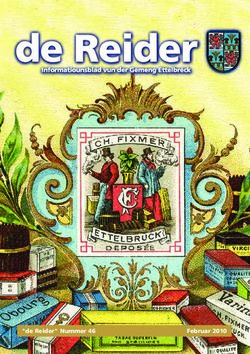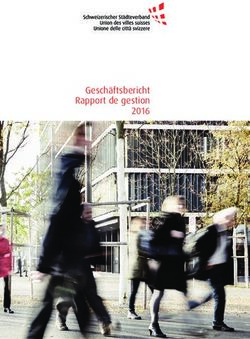7095 Multicontroller Gebrauchsanleitung Instructions for Use Mode d'emploi - Free
←
→
Transcription du contenu de la page
Si votre navigateur ne rend pas la page correctement, lisez s'il vous plaît le contenu de la page ci-dessous
Multicontroller
7095
Gebrauchsanleitung
Instructions for Use
Mode d’emploi x7095_8888
09/2006
1Inhalt Seite
Allgemeines 4
Platzwahl 6
Befestigung 8
Strömung im Aquarium 10
Kurzbeschreibung der Tastatur 14
Inbetriebnahme mit Turbelle® Driver 18
„pulse“ - Wellenschlagsimulation 20
„interval 1“ - Ebbe- und Flut- Simulation 26
TUNZE® Aquarientechnik GmbH „interval 2“- Ebbe- und Flut- Simulation 32
Seeshaupter Straße 68 „sequential“ - Pumpenfolgeschaltung 38
D - 82377 Penzberg „sequential“ - Zufallsströmung 46
Germany „night mode“ - Nachtabsenkung 50
„moon light“ - Mondphasen-Simulation 52
Tel: +49 8856 2022
Befestigung der Fotozelle 56
Fax: +49 8856 2021
„food timer“ - Futterpausenschaltung 58
www.tunze.com Zubehör: Pumpenadapter 7094.40 60
Zubehör: Y-Adapter 7092.34 62
Email:
Garantie 64
info@tunze.com Störungen 66
2Contents Page Sommaire Page
General aspects 5 Généralités 5
Choice of location 7 Placement 7
Attachment 9 Fixation 9
Flow conditions in the aquarium 11 Le brassage en aquarium 11
Short description of the buttons 15 Description rapide des commandes 15
Initial operation with Turbelle® driver 19 Mise en service avec Driver Turbelle® 19
„pulse“ - wave simulation 21 « pulse » - simulation de houle 21
„interval 1“ - simulation of low and high tide 27 « interval 1 » - simulation de marées 27
„interval 2“ - simulation of low and high tide 33 « interval 2 » - simulation de marées 33
„sequential“ - sequential pump circuit 39 « sequential » - démarrage successif des pompes 39
„sequential“ - chance flow 47 « sequential » - brassage aléatoire 47
„night mode“ 51 « night mode » - accalmie nocturne 51
„moon light“ - simulation of moon phases 53 « moon light » - simulation lunaire 53
Mounting the photo-electric cell 57 Fixation de la cellule photo 57
„food timer“ - feeding operation 59 « food timer » - pause nourrissage 58
Accessory: Pump adapter 7094.40 61 Accessoire : Pumpenadapter 7094.40 61
Accessory: Y adapter 7092.34 63 Accessoire : Y-Adapter 7092.34 63
Guarantee 65 Garantie 65
Failures 68 Que faire si ... ? 70
3Allgemeines
Der TUNZE® Multicontroller 7095 (1) ist ein digitales
Steuergerät für alle Turbelle® Pumpen mit Driver
7240.26 und 7240.27 und Sicherheitskleinspannung.
Er simulier t die verschiedenen Strömungs-
verhältnisse des Meeres im Aquarium und ist daher
geeignet für Turbelle® 7200/2, 7300/2, 7400/2, 6000,
6100, 6200. Mittels Pumpenadapter 7094.40 (2) kön-
nen auch Turbelle® classic 2002, 4002 damit gesteu-
ert werden. Der Multicontroller 7095 kann ein bis acht
Turbelle® steuern und enthält ein LED-Mondlicht (3)
mit 29-tägiger Mondphase. Auch mit einer Wavebox
6212 und den hier genannten Pumpen lässt sich der
Multicontroller betreiben. Das übersichtliche Bedien-
feld mit wasserfester Folientastatur und Ein-
stellknöpfen gewährleistet eine präzise und praxis-
gerechte Bedienung. Die Leistungen der gesteuer-
ten Pumpen sind mit einem LED-Display von 30%
bis 100% zu erkennen. Alle Pumpenanschlüsse be-
finden sich an der unteren Seite des Geräts.
Zeitangaben für „pulse“ und „interval“, z.B. für Ebbe
und Flut sind ungefähre Werte und können eine
Abweichung in Größenordung von 10% aufweisen.
Hinweis: Die Bezeichnung „LED“ bedeutet Leucht-
diode.
4General aspects Généralités
TUNZE® Multicontroller 7095 (1) is a digital control Le Multicontroller TUNZE® 7095 (1) est un appareil
unit to be used for all Turbelle® pumps with driver de régulation numérique pour toutes les pompes
7240.26 and 7240.27 operating on safety extra-low Turbelle® avec Driver 7240.26 / 7240.27 et tension
voltage. It simulates various flow conditions of the de sécurité. Il simule en aquarium les différentes
ocean in an aquarium, and thus is suitable for conditions de brassage du milieu marin et est adapté
Turbelle® 7200/2, 7300/2, 7400/2, 6000, 6100 and au fonctionnement de Turbelle® 7200/2, 7300/2,
6200. If fitted with pump adapter 7094.40 (2), 7400/2, 6000, 6100 et 6200. A l’aide de
Turbelle® classic 2002, 4002 can also be controlled. Pumpenadapter 7094.40 (2), il peut aussi
Multicontroller 7095 can control from one to eight commander les Turbelle® classic 2002 / 4002. Le
Turbelle® and has been fitted with an LED moonlight Multicontroller 7095 reçoit jusqu’à huit pompes et
(3) with a 29-day moon phase. The Multicontroller possède une simulation de phase lunaire (3) sur 29
can also be operated with a Wavebox 6212 and the jours. De même, il est possible d’y raccorder
pumps mentioned above. The clearly arranged l’ensemble Wavebox 6212 en plus des pompes
operating panel fitted with a waterproof membrane nommées. Sa surface d’utilisation digitale résistant
keyboard and adjustment buttons ensures a precise à l’eau avec boutons tournants permet une utilisation
and practical operation. The power of the controlled pratique et précise. La puissance des différentes
pumps is shown on an LED display from 30 % to pompes est visualisée de 30% à 100% sur un Display
100 %. All pump connections are located on the LED, toutes les sorties de pompes sont situées en
bottom side of the unit. partie inférieure de l’appareil.
La base de temps choisie pour „puls“ et „interval“, Time values for “pulse” and “interval” for high and
par exemple pour les fonctions de marées, est ap- low tide, for example, are approximate values and
proximative et possède une tolérance de 10%. may deviate by an order of magnitude of 10 per cent
Note: The abbreviation „LED“ stands for „light- Remarque : l’appellation LED signifie diode
emitting diode“. électroluminescente.
5Platzwahl
Der Multicontroller 7095 enthält alle Teile für zwei
verschiedene Wandmontagen.
(1) Geeignete Wand muss trocken und vor
Spritzwasser und Feuchtigkeit geschützt sein. Auf
keinem Fall über dem Aquarium befestigen!
(2) Kabellänge der Geräte beachten, denn
Verbindungskabel können nicht verlängert werden.
Weitere TUNZE® Controller können kompakt neben
dem Multicontroller plaziert werden.
(3) Kabelanschlüsse so verlegen, dass kein Wasser
entlang laufen kann und in den Multicontroller
gelangt!
Angeschlossene Fotozelle im Lichtkegel der
Aquarienbeleuchtung plazieren (siehe Kapitel: „night
mode“).
6Choice of location Placement
The Multicontroller 7095 comes with all parts for two Le Multicontroller 7095 contient toutes les pièces
different wall mounting options. pour deux montages muraux différents.
(1) The suitable wall has to be dry and protected (1) L’emplacement prévu doit être sec et sans risques
against splash water and moisture. By no means d’éclaboussures. Jamais au-dessus de l’aquarium !
attach above the aquarium ! (2) Veuillez considérer la longueur des câbles, ceux-
(2) Observe the length of the unit cables because ci ne peuvent être prolongés.
connecting cables cannot be expended. Other D’autres contrôleurs TUNZE® peuvent être placés
TUNZE® controllers can be placed right next to the de manière compacte à la suite du Multicontroller.
multicontroller.
(3) Positionnez les câbles de telle manière, à ce que
(3) Lay the cables in such a way that no water can l’eau ne puisse en suivre le chemin et pénétrer dans
run along and get into the multicontroller. l’appareil !
Place any connected photo-electric cells in the light Positionnez la cellule photo raccordée dans le cône
beam of the aquarium illumination (cf. chapter titled de lumière de l’appareillage d’éclairage (voir « night
„night mode“). mode »).
7Befestigung
(A) mit Schraubhalter z.B. an Holz-oder Steinwände
(1) Rückseite des Multicontrollers im oberen Bereich
mit Alkohol fettfrei reinigen.
(2) beiliegenden Halter mit Doppelklebeband
befestigen, dazu besonders auf Position achten!
(3) Wandhalter mit beiden Schrauben befestigen,
dabei auf geeigneten Platz achten!
(4) Multicontroller in Halter einrasten.
(B) mit Hakenbändern z.B. für glatte
Kunststoffflächen.
(5) Bänder auf Gehäuse kleben, hierzu Schutzfolie
abziehen und andrücken.
Vor dem Ankleben darauf achten, dass der
Untergrund sauber, fettfrei und glatt ist.
Danach die zweite Schutzfolie abziehen und
Multicontroller an gewünschter Stelle positionieren
und andrücken.
8Attachment Fixation
(A) using screw holder on wooden or stone walls, for (A) par support à visser, par ex. sur mur bois ou béton
example. (1) nettoyez à l’alcool la zone supérieure de l’arrière
(1) Use alcohol to clean the rear side of the du Multicontroller
Multicontroller in the upper area. (2) collez le support fourni à l’aide de l’adhésif double
(2) Use twin-sided adhesive tape to attach the holder face, bien observer la position !
enclosed. Observe the position in particular ! (3) à l’aide des deux vis, fixez le support mural à
(3) Use the two screws to attach the wall holder. l’emplacement indiqué
Observe suitable position in the process. (4) enclipsez le Multicontroller
(4) Permit the Multicontroller to snap into the holder.
(B)par bandes Velcro, par ex. pour surfaces
(B) using hook and loop strips for smooth plastic plastiques lisses
surfaces, for example. (5) appliquez les deux bandes Velcro sur l’appareil
(5) Stick the strips on to the housing. Remove the en décollant au préalable les protections. La surface
protective foil and press down. de collage doit être sèche et plane. Déposez ensuite
Prior to pressing down, make sure that the location les deux protections suivantes, positionnez le
is clean, free from grease and smooth. Multicontroller à l’endroit voulu puis pressez-le sur
Subsequently, remove the second protective foil, la surface.
position the Multicontroller in the requested location,
and press down.
9Strömung im Aquarium
Die Zusammensetzung von Turbelle® electronic oder
Turbelle® stream Pumpen und Multicontroller 7095
ermöglicht folgende Strömungsbilder im Aquarium:
Wellenschlagsimulation
(1) Einfacher Wellenschlag
Durch Einstellung der beiden Pumpenleistungen
max. und min. sowie der Pulszeit, können große und
kleine Wassergeschwindigkeiten wie bei natürlichem
Wellenschlag unter einem Meter Wassersäule
erzeugt werden.
(2) Pumpenfolgeschaltung
Die Pumpen (bis zu vier) werden nacheinander
gestartet. Dies ermöglicht eine anschwellende
Strömung. Die Zeit bis zum nächsten Puls ist
einstellbar.
(3) Zufallsströmung
Sie wird aus gleichzeitiger Wellenschlagsimulation
und Pumpenfolgeschaltung generiert. Bei manchen
speziellen Riffzonen (Brandung) kann diese
Kombination eine interessante Wasserbewegung
darstellen.
10Flow conditions in the aquarium Le brassage en aquarium
The combination of Turbelle® electronic or Turbelle® Multicontroller 7095 associé à Turbelle® electronic
stream pumps and Multicontroller 7095 permits the ou Turbelle ® stream autorise la réalisation de
following flow conditions in the aquarium: différentes conditions de brassage :
Wave simulation Simulation de houle
(1) Simple washing of waves (1) Simple houle
By setting the two pumping powers maximum and En réglant deux butées de puissance de pompe max.
minimum as well as the pulse time, high and low water et min. ainsi qu’une base de temps de pulsation,
speeds as in natural washing of waves can be l’on obtient des vitesses de déplacement d’eau fortes
produced with a water column of less than a metre et faibles comme une houle en milieu naturel sous
(39.3 in.). 1m d’eau.
(2) Sequential pump circuit (2) Démarrage successif des pompes Les pompes
The pumps (up to four) are started up one after each (jusqu’à quatre) sont mises en service l’une à la suite
other, which produces a swelling current. The time de l’autre ce qui produit un puissant front de houle.
to the next pulse can be set. Leur temps de démarrage est réglable.
(3) Chance flow (3) Brassage aléatoire
Chance flow is generated by wave simulation and Le brassage aléatoire est la résultat de la
sequential pump circuit operated simultaneously.In combinaison d’un brassage par houle et d’un
some special reef zones (surf), this combination can démarrage successif des pompes. Il apporte des
produce interesting wave movement. conditions récifales intéressantes pour la
reproduction d’une zone de ressac.
11(4) Ebbe-Flut Simulation
Die Pumpenkanäle 1 und 2 werden wechselseitig
ein- bzw. ausgeschaltet. Das Riff wird von beiden
Seiten durchströmt mit einer einstellbaren Schaltzeit
bis zu 12 Stunden.
(5) Nachtabsenkung
Mittels Fotozelle kann die Leistung der Pumpen
nachts abgesenkt werden. Wie im Riff können dann
Kleintiere und Plankton im Aquarium aufsteigen und
den Lebensraum der tagaktiven Tiere besetzen.
(6) Foodtimer
Per Knopfdruck ist ein Pumpenstopp während der
Fütterung möglich. Nach acht bis zehn Minuten
erfolgt ein automatischer Neustart.
(7) Moon light
Mond-Simulation im Riffaquarium mit weißem LED-
Licht und einstellbarer 29-tägiger Mondphase.
12(4) Simulation of tidal currents (4) Simulation de marées
The pump channels 1 and 2 are switched on or off Les pompes sur canal 1 et 2 sont alternativement
alternately. The water flows through the reef from mises en service et arrêtées. Le récif se trouve irrigué
both sides at an adjustable switching time of up to par les deux sens et sur une période réglable jusqu’à
12 hours. 12 heures.
(5) Operation in night mode (5) Accalmie nocturne
The photo-electric cells can be used to lower the La puissance des pompes peut être réduite la nuit
pumping power during the night. Like in a reef, small grâce à l’information d’éclairage provenant de la
animals and plankton can rise in the aquarium to cellule photo. Comme sur le récif naturel, les petits
take the habitat of diurnal animals. animaux et le plancton apparaissent, occupant ainsi
les niches écologiques des espèces actives
(6) Foodtimer uniquement le jour.
By the push of a button, the pump can be stopped
during feeding. After eight to ten minutes, the system (6) Foodtimer
is started again automatically. Une simple pression sur la touche permet un arrêt
des pompes durant le nourrissage des animaux. Le
(7) Moonlight brassage redémarre automatiquement après un
Moon simulation in reef aquariums with white LED temps de 8 – 10 minutes.
light, adjustable to a moon phase of 29 days.
(7) Moon light
Simulation lunaire récifale avec LED blanche et
phase lunaire sur 29 jours.
13Kurzbeschreibung der Tastatur
Das Bedienfeld des Multicontrollers 7095 ist in
verschiedene Einstellbereiche gegliedert.
„food timer“
Mit der Taste (8) schaltet man den Pumpenstopp ein,
d.h. die Fische können in Ruhe das Futter
aufnehmen. Nach Ablauf einer Pause von acht bis
zehn Minuten werden die Pumpen automatisch
wieder eingeschaltet.
„night mode“ / „moon light“
Mit der Taste (7) aktiviert oder deaktiviert man die
Funktion „night mode“ (Nachtabsenkung und „moon
light“.
„pulse“
Mit dem Einstellknopf (5) ist der Pulsbetrieb, auch
Wellenschlagsimulation genannt, von ca. 1,5 - 6
Sekunden einstellbar. Die Leistung der
angeschlossenen Pumpen variiert dann in diesem
Pulstakt zwischen den beiden Leistungsniveaus der
jeweils an den Kanälen (1a, 1b) und (2a, 2b)
eingestellten Werten.
Mit der Taste (6) lassen sich die verschiedenen
Programme des Multicontrollers („pulse“, „interval 1“;
„interval 2“ und „sequential“) auswählen.
14Short description of the buttons Description rapide des commandes
The operating panel of the Multicontroller 7095 is La surface d’utilisation digitale du Multicontroller
divided into various adjustment fields. 7095 est répartie en différentes zones de réglages.
„food timer“ « foodtimer »
Use button (8) to stop the pumps, which means that La touche (8) enclenche un arrêt des pompes, les
the fish can take in the food in quiet water. After a poissons peuvent se nourrir en toute tranquillité.
break of eight to ten minutes has run down, the Après écoulement d’un temps de 8 – 10minutes, les
pumps are switched on again automatically. pompes redémarrent automatiquement.
„night mode“ / „moon light“ « night mode » / « moon light »
Use button (7) to activate or deactivate the „night La touche (7) active ou désactive les fonctions « night
mode“ and „moon light“ functions. mode » (accalmie nocturne) et « moon light »
(simulation lunaire).
„pulse“
Use adjustment button (5) to set the pulse operation, « pulse »
also referred to as wave simulation, to about 1.5 to 6 Le bouton (5) permet un réglage de la fréquence de
seconds. The power of the pumps connected then houle d’env. 1,5 à 6 secondes. La puissance des
varies during this pulse cycle between the values of pompes raccordées varie en fonction de ce temps
two performance levels set at the channels (1a, 1b) et dans la fourchette établie par les niveaux de
and (2a, 2b). sorties sur chaque canal (1a, 1b) et (2a, 2b).
Use button (6) to select the various programmes of Les différents programmes du Multicontroller
the Multicontroller („pulse“, „interval 1“, „interval 2“ (« pulse », « inter val 1 », « inter val 2 » et
and „sequential“). « sequential ») se sélectionnent par la touche (6).
15„interval 1“ / „interval 2“
Die Intervall-Funktion dient zur wechselseitigen
Strömung (Ebbe - Flut) im Aquarium und benötigt
dazu mindestens zwei Pumpen. Am Einstellknopf (3)
regelt man die Intervallzeit von min. bis max. . Dies
ist durch die Taste (4) von ca. 1 Sekunde bis 12
Stunden einstellbar.
„sequential“
Diese Funktion ist ab 3 Pumpen sinnvoll. Die
angeschlossenen Pumpen werden in einer
einstellbaren Zeit (3) nacheinander eingeschaltet und
anschließend ausgeschaltet bis auf die erste Pumpe.
Anschließend beginnt der Zyklus erneut.
„power“ / „channel 1“ / „channel 2“
Die Einstellknöpfe (1a) und (1b) steuern die beiden
Leistungsniveaus am Kanal „channel 1“. Das sind
die Ausgänge (1.1) und (1.2). Die Einstellknöpfe (2a)
und (2b) steuern den Kanal „channel 2“ mit den
Ausgängen (2.1) und (2.2). Die Pumpenleistungen
werden mit den LED „power“ angezeigt.
16„interval 1“ / „interval 2“ « interval 1 » / « interval 2 »
The interval function is used for alternating flow La fonction de brassage par intervalles apporte un
conditions (high and low tide) in the aquarium and mouvement d’eau changeant (flux et reflux) et
requires at least two pumps. The adjustment knob nécessite pour cela deux pompes. Le bouton (3)
(3) is used to set the interval time from minimum to permet un réglage du temps d’intervalles de min. à
maximum within a range of about 1 second to 12 max. dans un cadre d’env. 1 seconde à 12 heures
hours, adjustable by button (4). défini par la touche (4).
„sequential“ « sequential »
This function is sensible as from three pumps. The Cette fonction est intéressante à partir de 3 pompes
pumps connected are switched on one after each raccordées. Les pompes sont mises en service l’une
other in adjustable intervals (3) and are switched off à la suite de l’autre avec une base de temps réglable
again subsequently, with the exception of the first (3) puis arrêtées mise à part la première. Puis le
pump. Then, the cycle starts again. cycle recommence.
„power“ / „channel 1“ / „channel 2“ « power » / « channel 1 » / « channel 2 »
The adjustment knobs (1a) and (1b) control the two Les deux boutons (1a) et (1b) ajustent le niveau de
power levels on „channel 1“, which are the outputs puissance du canal « channel 1 ». Ce canal
(1.1) and (1.2). The adjustment knobs (2a) and (2b) correspond aux prises de sortie (1.1) et (1.2). Les
control „Channel 2“ with the outputs (2.1) and (2.2). deux boutons (2a) et (2b) ajustent le niveau de
The pumping powers are displayed by the „power“ puissance du canal « channel 2 », prises de sortie
LED. (2.1) et (2.2). Les niveaux des sorties sont visualisés
par les LED « power ».
17Inbetriebnahme mit Turbelle® Driver
Der Multicontroller 7095 ist für den Betrieb mit
Turbelle® Treiber 7240.26 oder 7240.27 (1) konzipiert.
Ältere Treiber z.B. 240.24, 7240.24(P) oder 7240.25
dürfen nicht angeschlossen werden.
Anschlüsse
Vor jedem An- bzw. Abstecken der Verbindungskabel
zur Pumpe immer erst das Netzteil der Turbelle® aus
der Netzsteckdose ziehen und spannungsfrei
schalten (2).
Der Multicontroller 7095 wird mit einem der 5-poligen
Verbindungskabel 7092.30 an den Treiber 7240.26 /
7240.27 der Turbelle® electronic oder Turbelle ®
stream Pumpe angeschlossen und mit Strom
versorgt (3).
Mit Hilfe des Y-Adapters 7092.34 (4) können zwei
Pumpen pro Ausgang angeschlossen werden bzw.
bis zu acht Pumpen betrieben werden.
18Initial operation with Turbelle® driver Mise en service avec Driver Turbelle®
Multicontroller 7095 has been designed for the Le Multicontroller 7095 est conçu pour une utilisation
operation with Turbelle® driver 7240.26 or 7240.27 avec Driver de pompe Turbelle® 7240.26 ou 7240.27
(1). Elder drivers, such as 240.24, 7240.24 (P) or (1). Les anciens modèles 240.24, 7240.24(P) ou
7240.25, must not be connected. 7240.25 ne peuvent être raccordés.
Connections Raccordements
Prior to dis/connecting the connecting cable to the Avant tout branchement / débranchement d’un câble
pump, always disconnect the power supply unit of de liaison sur le Driver, débranchez l’alimentation
the Turbelle® from the mains (2). Turbelle® pour une commutation sans charge (2).
One of the five-pole connecting cables 7092.30 is Le Multicontroller 7095 se raccorde par le câble de
used to connect Multicontroller 7095 up to the driver liaison 5 broches 7092.30 sur un Driver 7240.26 /
7240.26 / 7240.27 of Turbelle® electronic or Turbelle® 7240.27 de Turbelle® electronic ou Turbelle® stream,
stream pump, which also supplies the power. il est ainsi alimenté en courant (3).
By means of the Y adapter 7092.34 (4), two pumps Y-Adapter 7092.34 (4) autorise l’utilisation de deux
per output can be connected, which means that up pompes par sortie et jusqu’à huit pompes en tout.
to eight pumps can be operated.
19„pulse“ - Wellenschlagsimulation
Durch den Pulsbetrieb werden biologisch wirksame
Strömungsimpulse (= Wellenschlag) erzeugt, es
entsteht eine Wellenschlagsimulation. Innerhalb
eines Kanals arbeiten die Pumpen synchron
entsprechend der eingestellten Leistungen an den
Einstellknöpfen (1a) bis (2b). Je größer die Differenz
zwischen den eingestellten Leistungen der Pumpen
ist, umso größer ist der Wellencharakter der
Strömung. Die Pumpen wechseln mit ihrer Leistung
im Takt der eingestellten Pulszeit hin und her.
Mit Taste (6) startet in Einstellung „pulse“ die
Wellenschlagsimulation an den vier Buchsen.
Das bedeutet es können bis zu vier Pumpen
angeschlossen werden. Mit zwei Y-Adaptern 7092.34
ist eine Erweiterung bis zu acht Pumpen möglich. In
allen anderen Stellungen der Taste (6) ist der
Pulsbetrieb auch vorhanden, jedoch eingeschränkt
von den Gerätefunktionen des Intervallbetriebs
(„interval 1“ und „inter val 2“) und der
Pumpenfolgeschaltung („sequential“).
20„pulse“ - wave simulation « pulse » - simulation de houle
The pulse operation produces biologically active flow Le mode pulsé (= simulation de houle) engendre des
pulses (= waves). Within one channel, the pumps impulsions de brassage d’une grande efficacité
operate synchronously corresponding to the power biologique. Les pompes raccordées sur un canal
set at the adjustment knobs (1a) to (2b). The larger donné fonctionnent par impulsions synchrones en
the difference between the powers of the pumps is, fonction du réglage des boutons de (1a) à (2b).
the larger the wave pattern is. The pumps shuttle L’efficacité de cette houle est proportionnelle à
their power in the cycle of the pulse time set. l’amplitude des réglages haut et bas du canal. Les
pompes varient leur puissance en fonction de la base
When „pulse“ is set, use button (6) to start the wave de temps définie.
simulation at the four sockets, which means that up
to four pumps can be connected. By using Y adapters La touche (6) active le mode « pulse » sur les quatre
7092.34 an extension up to eight pumps is possible. sorties. Quatre pompes peuvent être raccordées sur
In all other positions of the button (6) the pulse le Multicontroller et pulsent ainsi de manière
operation is active as well, but is restricted by the synchrone. Deux Y-Adapter 7092.34 permettent une
device functions of the interval operation („interval extension à huit pompes. Les autres modes de la
1“ and „interval 2“) and the sequential pump circuit touche (6) autorisent aussi une simulation de houle,
(„sequential“). ceci en fonction des limitations dictées dans le cadre
des modes « interval 1 », « interval 2 » et
« sequential ».
21„pulse“ - Betrieb abschalten
Der Pulsbetrieb lässt sich an einem oder beiden
Kanälen durch Drehen der Einstellknöpfe „channel
1“ und „channel 2“ abschalten. Soll beispielsweise
bei den Pumpen bei Kanal „channel 1“ der
Pulsbetrieb unterbleiben, so müssen beide
Einstellköpfe (1a ) und (1b) gleich eingestellt werden,
Zum Beispiel könnten beide Einstellknöpfe auf 60%
gestellt sein. Die LED-Anzeige „power“ schwankt
dann nicht mehr im eingestellten Takt. Die Pumpen
an diesem Kanal haben dann eine gleich bleibende
Leistung und der Pulsbetrieb ist deaktivier t.
Sinngemäß kann dies auch bei Kanal „channel 2“
durchgeführt werden.
22Switching off „pulse“ operation « pulse » - arrêt de la fonction
The pulse operation can be switched off at one or at Le mode « pulse » se laisse inhiber sur un ou sur
both channels by turning the adjustment knobs les deux canaux par simple rotation des boutons
„channel 1“ and „channel 2“. If, for example, the pulse « channel 1 » ou « channel 2 ». Si l’on désirait
operation is to be discontinued at „channel 1“, both supprimer ce mode de fonctionnement sur le canal
adjustment knobs (1a) and (1b) have to be set « channel 1 » par exemple, il suffirait de porter les
identically. For example both adjustment knobs could boutons (1a) et (1b) au même niveau de puissance.
be set to 60 per cent. The LED display „power“ will Par exemple toujours, les boutons peuvent être
no longer vary at the cycle set. The pumps on this positionnés à 60%. Ainsi, les LED « power » ne
channel have a constant power and the pulse varient plus leur niveau de puissance dans le cadre
operation is de-activated. The action can also be de la pulsation donnée. Les pompes de ce canal
carried out on „channel 2“. fonctionnent en puissance fixe, le mode « pulse »
est donc désactivé. Evidemment, cela est aussi
réalisable sur le canal « channel 2 ».
23„pulse“ - Beispiel
Multicontroller 7095 und zwei Turbelle® electronic /
stream.
Taste (6) so einstellen, dass die LED bei „pulse“
aufleuchtet.
Einstellknopf (1a) auf 30% Leistung stellen.
Einstellknopf (1b) auf 100% Leistung stellen.
Einstellknopf (2a) auf 40% Leistung stellen.
Einstellknopf (2b) auf 80% Leistung stellen.
Am Einstellknopf „pulse“ die Pulszeit auf 1,5
Sekunden einstellen.
Jeweils eine Pumpe an die Buchse des Kanals
„channel 1“ (1.1) oder (1.2) und eine an die Buchse
des Kanals „channel 2“ (2.1) oder (2.2) anstecken.
Ergebnis:
Die Pumpe am Kanal 1 variiert ihre Leistung
zwischen 30% und 100%
Die Pumpe am Kanal 2 variiert ihre Leistung
zwischen 40% und 80%
Der Pulstakt ist am Einstellknopf (5) mit 1,5
Sekunden definiert.
24„pulse“ - example « pulse » - exemple
Multicontroller 7095 and two Turbelle® electronic / Composants : Multicontroller 7095 et deux pompes
stream. Turbelle® electronic / Turbelle® stream.
Set button (6) in such a way that the „pulse“ LED Choisissez la fonction « pulse » à l’aide de la touche (6).
lights up. Positionnez le bouton (1a) sur 30%.
Set adjustment knob (1a) to 30 % power. Positionnez le bouton (1b) sur 100%.
Set adjustment knob (1b) to 100 % power. Positionnez le bouton (2a) sur 40%.
Set adjustment knob (2a) to 40 % power. Positionnez le bouton (2b) sur 80%.
Set adjustment knob (2b) to 80 % power. Avec le bouton « pulse », réglez un temps de
Set the „pulse“ adjustment knob to a pulse time of pulsation de 1,5 secondes.
1.5 seconds. Raccordez une pompe sur une prise (1.1) ou (1.2)
Connect one pump each to the socket of „channel du canal « channel 1 » et une pompe sur une prise
1“ (1.1) or (1.2) and to the socket of „channel 2“ (2.1) (2.1) ou (2.2) du canal « channel 2 ».
or (2.2).
Résultat :
Result: La pompe du canal 1 varie sa puissance de 30% à
The pump on „channel 1“ varies its power between 100%.
30 % and 100 %. La pompe du canal 2 varie sa puissance de 40% à
The pump on „channel 2“ varies its power between 80%.
40 % and 80 %. La fréquence de pulsation est définie par le bouton
The pulse cycle is defined at 1.5 seconds by means (5) à 1,5 secondes.
of the adjustment knob (5).
25„interval 1“ – Ebbe- und Flut-Simulation
Mit der Taste (6) schaltet man in den Intervallbetrieb
„interval 1“. Dabei ist immer nur ein Pumpenkanal in
Betrieb. Das bedeutet, es werden alle
angeschlossenen Pumpen auf dem Kanal „channel
1“ und alle Pumpen auf dem Kanal „channel 2“
abwechselnd ein- und ausgeschalten.
Dieser Intervallbetrieb er möglicht zwei
wechselseitige Ringströmungen im Aquarium. Das
Riffgestein wird regelmäßig von beiden Seiten
durchflutet, die Sedimente werden weggespült und
die Niederen Tiere aus allen Richtungen durchströmt.
Intervall- Strömung verhindert auch ein Ansammeln
von Sedimenten an der Rückseite der Dekoration.
Wir empfehlen, dass auf beiden Kanälen möglichst
die gleiche Pumpenleistung vorhanden ist. Mit der
Taste (6) wird die Position „interval 1“ ausgewählt
und Taste (4) gibt die Skala für eine Einstellzeit am
Einstellknopf (3) vor. Die Zeit kann von einer Sekunde
bis zu ca.12 Stunden variieren.
Der Intervallbetrieb kann mit dem Pulsbetrieb
kombiniert werden. Dafür eine Pulszeit (5) festlegen
und die verschiedenen Leistungen an den
Einstellknöpfen (1a), (1b) / (2a), (2b) einstellen,
detaillierte Informationen dazu siehe Kapitel: „pulse“
- Wellenschlagsimulation.
26„interval 1“ - simulation of low and high tide « interval 1 » - simulation de marées
Use button (6) to switch on „interval 1“ operation. La touche (6) active le mode « interval 1 » : il n’y a
Only one pump channel is operational at a time, toujours qu’un seul canal en service. Cela signifie
which means that all pumps connected to „channel que toutes les pompes raccordées au canal «
1“ and all pumps of „channel 2“ is switched on and channel 1 » et toutes les pompes raccordées au
off alternately. canal « channel 2 » sont alternativement mises en
This interval operation permits two reciprocating ring et hors service.
currents in the aquarium. Water circulates around Ce mode d’intervalles autorise deux brassages
the reef in regular intervals, flushing away sediment circulaires changeants dans l’aquarium (marées). Le
and flowing through invertebrates from all sides. récif se trouve irrigué par les deux sens, les
Interval current also prevents the collection of sédiments sont éliminés et les animaux brassés des
sediment on the rear side of decoration. We différents côtés. Le brassage par intervalles évite
recommend that both channels are set to the same aussi une accumulation des sédiments à l’arrière
pumping power, if and when possible. Use button de la décoration. Nous conseillons de construire des
(6) to select the „interval 1“ position, and button (4) systèmes symétriques de pompes et d’appliquer des
will indicate the scale for an adjustment time at réglages de puissance identiques sur les deux
adjustment knob (3). The time may vary from one canaux. La touche (6) permet de choisir la position
second to about 12 hours. « interval 1 » et la touche (4) l’échelle de temps
réglable par le bouton (3). Le temps d’intervalles peut
The interval operation can be combined with pulse
varier de 1 seconde à env. 12 heures.
operation. A pulse time (5) can be defined and the
Le mode « interval 1 » se combine aisément au mode
various powers can be set at the adjustment knobs
« pulse ». Pour cela, appliquez un temps de
(1a), (1b) / (2a), (2b). For more detailed information,
pulsation (5) et réglez les différents niveaux de
please refer to the chapter titled „pulse“ - wave
puissance sur les boutons (1a), (1b), (2a), (2b). Pour
simulation“.
plus d’informations et détails, voir « pulse » -
simulation de houle.
27„interval 1“ – Beispiel
Multicontroller 7095 und mindestens zwei Turbelle®
electronic / stream.
Taste (6) so einstellen, dass die LED bei „interval 1“
aufleuchtet.
Mindestens eine Pumpe an die Buchse des Kanals
„channel 1“ (1.1) oder (1.2) und eine an Buchse des
Kanals „channel 2“ (2.1) oder (2.2) anstecken.
Im Aquarium sollten die Pumpen gegenüberliegend
angeordnet sein.
Intervallzeit „1 – 60 sec“ mit Taste (4) einstellen.
Einstellknopf (3) in mittlere Position stellen = ca.30
Sekunden.
28„interval 1“ - example « interval 1 » - exemple
Multicontroller 7095 and at least two Turbelle ® Composants : Multicontroller 7095 et au minimum
electronic / stream. deux pompes Turbelle® electronic / Turbelle® stream.
Set the button (6) in such a way that the „interval 1“ Choisissez la fonction « interval 1 » à l’aide de la
LED lights up. touche (6).
Connect at least one pump to the socket of „channel Raccordez au minimum une pompe sur une prise
1“ (1.1) or (1.2), and one to the socket of „channel 2“ (1.1) ou (1.2) du canal « channel 1 » et une pompe
(2.1) or (2.2). sur une prise (2.1) ou (2.2) du canal « channel 2 ».
In the aquarium, the pumps should be located on Dans l’aquarium, les pompes doivent être placées
opposite sides. en flux opposé.
Use button (4) to set the interval time from „1 to 60 A l’aide de la touche (4), choisissez un temps
seconds“. d’intervalles « 1 – 60 sec ».
Set the adjustment knob (3) to middle position = Positionnez le bouton (3) en position médiane (= env.
approx. 30 seconds. 30 secondes).
29Ergebnis:
Die Pumpe am Kanal 1 arbeitet 30 Sekunden und
wird dann ausgeschaltet.
Die Pumpe am Kanal 2 startet für 30 Sekunden, usw.
An jeder Buchse leuchtet ein grünes LED beim
Betrieb des jeweiligen Kanals.
Nach Kontrolle der Strömungsverhältnisse im
Aquarium, kann die Intervallzeit auf natürliche Werte
geändert werden, z.B. auf einen Ebbe- und Flut-
Zyklus von sechs Stunden. Die Leistung der Pumpen
kann wie in Kapitel „pulse“ – Wellenschlagsimulation
eingestellt werden.
30Result: Résultat :
The pump on channel 1 operates for 30 seconds La pompe du canal 1 fonctionne durant 30 secondes
and is switched off then. puis s’arrête.
The pump on channel 2 start operating for 30 La pompe du canal 2 démarre ensuite pour 30
seconds, and so on. secondes, etc.
A green LED lights up at each socket when the Les sor ties actives du Multicontroller sont
respective channel is operating. symbolisées par une LED verte allumée.
After checking the flow conditions in the aquarium, Après une vérification des bonnes conditions de
the interval times can be set to natural values, such brassage dans l’aquarium, le temps d’intervalles peut
as a tidal action of six hours. The power of the pumps être amené à des valeurs de cycles plus naturels,
can be set as rendered in the chapter titled „Pulse - par exemple 6 heures pour les marées. La puissance
wave simulation“. des pompes est réglable comme indiqué au chapitre
« pulse » - simulation de houle.
31„interval 2“ – Ebbe- und Flut- Simulation
Mit der Taste (6) schaltet man auf den Intervallbetrieb
„interval 2“. Dieser ist eine Variante von „interval 1“.
Die Strömungspumpen werden dabei nicht wechsel-
seitig ein- und ausgeschaltet, sondern es wird zwi-
schen einer frei wählbaren Leistung und der Minimal-
leistung (30%) der Pumpen variiert.
Der Intervallbetrieb „interval 2“ ermöglicht wechsel-
seitige Ringströmungen (Ebbe und Flut) im Aquari-
um und findet eine besondere Bedeutung, wenn die
Strömungspumpen auch als Filterpumpen eingebaut
sind (z.B. Comline Filter mit Turbelle® electronic).
Mit der Taste (6) wird die Position „interval 2“ ausge-
wählt und mit der Taste (4) wählt man den Zeitbereich
für eine Einstellzeit mit dem Einstellknopf (3). Sie ist
wählbar von 1 Sekunde bis zu ca.12 Stunden: Ka-
nal „channel 1“ und Kanal „channel 2“ wechseln dann
ihren Betrieb in dieser angegebenen Zeit. Ein Kanal
arbeitet in der eingestellten Leistung und der ande-
re immer mit einer konstanten minimalen Leistung
von 30%.
32„interval 2“ - simulation of high and low tide « interval 2 » - simulation de marées
Use button (6) to switch over to „interval 2“ operation, La touche (6) active le mode « interval 2 », une
which is a variant of „interval 1“. The circulation variante du mode « interval 1 ». Les pompes ne sont
pumps are not switched off and on alternately. An alors plus mises alternativement en et hors service,
adjustable power and the minimum power (30 %) of mais varient entre une valeur de puissance choisie
the pumps are varied here. et une puissance minimum de 30%.
The „interval 2“ operation permits alternating ring Ce mode « interval 2 » autorise deux brassages
currents (high and low tide) in the aquarium, which circulaires changeants dans l’aquarium (marées) et
is of special significance when the circulation pumps trouve son application particulière lorsque les
have been mounted in their capacity as filter pumps pompes de brassage sont utilisées en tant que
as well (e.g. Comline filter with Turbelle® electronic). pompes de filtration (par exemple Comline Filter avec
Button (6) is used to set the „interval 2“ position; and Turbelle® electronic).
button (4) sets the time range for the operating time La touche (6) permet de choisir la position « interval
to be set with the adjustment knob (3). The time can 2 » et la touche (4) l’échelle de temps réglable par le
be set between 1 second and about 12 hours - bouton (3). Le temps d’intervalles peut varier de 1
„channel 1“ and „channel 2“ then change operation seconde à env. 12 heures. Les canaux « channel 1
at the time set. One channel operates at the power » et « channel 2 » alternent leur fonctionnement dans
set and the other always remains at a constant le temps d’intervalles donné, un canal fonctionnant
minimum power of 30 %. à la valeur de puissance choisie, l’autre canal restant
à une puissance minimale de 30%.
33„interval 2“ – Beispiel
Multicontroller 7095 und mindestens zwei Turbelle®
electronic / stream. Eine Turbelle® electronic kann
dabei in einem Filter eingesetzt sein.
Taste (6) so einstellen, dass die LED bei „interval 2“
aufleuchtet.
Mindestens eine Pumpe an Buchse des Kanals
„channel 1“ (1.1) oder (1.2) und eine an Buchse des
Kanals „channel 2“ (2.1) oder (2.2) anstecken.
Im Aquarium sollten die Pumpen gegenüberliegend
angeordnet sein.
Intervallzeit „1 – 60 sec“ mit Taste (4) einstellen.
Einstellknopf (3) in mittlere Position stellen = ca. 30 sek.
Einstellknopf (5) auf „1,5 sec“ stellen.
Einstellknöpfe (1a), (2a) auf 30% und (1b), (2b) auf
100% stellen.
34„interval 2“ - example « interval 2 » - exemple
Multicontroller 7095 and at least two Turbelle ® Composants : Multicontroller 7095 et au minimum
electronic / stream. One Turbelle® electronic may be deux pompes Turbelle® electronic / Turbelle® stream,
fitted in a filter. une pompe Turbelle® electronic pouvant être intégrée
Set button (6) in such a way that the „interval 2“ LED à un filtre rapide.
lights up. Choisissez la fonction « interval 2 » à l’aide de la
Connect at least one pump to the socket of „channel touche (6).
1“ (1.1) or (1.2), and one to the socket of „channel 2“ Raccordez au minimum une pompe sur une prise
(2.1) or (2.2). (1.1) ou (1.2) du canal « channel 1 » et une pompe
In the aquarium, the pumps should be located on sur une prise (2.1) ou (2.2) du canal « channel 2 ».
opposite sides. Dans l’aquarium, les pompes doivent être placées
Use button (4) to set the interval time from „1 to 60 en flux opposé.
seconds“. A l’aide de la touche (4), choisissez un temps
Set the adjustment knob (3) to middle position = d’intervalles « 1 – 60 sec ».
approx. 30 seconds. Positionnez le bouton (3) en position médiane (= env.
Set the adjustment knob (5) to „1.5 seconds“. 30 secondes).
Set the adjustment knobs (1a), (2a) to 30 % and (1b), Positionnez le bouton (5) sur « 1,5 sec ».
(2b) to 100 %. Positionnez les boutons (1a), (2a) sur 30% et (1b),
(2b) sur 100%.
35Ergebnis:
Die Pumpe am Kanal „channel 1“ arbeitet 30
Sekunden im Pulsbetrieb von 30% bis 100% und
bleibt dann bei 30%.
Die Pumpe am Kanal „channel 2“ startet für 30
Sekunden ihren Pulsbetrieb von 30% bis 100%, usw.
Die vier grünen Leuchtdioden an den Buchsen
leuchten ständig, weil alle Pumpen mindestens mit
30% Leistung arbeiten.
Nach Kontrolle der Strömungsverhältnisse im
Aquarium, kann die Intervallzeit auf natürliche Werte
geändert werden, z.B. auf einen Ebbe- und Flut-
Zyklus mit sechs Stunden. Die Leistung der Pumpen
kann wie in Kapitel „pulse“ – Wellenschlagsimulation
eingestellt werden.
36Result: Résultat :
The pump on „channel 1“ operates for 30 seconds La pompe du canal 1 fonctionne durant 30 secondes
in pulse operation from 30 % to 100 %, and then avec une puissance variant de 30% à 100% puis
remains at 30 %. reste à 30% de sa puissance.
The pump on „channel 2“ operates for 30 seconds La pompe du canal 2 démarre ensuite pour 30
in pulse operation from 30 % to 100 %, and so on. secondes de pulsations entre 30% et 100%, etc.
The four green LEDs on the sockets are permanently Les quatre LED vertes de sortie sont constamment
lit because all pumps are operating with a power of allumées car toutes les pompes fonctionnent au
at least 30 %. minimum à 30% de leur puissance.
After checking the flow conditions in the aquarium, Après une vérification des bonnes conditions de
the interval times can be set to natural values, such brassage dans l’aquarium, le temps d’intervalles peut
as a tidal action of six hours. The power of the pumps être amené à des valeurs de cycles plus naturels,
can be set as rendered in the chapter titled „Pulse - par exemple 6 heures pour les marées. La puissance
wave simulation“. des pompes est réglable comme indiqué au chapitre
« pulse » - simulation de houle.
37„sequential“ – Pumpenfolgeschaltung
Die Pumpenfolgeschaltung ist besonders bei langen
Becken zu empfehlen. Die Turbelle® Pumpen sollten
in einer Linie angeordnet sein, sie erzeugen damit
eine starke Wellenfront mit anschwellender
Wasserbewegung. Die Pumpenfolgeschaltung
erzeugt wellenschlagähnliche Strömung, Ebbe- und
Flut ist damit nicht kombinierbar. Es wäre sinnvoll,
die entstehende Ringströmung in Richtung Filterung
zu platzieren, so dass die schwebenden
Schmutzpartikel vom mechanischen Filter besser
aufgenommen werden können.
Mindestens zwei Turbelle® Pumpen sind nötig, jedoch
mit 3 Pumpen erst sinnvoll, weil sonst keine
Pumpenfolge klar erkennbar ist. Mit der Taste (6) wird
die Funktion „sequential“ ausgewählt. Die Taste (4)
gibt den Zeitbereich für eine Einstellzeit mit
Einstellknopf (3) an. Die Pumpenleistungen am
Einstellknopf (1a) und (1b) müssen gleich eingestellt
werden. Das Gleiche muss auch bei den
Einstellknöpfen (2a) und (2b) erfolgen. Damit wird
sichergestellt, dass die Wellenschlagsimulation
(Pulsbetrieb) ausgeschaltet ist.
38„sequential“ - sequential pump circuit « sequential »
The sequential pump circuit is recommended for long - démarrage successif des pompes
tanks in particular. The Turbelle® pumps should be Le démarrage successif des pompes est surtout
arranged in one line, thus producing a strong wave recommandé pour les aquariums longs. Les pompes
front with swelling water movement. The sequential Turbelle® doivent être alignées sur la paroi arrière,
pump circuit produces a wave-like current; tidal elles produisent alors un puissant front de brassage.
current cannot be combined. It would be sensible to Le démarrage successif des pompes forme un
place the ring circulation produced in direction of the brassage sous forme de houle mais ne se combine
filter system so that any suspended dirt particles can pas à un cycle de marées. Afin que la filtration
be removed by the mechanical filter better. mécanique puisse correctement prendre en compte
At least two Turbelle ® pumps are required. The les déchets, nous conseillons de diriger le sens du
system is sensible only, however, with three pumps flux de brassage en direction de l’aspiration de la
because otherwise no clear pump sequence is filtration.
recognised. Use button (6) to select the „sequential“ Au minimum, deux pompes Turbelle ® sont
function. Button (4) indicates the time range for the nécessaires, bien que ce programme de brassage
adjustment time on the adjustment knob (3). The ne soit utile qu’à partir de trois pompes pour en
pumping power at the adjustment knob (1a) and mesurer les effets positifs. Choisissez la fonction
(1b) has to be set identical. Proceed the same way « sequential » à l’aide de la touche (6). La touche (4)
with adjustment knobs (2a) and (2b), thus ensuring permet de choisir la base de temps pour un réglage
that wave simulation (pulse operation) has been par bouton (3). Pour garantir une inhibition de la
switched off. fonction de pulsation, les puissances des pompes sur
les boutons (1a) et (1b) doivent être identiques tout
comme celles des boutons (2a) et (2b).
39Die angeschlossenen Pumpen werden in einer
einstellbaren Zeit (3) nacheinander eingeschaltet und
anschließend, bis auf die erste Pumpe,
ausgeschaltet . Anschließend beginnt der Zyklus
erneut. Die grünen LED leuchten, wenn die an den
Buchsen angeschlossenen Pumpen eingeschaltet
werden.
40The pumps connected are switched on one after each Les pompes raccordées sont successivement mises
other at an adjustable time (3), and subsequently they en service avec un temps d’enclenchement réglable
are switched off again, with the exception of the first (3), puis déclenchées jusqu’à la première restant en
pump. Subsequently the cycle starts again. The green service permanent. Puis le cycle se renouvelle. Les
LEDs are lit when the pumps connected to the sorties actives du Multicontroller sont symbolisées
sockets are switched on. par une LED verte allumée.
41„sequential“ – Beispiel
Multicontroller 7095 und vier Turbelle® electronic /
stream Pumpen.
Taste (6) so einstellen, dass die LED bei „sequential“
aufleuchtet.
Je eine Pumpe an eine der Buchsen von den Kanälen
„channel 1“ und „channel 2“ anstecken.
Im Aquarium sollten die Pumpen in einer Linie
angeordnet sein.
Intervallzeit „1 – 60 sec“ mit Taste (4) einstellen.
Einstellknopf (3) auf „min“ einstellen (= ca.1 sec).
42„sequential“ - example « sequential » - exemple
Multicontroller 7095 and four Turbelle® electronic / Composants : Multicontroller 7095 et quatre pompes
stream pumps. Turbelle® electronic / Turbelle® stream.
Set the button (6) in such a way that the „sequential“ Choisissez la fonction « sequential » à l’aide de la
LED lights up. touche (6).
Connect one pump each to the sockets of „channel Raccordez une pompe sur chaque prise de sortie
1“ and „channel 2“. « channel 1 » et « channel 2 ».
The pumps should be arranged in one line in the Dans l’aquarium, les pompes doivent se situer sur
aquarium. une seule ligne.
Use button (4) to set the interval time from „1 to 60 A l’aide de la touche (4), choisissez un temps
seconds“. d’intervalle « 1 – 60 sec ».
Set the adjustment knob (3) to „Min.“ (= approx. 1 Positionnez le bouton (3) sur « min » (= env. 1
second). seconde).
43Ergebnis:
Die Pumpe 1 an Buchse (1.1) läuft ohne
Unterbrechung.
Die Pumpe 2 an Buchse (1.2) startet nach einer
Sekunde.
Die Pumpe 3 an Buchse (2.1) startet nach einer
weiteren Sekunde.
Die Pumpe 4 an Buchse (2.2) startet nach einer
weiteren Sekunde.
Nach einer weiteren Sekunde stoppen alle Pumpen
außer Pumpe 1 und der Zyklus beginnt erneut.
Je nach Aquarium und Bedarf kann die Schaltzeit
am Drehknopf (3) und am Taster (4) verlängert
werden, jedoch ist die Pumpenfolgeschaltung nur für
kurze Intervallzeiten vorgesehen.
44Result: Résultat :
Pump 1 on socket (1.1) operates without interruption. La pompe sur prise 1 (1.1) fonctionne sans
Pump 2 on socket (1.2) starts after one second. interruption.
Pump 3 on socket (2.1) starts after another second. La pompe sur prise 2 (1.2) démarre après une
Pump 4 on socket (2.2) starts after yet another seconde.
second. La pompe sur prise 3 (2.1) démarre après la seconde
After another second, all pumps stop, with the suivante.
exception of pump 1, and the cycle starts again. La pompe sur prise 4 (2.2) démarre après la seconde
Depending on the aquar ium and the suivante.
requirements, the switching time can be extended Après une seconde supplémentaire, toutes les
on the rotary knob (3) and on button (4). However, pompes s’arrêtent excepté la pompe sur la prise 1,
the sequential pump circuit is intended for short puis le cycle se renouvelle.
interval periods only. En fonction de l’aquarium et de ses besoins, les
temps de commutation peuvent être rallongés par
action sur le bouton (3) et la touche (4). Cependant,
le démarrage successif des pompes n’est prévu et
n’est efficace qu’avec des cycles courts.
45„sequential“ – Zufallsströmung
Die Zufallsströmung ist eine weitere Option des
Multicontrollers 7095. Sie entsteht, wenn der
Multicontroller in Verbindung mit der
Pumpenfolgeschaltung und eingeschalteten
Pulsbetrieb betrieben wird.
In einem Riffaquarium ermöglicht die
Zufallsströmung spezielle Riffzonen (Brandung,
Küstenzonen) zu reproduzieren. Das regelmäßige
Einschalten der Zufallsströmung im Aquarium kann
auch interessante Wirkungen erzielen, besonders
für eine Desedimentierung des Steinaufbaus oder
dessen tiefere Zonen. Dazu reicht die Benützung
der Zufallsströmung ein paar Stunden pro Woche.
Mindestens zwei Turbelle® Pumpen sind nötig. Mit
der Taste (6) wird der Modus „sequential“
ausgewählt. Die Taste (4) gibt die Skala für eine
Einstellzeit mit Einstellknopf (3) an. Die
Pumpenleistungen (1a) und (1b) sowie (2a) und (2b)
werden auf verschiedene Werte eingestellt. Damit
ist der Pulsbetrieb in eingestellt.
Die angeschlossenen Pumpen werden in einer
einstellbaren Zeit (3) nacheinander eingeschaltet
und bis auf die erste Pumpe anschließend
ausgeschaltet. Nun beginnt der Zyklus erneut. Die
grünen LED leuchten, wenn die an der Buchse
46 angeschlossene Pumpe eingeschaltet wird.Vous pouvez aussi lire